Comprehensive Review of ABBYY FineReader 9 Features


Intro
In today's fast-paced digital landscape, the ability to efficiently manage documents and convert physical texts into editable formats is crucial for individuals and organizations alike. This is where ABBYY FineReader 9 enters the arena, making its mark as a robust software tool that offers Optical Character Recognition (OCR) capabilities. Many professionals in fields such as IT, academia, and business are on the lookout for solutions that streamline their workflows, and FineReader 9 does just that.
With a plethora of features designed to enhance usability and productivity, this software is not just about scanning documents but about transforming the way we interact with printed materials. As we venture into this comprehensive review, we'll unravel the nuances of ABBYY FineReader 9, covering its key functions, set-up procedures, and overall impact on efficiency.
Let’s begin by taking a closer look at the software's purpose and functionality.
Software Overview
Purpose and function of the software
ABBYY FineReader 9 is primarily crafted to convert various types of documents—from scanned images to PDFs—into editable and searchable formats. The software serves as a bridge between physical and digital realms, ensuring that valuable text content is never lost in the shuffle. Whether it’s extracting data from a research article or digitizing an old book for preservation, FineReader 9 is tailored for diverse applications ranging from academic research to professional documentation.
Key features and benefits
The software is notable for a selection of features that cater to both beginners and seasoned professionals:
- Advanced OCR technology: Recognizes text in multiple languages with high accuracy.
- Editable document format: Converts documents into Word, Excel, and searchable PDFs effortlessly.
- Batch processing capability: Processes multiple files at once, saving time for users managing extensive document collections.
- Intuitive interface: A user-friendly layout that minimizes the learning curve for new users without sacrificing depth for advanced users.
- File compatibility: Supports an array of file formats, allowing seamless integration with other software.
The incorporation of these attributes renders FineReader 9 a pivotal tool for anyone serious about document management and productivity. As we delve deeper, we’ll also explore how to install and set up the software effectively.
Installation and Setup
System requirements
To get started with ABBYY FineReader 9, users must ensure their system meets the required specifications. Here’s a rundown of the minimum requirements:
- OS: Windows XP or later versions.
- RAM: At least 512 MB, although 1 GB or more is recommended for optimal performance.
- Processor: A 1 GHz or faster processor is necessary.
- Disk space: A minimum of 1.5 GB of available hard disk space for installation.
Installation process
Setting up ABBYY FineReader 9 is generally straightforward. Users can follow these steps:
- Download the software from the official ABBYY website or authorized distributors.
- Once downloaded, run the installation file and follow the on-screen prompts.
- During installation, users may need to enter a serial number, which is typically provided upon purchase.
- Complete the installation and restart your computer if prompted.
- Launch the software and familiarize yourself with the interface by exploring various features.
In summary, ABBYY FineReader 9 not only serves as a powerful OCR tool but also provides essential features that enhance productivity and simplify document handling. As we continue, we will take a deeper look at its usability and practical applications.
Prologue to ABBYY FineReader
In today’s information age, managing data effectively has turned into a considerable challenge. The necessity for precise data handling, especially text recognition, is pivotal across various sectors. ABBYY FineReader 9 steps into this arena as a robust tool specifically crafted for Optical Character Recognition (OCR) and document management. Its relevance is underscored by the growing need for efficient document conversion, which not only saves time but also enhances productivity in both academic and professional environments.
Overview of OCR Technology
OCR technology serves as the backbone of tools like ABBYY FineReader 9. Simply put, OCR converts different types of documents—be it scanned paper documents, PDF files, or images—into editable and searchable data. At its core, the technology utilizes algorithms that analyze the shapes of characters in a document and translate those shapes into text. This capability not only facilitates quicker editing but also supports a multitude of formats, ensuring that the user has flexibility in how they handle their documents. The beauty of modern OCR systems lies in their ability to recognize text with remarkable accuracy, even in complex layouts, which is essential for professionals dealing with varied documents daily.
Understanding OCR goes beyond recognizing letters and words; it’s about grasping how this technology can revolutionize workflows. For instance, a legal professional can swiftly digitize case documents, reducing what used to take days into mere hours, ultimately allowing for more strategic planning. Such efficiency can't be overstated, especially when legal deadlines loom.
Significance of Document Conversion
The significance of document conversion cannot be brushed aside. In a world where information is generated at breakneck speed, having the power to convert and manage documents efficiently has a wide-reaching impact. The conversion process allows users to maintain information integrity while transitioning from one format to another.
Firms and educational institutions alike depend on document conversion for several reasons. For instance:
- Accessibility: Converting documents makes them searchable, allowing users to find information faster than leafing through stacks of paper.
- Storage Efficiency: Digital files generally take up less space and can be backed up easily, ensuring that important information is preserved in the event of data loss.
- Collaboration: With documents digitized and converted, multiple stakeholders can work simultaneously, reducing bottlenecks and improving team dynamics.
In summary, ABBYY FineReader 9 and its OCR capabilities open up new avenues for how individuals and organizations manage their documents. The implications are profound, establishing a clearer, more efficient path for documentation in complex, information-laden environments.
Key Features of ABBYY FineReader
Understanding the key features of ABBYY FineReader 9 is essential for grasping how this powerful tool can enhance document processing and management. As professionals in IT-related fields or as students, you will appreciate knowing what sets this software apart in a crowded market. Its features impact not just usability but also productivity in both educational and business environments.
Advanced OCR Capabilities
At the heart of FineReader 9 lies its advanced Optical Character Recognition (OCR) capabilities. This functionality allows the software to transform scanned documents and images into editable and searchable formats. It is like having a secret weapon when it comes to handling paper documents in a digital world. For users, this means less time spent retyping documents and a greater ability to manipulate text.
- High Precision: ABBYY FineReader 9 boasts an impressive recognition accuracy rate, reaching upwards of 99% in optimal conditions. Users can rely on it to maintain the integrity of the original text, something that's critical in professional settings.
- Intelligent Formatting: The software doesn’t just read words; it understands layout. This capability enables it to preserve formatting styles like columns, fonts, and images, ensuring that documents mirror their paper counterparts closely.
- Batch Processing: Speed is crucial in many workflows. FineReader 9 allows users to process multiple documents simultaneously—quite the time saver for those handling large archives or document libraries.
Multi-Language Support
In today’s globalized landscape, language barriers can impede efficiency. ABBYY FineReader 9 brings a robust solution with its multi-language support, catering to users who deal with documents in various languages. This feature is particularly relevant in diverse workplaces or educational institutions where multilingual documentation is common.
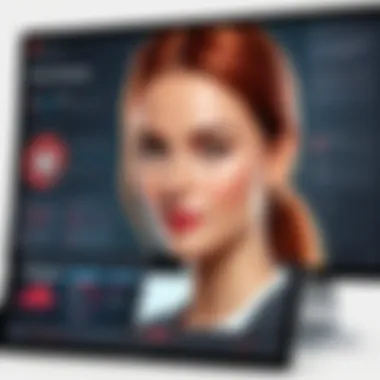

- Wide Range of Languages: FineReader 9 supports recognition for more than 190 languages, including complex scripts such as Arabic and Cyrillic, enabling seamless integration into international contexts.
- Automatic Language Detection: The software can auto-detect the language of the input text. This functionality minimizes user intervention, speeding up the conversion process and enhancing the overall experience.
File Format Compatibility
An often overlooked but crucial aspect of any document processing tool is its ability to work with different file formats. ABBYY FineReader 9 excels in this regard, providing extensive compatibility that benefits diverse user needs.
- Input and Output Formats: Users can import and export files in numerous formats, such as PDF, Word, Excel, and even images. This versatility affords users the flexibility to adapt their workflows based on document requirements.
- Integration with Cloud Services: FineReader 9 stands out by providing options to save documents directly to cloud storage solutions. This integration modernizes document management, enabling easy access across devices—a boon for both students and professionals on the go.
"The advancements in OCR technology like those in ABBYY FineReader 9 redefine how we approach document management, turning what was once a tedious task into a streamlined process that saves both time and effort."
User Interface and Experience
In the realm of software tools, especially those intertwined with complex tasks like OCR, the user interface (UI) and experience (UX) are indispensable elements that greatly influence productivity. A well-designed UI can streamline workflow, reduce friction in usage, and ultimately enhance user satisfaction. For ABBYY FineReader 9, the interface is not just a mere aesthetic consideration; it plays a pivotal role in making the advanced functionalities of the software accessible to both seasoned professionals and newcomers alike. An effective user experience fosters ease of navigation, clarity in tools and options, and the overall comfort that encourages users to leverage the software to its fullest potential.
Navigational Aspects
Navigating through ABBYY FineReader 9 feels like a walk in the park, if that park was filled with well-marked pathways and clearly visible landmarks. The layout is intuitive, which means users can find their way around without having to sift through layers of menus or click endlessly to track down a feature. Key functionalities are often within reach, usually clustered around a central workspace that gives you a clear picture of the ongoing tasks.
For instance, the main screen is logically divided, allowing users to observe scanned documents while simultaneously accessing tools for editing or refining their content. Users can switch between various views, making it easy to compare different document versions side by side. The process of recognizing text can be initiated with just a few clicks, which is particularly helpful in time-sensitive environments.
Furthermore, users have access to a context-sensitive toolbar that adjusts options based on the task at hand. This dynamic adaptability minimizes the time spent searching for the right tool, thus enhancing workflow efficiency. Notably, the learning curve is relatively gentle, which is crucial for environments where time is a premium commodity.
Customization Options
Customizing the user interface can be quite a game-changer for many folks using ABBYY FineReader 9. It allows individuals to mold the software to fit their own preferences or working styles. Some users may want to streamline their interface for a specific project or task while others might prioritize a broader view of all available options, depending on the complexity of their tasks.
ABBYY FineReader offers several layers of customization:
- Toolbars: Users can configure which tools appear on their toolbar, allowing them to keep frequently used features within quick reach, avoiding unnecessary clicks.
- Shortcuts: Keyboard shortcuts can be defined or modified to match an individual's workflow, which can significantly speed up repetitive tasks. Customizing these shortcuts can make a substantial difference, especially during high-volume document processing.
- Color schemes and Fonts: Users can opt for different appearances to reduce eye strain during prolonged use. While this may seem superficial, comfort is crucial to maintaining productivity during long sessions.
In summary, the UI and UX of ABBYY FineReader 9 are designed not just for functionality but for a fluid interaction that mirrors the natural flow of users' work. The thought given to navigational aspects combined with rich customization options propels the user experience to new heights, making it a formidable tool in the OCR landscape.
"Efficient design enables users to focus on what truly matters—getting their work done effectively."
The thoughtful integration of user-centric design in ABBYY FineReader 9 is what makes it such a valuable asset, especially for those steeped in technical tasks.
Performance Evaluation
Performance evaluation in ABBYY FineReader 9 is not just a detail; it is a pillar of its usability and effectiveness. Understanding how this software performs can make or break the experience for both casual users and professionals who rely on document management. Key aspects to consider include the speed of processing and the accuracy of recognition, each playing a significant role in determining the overall efficiency of this OCR tool. In fast-paced environments, both speed and precision are crucial, and any delays or errors can lead to critical setbacks. Therefore, a deep dive into performance is essential for future users to gauge whether this tool meets their specific needs.
Speed of Processing
When evaluating ABBYY FineReader 9, speed is of the essence. Users, ranging from students to IT professionals, often have a mountain of documents to sort through. Time is money, and ineffective processing can lead to lost opportunities. The software promises rapid handling of documents, with speeds that can seem lightening fast in comparison to older OCR technologies. This is particularly noticeable during bulk scanning sessions where users might need to convert entire archives into editable formats.
A practical example can be observed with document batch processing. If a user has 100 pages to process, FineReader 9 can take a fraction of the time that other software might. Users have reported seeing processing times as little as a few minutes versus nearly an hour with competing programs. This can be achieved due to enhancements in system architecture and algorithms designed for efficiency.
However, it’s also important to note how speed can fluctuate depending on hardware specifications. Users with older machines may not experience the same swiftness, which leads us to consider the next critical point: consistency. Regularity in speed across different machines defines a dependable product, and that’s where FineReader 9 shines.
Accuracy of Recognition
Equally critical as speed is the accuracy of recognition capabilities. It doesn’t matter how fast a program works if it misreads text, resulting in errors that require laborious corrections. ABBYY FineReader 9 employs advanced algorithms to enhance the accuracy of its OCR processes. This means that, when converting scanned documents into editable formats, users can expect a high level of precision with minimal manual intervention.
For instance, users have reported up to 99% accuracy across various document types, including complex layouts and multi-column text. This reliability can be especially advantageous in fields requiring precise documentation, such as legal and medical industries where errors can have significant repercussions.
"The difference between doing it right and doing it over is just a click away with ABBYY FineReader 9’s accuracy features."
Moreover, FineReader 9 supports multiple languages, which adds another layer of complexity. Accuracy in recognizing different languages can often be a hurdle for OCR technologies, but this software excels in adapting to different lexicons. Users working with multilingual documents can rest a bit easier knowing that the software is up to the task.
Comparison with Other OCR Software
Evaluating ABBYY FineReader 9 against its competitors is crucial to understanding its position in the OCR software market. Each tool offers its unique set of capabilities, and with several options available, users need to make informed decisions based on their particular requirements. This section elaborates on how FineReader 9 stacks up against other software, emphasizing distinct elements of functionality, user experience, and value.
ABBYY vs. Adobe Acrobat
When putting ABBYY FineReader 9 head-to-head with Adobe Acrobat, several factors demand attention. Both programs excel in document processing but cater to different user needs.
One of the distinguishing features of ABBYY is its advanced OCR capabilities, particularly its precision in recognizing text from scanned documents. Users often praise its ability to maintain formatting, which is pivotal in preserving the integrity of original documents. In contrast, Adobe Acrobat possesses tremendous versatility in crafting, editing, and combining PDF documents.
Some points to consider include:
- OCR Accuracy: ABBYY FineReader has a reputation for high accuracy rates in its OCR technology. Users in professional fields often find that it reduces manual editing time due to fewer errors.
- User Interface: Adobe Acrobat’s interface feels more intuitive to those who are familiar with Adobe products. While ABBYY’s interface is robust, it might present a steeper learning curve for users new to its features.
- File Conversion: Both software allow conversions; however, FineReader 9’s capability to convert to multiple file formats can be a boon for users needing diverse file outputs.
- Cost-Effectiveness: When it comes to pricing, ABBYY tends to offer a more straightforward licensing structure, which may appeal to budget-conscious users.
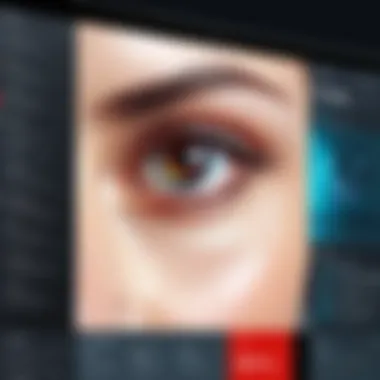

Ultimately, the choice between ABBYY FineReader 9 and Adobe Acrobat boils down to specific needs—if high-level OCR accuracy and text extraction are essential, users might lean towards ABBYY. If the need leans more towards PDF manipulation and editing, Adobe could be the better fit.
ABBYY vs. Readiris
Next on the comparative list is Readiris, another player in the OCR field that has carved out its niche. Each software targets similar audiences, yet they have distinctive features that can lead users to different selections.
Readiris markets itself primarily as a document management tool with strong OCR functionalities. It caters well to small businesses and individual users. Here are some highlights of this comparison:
- OCR Speed: In terms of processing speed, both software are competitive, but FineReader 9 has shown consistency in faster results when handling bulk documents.
- Editing Features: FineReader 9 shines with its comprehensive post-processing options, allowing users to correct any OCR-related errors seamlessly. Readiris, albeit functional, might lack the depth in editing tools that professionals require for meticulous work.
- Integration Capabilities: ABBYY integrates smoothly with various cloud services and databases, providing a more fluid experience for organizations relying on collaborative workflows.
- Support and Community Engagement: Users often find that ABBYY holds a more active and responsive community support system, aiding in quicker resolutions for any issues that may arise.
"Choosing the right OCR software can significantly affect your workflow and productivity. Carefully evaluate your own needs against the strengths of each tool before committing."
Underlining these comparisons not only clarifies the capabilities of ABBYY FineReader 9, but also helps potential users appreciate its unique value in a crowded market.
Industry Applications of FineReader
In the ever-evolving workplace, efficiency can make or break a business. ABBYY FineReader 9 caters to a diverse range of industries, providing solutions that streamline workflows and enhance productivity. Its ability to convert paper documents into editable and searchable formats opens up a world of possibilities for professionals. Let's delve into the specific applications of FineReader 9 across different sectors to understand its significance.
Usage in Legal Field
The legal industry stands to gain immensely from ABBYY FineReader 9. With mountains of paperwork and case files, managing documents efficiently is crucial. FineReader 9 helps legal professionals by enabling quick digitization of physical documents. Lawyers often deal with contracts, briefs, and discovery documents that require meticulous attention to detail. The software allows them to extract relevant information swiftly, enhancing their ability to respond to client needs promptly.
A notable feature is the software’s high accuracy in character recognition, which is essential in legal communication. Handwritten notes and margins on documents are easily converted, maintaining the document's integrity. This reduces the risk of missing important details when drafting or reviewing cases.
Moreover, with the ability to work on various file types, practitioners find it easy to share documents among different platforms. This cross-compatibility ensures that collaboration amongst team members remains seamless.
Application in Education
In the educational sector, ABBYY FineReader 9 serves as a transformative tool that bridges the gap between traditional learning materials and modern technology. Teachers and students can convert textbooks and study materials into digital formats. This is particularly beneficial in developing accessible content for students with disabilities.
FineReader 9’s multi-language support is another asset for educational institutions with diverse student populations. The software not only allows for recognition in various languages, but it also translates materials, making it a handy tool for language studies.
Furthermore, educators can easily create quizzes, tests, and educational resources from existing documents, saving them time and effort. The features of FineReader encourage collaboration and innovation within classrooms. The way students interact with educational content also changes dramatically, as they can annotate documents digitally, fostering an interactive learning experience.
Role in Business Environments
Businesses across all sectors can harness the power of ABBYY FineReader 9 to elevate their document management processes. From invoicing to contract management, the ability to convert and organize essential documents drastically cuts down on time spent searching for information.
FineReader’s robust OCR capabilities enable companies to scan documents efficiently, reducing reliance on physical storage. The result is not only cost savings but also a more environmentally friendly approach to business operations. Organizations can implement paperless strategies without sacrificing access to vital information.
Additionally, the software is instrumental in automating routine tasks, allowing employees to dedicate their efforts to more strategic initiatives. With FineReader 9, businesses enhance productivity while minimizing errors that often creep in during manual entry processes. This impacts overall operational efficiency positively and provides a competitive edge in the marketplace.
"In today's fast-paced business world, the ability to quickly and efficiently manage documents can significantly impact success."
Licensing and Pricing Structure
Understanding the licensing and pricing structure of ABBYY FineReader 9 is fundamental for potential users and businesses to make informed decisions. This section outlines the various licensing options available and delves into the cost-benefit analysis of this software, ensuring users are equipped with the necessary knowledge before committing financial resources.
Different Licensing Options
ABBYY FineReader 9 offers a variety of licensing models tailored to the diverse needs of its users. Here’s a rundown:
- Single-User License: Ideal for individuals or small teams, this option provides access for one user on a dedicated machine. It’s a straightforward choice for freelancers or students who need versatility without the additional costs.
- Multi-User License: This is perfect for businesses with a larger workforce. The multi-user license supports multiple installations, allowing teams to share resources effectively. This model typically comes with a discount compared to purchasing several single-user licenses.
- Volume Licensing: For organizations looking to deploy ABBYY FineReader across many machines, volume licensing could be the way to go. It often includes special pricing and may offer additional support benefits.
- Subscription Model: Recently, ABBYY has also introduced subscription-based licensing. This model allows users to pay a monthly or annual fee rather than a one-time purchase, which can be more budget-friendly, especially for short-term projects.
- Educational Licenses: ABBYY caters to educational institutions, offering discounted rates for students and teachers. This makes the software more accessible to those in academic settings.
Cost-Benefit Analysis
When considering the investment in ABBYY FineReader 9, it's important to weigh the costs against the potential benefits. Here’s how it typically breaks down:
- Initial costs vs. Long-term savings: While the upfront cost might seem significant, the time saved in document processing can lead to greater productivity. For businesses, reduced employee time on manual data entry translates to significant cost savings in the long run.
- Quality of Output: With ABBYY's renowned OCR technology, the accuracy of scanned and converted documents is outstanding. This can minimize errors that often arise with manual data entry, saving additional resources in corrections down the line.
- Flexibility: The various licensing options allow users to choose according to their specific needs, avoiding unnecessary expenditure. Flexible options like subscriptions can help smaller businesses or freelancers manage cash flow while still reaping the benefits of high-quality software.
- Support and Updates: Users who opt for licensing packages often gain access to ongoing updates and technical support, ensuring they stay current with advancements in OCR technology. This is particularly valuable in a fast-evolving digital landscape.
"Choosing the right licensing model can significantly impact operational efficiency and cost management."
Installation and System Requirements
Understanding the installation and system requirements for ABBYY FineReader 9 is crucial for anyone looking to harness the power of this OCR tool effectively. Users need to ensure that their hardware and operating systems meet the standards needed for a seamless experience. Compatibility issues can lead to significant disruptions, affecting productivity and user satisfaction. When correctly aligned, the right system setup enhances performance and speeds up the processing time, which are paramount in today’s fast-paced environment.
Required Hardware Specifications
To fully utilize the capabilities of ABBYY FineReader 9, users must pay attention to specific hardware specifications. These specifications guarantee that the software runs efficiently, allowing users to reap its benefits without hindrance. Among the essential hardware components to consider are:
- Processor: A multi-core processor (Intel i5 or AMD Ryzen 5) is recommended to manage the demanding tasks of OCR and document processing without lag.
- RAM: At least 4 GB of RAM is critical; however, 8 GB or more is preferable for better multitasking capabilities, especially when handling large documents.
- Storage: A minimum of 1 GB of free disk space is essential for installation, but users should consider additional space for document storage and processing. SSDs are favored for their speed advantages.
- Graphics Card: While not as critical, a dedicated graphics card can improve image processing, especially in high-resolution scanning scenarios.


It's clear that investing in appropriate hardware not only enhances user experience but also improves speed and efficiency. A well-equipped workstation can make a notable difference when managers and employees process several documents daily.
Software Compatibility
Apart from hardware, understanding the software compatibility of ABBYY FineReader 9 is equally vital. The software needs to work harmoniously with various operating systems and existing software tools. Here are some key considerations:
- Operating Systems: ABBYY FineReader 9 is compatible with Windows operating systems, generally from Windows 7 and up. Users operating older versions may encounter limitations, which can stall meaningful document processing workflows.
- File Formats: The application supports various file formats, facilitating seamless integration into existing workflows. Users can easily convert PDFs, images, and several document types to editable formats, which is invaluable for many sectors, including legal and educational fields.
- Integration with Other Tools: Users should check that ABBYY FineReader can work closely with other software they utilize, like Microsoft Office or cloud storage solutions. Compatibility ensures smoother transitions and less manual intervention during tasks such as document editing or archiving.
In summary, taking the time to align software compatibility with appropriate hardware specifications pays off significantly. Ensuring the right setup lets users maximize ABBYY FineReader 9's features, ultimately making the document conversion process flawless. As a final reminder:
"The right tools in the right environment often lead to brilliant outcomes."
Whether for professional use or personal projects, understanding these prerequisites forms the groundwork for successful software utilization.
User Feedback and Community Insights
User feedback is often the lifeblood of any software product, including ABBYY FineReader 9. It provides invaluable perspectives that help both potential users and developers understand how well the software meets its goals. Analyzing community insights reveals not only what users appreciate but also points out areas for improvement, thus creating a vivid picture of the software's place in the market. Through both qualitative and quantitative feedback, these experiences shape enhancements, allowing ABBYY to keep its application relevant and competent.
One significant aspect to consider when examining user feedback is the way it influences updates and user interface designs. For software developers and IT professionals, having this insight is critical as it can directly affect workflow efficiency. Document conversion is often a key part of a digital strategy, and inefficiencies due to user-unfriendly software can lead to productivity drains. Knowing what actual users think can help streamline these processes.
Ratings from Professional Users
Professional ratings derive from hands-on experience in various environments, including legal, educational, and corporate. Users often emphasize efficiency as a determining factor in their ratings. Here’s what professionals frequently mention:
- Accuracy: A common highlight in reviews, many professionals appreciate FineReader 9 for its high accuracy in character recognition. This reduces time spent on manual corrections, aligning with productivity goals.
- Speed: Alongside accuracy, the processing speed receives favorable comments. Quick throughput in document handling is essential in fast-paced environments, meaning fewer bottlenecks for staff.
- User-Friendliness: While still somewhat subjective, many professionals feel that the intuitive layout of the user interface allows for minimal learning curves. This can be crucial in industries where time is of the essence.
These ratings often circulate in various user communities, be it on platforms like Reddit or professional forums dedicated to IT solutions.
Common User Complaints
No software is without its faults, and ABBYY FineReader 9 is no exception. Through various user reviews and forums, several common complaints arise that organizations need to be aware of:
- License Confusion: Some users report bewilderment regarding the licensing options. This lack of clarity can lead to frustration during the purchasing process, and may deter potential buyers from exploring capabilities that could prove beneficial.
- Technical Glitches: While generally reliable, some users have pointed out occasional software crashes during more extensive tasks. These interruptions can impede workflow, particularly in environments where multiple users rely on the system.
- Limited Customization: Although FineReader offers various features, several users have expressed a desire for more customization options. Specific industries may require tailored solutions to meet precise needs, and the absence of these options can limit usage.
"User feedback acts as a solid compass, guiding both improvements and innovations in ABBYY FineReader 9, demonstrating how effectively it meets evolving demands."
In summary, the insights garnered from user community feedback can help inform potential users of the strengths and weaknesses of ABBYY FineReader 9. Ultimately, for software developers and IT professionals looking into this OCR software, understanding these community sentiments will be key in leveraging its capabilities effectively.
Future Outlook for ABBYY FineReader
The future of ABBYY FineReader 9 holds considerable promise considering the rapid advancements in technology and the increasing demand for efficient document processing systems. As companies and educational institutions harness the power of automation to streamline their operations, understanding the trajectory of FineReader is crucial for both potential users and industry professionals. With a solid foundation in OCR technology, future updates and enhancements could further bolster this software's position as a market leader. Below, we explore certain critical aspects that point towards an exciting horizon for ABBYY FineReader.
Potential Updates and Improvements
The evolution of ABBYY FineReader 9 may include several key updates aimed at enhancing user experience and expanding its functional range. These improvements could be driven by user feedback, technological advancements, or shifts in industry standards. Some potential updates may include:
- Enhanced AI Integration: Utilizing machine learning algorithms to improve accuracy in character recognition, especially for complex layouts or handwritten texts.
- Improved User Customization: Providing users with more options for interface modifications, allowing for a tailored workspace that caters to personal preferences.
- Broader Integration Capabilities: Facilitating smoother connections with third-party applications, thereby allowing users to incorporate FineReader into a broader ecosystem of tools.
In essence, these updates could lead to a more adaptive, efficient, and intuitive software package. For users, this means increased productivity and fewer hiccups along the way.
Emerging Trends in OCR Technology
As ABBYY FineReader navigates the future, it will undoubtedly be influenced by the emerging trends in the OCR landscape. These trends are underpinned by advancements in AI, cloud computing, and mobile technology, reshaping how we interact with documents. Key trends that could impact FineReader's strategy include:
- Cloud-Based Solutions: With more businesses shifting to cloud storage, OCR solutions that function seamlessly online are becoming essential. FineReader’s potential adoption of cloud technology could facilitate easier access and collaboration.
- Mobile OCR Capabilities: Given the rise of smartphones, mobile accessibility will be critical. FineReader can enhance its offerings by developing mobile applications that maintain high accuracy, allowing users to capture text on-the-go.
- Data Privacy Regulations: As concerns around data privacy amplify, OCR tools need to adapt by incorporating stronger security measures. FineReader should prioritize establishing protocols that comply with regulations like GDPR to maintain user trust.
The trajectory paints a positive picture, suggesting ABBYY FineReader will likely adapt and thrive in this ever-evolving domain.
The future of ABBYY FineReader is not just about meeting current demands but anticipating user needs and technological advancements to remain relevant in a competitive space.
Ending
In this article, the conclusion serves as a vital summary that pulls together all the threads discussed regarding ABBYY FineReader 9. Reflecting on the various aspects, this section emphasizes the software's multifaceted utility in diverse settings. ABBYY FineReader 9 not only excels in its advanced OCR capabilities, but it also demonstrates how vital it is for both professionals and students in managing their document workflows efficiently. The conclusion distills insights on performance, user experience, and the specific applications in industries ranging from legal to educational, underlining that users can leverage this tool to significantly boost productivity.
Summary of Key Findings
Throughout the article, several key findings emerged:
- Robust OCR Technology: ABBYY FineReader 9 stands out in the realm of Optical Character Recognition, providing a reliable solution that handles various document types with precision.
- User-Centric Design: The software supports an intuitive interface, which enhances user experience without requiring a steep learning curve.
- Versatile Applications: Its adaptability across industries underscores its relevance to a wide range of occupational needs—from handling legal documents to assisting in educational setups.
- Compatibility and Integration: The software’s ability to integrate with multiple file formats adds to its appeal, making it a go-to choice for document conversion tasks.
Recommendations for Users
For those considering the use of ABBYY FineReader 9, here are several recommendations:
- Evaluate Your Needs: Before committing, ascertain your specific document management requirements. Users with high-volume scanning tasks may find it especially beneficial.
- Explore Trial Versions: If available, utilize trial versions to familiarize yourself with the interface and features, determining if it aligns with your workflow.
- Invest in Training: Although the software is user-friendly, investing some time in learning its advanced features can lead to even greater productivity gains.
- Stay Informed: Keep abreast of updates and emerging trends in OCR technology to maximize your investment and stay ahead in document management techniques.
Overall, ABBYY FineReader 9 not only enhances the dynamic of document processing but also proves to be an indispensable tool for users aiming for efficiency and accuracy in their tasks.



