Comprehensive Accessibility Testing Tools Guide


Intro
Accessibility is a crucial aspect of today’s digital landscape. The growth of the internet has provided opportunities for many, yet it has also created barriers for individuals with disabilities. Ensuring that digital content is inclusive is not just a legal obligation but also an ethical one. Thus, accessibility testing tools play an essential role in making web applications and resources more usable for everyone.
This section will outline the general functions and purposes of these tools, recognizing their significance in enhancing user experience for individuals with varying needs. Readers who are software developers, IT professionals, and students will find valuable insights on how adopting these tools can lead to more inclusive digital products.
Software Overview
Purpose and Function of the Software
Accessibility testing tools are designed to analyze web applications and digital content. Their main goal is to identify potential barriers that individuals with disabilities may face. For instance, these tools can check for compliance with standards such as the Web Content Accessibility Guidelines (WCAG). They aim to create an environment where everyone can access digital information freely and efficiently.
Key Features and Benefits
These tools are equipped with various features that cater to different aspects of accessibility.
- Automated Testing: Many tools can scan web pages for common accessibility issues. This saves time and effort, allowing developers to focus on more complex problems.
- Manual Testing Guidance: Some tools provide guidance for manual checks, helping developers learn how to test for accessibility issues effectively.
- Reporting: Accessibility testing software typically generates detailed reports, highlighting issues along with suggestions for fixing them. This is critical for making informed decisions.
- Integration Capabilities: Some tools offer integrations with platforms like Jira, Slack, or CI/CD pipelines, facilitating better workflow and collaboration among teams.
The benefits of implementing these tools extend beyond mere compliance. Organizations that prioritize accessibility often see improved user satisfaction and engagement, leading to higher conversion rates.
"Ensuring accessibility is not just a box to check; it is a commitment to inclusivity that fosters better experiences for all users."
Installation and Setup
System Requirements
Before downloading any accessibility testing tools, developers must ensure their systems meet specific requirements. These can vary based on the tool selected but commonly include:
- Compatibility with major browsers (Chrome, Firefox, etc.)
- Adequate RAM and processor capacity for efficient operation
- Integration support for development environments (such as Visual Studio, Eclipse, etc.)
Installation Process
The installation process is typically straightforward. Most accessibility tools are available as browser extensions, desktop applications, or command-line tools. Players should follow the specific instructions provided by each tool’s vendor, which usually entails:
- Downloading the appropriate version for the operating system
- Following setup prompts or installation wizards
- Configuring settings as needed
Prologue to Accessibility Testing
In today's digital world, accessibility testing serves as a cornerstone for developing inclusive technologies. This process is not merely about compliance with legal requirements but is essential for creating a user-friendly experience for everyone. When we talk about accessibility, we refer to practices that ensure individuals with disabilities can access and interact with digital content. Technological solutions can enhance everyday activities for this group, making accessibility testing a crucial element in software development.
As the internet evolves, the need for diverse digital tools becomes more pronounced. Accessibility testing plays a key role in this evolution. Other than improving user experience, it also enhances the reach and engagement of digital products. By identifying barriers early in the development process, organizations can avoid costly fixes later and ensure their products are usable for all. This not only benefits users but also strengthens the brand's reputation.
Having the right accessibility tools can streamline the testing process and provide valuable insights. Developers need to be aware that accessibility is not merely a stage in the development lifecycle; it is continuous. This guide will delve into the tools, methodologies, and best practices that developers and IT professionals can adopt to enhance accessibility in their projects.
Understanding Accessibility in Technology
Accessibility in technology refers to the design of products and services that are usable by individuals with disabilities. This includes physical impairments, cognitive conditions, and sensory limitations. With the rise of digital platforms, understanding accessibility is not optional; it has become a fundamental requirement.
Technologies like screen readers, keyboard navigation, and alternative text for images are essential components of accessible design. Each of these technologies helps bridge the gap between users and digital content. Fostering this understanding ensures that solutions meet the diverse needs of users.
The Importance of Accessibility Testing
Accessibility testing is critical for several reasons. First, it identifies barriers users with disabilities may face when interacting with technology. A well-conducted test can help eliminate these barriers, thus promoting an inclusive environment.
Second, it contributes to legal compliance with regulations such as the Americans with Disabilities Act (ADA) or the Web Content Accessibility Guidelines (WCAG). Failing to meet these standards can lead to legal repercussions, which further underline the importance of thorough testing.
Finally, beyond compliance, there is a moral responsibility towards inclusivity. Ensuring that everyone can participate in the digital age is not just beneficial but also an ethical obligation. Accessible digital experiences can lead to increased customer loyalty and satisfaction.
"Accessibility is not a feature, it's a fundamental aspect of any great user experience."
Types of Accessibility Testing Tools
In this section, the focus will shift to the various types of accessibility testing tools. Understanding these tools is essential because they serve different functions in ensuring digital inclusivity. Each category of tools comes with its own set of advantages and considerations that developers and organizations must navigate. The integration of these tools can significantly enhance the user experience for individuals with disabilities, making digital content more accessible.
Automated Testing Tools
Automated testing tools streamline the process of evaluating accessibility in digital products. They utilize algorithms to scan web pages or applications, checking for compliance with established accessibility standards such as WCAG (Web Content Accessibility Guidelines). This method is efficient for spotting common accessibility issues like missing alt text, color contrast problems, and improper heading hierarchy.
Advantages of automated tools include speed and the ability to conduct tests on a large scale. They can quickly analyze a website and produce reports, which significantly reduces the time developers spend on manual checks. Some popular automated testing tools include WAVE, axe, and Lighthouse.
However, it is vital to recognize the limitations inherent in automated testing. These tools cannot thoroughly assess user experience or the nuances of accessibility related to specific user needs. For instance, they may miss issues pertaining to keyboard navigation or screen reader compatibility. Therefore, while automated tools are a beneficial first step, they cannot replace comprehensive testing strategies.
Manual Testing Tools
Manual testing tools require human intervention to assess accessibility. They often involve reviewing digital content and interactions in real time, which can yield more detailed insights into usability by individuals with disabilities.
Screen readers are crucial in this context, as they enable testers to experience how visually impaired users interact with a website. Popular options like JAWS, NVDA, and VoiceOver are widely used for this purpose. On the other hand, keyboard-only navigation is a key aspect of manual testing. By using only the keyboard, testers can identify obstacles that keyboard users might encounter. This method is particularly relevant for individuals with mobility impairments who cannot use a mouse effectively.
User Testing Tools
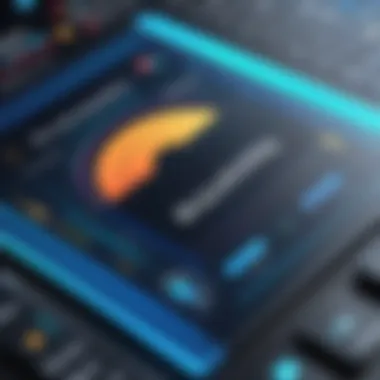

User testing tools are designed to facilitate feedback from actual users, particularly those who have disabilities. These tools allow developers to observe how real users engage with digital content, offering insights that both automated and manual checks might overlook.
One example of a user testing tool is UsabilityHub, which provides a platform for soliciting feedback on design choices from a diverse group of participants. Another notable tool is Lookback, which enables developers to conduct live interviews and usability testing sessions. These tools can highlight user difficulties and identify specific areas that require improvement.
Popular Automated Accessibility Testing Tools
Automated accessibility testing tools are crucial in streamlining the evaluation of digital interfaces. They offer an efficient means to identify potential accessibility issues at a code level. This section will examine the significance of popular automated tools, focusing on their functionalities, advantages, and considerations when integrating them into the development lifecycle.
WAVE
WAVE is a robust online tool designed for evaluating web content accessibility. It allows developers to input a URL and receive visual feedback directly on the web page. This means that issues like missing alt text, proper heading structure, and color contrast deficiencies become immediately apparent. One advantage of WAVE is its user-friendly interface, which does not require any technical expertise to understand.
Benefits of WAVE include:
- Visual Feedback: Issues are highlighted directly on the page for easy identification.
- Comprehensive Reports: Users can generate detailed reports that can be shared with team members.
- No Installation Required: Being a web-based tool, it eliminates the need for installation and setup.
However, it is essential to note WAVE's limitations. While it effectively identifies some types of accessibility issues, it cannot fully replace manual reviews. For example, it may not catch context-specific problems or user experience concerns that automated solutions cannot assess.
axe
Axe, developed by Deque Systems, is a powerful suite of accessibility testing tools available as an extension for browsers and integrated into various development environments. Its primary advantage lies in the ability to perform accessibility checks directly in the browser, making it part of everyday workflows. Axe uses a rule-based approach to detect compliance with WCAG standards.
Key features of axe include:
- Real-time Testing: Immediate feedback allows developers to address issues on-the-go.
- Integration Capabilities: Can be easily integrated into Continuous Integration/Continuous Deployment (CI/CD) pipelines, enhancing the efficiency of accessibility testing.
- Comprehensive Checks: It addresses a wide array of accessibility issues across different platforms and technologies.
As with WAVE, it’s critical to recognize that axe should complement, not replace, manual testing methods. Automated tools like axe can flag many issues but often require human judgment to interpret results.
Lighthouse
Lighthouse is an open-source tool built into Chrome Developer Tools. While primarily known for performance and SEO assessments, it includes accessibility auditing as well. By running a Lighthouse audit, developers receive a score that reflects the page's adherence to accessibility best practices.
Features of Lighthouse include:
- In-depth Reports: Provides a comprehensive breakdown of areas needing improvement along with actionable recommendations.
- Easy Access: As a built-in tool in Chrome, there is no need to install additional software, simplifying the testing process.
- Customizable Audits: Users can customize audits for specific needs, enhancing the testing experience.
Still, while Lighthouse offers valuable insights, it also has some limitations in accessibility auditing. It is mainly focused on general standards and may miss nuanced issues, which is where supplementary tools or manual testing play a crucial role.
In summary, automated accessibility testing tools like WAVE, axe, and Lighthouse serve as essential resources in creating inclusive digital experiences. They provide a foundation for identifying issues early but should be used in conjunction with manual evaluation processes for a comprehensive approach.
Popular Manual Accessibility Testing Tools
Manual accessibility testing is a critical component in creating an inclusive digital landscape. While automated tools provide rapid assessments, they often miss nuances that only human interaction can reveal. Manual testing tools help ensure that web applications and interfaces cater to the needs of users with disabilities. With these tools, testers can simulate real-world usage scenarios which allow for a more thorough understanding of accessibility issues.
Screen Readers
Screen readers are essential for users who are blind or have severe visual impairments. These software applications convert text displayed on a screen into synthesized speech. Popular screen readers include NVDA (NonVisual Desktop Access) and JAWS (Job Access with Speech). When developers integrate screen readers into their testing process, they can identify how well their content translates into spoken words.
- Effective Use: It is vital to ensure that all textual content is accessible via screen readers. This means testing for proper alt tags for images, ensuring that headings are used appropriately, and that links are descriptive enough for users relying solely on audio feedback.
- Feedback and Adjustments: Using screen readers during testing offers immediate feedback on content flow and structure. Developers may observe that certain elements do not read correctly or logically, leading to necessary adjustments.
Keyboard Only Navigation
Keyboard navigation is fundamental for users who cannot use a mouse. Tools that rely solely on keyboard shortcuts or commands allow these users to navigate websites through the use of keys like the tab, enter, and arrow keys. Testing for keyboard accessibility involves ensuring that every interactive element on a site can be reached using just a keyboard.
- Focus Management: It is crucial that developers manage focus appropriately as users navigate through a site. Focus should move smoothly from element to element, allowing users to operate without confusion. If focus skips vital interactive elements, it can lead to a frustrating experience.
- Visual Indication: Highlighting keys as they are focused upon can greatly enhance usability. Users need to see where their current position is within the interface.
"Accessibility is not a feature, it's a social mandate."
User Testing and Feedback Tools
User testing and feedback tools play a crucial role in ensuring digital accessibility. These tools help gather insights directly from users, particularly those with disabilities, providing a clearer understanding of their experiences and challenges. The importance of user feedback cannot be understated; it reveals usability issues that automated testing might miss. By incorporating the perspectives of real users, developers can make informed decisions that lead to more inclusive designs.
Involving users in the testing process can highlight specific barriers faced in navigating digital environments. User testing goes beyond the surface, uncovering nuances in user behavior that automated tools simply cannot discern. Through observation and interaction, developers gain valuable insights about how to enhance accessibility and improve overall user experience.
Benefits of User Testing and Feedback Tools
- Real User Insights: Feedback from actual users provides a reality check against standards or assumptions held by developers.
- Identification of Pain Points: Testing can illuminate specific navigation or content issues.
- Iterative Development: User input allows for a cycle of testing and refinement, leading to a more polished final product.
- Enhanced Compliance: Involving users can help ensure adherence to accessibility standards, such as WCAG.
Considerations for Effective User Testing
When implementing user testing, certain considerations should be taken into account:
- Diverse User Pool: Ensure representation from various disabilities, such as visual impairments or cognitive disabilities.
- Clear Objectives: Define what you want to learn from the testing process.
- Flexible Methods: Mix various testing methods, including remote and in-person testing, to capture a broader range of feedback.
UsabilityHub
UsabilityHub is a popular tool for conducting usability tests. It allows developers to gather user feedback on design concepts, prototypes, and live applications. Users can participate remotely, which makes it convenient for both testers and participants. This platform employs various testing methods, such as preference tests and navigation tests, providing a comprehensive view of user perspective.
UsabilityHub enables:


- Quick Setup: Creating tests is straightforward, allowing for rapid iteration during the design phase.
- Visual Feedback: Users can leave comments on designs, leading to more nuanced insights.
- Analytical Tools: The platform provides analytics that help developers quantify feedback and make data-driven decisions.
For more information, you can visit UsabilityHub.
Lookback
Lookback is another noteworthy tool that focuses on user experience research. It combines live observation with recording capabilities, allowing developers to see how users interact with digital properties in real time. This tool is particularly valuable for remote testing, as it creates a virtual space to observe user behavior.
Lookback's features include:
- Live Session Observation: Developers can view users navigating their interfaces and ask questions in real-time.
- Recording Capabilities: Sessions can be recorded for later analysis, providing a wealth of data over time.
- Collaboration Tools: Teams can share and comment on sessions, fostering a collaborative approach to problem-solving.
For additional information, see the official site of Lookback.
User testing adds a crucial layer of insight, revealing what works and what needs improvement from an actual user perspective.
Integration of Accessibility Tools in Development
Incorporating accessibility tools within the development process holds significant relevance. It ensures that digital products are inclusive right from the design stage. As technology continues to evolve, the need for accessible digital solutions becomes more critical. These tools not only help in identifying barriers that users with disabilities face but also provide insights into how to overcome them. This integration adds value to the development workflow by reducing the risk of overlooking accessibility at later stages.
Incorporating Automated Tools in the Workflow
Automated tools streamline the process of accessibility testing. They are capable of scanning web pages for common accessibility issues quickly. Tools like WAVE and axe can analyze web content and generate reports that highlight deficiencies according to established guidelines. Automated testing is beneficial because it allows developers to identify and rectify issues early, saving time and resources.
Key benefits of automated tools include:
- Speed: They can assess large amounts of code in moments.
- Consistency: Automated tests perform the same checks uniformly every time, ensuring reliability.
- Immediate Feedback: Developers receive prompt reports, allowing timely resolutions to issues.
However, it is essential to remember that automated testing cannot catch all accessibility problems. These tools should supplement, not replace, manual testing to ensure comprehensive coverage.
Balancing Manual and Automated Approaches
Finding the right balance between manual and automated accessibility testing is crucial. Automated tools provide efficiency, but they lack the nuanced understanding that manual testing delivers. Manual checks can dive deeper into aspects that automated tests may miss, such as context-related usability for users with disabilities.
Some important considerations for a balanced approach include:
- Complementary Use: Combine automated scans with manual reviews to cover a broader range of issues.
- Contextual Understanding: Manual testing enables testers to evaluate user experience and interaction, which is often more subjective.
- Regular Updates: Continuously refining the testing processes allows the development team to adapt to new technologies and accessibility guidelines.
The integration strategy must involve both methods to provide a holistic assessment of accessibility within projects. This can ensure that digital products meet diverse user needs effectively.
"Accessibility is not a feature; it is a fundamental aspect of design and development that facilitates equal access for all users."
The thoughtful integration of accessibility tools in development does not just enhance compliance with legal standards, but also enriches the overall user experience. By fostering inclusiveness, organizations can cater to a wider audience, establishing a more equitable digital environment.
Challenges in Accessibility Testing
Accessibility testing is vital in ensuring that digital products meet the requirements of users with various disabilities. However, it is not without its challenges. These challenges can hinder the effective implementation of accessibility practices and tools, potentially marginalizing users who rely on these features. Addressing these challenges is essential not only for compliance with regulations like the ADA, but also for fostering an inclusive digital environment that benefits all users.
Limitations of Automated Tools
Automated accessibility testing tools play a significant role in the efficiency of the testing process. They offer quick evaluations and can identify a wide range of accessibility issues. Yet, they have notable limitations. For instance, automated tools often focus on surface-level checks. They may miss context-dependent issues, such as the appropriateness of alternative text for images. Additionally, automated tools cannot assess the user experience from the perspective of individuals with disabilities.
- False Positives: Automated tools can yield false positives, indicating issues that do not exist. This necessitates further manual checking, which could negate time savings.
- Limited Scope: Not all aspects of accessibility are testable by automation. For example, subjective usability aspects are often overlooked.
- Dependence on Code Quality: Quality of the automatically generated reports is dependent on the site's code structure. Poorly written code may lead to unreliable results.
Common Pitfalls in Manual Testing
Manual accessibility testing is crucial for identifying issues that automated tools might overlook. However, this method also carries its own set of pitfalls. One challenge is the lack of standardized guidelines that all testers may follow. This can result in subjective assessments that are unevenly applied across projects.
- Inconsistent Evaluations: Different testers may have varying levels of experience and understanding of accessibility standards. This can lead to inconsistent evaluations and missed issues.
- Limited User Perspectives: Manual testing is often limited to the tester's perspective, which may not reflect the diverse needs of all users with disabilities.
- Resource Intensiveness: Conducting thorough manual testing requires substantial time and resources, which may be impractical for many projects.
Best Practices for Effective Accessibility Testing
Accessibility testing is crucial for creating inclusive digital environments. Adopting best practices enhances not just compliance with legal requirements, but it also improves user experience for everyone. Effective accessibility testing promotes usability, ensuring that digital content is available to individuals with diverse needs.
Establishing Accessibility Standards
Establishing clear accessibility standards forms the backbone of any testing process. This involves understanding guidelines such as the Web Content Accessibility Guidelines (WCAG). These guidelines provide a framework for making online content more accessible to individuals with disabilities. By adhering to these standards, developers can create products that meet the minimum accessibility criteria, thus promoting broader user engagement.
When setting these standards within your team or organization, consider the following steps:
- Review WCAG Guidelines: Familiarize your team with the levels of conformance: A, AA, and AAA.
- Document Your Standards: Create a document that outlines your organization's accessibility goals and measures.
- Training and Workshops: Regular training can help raise awareness and skills among team members.
By establishing robust standards, you not only comply with necessary regulations but also set a precedent for quality in digital products.
Continuous Testing and Improvement
The landscape of technology is ever-evolving. Therefore, continuous testing and improvement of accessibility features is essential. It is not enough to just test at launch; accessibility must be evaluated throughout the development lifecycle. Incorporating feedback loops allows teams to refine their products iteratively.
To facilitate continuous improvement, the following practices may be adopted:


- Regularly Update Tools: Ensure the accessibility testing tools used are up to date with the latest standards and practices.
- Collect User Feedback: Use surveys and usability testing sessions to gather input from users with disabilities. This feedback is valuable for understanding real-world experiences.
- Monitor Analytics: Analyze user engagement metrics to identify potential accessibility issues.
- Promote an Inclusive Culture: Encourage an organizational mindset that prioritizes accessibility.
By emphasizing continuous testing, businesses can adapt to changing technologies and user needs, leading to products that are more effective and inclusive.
"Inclusivity is not just a goal; it's an ongoing commitment to better experiences for all users."
Case Studies of Accessibility Tool Implementation
Understanding how accessibility tools are implemented in real-world settings provides valuable insights into their effectiveness and adaptability. Case studies illuminate the challenges and advantages different organizations have encountered while integrating these tools into their workflows. This section aims to emphasize the significance of such case studies in identifying best practices, uncovering potential pitfalls, and tailoring accessibility solutions to meet specific needs. By examining genuine implementations, stakeholders can evaluate what works, what doesn’t, and how to refine strategies to enhance digital inclusivity effectively.
Successful Integration in Startups
Startups often operate in a fast-paced environment with limited resources. However, their agile nature allows them to adopt accessibility tools more flexibly. A notable example can be seen with Airbnb, which recognized the necessity of accessible user experiences from the outset. They integrated various accessibility testing tools early in their development process. This proactive stance was not merely about compliance; rather, it stemmed from a deep understanding of their user base.
By employing tools like axe and conducting regular usability tests, Airbnb created an inclusive booking experience. They incorporated feedback from users with disabilities, enabling continuous improvement of their platform. Such case studies underscore the importance of ongoing engagement with users and the incorporation of accessibility from the start. This approach not only strengthens brand reputation but also opens up their services to a broader audience.
Challenges Faced by Large Enterprises
In contrast, large enterprises face unique obstacles when implementing accessibility testing tools. Organizations like IBM have made significant strides in enhancing their digital accessibility but have encountered notable challenges. One major difficulty lies in the sheer scale of their operations. With multiple products and services, ensuring consistency in accessibility standards across divisions can be overwhelming.
Another challenge is the complexity of legacy systems. These systems often lack modern compatibility with accessibility tools. Adapting these frameworks to meet current accessibility standards requires extensive resources and time. IBM’s experience illustrates the importance of a comprehensive strategy that includes proper training for team members and routine evaluations of digital content.
- Key challenges identified by large enterprises include:
- Scaling accessibility across numerous platforms
- Adapting legacy systems to current standards
- Ensuring team-wide training on accessibility best practices
The insights gained from both startups and large enterprises underscore that successful implementation of accessibility tools is not solely about technology; it requires a cultural shift within organizations. By prioritizing accessibility, companies not only comply with regulations but also embrace a more inclusive digital environment.
"Incorporating accessibility is not just a checkbox; it’s an ongoing commitment that necessitates regular evaluation and adaptation to meet users' needs."
Through these case studies, organizations can learn to navigate the complexities of accessibility, ultimately fostering a digital space that welcomes everyone.
Future Trends in Accessibility Testing Tools
The landscape of accessibility testing tools is rapidly evolving. With the advancement of technology and increased emphasis on inclusive design, organizations are turning to these tools to ensure their digital interfaces are usable by everyone. Future trends in accessibility tools will focus on enhancing effectiveness, refining user experience, and integrating capabilities to address the diverse needs of users with disabilities. As we explore these trends, it is essential to understand their implications for software development and design practices.
Advancements in AI for Accessibility
Artificial Intelligence is poised to play a significant role in shaping accessibility tools. AI algorithms can analyze vast amounts of data to identify accessibility concerns more efficiently than traditional methods. For instance, tools leveraging machine learning can recognize patterns and anticipate user interactions. This can enable proactive mitigation of accessibility issues before they become problematic.
Specifically, AI can assist in automating aspects of accessibility testing. Tools such as Microsoft Azure’s Accessibility Insights utilize AI-driven insights to flag potential accessibility bugs. This development not only streamlines the testing process but also helps developers focus on improvements rather than just finding flaws. Among the benefits of AI in this realm are:
- Increased Speed: Rapid analysis of web pages accelerates the testing phase.
- Enhanced Accuracy: AI can reduce false positives by learning from feedback, improving result relevance.
- Customized Solutions: Personalization to suit diverse abilities of users enhances practicality.
As AI continues to evolve, its integration into accessibility tools will likely expand, offering even more sophisticated analyses tailored to specific user requirements.
Increased Focus on User Experience
There is a growing recognition of the need to prioritize user experience (UX) in accessibility testing. As organizations seek to create more inclusive digital environments, integrating user feedback into the development process has become essential. Testing tools are now accommodating user perspectives more actively, leading to richer insights.
User testing tools such as Lookback facilitate direct observation of users as they interact with digital products. This approach allows developers to identify usability issues that automated tools might overlook. Engaging with real users helps understand their challenges and preferences, which is crucial for making informed design choices.
Key considerations when focusing on user experience include:
- Empathy in Design: Understanding user needs fosters inclusivity.
- Iterative Testing: Continuous feedback loops lead to better user-centric design.
- Accessibility as an Experience: Treating accessibility as part of overall UX, rather than a checklist, yields better outcomes.
In summary, future trends in accessibility testing tools show a distinct shift towards automation through AI and a deeper integration of user experience principles. This dual approach not only aids in addressing compliance requirements but also enhances the usability of digital products for all users.
"Accessibility is not a feature, it’s a fundamental human right."
By staying informed about these trends, software developers and IT professionals can better prepare for the upcoming shifts in digital design and accessibility standards.
Ending
Accessibility testing is a critical aspect of modern digital development. It ensures that all users, regardless of their abilities, can access and benefit from digital content. In this context, the conclusions drawn in this article matter significantly for software developers and IT professionals.
One key insight is the recognition that accessibility tools, whether automated or manual, are essential for creating inclusive experiences. They help in identifying barriers that users with disabilities might face. Moreover, understanding the strengths and limitations of these tools allows teams to cultivate a more robust testing strategy.
Another important takeaway is the need for continuous improvement in accessibility practices. Technology evolves rapidly, and so do users' needs. Thus, regular testing and updating of strategies ensure that websites and applications remain accessible.
Benefits of implementing effective accessibility testing include:
- Enhanced user experience for all individuals.
- Compliance with legal standards, reducing the risk of litigation.
- Broader audience reach, leading to increased engagement and customer loyalty.
- Encouragement of innovative designs that consider diverse user perspectives.
In closing, the significant considerations presented in the article underline that accessibility is not just a technical requirement but a moral and legal obligation. Making digital platforms accessible fosters inclusivity and enriches the user experience for everyone. Here, accessibility testing forms the backbone of an inclusive approach to digital design.
Summarizing Key Insights
In summary, the overarching insights from this guide include the following:
- Understanding the Importance: Accessibility testing enables organizations to create digital environments that cater to various user needs.
- Categories of Tools: Familiarity with both automated and manual testing tools is necessary for a comprehensive approach.
- Integration Strategies: Successful integration of accessibility testing tools into development practices enhances overall workflow efficiency and product quality.
- Future Trends: The ongoing advancements in technology, particularly in artificial intelligence, are shaping the next generation of accessibility tools.
"The most significant aspect of designing for accessibility is understanding that it enhances the experience for all users, not just those with disabilities."
Ultimately, the insights presented here not only define effective strategies but also implant a commitment to continuous learning and improvement in accessibility practices.



