Acumatica Cloud ERP: Features and Impact Review
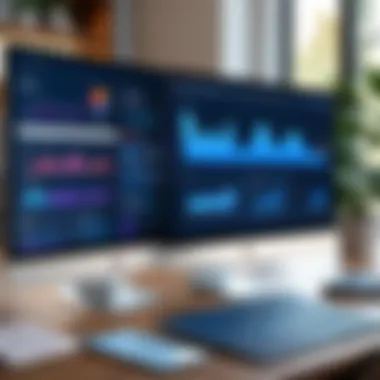

Software Overview
Acumatica is more than just a cloud ERP solution; it's a lifeline for businesses looking to streamline operations in today's fast-paced digital environment. Designed with versatility in mind, Acumatica caters to a plethora of industries, enabling companies to adapt their operations as they grow and change. This platform embodies the principles of flexibility and scalability, allowing businesses to tailor their workflows to fit their specific needs.
Purpose and Function of the Software
The primary purpose of Acumatica is to unify disparate business processes into a cohesive system that fosters efficiency. Its function extends across various departments—finance, project management, sales, and inventory—integrating vital functions into one seamless experience. It supports real-time data access, which enhances decision-making and aligns teams, regardless of where they are located. In essence, Acumatica acts as a bridge connecting isolated parts of a business, promoting collaboration and reducing the likelihood of errors related to data silos.
Key Features and Benefits
- Cloud-Based Accessibility: One of the standout features of Acumatica is its cloud-based architecture. This means that users can access the software from anywhere, whether at home, in the office, or on the go.
- Robust Reporting Tools: The platform offers comprehensive reporting tools that enable users to generate customized reports and dashboards, ensuring that key data is readily available for informed decision-making.
- Customizable Workflows: Organizations can tailor workflows to match their processes, ensuring that the software fits their unique operational requirements, rather than forcing them to adjust to the software.
- Integrations: Acumatica shines with its ability to integrate with numerous third-party applications, allowing businesses to build a robust tech stack that suits their needs perfectly.
- User-Friendly Interface: The intuitive interface means users can get up to speed quickly, minimizing the learning curve that often comes with new software.
"Acumatica removes barriers, making it possible for businesses to focus on what they do best."
Installation and Setup
Installing and configuring Acumatica can be an involved process, but understanding the system requirements and following a systematic approach can make the journey smoother.
System Requirements
Before diving into installation, it's crucial to know what you need. Generally, Acumatica can be run on any device with an internet connection, but here are some baseline requirements:
- Cloud Hosting: A reliable cloud hosting service is essential. Options include AWS, Microsoft Azure, or Acumatica’s own hosting.
- Hardware: For on-premises options, a standard server with adequate processing power and memory is necessary.
- Software Compatibility: Acumatica operates on Windows Server and is compatible with various browser environments for front-end access.
Installation Process
The installation process varies slightly, depending on whether you're opting for a cloud or on-premises deployment.
- Choose a Deployment Model: Decide if you want to go with the cloud or self-hosted version. The cloud version is generally quicker to set up.
- Begin with Acumatica’s Installation Wizard: The wizard guides users through various steps, enabling them to configure necessary settings specific to their business needs.
- Data Migration: Transferring existing data to the new system is crucial. It's important to ensure data accuracy during this step.
- User Training: Engaging in thorough training for users will facilitate a smoother transition, bridging any knowledge gaps.
By embracing Acumatica, businesses position themselves to enhance their operational efficiency and drive growth. The setup may require effort, but the long-term benefits can be transformative.
Understanding Acumatica and its Purpose
Acumatica has carved its niche as a leading cloud ERP solution, catering to an array of business needs. To grasp its significance within the landscape of Enterprise Resource Planning, it's crucial to delve into its foundational pillars, the way it has adapted over time, and its overarching goals aimed at enhancing business processes. This section will shed light on these aspects, painting a comprehensive picture of why Acumatica is a viable option for organizations looking for robust solutions in a dynamic environment.
Definition of Cloud ERP
Cloud ERP, or Cloud-based Enterprise Resource Planning systems, refer to software solutions that provide businesses with integrated management of core business processes. Unlike traditional on-premise ERPs, cloud ERP platforms like Acumatica operate over the Internet. This approach allows users to access data and applications from anywhere, using various devices.
The gist of cloud ERP is to streamline operations by centralizing data. Companies can synchronize departments like finance, inventory, and human resources under one roof. This not only boosts efficiency but also enhances decision-making through real-time data access. Organizations large or small can leverage cloud ERPs to reduce costs associated with IT overhead, as they eliminate the need for extensive infrastructure. In short, cloud ERP solutions provide flexibility, scalability, and efficiency in an increasingly connected world.
The Evolution of Acumatica
Acumatica has undergone a remarkable transformation since its inception. Originally launched in 2008, it began focused on offering cloud ERP solutions for small and mid-sized enterprises. Over the years, the platform has evolved significantly, adapting to ever-changing market demands. Early adopters appreciated its customer-centric approach, which highlighted flexibility and ease of customization.
As technology advanced, so did Acumatica. The introduction of modules catering to specific industries marked a turning point. Manufacturing, retail, and professional services became more attuned to their unique requirements, benefitting from tailored features within the Acumatica framework. Moreover, continuous enhancement of integration capabilities has made it a favorite among developers looking to connect different applications seamlessly, fostering an ecosystem that supports business innovation.
Core Goals of Acumatica
Acumatica stands out for its explicit focus on achieving certain core objectives:
- Flexibility and Customization: The ability to adjust modules or create custom applications ensures the solution can adapt to specific business processes.
- User Experience: There's a concerted effort to make the interface intuitive, allowing even non-technical users to navigate easily.
- Scalability: Acumatica's design supports organizations as they grow, accommodating increased data volumes and users without compromising performance.
- Integration: It’s all about seamless connectivity in today's business world. The platform aims to simplify integrations with other tools and systems, ensuring data silos don’t limit efficiency.
Acumatica ultimately aims to empower businesses by providing tools that streamline operations while adapting to their unique needs. As organizations face rapidly evolving challenges, understanding Acumatica's adaptability and its purpose can give businesses a distinct advantage.
Key Features of Acumatica
In the competitive landscape of cloud ERP solutions, Acumatica stands out due to its thoughtfully crafted features. These elements are not just nice-to-haves; they actually drive efficiency and effectiveness across various business processes. Understanding these capabilities can give software professionals and business managers a clearer perspective on how Acumatica can specifically cater to their needs. Beneath this analytical lens, each feature discussed enhances the overall value proposition of adopting Acumatica as a go-to ERP solution.
Financial Management Capabilities
The bedrock of any robust business operation is sound financial management. Acumatica’s financial management capabilities seamlessly integrate core accounting functions with advanced reporting and analysis tools. Users can access a unified view of their finances, enabling real-time insights that support swift decision-making. Take, for instance, the multi-currency support and consolidated financials which help businesses operating on a global scale.
Moreover, the platform allows for automated billing processes, reducing manual effort and minimizing errors. Imagine not having to worry about tedious invoice management or delayed payments. Instead, staff can focus more on strategic financial initiatives.
Key Benefits:
- Real-time access to financial data
- Comprehensive reporting tools
- Enhanced cash flow management
Customer Relationship Management
Customer satisfaction often hinges on how well a business manages its relationships. Acumatica’s CRM modules merge seamlessly with other functionalities to provide a 360-degree view of customer interactions. This integration allows users to track leads, manage sales pipelines, and analyze customer behavior efficiently.
For businesses seeking personalization, the CRM functionality offers tailored engagement strategies. Not only does it log customer communications, but it also provides insights into buying patterns. This is not just about sales; it helps in delivering a high-quality customer experience, which often translates into increased loyalty and repeat business.
Considerations:
- Integrated sales processes
- Customer analytics for enhanced strategy
- Ability to customize customer touchpoints


Project Accounting Module
For organizations managing projects, whether in construction or consulting, the Project Accounting Module is invaluable. With the ability to track costs, budgets, and profitability in real time, Acumatica helps businesses maintain control over their projects from inception to completion. Using this module, companies can also assess resource allocation and monitor timelines effectively.
This kind of functionality assists in reducing project overruns, ensuring that projects are delivered within budget and timeframes. Plus, with built-in collaboration tools, teams can coordinate better, reducing redundancies and inefficiencies.
Important Features:
- Detailed project tracking
- Real-time budget assessment
- Collaborative tools for project teams
Inventory Management Features
In an era of rapid supply chain changes, effective inventory management is essential for staying competitive. Acumatica offers advanced inventory management tools that help in optimizing stock levels and reducing overhead costs. Users can manage stock across multiple locations, track movements in real-time, and even set automated reordering to prevent stockouts.
Consider also the analytics capabilities integrated into this feature; they provide actionable insights into inventory turnover rates and help identify slow-moving items. This not only improves cash flow but also aids in strategic decision-making about future inventory purchases.
Highlights:
- Multi-location inventory tracking
- Real-time stock visibility
- Automated replenishment alerts
"Acumatica’s inventory management feature arms businesses with the tools necessary to not just survive but thrive in a volatile market."
By integrating these key features, Acumatica provides a comprehensive solution that caters to the intricacies of diverse business environments. This synthesis of functionality ensures that businesses not only streamline their processes but also enhance their strategic outlook.
The Architecture of Acumatica
Understanding the architecture of Acumatica is essential as it forms the backbone of its operations. This architecture provides insight into how the system is designed to deliver its multiple functionalities efficiently. With its cloud-native framework, Acumatica is geared toward enhancing performance and agility for businesses of all sizes, making it an attractive option for organizations looking to optimize their operations.
Cloud-native Architecture
Acumatica's cloud-native architecture is one of its strongest features. This structure allows for a high degree of flexibility and scalability. Unlike traditional ERP systems that are often hosted on-premises, Acumatica operates wholly in the cloud, which means all updates, security, and maintenance are handled on the provider's end.
The benefits of a cloud-native setup include:
- Cost efficiency: Organizations save on hardware and IT infrastructure expenses.
- Scalability: As a business grows, adding new users or modules is much simpler and requires minimal intervention.
- Automatic updates: Users gain access to the latest features and security measures without manual effort.
Notably, this architecture also supports a diverse range of integrations with other tools and applications, further enhancing its utility in different enterprise environments. In essence, it allows businesses to operate more dynamically, adapting quickly to changes in the market or internal demands.
Integration Capabilities
Another critical aspect of Acumatica's architecture is its robust integration capabilities. This ERP system can connect smoothly with various third-party applications, reinforcing the idea that it’s not just an isolated solution but part of a broader tech ecosystem.
Some advantages of Acumatica’s integration features include:
- Ease of data exchange: Different platforms can share data seamlessly, promoting better decision-making.
- Enhanced functionality: The ability to incorporate specialized tools for areas like CRM or inventory management enables businesses to tailor their tech stack to their exact needs.
- Time saver: Automating workflows between integrated systems minimizes manual entries, reducing errors and saving time.
These integrations often center around APIs, which means developers can build custom connections quickly.
Mobile Accessibility
In today’s fast-paced business landscape, mobile accessibility is no longer a luxury; it’s a necessity. Acumatica recognized this trend and has prioritized mobile usability within its architecture. The platform is designed to be accessible from various devices, including smartphones and tablets, facilitating continuous access to critical functions regardless of the user's location.
The benefits of mobile accessibility include:
- Remote management: Managers and employees can track performance and approve transactions on the go.
- Increased productivity: Field teams can enter data or retrieve information instantly, which enhances their effectiveness when engaging clients or checking orders.
- User-friendly design: Acumatica’s mobile interface maintains a consistent user experience across devices, which eases the adoption process for new users.
"With Acumatica, you’re not just tied to your desk. The power of cloud and mobile means you can handle business decisions—even in sweatpants."
Overall, the architecture of Acumatica not only supports its core functionalities but also positions it as a forward-thinking solution capable of adapting to the demands of modern businesses.
Implementation Strategies
Implementing a comprehensive tool like Acumatica isn't just about flipping a switch. It's a careful balancing act that requires a deep understanding of both the software and the unique needs of a business. Without a solid strategy, organizations might find themselves knee-deep in challenges that could have been easily avoided. Here, we'll explore various aspects of implementation strategies, offering insights that can streamline the process, paving the way for a smoother transition to the cloud ERP solution.
Assessing Business Needs
Before diving headfirst into the implementation of Acumatica, it’s crucial to thoroughly evaluate the business’s specific needs. This initial step acts as the foundation for the entire process. It involves a meticulous examination of existing processes, workflows, and objectives. Asking the right questions during this phase can provide valuable insights:
- What are the core challenges facing the current system?
- Where do inefficiencies lie?
- Which features of Acumatica are most pertinent to our operations?
By pinpointing key requirements, companies can prioritize which features to implement first, ultimately maximizing the software’s potential. For instance, a manufacturing company might prioritize inventory management while a service-oriented business may focus more on customer relationship management. The idea is to create a tailored approach that directly addresses the pain points at hand.
Choosing Implementation Partners
Selecting the right implementation partner is akin to finding the perfect dance partner; rhythm and compatibility matter. Not all partners possess the same experience or understanding of Acumatica, so it's essential to do due diligence. Look for partners who have a history of successful Acumatica implementations, as they usually come with a treasure trove of insights and best practices.
A few considerations when choosing partners include:
- Their depth of expertise in Acumatica's functionalities.
- Previous projects in similar industries.
- Client testimonials and case studies illustrating their success.
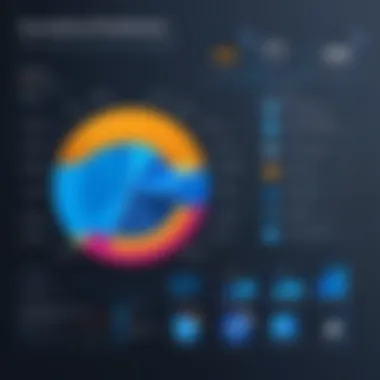

Collaboration with an experienced partner can not only shorten the implementation timeframe but also uncover strategies that help in utilizing the platform's features more efficiently. It’s costly to go it alone without a guide who knows the nuances of the software.
Establishing Timeline and Milestones
Setting a timeline for implementing Acumatica isn’t just about marking days on a calendar; it’s about carving out a structured path to ensure progress. Establishing clear milestones along the way can keep teams motivated and accountable. This involves breaking down the implementation process into manageable phases, each with its own goals and deadlines.
Consider a timeline might look something like this:
- Initial Assessment - 2 weeks
- Software Configuration - 1 month
- User Training - 2 weeks
- Launch & Feedback - 1 month
Having these targets not only provides clarity but also makes it easier to adjust strategies if certain phases take longer than anticipated. Flexibility is crucial; a slight delay in one area might mean re-prioritizing other tasks but keeping the overall goals in sight ensures a solid focus.
"Preparation is the key to success." – Alexander Graham Bell
In summary, implementing Acumatica requires a thoughtful, well-planned approach that includes assessing business needs, choosing the right partners, and establishing a clear timeline. Each of these components plays a vital role in ensuring that the transition to the cloud ERP solution is as seamless as possible, paving the way for businesses to leverage all the capabilities Acumatica has to offer.
Customization and Flexibility
Customization and flexibility in cloud ERP solutions like Acumatica are pivotal for businesses aiming to streamline their operations. Businesses today operate in diverse environments, where a one-size-fits-all approach tends to miss the mark. Industries are varied, with each having its specific demands and nuances. This necessitates a system capable of adapting to these needs. Acumatica, with its inherent flexibility, can accommodate a wide range of requirements, allowing businesses to tailor functionalities to fit precisely with their workflow.
Tailoring Modules to Business Needs
One of the standout features of Acumatica is its capacity to modify modules according to unique business necessities. Each module can be configured to align with specific operations. For instance, a company in the construction sector may require detailed project management capabilities, while a retail business emphasizes stock levels and customer interactions.
The customization process often involves:
- Assessing specific operational needs of the business and identifying gaps in the current processes.
- Modifying built-in modules to extend functionality, such as adding fields, workflows, and reports that reflect unique parameters for the business.
- Integrating third-party applications or using Acumatica's APIs to enhance existing capabilities.
By focusing on these customization options, businesses are likely to see improved performance and greater employee buy-in for the tools they work with. This localized adaptation creates a sense of ownership, ensuring the software aligns closely to daily tasks and strategic goals.
User Interface Customization Options
Another noteworthy aspect of Acumatica is its user interface (UI) customization. A well-structured and familiar interface increases user efficiency and satisfaction. In Acumatica, users can adjust the UI according to their preferences, enhancing usability across the board.
The various options include:
- Customizable Dashboards: Users can create personalized dashboards that display crucial metrics, allowing them to monitor key performance indicators effortlessly. Organizing data relevant to their roles ensures that they spend less time searching for information.
- Navigation Personalization: The ability to rearrange menus and shortcuts means that repeat tasks can be accessed quickly. This can significantly reduce training time for new employees and enhances overall productivity.
- Role-Based Views: Different users can have access tailored to their roles, providing relevant information while limiting clutter. For example, a finance professional might require access primarily to financial reports, while a sales representative needs client management tools.
"Customizing the user experience within Acumatica not only streamlines day-to-day activities but also empowers employees to engage more fully with the software, allowing for a better alignment between technology and user capabilities."
By harnessing these customization features, organizations can ensure that the ERP system develops with them rather than hindering progress. This flexibility can build a resilient operational framework capable of pivoting in a fast-moving market, reinforcing Acumatica’s position as a formidable cloud ERP solution.
Pricing Structures of Acumatica
Pricing structures are a fundamental aspect when considering any ERP solution. For Acumatica, understanding its pricing models can substantially affect the decision-making process for businesses evaluating cloud ERP solutions. Aligning the cost with prospective ROI, focusing on usability, and gauging long-term benefits are crucial aspects that must be analyzed thoroughly.
Cost of Ownership Evaluation
When it comes to the cost of ownership for Acumatica, a deep dive reveals several layers. It isn’t just about the upfront purchase price. Organizations must also factor in ongoing costs such as maintenance, upgrades, and support services. The major benefit here is that Acumatica operates on a subscription model, which often translates to lower initial expenditure compared to traditional ERP systems.
This model allows businesses to avoid the hefty capital investments typically associated with on-premise solutions. Additionally, since Acumatica is cloud-based, it often incurs fewer infrastructure costs. Organizations can save on server hardware, IT staff, and facilities needed to house these systems.
In reviewing total cost of ownership, it’s essential to assess:
- Training Costs: Aligning staff with the new system can incur significant time and expense.
- Customization Needs: The more tailored the solution, the higher the potential costs.
- User Licenses: Depending on how many employees require access, this can significantly influence expenditures.
By continually examining these factors, businesses can find that the flexibility of Acumatica’s pricing structures can be more accommodating than they might initially perceive.
Pricing Models Explained
Acumatica distinguishes itself with a few notable pricing models that appeal to various business needs. It mainly offers a subscription-based model, which can be advantageous for companies prioritizing cash flow over capital expenditure. Here’s how it typically breaks down:
- Tiered Pricing: Companies can choose plans based on the need for functionality. Different tiers allow for scaling without overwhelming users with unneeded features.
- User-Based Pricing: Acumatica’s model allows customers to pay per user, which can help smaller businesses feel less burdened when they don’t need extensive licenses. This is particularly useful for businesses in flux, needing to scale their access quickly.
- Storage Costs: Being cloud-based brings considerations around storage, as costs correlate with the amount of data retained within the system.
Considerations when selecting a pricing model include forecasting business needs down the road. If a business anticipates significant growth or change, opting for a scalable model at inception can save considerable hassle later on.
"Choosing the right pricing model isn’t just about money; it’s about fitting the ERP solution into the fabric of the business, enabling smooth transitions and growth."
Navigating Acumatica’s pricing structures involves aligning the financial considerations with corporate strategy, making it imperative for decision-makers to not only consider costs but also the expected value they will obtain from the investment.
Industry Applications of Acumatica
When it comes to enterprise resource planning, understanding the broad range of applications is key. Acumatica stands out by offering tailored solutions across multiple industries. This adaptability makes it not just a software choice, but a strategic partner for businesses looking to enhance their operational efficiency. Examining how Acumatica fits into various sectors offers valuable insights into its effectiveness and flexibility.
Manufacturing Industry Insights
Manufacturing sits at the heart of many economies, and its operational demands are as unique as they are complex. Acumatica has carved a niche in this space with features that streamline production processes, manage inventory, and aid in supply chain optimization.
- Real-time Data Access: In manufacturing, timing is crucial. Acumatica allows manufacturers to access real-time data, enabling quicker decision-making and timely adjustments to production schedules. This accessibility can be the difference between meeting a deadline or missing it entirely.
- Project Management Tools: In a world where projects often overlap, Acumatica's project accounting module helps keep an eye on budgets and timelines, ensuring resources are allocated efficiently without overspending.
- Integration Capabilities: The ability to connect with other tools is also vital. Whether it's quality control systems or automated machinery, Acumatica's integration capabilities allow for seamless workflows, avoiding the silos that often hinder productivity.


Overall, Acumatica gives manufacturers a comprehensive toolkit to navigate the intricacies of modern production, significantly improving efficiency and reducing waste.
Retail Sector Applications
The retail landscape is ever-evolving, driven by trends and consumer behavior. Acumatica's applications in this sector show its versatility and alignment with the needs of retail businesses.
- Inventory Management: For retailers, knowing what is in stock and what needs to be ordered is fundamental. Acumatica's robust inventory tracking ensures that businesses can keep shelves stocked without over-purchasing, providing a balance that can boost profitability.
- Customer Relationship Management: Acumatica's CRM functionalities enable retailers to provide personalized experiences. With insightful analytics, businesses can track customer preferences, helping them to craft targeted marketing strategies and improve the customer journey.
- E-commerce Integration: In this digital age, e-commerce is a must for success. Acumatica offers seamless integration with various e-commerce platforms, allowing retailers to manage online and offline sales from one centralized system. This not only saves time but also enables a cohesive customer experience.
The customization options in Acumatica allow retailers to adapt their systems to fit their unique operations, demonstrating the software’s capability to grow alongside its users.
Professional Services Use Cases
Within the realm of professional services, organizations often face pressures of managing multiple projects while ensuring client satisfaction. This is where Acumatica shines, particularly in helping these businesses navigate their complex environments.
- Time Tracking and Billing: Accurate billing is non-negotiable in professional services. Acumatica streamlines time tracking and expense management, ensuring that clients are billed correctly while simplifying the reporting process for businesses.
- Resource Management: Understanding where time is being spent is critical. With Acumatica, companies can oversee their resources, allocate staff to projects efficiently, and analyze productivity levels. This informed oversight leads to better project outcomes and happier clients.
- Custom Dashboards: Different professionals have different needs. The customizable dashboard feature in Acumatica allows service providers to create tailored views that provide relevant information at a glance, facilitating quick decision-making.
The software's flexibility accommodates a wide range of services, from consulting to marketing agencies, making it a significant asset for any professional services firm looking to maximize effectiveness.
"In an age where adaptability is key, Acumatica proves to be more than just software; it’s a comprehensive solution that aligns with the dynamic demands of various industries."
Navigating through these industry applications not only reiterates Acumatica's versatile nature but also highlights how an organization can leverage its features based on its unique operational needs. The real-world implications of these applications further emphasize the importance of a tailored ERP solution that resonates with specific industry requirements.
User Experience and Feedback
Importance of User Experience and Feedback
User experience (UX) is key when it comes to cloud ERP systems like Acumatica. It shapes the day-to-day interactions users have with the software, impacting not just productivity but also employee satisfaction. In a world where efficiency counts, understanding how users perceive and engage with the platform can highlight areas for improvement and inform future upgrades.
Positive feedback can lead to new users coming on board, while negative experiences can scare potential customers away faster than you can say "cloud computing." Furthermore, user feedback often reveals practical insights that aren't immediately evident during system testing.
Positive Aspects Noted by Users
Many users have expressed their satisfaction with Acumatica's intuitive interface and customizability. They typically mention:
- User-Friendly Interface: New users often find the layout simple to navigate, which can significantly reduce training time. The overall design seems to resonate well with people, making tasks less daunting, even for those who aren’t tech-savvy.
- Robust Features: A standout quality of Acumatica is its extensive features. Users appreciate the comprehensive functionality which allows for seamless integration of different departments such as finance and sales.
- Responsive Support: Many reviews highlight the company's customer service as a major plus. Quick response times and knowledgeable staff help users overcome obstacles efficiently.
- Mobile Accessibility: Being able to access the system on mobile devices is a game changer for many. Users like the flexibility it offers, allowing them to manage tasks on the go.
"With Acumatica, I can pull up financial reports while I'm at a client meeting, and that’s just golden for my business!"
Challenges Faced During Use
While Acumatica has received considerable praise, no software is without its hiccups. Some of the challenges users have reported include:
- Steep Learning Curve: Although many find the software user-friendly, there are aspects that require some getting used to, especially for those accustomed to different ERP systems.
- Performance Issues: Some users have noted that certain features are slower during peak usage times, which could hinder productivity when it matters most.
- Integration Hurdles: Not all integrations go smoothly, particularly with older systems. Users have mentioned the requirement for external technical support to get things running as intended.
- Cost Considerations: While touted as flexible, a few feedbacks point out that some may find the total cost of ownership higher than expected if they wish to customize extensively.
Users want a smooth ride but sometimes, there are speed bumps along the way. These insights are crucial for understanding the overall effectiveness of Acumatica in the real world.
Potential Limitations of Acumatica
When navigating the landscape of cloud ERP solutions, it’s essential to understand not just the strengths, but also the potential limitations of Acumatica. Knowing these limitations helps businesses evaluate whether Acumatica can meet their specific needs and expectations. Addressing these points allows organizations to do their due diligence, ensuring that the tools they choose are aligned with their operational goals.
Technical Constraints and Requirements
Acumatica, while robust, does come with its share of technical constraints and requirements. The platform operates within certain technological parameters that must be taken into account. Specifically:
- System Requirements: Businesses need to evaluate their hardware and software compatibility. Acumatica requires specific operating systems, versions, and network configurations to perform at optimal levels.
- Integration Needs: Integration with other software is crucial for many organizations. If existing systems aren't compatible or require extensive custom coding, the burden can grow heavy. The effort to ensure smooth interoperability can sometimes exceed the reliable delivery.
- User Training: Adopting new software necessitates a learning curve. Users may need extensive training to effectively utilize all features of the system. If teams are not given adequate time or resources, it could hamper productivity and lead to underutilization of the platform’s capabilities.
Being aware of these constraints means organizations can approach Acumatica with informed expectations and strategic planning.
Scalability Issues
While Acumatica aims to cater to businesses of various sizes, there are scalability issues that might lurk in the corners. Let’s take a closer look:
- Performance with Growth: As companies expand, their data requirements and operations often increase in complexity. Acumatica's cloud-based architecture may face performance bottlenecks if not monitored correctly, especially when businesses scale up rapidly or encounter unexpected growth spurts.
- Costs of Expansion: As organizations add more users or features, costs can escalate. Pricing, although initially competitive, can become a concern if the billing cycles aren’t transparently communicated. Being taken by surprise on the cost front is rarely a satisfying experience.
- Customization Limitations: Often, businesses need to adapt their tools to fit their unique processes. Acumatica does offer customization, but there can be limits to how much customization is practical without impeding updates or functionality. This could restrict users looking for very specific workflows.
In summary, while Acumatica delivers solid performance in many respects, it does come with limitations that demand attention. Organizations should weigh these carefully against their goals to ensure a beneficial alliance with this ERP system.
Future Trends in Cloud ERP Solutions
As businesses continuously strive to adapt to rapid technological changes, understanding emerging trends in cloud ERP solutions becomes crucial. This part of the article sheds light on essential advancements shaping the future of Enterprise Resource Planning, with a particular focus on how they affect implementation strategies and overall enterprise efficiency. With the right foresight, companies can better prepare to harness these innovations, ultimately enhancing their operational frameworks.
Emerging Technologies Influencing ERP
When looking into the future of cloud ERP, several technologies stand out as key influencers:
- Artificial Intelligence and Machine Learning: These technologies are fundamentally altering how businesses operate. By integrating AI, ERP systems can facilitate predictive analytics, offering insights that help in decision-making. For instance, manufacturing companies can utilize AI to optimize inventory levels based on historical data, leading to reduced wastage.
- Internet of Things (IoT): The rapid growth of IoT devices generates a wealth of data. Cloud ERP solutions can leverage this data for real-time monitoring and management of resources. A grocery chain can track the freshness of produce across different locations, adjusting replenishment schedules accordingly.
- Blockchain Technology: With its potential for enhanced transparency and security, blockchain is finding a niche within cloud ERPs. Companies utilizing blockchain can ensure that transactions are tamper-proof. This is especially significant for businesses in the supply chain sector, where traceability is vital.
- Low-Code Development Platforms: The rise of low-code or no-code tools allows businesses to customize and iterate ERP functionalities without heavy programming expertise. This is particularly valuable for SMEs, enabling them to adapt their systems quickly to meet changing demands.
These technologies don't just offer enhancements; they redefine the capabilities of cloud ERP, allowing businesses to not only keep pace but also lead in their respective industries.
Acumatica's Position in the Market
Amidst these shifting trends, Acumatica holds a distinctive place in the cloud ERP landscape. Known for its flexibility, the platform is designed to cater to a variety of industries—from manufacturing to retail—while maintaining a user-friendly interface.
"Acumatica combines ease of use with robust features, making it a popular choice for businesses looking to maximize their operational efficiency."
- Strong Industry-Specific Solutions: Acumatica offers tailored modules for different sectors, positioning itself as a versatile solution. For instance, the project accounting module is highly praised among professional services, allowing for granular tracking of billable hours, which can directly impact profitability.
- Emphasis on Customization: With a robust API and support for various integrations, Acumatica's architecture allows users to adapt the software to their unique needs. This adaptability is increasingly vital as businesses seek to leverage technology that aligns with their specific workflows.
- Resilience in the Face of Competition: While other players like Oracle NetSuite and Microsoft Dynamics 365 also offer strong solutions, Acumatica advantages lie in its pricing structures and focus on growing companies. This positions it not just as a software provider but as a partner in growth, ensuring usability as businesses scale-up.
- Continued Innovation: As Acumatica continues to integrate cutting-edge technologies, its focus on user experience and operational effectiveness will keep it at the forefront of the market. Companies can expect not just improved features but also enhancements that align with their strategic goals in the face of an ever-evolving business landscape.
In summary, the interplay of emerging technologies and Acumatica's concerted efforts places it at a pivotal juncture within the future of cloud ERP. Companies that recognize and embrace these trends stand to gain significantly, shaping their fate in a fiercely competitive market.



