Explore Adobe Acrobat DC Pro Free Trial Features
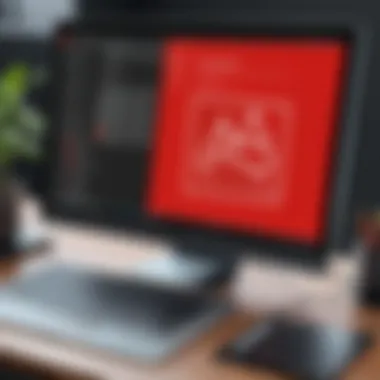

Intro
In today’s digital landscape, document management tools are indispensable for professionals. Adobe Acrobat DC Pro stands out for its robust capabilities. A significant aspect of this software is the free trial, which allows users to explore its features before commitment. This article provides a detailed examination of Adobe Acrobat DC Pro's free trial, helping users navigate its potential as a valuable resource for document handling.
Software Overview
Purpose and function of the software
Adobe Acrobat DC Pro is designed for creating, editing, and managing PDF documents efficiently. It provides tools that enhance productivity by allowing users to convert different file formats into PDFs, which are often easier to distribute and manage. Furthermore, it supports features like document collaboration and electronic signatures, catering to both individual users and organizations.
Key features and benefits
Adobe Acrobat DC Pro offers a range of features that include:
- PDF creation: Users can easily convert Word, Excel, and other documents into PDFs.
- Editing capabilities: Text and images within PDFs can be altered without needing the original source files.
- Commenting and markup tools: Collaborators can leave notes and feedback directly on the document, facilitating smoother workflows.
- Document security: Users can set passwords to protect sensitive information, ensuring data privacy.
- Cloud integration: With Adobe Document Cloud, access to documents is made seamless across multiple devices.
These features collectively enhance the document management process, making it easier to create, share, and secure documents.
Installation and Setup
System requirements
To fully utilize Adobe Acrobat DC Pro, the following system requirements should be met:
- Operating System: Windows 10 or higher, macOS Sierra or higher
- Processor: 1.5 GHz or faster Intel processor
- RAM: Minimum of 4 GB (8 GB recommended)
- Hard Disk Space: 2.75 GB of available space
- Display: 1280 x 800 screen resolution or higher
Installation process
The installation of Adobe Acrobat DC Pro is straightforward. Here’s how to do it:
- Visit the Adobe Acrobat DC website.
- Click on the free trial option.
- Create an Adobe ID or log in to your existing account.
- Download the installer.
- Open the downloaded file and follow the on-screen instructions.
- Complete the setup by signing in with your Adobe ID.
Once installed, users can take full advantage of the 7-day free trial, allowing exploration of the software’s extensive functionality.
"A thorough understanding of the trial's capabilities ensures optimal use of the software, aiding decision-making for future purchases."
By following the guide and properly setting up the software, users can effectively evaluate Adobe Acrobat DC Pro's potential for their needs.
Preamble to Adobe Acrobat Pro
In the realm of digital document management, Adobe Acrobat DC Pro stands as a leading software tool. Understanding its functionality is essential for users who engage frequently with PDFs. The software is designed to simplify processes involving the creation, editing, and sharing of documents. This becomes increasingly important in today’s fast-paced work environment where efficiency and effectiveness are crucial.
Overview of Adobe Acrobat Pro
Adobe Acrobat DC Pro provides comprehensive tools that cater to a variety of needs. It allows users to create new PDFs, convert existing files into PDF format, and edit those documents seamlessly. The software features advanced capabilities, including e-signature integration and tools for collaboration, making it ideal for both individual and professional use.
Furthermore, Adobe Acrobat DC Pro offers features geared toward accessibility and compliance with industry standards. Accessibility tools help ensure that documents can be read by everyone, which is a critical aspect for businesses focused on inclusivity.
Purpose of the Free Trial
The free trial serves as a valuable resource for users to explore the capabilities of Adobe Acrobat DC Pro without incurring costs. It allows potential users to evaluate whether the software meets their specific needs before committing to a subscription. During the trial, users can access many features that the full version offers, which fosters informed decision-making.
Furthermore, the trial experience aids users in understanding the interface and functionalities, aiding in the learning curve associated with new software. This access is particularly beneficial for students and professionals who require PDF tools to manage documents effectively.


"A trial version represents a risk-free opportunity to engage with sophisticated software without immediate financial commitment."
Key Features of Adobe Acrobat Pro
Adobe Acrobat DC Pro stands out in the realm of document management software, largely due to its robust feature set. This section delves into the key features, highlighting why they are significant for users involved in IT, software development, and academic studies. Each feature not only enhances productivity but also addresses specific needs that document professionals encounter, making them integral to a comprehensive understanding of the software.
PDF Creation Tools
The ability to create PDFs with Adobe Acrobat DC Pro is fundamental. Users can convert various file types, including Word documents, Excel spreadsheets, and even images, into high-quality PDFs. This feature ensures that documents maintain their formatting and integrity across different platforms. The software also allows batch conversion, which can significantly save time when handling multiple documents simultaneously. Users can also create fillable forms, which can be exceedingly helpful in professional environments where collecting information electronically is required.
Editing Capabilities
Editing PDFs is perhaps one of the most critical features offered by Adobe Acrobat DC Pro. Users can modify text, images, and even the layout of a document without the need to start from scratch. This capability is particularly useful for those involved in version control or needing to make last-minute changes before publication. The software includes tools to adjust fonts, colors, and even add comments or annotations. Thus, users can collaborate effectively, streamlining the workflow within teams.
Collaborative Features
Collaboration is at the heart of modern document workflows, and Adobe Acrobat DC Pro recognizes this necessity. The software features tools that allow multiple users to review, comment, and even compare different versions of a document efficiently. With the ability to send documents for e-signature, the process of gathering approvals becomes straightforward. This seamless integration encourages teamwork and expedites project timelines, which is especially beneficial for project managers and teams working towards tight deadlines.
File Conversion Tools
Adobe Acrobat DC Pro not only creates but also converts PDFs into various file formats. This includes converting a PDF back into a Word document or Excel spreadsheet, preserving the original content's structure and layout. Such versatility is a major advantage for users who need to make edits in their original formats while still utilizing the PDF for sharing. Moreover, the software supports different formats like HTML, TIFF, and PowerPoint, accommodating a range of user needs.
Accessibility Functions
Accessibility is crucial in any document management tool. Adobe Acrobat DC Pro includes features designed to ensure that documents are accessible to users with disabilities. This includes the ability to add tags to PDFs, making them more navigable for screen readers. Additionally, the software provides tools for checking the accessibility of a document, allowing users to make necessary adjustments. This commitment to accessibility is not only a legal requirement but also reflects a concern for inclusiveness in professional settings.
"With Adobe Acrobat DC Pro, the focus on user-friendly features and accessibility broadens opportunities for effective communication in diverse environments."
In summary, Adobe Acrobat DC Pro's key features enhance usability and foster collaboration among users. They not only simplify the document creation and editing process but also ensure that tasks can be completed efficiently. Understanding these features is vital for any potential user considering the trial or full version of the software.
Benefits of the Free Trial
The free trial of Adobe Acrobat DC Pro offers significant advantages for users. Understanding these benefits can help potential users make informed decisions. This section highlights the main aspects of the free trial experience.
Gain Familiarity with Features
One of the foremost benefits of the free trial is the opportunity to gain hands-on experience with Adobe Acrobat DC Pro's extensive features. Users can explore the intuitive interface and become accustomed to the tools that the program provides. Familiarity is crucial, especially for professionals who might rely heavily on such applications in their daily tasks.
During the trial, users can utilize top functionalities like PDF creation, editing, and conversion. Experimenting with these capabilities without any financial commitment is invaluable. As a result, users feel more confident when they decide to invest in the software later.
Assessing Suitability for Needs
Another important aspect of the free trial is the ability to assess whether Adobe Acrobat DC Pro is suitable for individual or organizational needs. Many users face challenges in identifying software that meets their specific requirements. The trial allows them to evaluate various features in practice, thus enabling informed choices.
By using the software for document management tasks, users can identify which features are genuinely helpful and which may not be necessary. This assessment can save time and money in the long run. With clear understanding, users are more likely to select the right software alignment.
Cost-Free Exploration
Cost-effectiveness is also a significant draw of the free trial. Users can explore Adobe Acrobat DC Pro without incurring any expense. This feature is highly beneficial for students and professionals in IT fields. They may want to test the software before any financial commitment.
With no obligations attached, users can delve into the software's capabilities at their own pace. In addition, cost-free exploration reduces the risk that comes with software investments. Users can be assured that they are selecting a product that meets their expectations and requirements.
The free trial serves as a practical testing ground, enabling users to explore Adobe Acrobat DC Pro risk-free.
Overall, the free trial helps users understand how Adobe Acrobat DC Pro can facilitate their workflows. They can weigh the software's advantages against their specific demands, ultimately making smarter choices.


Installation Process of the Free Trial
The installation process for the free trial of Adobe Acrobat DC Pro is a crucial aspect that plays a significant role in user experience. It determines how easily potential users can access the software and evaluate its features without any monetary commitment. This section provides a detailed view of the necessary steps and considerations to facilitate a smooth installation experience.
System Requirements
Before plunging into the installation, it is vital to understand the system requirements. Knowing if your computer can handle Adobe Acrobat DC Pro is necessary to avoid frustrations during installation.
- Operating System: Compatible with Windows 10 and later or macOS versions Mojave and newer.
- Processor: Intel or AMD processor with 64-bit support.
- RAM: At least 2 GB RAM; 4 GB or more is recommended for optimal performance.
- Hard Disk Space: Minimum of 4.5 GB free space is required.
- Display: 1024 x 768 screen resolution is a minimum requirement.
Establishing these requirements beforehand assists users in preparing their systems. It also saves time and ensures the trial runs smoothly right from the start.
Downloading the Trial Version
Downloading the trial version is the next step. The process is relatively straightforward, but being cautious during this phase can prevent issues later. Here’s how to do it:
- Visit the Official Adobe Website: Navigate to the Adobe Acrobat DC Pro page on the Adobe website.
- Locate the Free Trial Button: Find the option to download the free trial. Make sure to select the correct operating system version.
- Create an Adobe Account: Users will be prompted to create an account if they do not have one. This account is essential for download and activation.
- Begin the Download: Click on the download button. The installer file will download to your designated folder.
With the trial version downloaded, users are now prepared to install the software on their devices.
Activation Steps
After the installation, activating the software is the final essential task to get started with Adobe Acrobat DC Pro. The activation process not only unlocks the trial version but also verifies that users are legitimate and following the terms and conditions of the trial.
- Open the Software: Once the installation finishes, locate Adobe Acrobat DC Pro in your applications.
- Sign In: Users must sign in using the Adobe account created during the download phase.
- Select Trial Option: If prompted, consent to using the free trial option. This step is crucial because it enables full use of the software within the trial limits.
- Explore Features: After activation, users can begin exploring the features available in the trial version.
Following these steps ensures that users can effectively utilize Adobe Acrobat DC Pro during the trial period, making it easier to assess its value and capabilities to meet their needs.
Limitations of the Free Trial
Understanding the limitations of the Adobe Acrobat DC Pro free trial is essential for users who seek a comprehensive assessment of this software. Knowing what happens after the trial ends can help users make informed decisions about whether to invest in the full version. Here, we analyze specific elements like the trial period duration, restricted features, and potential user restrictions.
Trial Period Duration
The trial period for Adobe Acrobat DC Pro typically spans seven days. Within this timeframe, users have the chance to explore various features and tools offered by the software. However, the limited duration can impose pressure on users to hastily evaluate the product. Users must strategize their time usage effectively to maximize their exploration and hands-on experience. Unfortunately, for those who might need additional time for thorough testing, the brief trial duration can feel restrictive.
Restricted Features
Despite the robust capabilities of Adobe Acrobat DC Pro, the free trial comes with several restricted features. Certain advanced tools and functionalities, such as some extensive editing options, specific format conversions, or premium collaboration tools, might not be available. This restriction can hinder users from experiencing the full potential of the software. As a result, potential buyers may not be able to gauge its effectiveness for their particular document management needs. This limitation could lead to premature conclusions about the software’s utility.
Potential User Restrictions
Potential user restrictions also play a crucial role in evaluating the free trial. Some users may face challenges, such as account limitations or access issues tied to organizational networks. These hurdles can affect the overall experience and may prevent users from effectively testing the software’s capabilities. For example, if an organization has strict IT policies, accessing certain features might not be possible during the trial, leading to frustration for the users. Moreover, support channels during the trial might not provide the same level of assistance as they do for paid users, causing additional difficulties in troubleshooting issues.
"Understanding these limitations can guide potential users in their decision-making process, as they navigate through their trial experience."
User Experience During the Free Trial
User experience is a critical factor when evaluating any software application, including Adobe Acrobat DC Pro. A positive user experience ensures that the software is not just usable but also enjoyable, leading to higher productivity and satisfaction. During the free trial, understanding how users interact with the software can provide insights necessary for determining its fit for their needs. Choices made during this period can be significantly influenced by how intuitive the interface is, how well the application performs, and the availability of support resources.
Navigating the Interface
The first encounter with Adobe Acrobat DC Pro's interface shapes the user experience. A well-designed interface aids in efficiency and reduces the learning curve. Upon opening the application, users will notice the organized layout with a toolbar featuring common tasks. Menus provides access to advanced functions. This arrangement is user-friendly and guides new users toward essential tools without overwhelming them.


For those familiar with previous Adobe products, there is a degree of continuity. However, first-time users may find certain features unfamiliar. Here are some crucial points regarding interface navigation:
- Organized Toolset: Tools are grouped logically, making it easy for users to find functions like editing, commenting, and sharing.
- Search Functionality: A search bar quickly directs users to specific features or help content, enhancing the usability.
- Customizable Workspace: Advanced users can customize the layout to suit their workflow needs.
Performance and Speed
Performance and speed are essential determinants of user satisfaction during the trial period. If the software lags or is unresponsive, it can frustrate users and lead to a negative impression. Adobe Acrobat DC Pro is designed to handle complex PDF files efficiently. During the free trial, users expect smooth interactions when creating or editing documents.
- Loading Times: Users typically appreciate quick loading times, especially when working with large files.
- Multi-Tasking: Tasks should run concurrently without a noticeable decline in performance.
- System Optimization: It is crucial that the software is optimized for various operating systems to provide a consistent experience across different environments.
Support Channels Available
Access to support during the free trial is vital for users who encounter issues or require assistance. Adobe provides several avenues for users to obtain help. This can significantly impact user experience and retention rates.
- Help Center: Users can visit the Adobe Help Center for articles and tutorials on various topics.
- Community Forums: Engaging with the community on platforms like Reddit or other forums offers peer support.
- Live Chat and Email Support: Direct access to customer support adds a layer of confidence for users navigating new software.
In summary, user experience during the free trial is multifaceted and influences how potential clients perceive both functionality and support. By focusing on navigating the interface, addressing performance and speed, and ensuring adequate support channels, Adobe Acrobat DC Pro lays a solid foundation for users to explore and utilize its powerful features.
Post-Trial Considerations
Navigating the end of the free trial period of Adobe Acrobat DC Pro necessitates thoughtful evaluation and strategic decision-making. Understanding post-trial considerations is crucial for users who have engaged with the software and seek to determine its alignment with their needs and budgets. By dissecting subscription options, migration paths from trial to full version, and exploring alternatives, users can make informed choices that maximize their investments.
Subscription Options
Following the completion of the free trial, users have multiple subscription options available. Adobe Acrobat DC Pro offers various plans to accommodate different user requirements:
- Monthly Subscription: Ideal for those requiring flexibility. Users can cancel at any time, making it suitable for short-term projects.
- Annual Subscription: This option typically provides cost savings over the monthly plan. It is appropriate for organizations or individuals frequently working with PDFs and looking for long-term access.
Careful consideration of these plans is necessary. Evaluate your usage pattern and decide whether the financial commitment fits your needs. Additionally, look for any promotional deals that may lower costs for first-time subscribers.
Migrating from Trial to Full Version
Migrating from the trial version of Adobe Acrobat DC Pro to the full version should be a seamless process. After deciding to proceed, users can simply purchase a subscription through Adobe's website. The steps generally involve:
- Log into Your Account: Use the same credentials from the trial.
- Select Your Plan: Choose between monthly or annual subscription.
- Complete Payment: Follow the prompts to finalize your purchase.
- Automatic Upgrade: Upon successful payment, your trial features will automatically upgrade to full functionality.
This effortless transition ensures that you retain your documents and previous settings, allowing for continuity in your workflow.
Alternatives to Adobe Acrobat Pro
While Adobe Acrobat DC Pro is powerful, it's prudent to explore alternatives, especially if the cost or features do not align with your needs. Several viable options exist:
- Foxit PhantomPDF: A robust and cost-effective solution with comprehensive editing and collaboration features.
- Nitro Pro: Known for user-friendly interfaces and strong PDF editing capabilities, making it a worthy competitor.
- PDF-XChange Editor: A lightweight tool that offers a wide range of functionalities at a lower price point.
Evaluating these options could reveal software that better meets your specific requirements or budget. Investing time in research will pay off in the long run.
Culmination
In the context of this article, the conclusion serves as a crucial summation of the diverse elements discussed regarding the free trial of Adobe Acrobat DC Pro. Users need to grasp not only the capabilities offered by the trial but also the inherent value it can provide. Understanding the overall experience can help potential users evaluate whether it meets their specific needs for document management.
Final Thoughts on the Free Trial
Adobe Acrobat DC Pro’s free trial presents a unique opportunity. It allows users to familiarize themselves with the robust features that the software offers. The experience gained can be invaluable for both personal and professional use. Users can effectively explore functionalities such as editing, sharing, and collaboration without any financial commitment. Many find real-world scenarios during their trials, which can either affirm or dispel initial assumptions made about the software.
Encouragement to Explore Software Alternatives
While Adobe Acrobat DC Pro is powerful, it is wise to also consider other software options available. This approach fosters a greater understanding of what exists in the market and can help users make informed decisions.
Potential alternatives may include products like Foxit PhantomPDF or Nitro Pro, each offering a unique set of features. Exploring these options can better clarify what suits specific requirements or preferences. Doing so ensures that users find the best fit for their document management needs.
"Taking the time to investigate all potential software solutions broadens the options available and may lead to discovering more suitable tools."



