Comprehensive Review of Adobe Acrobat Pro Subscription


Intro
Adobe Acrobat Pro has become a pivotal tool in document management, particularly for professionals and organizations that handle extensive documentation. This article delves into the Adobe Acrobat Pro subscription service, presenting a nuanced view of its capabilities, advantages, pricing, and user experiences. Understanding these elements can significantly impact decisions regarding PDF solutions.
Software Overview
Purpose and function of the software
Adobe Acrobat Pro is primarily designed for creating, editing, managing, and sharing PDF files. Its comprehensive feature set addresses various needs, from simple document editing to advanced collaboration tools suitable for teams. This software serves as a core application for users who require reliability and functionality within their workflow.
Key features and benefits
Adobe Acrobat Pro is loaded with features that enhance productivity and streamline document processes. Some of its key capabilities include:
- PDF Creation: Users can easily create a PDF from virtually any document format.
- Editing Tools: The software provides intuitive tools for editing text and images within a PDF, allowing for substantial modifications without starting from scratch.
- Collaboration: Acrobat Pro supports comments and annotations, facilitating seamless teamwork on shared documents.
- Security Features: Users can password-protect PDFs, implement watermarking, and manage permissions to safeguard sensitive information.
- Integration: It offers robust integration with other Adobe products and various third-party applications, enabling streamlined workflows.
These features cater to diverse user requirements, making Acrobat Pro a versatile choice for both individuals and organizations.
Installation and Setup
System requirements
Before getting started, it is essential to ensure that your system meets the necessary requirements. For optimal performance, users should consider the following:
- Operating System: Windows 10 or later; macOS Mojave (10.14) or later.
- RAM: Minimum of 8 GB is recommended.
- Disk Space: At least 4 GB of free space for installation.
- Internet Connection: Required for product activation and updates.
Installation process
Installing Adobe Acrobat Pro is a straightforward process. Here are the steps to follow:
- Visit the official Adobe website to purchase a subscription.
- After payment, download the installer specific to your operating system.
- Locate the downloaded file and double-click to initiate the installation.
- Follow the on-screen instructions to complete the installation process.
- Once installed, launch the application and sign in with your Adobe account to start using the software.
By meeting the system requirements and following these steps, users can quickly set up Adobe Acrobat Pro and begin leveraging its extensive features.
Prelude to Adobe Acrobat Pro
Adobe Acrobat Pro plays a significant role in today's digital landscape, particularly for professionals who deal with documentation and information sharing. As an advanced PDF editor, it empowers users with tools to create, edit, convert, and secure PDF documents. Understanding Adobe Acrobat Pro is essential for those in IT-related fields, software development, and academic pursuits, given its functionality and widespread use in various industries.
History and Development
Adobe Acrobat was introduced in 1993 as a product aimed at solving the problem of document sharing across different platforms. The initial versions focused on viewing and printing PDF files. Over the years, the software has evolved to include a wide array of features. In 2008, Adobe Acrobat 9 was launched, introducing support for PDF portfolios and enhanced security features.
More recent updates have integrated cloud-based services and mobile compatibility. This allows users to access documents from various devices seamlessly. The growth of Acrobat reflects the ongoing demand for reliable and standardized document handling in an increasingly digital world. The continuous refinement of Adobe Acrobat Pro demonstrates Adobe’s commitment to matching user needs with technological advancements.
Purpose and Functionality
The primary purpose of Adobe Acrobat Pro is to provide users with a comprehensive toolkit for managing PDF files. Its functionality encompasses a variety of tasks:
- PDF Editing Tools: Users can modify text, images, and layout directly within PDF documents. This capability is essential for professionals needing to update or correct documents without reverting to the original source.
- Document Conversion: Acrobat allows conversion between different file formats, such as Word, Excel, and PowerPoint. This feature streamlines the workflow, especially when collaboration involves different file types.
- Collaboration Features: Users can comment, review, and share documents effortlessly. Features like shared reviews allow multiple stakeholders to provide feedback in a single document.
- Security and Compliance: The software includes tools for password protection, redaction of sensitive information, and compliance with regulations such as GDPR. This is vital for businesses prioritizing data protection.
Overall, Adobe Acrobat Pro serves as a central hub for professionals engaged in document-heavy tasks. Its blend of editing capabilities, conversion options, collaboration tools, and security measures makes it indispensable in many workflows.
Understanding Subscription Models
Understanding the subscription models of Adobe Acrobat Pro is crucial for users to make informed decisions. Different subscription types cater to various needs and usage scenarios. This section breaks down the available options and compares the advantages of monthly and annual subscriptions.
Choosing the right model impacts budget, access, and overall experience with the software. By assessing these factors, users can align their choice with professional demands or personal preferences, ensuring optimal use of Adobe Acrobat Pro.
Overview of Subscription Types
Adobe Acrobat Pro offers various subscription types to suit different user requirements. The primary subscriptions include:


- Individual Subscription: This is meant for single users who need advanced PDF tools.
- Business Subscription: Designed for teams, this type includes additional features, such as enhanced collaboration options.
- Student and Teacher Subscription: Offered at a discounted rate for learners, catering to educational needs.
- Enterprise Solutions: Tailored for large organizations with extensive PDF processing needs.
Each type addresses unique user needs, making it important to select the one that aligns with your usage and budget.
Monthly vs. Annual Subscriptions
When considering Adobe Acrobat Pro, users can choose between a monthly and an annual subscription. Each option has its pros and cons.
- Monthly Subscription:
- Annual Subscription:
- Flexibility: Ideal for users with intermittent needs.
- Cost: While the upfront cost isn’t too high, users may end up paying more over time.
- Savings: Generally more cost-effective for frequent users due to lower monthly costs in the long run.
- Commitment: Requires a longer commitment, which may not suit everyone.
"Annual subscriptions often provide better value but require a long-term commitment from users."
Users must evaluate their own needs and budgetary constraints when deciding between these two types. The choice mostly comes down to how often a user expects to utilize Adobe Acrobat Pro's features.
Core Features of Adobe Acrobat Pro
Adobe Acrobat Pro stands out in the realm of PDF software primarily due to its comprehensive core features that cater to diverse user needs. Understanding these features is essential for professionals, students, and developers who rely on efficiency and versatility in document management. The software is equipped with advanced tools that enhance productivity, collaboration, and document security. In the following sections, we will delve deeper into these core features, exploring their significance and applications.
PDF Editing Tools
The PDF editing tools in Adobe Acrobat Pro are robust and intuitive. Users can easily modify text, images, and layouts within PDF documents. This is particularly beneficial for professionals who often work with reports or presentations that require real-time updates. The flexibility to edit text directly—whether to fix typos, change fonts, or adjust layouts—saves significant time compared to reconverting documents to and from other formats.
Moreover, commenting features allow users to annotate PDFs with notes, highlights, and drawings, enhancing communication during review processes. This is critical for collaborative projects where feedback loops are essential.
Document Conversion Capabilities
Adobe Acrobat Pro excels in its document conversion capabilities. It provides seamless transitions between various file formats like Word, Excel, and PowerPoint to PDF and vice versa. This is particularly valuable for users who need to transform a wide range of documents into PDFs while preserving formatting and layout.
The conversion process is not just about the basic features; the software implements OCR (Optical Character Recognition) technology, which allows scanned documents to be converted into editable text. This functionality is essential for digitizing paper documents, enabling users to execute searches and edits more efficiently.
Collaboration and Review Features
Collaboration is at the heart of Adobe Acrobat Pro. The software promotes efficient teamwork through shared reviews, enabling multiple users to comment and provide input on a single document. The feature of creating a single review link allows team members to access the document without needing individual copies, reducing email clutter and version control issues.
Integrated tools streamline the feedback process. Users can track changes made by others and respond to comments directly within the document. These features foster a collaborative environment that enhances productivity during project cycles.
Document Security Functions
Security is crucial when managing sensitive documents. Adobe Acrobat Pro prioritizes it by offering a variety of security functions. Users can set password protections, ensuring that only authorized individuals can access specific documents. Additionally, the software enables users to redact sensitive information permanently, which is critical in legal and corporate environments to comply with privacy standards.
Another notable feature is the ability to sign documents digitally. This not only validates the identity of the signatory but also ensures the integrity of the document remains intact. With these security features, users can confidently share documents without fearing unauthorized access or alterations.
Adobe Acrobat Pro transforms how users handle PDF documents by delivering powerful tools for editing, converting, collaborating, and securing files. These core features are fundamental in creating a user-friendly experience.
In summary, the core features of Adobe Acrobat Pro significantly enhance user efficiency and document management. They cater to the demands of professionals in various fields, making tasks more manageable and secure.
User Experience and Interface
User experience and interface design play a crucial role in the effectiveness of Adobe Acrobat Pro. A well-designed interface can enhance productivity and streamline workflow. Users interact with various tools and features while managing PDF documents, which makes intuitive navigation vital. The combination of user-friendly design and complex capabilities must meet the demands of software developers, IT professionals, and students alike.
Navigating the Interface
Adobe Acrobat Pro features a clean and organized interface. Key tools are accessible from the toolbar, which includes options for editing, commenting, and securing PDFs. Users may experience the ribbon-style menu, making it easier to locate necessary functions. This organization reduces the learning curve and allows for more efficient document management.
The layout adapts based on the task at hand. For instance, when editing a document, the editing tools prominently display, enabling users to focus exclusively on content modification. Customization is possible, allowing for personal preferences to guide how frequently used functions are arranged.
Customization Options


Customization is a significant aspect of user experience in Adobe Acrobat Pro. Users can modify toolbars to prioritize frequently used features. Options for organizing the workspace allow for layouts suitable to various tasks. This personalization empowers users to create an environment that significantly enhances productivity.
Additionally, the application supports custom keyboard shortcuts. These shortcuts can dramatically streamline repetitive tasks. For example, users can assign a specific command to a key, reducing time spent navigating through menus.
Accessibility Features
Adobe Acrobat Pro includes features designed to accommodate individuals with disabilities. It adheres to global accessibility standards, facilitating a more inclusive environment. Key accessibility options include text-to-speech capabilities and the ability to navigate using a keyboard.
Furthermore, users can create accessible PDFs by defining proper heading structures, ALT text for images, and form fields that are easy to navigate. These features ensure that users with varying needs can interact with documents without barriers.
"Ensuring accessibility is not just about compliance; it's about inclusion and providing tools for everyone to succeed."
Pricing Structures of Adobe Acrobat Pro
Understanding the pricing structures of Adobe Acrobat Pro is crucial for users to make informed decisions. Different subscription models cater to varying needs, and knowing these can lead to cost-effective choices in business operations or personal tasks. The focus on pricing not only reveals the software's value but also its accessibility, which can be a decisive factor for individuals and organizations alike.
Cost Breakdown by Subscription Type
Adobe Acrobat Pro offers multiple subscription types designed to fit different user requirements. The main subscription options include:
- Adobe Acrobat Pro DC: This is the flagship offering and comes with a comprehensive set of features. Users may opt for a monthly or annual subscription. The pricing varies based on the commitment length and additional services included in the package.
- Adobe Acrobat Standard DC: A slightly reduced feature set from Pro DC, the Standard version is offered at a lower price point. It is a viable option for users who require basic functionalities without the advanced features.
- Business and Enterprise Plans: For larger organizations, Adobe provides tailored solutions. These generally include volume licensing, administration features, and enhanced security options. Pricing is typically higher but justified by the extensive features offered.
Here is a basic breakdown of typical costs:
- Monthly Subscription for Pro DC: Approx. $14.99.
- Annual Subscription for Pro DC: Approx. $179.88 (equates to $14.99/month).
- Standard DC costs somewhat less, often around $12.99/month.
This breakdown highlights how subscription length can impact pricing significantly, providing options for both short-term and long-term users.
Discounts and Educational Pricing
Adobe recognizes the importance of education and offers various discounts that make its products more accessible to students and educational institutions.
- Student Discounts: Adobe frequently offers substantial discounts for students and teachers, often up to 60% off the regular price. This makes powerful tools available for learning without the complete financial burden.
- Volume Licensing for Schools: Educational institutions can access further pricing benefits through bulk licensing agreements. This allows schools to equip their students with necessary resources at a manageable cost.
- Promotions and Offers: At times, Adobe runs promotions that provide limited-time discounts across various subscription types. Keeping an eye on their official website or social channels can be beneficial.
Note: Always check directly on the Adobe website for the latest pricing and promotional offers.
In summary, the pricing structures of Adobe Acrobat Pro offer a range of options tailored to different needs, with potential discounts that enhance accessibility for educational purposes. Careful consideration of these pricing elements can ensure optimal use of resources while leveraging an essential tool for document management.
Comparisons with Other PDF Software
In today’s digital environment, the need for effective PDF management is critical. Professionals and students alike require reliable tools to create, edit, and manage their PDF documents. Thus, it is vital to compare Adobe Acrobat Pro with other PDF software solutions. Such comparisons help clarify its advantages and limitations, enabling users to make informed decisions based on specific needs and expectations.
When evaluating PDF software, users should consider key aspects such as functionality, user experience, pricing, and integration capabilities. Adobe Acrobat Pro is often seen as the industry standard due to its comprehensive features, but competitive alternatives have emerged that warrant a closer examination.
Some key factors in these comparisons include:
- Feature Set: The breadth of tools offered by each software can vary significantly. While Adobe Acrobat Pro excels in editing and converting PDFs, other platforms might offer specialized functionality that is more suited for certain tasks.
- Usability: A software’s interface and ease of navigation should not be overlooked. A program may have excellent features, but if it is cumbersome to use, it can hinder productivity.
- Pricing Structures: As budgets for individuals and organizations differ, understanding cost differences is crucial. Some alternatives may provide cheaper subscription plans or one-time purchase options.
- Updates and Support: Continuous updates and customer support are essential elements. Software that does not keep pace with technological changes can quickly become obsolete.
Using these considerations, one can better understand how Adobe Acrobat Pro fares against other PDF software options in the market.
Feature Comparisons
When comparing features, it is crucial to highlight Adobe Acrobat Pro's distinct advantages alongside its competitors. This section breaks down the primary features against popular alternatives like Foxit PhantomPDF, Nitro Pro, and Smallpdf.
- PDF Editing: Adobe Acrobat Pro provides advanced editing capabilities, including text and image manipulation, which are quite comprehensive. While Foxit also offers good editing tools, users often find Acrobat’s interface more intuitive.
- Document Creation: Acrobat allows users to create PDFs from a variety of formats seamlessly. Nitro and Smallpdf, on the other hand, have limited conversion options.
- Collaboration Features: Acrobat Pro includes robust collaboration functions like real-time commenting and reviewing, which enhance teamwork. Some alternatives may lack this functionality, making Acrobat a superior choice for group projects.
- Security Features: Adobe Acrobat Pro provides extensive security tools, including password protection and encryption. Though other software like PDF-XChange Editor offers similar features, the implementation in Acrobat is often viewed as more user-friendly.
Performance Evaluations
Evaluating performance is another key aspect for those considering PDF software. Performance encompasses speed, stability, and overall user satisfaction. Users expect their software to operate efficiently without slowdowns, particularly in professional settings.
- Speed: Adobe Acrobat Pro is generally regarded for its fast processing speeds. It handles complex documents without noticeable lag. In contrast, other software like Foxit may not consistently match this speed across all tasks.
- Stability: Stability during operation is crucial. Users of Adobe Acrobat Pro report fewer crashes when handling large files compared to other programs. Reliability boosts user confidence, particularly in high-stakes environments
- Resource Usage: Adobe Acrobat Pro has a relatively high resource usage profile, which could affect older machines. Some alternatives might perform better on lower-spec devices. Users should assess their hardware capacity before committing.
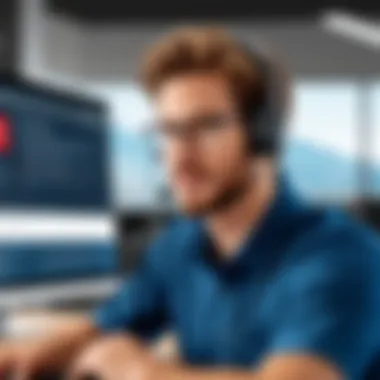

In essence, while Adobe Acrobat Pro is often viewed as the frontrunner in both feature sets and performance, evaluating other software can lead to discovering options that better fit specific needs and constraints. Through careful consideration, professionals and students can select the software that aligns with their workflow.
Integration with Other Software
Integration with other software is crucial in maximizing the utility of Adobe Acrobat Pro. This integration empowers users to enhance their workflows, enabling a smoother transition between tasks. Such capabilities can significantly boost productivity and foster better collaboration, especially in professional settings.
Compatibility with Cloud Services
Adobe Acrobat Pro integrates seamlessly with several cloud services, which is a key advantage for many users. This compatibility enables users to store, share, and access documents from various locations, thus promoting flexibility in working arrangements. With Adobe Document Cloud, users can access files from anywhere, facilitating remote work without the worry of losing access to important documents.
Another notable cloud integration is with services like Google Drive, Dropbox, and Microsoft OneDrive. These platforms allow users to effortlessly save and synchronize their PDF files. Additionally, having cloud access means that collaboration becomes easier. Multiple people can work on a document simultaneously, comment, and make changes in real time. This aspect is essential for teams working on presentations, reports, or any documentation that requires input from several stakeholders.
Integration with Productivity Tools
The integration of Adobe Acrobat Pro with various productivity tools enhances user efficiency. Notable integrations include Microsoft Office Suite, allowing users to convert Word, Excel, and PowerPoint files directly into PDFs. This feature streamlines the workflow by reducing the steps needed to prepare documents for sharing or archiving.
Moreover, Adobe Acrobat Pro connects with project management software such as Trello or Asana. This integration can help track document progress alongside project timelines, keeping teams organized.
Additionally, third-party applications like Zapier can automate workflows, connecting Adobe Acrobat Pro with other tools users might already employ. This can include email platforms or CRM systems, which can further boost productivity and save time.
"The ability to integrate with tools that businesses already use often determines the success of any major software solution."
In summary, the integration capabilities of Adobe Acrobat Pro with cloud services and productivity tools are fundamental to enhancing the user experience. This versatility gives users the freedom to work more efficiently while keeping documents secure and organized.
Customer Support and Resources
In any software subscription, user support and available resources can greatly impact the experience and effectiveness of the tool. Adobe Acrobat Pro provides various support options designed to assist users in making the most of their subscription. This section explores the available types of support and diverse online resources that enhance the overall user experience and efficiency of the software.
Types of Support Offered
Adobe Acrobat Pro offers multiple channels for customer support. These channels aim to provide users with quick solutions to their questions or issues. Users can access support through the following methods:
- Online Chat: Adobe provides a live chat option for real-time assistance. This can be particularly helpful when immediate answers are needed.
- Phone Support: Users can call Adobe customer service for more personalized assistance. This direct method can help solve complex issues that might be difficult to communicate in writing.
- Email Support: For non-urgent inquiries, users can send emails detailing their concerns. This option allows for comprehensive explanations and can include screenshots for clarity.
- Help Center: An extensive online Help Center offers a wealth of information on various topics. This resource includes FAQs, troubleshooting guides, and product tutorials.
Overall, the types of support offered contribute significantly to user satisfaction. They provide users with the necessary tools to resolve issues efficiently and enhance their use of Adobe Acrobat Pro.
Community and Online Resources
The strength of Adobe Acrobat Pro’s community and online resources plays a pivotal role in user learning and troubleshooting. A robust community forum fosters the exchange of ideas, solutions, and best practices among users. Relevant community resources include:
- User Forums: Platforms like Adobe Community Forums allow users to post questions and receive answers from other users or Adobe representatives. This encourages collaborative problem-solving.
- Knowledge Base Articles: Adobe continuously updates its knowledge base with articles that cover a wide array of topics, from setup issues to advanced feature usage.
- Video Tutorials: The presence of tutorial videos on platforms such as YouTube provides visual guidance on navigating and utilizing Adobe Acrobat Pro. Users can learn at their own pace.
- Social Media Links: Adobe leverages social media platforms like Facebook to connect with users. This allows them to provide updates, share tips, and address user inquiries in a more casual format.
In summary, the support structures and resources of Adobe Acrobat Pro are integral to user success and satisfaction. Access to real-time support, knowledgeable community forums, and abundant online materials can empower users to maximize the benefits of the subscription.
Finale
In this article, we have explored the multifaceted nature of Adobe Acrobat Pro as a subscription service. Understanding the benefits and functionalities of such a tool can significantly impact productivity, especially for those in IT or any professional field that relies on document management.
Summary of Key Points
We covered various aspects of Adobe Acrobat Pro, highlighting key features such as:
- PDF Editing Tools: Seamless editing capabilities for modifying text and images in PDFs.
- Document Conversion: The ability to convert documents in multiple formats to and from PDF.
- Collaboration Features: Tools that facilitate teamwork and feedback collection effectively.
- Security Functions: How to protect sensitive documents with passwords and permissions.
- User Experience: A deep dive into navigational aspects, customization, and accessibility tools.
- Pricing Structures: An overview of costs involved with different subscription options and potential discounts.
- Comparisons: Evaluating how Adobe Acrobat Pro fares against other PDF solutions in the market.
- Integrations: Discussing compatibility with various productivity applications and cloud services.
- Support Services: Highlighting the types of support available and community resources for users.
These points provide a comprehensive understanding of what Adobe Acrobat Pro offers.
Final Recommendations
For professionals, students, or developers considering Adobe Acrobat Pro, several factors should influence your decision:
- Assess Your Needs: If your work involves significant document handling, the investment in Adobe Acrobat Pro could lead to more efficient workflows.
- Consider the Cost: The subscription pricing varies, so it is prudent to choose the model that aligns with your usage frequency.
- Weigh Against Alternatives: Before committing, evaluate other options in the market. Each tool has unique features that might better suit your requirements.
- Utilize Free Trials: Many subscription services offer trial periods. This allows you to explore the functionality without immediate financial commitment.
Ultimately, the selection of Adobe Acrobat Pro should align with your professional or academic requirements, taking into account the features that would yield the most value. For more detailed information about Adobe Acrobat Pro, visit Wikipedia.
"A well-informed choice often leads to better productivity and satisfaction in the tools we select."
This conclusion synthesizes the information presented throughout the article, guiding the reader towards a prudent decision.



