Adobe Acrobat Standard DC vs Pro DC: A Detailed Comparison


Software Overview
Adobe Acrobat Standard DC and Adobe Acrobat Pro DC are both integral tools for handling PDF documents. They serve distinct purposes and cater to different user needs.
Purpose and Function of the Software
Adobe Acrobat Standard DC is tailored for users who primarily need to create, edit, and comment on PDF files. It supports essential functionalities such as merging multiple files into a single PDF, converting various file types into PDF format, and adding annotations. In contrast, Adobe Acrobat Pro DC is designed for more advanced users, especially those in professional and business environments. It includes all features of the Standard version but adds robust capabilities like advanced editing tools, enhanced security features, and options for creating forms.
Key Features and Benefits
Here are some features that help to differentiate between the two versions:
- Adobe Acrobat Standard DC:
- Adobe Acrobat Pro DC:
- Basic editing tools such as text and image modification
- PDF creation from various formats (Word, Excel, etc.)
- Commenting and markup tools for collaboration
- Conversion options that allow for exporting PDFs to different format
- Advanced editing capabilities including image manipulation and file organization
- Redaction tools to permanently remove sensitive information
- Enhanced document security features, including password protection and permissions control
- Create interactive forms that can be filled out digitally
- Cloud-based features for ease of access and collaboration
Considering these functionalities, each version addresses specific workflow requirements. Understanding the nuances is vital for professionals aiming for efficiency and effectiveness in their document management processes.
Installation and Setup
Before using either version, it is essential to understand the installation process and requirements. Users, especially in IT-related fields, need to be aware of these aspects to ensure smooth integration into their systems.
System Requirements
Both Adobe Acrobat Standard DC and Pro DC require sufficient system resources to operate effectively. At a minimum, a user needs:
- Windows 10 or later, or macOS version supported by recent Acrobat updates
- 1 GB or more of RAM (8 GB recommended for best performance)
- 4.5 GB of available disk space for installation
- Screen resolution of 1024x768 or greater
Installation Process
Installation is a straightforward process. After purchasing, users receive instructions via email or can download the software directly from Adobe's website. Here are brief steps to follow:
- Download the installation file from Adobe's official site.
- Run the downloaded file and follow the on-screen prompts.
- Sign in with an Adobe ID, or create one if necessary.
- Complete the setup and verify the installation by launching the application.
In summary, understanding the differences between Adobe Acrobat Standard DC and Pro DC is critical for selecting the right tool. By outlining their functions and installation processes, users can make informed decisions that contribute to improved workflow efficiency in their respective roles.
Prologue to Adobe Acrobat
Adobe Acrobat is a cornerstone in the world of digital document management. As businesses and individuals increasingly rely on digital formats, the need for effective tools becomes essential. The focus here is to explore how Adobe Acrobat addresses this need through its two available versions: Standard DC and Pro DC. Understanding the nuances between these versions can significantly impact one’s workflow and productivity.
Overview of PDF Technology
PDF, or Portable Document Format, was created to enable users to present documents securely, regardless of the hardware or software used. This technology allows for the sharing and printing of documents without losing formatting. As PDF has become an industry standard for document exchange, the role of tools like Adobe Acrobat in manipulating these files is noteworthy.
Understanding the basic mechanics of PDF technology is critical. Every PDF file retains its layout and integrity, including text, fonts, images, and graphics. This adaptability ensures that users coming from various platforms can view documents as intended. Adobe Acrobat provides the versatility needed to create, edit, and manage PDF files efficiently, serving as a key player in this ecosystem. For additional resources on PDF technology, you can refer to Wikipedia on PDF.
Importance of Adobe Acrobat in Document Management
Adobe Acrobat facilitates superior document management through its robust set of features. With its ability to create, edit, comment, and review PDFs, it simplifies the processes for individuals and organizations alike. The importance of Acrobat goes beyond mere editing capabilities—it enhances collaboration and ensures compliance with legal standards.
In a professional setting, the quick access to tools for secure document sharing is invaluable. Adobe Acrobat eliminates the need for printing and scanning, reducing both time and costs. Furthermore, it provides advanced security features to protect sensitive information, a crucial aspect for businesses handling confidential data.
"The integration of Adobe Acrobat in daily workflows can significantly reduce operational inefficiencies while enhancing productivity."
Understanding Adobe Acrobat Standard
Adobe Acrobat Standard DC serves a vital role in the arena of document management. It provides essential tools that are valuable to many users, particularly those who require functionality related to PDF creation and basic editing. By comprehending the features and intended audience of Standard DC, users can gauge how it fits their technological and workflow needs.
Core Features of Standard
Creating PDFs
Creating PDFs is a fundamental aspect of Adobe Acrobat Standard DC. This feature allows users to transform documents from various formats into PDFs easily. One key characteristic is the simplicity of the conversion process. Users can create PDFs from Microsoft Word, Excel, or other common file types without complicated procedures. This convenience makes Standard DC a popular choice, especially for professionals who frequently handle documents.
The unique feature here is the option to maintain original formatting during conversion. This factor can greatly enhance the overall presentation of documents. However, some drawbacks include limited options for customizability compared to the Pro version.
Basic Editing Tools
Basic editing tools are another significant feature of Standard DC. Users can modify text and images directly in PDF documents. A notable aspect of these tools is their user-friendly interface, which allows even non-tech-savvy individuals to make changes. The software includes options to add or delete text, which helps keep documents up to date.
However, these basic tools lack some advanced features available in the Pro version, such as precise control over layout adjustments. This limitation might affect users who require deeper editing capabilities.


Commenting and Reviewing Functions
Commenting and reviewing functions in Standard DC are beneficial for collaboration. These features allow users to insert comments, highlight text, and share feedback with others. A key characteristic is the ease of use, which promotes efficient communication within teams. It is especially helpful for small businesses that might need input from multiple stakeholders.
Yet, the capabilities for tracking changes are not as robust as those in Pro DC. This may hinder extensive collaborative projects, which often involve more detailed reviews and annotations.
Target Audience for Standard
Small Businesses
Small businesses represent a significant audience for Adobe Acrobat Standard DC. The simplicity and cost-effectiveness of this version make it an attractive option. With essential features like PDF creation and basic editing, small businesses can manage their documents without excessive expenses.
The unique aspect here is the affordability. Standard DC allows these businesses to maintain a professional image without breaking the bank. However, as their needs evolve, they may find the limitations of this software restrictive for growth.
General Users
General users encompass a broad demographic that includes individuals from various sectors. The basic feature set of Standard DC meets the needs of these users who occasionally handle PDF documents. The ease of navigation and essential tools ensures that even those with minimal experience can use the software effectively.
However, knowledge gaps can create obstacles. These users might not fully understand the more complex functionalities available in the Pro version, potentially preventing them from maximizing their productivity.
Educational Institutions
Educational institutions are another key audience for Standard DC. The software can support students and teachers in creating, sharing, and reviewing materials. The commenting features are particularly useful in providing feedback and facilitating discussions on assignments and projects.
A unique feature is the ability to create accessible PDFs, which is crucial in educational contexts. Nevertheless, institutions requiring more advanced document management solutions may need to look at Pro DC to satisfy specific administrative or compliance needs.
Exploring Adobe Acrobat Pro
Adobe Acrobat Pro DC stands as a robust solution for those needing advanced functionalities in document management. This section will delve into the critical aspects of Pro DC, underscoring its unique benefits and key features. Understanding Adobe Acrobat Pro DC is essential for professionals seeking to maximize workflow efficiency and meet specific document needs.
Key Features of Pro
Advanced Editing Capabilities
One significant strength of Adobe Acrobat Pro DC is its advanced editing capabilities. This feature allows users to modify text, images, and page configurations easily within a PDF file. The ability to create and edit layouts is invaluable for designers and content creators. Pro DC facilitates seamless integration of multimedia elements, enhanced typography, and layout adjustments, ensuring that the final product meets the highest standards of visual appeal. A unique aspect of this feature is the Content Editing Tool. It gives users the power to adjust not just the text but also the format and design. Such comprehensive editing means that users can avoid the hassle of converting files back to other software for modifications, saving time and improving workflow.
Form Creation and Management
Form creation is another crucial capability of Pro DC. This feature streamlines the process of designing and managing interactive forms, which is especially beneficial for industries reliant on client interaction, such as legal and healthcare sectors. The Form Wizard simplifies the creation task, allowing users to convert existing documents into fillable forms efficiently. The intersecting benefits are numerous; organizations can improve data collection while ensuring compliance with various standards. However, users must consider potential pitfalls, such as the learning curve associated with more complex features of form management.
Enhanced Security Features
Enhanced security is a fundamental element of Adobe Acrobat Pro DC. In an era where data breaches are common, the security features of Pro DC offer peace of mind. The ability to set permissions restricts access to sensitive information, ensuring that only authorized users can view, edit, or share documents. Password protection and redaction tools are particularly vital for professionals managing confidential documents. These features support a secure workflow, critical for legal, corporate, and compliance contexts. While these tools are advantageous, some users may find the implementation process slightly complex, requiring adequate training or guidance to use effectively.
Intended User Base for Pro
Adobe Acrobat Pro DC is designed to cater to a diverse range of users, each with specific needs that Pro DC can effectively satisfy.
Creative Professionals
For creative professionals, Adobe Acrobat Pro DC offers tools that support high-quality design work. The ability to manipulate PDFs allows designers to present their visions accurately without compromise. The integration with Adobe Creative Cloud enhances this experience, enabling seamless transitions between different Adobe applications. This interconnectivity makes Pro DC a beneficial choice for those in graphic design, video production, and other creative fields.
Corporations
Large corporations often require robust document management solutions to handle their workflows effectively. Pro DC offers features that improve collaboration among team members, such as shared reviews and version control. This ensures that everyone is on the same page and that the most current document version is always accessible. The adaptability of Pro DC also aligns with various corporate compliance needs, making it a solid option for businesses across various sectors.
Legal and Compliance Specialists
Legal and compliance specialists benefit significantly from the features of Adobe Acrobat Pro DC. The ability to overlay legal clauses, annotate, and redline documents is paramount in these fields. Documents can be configured to meet strict regulatory requirements without sacrificing usability. The audit trail feature further supports compliance needs by tracking changes and versions meticulously. Nonetheless, users should be aware of the need for ongoing training to keep up with Pro DC’s evolving functionalities.
Comparative Analysis of Features
In the realm of PDF management, understanding the comparative features of Adobe Acrobat Standard DC and Pro DC is crucial for professionals seeking to optimize their workflow. A thorough analysis not only highlights the distinct functionalities of each version but also elucidates the practical implications of these differences for diverse user scenarios. This section will delve into the editing tools and collaboration features available in both versions, setting the stage for users to make informed choices based on their specific requirements.
Editing Tools Comparison
The editing tools offered by Adobe Acrobat are a compelling factor that differentiates Standard DC from Pro DC. Standard DC provides essential editing capabilities. Users can modify text and images, making it suitable for basic document updates. However, it lacks some of the more advanced functionalities.
On the other hand, Pro DC extends its editing toolkit, allowing for intricate modifications and comprehensive document adjustments. Features such as:
- Advanced text editing, including font style and color changes
- Object editing, permitting resizing and repositioning of images and graphics
- The ability to create and edit forms with interactive fields, enhancing user engagement
These tools cater to professionals who require greater flexibility in document manipulation. For individuals in fields like graphic design or marketing, the extended editing capabilities of Pro DC provide a significant enhancement in terms of productivity and output quality.
Collaboration Features Side-by-Side
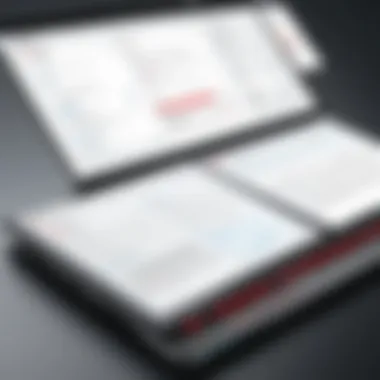

Collaboration is increasingly becoming a pivotal aspect of modern workflows. Both Standard DC and Pro DC offer collaborative tools, but there are notable differences. With Standard DC, users can add comments and track changes; this functions well for small teams or individuals conducting simple reviews. However, the lack of more robust collaboration features can limit its usefulness in larger or more dynamic work environments.
Pro DC addresses this gap with enhanced collaborative functions. Notable features include:
- Shared reviews that allow multiple users to comment on a document in real-time
- Version history tracking, ensuring that previous changes can be accessed and referenced when needed
- Integration with cloud storage services like Adobe Document Cloud, facilitating seamless sharing and access to documents from various devices.
These tools are invaluable for teams working on complex projects or requiring ongoing feedback. They allow for more streamlined communication and can significantly improve the efficiency of document handling.
"The differences in collaboration features directly impact team productivity and the overall project workflow."
Cost Implications of Each Version
Understanding the cost of each version of Adobe Acrobat is crucial for potential users. The financial outlay can significantly impact your decision-making process. Users should consider not only the initial investment but also the long-term costs associated with upgrades, support, and additional features. Evaluating these factors allows users to align their choices with budgetary constraints.
Pricing Structure for Standard
Adobe Acrobat Standard DC is designed with affordability in mind, making it suitable for individuals and small businesses. The standard pricing typically includes a subscription model, which means that users pay an annual fee. This fee encompasses regular updates, which is essential for keeping software secure and functional.
The typical monthly subscription cost is usually lower than that of Pro DC, thus making it accessible for those who do not require advanced features. However, some users may find that the lack of certain functionalities in Standard DC might prompt additional costs in the form of third-party software or periodic upgrades.
In addition to the subscription, Adobe often provides discounts for educational institutions.
Costs Associated with Pro
Pro DC comes with a higher price tag, reflecting its advanced capabilities. It is structured similarly to Standard DC, with subscription options available. This version includes functionality that justifies the increased cost, such as advanced editing tools and enhanced security features, which can be critical for enterprises and professionals.
The annual cost for Pro DC will include all updates and ongoing support. This investment might be viewed as steep, but organizations that rely on secure and versatile document management may find it worthwhile. The added functionalities can lead to improved efficiency which, in the long run, could save time and resources.
Choosing between Standard DC and Pro DC ultimately revolves around assessing which features you need and whether the associated costs align with your budget and operational goals.
Use Case Scenarios
Understanding the use case scenarios for Adobe Acrobat Standard DC and Adobe Acrobat Pro DC is crucial for making an informed decision. Each version of Adobe Acrobat serves distinct purposes and caters to different user needs. Identifying when to use either version not only influences individual productivity but also enhances overall workflow efficiency in various tasks.
A clear recognition of use cases enables users to allocate resources effectively. Selecting the appropriate software reduces unnecessary expenditures and streamlines processes. Additionally, by aligning user tasks with software capabilities, one can maximize the software's potential to solve specific problems. In short, a focused understanding of when to choose Standard DC or Pro DC allows users to harness their full potential, creating optimal results.
When to Choose Standard
Adobe Acrobat Standard DC is designed with simplicity and functionality in mind, making it suitable for various basic document handling needs. This version is ideally suited for small businesses, general users, and educational institutions that require essential PDF features without excessive complexity.
Situations where Adobe Acrobat Standard DC is often preferred include:
- Creating and Sharing PDFs: Standard DC allows users to create PDFs easily from various file formats. This is beneficial for quick documentation.
- Basic Document Editing: Users who need to make simple text modifications will find the editing features adequately meet their requirements.
- Commenting and Reviewing: The commenting tools provided are sufficient for teams or students collaborating on projects.
- Cost Considerations: For organizations watching their budgets, Standard DC offers a more economical option compared to Pro DC without sacrificing essential functionalities.
Optimal Situations for Pro
Adobe Acrobat Pro DC is tailored for professionals who require advanced features that go beyond basic document manipulation. Its capabilities are particularly advantageous for creative professionals, corporations, and legal specialists who depend on robust functionality to execute complex tasks.
Various situations where Adobe Acrobat Pro DC shines include:
- Advanced Editing Capabilities: Users who need to make extensive edits across multiple document sections will benefit from Pro DC’s sophisticated tools.
- Form Creation and Management: Creating interactive forms is another hallmark of Pro DC, accommodating users needing dynamic data gathering tools.
- Enhanced Security Features: The security protocols, including password protection and encryption, are vital for organizations handling sensitive information.
- Collaboration at Scale: Pro DC enables seamless collaboration across larger teams, making it a necessary tool for enterprise-level projects.
To summarize, recognizing the specific use cases of Adobe Acrobat Standard DC and Pro DC greatly enhances decision-making. Each product serves unique roles, tailored to varying user needs, which is instrumental in optimizing efficiency and productivity.
User Experience and Interface
User experience (UX) is a crucial factor when evaluating software applications such as Adobe Acrobat Standard DC and Pro DC. A positive UX can significantly influence how efficiently users can accomplish their tasks. The design, layout, and ease of navigation shape how users interact with the tools and features available in the software. Good usability can lead to greater productivity and satisfaction. Therefore, examining the user interfaces of Standard DC and Pro DC provides valuable insight into which version may better suit specific needs.
Navigating Standard
Navigating Adobe Acrobat Standard DC is designed to be straightforward. The layout is simple, focusing on the essential functions that the average user requires. When you open the software, users encounter a home screen with clear options for creating, editing, and managing PDF files. The toolbar includes the most commonly used tools, such as text editing, commenting options, and file organization.
Users can quickly access different functionalities without extensive menus. Simple navigation is key here. It enables small businesses, general users, and educational institutions to utilize the software without overwhelming complexity.
Several benefits stand out:
- Intuitive Design: Users find controls and buttons logically placed.
- Quick Access: Features are easy to locate, decreasing the time taken to perform tasks.
- User-Friendly Help Options: Guidance and tooltips support those unfamiliar with the software, enhancing usability.
In terms of considerations, it is crucial to note that while Standard DC meets basic needs well, it might lack certain advanced features appealing to users requiring more robust editing capabilities. However, for general documentation tasks, it serves its purpose effectively.
Understanding Pro ’s Interface
Pro DC’s interface represents a more advanced evolution compared to Standard DC. Equipped with enhanced features, the software's layout aims to facilitate more complex tasks. Icons and menus are structured to cater to a diverse audience, including creative professionals and corporate users.


Upon launch, users are greeted with a dashboard that provides access to a wide range of functionalities, from advanced editing tools to security settings for document protection. The interface balances depth and usability, making it easier for users to manage intricate document workflows.
Key aspects of Pro DC’s interface include:
- Dashboard Layout: Comprehensive control settings are organized efficiently, allowing for faster navigation of complex tools.
- Customization Options: Users can tailor their workspace according to personal preferences, making it easier to work with specific features routinely.
- Integrated Collaboration Tools: The user interface includes dedicated sections for reviewing and commenting, which facilitate teamwork and input from multiple users.
"Understanding the interface is fundamental for effective use of any software, especially those designed for professional environments."
Pro DC is designed to support a higher level of interaction, making it suitable for user groups that require extensive document management capabilities. Although the learning curve may be steeper for some new users, the extensive feature set ultimately justifies this complexity.
Customer Support and Resources
Customer support and resources play a fundamental role in the effective utilization of software like Adobe Acrobat Standard DC and Pro DC. Users may encounter challenges that require assistance, whether they are related to functionality, troubleshooting, or discrepancies in expected performance. Understanding the support landscape offered by Adobe can significantly enhance the overall user experience.
Support systems can determine how quickly users resolve issues, which in turn may affect productivity. For professionals in IT, developers, and students, reliable customer support not only serves as a safety net but also as an avenue for improving skills through available resources. Users can benefit from multiple formats of support, such as direct assistance, forums, and tutorial materials.
Having a strong support framework helps in maximizing the potential of either version of Adobe Acrobat. Knowing where to turn for help can alleviate frustration, thus enabling a more seamless workflow. It is crucial for users to be aware of their support options, as these can vary between Standard DC and Pro DC, impacting overall satisfaction and utility.
Support Options for Standard Users
Users of Adobe Acrobat Standard DC have access to various support options tailored to their needs. One primary source of help is the Adobe official website, where users can find detailed documentation, FAQs, and user guides. The documentation encompasses aspects such as:
- How to Create PDFs: Step-by-step guides are provided to simplify document creation.
- Editing Techniques: Users can explore available editing features, making it easier to modify PDF content.
- Commenting Tools: Guides on utilizing commenting features to facilitate collaboration.
Additionally, Standard DC users can access community support via forums and discussion boards. These platforms allow users to share experiences and solutions:
- Adobe Community Forums: A place for real-time discussion and peer support.
- Social Media Platforms: Users can seek informal help through Reddit or Facebook groups dedicated to document management and Adobe products.
For those requiring more personalized assistance, Adobe offers a chat and email support system. Users can submit their queries and expect timely responses, although wait times may vary.
Pro User Support Systems
Pro DC users often have access to more advanced customer support options that reflect the needs of a more tech-savvy audience. One essential aspect of Pro DC support is characterized by an emphasis on immediate and direct avenues for assistance. This might include:
- Priority Chat Support: Exclusively available for Pro DC users, ensuring quicker resolution of issues.
- Phone Support: Pro users can call for expert guidance, making it easier to tackle complex issues.
Moreover, Pro DC comes with an extensive library of online resources:
- Detailed Video Tutorials: These cater specifically to advanced features, such as form creation and enhanced security settings.
- Webinars and Live Training: Users can join sessions conducted by Adobe experts, providing insights into best practices and advanced functionalities.
The Pro DC ecosystem also benefits from a skilled community that often engages in meaningful discussions around best practices and innovations in PDF management. This engagement can be especially valuable for professionals seeking insights into industry trends.
In summary, understanding available support options for both Standard DC and Pro DC is critical for users looking to maximize their experience with Adobe Acrobat. By navigating these resources effectively, users can enhance their workflows and troubleshoot challenges efficiently.
Making the Right Decision
Choosing between Adobe Acrobat Standard DC and Adobe Acrobat Pro DC is a significant decision for users. Understanding the differences in functionality, intended audiences, and practical applications is crucial. This section details factors to consider before making a choice, ensuring that decisions align with user needs and workflow demands.
Factors to Consider Before Choosing
Several factors should play a role in the decision-making process:
- User Requirements: Identify the primary tasks you will perform. For basic PDF creation and editing, Standard DC may suffice. Pro DC, however, is better for advanced features like extensive editing or document security.
- Budget Constraints: Cost is always a consideration. Adobe Acrobat Standard DC offers a lower cost than Pro DC, which commands a premium for its advanced tools. Understand your budget to select the most fitting option.
- Frequency of Use: Consider how often you will use the software. Frequent users may benefit from Pro DC's extensive features, justifying the higher expenditure, while infrequent users might opt for Standard DC.
- Collaboration Needs: If collaboration is a core component of your workflow, Pro DC provides superior tools. Features like shared reviews and cloud-based access make it easier to work with teams.
- Future Growth: Think about the inevitable evolution of your work needs. If your organization anticipates growth or plans to include more advanced document management processes in the long term, Pro DC may be the wiser investment.
These aspects lead to informed decisions, reducing the potential for future upgrades or changes that can impact workflow.
Final Recommendations Based on Needs
After evaluating the factors, specific recommendations emerge depending on user profiles:
- For Small Businesses and General Users: If your activities revolve around basic tasks such as creating and editing PDFs, Adobe Acrobat Standard DC is likely to fulfill your needs effectively while being budget-friendly.
- For Creative Professionals: If your work requires high-level document management, advanced editing, or the need for secure file sharing, Adobe Acrobat Pro DC is the recommended choice. It offers the tools essential for comprehensive task execution.
- For Educational Institutions: If the focus is on collaborating and sharing materials among students and faculty, Pro DC may offer more necessary features. However, if only basic PDF functions are required, Standard DC remains sufficient.
Culmination
In this article, we have carefully examined the differences and similarities between Adobe Acrobat Standard DC and Adobe Acrobat Pro DC. Understanding these versions is crucial for users seeking to optimize their document management workflows. This conclusion summarizes key aspects that can guide informed decision-making.
Recapping Key Findings
The analysis clearly illustrates that Adobe Acrobat Standard DC is suited for users who require essential PDF functionalities such as creating and basic editing. Common users, small businesses, and educational institutions benefit from its straightforward tools without overwhelming complexity.
On the other hand, Adobe Acrobat Pro DC offers advanced capabilities that are vital for specialized professions. Features like advanced editing, form management, and enhanced security cater to creative professionals, corporate entities, and legal experts. The cost implications are significant too. Standard DC is more budget-friendly for general use while Pro DC, with its broader feature set, may justify a higher price for those with demanding tasks.
In summary, the core differences in features, target audiences, and pricing structures illuminate the ideal scenarios for each version. Users can choose between essential functionalities or comprehensive tools based on their needs.
Encouragement for Informed Choices
Informed choices not only enhance productivity but also ensure users are investing in the right tools. Considering the specific requirements and viewing potential use cases is essential. Evaluating whether features will be used frequently can save resources in the long run.
It is advisable for users to carefully reflect on their unique situations. Take time to explore the necessary functionalities. Both versions carry strengths that cater to different technical skill levels and needs.
Overall, users must consider their objectives and evaluate the cost-benefit ratio of each version. A well-informed decision leads to improved workflows and better efficiency in document handling.



