Evaluating the Adobe Illustrator Trial Experience


Intro
Adobe Illustrator has long been a staple in the graphic design world. For both seasoned professionals and newcomers, it often evokes a sense of curiosity and excitement. The trial phase of this software serves as a gateway for many, allowing users to experiment with its extensive array of tools and features before making a serious commitment. This article dives into that trial experience, examining everything from initial impressions to deep functionality, and comparing it to the full version.
The importance of this journey cannot be overstated. By understanding the trial's offerings, potential users can navigate their design ambitions more effectively. Understanding what Adobe Illustrator can do, even in its trial form, provides vital insights into its value and usability. In this exploration, we will break down the software overview, installation requirements, and its overall impact on the design community.
Software Overview
When we talk about Adobe Illustrator, we look at a powerful vector graphic design software that allows users to create stunning illustrations, typography, and logos. It’s more than just a tool; it’s a platform that enhances creativity. With its precision and versatility, it caters to a broad audience, from graphic designers to illustrators.
Purpose and Function of the Software
At its core, Illustrator is designed for creating vector graphics. This means that the images rendered in Illustrator can be scaled indefinitely without losing quality—the perfect aspect for print media or web graphics. The software allows for intricate design processes and incorporates numerous artistic techniques, making it a favorite among professionals.
Key Features and Benefits
Adobe Illustrator stands out due to several key features. These include:
- Extensive Tools: From the pen tool for precise paths to brush settings that cater to various artistic expressions, each tool is meticulously designed for optimal performance.
- User-Friendly Interface: While the software is robust, it still maintains an accessible interface, allowing users to find what they need without too much hassle.
- Integration with Adobe Creative Cloud: Utilizing Illustrator becomes more powerful when used alongside other Adobe products, like Photoshop and InDesign—providing seamless workflow.
- Custom Templates and Resources: Users can access a range of templates and stock imagery, boosting productivity right from the get-go.
- Flexible File Formats: Illustrator supports various file formats, ensuring compatibility across many devices and programs.
Considering these benefits, the trial version gives potential users a taste of what they might experience if they opt for a subscription. It’s an opportunity to explore the capabilities and see firsthand if it aligns with their design needs.
Installation and Setup
Embarking on the trial period requires a few steps to install. Here’s how you can set everything up.
System Requirements
Before diving in, ensure your system meets the following specifications:
- Operating System: Windows 10 or later, or macOS Mojave or later
- RAM: At least 8GB (16GB recommended)
- Hard Disk Space: 2GB or more of available space for installation
- GPU: OpenGL 4.x
Installation Process
Install your trial version by following these steps:
- Visit the official Adobe website and locate the Illustrator trial version.
- Click on the download button. You may need to create an Adobe account if you don’t already have one.
- Once downloaded, launch the installer and follow the on-screen prompts.
- After installation, launch the software. Depending on your internet speed, it may take a moment to download additional components.
- You can now begin your exploratory journey in vector design.
Embarking on the trial of Adobe Illustrator not only opens doors to creative possibilities but grants valuable insights that never cease to inspire.
In the subsequent sections, we will dig deeper into user experience, the interface dynamics, and other features that might just tip the balance for your design projects. Stay tuned!
Preface to Adobe Illustrator
Adobe Illustrator has carved its niche as one of the top choices for vector graphic design software. It’s crucial to understand not only the software itself but also the time one can spend exploring its features before making a financial commitment. By shedding light on what Adobe Illustrator brings to the table, we aim to give potential users a clearer view of its capabilities and what makes it stand out in a crowded market.
Historical Background
Adobe Illustrator made its debut in 1987, a product of the burgeoning graphic design industry that was hungry for digital tools. Originally conceived for Apple’s Macintosh, it quickly became a go-to software for designers, providing them the ability to create scalable graphics without losing quality. This was revolutionary at a time when most design work was done by hand. Over the years, Illustrator has undergone numerous transformations, staying ahead of design trends and user needs. For instance, the introduction of features such as live tracing and complex gradient tools significantly improved the workflow for designers who relied on precision and creativity.
Each version has brought something new, adding layers of complexity and functionality that cater to both beginners and seasoned professionals. This rich history underlines its importance in the graphic design landscape and sets the stage for a trial period that can help users tap into its potential without initially committing to purchase.
Current Industry Standing
In today’s world, Adobe Illustrator remains a cornerstone of design software. Despite the emergence of competitors like CorelDRAW and Affinity Designer, Illustrator holds firmly onto a substantial market share. Its integration with Adobe’s Creative Cloud ecosystem is a notable element of its appeal; users can seamlessly work across various platforms and applications within the suite.
Professionals in various fields—from marketing to fashion design—often cite Illustrator as an essential tool. Its robust nature allows users to create anything from logos to intricate illustrations, and it's often regarded as the gold standard in vector graphics. Moreover, the high learning curve associated with it has not deterred users; rather, many see it as a challenge that ultimately enhances their skill set. As one enters the world of digital design, understanding Adobe Illustrator's role becomes paramount, particularly for those considering a trial phase to test its waters.


Understanding the Trial Version
When stepping into the world of graphic design, particularly with a powerful tool like Adobe Illustrator, understanding the trial version can be a game changer. The trial serves as a key that unlocks the door to a suite of features, giving potential users the chance to get their feet wet before diving into a subscription. This period allows individuals to truly gauge whether this software aligns with their needs and workflows.
Purpose of the Trial
The primary purpose of the trial version is straightforward: it provides a no-strings-attached opportunity to explore Adobe Illustrator's capabilities. Just think of it as a test drive for a fancy car. You wouldn’t buy it without seeing how it drives first, right? Similarly, the trial allows users to test out the design tools, interface, and overall functionality without the burden of an immediate financial commitment.
This experience is invaluable, especially for new users or those who are transitioning from another design tool. By taking advantage of the trial, users can assess important elements such as:
- Interface Familiarity: Whether they can navigate it easily.
- Design Tools: Discovering which features resonate with their style of work.
- Performance: Understanding how the software runs on their machines.
With tasks like creating intricate vector graphics requiring precision and speed, seeing solo is better than just reading about it.
Access Duration
The access duration for the trial version of Adobe Illustrator typically lasts seven days from the moment you sign up. While this may seem like a flash in the pan, it’s often just enough time to get a genuine feel for what the software has to offer. Within this week, users can explore the extensive features, create a few projects, and to figure out the application’s intricacies that could be beneficial for their design goals.
However, it’s crucial for users to use this time wisely. Here are a few tips to maximize the trial period:
- Plan Your Projects: Prioritize the type of designs you want to test.
- Utilize Resources: Check Adobe’s tutorials and community forums for tips and tricks.
- Take Notes: Document any features that stand out or any issues faced.
Ultimately, understanding both the purpose and the access duration of the trial version is essential for anyone considering Adobe Illustrator. It truly sets the stage for future exploration or the decision to invest in the full version.
Key Features Available in the Trial
In the competitive realm of graphic design tools, trial versions like that of Adobe Illustrator play a critical role. They not only allow potential users to sample the software but also offer a thorough insight into its capabilities. The features accessible in the trial can make a substantial difference in whether designers, whether they're novices or seasoned professionals, choose to invest in the full version. Let's dive into the principal features available and their significance.
Design Tools Overview
Adobe Illustrator is renowned for its intricate design tools, which form the backbone of its functionality. The trial version showcases many of these tools, allowing prospective users to test the waters. Important elements include:
- Vector Editing: Users can create and manipulate vector graphics effortlessly. This means they can scale images without losing quality, a crucial aspect for professional designs.
- Pen Tool: This essential tool allows for precise paths and shapes, catering to advanced users who require finesse.
- Shape Builder Tool: Tailoring designs by combining and cutting shapes is made easy, supporting creative workflows.
When exploring the trial, users should pay attention not only to how these tools work in theory but also how they fit into their workflows. The clarity of the interface and the intuitive nature of the tools can promise a smoother design experience.
Collaborative Features
In today’s high-paced design environments, collaboration is key. The trial offers various features aimed at enhancing teamwork, letting users try out functionalities that enable real-time cooperation.
- Cloud Integration: Users can save their work on Adobe Creative Cloud, making it accessible from anywhere and sharable with teammates. This flexibility prepares designers for collaborative efforts that may arise in their projects.
- Commenting and Feedback: The trial includes tools that facilitate commenting on designs within the platform. This is beneficial for teams who need to provide feedback and make revisions collectively.
Understanding how these collaborative features perform during the trial is vital for those working in teams. They should evaluate if these tools enhance communication and efficiency.
Accessibility and Usability
Another essential aspect of the Adobe Illustrator trial is how easily users can navigate the platform and the accessibility features that make it inclusive.
- User Interface: The trial version introduces users to the clean and organized interface. Its layout allows designers to find tools quickly, which is especially important during busy design sessions.
- Tutorials and Help Resources: Adobe provides tutorials within the trial, making it easier for newcomers to grasp essential functions. This can significantly decrease the learning curve.
- Keyboard Shortcuts: For power users, the availability of customizable shortcuts can speed up workflows. Users can assess how adjusting these settings can impact their design processes.
The trial version acts as a gateway to Adobe Illustrator’s rich feature set. By testing the design tools, collaborative elements, and usability, potential users can determine if the software aligns with their needs.
Evaluating User Experience
Evaluating user experience is crucial in this article, mainly due to how it directly impacts designers, whether they're just starting or seasoned professionals. The journey through Adobe Illustrator’s trial version offers insights into its usability and functionality. Understanding how users interact with the software can provide valuable information on its strengths and weaknesses, aiding potential subscribers in making informed decisions.
Initial Impressions
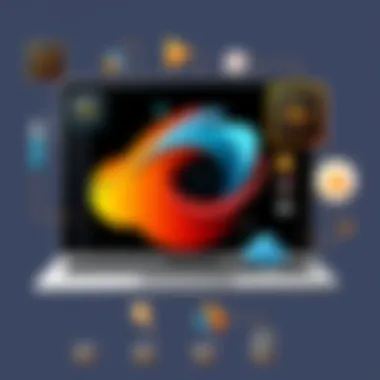

When first encountering the Adobe Illustrator trial, users often feel a mix of excitement and trepidation. The initial interface is sleek, with a modern design that invites exploration. However, first impressions matter. A cluttered workspace can overwhelm new users, while a well-organized layout helps ease them into the creative workflow.
Upon launching the application, one of the standout features is the guided tour that Adobe provides. This tutorial is designed to familiarize new users with the essential tools and functionalities, creating a smoother onboarding experience. Nevertheless, some users express that the depth of features can be daunting at first. Without proper background knowledge, the expansive toolset can appear like a vast ocean.
"Getting lost in a sea of tools is easy, especially when you're trying to find your sea legs in design software."
To mitigate this, Adobe could enhance the onboarding process with tailored tutorials based on user preferences. This personalized approach might help beginners feel more confident right from the get-go.
Learning Curve for New Users
Learning any new software, especially one as feature-rich as Illustrator, comes with its challenges. Users often report a steep learning curve, particularly those transitioning from simpler design programs. The array of options— from the Pen Tool to various layers and effects—can be confusing.
New users frequently mention:
- Struggling with terminology that might not be familiar
- Finding it hard to recall shortcuts for efficiency
- The frustration of trial and error in using advanced tools
Despite these hurdles, the community support available through platforms like Reddit often offers solutions and insights, mitigating some of the difficulties associated with the learning curve. Even YouTube tutorials provide a wealth of knowledge for those eager to master Illustrator.
Performance Metrics
When evaluating user experience, performance metrics play a vital role. How well does Adobe Illustrator operate in its trial version? Many users highlight that the performance is generally smooth and fluid, showcasing impressive rendering speeds, even with complex vector graphics.
However, some users do encounter occasional lag, especially when dealing with large files or multiple artboards. These performance issues can hinder creativity, leading to frustration. Adobe also needs to address how its software performs on various hardware setups, as not every user will have high-end machines.
Limitations of the Trial Version
When considering Adobe Illustrator's trial, understanding its limitations is crucial. While this version offers a taste of what the software can do, it also comes with constraints that might affect its usefulness for potential users. Recognizing these restrictions can help individuals make informed decisions before diving into a full subscription.
Feature Restrictions
One of the most significant drawbacks of the trial version lies in its feature set. While it provides access to a robust toolkit, some advanced functionalities are off-limits. For example, features like the integration of Adobe Stock and specific advanced effects may be completely absent. This limitation can lead to frustration, particularly for seasoned users who depend on these advanced tools for their projects.
- Availability of Tools: Not all tools present in the full version are included in the trial. Users might miss out on essentials like the 3D effects or image tracing, which are vital for intricate designs.
- Updates and Support: Trial users typically don’t receive updates and additional support like full subscribers do. This could mean missing out on enhancements or fixing bugs that may pop up during use.
It’s wise for users to weigh whether the available tools can suffice for their initial exploration or if the absence of certain features could hinder their experience.
Watermarks and Exports
Another limitation pertains to the outputs generated during the trial. A common practice in trial software is placing watermarks on exported files. This decision serves as a way to dissuade users from showcasing their work without a subscription.
- Impact on Branding: For freelancers or businesses, a watermark can undercut the professionalism of the product. Designs that look promising in the workspace may become less appealing once marred by a prominent logo.
- Export Options: Moreover, the export formats may also be limited. Full file flexibility often characterized by the full version is truncated here. Users might find their choices restricted, especially when working with specific formats needed for print or web.
In some cases, projects might end up incomplete because users can’t save or send files in their preferred formats. This restriction could lead users to decide prematurely about the overall suitability of Illustrator for their needs.
"Evaluating software on trial gives insight, but it's imperative to remember limitations might skew the experience and result in misleading judgments."
Comparative Analysis with Competitors
CorelDRAW vs. Adobe Illustrator
When comparing CorelDRAW with Adobe Illustrator, one must recognize that these tools cater to a similar audience but have distinctive strengths. CorelDRAW is oftentimes regarded as more user-friendly, particularly for beginners. It offers a more intuitive workflow, making it easier for novice designers to start their journey in vector graphic design.
On the other hand, Adobe Illustrator boasts a rich set of advanced features that seasoned designers appreciate. For instance, Illustrator's integration with other Adobe Creative Cloud applications opens up a realm of possibilities for designers who rely on software like Photoshop or InDesign. Both programs support essential vector graphic tools and functionalities, yet Illustrator’s precise pen tool and top-notch typography capabilities often sway professionals to choose it over CorelDRAW.
Affinity Designer Insights
Affinity Designer is another strong contender within the design software battlefield. Known for its affordability compared to its Adobe counterpart, Affinity Designer attracts many freelancers and smaller design firms. The software offers a smooth, responsive design experience with features that rival Adobe Illustrator in terms of capabilities. Users often praise the lightweight installation and efficient performance of Affinity Designer, making it an excellent choice for those working on less powerful machines.


However, Illustrator still edges out when it comes to advanced functionalities such as more diverse brush options and extensive learning resources. While Affinity has been making strides to improve its community support, the depth of resources available for Illustrator, from tutorials to forums, remains unmatched. With these insights, users must weigh their specific needs against their budget when applying for either software.
Blender for Vector Graphics
Blender is usually associated with 3D graphic design, but its emerging capabilities in handling vector graphics have intrigued designers looking for free alternatives. Despite being a powerful tool for 3D modeling and animation, Blender's vector capabilities are often seen as secondary. It can handle vector design tasks, yet it lacks the refined vector editing options that Illustrator proudly offers.
The learning curve can be steep for new users, especially for those focused specifically on vector art. Adobe Illustrator excels in its user interface dedicated towards vector design, allowing for streamlined workflows that Blender does not emphasize. While Blender may serve as a viable tool for certain projects, those specifically focused on 2D vector graphics may find Illustrator a more straightforward and efficient choice.
User Feedback and Reviews
Evaluating user feedback and reviews is crucial when exploring the trial phase of Adobe Illustrator. They offer a real-world glimpse into how the software performs in various scenarios, highlighting the strengths and weaknesses that may not be apparent from official sources or promotional content. The insights gathered from users can be a game changer for potential designers deciding whether the trial is worth their time.
Understanding what users appreciate about the program can guide newcomers in their learning process, while also revealing pitfalls they might encounter. Moreover, these user testimonials can serve as a bridge to understanding how Adobe Illustrator compares to other offerings in the market—providing a more holistic view of its standing in the design community.
Positive User Experiences
Many users testify to the robustness of Adobe Illustrator's trial version, finding it remarkably well-equipped for both beginners and more seasoned designers. One common sentiment among users is the effectiveness of the tools available, which, they note, allows for a smooth creative process. Users frequently mention how the powerful features enable them to produce high-quality designs effortlessly.
- Intuitive Interface: New users have expressed appreciation for the user-friendly design. With a layout that is clean, even novices quickly find their way around the workspace, allowing them to focus on designing rather than searching for tools.
- Versatility in Design: Designers value the array of design options available—vector graphics, logos, illustrations—and commend the trial for providing a decent variety of effects and styles to experiment with.
- Performance Speed: Many users report positive experiences regarding software performance, stating that it runs smoothly and efficiently, even on mid-range computers, and enables quick rendering of complex designs.
The positive experiences highlight Adobe Illustrator as a reliable tool that caters to evolving design needs, making it a compelling option for anyone considering diving deeper into graphic design.
Common Criticisms
While the user feedback often skews positive, it’s important to not gloss over the criticisms that arise when utilizing the trial version of Adobe Illustrator. Some users point out significant issues that could affect their overall satisfaction.
- Limited Time Frame for Exploration: Users often complain about the short duration of the trial period. They feel rushed, unable to fully explore the breadth of features before making a decision about whether to purchase a full subscription.
- Export Limitations: A popular point of contention is the restrictions on exporting files. Users mention that being unable to save projects in certain formats during the trial can be frustrating, limiting their ability to showcase their work or test the software's capabilities fully.
- Watermarked Outputs: Many find the watermark on exported works to be a downside, as it affects the quality of the work they can present. It often leads to a diminished ability to share their designs without compromising professional presentation.
The combination of these details creates a nuanced understanding of user sentiment. Balancing the highlights of the trial’s strengths with its criticisms can empower potential users to make informed decisions, weighing the pros and cons before fully committing to Adobe Illustrator.
Post-Trial Considerations
Once users complete the trial of Adobe Illustrator, they often face the crucial task of determining whether to continue with the software in its full capacity or to explore other options. This decision-making process encompasses a wide array of factors, involving personal needs, design goals, and budget constraints.
Decision-Making Factors
When evaluating whether to stick with Adobe Illustrator, several aspects come into play. These factors include:
- Personal Usage Needs: Consider how frequently you plan to use Illustrator. If it’s just for a one-off project, investing in a subscription might not seem wise. However, regular use in various projects could justify the expense.
- Feature Relevance: Did the trial showcase tools that directly align with your design tasks? If so, Adobe's offerings could be indispensable. On the flip side, if key features were too limiting during trial, questioning its fit for your work is prudent.
- Budget Constraints: Subscription pricing varies, and it is essential to balance costs against the potential return on investment. Keeping your budget in check can help determine if pursuing a full version aligns with financial goals.
- Workflow Integration: Evaluate how seamlessly Illustrator fits into your existing workflow. If you've got a system that it can enhance, that might be a strong reason to commit to it.
- Learning Opportunities: Assess if the software provides sufficient learning curves that could contribute to skill development. Sometimes, investing in a tool enhances professional growth, even if it's a bit costly upfront.
Subscription Options
If you decide that continuing with Adobe Illustrator makes sense, you’ll encounter different subscription plans. These options can cater to various types of users:
- Individual Plan: Ideal for solo designers or freelancers who require full software functions without overbearing costs. It usually comes with a monthly or annual payment structure, making it flexible.
- Business Plan: If you're part of a team, considering this plan can facilitate collaboration among members. It often includes extra services like cloud storage and other collaborative tools that can be quite handy.
- Student and Teacher Discount: Adobe offers significant discounts for students and educators. This can help make the software more accessible, allowing budding designers to experiment with powerful tools at a reduced cost.
- Creative Cloud All Apps: For those looking to dive deep into the Adobe ecosystem, subscribing to this package provides access to a suite of applications beyond Illustrator, such as Photoshop and InDesign. It’s a good fit for those needing a broader toolkit.
In summary, post-trial considerations are invaluable. They dictate not only the financial trajectory of your design endeavors but also your personal growth within the creative industry. Ultimately, the decision shouldn’t be taken lightly, as it can significantly impact future projects and professional opportunities.
Future of Adobe Illustrator
As we look ahead to the future of Adobe Illustrator, it’s essential to understand how it adapts to an ever-evolving design landscape. The significance of this section lies in recognizing the imperative trends and shifts that will shape the software’s trajectory. Designers today require tools that not only meet their current needs but also anticipate future challenges. This foresight informs both the user’s expectations and Adobe's development strategy. The discussion will delve into various pathways of innovation and forecast promising advancements in software development, providing clarity on what users might expect from this flagship tool in the coming years.
Innovation Pathways
Innovation Pathways in Adobe Illustrator revolve around continuous enhancement of features and integration of cutting-edge technology. As user needs become more sophisticated, Adobe must ensure that Illustrator keeps pace. Some key areas of focus include:
- AI Integration: The incorporation of artificial intelligence into design workflows could streamline repetitive tasks, allowing designers to focus on creativity and concept development. Features like auto-suggestions for design elements or automated color palettes based on trends could enhance productivity significantly.
- Cloud-Based Solutions: With the push towards remote work, stronger cloud functionalities have become vital. Users might see enhanced collaboration tools and seamless file sharing, enabling design teams to work together, regardless of location. Cloud access can also provide real-time updates and automatic backups, ensuring no work is lost due to technical failures.
- Expanded Interoperability: As graphic design often intersects with various media formats, improving interoperability with other Adobe products and third-party software will enhance the overall user experience. This will allow designers to import and export files easily and smoothly, making their workflows more efficient.
Moreover, Adobe Illustrator may explore deeper integration with web design tools, given the demand for mobile-responsive graphics. The expectation is that these innovations will create a more connected ecosystem for designers.
Predictions for Software Development
Predicting the developments in software like Adobe Illustrator necessitates an understanding of both user demands and technological advancements.
- Enhanced User Interface: Responding to feedback from users, we can likely anticipate a more intuitive interface that reduces the learning curve, particularly for newcomers. Expect user-friendly features that make navigation smoother and design processes simpler.
- Focus on Sustainability: In the current climate, there’s an increasing focus on sustainability in design. Adobe may actively work towards tools that help designers optimize for eco-friendly practices, such as resources that guide the use of sustainable materials or methods.
- Virtual and Augmented Reality: The potential for virtual and augmented reality in graphic design is ever-growing. Future versions of Illustrator might incorporate tools that cater to VR and AR developers, offering features that allow designers to visualize their work in a 3D space.

