Understanding the Cost of Adobe Premiere Pro 2021


Intro
Adobe Premiere Pro 2021 stands as a significant player in the realm of video editing software. Understanding its pricing framework can seem overwhelming at first, yet it is crucial for informed decision-making. This article delves into the cost structure of Adobe Premiere Pro 2021, breaking down subscription options, features, and the underlying value of this powerful tool.
By providing a detailed analysis, we aim to equip both beginners and experienced users with essential information regarding purchasing decisions. Key topics include installation requirements, advantages of various pricing models, and an overview of the software’s core functions.
Software Overview
Purpose and Function of the Software
Adobe Premiere Pro 2021 is a professional-grade video editing software utilized by content creators, filmmakers, and digital marketers alike. Its primary function is to enable users to edit video footage, add effects, and create polished productions ready for distribution. The software supports a wide range of video formats, making it versatile for various projects.
Key Features and Benefits
Premiere Pro is known for its rich features, which include:
- Multi-camera editing: This allows users to edit footage from multiple camera angles, streamlining the editing process.
- Enhanced color grading tools: Users can manage colors effectively with Lumetri Color panel, which provides advanced color correction capabilities.
- Integration with other Adobe products: Seamless work with After Effects, Photoshop, and more enables a cohesive workflow.
- Dynamic Link functionality: This feature allows for real-time collaboration with other Adobe applications without rendering files.
- Chief productivity enhancements: This includes auto-reframe, speech to text, and an extensive library of effects and transitions.
Each of these aspects contributes to the software's reputation as a leading solution in the video editing industry.
Installation and Setup
System Requirements
To successfully run Adobe Premiere Pro 2021, specific system requirements must be met. These include:
- Operating System: Windows 10 64-bit or macOS Mojave (10.14) or later.
- Processor: Intel 6th Gen or newer, or AMD equivalent.
- RAM: Minimum of 8 GB; 16 GB is recommended for better performance.
- Graphics Card: GPU with DirectX 12 support and 2 GB of GPU memory.
- Storage: At least 8 GB of free disk space for installation.
Meeting these requirements ensures that the software operates smoothly and efficiently.
Installation Process
Installing Adobe Premiere Pro 2021 involves a few straightforward steps:
- Subscription Selection: Choose a suitable subscription plan from Adobe’s website.
- Download Adobe Creative Cloud: This application manages Adobe software installations.
- Install Premiere Pro: Through the Creative Cloud app, select and install Adobe Premiere Pro.
- Launch the Software: Once installed, Premiere Pro is ready for use, with tutorials available for guidance.
Following these steps should result in a smooth installation process, allowing users to maximize their productivity with this powerful tool.
Preface to Adobe Premiere Pro Pricing
Understanding the pricing of Adobe Premiere Pro 2021 is essential for anyone considering this powerful video editing software. This section delves into the various pricing models and their implications for users, whether you are a novice or a seasoned professional.
Adobe Premiere Pro is highly regarded in the video editing community. Its pricing strategy reflects both the sophistication of its features and the nature of its target market. This analysis lays out key elements that influence the cost, such as subscription options, one-time purchase models, and educational discounts.
Several factors contribute to the importance of knowing the pricing structure. First, for potential users, it helps in budgeting for software that can enhance their video production capabilities. The cost is not just a philosophical question; it directly impacts the return on investment, especially for freelancers and businesses. Understanding the pricing can lead to more informed and strategic decisions.
In addition, this section paves the way for a deeper exploration of how Adobe’s pricing compares with competitor offerings and whether it aligns with the features provided. Investors and business managers need to know if the benefits justify the price tag attached.
Overall, the pricing of Adobe Premiere Pro 2021 is more than just numbers. It embodies value, usability, and long-term financial commitment, making it vital for users to familiarize themselves with before making a purchase.
Pricing Models Explained
Understanding the pricing models for Adobe Premiere Pro 2021 is crucial for potential buyers. This section provides an in-depth look at the two main approaches—subscriptions and one-time purchases. Each model comes with its own set of advantages and drawbacks. Familiarizing oneself with these options helps users make informed decisions based on their specific needs and usage patterns.
Creative Cloud Subscription
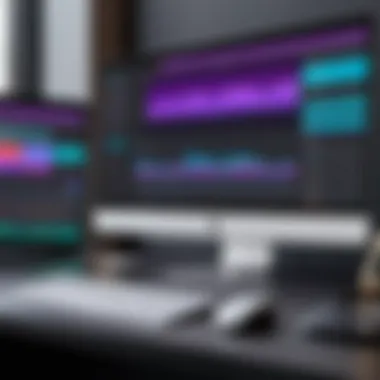

The Creative Cloud subscription model is the main offering from Adobe for accessing Premiere Pro 2021. This model allows users to pay monthly or annually to utilize the software. Key benefits include:
- Regular Updates: Subscribers receive the latest features and improvements without needing to buy a new version.
- Cloud Storage: Incudes storage options which can be helpful for collaboration and backup.
- Flexibility: Users can subscribe only as needed, which is beneficial for freelancers or students who may not require full-time access.
However, there are considerations to keep in mind:
- Long-term Costs: For heavy users, subscription costs might add up over time, possibly surpassing the one-time purchase option.
- Continuity of Access: Subscriptions require ongoing payments, meaning access is revoked if payments lapse.
This model is designed to cater to a wide range of users, from casual editors to professionals working on high-end projects.
One-Time Purchase Alternatives
For those who prefer not to commit to a subscription, there are limited one-time purchase options available. Adobe used to offer perpetual licenses for earlier versions. Currently, alternatives such as purchasing older versions through authorized resellers can still present an option for some users. Here are some advantages and disadvantages:
- Lower Long-term Costs: Users pay once and retain access indefinitely without ongoing fees.
- Ownership: The software is owned outright, which may appeal to certain users.
On the other hand:
- Limited Features: Older versions miss out on important updates and new features available in the latest releases.
- No Support: Support for older versions may be minimal, making troubleshooting a challenge.
"Choosing between a subscription and a one-time purchase depends greatly on how frequently one intends to use the software and the necessity for the latest features."
In summary, both pricing models come with distinct advantages. Understanding these will aid potential buyers in determining which choice aligns best with their editing requirements and financial preferences.
Cost Breakdown of Adobe Premiere Pro
The cost breakdown of Adobe Premiere Pro 2021 is crucial for potential buyers. Understanding the various pricing structures helps users assess what they are getting for their investment. This section elaborates on the different costs associated with the software. These include subscription options and the value captured in each model. The cost breakdown aids in making informed decisions considering budgets and needs.
Monthly Subscription Costs
Adobe Premiere Pro 2021 operates mainly on a subscription basis. The monthly cost provides flexibility for users who may not want to commit long-term. Currently, the monthly fee stands at a competitive rate, making it accessible for part-time editors or hobbyists. Notably, the subscription allows access to the latest updates and features. This reduces the risk of software obsolescence within the fast-evolving video editing market. However, it's important for users to evaluate whether this model is financially sustainable for long-term projects. Regular payments can accumulate, so users should consider their editing demands carefully.
Annual Subscription Discounts
Adobe offers substantial discounts for users who opt for an annual commitment. The annual plan not only lowers the monthly rate but also presents an opportunity for budget-conscious consumers to save a significant amount over the year. Users who choose the annual subscription model enjoy uninterrupted access to all enhanced features and updates over the subscription period. Given the dynamic nature of video editing, this can be beneficial for professionals needing consistent access to newer tools and functionalities. Users should be aware of cancellation penalties if they decide to discontinue this plan before the year's end.
Comparison with Previous Versions
When analyzing the cost of Adobe Premiere Pro 2021, it becomes essential to compare it with previous versions. Earlier iterations may still exist in the market at lower prices; however, they often lack the advanced functionalities that come standard in the 2021 edition. By investing in the latest version, users access cutting-edge editing tools and capabilities. This can lead to improved efficiency and better project outcomes. Older versions might save money upfront but could hinder future compatibility with modern formats and technology. Therefore, assessing the financial implications over time is key in this comparison.
Educational Discounts
Understanding educational discounts for Adobe Premiere Pro 2021 is crucial for students, educators, and institutions involved in video editing and production. The software has become an industry standard, and accessing it at a reduced price greatly benefits those in educational settings. This affordability can encourage creativity and learning.
These discounts are not merely financial incentives; they represent Adobe's commitment to supporting the growth of future industry professionals. Reduced pricing allows academic users to experiment with the tools that shape the video editing landscape without the heavy burden of cost.
Eligibility Criteria
Eligibility for Adobe's educational discounts typically hinges on two main factors: the purchaser’s status and the type of institution. Users must usually be enrolled or employed at an eligible educational institution. Here are some common criteria:
- Students: Must provide proof of enrollment, typically through a student ID or enrollment verification document.
- Educators: Must show proof of employment in an educational capacity, such as a faculty ID or a letter from the institution.
- Institutions: Some programs allow institutions to purchase licenses in bulk for their students, provided they can show affiliation with an accredited educational body.
While the criteria are straightforward, Adobe's requirements may evolve, so it’s advisable for users to check directly with Adobe or their educational institution to confirm eligibility.
Process for Obtaining Discounts


Acquiring the educational discount for Adobe Premiere Pro 2021 involves a clear and methodical process:
- Visit Adobe’s Website: Start by going to Adobe’s official site where they detail their educational offerings.
- Select the Product: Navigate to the Adobe Premiere Pro 2021 product page and look specifically for the education pricing section.
- Provide Required Documentation: Be ready to upload or present the necessary eligibility documentation, such as a student ID or employee ID.
- Complete Your Purchase: After validation, you can proceed to complete the purchase, applying any applicable discounts.
- Verify Your License: Once purchased, verify that you can access all features, ensuring your license corresponds with educational pricing.
The process is relatively simple, but users should always be prepared to confirm their eligibility. Leveraging educational discounts not only enhances access to Adobe Premiere Pro but also promotes skills development in a competitive field.
"Choosing Adobe Premiere Pro with its educational discount can make a significant difference in your learning journey. It allows students to use tools that industry professionals rely on."
Value for Money: Features vs. Price
Understanding the value for money in relation to Adobe Premiere Pro 2021 is essential for users deciding whether to invest in this software. It encapsulates the core relationship between the software's cost and the range of features it provides. Users seek not just functional tools, but also robust options that can enhance their workflow, whether they are amateur video enthusiasts or seasoned professionals. A deeper grasp of value includes analyzing specific attributes against their associated costs, which can expose not only satisfaction levels in terms of usability but also long-term returns on investment.
Key Features of Premiere Pro
Adobe Premiere Pro 2021 boasts several key features that significantly contribute to its appeal:
- Multi-Format Support: It supports a wide range of formats, which means users can work with different file types smoothly. This flexibility can ease project logistics.
- Advanced Editing Tools: Features like nested sequences, motion graphics templates, and audio mixing tools enhance the editing experience.
- Integration with Adobe Creative Cloud: This allows for seamless collaboration with other Adobe applications such as After Effects and Photoshop, which enhances productivity.
- Cloud Document Support: Users can save their projects in the cloud, enabling access across devices.
With such a comprehensive toolkit, the subscription price can be justified. The question remains whether these features align with a user's specific needs and skill level.
Comparative Features in the Editing Landscape
When considering video editing software, comparing features is critical to understanding where Premiere Pro stands.
- Final Cut Pro X: Offers a magnetic timeline and a suite of color grading options, catering heavily to Mac users. While its one-time price is appealing, long-term subscriptions for updates can become hefty.
- DaVinci Resolve: Known for its strong color correction tools, it offers a free version with extensive features, making it a strong competitor for budget-conscious users.
"Deciding on the right software often comes down to specific features most relevant to your editing style and needs."
Evaluating Premiere Pro concerning these competitors reveals that while Adobe may charge a premium, the extensive capabilities justify its price point, particularly for users who plan to utilize its full range of features.
Assessing value for money is not only about the software's price tag. It is also about how well the tools fit into users’ workflow and enhance their overall productivity in video editing.
Competitor Pricing Analysis
In the context of Adobe Premiere Pro 2021, understanding competitor pricing is crucial for potential users to evaluate their options effectively. Analyzing the prices of similar video editing software allows users to recognize what they get for their investment. Moreover, it provides insights into the market trends and the value presented by different platforms.
When examining competitor pricing, one should consider several elements:
- Product Features: Compare features that are essential for your video editing needs.
- Pricing Models: Understand whether the competitor operates on a subscription basis or a one-time purchase model.
- User Experience: Explore how pricing affects the overall user satisfaction.
This analysis helps prospective buyers make more informed decisions about their software choices. Additionally, it uncovers the significance of Adobe's pricing strategy in relation to its competitors.
Final Cut Pro Pricing Structure
Final Cut Pro X is a prominent player in the video editing landscape. Unlike Adobe, which primarily operates under a subscription model, Final Cut Pro X is available for a one-time purchase. Currently, the pricing for Final Cut Pro X is approximately $299.99. This gives users lifetime access to the software, including updates that are released in the future.
The advantages of this model include:
- No Ongoing Costs: Users do not have to worry about monthly or annual fees.
- Predictable Expenses: It is easier to budget for a single purchase.
- Full Ownership: The software is owned outright after purchase, giving users peace of mind.
This structure may appeal to users who prefer to avoid ongoing fees, particularly if they do not require the latest features consistently.
DaVinci Resolve Pricing Options
DaVinci Resolve offers a unique pricing structure that caters to a variety of users, both novice and professional. The standard version is available for free, which includes a vast range of features suitable for basic to intermediate video editing tasks. For advanced functionalities, users can opt for DaVinci Resolve Studio, which currently retails for approximately $295 as a one-time purchase.


Here are key points about DaVinci Resolve's pricing:
- Free Version: Perfect for users starting out or those with limited budgets.
- One-Time Purchase for Studio: Offers additional features such as advanced color correction, HDR support, and multi-user collaboration.
- Continuous Updates: Regular updates are provided which enhances the software's capability over time.
By offering both a free and a paid version, DaVinci Resolve allows users to find a pricing structure that fits their needs while evaluating the full capabilities of the software.
"User satisfaction can often depend as much on pricing structures as it does on software features."
Long-term Value Considerations
When evaluating the price of Adobe Premiere Pro 2021, it is crucial to consider its long-term value. The choice between subscription and one-time purchase greatly affects not only the initial costs but also the ongoing financial commitment. Users must assess their individual needs and usage patterns. This section emphasizes the importance of understanding both array of purchase options and the potential for future updates, which play a pivotal role in the overall worth of the software.
Subscription vs. One-Time Purchase
Adobe Premiere Pro 2021 is primarily available through a subscription model, which comes with a variety of advantages and disadvantages. The subscription system allows for monthly or annual payments. This can be appealing to casual users who may not need the software for an extended period. It also permits access to the latest features without the need for additional purchases. The monthly fee can be less intimidating than a large one-time payment. However, over time, subscriptions may end up costing more than an outright purchase, especially for consistent users.
On the other hand, a one-time purchase generally involves a higher upfront cost but can be more economical in the long run for users who plan to utilize the software consistently without needing frequent updates. However, the risk lies in potential obsolescence; software can quickly become outdated without regular updates. Thus, a prospective buyer should consider how often they intend to use Adobe Premiere Pro, as well as their need for frequent feature enhancements that come with the subscription model.
"Choosing between subscription and one-time purchase is not just about immediate budget; it reflects long-term commitment to video editing needs."
Ongoing Updates and New Features
Adobe's subscription model also includes the advantage of ongoing updates and new features. With a subscription to Premiere Pro 2021, users automatically receive updates that introduce new tools, improve functionality, and fix bugs. This process keeps the software aligned with the latest trends and technological advancements in video editing, which enhances productivity and creativity for users.
Frequent updates serve to continually optimize performance, making it a viable option for those in fast-evolving fields like video production. Users can take advantage of features released throughout the year instead of waiting for a new version to become available.
In contrast, a one-time purchase typically lacks this continuous upgrade system. Users must pay additional costs later for major updates, limiting their access to new capabilities. This can hinder performance and reduce the tool’s effectiveness over time. Therefore, potential buyers should weigh whether their work demands an up-to-the-minute toolset versus a static software version that might need periodic, costly upgrades.
User Testimonials and Experiences
User testimonials play a significant role in understanding the real-world value of Adobe Premiere Pro 2021. These experiences shed light on the performance of the software in various scenarios and provide insights that may not be covered in traditional reviews. The voices of actual users can highlight practical applications, usability, and potential challenges that arise with the software.
An assessment based on personal experiences often carries more weight than generic marketing claims. Users from different backgrounds—be it students, independent professionals, or large enterprises—offer a diverse range of perspectives that can help potential buyers gauge how Adobe Premiere Pro would fit into their workflow.
Through user testimonials, we see the benefits and drawbacks outlined in firsthand accounts. When prospective buyers read these narratives, they can make informed decisions about the software's suitability for their own needs. So, it's critical to evaluate user feedback when deciding whether to engage with a software product like Adobe Premiere Pro 2021.
Pros and Cons from the User Perspective
In analyzing user testimonials, several pros and cons emerge that can aid in evaluating Adobe Premiere Pro 2021:
Pros:
- User-Friendly Interface: Many users commend the intuitive layout, which eases the learning curve for beginners.
- Powerful Editing Tools: Users frequently praise the extensive suite of editing tools that cater to both simple and complex projects.
- Regular Updates: Feedback indicates satisfaction with frequent updates that introduce new features and enhance functionality.
- Integration with Other Adobe Products: Users appreciate seamless compatibility with other Adobe software, making the editing process more convenient.
Cons:
- High Subscription Cost: Some users find the monthly subscription fee burdensome, particularly for those who do not use the software regularly.
- System Requirements: The software demands a robust system, which can be a barrier for some users.
- Learning Curve for Advanced Features: While the interface is user-friendly, mastering all the advanced tools can be overwhelming.
- Limited Customer Support: Testimonials occasionally cite dissatisfaction with available support resources when issues arise.
Understanding these insights helps in grasping the software’s overall value proposition. Ultimately, user experiences can provide clarity that structured pricing information may overlook, guiding both individuals and businesses towards making better decisions.
Final Thoughts
The concluding section of this article serves a crucial role. It synthesizes the information presented throughout, addressing the complexities of Adobe Premiere Pro 2021's pricing. This reflection allows readers to weigh their options carefully, considering both their needs and financial constraints. After assessing various aspects of the software, including subscription models, competition, and long-term value, the analysis allows for informed decision-making.
Is Adobe Premiere Pro Worth Its Price?
Determining whether Adobe Premiere Pro 2021 is worth its asking price involves examining several factors. The software is rich in features, making it a favorite among professionals in video editing. However, understanding if it justifies its costs requires looking deeper into features, usability, and the competitive landscape.
Key Points to Consider:
- Feature Set: Adobe Premiere Pro 2021 offers an extensive range of tools for video editing, color correction, and audio mixing. These features can elevate a project significantly.
- User Experience: The interface is generally user-friendly but can be daunting for beginners. The investment of time in mastering the software can yield high returns in productivity.
- Support and Community: As part of the Adobe ecosystem, users gain access to robust support and a vibrant community that can be advantageous.
- Comparative Cost: When contrasted with competitors like Final Cut Pro X or DaVinci Resolve, its pricing may seem high. However, its feature depth may warrant the expense.
To sum up, prospective users should assess their specific needs, budget constraints, and long-term plans before committing to Adobe Premiere Pro 2021. Thorough evaluation of its merits against its costs will clarify whether the investment aligns with their video editing ambitions.



