Exploring Alternatives to Casemap: A Comprehensive Guide


Intro
As industries evolve, the need for adaptable and effective investigative software solutions becomes increasingly paramount. Casemap has long served numerous professionals within legal and technical fields, but with the ever-expanding array of technology options, alternatives are now worth exploring. Understanding the significance of these tools can facilitate more informed choices, driving efficiency and enhancing results in investigations. This exploration delves into a selection of notable alternatives to Casemap, examining their core functionalities, user benefits, and the potential adaptations they present across various contexts.
Software Overview
In this section, we will look at different software alternatives to Casemap, highlighting their purpose and functionality. Each option is unique and can cater to specific needs of users, ranging from simple case management to advanced analysis capabilities.
Purpose and Function of the Software
The core purpose of these alternatives varies but often aligns closely with improving organization, clarity, and accessibility of case data. Software like MindManager and Liberty provide ways to visually organize data, which aids in understanding complex relationships in cases. Meanwhile, Evernote and Notion promote flexibility through note-taking integrated with rich media support, allowing users to build comprehensive case files.
Key Features and Benefits
The characteristics of these software tools set them apart:
- MindManager: Offers visual mapping techniques, allowing users to create mind maps. Its collaboration features enhance team efforts in compiling evidence.
- Liberty: Known for its robust case management system, it streamlines workflows by integrating task assignments and deadlines.
- Evernote: Offers a versatile note-taking platform, making it easy to capture ideas or information on-the-go, accessible across devices.
- Notion: Provides a customizable workspace where users can build tailor-fit databases or wikis for cases.
The advantages these tools offer often include increased productivity, enhanced collaboration, and improved organization of case information.
Installation and Setup
To utilize these tools effectively, proper installation and configuration are necessary. This section elaborates on system requirements and installation processes.
System Requirements
Most alternatives come with straightforward system requirements that are often minimal. For example:
- MindManager typically requires a standard PC with Windows or a Mac.
- Liberty may operate efficiently on both Windows and Linux systems.
- Both Evernote and Notion can easily run on Windows, Mac, iOS, and Android.
Installation Process
The installation steps are equally simple:
- Visit the respective software website and download the installer.
- Follow the on-screen instructions for installation.
- For apps like Evernote and Notion, visit the app store to download on mobile devices.
- Create an account if prompted, and begin exploring the features.
Setting up these tools usually involves a straightforward onboarding process, where users can learn basic functionalities either through in-built tutorials or online resources.
"Choosing the right software can streamline your focus and enhance the quality of your investigations."
This guide will detail the applications and comparisons of these tools in the outlined sections, paving the way for a deeper understanding of software alternatives to Casemap.
Intro to Casemap and Its Purpose
Casemap has established itself as a pivotal tool for legal professionals, particularly in litigation management and case analysis. Its core purpose revolves around organizing and presenting complex, often voluminous information in a manner that facilitates understanding and decision-making. This software aids users in building comprehensive case narratives, allowing them to visualize connections between evidence, witnesses, and legal arguments. With features designed to streamline the legal process, Casemap serves as a fundamental resource for attorneys and paralegals alike.
One of the key benefits of Casemap is its ability to enhance productivity. By offering functionalities such as timeline creation, document organization, and case summary options, it minimizes the time spent navigating through disjointed data. This result is particularly crucial in high-stakes environments where accuracy and efficiency are paramount. For many users, the seamless integration of data helps inform strategy, creating a clear picture of the case at hand.
However, while Casemap offers these advantages, there are considerations that potential users must evaluate. As the legal landscape evolves, so too do the needs and preferences of its professionals. The reliance on a single tool can lead to limitations, particularly if it lacks specific features that other software may provide. Hence, understanding the full scope of Casemap’s purpose is essential not just for current users, but also for those exploring alternatives that might better fit their specific requirements. This sets the stage for a deeper exploration of alternative tools available in the marketplace.
As we explore these alternatives, we will assess their capabilities, functional strengths, and suitability for various use cases, ensuring that each user can make an informed decision.
Understanding the Need for Alternatives
As the landscape of software development and investigative work evolves, the demand for versatile tools has risen significantly. Users are increasingly recognizing the limitations inherent in Casemap, leading to a search for more adaptable solutions. Understanding the need for alternatives is essential not only for enhancing efficiency but also for responding to diverse requirements across various professional fields. This section will delineate the significant factors influencing this shift and outline the advantages of seeking alternative software.
Limitations of Casemap
While Casemap has been a dependable tool, it is not without its drawbacks. Users often point out several limitations that hinder its overall effectiveness. First, Casemap lacks advanced features that some other tools provide, which can restrict users’ ability to tailor their workflows. Additionally, performance issues can arise when handling large datasets, often leading to unsatisfactory user experiences.
Moreover, its interface can feel outdated compared to more contemporary applications. This can result in a steep learning curve for new users or those shifting from more modern software environments. The rigid structure of Casemap does not cater well to evolving user needs, leading to frustration and decreased productivity in legal and investigative contexts.
User Demands for Diverse Tools
The rising complexity of cases in legal and academic realms has prompted users to demand a wider range of tools that can cater to specific tasks more effectively. Users now seek software solutions that are not only intuitive but also highly customizable to meet their unique workflow requirements.
- Integration Capabilities: Modern users favor software that integrates well with other applications, allowing for seamless data transfer and communication between platforms.
- Variety of Features: Users benefit from a range of functionalities like real-time collaboration, data visualization tools, and advanced research capabilities.
- Adaptive Learning: As technologies and methodologies continue to evolve, the need for software that adapts to new standards and practices becomes increasingly critical.
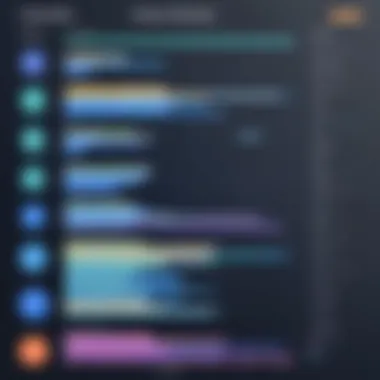

Ultimately, the exploration for alternatives to Casemap is driven by the pursuit of tools that empower users, enabling them to work more effectively and efficiently. The growing demand for diversity in available software is a signal of a forward-thinking user base ready to embrace advancements in technology.
Criteria for Evaluating Alternatives
When considering alternatives to Casemap, it is vital to have a clear set of criteria for evaluation. This ensures that the chosen software aligns with specific needs and expectations. The criteria can help approach each alternative in a structured manner, focusing on essential aspects such as functionality, ease of use, compatibility, and cost.
With various options available, especially in the realm of legal and academic technologies, establishing criteria saves time and enhances decision-making. Each element plays a significant role in ensuring suitability for different users, be it software developers, IT professionals, or students.
Functionality and Features
Functionality and features present the core capabilities of any software. It is important to assess how well an alternative can mimic or enhance the features offered by Casemap. Key areas to examine include:
- Case management tools: Does the software allow for effective tracking and organization of legal cases?
- Document integration: Can it support seamless integration with document management systems?
- Collaboration features: Are there tools available for real-time collaboration among team members?
Understanding the specific features that each software offers can inform whether it meets the most pressing user demands. A software that excels in these realms can significantly reduce workload and streamline processes.
Ease of Use and Learning Curve
The ease of use is crucial for effective software adoption. If a tool is overly complex, users may hesitate to transition or may not utilize its full potential. Considerations include:
- User interface design: Is it intuitive and user-friendly?
- Learning resources: Are there adequate tutorials and support available for new users?
- Customization: Can users adapt the interface to better suit their work?
Acknowledging the learning curve can diminish frustrations associated with transitioning to a new software. It is advisable for professionals to select a solution that minimizes learning time while maximizing usability.
Compatibility with Other Software
Many professionals work within ecosystems that include various software tools. Thus, compatibility becomes vital. Key factors to assess include:
- Integration capabilities: Does it work well with existing applications such as Microsoft Office or database management tools?
- Data portability: Can data be easily exported or shared with other systems?
Understanding how new software interacts with pre-existing tools can minimize disruptions. A compatible solution can create a more cohesive workflow and reduce redundancies in tasks.
Cost and Licensing Options
Finally, assessing the financial aspect is of utmost importance. The cost must align with the budget constraints of individuals or organizations. Considerations include:
- Initial investment: What is the upfront cost for acquiring the software?
- Subscription models: Does the software offer monthly or yearly subscriptions?
- Additional costs: Are there fees for updates or technical support?
Evaluating cost alongside features will ensure a balanced decision. Users should seek a solution that offers the best value for the expected benefits, keeping in mind not just immediate but also long-term financial implications.
Leading Alternatives to Casemap
Identifying suitable alternatives to Casemap is essential as technology continues to evolve. The need for increased functionality and flexibility drives users to seek software that addresses their specific requirements. Exploring alternative tools allows for a broader selection tailored to unique needs in different contexts, whether legal, academic, or research-focused.
Here, we will examine four notable options, each presenting distinct advantages and functionalities. These alternatives are not just substitutes; they offer unique characteristics that can better meet particular user needs and preferences.
Option A: Software Name
Overview and Features
In the realm of investigative software, the Overview and Features of this option set it apart. This software presents a user-friendly interface, enabling quick navigation and ease of access to tools that assist in complex investigations. Key characteristics include robust support for data integration, allowing seamless incorporation of files from various sources. This feature positions it as a popular choice, especially for users managing extensive data sets. A unique aspect of this software is its customizable templates, which cater to personalized project requirements, enhancing efficiency in workflow management.
Target User Base
The Target User Base for this software is diverse. Professionals involved in legal technology and academic researchers form the core users. The ability to cater to complex case scenarios makes it ideal for lawyers and paralegals. Furthermore, the software addresses the demands of students and educators undertaking extensive research. Its unique collaboration tools, allowing users to share insights and findings in real time, strengthen its appeal. However, the complexity of some features may pose challenges for novice users.
Usability Insights
Examining Usability Insights reveals this software's reputation for being intuitive and straightforward. The learning curve is relatively short, allowing new users to adapt quickly. This is a valuable trait that contributes to its status among alternatives. The integrated tutorial system provides vital assistance during initial usage, reducing frustration. However, some advanced features might require additional training, which could deter users with limited time.
Option B: Software Name
Overview and Features
This software excels in data visualization, offering tools that transform raw data into meaningful representations. The Overview and Features highlight its capabilities regarding timeline generation, mapping relationships among elements, and creating flowcharts. Its strong analytical tools provide deep insight, making it particularly beneficial for users who prioritize data exploration. The unique visualization options enhance comprehension of complex information, making intricate data more accessible.
Target User Base


The Target User Base includes data analysts, business professionals, and legal practitioners. Data scientists find value in its analytical depth, contributing to informed decision-making processes. Legal professionals also utilize its features for case presentations and evidence illustration. The flexibility of the software in addressing various sectors demonstrates its broad appeal. However, this generality may lead to inefficiencies for specific niche requirements.
Usability Insights
Usability Insights indicate that this software is reasonably approachable, though it may overwhelm some users with its extensive features. While the learning interface is friendly, users might spend time exploring functionalities that may not align with their immediate needs. This is an essential consideration for those seeking quick solutions without deep engagement. Nonetheless, its comprehensive documentation assists with understanding complex features.
Option C: Software Name
Overview and Features
Focusing on collaboration, this software presents features that facilitate joint efforts among teams. Overview and Features reveal user-friendly communication channels integrated within the platform. The software allows users to annotate and discuss documents effortlessly, fostering teamwork and enhancing productivity. Its project-tracking capabilities ensure accountability among team members, which is a significant advantage in collaborative settings.
Target User Base
The Target User Base targets teams within firms, educational institutions, and collaborative research groups. The software's emphasis on teamwork attracts professionals working on shared projects or studies. However, this may not be the most suitable choice for individual practitioners who seek a more solitary tool to manage their tasks. This distinction is crucial for users to consider.
Usability Insights
Usability Insights reveal a simple interface that encourages quick adaptation. Users can easily navigate through its features without extensive training. This straightforwardness amplifies its effectiveness in maintaining teamwork dynamics. Nevertheless, the reliance on cloud features may raise concerns for users preferring offline capabilities, which could limit its usability in specific scenarios.
Option D: Software Name
Overview and Features
This tool provides extensive reporting features that support in-depth analysis of data. Its Overview and Features cater to professional needs by allowing users to generate and customize reports efficiently. The inclusion of comprehensive templates aids in producing systematic documentation of findings. This is highly beneficial for maintaining a high standard of professionalism in reporting.
Target User Base
The Target User Base primarily consists of legal professionals and academic researchers who rely on documentation. This software attracts users who prioritize detailed reporting as part of their workflow. The specific focus on reporting features might limit its appeal to users seeking a more generalized tool.
Usability Insights
Usability Insights highlight the software's straightforward reporting process, enhancing productivity. Users can navigate through its features with ease, making it appealing for those under time constraints. However, the lack of advanced analytical tools may leave some users wanting more. Balancing simplicity with sophistication is a challenge for users evaluating its overall effectiveness.
Comparative Analysis of Alternatives
Conducting a comprehensive comparative analysis of alternatives to Casemap is crucial in helping users understand the strengths and weaknesses of various tools available in the market. This process not only enables a clearer picture of what each software offers but also guides users in aligning their choices with specific needs and preferences. By dissecting criteria such as functionality, usability, and cost, we empower users to evaluate alternatives systematically. This exploration aids in identifying the most suitable software for diverse applications, be it for legal, academic, or professional purposes.
A well-structured comparative analysis makes it easier for users to spot patterns and deduce insights regarding the overall performance of each tool. Notably, this section highlights how tools measure against one another in the competitive landscape, shedding light on unique features that might cater to niche requirements.
Feature Comparison Table
The feature comparison table serves as a vital visual aid, allowing for direct comparison of key functionalities across different alternatives. Typically, such a table includes various attributes such as:
- Interface Design
- Data Integration Capabilities
- Reporting Tools
- Collaboration Features
- Customization Options
- Support and Documentation
These elements offer a structured view that assists users in quickly identifying which software excels in specific areas. For example, a tool like X1 Search might shine in its robust indexing and search capabilities, while Evernote could be favored for its organizational skills. The table does not merely present data; it encapsulates insights into how users perceive the utility of this software in real-world applications.
Thus, the feature comparison table not only provides essential information but also offers a lens to examine user priorities in software selection.
Usability Assessment
The usability assessment evaluates how intuitive and user-friendly each alternative software is. Factors such as ease of navigation, responsiveness, and learning curve impact how effectively users can adopt the software in their work or study.
Aspects considered in usability assessment typically include:
- Onboarding Process: Does the software provide sufficient resources for new users to get started?
- User Interface: Is the design clean and logical? Are important features easy to access?
- Performance: How responsive is the software during use? Are there significant loading times?
This assessment can make or break a software's reputation among users. A program that boasts advanced features but has a steep learning curve may deter potential users. Instead, a simpler, more intuitive design may yield better user experience, even if it has fewer features. Recognizing this balance is essential for drawing clear conclusions regarding each option's suitability.
Usability has a direct correlation with productivity. If a user cannot navigate the software efficiently, the time spent learning how to use it could ultimately hinder their work, leading to frustration and decreased effectiveness. Therefore, careful evaluation of usability fosters informed decisions and ultimately integrates better with users’ workflows.
Application Cases for Alternative Software
In exploring the realm of alternatives to Casemap, understanding their application cases is essential. This section examines the practical contexts in which these software options thrive, focusing on their implications and specific benefits tailored to different user groups. By identifying the most effective utilization scenarios, this guide serves to inform technology professionals and educators about how these tools can meet distinct needs across various fields.
Use in Legal Contexts


Alternative software serves crucial roles within legal environments. Legal professionals often face complex cases requiring comprehensive data management and analysis. Tools like Everlaw, CaseGuard, and ZyLab offer tailored solutions to enhance efficiency and accuracy in legal research. These applications provide functionalities that allow for thorough case preparation, evidence organization, and document sharing.
- Case Management: These tools often include features that streamline case organization, allowing users to link documents, notes, and evidence cohesively.
- Collaboration Features: Many alternatives facilitate real-time collaboration among legal teams, promoting seamless communication during case development.
- Data Visualization: Visualization tools assist attorneys in presenting complex information clearly, aiding juries and clients in understanding intricate details.
"The efficiency of our team improved dramatically after integrating alternative software tailored for legal applications. We can manage cases more effectively, ensuring no detail is overlooked."
Application in Academic Research
In academia, the need for precise and organized data management is paramount. Alternative software can significantly benefit researchers, educators, and students. Applications like Mendeley, Zotero, and EndNote have emerged as strong contenders in this space. These tools address the specific requirements researchers have when it comes to storing, citing, and collaborating on research materials.
- Reference Management: Alternative software helps in managing citations and references efficiently, making research papers easier to compile.
- Collaborative Workspaces: Many of these tools offer features that allow for group projects, enabling multiple users to contribute to a single research document.
- Data Organization: They provide organized repositories for documents, notes, and other resources, simplifying the process of data retrieval.
In both legal and academic contexts, the alternatives to Casemap show versatility and adaptability. Their integration into existing workflows enhances productivity and fosters a more collaborative atmosphere.
User Feedback and Reviews
Understanding user feedback and reviews is crucial when evaluating alternatives to Casemap. This section focuses on how firsthand experiences influence decisions regarding alternative software. Feedback from real users helps potential adopters grasp how tools perform in practical scenarios. This perspective ensures that future users align their expectations with reality.
Benefits of User Feedback
User feedback provides several significant advantages:
- Identifying Strengths and Weaknesses: Users can highlight specific features that enhance their experience or reveal shortcomings that impact usability.
- Validating Claims: Marketing materials may present a biased view. User reviews can confirm or contradict these claims based on actual use.
- Guiding Future Improvements: Developers can use user feedback to make informed decisions about updates and enhancements.
- Establishing Trust: Reviews from users foster a sense of community and trust. Potential users often rely on peer opinions more than promotional content.
Considerations About Pricing and Value
Feedback can also reveal how users perceive the value of the software compared to its cost. Often, users express their satisfaction or disappointment with the features relative to what they paid. This aspect is critical for professionals and students alike, who need cost-effective solutions without compromising on quality.
Future Trends in Investigative Software
The landscape of investigative software is constantly evolving due to technological advancements and changing user demands. Recognizing these future trends is crucial for professionals, students, and developers alike. By understanding what is on the horizon, users can better equip themselves with tools that enhance their productivity and adaptability.
Emerging Technologies
Emerging technologies play a significant role in shaping the capabilities of investigative software. The rise of artificial intelligence and machine learning has begun to redefine the analytical processes. These technologies allow for the automation of routine tasks, thus enabling users to focus on more complex problem-solving activities. Additionally, data visualization tools have improved, making it easier for users to interpret large data sets swiftly and effectively.
Another important trend is the integration of cloud computing. Cloud-based solutions facilitate remote access to software applications, promoting collaboration among team members across different locations. This capability is vital for investigative work that often requires input from multiple stakeholders.
- Key benefits of emerging technologies include:
- Enhanced data analysis capabilities
- Improved collaboration and accessibility
- Automation of repetitive tasks
Companies developing investigative tools must stay aware of these trends to remain competitive. Users should expect to see software that not only meets current needs but also anticipates future demands.
Predicted Industry Changes
Anticipated changes in the investigative software industry will arise from both market demands and technological innovations. As more sectors begin to adopt investigative tools, there will be a shift towards specialized software designed for niche applications. For example, sectors such as cybersecurity and fraud detection are likely to see tailored solutions that focus on specific functionalities required in each field.
Moreover, as regulations surrounding data privacy become stricter, software solutions will need to integrate robust compliance features to ensure legal adherence. This shift could mean the need for built-in privacy controls and secure data handling processes in future applications.
"The future of investigative software is not just about the tools themselves; it is about how these tools adapt to the changing regulatory and technological landscape."
The End: Making an Informed Decision
In today’s rapidly evolving technological landscape, choosing the right software tool is critical. This article emphasizes the necessity of making well-informed decisions when considering alternatives to Casemap. The process involves evaluating various software options in terms of functionality, user experience, and specific user needs. Understanding the unique requirements of your field will ensure you select software that enhances productivity and meets your objectives.
Making an informed decision is not just about identifying features or price points. It involves a thorough analysis of how these tools fit within your workflow. For professionals in IT and legal contexts, for example, adopting tools that seamlessly integrate with existing systems can be invaluable. The considerations relate not only to current needs but also to future growth, scalability, and adaptability.
Key elements to focus on include:
- Understanding limitations of your current tools.
- Identifying specific user demands for enhanced functionality.
- Assessing learning curves for new software, ensuring smooth transitions.
- Evaluating cost-effectiveness relative to budget constraints.
The benefits of this thorough evaluation are clear. It minimizes the likelihood of acquiring unsuitable software that could potentially hinder productivity. Instead, it leads to tools that foster efficiency and innovation. By systematically comparing alternatives, you can pinpoint the option that aligns with your operational goals and strategic direction.
Summary of Key Points
As articulated throughout this guide, several essential factors emerged:
- Understand Limitations: Recognizing the shortfalls of Casemap can clarify your needs.
- Evaluate Alternatives: Each software alternative brings different strengths. Recognizing these helps streamline the selection process.
- User Feedback and Usability: Insights gathered from current users provide real-world applicability to choices made.
- Future Trends: Being aware of emerging technologies can influence your decision and prepare you for shifts within the field.
By synthesizing all information, decision-makers can better align their choices with organizational goals while ensuring a fit with practical needs. This way, users can effectively utilize software tools to drive their projects forward.
Final Recommendations
When deciding on a software alternative to Casemap, I recommend the following steps:
- Conduct Prior Research: Utilize community forums like Reddit for user insights.
- Trial Versions: Take advantage of free trials or demonstrations to gauge usability.
- Gather Input from Stakeholders: Involve team members in the evaluation process. Their feedback may uncover vital insights.
- Look Beyond Features: Consider how well a software integrates with your existing systems.
- Budget Constraints: Ensure any choice made remains within financial limits while also accounting for potential future upgrades.
By following these recommendations, users can make decisions that not only meet current requirements but also anticipate future needs. In the dynamic environment of software tools, staying ahead with informed choices is not just beneficial; it is essential.



