Top Alternatives to Citrix ShareFile for Businesses


Intro
In today's fast-paced business world, the way we manage and share files has evolved significantly. Organizations are increasingly looking for solutions that provide not only secure file sharing but also enrich collaboration among team members. Citrix ShareFile has been a prominent player in this space, offering a range of features tailored to meet diverse business needs. However, it may not be the perfect fit for everyone. Many businesses find themselves in search of alternatives that provide similar or even enhanced capabilities. This article aims to shed light on viable options to Citrix ShareFile, enabling readers to evaluate the various software solutions that can meet their unique requirements.
We will explore a variety of alternatives, examining their purposes, key features, and potential drawbacks. From large enterprises to small startups, different organizations have distinct challenges when it comes to data management. Understanding the available alternatives allows companies to make informed decisions that ultimately improve their operational efficiency.
No longer can we afford to put all our eggs in one basket. Just like you wouldn’t rely solely on one tool to tighten every screw, having a range of software at your disposal can significantly enhance workflow.
Software Overview
When considering alternatives to Citrix ShareFile, it is crucial to analyze each software's purpose and functionality alongside its benefits. The right solution should not only provide secure file sharing but should also enhance collaboration and streamline processes.
Purpose and Function
Most alternatives are designed to meet specific business needs, whether it be high-level security protocols or user-friendly collaborative features. For example, Box, a key contender, caters to companies prioritizing robust security while maintaining user accessibility. Similarly, Dropbox Business excels in providing seamless integration with various applications, making it a favorite for teams that require efficient collaboration tools.
Key Features and Benefits
The standout features of these alternatives can vary widely. Some promise advanced encryption, while others might focus on ease of use or integration capabilities. Let's dive into some prominent options:
- Microsoft OneDrive
- Google Drive
- ShareFile
- Integration with Microsoft Office Suite
- Real-time collaboration in documents
- Generous free storage options
- Powerful collaborative tools, like Google Docs
- Integrated workflow features
- Robust reporting and analytics
"Choosing the right file sharing solution can greatly affect your team's productivity and data security."
Each software comes with its own unique selling propositions and limitations, and the ultimate choice should align with specific business goals and challenges.
Installation and Setup
While it’s essential to consider the features and benefits of file-sharing solutions, the installation process shouldn’t be overlooked.
System Requirements
Understanding the system requirements is a vital first step in the installation process. Each solution may demand different levels of system compatibility, such as:
- Operating System: Windows, macOS, Linux, etc.
- Browser compatibility: Chrome, Firefox, Safari, etc.
- Mobile access: iOS, Android applications
Installation Process
The installation processes generally involve downloading the application, following prompts, or configuring settings in a cloud platform. Here’s a brief overview of how to set up Microsoft OneDrive:
Getting through these steps efficiently is paramount, as overly complex installations can lead to frustration and delays in adopting the software. This routine ensures that your organization quickly capitalizes on its chosen file-sharing solution.
Prelims
In today's fast-paced digital landscape, the necessity for reliable file sharing and collaboration solutions has never been more significant. Companies are increasingly evaluating their options as they seek to optimize workflows and secure sensitive data. Citrix ShareFile has been a trusted player in this realm, but it isn’t without its shortcomings. Understanding and exploring alternatives to Citrix ShareFile becomes essential for businesses that wish to ensure they are using the most effective tools available for their specific needs.
When delving into this topic, one of the first considerations is the diverse nature of business requirements. Each organization has its own operational rhythms and security parameters, meaning a one-size-fits-all solution simply won't cut it anymore. While Citrix ShareFile offers certain benefits, the variations in features, usability, and pricing across alternatives might resonate better with some companies.
Moreover, the growth of remote work and global teams has intensified the demand for solutions that not only accommodate local file sharing but also enhance collaboration across boundaries. By assessing the various options available, this article aims to highlight solutions that can provide comparable, if not superior, functionalities to what Citrix ShareFile offers.
In an environment where technology is evolving at breakneck speed, it pays to stay informed about the tools at one’s disposal. Security features, ease of integration, and pricing models are just a few of the elements that are imperative when evaluating alternatives. Given that businesses stand to gain not just operational efficiencies but also potential cost savings, exploring these alternatives can empower organizations to make astute choices.
"Alternatives provide not just choices, but opportunities for innovation and efficiency."
In the sections that follow, we’ll take a closer look at various alternatives to Citrix ShareFile. Each choice will be assessed on multiple criteria, allowing organizations to draw insightful comparisons that align with their unique needs. By the end of this deep dive, the aim is for readers to be equipped with the knowledge necessary to make informed decisions tailored to their business context.
Understanding Citrix ShareFile
Citrix ShareFile is a formidable player in the realm of cloud storage and file sharing solutions. Understanding this platform is pivotal, not just to appreciate its own capabilities, but also to gauge the alternatives that follow. ShareFile is designed primarily for businesses, providing a secure environment for file sharing and storage while ensuring compliance with various regulations. With the proliferation of remote work, the importance of such platforms has surged. Therefore, digging into ShareFile’s functionalities, strengths, and weaknesses helps organizations not just to choose wisely but also to align their operational needs with the right technological partners.
What Is Citrix ShareFile?
Citrix ShareFile is a cloud-based file sharing and storage solution tailored for businesses of all sizes. It facilitates the sharing of large files, secure storage, and collaboration within teams. The platform is equipped with robust security measures, ensuring that sensitive data stays under wraps. It provides tools for businesses to streamline document workflows and offers various integrations with applications that many companies already use.
Key Features of Citrix ShareFile
ShareFile hosts a range of features that make it more than just a simple file storage solution:
- Secure File Sharing: One of its best features. You can send files and folders securely via email or links.
- Storage Flexibility: Choose between local storage or cloud-based options, catering to different business requirements.
- Collaboration Tools: Enables real-time collaboration on documents, allowing team members to work from different locations.
- Custom Workflows: Create tailored workflows to match the specific needs of your projects.
- Mobile Access: With mobile apps, teams can stay connected and access files on the go.
Common Use Cases


Companies utilize Citrix ShareFile in various scenarios:
- Secure Client Communication: Law firms and accounting firms share confidential documents with clients securely.
- Collaborative Projects: Marketing teams collaborate on large files and projects without size constraints.
- Document Retention: Healthcare organizations store sensitive patient files in compliance with HIPAA regulations.
- Integration with Other Tools: Businesses use ShareFile in conjunction with CRM platforms like Salesforce to enhance their workflows.
Strengths and Limitations
While ShareFile has a solid reputation, it's essential to recognize both its strengths and limitations:
Strengths:
- High Security: Known for its strong encryption and compliance with various regulations.
- Integrative Capability: Compatibility with other business tools enhances its usability.
- User-Friendly Interface: Even non-tech savvy users find it easy to navigate.
Limitations:
- Cost Factor: It may be pricier compared to some alternatives in the market.
- Learning Curve: Some users may need time to fully leverage its advanced features.
- Dependency on Internet Connection: A stable internet connection is crucial, which might be an issue in some remote areas.
"Understanding Citrix ShareFile's strengths and weaknesses is key to making informed decisions about either adopting or transitioning to alternative solutions that align with your business objectives."
In summary, Citrix ShareFile meets many needs but isn't a one-size-fits-all solution. Its particular set of features tailors it well for businesses focused on security and efficiency, yet organizations must weigh its costs and challenges against their specific needs.
Criteria for Evaluating Alternatives
In the landscape of file sharing and collaboration, choosing the right tool is like selecting the right paint for a masterpiece. Each organization has its unique color palette of needs and requirements. Evaluating alternatives to Citrix ShareFile entails examining several criteria that can significantly impact user experience, efficiency, and security. Thus, understanding these criteria is crucial for businesses aiming to enhance their data management and collaboration tactics.
Security Features
Security isn’t just a checkbox in a long list of features; it's the very core of any file sharing solution. Organizations are ripe targets for cyberattacks, making the safeguarding of sensitive data paramount. When considering alternatives, it is vital to look for robust security features such as end-to-end encryption, two-factor authentication, and compliance with industry standards like GDPR or HIPAA. Tools that allow for granular user permissions and detailed logging of activities can make a significant difference. For instance, Tresorit is lauded for its zero-knowledge encryption, ensuring that even the service provider cannot access your files.
A flub in security could lead to data breaches that not only cost money but also erode customer trust.
Ease of Use
A tool might boast advanced features, but if it complicates workflows more than it facilitates them, then it's akin to throwing a wrench in the gears. Ease of use should be a top consideration when evaluating alternatives. Solutions should be intuitive and require minimal training to get team members on board swiftly. Look out for features that streamline the user experience, like drag-and-drop functionality, clean interfaces, and the presence of comprehensive support resources including tutorials or help desks. For example, Dropbox Business scores high for its simplistic user interface that's easy for teams to grasp quickly.
The smile on your team's face when they find a tool that just works is worth its weight in gold.
Integration Capabilities
The world runs on connections, and software that can integrate seamlessly with existing tools enhances productivity. In this age of tech tool overload, determining the integration capabilities of alternatives is essential. Businesses often use multiple applications for various operational needs; hence, solutions that sync with tools such as Microsoft Office 365, Google Workspace, or even CRM systems can create a more cohesive working environment. pCloud, for instance, provides multiple integrations and APIs that allow users to tailor workflows specifically according to their needs.
"The whole is greater than the sum of its parts." - Aristotle
Pricing and Value
Cost is, without a doubt, a crucial element in any purchasing decision. Yet, it isn't merely about the sticker price. Evaluating pricing and value means looking beyond initial costs to consider what you get in return. Some solutions may appear cheaper upfront but could lack critical features, leading to hidden costs down the line. Comparing plans, understanding storage limits, and recognizing if pricing scales with usage are all important aspects.
One must also factor in potential downtime, customer support levels, and ongoing improvements to gauge true value. For example, Google Workspace offers a competitive price point while providing a suite of collaborative tools that can reduce the need for purchasing additional applications, thereby cutting costs in the long run.
In summary, evaluating alternatives to Citrix ShareFile by reviewing these criteria will guide organizations in making more informed decisions. Each factor intertwines, creating a holistic view that leads to better data management and collaboration solutions.
Alternatives to Citrix ShareFile
When companies seek to improve their file sharing and collaboration efforts, turning away from Citrix ShareFile can be a strategic move. The growing demand for tools that not only enhance functionality but also provide a reliable user experience is more pressing than ever. Alternatives to Citrix ShareFile are not just about looking for something different; they represent an opportunity to discover better solutions tailored to specific organizational needs. In this narrative, we will explore some robust alternatives that stand out in the crowded market, highlighting their unique offerings, benefits, and challenges.
Dropbox Business
Overview and Features
Dropbox Business has carved out its niche as a go-to solution for many organizations. One of its standout features is the smart sync, which helps users save local disk space while still providing access to files in the cloud. This is beneficial for teams that deal with large files but may not need all of them on their devices at all times.
Additionally, Dropbox allows for seamless real-time collaboration with features like file requests and commenting directly on files, making it easier for team members to provide feedback without the back-and-forth of emails. The integration with numerous third-party applications also makes it a popular choice. Overall, its user-friendly interface and adaptability to different workflows contribute to its popularity among professionals.
Advantages
There are significant reasons Dropbox Business is a preferred choice. First, its collaboration tools are robust, enabling teams to work together effortlessly, regardless of their locations. This real-time syncing is crucial in today's fast-paced environments. Moreover, the platform's strong security features such as file encryption and advanced sharing controls offer peace of mind for businesses handling sensitive data.
The ability to recover deleted files within a specified time frame is another attractive benefit, protecting users from accidental losses.
Drawbacks
However, relying solely on Dropbox Business might not suit everyone. Storage limitations can inhibit those with expansive needs, leading many to purchase additional space. Furthermore, pricing might be a concern for smaller businesses or startups operating with tight budgets, rendering it less accessible compared to other alternatives.
Google Workspace
Overview and Features
Google Workspace, formerly G Suite, combines various productivity tools into one integrated platform. The collaborative nature stands out, especially with Google Docs, Sheets, and Slides, allowing multiple team members to contribute and edit in real time.
Additionally, cloud storage via Google Drive offers sizable initial space, along with the features for easy sharing and accessibility across devices. The search functionality is another characteristic that gives Google an edge, as it allows quick retrieval of files—even within emails.
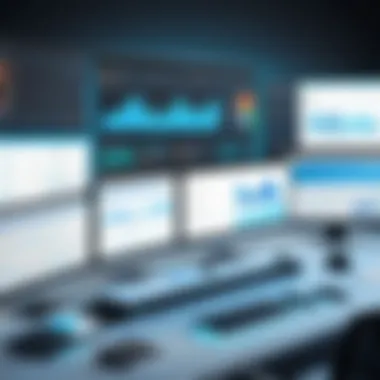

Advantages
The benefits of Google Workspace are numerous. First, the seamless integration of tools means that teams can manage documents, emails, and meetings from a single platform. Many users find the familiar interface straightforward and intuitive, leading to quicker onboarding for new team members.
Furthermore, the collaborative tools encourage more productive teamwork, fostered by the ease of sharing and commenting features.
Drawbacks
On the flip side, Google Workspace's reliance on cloud services might raise concerns about data privacy for some users. Organizations handling sensitive information may feel uneasy about storing their files on external servers. Additionally, even though pricing can seem reasonable, businesses requiring advanced features may find themselves facing increasing costs as they scale.
Microsoft OneDrive for Business
Overview and Features
Microsoft OneDrive for Business is not just a storage solution; it's part of the larger Microsoft 365 ecosystem. This means it’s deeply integrated (and often required) for users who leverage other Microsoft tools, such as Teams and SharePoint. OneDrive offers features like file versioning, which allows users to access prior file iterations easily.
Additionally, users can share files in a controlled manner, setting permissions to ensure that sensitive documents are only accessible to authorized personnel.
Advantages
OneDrive's biggest advantage is how it fits into existing Microsoft workflows. For companies already prioritizing Microsoft products, it offers a seamless experience. Furthermore, the data recovery options can be lifesavers in case of accidental deletions. Plus, its collaboration capabilities, similar to Google Workspace's, allow multiple users to work on documents simultaneously.
Drawbacks
However, OneDrive isn’t without its issues. The pacing of updates can sometimes frustrate users, especially when they prefer faster rollouts of new features found on competing platforms. Moreover, its integration can feel inherently tied to the Microsoft environment, potentially limiting options for organizations preferring a more independent suite of applications.
Box
Overview and Features
Box places a strong emphasis on enterprise-level security without sacrificing usability. Its storage capacity can be tailored to fit unique organizational needs, making it suitable for both small businesses and large corporations. The integration capabilities with other applications also stand as one of its strong suits, allowing for a customized approach to workflow.
Box’s additional features, such as workflow automation and the capability to create a central repository for sensitive files, make it a standout choice for businesses focused on security.
Advantages
The standout feature of Box lies in its security measures, which cater specifically to the enterprise market. Furthermore, the platform allows hosted and shared collaboration without compromising control, a significant plus for industries with stringent compliance requirements. The ability to create specialized workflows enables teams to optimize their productivity.
Drawbacks
Box comes with its own set of challenges. Some users may find the interface less intuitive compared to competing platforms. Additionally, while it excels at security, the overall cost can be relatively high, which may discourage smaller firms from adopting it.
iDrive
Overview and Features
iDrive prides itself on a unique offering: backup and file sharing in one. Instead of simply storing files in the cloud, iDrive focuses on backing up data from all devices, making it particularly appealing for users needing reliable disaster recovery. The platform allows users to manage and access their files from various devices easily, showcasing flexibility in user experience.
Advantages
What sets iDrive apart is its comprehensiveness in backup solutions. Customers appreciate the option to control the backup schedule and the disaster recovery features that can save a business from significant data loss. Moreover, pricing is competitive, especially when compared to other larger players in the field, making it a reasonable choice for those who are budget-conscious.
Drawbacks
However, iDrive isn't perfect. For some users, the interface may feel a bit clunky or outdated, which can detract from the overall user experience. Additionally, syncing files could take a considerable time depending on the amount of data, which is not ideal for fast-paced environments.
Tresorit
Overview and Features
Tresorit is marketed primarily as a secure file-sharing platform that strongly emphasizes privacy. Keeping data end-to-end encrypted, it positions itself as a solid choice for organizations where confidentiality is paramount. Along with this, Tresorit's user interface is worth mentioning; it has been designed with ease of use in mind.
Advantages
With its focus on security, Tresorit provides a reassuring layer for organizations handling sensitive data. The user-friendly design also means that teams can adapt to the platform quickly, without extensive training. The granular permissions settings further empower businesses to control who accesses what.
Drawbacks
However, the trade-off for heightened security comes in the form of cost, which can be on the higher side compared to competitors. Also, while excellent for file sharing, it may not provide the comprehensiveness in collaborative tools that some businesses might need.
pCloud
Overview and Features
pCloud stands out for its lifetime subscription model, making it appealing for individuals and businesses wary of ongoing costs. With features like pCloud Drive, it provides an innovative approach to file access, allowing users to manage files as if they are stored locally while leveraging cloud benefits.
Advantages
Users often cite affordability and flexibility as key advantages of pCloud. The option to purchase lifetime storage access helps businesses budget effectively. Furthermore, the user interface is sleek and user-friendly, making it appealing for teams that prioritize ease.


Drawbacks
On the downside, pCloud might lack some of the advanced collaborative features found in other platforms, making it less ideal for businesses heavily focused on collaborative workflows.
Zoho WorkDrive
Overview and Features
Zoho WorkDrive is part of the larger Zoho suite, aimed at fostering team collaboration. Its user-friendly workspace allows teams to centralize their work, share files effectively, and communicate efficiently. Integration with other Zoho products enhances the overall experience, establishing a cohesive environment for users.
Advantages
The primary advantage of Zoho WorkDrive lies in its affordability compared to other options. It’s particularly attractive for startups and small businesses. The platform excels in collaborative tools and project management features, allowing teams to manage multiple tasks without needing external software.
Drawbacks
Nonetheless, the hidden drawbacks might include less robust security compared to competitors, which can raise concerns for organizations needing strict compliance guidelines. Additionally, the learning curve associated with navigating the complete suite might frustrate new users trying to get up to speed.
In the realm of file-sharing and collaboration, choosing the right platform is essential. The future of your organizational success may hinge on finding the tool that aligns with your unique needs.
Comparative Analysis of Alternatives
When navigating the realm of file sharing and collaboration solutions, merely picking a name from the hat won’t do. This section is pivotal, as it scrutinizes an array of alternatives to Citrix ShareFile. The comparative analysis operates like a meticulous roadmap, guiding organizations to make informed choices that align closely with their unique business needs.
One significant element of comparative analysis is the ability to discern essential features and advantages that various platforms offer. Different organizations may prioritize aspects like security, integration with existing systems, or user experience. By placing these alternatives side by side, it allows users to grasp the subtle nuances that distinguish one solution from another. Moreover, this thorough comparison sheds light on potential drawbacks, which could influence business decisions profoundly if overlooked.
The benefits of this comparative scrutiny are manifold:
- Clarity in Decision-Making: When one has all the necessary information at hand, making choices becomes less daunting.
- Understanding Unique Needs: Each business has its own requirements. Through comparison, companies can pinpoint what they really need versus what’s just nice to have.
- Cost Efficiency: Different solutions come with varied pricing structures. By analyzing prices relative to features, organizations can find a balance between budget constraints and functionality.
In essence, this section provides not only a lens through which alternatives can be examined but also equips readers with the knowledge to choose wisely, ensuring their data management and collaboration strategies are robust and effective.
Feature Comparison Chart
A feature comparison chart acts as a handy guide to visualize complex information at a glance. It captures the key functionalities of various alternatives, allowing potential users to assess them quickly. Below is an illustrative example of what such a comparison might look like:
| Feature | Dropbox Business | Google Workspace | Microsoft OneDrive | Box | Tresorit |
| Secure File Sharing | ✔️ | ✔️ | ✔️ | ✔️ | ✔️ |
| Collaboration Tools | ✔️ | ✔️ | ✔️ | ✔️ | ❌ |
| Third-party Integrations | ✔️ | ✔️ | ✔️ | ✔️ | ✔️ |
| Document Collaboration | ✔️ | ✔️ | ✔️ | ✔️ | ✔️ |
| Offline Access | ✔️ | ✔️ | ✔️ | ✔️ | ❌ |
Creating such a chart helps tech-savvy professionals drill down into capabilities without wading through heaps of text. It spotlights the strengths and shortcomings of each platform in an easily digestible format, enabling swift analysis and faster decision-making.
Price Comparison
While features are critical, the cost is often the make-or-break factor when choosing the right solution. A clear understanding of pricing structures is essential to avoid unwelcome surprises down the line. Below is a sample price comparison for the mentioned alternatives:
| Product | Starting Price (per month) | Free Trial Available | Storage Options |
| Dropbox Business | $15 | Yes | Starts at 3TB |
| Google Workspace | $6 | Yes | Starts at 30GB |
| Microsoft OneDrive | $5 | Yes | Starts at 5GB |
| Box | $15 | Yes | Starts at 100GB |
| Tresorit | $12 | Yes | 500GB |
Understanding the pricing landscape not only helps in budgeting but also enhances strategic decision-making. Organizations might find that although one product may seem more expensive upfront, its comprehensive features could ultimately lead to savings in the long run through increased productivity or enhanced security.
Overall, this comparative analysis not only empowers organizations to scrutinize their options but also encourages thoughtful decision-making based on solid data and insights.
User Experiences and Reviews
Understanding user experiences and reviews is pivotal when discussing alternatives to Citrix ShareFile. These insights provide a window into the practical application of various software solutions. They highlight the real-world performance of a product, going beyond the polished marketing material and into the gritty details of user interaction and satisfaction. For software developers and IT professionals, user feedback can uncover invaluable information regarding both usability and efficiency, two crucial aspects in today’s fast-paced work environments.
Importance of User Feedback
When examining software options, the opinions of actual users can be more telling than any promotional language. Here are several aspects worth considering:
- Real-World Application: User reviews often demonstrate how software performs under different conditions, serving as a reminder that not every tool is suited for every task.
- Problem Solving: Feedback tends to reveal common issues and how quickly or effectively the vendors address them. This real-time reaction is critical for understanding if a solution is likely to evolve with your needs.
- Comparative Insights: Evaluating user experiences across multiple alternatives can highlight significant strengths or weaknesses relevant to specific business scenarios.
- Cost-Effectiveness: Users often share perspectives on whether the software's pricing aligns with the value delivered, helping other organizations assess financial feasibility.
A collection of user reviews can present emerging trends and often leads to the identification of both the features that work best and those that might, well, leave something to be desired.
"Understanding how your peers engage with these tools can save time, effort, and resources. A solution that is excellent on paper may not always match up in reality."
User Feedback on Selected Alternatives
As we dive deeper into user feedback on the alternatives discussed in this article, it's necessary to look closely at specific platforms. Users’ opinions from industry forums and review sites often encompass:
- Dropbox Business: Many praise its user-friendly interface, making it a preferred option for teams. However, some note limitations in advanced file-sharing features when compared to Citrix ShareFile.
- Google Workspace: Users frequently highlight seamless collaboration features, particularly in real-time editing. Still, concerns often arise regarding storage limitations unless upgrades are purchased.
- Microsoft OneDrive for Business: A mainstay in many organizations, feedback points to robust integration with Office 365. Yet, some report confusion in navigating its complex setup.
- Box: Users generally appreciate its strong security features. However, reviews indicate that initial onboarding can be challenging, especially for larger teams.
- iDrive: Known for its competitive pricing, users appreciate its backup capabilities but often remark on the need for better file management tools.
- Tresorit: Lauded for its security-first approach, yet some users wish it offered more user-friendly design.
- pCloud: Feedback commonly references its straightforward interface and reasonable pricing, but there are suggestions for increased customer support responses.
- Zoho WorkDrive: Users find its collaboration tools appealing, while complaints about occasional syncing issues are also in the mix.
By synthesizing this information, organizations can better align their choice of software with their specific requirements, workflow dynamics, and budget constraints. It’s all about finding that sweet spot where user perceptions meet practical business needs.
Culmination
In wrapping up our exploration of alternatives to Citrix ShareFile, it’s crucial to recognize the impact these solutions can have on an organization’s efficiency and data management strategies.
Understanding Diverse Needs
Every business, regardless of its size or sector, has unique requirements. By investigating a range of software offerings—be it Dropbox Business, Google Workspace, or Tresorit—organizations can pinpoint the tools that align best with their operational needs. Sifting through options allows decision-makers to not only enhance their file-sharing capabilities but also streamline workflows in a secure environment.
A major takeaway is emphasizing security features. Protecting sensitive information is paramount, especially in today’s landscape where data breaches seem to be an ever-present threat. Consider how well each alternative safeguards against unauthorized access. Furthermore, the integration capabilities with existing tools and platforms should not be overlooked, as seamless transitions can drive productivity.
"Choosing the right tool is not just about liking the interface; it's about fitting into the gears of your company's machinery."
Cost vs. Value
While many alternatives come with attractive pricing models, understanding the actual value they provide is fundamental. Systematically evaluating pricing structures alongside features can aid businesses in making cost-effective decisions without sacrificing quality.
Finally, user feedback can’t be ignored. Real-world experiences from those who’ve utilized these platforms often shed light on an application's strengths and weaknesses beyond marketing fluff. Engaging with peer reviews or discussions on forums like Reddit or tech blogs can clarify expectations and possibly highlight issues one may encounter down the line.



