Exploring Alternatives to DocuSign in the Market


Intro
In today's digital age, the reliance on electronic signatures has soared. Platforms such as DocuSign have revolutionized the way agreements are executed. But let's not kid ourselves; there's a whole assortment of alternatives out there that could serve as worthy contenders. Understanding these competitors is essential for any professional or organization looking to make an informed choice. The purpose of this article is to dissect the competitive landscape of electronic signature solutions, presenting a thorough analysis of different platforms.
The discussion will offer insights on how these tools stack up against DocuSign. We’ll delve into their distinct features, usability issues, pricing models, and overall user experiences. Each section is crafted to provide valuable knowledge for software developers, IT professionals, and students seeking clarity in this crowded market. Let's zero in on what these alternatives bring to the table and how they might divert from the path laid down by DocuSign.
Software Overview
Purpose and Function of the Software
Electronic signature software simplifies the signing process by allowing users to sign documents digitally. This streamlines workflows and reduces reliance on physical paperwork. Organizations benefit from faster turnaround times, increased efficiency, and better compliance tracking. In a world that mandates rapid transactions, time is indeed of the essence, and these platforms often answer that call.
Key Features and Benefits
What makes various software alternatives stand out? Here’s a look at some key features that might catch your eye:
- User Interface: Ease of use can make or break a platform. A clear and intuitive interface reduces learning curves.
- Integration: Many platforms offer seamless integration with existing software, from CRMs to document management systems.
- Security: Advanced encryption methods and secure storage options are a must to protect sensitive information.
- Customization: Ability to tailor templates to fit specific needs adds versatility.
- Mobile Access: Featuring mobile apps can make signature collection on-the-go a breeze.
These features not only enhance the signing experience but also support compliance and security standards that businesses need to uphold.
Installation and Setup
System Requirements
Before adopting any electronic signature solution, you need to consider its system requirements. Generally, most options are web-based, meaning they only require a stable Internet connection and a modern browser. Some may also offer dedicated applications for desktop or mobile, which would necessitate adequate storage and RAM.
Installation Process
The installation process will vary from one platform to another. For many web-based solutions, all you’ve got to do is create an account on their site. For desktop software, you may need to download an installer from the provider's website and follow on-screen instructions. Typically, these installations are straightforward, designed so that even the least tech-savvy individuals can navigate through.
It's crucial to ensure that any selected office signing software is compliant with individual state or country laws regarding digital signatures.
Explore this landscape with confidence. By understanding the full gambit of options out there, users can grasp what best meets their needs without putting all their eggs in one basket.
Overview of Electronic Signature Solutions
The realm of electronic signature solutions has grown into a nuanced landscape that reflects evolving business needs and technological advancements. This section dives into the core aspects defining electronic signatures, illustrating their significance and growth. In an era where digital transactions have supplanted traditional methods, understanding these solutions is not just relevant; it’s essential.
Definition and Importance
At its core, an electronic signature is a digital representation of a person's intent to agree to the contents of a document. Unlike a handwritten signature, which holds inherent social and legal connotation, electronic signatures carry the weight of technological trust and security. In most jurisdictions, they are legally binding, provided they comply with specific regulations, which can vary greatly. The importance of electronic signatures lies in their ability to expedite processes, reduce paper usage, and enhance the accessibility of documentation.
Moreover, electronic signatures help stamp out many inefficiencies that traditional methods create. Think about it: Gone are the days when one needed to print, sign, and scan or mail documents. Now, with a few clicks and some verification measures, documents can flow seamlessly between parties, saving time and effort. They not only expedite agreements but also contribute to a more environmentally sustainable approach to business.
Growth of Electronic Signing
The growth of electronic signing has been nothing short of remarkable. The global pandemic accelerated the transition to digital solutions across industries, making the need for remote capabilities paramount. According to various studies, organizations that adopted electronic signatures have reported improved turnaround times. This trend isn’t just a fleeting moment; it represents a steady paradigm shift in how business transactions are conducted.
- Market Trends: As companies seek to streamline their operations, adopting electronic signatures has become a strategic priority. This shift has led to an increase in partnerships between software giants and electronic signing platforms, further solidifying their presence in the market.
- Technological Enhancements: Innovations such as biometric sign verification and block chain integration are highlighting the technological evolution within this domain. These advancements ensure that such solutions don’t just offer convenience but also enhanced security for users.
As this growth continues, it only stands to reason that the competition within the market will intensify, leading to better offerings for end-users.
"The efficiency brought on by electronic signatures is both a game changer and a necessity in today’s fast-paced world of business.”
In summary, understanding electronic signature solutions is vital for professionals navigating the modern transactional landscape. Not only do they represent a shift towards efficiency, but they also encapsulate the larger trends of technological integration and evolving consumer expectations.
Preface to DocuSign
In the modern business world, the ability to sign documents electronically plays a crucial role in streamlining processes and enhancing efficiency. DocuSign has carved out a nitch as a leader in electronic signatures, making it relevant for businesses big and small. Understanding what sets DocuSign apart is essential for anyone navigating the vast array of electronic signature options available today.
Features and Benefits
DocuSign offers a suite of features that cater to the diverse needs of its users. Some of the standout aspects include:
- Ease of Use: The platform boasts an intuitive interface, which is vital for ensuring that users can quickly adopt the technology without extensive training.
- Mobile Accessibility: With an increasing number of professionals working remotely, DocuSign’s mobile application allows users to sign documents on the go, which can be a game changer for agile teams.
- Custom Workflows: Users can create tailored workflows per their organizational needs, enhancing productivity. This flexibility often reduces turnaround times significantly.
- Integration: DocuSign integrates seamlessly with a range of popular applications, like Salesforce and Google Drive, which allows for a smoother document management experience.
By leveraging these features, companies can cut costs, reduce the amount of paper used, and improve overall turnaround time on critical documents.
Market Position
DocuSign holds a prominent position in the electronic signature market. As of late, they command a significant market share—estimated at around 60%—which illustrates their strong foothold in this domain. Their reputation for reliability is reinforced by numerous enterprise-level clients across different sectors, including real estate, healthcare, and finance.


However, it’s not all smooth sailing. Competitors like Adobe Sign and SignNow intensify the competition, each offering unique features that might appeal to different user preferences. For instance, while DocuSign emphasizes ease of use and mobile capabilities, Adobe Sign focuses heavily on integrating robust document management capabilities.
Understanding the landscape in which DocuSign operates requires an open mind about the strengths and weaknesses of other competitors. Users may find that certain features align better with their specific needs than what DocuSign offers.
In summary, the standing of DocuSign in the electronic signature market comes down to a blend of innovative features, user-friendliness, and a solid track record, all of which weigh heavily when organizations seek a reliable electronic signature solution.
Primary Competitors
In the electronic signature space, understanding the primary competitors to DocuSign cannot be overstated. The importance of this landscape is rooted in the growing demand for electronic solutions that streamline documentation processes while ensuring compliance and security. Each competitor brings its own unique features, strengths, and potential drawbacks, shaping what customers ultimately decide on. This section unpacks several alternatives to DocuSign, providing insight into their offerings and value propositions.
Adobe Sign
Key Features
Adobe Sign boasts an impressive array of features that contribute greatly to its prominence in the electronic signature market. A standout characteristic is its seamless integration with other Adobe products and a host of third-party applications. This alone makes it attractive for businesses already embedded in the Adobe ecosystem. Moreover, Adobe Sign offers extensive customizable templates, which allows users to tailor documents to their specific needs, elevating user experience. However, this versatility may come with a slight learning curve for those not familiar with Adobe's general interface.
Strengths and Weaknesses
Adobe Sign's strengths lie primarily in its brand recognition and robust security measures. Users often cite its high level of compliance with various global regulations, which is a relief for organizations in heavily regulated industries. Nonetheless, it does face challenges, such as its relatively higher cost than some competitors, which can deter smaller businesses. A unique feature that may not be immediately apparent is the rich analytics tools attached, allowing users to track document statuses effectively. But, if you don’t need those features, the price may not seem worth it.
Pricing Model
In terms of pricing, Adobe Sign operates on a subscription basis, which can appeal to businesses looking for predictable costs. The flexible pricing model ranges from individual plans to enterprise-level packages, allowing for scaling as needed. However, the downside is that the higher tiers can become rather pricey, which could push budget-conscious teams at smaller firms to consider alternatives. A unique aspect is that they often have a trial period, giving users a taste before committing, although the trial is rather limited in functionality.
HelloSign
Key Features
HelloSign's key features include an intuitive user interface and comprehensive document tracking. These make it an appealing solution for startups and small businesses looking to implement e-signatures without the technical headaches often associated with more complex platforms. Its unique feature, the request signature option, simplifies the document collection process, enhancing efficiency. However, a less robust feature set compared to leading firms could be a sticking point for larger organizations needing advanced capabilities.
Strengths and Weaknesses
The primary strengths of HelloSign are its ease of use and affordability, making it a popular choice for those new to electronic signatures. Yet, it might lack some elaborate security features seen in competitors, which can raise eyebrows in more critical applications. The weakness here is clear — if a firm operates in a domain where strong compliance is paramount, HelloSign might not fully meet those needs. The unique integration with platforms such as Dropbox and Google Drive compensates somewhat, but it really depends on what the user is looking for.
Pricing Model
HelloSign offers a freemium model, allowing potential customers to dip their toes in the water before deciding on paid options. This pricing approach invites exploration among businesses that do not need extensive features. That said, the full feature set becomes available only through subscription levels, which can add up if an organization has many users. Overall, its simplicity in pricing appeals to many small businesses, alongside the unique of offering documentation sharing.
SignNow
Key Features
When examining SignNow, its key features like reusable templates and advanced integrations with popular business applications stand out. The standout characteristic is its extensive document editing capabilities that allow users to make tweaks right within the platform. This flexibility is often viewed as a significant benefit in fast-paced environments. Yet, those looking for a more modern, flashy interface might find it less appealing.
Strengths and Weaknesses
The strengths evident in SignNow include its competitive pricing structure and efficiency. With a solid array of features, it presents a compelling option for both small and larger businesses. Unfortunately, its weakness lies in customer support, which could be perceived as lacking, especially during peak usage times. The service can feel somewhat less personal, which can be quite frustrating when urgent issues arise. Many users have mentioned that if they could improve one thing about SignNow, it would definitely revolve around customer assistance.
Pricing Model
SignNow offers various pricing tiers that fit a range of budgets. Unique to its model is the pay-as-you-go option, allowing users to get started without committing to a subscription if the service does not fit. This is particularly attractive for small teams or freelancers who sporadically need e-signature capabilities. However, larger teams might find that predictable fees actually simplify budgeting, ultimately leading them to prefer more consistent pricing models.
PandaDoc
Key Features
PandaDoc differentiates itself with robust document creation tools, allowing users to embed rich media, pricing tables, and interactive elements within their proposals. This feature really brings presentations to life, making it a strong contender. The ease of collaboration stands out, as multiple parties can interact with documents in real-time. Yet, not every user might require such intricate functionalities.
Strengths and Weaknesses
PandaDoc's strength lies in its comprehensive suite of tools beyond just e-signatures. Its ability to streamline workflows and manage documents is a major plus for many businesses. Still, some users might find its interface overwhelming if they're only seeking basic e-signature capabilities. A unique downside is that an overabundance of features can lead to distractions, rendering it less effective for users focused on simple transactions.
Pricing Model
The pricing model of PandaDoc features a freemium level, enabling users to access basic functionalities before upgrading to more advanced features. This allows organizations to understand how the software fits their needs. However, as it escalates to the premium levels, the pricing can increase significantly, which may not be palatable for smaller businesses.
eSign Genie
Key Features
eSign Genie offers solid customization options, allowing users to create tailored signing experiences that reflect their brand. This feature helps maintain consistency and professionalism across documents, which is often crucial in client-facing interactions. However, the limit in automation might make it less attractive for larger enterprises seeking extensive integrations.


Strengths and Weaknesses
Its strength is affordability, presenting an attractive pricing structure for small and medium-sized businesses. Still, it may lack in advanced functionality when compared to premium services. The biggest weakness could be its user interface, which some users consider clunky or outdated, hindering smooth navigation. Keeping it simple is advantageous, but too far on that spectrum can lead to frustration.
Pricing Model
eSign Genie offers a pricing model favorable for small businesses, featuring monthly plans that can be canceled anytime. A unique aspect is the absence of hidden fees, promoting transparency and trust. On the flip side, this simplicity can sometimes lead users who desire more comprehensive solutions to look elsewhere, especially if they have intricate document needs.
Comparison of Features
When it comes to choosing an electronic signature solution, comparing features isn't just a tick on a checklist; it’s an essential part of the decision-making process. The various options each come with their own seven wonders of functionality and potential benefits, but understanding what they can actually offer is key. A clear-eyed comparison can reveal how one solution might save time, streamline workflows, or even enhance compliance compared to another. After all, the best choice isn't simply about what’s trendy or popular, but what aligns best with individual or organizational needs.
Usability Analysis
User Interface
The user interface (UI) is often the first impression you have of an electronic signature platform. A clean and intuitive UI can make all the difference when onboarding new users. A good interface is like a smooth ride in a luxury car; it just feels right. The most appealing characteristic of an excellent UI is clarity. Users should be able to navigate through the platform without having to learn a new language. For example, Adobe Sign features a streamlined design that often is praised for its ease of use. A unique aspect of their interface is the guided workflows, which not only assist users in completing tasks but also reduce errors along the way.
However, on the flip side, some platforms might prioritize aesthetic over usability, leading to a visually appealing design that confuses users. A clunky interface can frustrate even the best of us, so it’s crucial to assess whether the chosen platform balances form and function adequately.
Integration Capabilities
Integration capabilities are another linchpin in evaluating electronic signature solutions. In today’s interconnected world, a platform's ability to seamlessly work with other software can make or break its effectiveness. Take SignNow, for example, which offers numerous integrations with platforms like Google Drive and Salesforce. This characteristic not only fosters efficiency but also increases usability across various ecosystems. Users can access documents directly from their preferred storage or workflow tools, making the signing process a breeze.
But, as much as these integrations are beneficial, they can also present their own challenges. If a specific integration lacks robust support or frequently encounters glitches, users may find themselves frustrated, backtracking to find solutions rather than getting work done. Thus, it’s important to consider both the variety of integrations available and their reliability when making a decision.
Security Standards
Data Protection
In an era where data breaches can compromise entire businesses, data protection is a top priority. Effective data protection strategies include elements like encryption and secure user authentication. Platforms like DocuSign utilize AES-256 encryption, ensuring that the data remains secure both during transmission and storage. This feature is a cornerstone for users who handle sensitive information regularly. The underlying principle here is simple: the stronger the data protection measures, the more trust establishes itself between the service provider and the users.
On the downside, users must also be aware of the potential for over-reliance on technology. While security measures are crucial, they are not infallible; a single point of failure could still lead to issues if not regularly updated and maintained. Therefore, constant diligence in security practices is essential, no matter how robust the protections seem.
Compliance with Regulations
Compliance with regulations is another critical area that can never be overlooked. Electronic signatures aren’t just an optional accessory—they must meet industry standards to be legally binding in many jurisdictions. Solutions like PandaDoc come equipped with features that regularly update to comply with various federal and international regulations. This meticulous attention to legal compliance can grant users peace of mind that their signatures hold water.
However, navigating through the complexities of legislation can be a fatiguing task. Some platforms might boast compliance but lack the ease of use needed to truly help users navigate these policies effectively. As regulations continue to evolve, ensuring your chosen platform stays ahead of the curve is vital.
Customer Support Options
Support Channels
When it comes to support channels, the quality and accessibility can often determine user satisfaction. A platform offering multiple support avenues—like live chat, email, and phone support—can be a lifesaver in times of trouble. HelloSign shines in this department with its robust support offerings. It provides comprehensive documentation as well as quick access to customer service representatives, ensuring that users get the help they need when they need it.
On the contrary, lacking diverse support options may leave users feeling helpless and frustrated. If a platform can only be contacted through a slow email response, it can lead to negative experiences, particularly during critical business transactions.
User Community
Last but certainly not least is the user community surrounding the platform. A vibrant user community can often serve as an informal support network, where individuals share best practices, tips, and even workarounds for common issues. For instance, Reddit has several threads and subreddits where users exchange experiences and advice on tools like eSign Genie.
However, while having a user community can be incredibly advantageous, it's vital that the information shared is accurate and up-to-date. Not all users will possess the same level of expertise, and relying solely on peer feedback without verifying could lead to adopting inefficient practices.
Comparing these features is not merely a box-ticking activity; it lays the groundwork for informed choices that can significantly impact productivity, security, and user experience in any organization.
Pricing Analysis
Understanding pricing strategies is crucial when evaluating electronic signature solutions, as costs can significantly impact a business's bottom line. This section dives into the intricate details of pricing models and how they compare among DocuSign's competitors, thereby offering insight into which platform delivers the best value for various user needs.
Cost Comparison
Subscription Models
When discussing electronic signature solutions, subscription models typically stand out as a popular choice. They often entice users due to their straightforward approach—a flat fee provides access to a range of features. For instance, platforms like Adobe Sign offer tiered subscriptions allowing businesses of different sizes to select packages that suit their requirements.
A notable characteristic of subscription models is their scalability, making them favorable for growing organizations. As businesses expand, they can simply upgrade their plans without any hassle. However, this model can have drawbacks, especially if businesses seldom utilize the service. Users may wind up paying for features they don’t use, leading to a waste of resources. Conversely, for those leveraging electronic signatures regularly, the upfront costs can be justified by the enhanced workflow efficiency.
Considering unique features, some platforms provide add-ons for further customization which can be appealing for advanced users. Nevertheless, one should note that exploring many features might demand careful evaluation to avoid SaaS wastage.
Value for Money
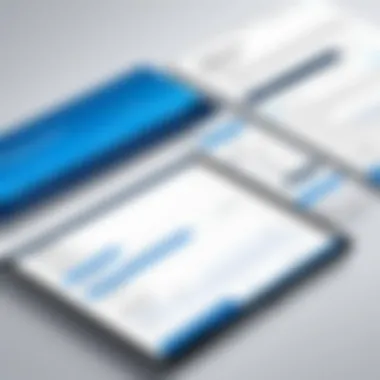

The concept of value for money is essential in this analysis, especially since stakeholders want assurance they aren’t throwing money down the drain. Customers often consider the overall return they receive in relation to the amount spent. Platforms such as HelloSign enhance this concept by ensuring their service is competitively priced while still boasting high-quality features, thereby offering a solid bang for one’s buck.
A key aspect of value for money lies in the integrated features provided at various price points. For example, SignNow offers unlimited document signings, which can be a significant advantage for high-volume users. Affordable pricing combined with robust features means users feel confident they are making smart financial decisions. Some users may find that cheaper options offer less automation and support, potentially hampering productivity, highlighting the balance between cost and usability.
Return on Investment Considerations
When weighing investment in electronic signature solutions, it's paramount to assess the tangible and intangible returns they provide. A business must take into account both the direct cost savings and the efficiency gains from implementing these tools. For example, it’s often cited that companies can save hours previously spent on manual signing processes, which translates to hours back into teams’ workloads. Furthermore, seamless electronic signing can lead to faster deal closures, directly impacting revenue.
Additionally, user feedback can significantly sway the decision. Positive reviews often indicate a strong alignment between cost and productivity—the more positive the feedback, the clearer the ROI picture becomes. Businesses need to dive into metrics post-implementation to gauge actual benefits against initial costs. Regularly examining and asking the right questions ensures you are not just monitoring expenses but measuring the effectiveness of your investment.
The bottom line in selecting an electronic signature service isn’t just the sticker price; it’s about finding a solution that meets your specific needs while delivering a solid return on your investment.
User Experience Insights
User experience (UX) plays a pivotal role in the adoption and ongoing satisfaction with electronic signature solutions. In the fast-paced realm of technology, a seamless experience not only enhances productivity but also reduces training time, ultimately improving user retention and loyalty. For software developers and professionals navigating electronic signatures, grasping UX nuances is equally important in ensuring their solutions are user-friendly.
Key Elements of User Experience
Among the primary elements of UX are usability, accessibility, and performance. Usability refers to how easily a user can engage with the product. This includes intuitive navigation and clear instructions. Accessibility ensures that all users, regardless of physical abilities, can effectively use the platform. Performance relates to how swiftly and reliably the application responds to user input, contributing significantly to overall satisfaction.
These elements mesh together to create an environment where users can execute their tasks efficiently, contributing to higher productivity levels.
"A tool that’s easy to use is half the battle won in tech adoption."
Feedback and Reviews
Feedback can be a goldmine for understanding how users interact with a product. On forums like reddit.com and various tech review platforms, users often share their firsthand experiences about different electronic signature solutions.
- Positive Aspects: These reviews commonly highlight features that are particularly user-friendly. For instance, quick signing processes or clear user interfaces might gain favorable mentions.
- Common Complaints: On the other hand, issues such as bugs, slow customer support, or lack of integration with other tools often surface in negative feedback. It's crucial for prospective users to consider these insights, as they can uncover potential obstacles before committing.
Accurate feedback serves as a barometer of overall satisfaction and can provide cues on areas where competitors may fall short compared to DocuSign.
Case Studies
Real-world applications provide a compelling look at how these platforms perform under pressure. Case studies often reveal the practical implications of user experience in diverse environments.
- Company A: A tech start-up switched from DocuSign to HelloSign due to the latter's simpler interface and faster user onboarding. The switch resulted in a 30% reduction in document turnaround time.
- Company B: An enterprise-level organization opted for SignNow because its extensive integration capabilities allowed their existing systems to work seamlessly without additional overhead. After implementation, employee response times improved significantly, resulting in enhanced overall efficiency.
Each case study demonstrates how usability directly correlates with business outcomes. They illustrate not only the successes but also the failures, offering lessons that can shape future decisions for users and developers alike.
Future Trends in Electronic Signatures
As the landscape of electronic signatures keeps evolving, understanding what lies ahead is fundamental for businesses and consumers who rely on these technologies. Essentially, staying ahead of trends can provide organizations with robust tools to enhance efficiency, security, and user experience. The ongoing adoption of electronic signatures reflects a broader shift toward automation and digitization. This section will explore not only the technological advancements that shape this domain but also the regulatory changes affecting its growth.
Technological Advancements
The surge in technological innovation is creating a ripple effect within the electronic signature landscape. A smattering of new technologies shows promise in enhancing the functionality of electronic signing solutions. Here are some notable advancements worth considering:
- Artificial Intelligence: By incorporating AI, platforms can anticipate user needs, streamline workflows, and even flag documents for potential issues before they arise.
- Blockchain Technology: The immutable nature of blockchain stands to transform the verification process. It can bolster trust by ensuring that signatures cannot be altered without detection.
- Mobile Optimization: With the rise in mobile device usage, having platforms optimized for smartphones and tablets is no longer an option but a necessity. Solutions that deliver seamless mobile experiences will likely gain an edge.
These advancements bring multiple benefits, chiefly increased efficiency and security. For example, signing documents remotely using mobile devices means that people can finalize transaction without the need for physical presence, which saves both time and resources. Furthermore, the added security from AI and blockchain technology assuages concerns over data breaches and forgery, often associated with traditional methods of signing.
Regulatory Changes
The regulatory landscape governing electronic signatures is also experiencing significant shifts. Governments worldwide are recognizing the importance of digital signatures and establishing frameworks to support their use. This is critical for companies to ensure compliance when adopting any electronic signing solution. Here are key focal points:
- E-signature Legislation: Many countries have enacted laws that validate electronic signatures, such as the 2000 E-SIGN Act in the U.S. It’s pivotal for businesses to stay informed about these regulations to avoid legal pitfalls.
- GDPR Compliance: With heightened attention on data privacy and protection, organizations using electronic signatures must ensure their processes align with General Data Protection Regulation (GDPR) standards.
- Sector-Specific Guidelines: Different sectors may have distinct guidelines regarding electronic signing practices. Businesses must remain vigilant in keeping abreast of trends that might affect how they utilize these technologies in specific contexts.
"The only thing that is constant is change." - Heraclitus
Understanding these trends ensures organizations can adapt to the rapidly changing demands of digital transactions.
Closure
The conclusion of this article serves as a pivotal point in our journey through the landscape of electronic signature solutions, particularly in relation to DocuSign. It provides the opportunity to distill and reflect upon the insights we gained from analyzing numerous alternatives in the market. Understanding the competitive arena is essential for making informed decisions, whether you're a solo entrepreneur, a large enterprise, or a technology enthusiast.
Summary of Findings
We have examined several key competitors that challenge DocuSign's stronghold in the electronic signature domain. Adobe Sign, HelloSign, SignNow, PandaDoc, and eSign Genie each offer distinct features and pricing models that can cater to specialized needs. From user interface preferences to varying levels of customer support, each alternative presents its unique set of advantages and drawbacks. For instance, while Adobe Sign shines in integration capabilities suited for large businesses, HelloSign often appeals to small startups for its user-friendly approach.
Through detailed comparisons of features, usability assessments, security standards, and customer feedback, it’s evident that no one solution fits all.
Recommendations for Users
For users contemplating which electronic signature platform to choose, here are a few key takeaways to consider:
- Identify Your Needs: Assess your specific requirements, including document volume, necessary integrations, and user experience. This step is crucial as it lays the groundwork for narrowing down your choices.
- Trial Periods: Most platforms provide free trials. Take advantage of these offerings to explore the functionalities firsthand. Trying the software enables you to gauge its fit with your workflow before committing.
- Evaluate Pricing Structures: Be mindful of how pricing scales with the number of users or features. A platform that appears economical upfront might escalate in cost as your needs increase.
- Prioritize Security: Electronic signatures must adhere to regulations and standards. Ensure the platform you select is compliant with legal requirements pertinent to your industry.
In the rapidly changing domain of electronic signatures, staying informed about new trends and offerings will benefit users in the long run. Keeping an eye on advancements and refining your choices based on solid data will empower you to make the best decisions for your signature needs.



