Top Alternatives to GoToAssist for Remote Support Solutions


Intro
As the landscape of remote support tools continues to evolve, the need for reliable alternatives to GoToAssist has never been more pronounced. Organizations of all sizes are realizing the importance of efficient remote assistance, especially in a world increasingly reliant on technology. This article will delve into various software options that serve as substitutes for GoToAssist, offering insights into their unique features, benefits, and potential challenges.
With more professionals embracing remote work and IT tasks being managed from afar, the effectiveness of these tools can make or break the way support teams function. From streamlined communication to robust technical capabilities, the choices available today cater to diverse needs and situations. Therefore, understanding the characteristics of these alternatives will empower users to select a solution that aligns with their operational demands. Let's step through the key components of these software options and analyze what sets them apart.
Software Overview
Purpose and Function of the Software
Choosing the right remote support software is akin to picking the right tool from a toolbox; each has a specific purpose and excels in various tasks. Alternatives to GoToAssist aim to simplify customer support, enhance collaboration, and provide IT technicians with needed functionalities to troubleshoot effectively. This type of software is designed to allow users to access other devices remotely, facilitating problem resolution and maintaining productivity.
Some products prioritize crisp communication while others focus on screen sharing, file transfers, or even integrated diagnostic tools. Understanding what these software solutions offer can help professionals tailor their choices based on their specific support scenarios.
Key Features and Benefits
When assessing alternatives, certain features can be more appealing depending on the user's context. Here are some notable aspects to consider:
- User-friendly interface: An intuitive layout saves time and reduces training, making it easier for new team members to adapt.
- Cross-platform support: Compatibility with various operating systems ensures no user is left behind, irrespective of their device choice.
- Session recording: The ability to record sessions can serve as a valuable resource for training or referencing future cases.
- Security protocols: With the increasing number of cyber threats, robust encryption and other security measures are essential to protect sensitive data.
Each of these features contributes to an enhanced user experience and could significantly impact the efficiency of a support team.
Installation and Setup
System Requirements
Before diving into the installation, it's crucial to understand the system requirements for the software of choice. These usually include the following:
- Supported operating systems (Windows, macOS, Linux)
- Minimum RAM and processor specifications
- Required internet bandwidth for optimal performance
Assessing your organization's existing infrastructure can help streamline the process and avoid future headaches.
Installation Process
The installation process varies among different software, but most share a few common steps. Generally, you will need to:
- Download the installer from the official website.
- Run the installation file and follow the prompts, ensuring you have the necessary permissions.
- Complete account setup and configuration settings as directed.
- Test the software in a controlled environment to familiarize yourself with its features before full deployment.
"The right remote support tool can save not only time but also the sanity of those in the tech support trenches."
Engaging in a thorough setup will lay a solid foundation for your remote support operations, providing the support staff with the capabilities they need to succeed. The next sections of the article will unravel specific alternatives, offering detailed comparisons and analyses across the board.
Prolusion to Remote Support Software
In a world that's growing ever more interconnected, remote support software stands as a cornerstone of modern tech operations. It provides businesses and individual users the power to troubleshoot, configure, and support devices without being physically present. This capability is crucial for enhancing productivity, reducing downtime, and facilitating seamless communication. For software developers, IT professionals, and students alike, understanding this topic is essential for navigating the landscape of tech solutions that can empower their work.
Remote support software allows technicians to assist users from afar, negating the need for extensive travel or prolonged phone calls that yield limited results. When a system goes haywire, having the right tools to access machines remotely means problems can often be solved in a fraction of the time. Moreover, this convenience translates to cost savings for both service providers and users—money that can be redirected toward innovation, training, or other pressing needs.
Benefits of Remote Support Software:
- Instant Access: Technicians can quickly address issues, reducing the waiting time significantly.
- Cost-Effectiveness: Limits travel expenses and helps manage team resources more efficiently.
- Versatility: Adapts to various industries—from healthcare to education—necessitating diverse requirements.
- Improved User Satisfaction: Users appreciate quick fixes, leading to a better overall experience.
In a market that has multiple players, understanding the core functionalities and the landscape of alternatives becomes a necessity. Here, we delve deeper into one of the prominent solutions, GoToAssist, to reveal its strengths and weaknesses.
The Importance of Remote Support
In today’s fast-paced environment, the ability of support personnel to assist remotely can make or break a business's operational efficiency. Technical issues don’t wait for convenient times to arise. Customers expect instantaneous solutions, and businesses that can meet this demand often gain an edge in the competitive marketplace.
Remote support software acts like a lifeline, ensuring that users have one-click access to assistance. Whether it’s a struggling employee facing software glitches or a client needing setup guidance, remote support offers what traditional methods lack—speed and accessibility.
For example, think about a small business that relies on specific software for daily operations. If that software fails at peak hours, the repercussions might entail financial losses. With remote support, technicians can jump in, diagnose, and often resolve issues within minutes, saving not just time but also company revenue.
Understanding GoToAssist
GoToAssist is one of the household names in the remote support domain. Developed by LogMeIn, it emerged as a solution designed for customer service and IT support teams. It gained traction due to its user-friendly interface and comprehensive features tailored to enhance the support experience.
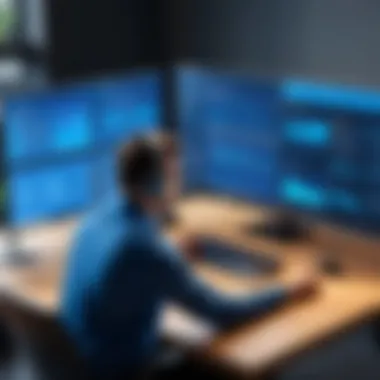

Some notable features include:
- Remote access: Technicians can access remote devices securely and efficiently.
- Multi-session capabilities: Support teams can assist multiple customers at once, increasing throughput.
- Integrated chat function: The ability to communicate seamlessly while resolving issues in real-time.
While widely used, GoToAssist is not without challenges. First, its pricing model might intimidate smaller businesses who find themselves weighing cost against necessity. Additionally, some users have pointed out that its interface can feel cumbersome compared to newer entrants in the market.
In discussing GoToAssist, we are not merely landing on anecdotes or opinions. It serves as a foundation for understanding what users seek in remote support software while paving the way to explore viable alternatives.
Limitations of GoToAssist
When it comes to choosing the right remote support software, understanding the limitations of GoToAssist is crucial. While this platform offers a variety of features that help support teams assist users remotely, it is not without its shortcomings. Identifying these limitations allows users to explore alternatives that may better suit their needs. This section will delve into two predominant concerns: cost considerations and user interface challenges.
Cost Considerations
Not every organization can afford the price tag that comes with GoToAssist. The pricing structure can be a sticking point, especially for smaller businesses or start-ups that operate on tight budgets.
- Subscription Fees: GoToAssist has various subscription tiers, each with increasing functionalities but also increasing costs. For example, the basic plan might be affordable, but essential features often require more expensive packages.
- Hidden Costs: Often, users may overlook additional expenses, such as add-ons or integration capabilities with other software. These costs can quickly add up, making it an expensive choice in the long run.
- Long-Term Contracts: Engaging in longer contracts can also pose a risk. What if the software doesn’t fit the needs of the team after a few months? Users could find themselves locked in a deal that no longer serves their requirements.
In this financial landscape, businesses might find better alternatives at a lower price point, allowing for flexibility without compromising on quality.
User Interface Challenges
Navigating the GoToAssist dashboard can sometimes feel like wandering through a maze. The user interface, while functional, leaves much to be desired for the average user. Here are a few concerns:
- Complex Navigation: For those not particularly tech-savvy, the learning curve can be steep. Users frequently report difficulty in finding features that should be straightforward. This inefficiency can lead to wasted time, particularly in urgent support situations.
- Visual Clutter: The interface sometimes feels overcluttered, which could overwhelm a user trying to perform basic tasks. A clean and intuitive layout is often more conducive to productivity.
- Lack of Customization: While GoToAssist provides a degree of functionality, it lacks the custom options that some alternatives offer. Users want to tailor their experience, and the inability to do so can lead to frustration.
In summary, while GoToAssist has its merits, these limitations can hinder efficiency and satisfaction. Understanding them equips users to seek better-suited alternatives tailored to their specific needs and preferences.
"Recognizing the shortcomings of current tools is often the first step in discovering something far better."
Ultimately, a thorough investigation into the alternatives available on the market can highlight software solutions that provide greater flexibility, navigateability, and a more favorable pricing structure.
Criteria for Effective Alternatives
When considering alternatives to GoToAssist, it's crucial to establish a set of criteria that will guide your evaluation. These criteria aren’t just mere checkboxes, but rather fundamental attributes that can significantly enhance your remote support experience. Each element plays a vital role in determining the suitability of an alternative for specific needs and workflows, ensuring that the selected software serves its purpose effectively.
Functionality and Features
The first and foremost consideration is functionality. Different remote support software deliver varying capabilities, influencing how well they can meet user requirements. As you dive into your search, look for tools that offer essential features like screen sharing, file transfer, and remote control options, while also exploring advanced functionalities such as session recording and multi-session handling.
Functionality can make or break your experience. For instance, a tool that supports various platforms, from Windows to iOS, is often an asset, particularly in today’s multi-device world. If you find one that integrates with existing systems or Third-Party applications, that's a bonus. Pay attention also to the scalability of the software—if your team grows, will the tool grow with it?
"The right tools should feel like an extension of your workflow, not a hindrance."
Ease of Use
Next up is ease of use. A sleek interface might catch your eye, but if the functionality is buried beneath it all, what's the point? Ideally, you want a software that’s user-friendly, empowering both technical and non-technical staff.
Consider how easily new users can be onboarded and trained. Are there comprehensive tutorials or support documents that can guide users through the process? A system that requires less training will save time and resources in the long run. You want to be able to jump in and start working without feeling like you’re swimming in the deep end.
Pricing Models
Finally, let’s talk about money. Pricing models vary wildly across different remote support platforms, and understanding these differences can significantly impact your decision-making. Look for clear, transparent pricing structures that align with your budget and needs.
Some tools offer subscription models, while others may have one-time purchase options. The concept of “freemium” might also come into play, where basic features are free, allowing you to test the waters before fully committing. Always check what’s included at each pricing tier; hidden costs can sneak up on you.
When evaluating price, consider the long-term value it provides as well. A more expensive option may sometimes be worth it if it saves you hassle, enhances productivity, or reduces operational costs down the line.
By focusing on functionality, ease of use, and pricing models, you can armed yourself with the insights needed to navigate your choices wisely. This approach not only makes the search process smoother but more efficient, ensuring that the software you choose will fit into your organization seamlessly.
Top Alternatives to GoToAssist
As businesses expand their digital presence, the need for reliable remote support software becomes clearer. This section explores several alternatives to GoToAssist, each offering diverse features and capabilities. The purpose here is not just to list these tools but to sift through their strengths and weaknesses, helping users find a suitable option that aligns with their unique requirements.
TeamViewer
Overview and Key Features


TeamViewer stands out in the remote support sector with its robust array of functions designed to facilitate not just remote access but also team collaboration. At its core, TeamViewer offers cross-platform compatibility, which means you can access any system, whether it's Windows, macOS, Linux, or mobile platforms. A notable feature is its remote printing capability, allowing users to print documents from a remote location directly at the local printer. This proves valuable in many work scenarios, particularly for organizations with remote employees.
Some key characteristics include:
- File Transfer: Allows users to send and receive files while connected, streamlining workflows.
- Session Recording: Users can record their sessions for future reference, which is critical for quality assurance and training purposes.
Advantages and Disadvantages
When it comes to advantages, TeamViewer often ranks high for its user-friendly interface, making it accessible to both tech-savvy individuals and those less familiar with remote connections. The speed and reliability of connections are also frequently lauded. However, the pricing structure can raise eyebrows, especially with its tiered subscription model, which might not fit every budget.
Some highlighted points to consider:
- Pros: User-friendly, versatile, reliable connectivity.
- Cons: Pricing can be steep for small businesses, potential resource hog on lower-end machines.
AnyDesk
Overview and Key Features
AnyDesk continues to gain momentum by positioning itself as a lightweight alternative focusing on speed and efficiency. What makes AnyDesk attractive is its ability to initiate connections with minimal latency, thanks to its proprietary DeskRT codec, which reduces bandwidth without compromising on quality. Users appreciate the smooth functionality, especially for tasks requiring live interactions.
The standout features include:
- Remote Access: Enhanced security through military-grade encryption.
- Session Recording: Like TeamViewer, AnyDesk also offers session recording for documentation and training.
Advantages and Disadvantages
Despite its numerous advantages, such as simple integration and fast connections, its limitations come to light when discussing advanced features. For example, while it suits solo users or small teams, it may lack some comprehensive tools needed for larger enterprises.
In terms of pros and cons:
- Pros: Lower bandwidth usage, efficient for basic tasks.
- Cons: Fewer collaborative tools compared to competitors, may require upgrades for larger teams.
Zoho Assist
Overview and Key Features
Zoho Assist marks its territory by combining simplicity with functionalities aimed at businesses that need an all-in-one solution. One of its key features is unattended access, allowing users to connect to devices without someone on the other end, which is particularly useful for IT support and maintenance tasks. Furthermore, it integrates smoothly with other Zoho products, making it a compelling choice for organizations already using their ecosystem.
Other features worth noting include:
- Multi-Session Handling: Enables support agents to manage multiple sessions simultaneously, enhancing productivity.
- Customization Options: Users can tailor the interface to better fit their brand via custom logos and colors.
Advantages and Disadvantages
The main drawback often cited by users revolves around the learning curve that comes with its extensive features. While it appeals to tech-savvy users, non-technical staff may find it overwhelming at first. Yet, its affordability and integration capabilities often turn heads.
Key points to take away:
- Pros: Affordable, integrates well with other tools, tailored branding options.
- Cons: Steeper learning curve, reliance on internet connectivity for best performance.
Comparative Analysis of Alternatives
In the digital world, remote support solutions have become a keystone for many organizations. As users look beyond GoToAssist, it's critical to undertake a . This analysis safeguards against hasty decisions that could lead to subpar support experiences. When examining alternatives, important elements like functionality, user experience, pricing, and integration capabilities come into play. They directly affect how efficiently a business can respond to issues and serve its customers.
This section of the article will unearth the differences, similarities, and quirks among various software options in the remote support realm. Companies are not merely searching for a cheaper option, but striving for software that fits snugly into their existing workflows while enhancing productivity. By breaking down comparatives on features and pricing, users can discern the software that not only meets their needs but also scales with their growth.
Feature Comparison Chart
When it comes to selecting remote support software, one of the most effective ways to glean insights is through a . Such charts gift users a bird's eye view of what each software offers. With distinct software products vying for attention, understanding specific attributes can tilt the balance during decision-making.
Consider a comparison chart that lists various remote support tools alongside their defining features:
| Feature | TeamViewer | AnyDesk | Zoho Assist | | Multi-Platform Support | Yes | Yes | Yes | | File Transfer | Yes | Yes | Yes | | Remote Printing | Yes | No | Yes | | Session Recording | Yes | Yes | Limited | | Customization | High | Moderate | Low | | User Management | Strong | Moderate | Basic |
Here, excels in user management while safeguarding a robust customization capability, which is critical for companies with specific branding needs. In contrast, offers simplicity, though it lacks remote printing. Conversely, becomes appealing for its user-friendly interface, albeit with limitations in customization.
Pricing Comparison


Another major consideration revolves around pricing models. Each application has unique pricing structures that can impact budget allocations and ultimately determine which solution a business selects. By understanding these differences, businesses can better align their choice with financial goals.
Here’s a glance at how different alternatives stack up on pricing:
- TeamViewer: Charges per device and offers a range of licenses, starting at$50/month for a single user.
- AnyDesk: More straightforward with a basic plan at $10.99/month that allows unlimited devices but lacks some advanced features.
- Zoho Assist: Operates on a more affordable tier, starting at $10/month, making it an attractive option for smaller operations but with trade-offs in functionality.
Pricing isn't just about the numbers, it's about value. A higher-priced solution may offer features that could lead to higher productivity and better customer satisfaction, thus justifying its cost.
"Good software saves time, but smart software saves money."
In essence, the comparative analysis established here provides a foundational understanding for decision-makers. It's imperative they grasp each option's unique selling points without getting bogged down by superficial aspects. By considering these detailed factors, organizations can identify a fitting remote support solution that not only resolves their immediate challenges but also adapts to future needs.
User Perspectives on Alternatives
In the realm of remote support software, users' insights and experiences can be invaluable. Understanding User Perspectives on Alternatives helps shape a clearer picture of how different tools perform in real-world scenarios. The importance of this topic is twofold; it provides potential users with a practical grasp of software capabilities and establishes a baseline of expectations. Ultimately, informed users are better positioned to choose the right tool for their needs, leading to improved satisfaction and efficiency.
Feedback and Reviews
User feedback plays a critical role in evaluating remote support software. Real users share experiences that can't always be quantified, including nuances in usability, reliability, and customer support. Consider the following points when reflecting on feedback:
- Feature Satisfaction: Users often highlight specific tools they found useful. For instance, a company utilizing TeamViewer might rave about its file transfer speed while expressing frustration with setup complexities.
- Performance Under Pressure: In high-demand situations, user reviews frequently discuss reliability. Those who needed prompt solutions during critical incidents might provide insights about software downtime or unexpected crashes.
- Customer Support Experiences: A software's customer support team can make or break user satisfaction. When users share whether they received helpful responses to their queries, it carries weight in informing others.
"The true test of any software isn't its features alone; it's how well it performs when the chips are down."
Use Cases from Different Industries
Each industry has distinct requirements when it comes to remote support tools, leading to diverse applications of software solutions. Examining use cases reveals how effectively different alternatives align with various business needs.
- Healthcare Sector: For healthcare providers, platforms like Zoho Assist are often used for secure remote consultations. They need reliable, compliant solutions that maintain client confidentiality without hiccups.
- Education: In educational environments, solutions like AnyDesk or TeamViewer facilitate remote learning. Teachers require tools that let them easily connect with students, ensure screen sharing is seamless, and foster a collaborative learning experience.
- IT Support: In the tech realm, quick access and versatile features are essential. Companies like TeamViewer and AnyDesk are employed extensively by IT departments to resolve issues efficiently, as documented in various online discussions on forums like reddit.com. Users often describe how they leverage these tools for troubleshooting sessions or system maintenance on numerous machines simultaneously.
By delving into industry-specific use cases, it becomes apparent that every solution's fit can vary greatly depending on user requirements, paving the way for a nuanced understanding of available alternatives.
Future Trends in Remote Support Software
As technology continues to evolve at breakneck speed, the landscape of remote support software is no exception. Keeping an eye on future trends in this domain is crucial for organizations aiming to optimize their support services. This section delves into emerging technologies and the integration of various tools, both of which shape the way remote assistance is delivered. Understanding these trends can help software developers, IT professionals, and students stay ahead of the curve and make informed decisions when selecting remote support tools.
Emerging Technologies
The future is being shaped by groundbreaking technologies that redefine how remote support functions. Artificial intelligence is leading this charge. AI-powered chatbots, for example, can handle basic queries and issue diagnosis, freeing up human agents to tackle more complex problems. This not only boosts efficiency but elevates the overall user experience.
Moreover, augmented reality (AR) is making its mark. Instead of simply providing instructions over the phone, support agents can now guide users through processes visually. Through AR applications, a technician can see precisely what a user is dealing with and provide real-time instructions. This approach drastically shrinks response times and leads to quicker resolutions.
A key point to note is how machine learning can predict potential issues before they escalate into significant problems. By analyzing historical data, software can suggest preventive measures, thereby enhancing overall system performance.
"Innovation in technology does not just happen; it requires foresight and adaptation to changes in user needs and desires."
Beyond that, cloud technology plays a vital role in enabling remote support solutions. Many modern platforms are cloud-based, allowing for scalability and flexibility. Smaller teams can utilize powerful tools without the need for extensive infrastructure, making advanced capabilities accessible to businesses of all sizes.
Integration with Other Tools
With the growing complexity of IT environments, the ability of remote support software to integrate seamlessly with other tools becomes increasingly important. Integration capabilities are not just add-ons; they are crucial components that streamline workflows. For instance, solutions that can interface with CRM platforms (like Salesforce) or ticketing systems (such as JIRA) allow for a smoother experience in tracking and managing user queries.
Another significant trend involves the adoption of collaborative platforms. Tools like Slack and Microsoft Teams are becoming integral to IT support. Teams get to resolve issues without having to switch between multiple applications, creating a more cohesive workflow. Remote support solutions that integrate with these platforms can save precious time and reduce frustration.
In addition to communication integrations, remote support tools with APIs offer extended functionalities. Developers can customize solutions to fit their specific needs and processes, which is invaluable in today's fast-paced work environment.
In summary, as we venture deeper into the future, understanding these trends will be instrumental for professionals in the IT field. Keeping a pulse on emerging technologies and integration capabilities can lead organizations to invest in the right remote support tools, equipping them with what’s necessary to meet evolving user demands.
The End
As we draw the curtains on this exploration of remote support software, it's pivotal to underscore the significance of the choices we've laid out. The array of alternatives to GoToAssist is not merely a reflection of varied functionalities but an embodiment of the evolving needs of users in the tech-driven landscape. Each software solution presents its unique selling propositions, catering to distinct requirements across different industries.
Recap of Key Points
- Functionality Matters: Different remote support tools come equipped with varied features. Whether it's screen sharing, file transfer, or multi-session handling, evaluating what each alternative offers is crucial.
- User Experience: The navigability of an interface can make or break a user’s interaction. Frustrations can easily arise from complicated navigation, so ease of use should be ranked high during decision-making.
- Cost-Effectiveness: Pricing structures vary wildly among competitors. It’s essential to analyze long-term costs against the features provided. Free trials can also be a good way to gauge value before committing.
- Industry-Specific Applications: Understanding how distinct sectors apply these tools can illuminate the best fit for individual needs. Different industries may prioritize certain features, making it wise to consider feedback from peers in similar fields.
Making the Right Choice
Choosing the right remote support software can feel a bit like finding a needle in a haystack. No two solutions are identical, and the best choice hinges on several factors:
- Assess Specific Needs: Identify what features are absolutely necessary for your tasks. For instance, if your role involves constant collaboration, an option with robust communication tools will be key.
- Test Before You Invest: Take advantage of free trials. This allows you to get a feel for the software without any financial commitment. Explore the quirks of each option, from speed to usability.
- Gather Feedback: Consult with colleagues who have experience with these tools. Firsthand accounts can often reveal hidden gems and potential pitfalls that product descriptions overlook.
- Consider Scalability: Think long-term. As your needs grow, the software should adapt. Look for options that offer tiered pricing to enable seamless upgrades.
To this end, each option discussed in this article offers something unique, encouraging users to dig deeper and ascertain their suitability. A methodical approach to selecting among these alternatives can lead to a solution that not only meets but exceeds your expectations in remote support.



