Explore Alternatives to Tinkercad: A Detailed Guide


Intro
In the realm of 3D modeling, Tinkercad has carved out its niche due to its user-friendly interface and accessibility. However, as users evolve, their needs may shift toward more robust alternatives that offer enhanced capabilities. This article navigates through various software applications, each presenting unique features and benefits tailored for diverse use cases. By systematically comparing alternatives to Tinkercad, readers—including software developers, educators, and those embarking on their design journey—can make informed decisions that suit their specific requirements.
Software Overview
Purpose and Function of the Software
The alternatives to Tinkercad serve a variety of functions that go beyond basic modeling tasks. These software options aim to cater to enthusiasts who seek detailed design, engineering simulations, and even animation features. Many of them are equipped to handle complex geometries and technical specifications, addressing the needs of professional-grade projects.
Key Features and Benefits
- Advanced Modeling Tools: Many alternatives offer enhanced modeling tools, allowing for greater precision and flexibility while creating designs. For instance, software like Fusion 360 supports parametric modeling, giving users complete control over dimensions and relationships.
- Collaboration Features: Tools such as Onshape incorporate real-time collaboration capabilities, enabling multiple users to work on projects simultaneously. This is particularly beneficial in educational settings or team environments.
- Integration with CAD Standards: Alternatives like SketchUp integrate well with industry-standard CAD software, allowing for seamless transitions between different tools without loss of fidelity.
- Community and Resources: Platforms such as Blender offer extensive community support, tutorials, and third-party plugins. This kind of ecosystem fosters continuous learning and maximizes the software's potential.
- Versatile Export Options: The ability to export designs to various file formats, such as STL for 3D printing or OBJ for broader applications, enhances project portability.
"The right 3D modeling software can significantly streamline your design process and expand your creative possibilities."
Installation and Setup
System Requirements
Before diving into installation, users should take note of the system requirements, which can vary substantially among different software options. Typically, these packages have specific needs in terms of processor speed, RAM, and graphics capabilities. For instance, Blender requires a decent GPU to handle rendering tasks efficiently, while Fusion 360 may need a more powerful CPU to run smoothly.
Installation Process
Installing these applications is generally straightforward. Users typically download the installation file from the software’s official website and follow prompts:
- Download the installer for your operating system.
- Run the installer and accept the terms.
- Choose the installation directory or allow the default.
- Click through the installation steps until completion.
After installation, users may need to create an account or register the software, particularly for cloud-based solutions. Once set up, users can begin exploring the features available, making it easier to transition from Tinkercad to more advanced alternatives.
Prolusion to Tinkercad and its Significance
Tinkercad is an online 3D modeling tool that offers accessibility and simplicity for users of various skill levels. It transforms the technical task of designing into an engaging and approachable experience. The significance of Tinkercad lies in its role as a bridge for beginners entering the world of 3D design, allowing them to create models without needing extensive prior knowledge. As we explore alternatives in this guide, understanding Tinkercad's impact is crucial in recognizing what additional options can offer.
Overview of Tinkercad
Tinkercad was launched by Autodesk, and it has quickly become a go-to platform for enthusiasts and educators alike. The cloud-based application enables design creation, simulation, and 3D printing with ease. Tinkercad's straightforward interface is beneficial for users who may feel overwhelmed by more complex software. Its features enable users to quickly turn ideas into tangible designs without the steep learning curve associated with professional-grade tools.
Key Features of Tinkercad
- User-Friendly Interface: The intuitive drag-and-drop functionality allows users to focus on creativity rather than navigating complicated menus.
- 3D Design Capabilities: Users can create intricate designs, from simple shapes to more complex models ready for 3D printing.
- Availability of Tutorials: Tinkercad provides a rich repository of tutorials that guide users through different aspects of design and functionality.
- Integration with 3D Printing: Tinkercad seamlessly integrates with numerous 3D printers, making it easier for users to bring their designs to life.
- Community Sharing Options: Users can share their designs with a larger community, allowing for collaborative projects and feedback.
Target Audience and Use Cases
Tinkercad's appeal spans a diverse audience, including:
- Educators: Teachers can incorporate Tinkercad in classrooms to enhance lessons in design, engineering, and STEM education.
- Students: It serves as an entry point for students to explore 3D modeling, with its easy navigation and resourceful toolsets.
- Hobbyists: Individuals interested in DIY projects can use Tinkercad for personal endeavors, making it suitable for home-based projects.
- Beginners: Newcomers to 3D design appreciate the step-by-step approach, which aids in building confidence while learning.
In summary, Tinkercad serves a variety of purposes, making it a pivotal tool in the realm of 3D modeling. This analysis sets the stage for exploring software alternatives, which can cater to more advanced requirements as users evolve.
The Need for Alternatives to Tinkercad
In the landscape of 3D modeling tools, Tinkercad has positioned itself as a highly accessible option, especially for beginners. However, as users advance in their skills or require more sophisticated functionalities, a need for alternatives emerges. The reliance on Tinkercad may limit growth and project potential. Hence, exploring software alternatives is crucial for anyone desiring to delve deeper into 3D design, whether for educational purposes, professional projects, or personal hobbies.
Limitations of Tinkercad
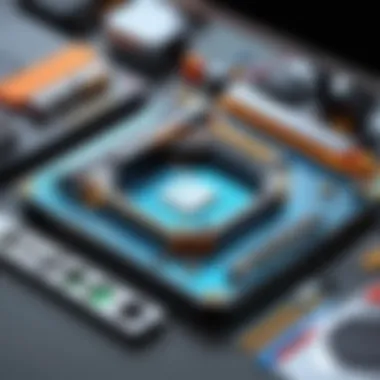

While Tinkercad is outstanding for educational uses and beginner projects, it does present certain limitations. One significant drawback is its lack of advanced modeling tools. Users seeking to create complex geometries or utilize finite element analysis may find Tinkercad insufficient for their needs. Additionally, the software is primarily browser-based, which can pose performance issues depending on internet speed and device capabilities. For larger projects or detailed designs, the system can become sluggish, hindering productivity.
Another limitation is the software's material restrictions. Tinkercad offers basic shapes but lacks the versatility and customizability seen with other professional CAD software. This can be a barrier for users who want to explore unique design potentials and need more flexibility in their work. Most importantly, as users advance technically, they may wish to integrate more professional tools that Tinkercad does not support, like parametric or associative modeling.
Expanding Skill Sets
As technology evolves, so do the skills required to navigate in a competitive environment. For students or professionals in technology fields, staying entrenched in only Tinkercad could impede growth. Learning alternative software opens new doors. Programs like Fusion 360 or Blender are robust alternatives that provide advanced functionalities.
Adopting new software introduces users to different modeling techniques, design logic, and problem-solving approaches. These skills not only broaden one’s technical capabilities but also improve employability in IT-related jobs. Moreover, software like FreeCAD offers parametric modeling, which can strengthen a user’s understanding of engineering concepts and design iterations. Developing familiarity with multiple platforms ensures that a user is adaptable and prepared for varied project requirements.
Diverse Project Demands
In the realm of 3D modeling, the projects undertaken can vary widely in scope and complexity. Tinkercad serves its purpose for simple designs but may fall short for intricate tasks. Users may encounter demands that necessitate specialized tools not present in Tinkercad's feature set.
For example, architectural projects might require features for precise measurements and rendering, whereas animation tasks might benefit from the capabilities found in Blender. Additionally, some professional environments necessitate collaborative tools for design teams, which Onshape facilitates effectively through its cloud-based functionality. Without exploring alternatives, users may not meet the rigor and expectations of professional projects. Therefore, assessing project demands can help guide users to the appropriate software choice and ensure successful outcomes.
In-Depth Analysis of Tinkercad Alternatives
The shift towards alternative software options for Tinkercad is a crucial discourse in the realm of 3D modeling. Tinkercad has its merits but also notable limitations. Exploring alternatives allows users to find tools that align better with their specific needs.
Fusion 360: A Professional Touch
Fusion 360 stands as a robust option for professionals. It is developed by Autodesk and integrates features for CAD, CAM, and CAE in a user-friendly environment. Users appreciate its ability to manage large assemblies and perform simulations. The cloud-based nature allows for collaboration across different devices, enhancing productivity.
Its parametric design capabilities set it apart. This enables users to modify parameters in real-time, affecting the entire model efficiently. This program, however, may require a steeper learning curve for complete novices due to its extensive toolset and functionalities.
Blender: Open Source Flexibility
Blender is an exceptional tool, especially for those seeking open-source solutions. It provides deep versatility in 3D graphics and animation. Users can create complex models, animations, and even game assets. Blender features a vast community that shares resources and tutorials, aiding those who might feel overwhelmed by its intricacies.
One of its standout features is its rendering engine called Cycles, which offers realistic visuals. Despite being free, Blender holds its ground against premium products, making it an attractive option for enthusiasts and professionals alike.
SketchUp: User-Friendly Interface
SketchUp appeals to beginners and those valuing ease of use. Its interface is uncluttered and intuitive, which facilitates the learning process. Users can quickly create models and visualize ideas effectively. SketchUp is widely recognized for its architectural and interior design applications, making it a go-to for designers in those fields.
Although it caters well to beginners, its less advanced features may not suit professional needs for detailed mechanics or intricate designs, which is something to consider before deciding.
FreeCAD: Parametric Modelling
FreeCAD stands as a strong alternative for those interested in parametric modeling. It allows users to design models with a focus on engineering and product design. The parametric capabilities let users adjust designs by changing parameters, and the open-source nature fosters a collaborative development environment.
Being less user-friendly than some alternatives, FreeCAD might require some investment in learning. However, for those looking for a solid, free tool that supports extensive 3D modeling and technical drawing, it holds substantial value.
Onshape: Cloud-Based Collaboration
Onshape represents the future of 3D CAD with its entirely cloud-based platform. This means designers can access projects from any location and collaborate in real time, a significant advantage in team settings. The software provides advanced CAD features while maintaining accessibility.
Users do note that its subscription model can be a drawback compared to completely free software. Still, its collaborative features make it particularly attractive to teams working on complex projects.
"Choosing the right software for 3D modeling requires careful consideration of the unique needs of each project and user. Understanding each alternative's strengths and weaknesses is vital."
Feature Comparison of Tinkercad Alternatives
In the rapidly evolving landscape of 3D modeling software, making an informed decision requires an examination of features across various platforms. A detailed feature comparison illuminates the strengths and weaknesses of each alternative to Tinkercad, guiding users toward technologies that align with their individual needs. This comparison will cover usability, tools, functionalities, and pricing models. By analyzing these elements, users can evaluate which application best serves their goals, be it educational projects, professional design, or personal creativity.
Usability and Learning Curve
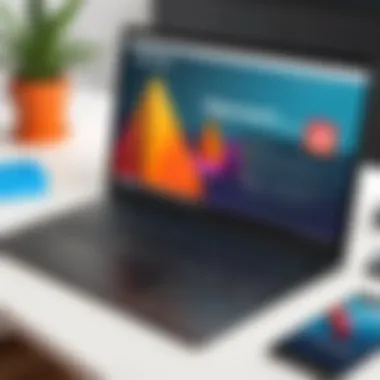

Usability is paramount when selecting software. A steep learning curve can frustrate users and hinder productivity, while a more intuitive interface allows for quicker adaptation and exploration. Each alternative to Tinkercad presents its own challenges in this regard. For example, Fusion 360 has a robust feature set, yet beginners often find its complexity daunting at first. In contrast, SketchUp offers a straightforward approach that many new users find accessible. It is essential to assess how much time you can dedicate to learning and the specific tasks you intend to perform. If a user needs to start projects quickly, opting for solutions favoring usability may be beneficial.
Tools and Functionalities
The tools and functionalities available in a software application can make all the difference. Each program offers unique features that cater to specific user needs. Blender, for example, is lauded for its extensive modeling variables, animation capabilities, and rendering options. However, its extensive toolset can overwhelm more straightforward users. On the other hand, FreeCAD focuses on parametric modeling, which is ideal for users looking for precision in engineering designs. Being clear on what tools are critical for your projects can help narrow choices, ensuring the selected software aligns with your functional requirements.
Pricing Models
Cost is always a consideration when choosing software. Different alternatives have varied pricing strategies, from one-time purchases to subscription-based models. Onshape, for instance, operates primarily on a cloud-based subscription model, promoting collaborative projects. In contrast, Fusion 360 offers both free and paid tiers based on user profiles and required features. Understanding your budget and how the pricing structures fit within your workflow becomes vital. Evaluating the long-term costs, including potential upgrades or licensing fees, ensures you make an economically sound choice.
"Choosing the right tool is not just about features; it's about how those features integrate with your workflow and needs."
Use Cases for Each Alternative Software
Understanding the diverse use cases for software alternatives to Tinkercad is essential for selecting the right tool. Each application caters to different audiences, enhancing its utility and relevance based on specific goals. By analyzing the contexts in which these tools are most beneficial, we can appreciate their strengths and unique features. This section will explore educational applications, professional settings, and hobbyist projects as critical use cases, allowing technology enthusiasts to align their software choice with their objectives.
Educational Applications
In educational settings, software like Fusion 360 and SketchUp offers significant advantages over Tinkercad. These programs provide robust functionalities that facilitate higher levels of learning. Students can explore complex design aspects not possible with Tinkercad.
- Comprehensive Learning Experience: Many educators seek tools that can adapt to various educational levels. Fusion 360, for example, provides parametric modeling, which allows students to understand complex engineering concepts deeply.
- Interactive Features: Programs like SketchUp incorporate user-friendly interfaces ideal for younger audiences, making them attractive for primary and secondary education.
Such tools promote critical thinking and problem-solving skills, essential for today’s tech-driven world. They also encourage collaboration among students, better preparing them for future group projects in professional environments.
Professional Settings
In professional arenas, software alternatives shine due to their advanced tools and functionalities. For people in fields like engineering, architecture, and product design, reliable and feature-rich applications are non-negotiable.
- Robust Design Capabilities: Blender and FreeCAD offer extensive toolsets for professionals needing highly detailed modeling capabilities. In industries where precision is crucial, these features can make a significant difference in the final product.
- Cloud Collaboration: Onshape stands out for its cloud-based collaboration tools, enabling seamless teamwork across different locations. This is particularly relevant as remote work continues to rise in popularity.
Professionals often have to juggle deadlines, client requirements, and project specifications. The ability to utilize advanced features can significantly enhance workflow and productivity.
Hobbyist Projects
For hobbyists and DIY enthusiasts, the choice of software is often dictated by the nature of their projects. Individuals working on personal creations tend to prioritize ease of use, functionality, and flexibility.
- Variety of Options: Programs like Blender provide flexibility that allows users to experiment without needing a steep learning curve. Hobbyists can explore 3D printing, animations, and artistic projects all within the same platform.
- Cost Considerations: Many alternative applications, especially open-source options like FreeCAD, provide significant resources without financial investment. This makes them appealing for those not looking to invest heavily in design software.
Hobbyists often share their work in online communities. This interaction can lead to feedback, improvements, and new project ideas, reinforcing the importance of community in their creative process.
"Selecting the right software option is critical, as it significantly influences one's ability to execute ideas efficiently and creatively."
In summary, understanding the different use cases for software alternatives to Tinkercad enables users to make more informed decisions. Whether for educational purposes, professional work, or personal hobbies, aligning the software selection with individual goals will enhance the overall experience.
User Reviews and Community Feedback
In the realm of software alternatives, understanding user reviews and community feedback presents significant insight. Evaluations from actual users often reflect real-life experiences, allowing potential adopters to gauge the efficacy, reliability, and overall satisfaction derived from different platforms. Collectively, reviews encapsulate the strengths and weaknesses of various applications, offering a balanced perspective that mere specifications cannot provide. Furthermore, the discussion among peers in forums contributes to a comprehensive understanding of each software tool's usability within its target market.
Feedback from users serves as a cornerstone in the decision-making process. Someone considering alternatives to Tinkercad may look for firsthand accounts on specific functionalities that align with their workflow or project needs. User testimonials often highlight practical uses and unforeseen challenges that technical documentation may omit. Thus, any meaningful exploration of 3D modeling software necessitates a close look at community opinions and shared experiences.
Strengths and Weaknesses from Users' Views
User evaluations often pinpoint the strengths and weaknesses inherent in alternatives to Tinkercad. A critical aspect lies in the usability of the software. For instance, while some tools, such as Fusion 360, are praised for their advanced features, they might also receive criticism for a steep learning curve. Conversely, software like SketchUp is frequently highlighted for its user-friendly interface, appealing to newcomers yet sometimes lacking in advanced functionalities.
When looking at strengths, specific elements often emerge:
- Feature set: How well does the software meet varied user needs?
- Performance: Does it run smoothly without significant lag?
- Support for learning: Are there tutorials and resources available for new users?


On the other hand, weaknesses often revolve around:
- Complexity: Some users may find advanced features overwhelming or unnecessary for simpler projects.
- Customization flexibility: Limited options can hinder creativity for more experienced users.
- Cost: Price points may be a barrier for hobbyists or students.
Forums and Support Communities
Forums and support communities play an essential role in the ecosystem of software alternatives. These platforms, such as Reddit and specialized user groups on Facebook, allow individuals to connect around common interests, share solutions, and discuss pertinent issues. Engaging with these communities can provide insights beyond traditional reviews.
Online forums often feature:
- Real-time assistance: Users can pose questions and receive prompt responses from experienced members.
- Shared resources: Members often share tutorials, tips, and experiences that can elevate a user's understanding of a specific tool.
Additionally, support communities foster a sense of belonging among users, which can enhance learning and mastery of the chosen software. By leveraging these platforms, users can navigate potential pitfalls and uncover best practices tailored to their specific situations.
Choosing the Right Software Based on Needs
In the context of 3D modeling, selecting the right software can significantly influence project outcomes. This section emphasizes the importance of a tailored approach towards choosing software that fits your specific needs and priorities. By understanding your goals, essential features, and long-term implications, one can navigate the crowded landscape of Tinkercad alternatives effectively.
Determining Your Goals
To start, it is crucial to outline your specific goals. This can involve identifying what you aim to create—whether it is educational models, complex designs for professional use, or simple hobby projects. Take into consideration questions such as:
- What is the intended application of the models?
- Are you focusing on learning 3D modeling, or is it for a specific project?
- What are your budget constraints?
Having clear objectives can streamline the decision-making process. Each alternative software presents its unique strengths tailored to various sectors and user needs. Knowing whether your primary concern is advanced capabilities or ease of use can guide you in the right direction.
Evaluating Essential Features
Once objectives are set, evaluating the essential features is imperative. Not all software offers the same tools or functionalities, and understanding these is key:
- User Interface: A straightforward interface might be essential for beginners, while advanced users might prefer more complexity and varied options.
- Collaboration Tools: Many modern applications provide features that allow for teamwork. Consider whether this is important for your projects.
- File Compatibility: Ensure the software supports the types of files you plan to work with or share.
- Learning Resources: Quality of support and learning materials can significantly affect your experience. Check for tutorials, forums, and community engagement.
Taking the time to analyze these features against your goals will ensure that you choose software that not only meets requirements but also enhances your productivity and creativity.
Long-Term Considerations
Lastly, consider the long-term implications of your software choice. This includes potential updates, ongoing support, and community engagement. Think about:
- Will the software continue to evolve and improve with technology trends?
- How likely is it that you will remain engaged with the software over time?
- Is the company behind the software likely to stay in business?
Investing in software often involves not only upfront costs but also time and effort in learning and mastering it. It is wise to choose a path that aligns with both your immediate needs and future aspirations.
"Choosing software should not be a decision made lightly—it defines the creative and technical aspects of your work within the 3D space."
By focusing on these elements, you can make a more informed and pragmatic choice that serves your needs now and in the years to come.
The End: Making an Informed Choice
In this digital age, making an informed choice regarding software applications has become a crucial task, especially for those engaged in 3D modeling. The options available today can vary significantly in features, accessibility, and functionality. Understanding these differences is essential to get maximum value from tools like Fusion 360, Blender, and others presented in this article. Users need to tailor their choice based on individual or organizational requirements, ensuring that the selected software fits their intended use.
Considering alternatives to Tinkercad can open new pathways in productivity and creativity. Each software application has unique characteristics worth exploring in relation to specific projects or tasks. Whether it is professional work or educational use, knowing what each tool offers can empower users to choose wisely.
Recap of Alternatives
The alternatives examined in this article demonstrate the diverse landscape of 3D modeling software.
- Fusion 360 provides an extensive suite of professional-grade tools suitable for engineers and designers.
- Blender offers robust open-source options for animators and artists looking for flexibility.
- SketchUp maintains user-friendliness, making it accessible for beginners in architectural designs.
- FreeCAD supports parametric modeling, ideal for users needing precise control.
- Onshape caters to teams by emphasizing cloud collaboration and real-time sharing.
Each software base serves different user needs and preferences, allowing a range of experiences in design and modeling.
Final Thoughts on Selecting Software
Selecting the right 3D modeling software goes beyond looking at specifications. Users must first determine their goals. Are they seeking to enhance professional skills, assist students in a classroom, or work on personal projects? Once objectives are clear, the next step is evaluating essential features that align with those goals. Finally, considerations for long-term usage, including support and possible learning curves, play a critical role in making the ultimate decision.



