Discovering Alternatives to Zendesk: A Comprehensive Guide


Intro
In the current fast-paced business environment, effective customer support is essential for success. Organizations search for tools that streamline communication and enhance customer relationships. Zendesk has gained popularity as a leading provider in this field. However, the need for alternatives is growing. Many companies offer comparable functionalities with unique features.
This article will explore various companies similar to Zendesk, detailing their software solutions, market positions, and competitive advantages. The aim is to inform organizations about alternative platforms enhancing their operational capabilities in customer service and relationship management.
Software Overview
Purpose and Function of the Software
The core purpose of customer service software is to facilitate interaction between businesses and their clients. Real-time support, ticketing systems, and analytics are vital components. Companies that resemble Zendesk provide similar functionalities. These software solutions help manage customer inquiries and track service performance while ensuring that organizations efficiently address client needs.
Key Features and Benefits
Each platform has distinct features that appeal to various users. Below are common features across these alternatives:
- Multi-channel support: Interacting with customers through multiple channels like email, chat, and social media.
- Automated responses: Streamlining answered queries through pre-set responses saving time.
- Performance tracking: Utilizing analytics to measure team performance and customer satisfaction.
"A robust customer service platform not only answers questions but also builds a relationship with the customer."
Moreover, the benefits of adopting an alternative include cost-effective pricing structures and customizable solutions tailored to specific business needs. Companies can select software that aligns with their size and industry.
Installation and Setup
System Requirements
Before choosing a new platform, it is important to evaluate system requirements. Most alternatives to Zendesk can operate on standard operating systems, but specific hardware and software requirements may vary. Ensuring adequate infrastructure is crucial for optimal operation.
Installation Process
The installation process often varies across services. Typically, most software can be deployed via the cloud. This eliminates the need for complex internal setups. Users should follow the vendor's guidelines for a smooth transition.
Prolusion to Customer Support Software
In an increasingly service-driven world, customer support software plays a crucial role in how businesses interact with their clientele. These platforms provide tools that assist in managing inquiries, resolving issues, and delivering exceptional service. As companies strive to meet customer expectations, the importance of effective customer support solutions cannot be overstated.
By leveraging such software, organizations can streamline their processes, allowing for quicker response times and enhanced productivity among support teams. The ability to track inquiries, analyze trends, and relate these insights back to customer interactions creates a richer customer experience. In this article, we will explore Zendesk and other companies offering similar functionalities, setting the stage for an in-depth comparison of their offerings.
The Evolution of Customer Support Solutions
Customer support software has changed significantly over the years. Initially, customer support was manual and often chaotic. Phone calls were the primary channel, and customer interactions were rarely documented. As technology advanced, it became evident that a more structured approach was necessary.
The introduction of email and online chat revolutionized communication. This transition allowed customer service representatives to handle multiple inquiries simultaneously, improving efficiency. Today, we see a comprehensive suite of tools that encompass multi-channel communication, including social media, chatbots, and self-service options. Each innovation has aimed at resolving customer issues more effectively while enhancing the overall user experience.
Understanding the Role of Zendesk
Zendesk has carved a niche for itself in the customer support landscape. It is recognized for its user-friendly interface and robust capabilities. Key functions include ticket management, reporting tools, and customizable workflows that adapt to the needs of diverse businesses. This flexibility allows organizations to tailor their support processes, making Zendesk suitable for both small startups and large enterprises.
Moreover, Zendesk emphasizes collaboration among teams. The platform facilitates internal communication, ensuring that support agents can easily share information and solve customer issues promptly. This fosters a collaborative environment that ultimately enhances the customer experience.
As we further explore Zendesk and its competitors, the goal is to uncover the unique attributes that set each platform apart and the advantages they offer to businesses seeking to improve their customer interaction strategy.
Overview of Key Competitors
Understanding the landscape of customer support software is crucial for organizations seeking effective solutions. Companies similar to Zendesk provide various features that meet diverse business needs. Knowledge of key competitors allows businesses to identify unique functionalities and benefits. Evaluating these competitors can guide users toward better choices for their customer service requirements.
ServiceNow
Key Features
ServiceNow offers an integrated approach to customer service management. One of its significant features is a robust Incident Management System that ensures timely resolution of customer issues. Users appreciate the self-service portals, which empower customers to resolve common problems independently. Moreover, AI-driven chat support enhances user engagement by providing immediate assistance, making it a favorable option for enhancing customer experiences.
However, the complex nature of the platform may pose a challenge for small teams. It may take time to get familiar with all its functionalities, which could delay its full implementation in some cases.
Market Positioning
ServiceNow maintains a strong position in the customer support software market. Its focus on enterprise solutions enables it to become a leader in the field. Companies engaging in large-scale operations often turn to ServiceNow for its comprehensive operational tools.
The integration capabilities with existing systems stand out, ensuring a seamless transition from other platforms. Yet, smaller businesses might find the robust offerings more extensive than their current needs, resulting in unnecessary complexity and cost.


Target Audience
The primary audience for ServiceNow includes medium to large enterprises. They benefit from its wide range of features tailored to complex operational frameworks. Moreover, industries relying heavily on IT service management find ServiceNow particularly effective.
Nevertheless, small businesses might feel out of place with its enterprise-oriented features, limiting its usability. This could also deter organizations that require straightforward support solutions without extensive functionalities.
Freshdesk
User Interface and Experience
Freshdesk stands out for its user-friendly interface that simplifies navigation. The clean and organized layout is designed for optimal user experience. This aspect supports quick onboarding and immediate productivity. Customization options allow users to adjust layouts according to their preferences easily.
However, some users might find advanced features tucked beneath menus, which may require additional time to locate.
Integrations
One of the key strengths of Freshdesk lies in its extensive integration capabilities. It connects seamlessly with other software tools, enhancing its value for businesses. Integrations with platforms like Slack and Shopify facilitate better communication and support workflows.
While the number of integrations is impressive, users may need to assess if all necessary tools are available. Moreover, certain integrations may require additional subscription costs.
Pricing Structure
Freshdesk's pricing structure is appealing for businesses on a budget. The tiered plans offer flexibility, providing options from basic to advanced features. This pricing strategy enables companies of different sizes to find a suitable plan for their needs.
However, to access higher-level features may require a more costly subscription, which could limit options for smaller organizations.
Intercom
Real-Time Messaging Capabilities
Intercom is well-regarded for its real-time messaging tools. It enables businesses to engage customers through live chat and bots. This immediacy is useful for providing instant support, fostering customer satisfaction.
The platform's notable customer intent detection is beneficial. It improves response accuracy and connects customers with the right resources quickly.
However, users might experience limitations in terms of message history, which could hinder long-term tracking of interactions.
Automation Features
Automation stands as a significant feature in Intercom's offering. Users can set up workflows that address frequently asked questions through bots, reducing the need for human intervention.
These features streamline customer interactions, allowing support teams to focus on more complex issues. Nonetheless, over-reliance on automation may lead to perceived detachment in customer interactions, impacting the overall service experience.
Best Use Cases
Intercom shines particularly in real-time customer engagement scenarios. Its messaging tools are great for businesses in e-commerce or SaaS industries. Here, quick resolution and proactive communication improve customer satisfaction and retention.
On the other hand, businesses with lower engagement demands may find the platform's capabilities to be excessive and not worth the investment.
Help Scout
Overview of Features
Help Scout is characterized by its email-based support system. This allows businesses to manage customer inquiries efficiently. It offers features like shared inboxes, which encourages team collaboration. Additionally, its knowledge base provides customers with self-service options.
Despite its advantages, some users may miss advanced automation tools found in other software, requiring manual input for certain processes.
Scalability
Help Scout demonstrates good scalability, making it suitable for growing teams. Organizations can add users easily as they expand. Features adapt well to both small business needs and larger enterprise requirements.
Nonetheless, scaling may require more resources as businesses move up in user counts, leading to increased costs.
Target Market
Help Scout primarily targets small to medium-sized businesses. Its straightforward approach allows small teams to function efficiently without being overwhelmed.
However, larger organizations might find lack of advanced features limiting for their bigger queries, potentially seeking more robust solutions.
HubSpot Service Hub
Integration with Marketing Tools


HubSpot Service Hub excels in integrating with marketing tools. This aspect provides marketing and customer service teams with a cohesive strategy. Users can manage support tickets alongside marketing campaigns, leading to an informed approach to customer engagement.
Yet, users should note that not all marketing features are unlocked without subscribing to the premium version, which can increase expenses.
Reporting and Analytics
Comprehensive reporting capabilities make HubSpot Service Hub a strong contender. Users gain valuable insights from metrics and performance assessments. They can track customer interactions and service analytics effectively.
However, users must be careful. The learning curve may be steep for less technical teams who may struggle to interpret complex reports.
Customization Options
Finally, customization is a notable feature of HubSpot Service Hub. Users can tailor workflows and user interfaces, creating a unique experience for customers.
However, extensive customization options may overwhelm users, especially those who prefer straightforward setups. Adapting to these features takes time and careful planning.
Overall, these platforms are notable alternatives to Zendesk. Each offers unique features that can cater to various business needs. Review these options thoroughly to make an informed choice.
Comparative Analysis of Software Solutions
A comparative analysis of software solutions is essential for organizations aiming to optimize customer support operations. This assessment helps identify the strengths and weaknesses of various platforms. Such analysis guides businesses in choosing the right tools that match their specific needs. In this section, we will look into crucial elements like features, user experience, and pricing models to illustrate how different software can meet diverse requirements.
Feature Comparison Across Platforms
The feature set of customer support software is often the determining factor for many businesses. It encompasses several critical aspects.
Communication Channels
The variety of communication channels available is key for effective customer interactions. Most platforms, like ServiceNow and Freshdesk, offer multiple modes, including email, chat, and social media. This flexibility improves accessibility for customers. Having several channels ensures that businesses can reach their audience where they are most comfortable.
A unique aspect of these channels is the integration with existing tools, which simplifies communication and speeds up response times. However, some solutions may struggle to manage all channels seamlessly, affecting the overall user experience.
Ticketing Systems
Ticketing systems play a central role in customer support software. They help track customer inquiries and manage resolutions in an organized manner. Most popular options, such as Intercom and Help Scout, feature adjustable ticketing workflows that improve efficiency.
A noteworthy characteristic of these systems is their ability to automate ticket assignments and prioritization. This can significantly reduce response times and enhance customer satisfaction. In contrast, less sophisticated systems may lack these capabilities, leading to delays in support.
Knowledge Base Management
Knowledge base management is about enabling customers to find solutions independently. A well-designed knowledge base can reduce the number of inquiries directed to support teams. Tools like HubSpot Service Hub offer extensive knowledge base features, allowing users to easily search for answers.
The main advantage here is that a user-friendly knowledge base empowers customers. They can solve issues without waiting for direct support. However, if the knowledge base is not kept current, it may lead to outdated information, frustrating users who rely on it.
User Experience Evaluation
User experience must be prioritized when assessing software solutions. A seamless user experience contributes significantly to customer satisfaction and employee efficiency.
Interface Design
An intuitive interface design is critical for user engagement. A clean, organized, and user-friendly layout can enhance the user journey. Most platforms focus on simplifying interaction, which helps reduce training time for new users.
The significant feature of good interface design is ease of navigation. Poorly designed interfaces can lead to confusion and inefficiency, diminishing the effectiveness of customer support efforts.
Accessibility Features
Accessibility features ensure that software can be used by people with diverse abilities. This aspect is increasingly important. Solutions with comprehensive accessibility options can cater to a wider audience.
A hallmark of strong accessibility features is support for screen readers and keyboard navigation. However, platforms that overlook accessibility may alienate some users, which can negatively impact customer experience.
Mobile Usability
Increasingly, users rely on mobile devices for support tasks. Therefore, mobile usability is a significant focus for software developers. Many platforms now offer dedicated mobile apps or responsive web designs.
The advantage of strong mobile usability lies in convenience for users. A seamless mobile experience allows support staff to manage inquiries on the go. However, developing a full-featured mobile app can require substantial resources, leading some businesses to prioritize desktop functionalities first.
Pricing and Value Assessment
Understanding the pricing structure is crucial for businesses evaluating software. This helps them assess the overall value offered by different platforms.
Cost-Effectiveness Analysis
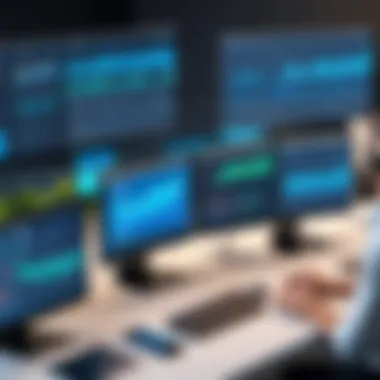

Cost-effectiveness analysis is about comparing the financial investment against the features and benefits received. This analysis is critical for ensuring companies get the best value.
A key characteristic of cost-effective solutions is their ability to provide comprehensive support features without exorbitant fees. Solutions that lack essential capabilities may appear cheaper initially but can generate higher costs due to inefficiencies down the line.
Subscription Models
Subscription models vary widely among providers and can impact the accessibility of software solutions. Common models include monthly or annual subscriptions, often with tiered pricing.
The flexible nature of subscription models allows companies to opt for plans that fit their budget while offering room for growth. Conversely, hidden fees in low-priced subscription options may unexpectedly inflate costs over time.
Free Trials and Demos
Free trials and demos are valuable for businesses assessing new software. They allow organizations to explore features without immediate financial commitment. This opportunity is crucial in understanding how well the software meets specific needs.
The unique feature of these trials is the chance to test usability and functionality. However, trials may come with limitations, such as access to only certain features, which could skew initial impressions of the software.
Industry Trends and Insights
In the competitive landscape of customer support and relationship management software, the understanding of industry trends is crucial. These trends inform stakeholders about evolving customer expectations, technological advancements, and effective strategies that drive business success. Incorporating insights regarding automation, multi-channel support, and artificial intelligence can significantly enhance decision-making processes for organizations.
Monitoring trends enables businesses to adapt to shifting paradigms within their operational environment. By analyzing these trends, companies can align their strategies more effectively with market demands. Here are several critical elements to consider:
- Staying Relevant: Companies that understand industry trends can innovate consistently, ensuring their solutions remain attractive to potential clients.
- Enhancing Efficiency: Trends often highlight best practices, leading to improved processes and reduced operational costs.
- Improving Customer Experience: Companies that adopt new strategies often see enhanced customer satisfaction due to tailored service offerings.
Automation in Customer Support
Automation has transformed customer support into a more efficient process. It reduces human involvement in routine inquiries, allowing staff to focus on more complex issues. This shift leads to faster response times and, consequently, greater customer satisfaction. With tools like chatbots and automated ticketing systems, customers receive immediate assistance, which is a critical factor in modern service expectations.
Benefits of automation include:
- Scalability: Automated systems can handle an increasing number of requests without additional human resources.
- Consistency: Responses generated by automated systems can be more uniform, ensuring reliability in customer interactions.
- Data Collection: Automated tools gather and process customer data, allowing businesses to make informed decisions based on analytics.
The Shift to Multi-Channel Support
Today's customers expect to interact with brands across multiple channels such as social media, email, and phone. This multi-channel support approach ensures customers have their preferences respected. A multi-channel strategy allows businesses to capture a larger audience and adapt to users' habits as they switch between devices and platforms.
The advantages of adopting a multi-channel approach are:
- Customer Convenience: Customers can choose how to interact, improving their overall experience.
- Improved Engagement: Brands that offer multiple interaction points often see higher engagement rates.
- Unified Experience: Multi-channel support promotes a seamless transition between channels, allowing customers to maintain context in their communications.
Integration of Artificial Intelligence
The integration of artificial intelligence in customer support tools brings a multitude of benefits. AI enables more sophisticated data analysis and personalized customer interactions. Organizations that leverage AI can predict customer needs, tailoring solutions accordingly.
Key considerations for using AI in customer support:
- Enhanced Personalization: AI algorithms analyze customer data to offer tailored suggestions, improving the likelihood of resolution.
- Efficiency Gains: AI-powered tools can handle routine tasks, freeing human agents to address more complex problems.
- 24/7 Availability: AI systems can operate around the clock, ensuring customers receive support at any time.
"Understanding the latest industry trends is key to maintaining a competitive edge in customer support solutions."
By integrating these insights, companies will not only stay ahead but also enhance their customer support capabilities significantly, paving the way for future growth.
Finale and Recommendations
The conclusion and recommendations section is crucial in providing a recap of the insights gathered throughout the article. Here, the reader can synthesize the knowledge regarding various customer support software that can serve as alternatives to Zendesk. The discussion encapsulates not just the features and market positioning of these companies, but also their relevance in today’s fast-changing landscape of customer service tools.
Summarizing Key Insights
In summarizing the key insights, one must reflect on the unique aspects of each competitor, such as ServiceNow's robust incident management capabilities, Freshdesk's user-friendly interface, and Intercom's innovative real-time messaging features. Each of these solutions presents distinctive advantages and functionalities that cater to diverse business needs. The importance of multi-channel support and AI integration is also highlighted, fitting within the current customer service trends.
"Understanding the landscape of customer support software helps organizations make informed decisions that align with their operational goals."
Choosing the Right Platform for Your Needs
Choosing the right platform is paramount for businesses of all sizes. The selection should be guided by specific operational requirements and long-term goals.
Assessment of Business Requirements
The assessment of business requirements is a foundational step in selecting an appropriate customer support software. Identifying what features are necessary can directly influence the success of the support strategy. For instance, a business with a high volume of customer queries may prioritize platforms with advanced ticketing functionalities like Help Scout. This step is beneficial as it aligns the tool's capabilities with the company's objectives. It minimizes unnecessary expenditure on features that may not add value.
Long-Term Considerations
Long-term considerations focus on the sustainability and scalability of the software choice. Businesses should evaluate if the selected platform allows for growth and adaptation as their needs evolve. Choosing a solution that integrates smoothly with existing systems is a critical characteristic in ensuring longevity. Investing in a versatile platform can save organizations from frequent migrations to new systems, which can disrupt service delivery and incur additional costs.
Recommendations for Further Research
Recommendations for further research can guide businesses in staying informed about evolving trends in customer support technologies. Monitoring software updates, user experiences, and emerging features can be a beneficial strategy. As the customer service landscape is dynamic, organizations must be prepared to adapt their tools accordingly. Further research into case studies or user testimonials about specific platforms might provide additional insights that assist in the decision-making process.



