Exploring the Benefits of Amazon WorkSpaces Free Tier


Intro
In today’s digital world, many individuals and businesses are seeking efficient ways to manage their virtual desktop environments. Amazon WorkSpaces offers a solution, particularly through its Free Tier. Understanding this service can be crucial for leveraging its benefits while keeping costs manageable. This section will delve into the software's purpose and key features, laying the foundation for a deeper exploration of its setup and practical applications.
Software Overview
Purpose and Function of the Software
Amazon WorkSpaces serves as a managed, secure Desktop-as-a-Service (DaaS) solution. Its primary goal is to provide users with on-demand access to virtual desktops hosted on the cloud. This means that whether you are working from a coffee shop, your home, or a larger corporate office, your desktop remains available and responsive. Notably, these virtual desktops are scalable, making them suitable for both small startups and large enterprises.
Key Features and Benefits
There are several standout features of Amazon WorkSpaces that make it appealing:
- Flexible Pricing: The Free Tier allows new users to explore WorkSpaces at no cost for a limited time, helping them assess its utility without financial commitment.
- Secure Experience: Built with security in mind, WorkSpaces encrypts data both at rest and in transit, safeguarding sensitive information from potential threats.
- Customization Options: Users can customize their desktop environment, choosing from different operating systems and applications to suit their specific needs.
- Performance: The platform offers high-performance graphics and computing capabilities, which is especially useful for tasks requiring substantial resources, like graphic design or data analysis.
"By harnessing the features of Amazon WorkSpaces, businesses can significantly enhance their operational flexibility while maintaining control over their resources."
Installation and Setup
System Requirements
To get started with Amazon WorkSpaces, it is essential to meet certain system requirements. Generally, users need:
- A stable internet connection
- A computing device (PC, Mac, or compatible tablet) capable of running a modern web browser
- Compliance with Amazon’s security guidelines to ensure seamless login and performance
Installation Process
Setting up Amazon WorkSpaces is straightforward. First, users must sign up for an AWS account. After creating an account, follow these steps to establish your virtual desktop:
- Log in to the AWS Management Console.
- Navigate to the WorkSpaces section.
- Select the Free Tier option and customize your desktop settings.
- Once set up, users will receive an email with connection instructions to access their newly created virtual desktop.
The installation is user-friendly, guiding even those less familiar with cloud services through the process.
In summary, as we delve further into the nuances of the Amazon WorkSpaces Free Tier, it will become clearer how individuals and businesses can effectively harness this resource. From installation intricacies to potential limitations, understanding each element equips users to make informed decisions.
Preface to Amazon WorkSpaces
In a world where remote work and digital collaboration have become imperative, understanding Amazon WorkSpaces is crucial for software developers, IT professionals, and even students looking to optimize their virtual desktop experience. This platform offers an innovative solution for hosting and managing desktops in the cloud, harnessing the power of Amazon Web Services (AWS). By leveraging Amazon WorkSpaces, businesses can efficiently scale their operations without the need for extensive hardware investments.
The allure of Amazon WorkSpaces lies in its ability to provide a seamless user experience across various devices. It enables users to access their work environments from anywhere, as long as there’s an internet connection. This flexibility removes the barriers associated with traditional work setups, giving rise to a whole new level of productivity.
Moreover, with the introduction of the Free Tier offering, even newcomers entering the field can explore the functionalities of Amazon WorkSpaces without financial strain. The Free Tier allows users to experiment and learn while keeping costs at bay. This becomes especially pertinent for students and startups who may operate on limited budgets but require robust resources to undertake crucial projects.
As we delve further into this article, we’ll dissect the essential elements, benefits, and considerations surrounding Amazon WorkSpaces. The goal is to arm readers with knowledge—whether to enhance their understanding, implement the platform for practical applications, or navigate the potential challenges that might arise. Let's dive deeper into what Amazon WorkSpaces really is and how it has evolved over time.
Defining Amazon WorkSpaces
Amazon WorkSpaces is a cloud-based service that allows businesses to deploy virtual desktops for their users. Each user has a full desktop experience with applications, documents, and settings customized to their needs, all hosted securely in the cloud. It operates on a pay-as-you-go model, which means companies only pay for the resources they actually use, providing cost efficiency. Users can easily install software and applications that they need, creating an environment tailored specifically to their workflows.
This virtualization service is a game changer for companies looking to maintain remote operations. It not only simplifies desktop management but can also enhance security by centralizing data storage away from individual devices. In essence, users access their environments through various devices, including laptops, tablets, and even smart phones, allowing them to transition seamlessly between personal and professional tasks.
History and Evolution
Amazon WorkSpaces made its debut back in 2013, establishing itself as a pioneer in the realm of cloud-based desktop solutions. Developed to cater to the growing demand for remote work infrastructure, it was created with the aim of simplifying desktop provisioning and management. The initial offering was unassuming but laid the groundwork for what would be a transformative service for businesses around the globe.
Over the years, Amazon has steadily enhanced WorkSpaces, integrating advanced features, including improved graphics capabilities, enhanced security measures, and easier setup processes. As remote work surged in popularity, especially during and following the COVID-19 pandemic, the service quickly became essential for many organizations navigating a suddenly distributed workforce. The flexibility offered by Amazon WorkSpaces has continued to evolve, making it suitable not just for large enterprises but also for small businesses and individuals.
Today, Amazon WorkSpaces stands as a testament to how technology can adapt and flourish in response to changing work cultures. It remains a vital resource for anyone looking to maintain productivity without the constraints of physical office boundaries.
Overview of the Free Tier Offering
Understanding the free tier offering is crucial for anyone looking to dive into Amazon WorkSpaces. It acts as an inviting gateway for individuals and businesses alike to get their feet wet with cloud services without putting a strain on their wallets. In a world where budgets often dictate the direction of tech initiatives, this opportunity couldn't come at a better time. The free tier enables users to experiment with features, test workloads, and grasp the full functionality of the WorkSpaces platform before diving into paid tiers.
Moving forward, let’s break down what exactly constitutes the free tier and what benefits it brings to the table.
What is the Free Tier?
The free tier for Amazon WorkSpaces is a limited-time offering that allows new users to experience the service without incurring costs for the first twelve months. During this period, users can launch a certain number of virtual desktops at no charge. This initiative by Amazon is akin to a no-strings-attached trial, helping users see what’s possible with cloud computing and virtual environments. It’s like getting a free sample at a grocery store — it encourages you to keep coming back for more if you like what you receive.
More specifically, the WorkSpaces Free Tier typically allows for the use of Windows or Linux-based desktops, and enables users to explore features that are essential for productivity and collaboration. The straightforward aspect is that users can set up and connect to their workspaces anywhere, transforming any device into a full-fledged office setup. This presents benefits particularly important for startups or students who need robust computing resources but may not have tight budgets.
Key Features of the Free Tier
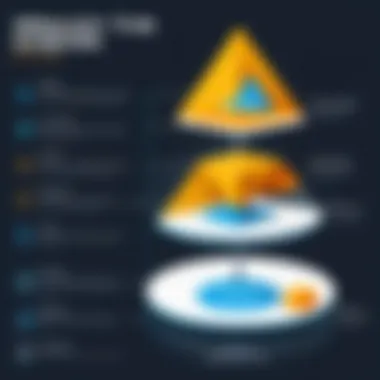

The free tier isn’t just a gimmick; it comes with numerous attributes designed to showcase the functionality of Amazon WorkSpaces.
- Usage Allowance: Free tier users can use up to a specific number of hours monthly. This means you can power up and use your WorkSpaces as needed without worrying about hitting a threshold too soon.
- Diverse Desktops: Whether you need a Windows system for software development or a Linux machine for tech testing, the free tier offers both, allowing flexibility based on user preference.
- Security and Compliance: One of the standout features is the inherent security protocols protecting your data. Given that WorkSpaces are hosted in AWS infrastructure, users benefit from an array of compliance and security features that keep sensitive information away from prying eyes.
- Integration Capabilities: You’re not alone out there. The WorkSpaces environment integrates seamlessly with other AWS services, which opens the door for scalability and enhanced functionality down the road.
"With the WorkSpaces free tier, Amazon sets up an excellent learning ground for developers, IT professionals, and students to dabble in virtual desktop management, avoiding upfront costs while gaining valuable experience."
In essence, Amazon's free tier offering is a strategic move aimed at lowering barriers for those keen on exploring virtual workspaces. By providing essential features and support, it sets the stage for long-term growth and engagement with cloud services. As we continue to discuss this topic, understanding the eligibility requirements will be the next logical step.
Eligibility Requirements
Understanding the eligibility requirements for the Amazon WorkSpaces Free Tier is crucial for users looking to optimize the management of virtual desktops. This section breaks down various aspects of access to the Free Tier, highlighting whom it benefits the most and what steps need to be taken for proper setup. Knowing who can utilize this offering allows businesses and individuals to capitalize on resources without incurring extra costs, paving the way for efficient operations in a competitive landscape.
Who Can Access the Free Tier?
The Amazon WorkSpaces Free Tier is primarily available to new AWS accounts. This means individuals, startups, and organizations that have not previously used Amazon WorkSpaces are in the prime position to take advantage. However, not all new users are automatically eligible for the Free Tier. Certain conditions apply:
- Region Restrictions: The Free Tier isn't available in every AWS region. Users need to ensure they are setting up in a supported location.
- Account Type: Users must possess an basic individual account or a business account. Some account types may not be eligible for these benefits.
America, Europe, and parts of Asia are typically covered, but always cross-check the specifics.
- Time Limit: Free Tier offers are usually time-bound. Users can typically access the Free Tier for a set number of hours in the first month after creation.
"Understanding the eligibility can save users a heap of time and potential frustration in the setup process."
By keeping these elements in mind, potential users can streamline their application process and ensure that they make full use of the Free Tier's resources.
Account Setup Considerations
When it comes to accessing the Free Tier, the account setup process entails more than just signing up for a new AWS account. Here are essential factors one must consider:
- AWS Management Console: Familiarity with the AWS Management Console is paramount. Users will spend a fair amount of time here, and knowing how to navigate it can greatly affect efficiency.
- Billing Information: Even to access the Free Tier, users need to provide billing information. Though the first tier is free for the initial month, it is imperative to have a valid payment method to ensure smooth transitions in case of usage beyond free limits.
- Email Verification: Before diving in, make sure to verify your email. This may seem trivial but can cause hiccups if overlooked.
- Proper Region Selection: As mentioned, choosing the right region is vital. Double-checking before concluding setup can prevent unnecessary complications down the line.
Thus, keeping these considerations in mind during account setup can ease the entry into the Amazon WorkSpaces ecosystem, ensuring that users hit the ground running. By understanding these prerequisites, users can make informed decisions, maximizing their benefits from the Free Tier offerings.
Setting Up Amazon WorkSpaces in the Free Tier
Setting up Amazon WorkSpaces within the Free Tier is a significant step for those exploring modern virtual desktop solutions. This piece unpacks the practicalities involved in establishing a virtual workspace without the financial burden. Understanding this facet is crucial, as it opens up opportunities for individuals and organizations to experiment with cloud computing’s potential without any steep costs. Starting with a solid foundation can pave the way for enhanced productivity and collaborative capabilities.
Prerequisites for Setup
Before diving into the setup process, understanding the prerequisites is essential. Having the right tools and knowledge can make or break your experience.
- AWS Account: You must have an active Amazon Web Services account. If you don't have one yet, it's straightforward. Just sign up at the AWS website.
- Valid Payment Method: While the Free Tier is available, it’s smart to have a credit card on file, in case you exceed the usage limits. You won’t be charged unless you cross those thresholds.
- Basic Knowledge of AWS Services: Familiarity with AWS console operations can ease your navigation through the setup. This includes a grasp of regions, instances, and basic cloud concepts.
- Networking Setup: Proper network configuration is necessary to ensure that your WorkSpace can communicate with the desired resources. This includes Amazon VPC, subnets, and security groups.
- Compatibility Checks: Depending on your needs, ensure your device supports the various client options provided by Amazon, whether that’s for a Windows, Mac, or a mobile operating system.
Acquainting yourself with these elements can save a great deal of time and disenchantment when you're halfway through the setup process. It’s imperative to double-check that you're ready to process before you jump in.
Step-by-Step Configuration Process
Once you have your prerequisites squared away, the step-by-step configuration process turns your intentions into reality. Here's a guide to help you through set up your Amazon WorkSpaces:
- Log In to AWS Console: Begin by logging into your AWS Management Console.
- Navigate to WorkSpaces: Within the console, find Amazon WorkSpaces under the ‘Services’ menu.
- Launch WorkSpace: Click on the option to “Launch WorkSpace.” This will kick off a wizard to guide you through the steps.
- Select a Directory: You need a directory to link your WorkSpace. This could be a simple standalone directory or one integrated with Amazon Directory Service.
- Choose an Image: The next step involves selecting the type of WorkSpace image. This could range from Windows to various Linux distributions depending on what suits your needs.
- Instance Type Selection: Here, you can choose the instance type depending on your expected workload. For Free Tier, general purpose options might be adequate.
- Configure WorkSpace Details: Enter details such as user name and other specifics like the desired number of WorkSpaces.
- Set User Access: Assign user permissions, critical for security and accessibility. Make sure to include all necessary users who will be using the WorkSpace.
- Review and Launch: Lastly, review all your selections for accuracy. Once satisfied, click to launch your WorkSpace.
After initiating, it may take a few minutes to fully configure. You'll receive an email once it’s done, providing you with the access details to log in.
By following these steps, you’ll have successfully set up Amazon WorkSpaces within the Free Tier. This pathway not only minimizes costs but also arms you with essential experience in managing virtual desktop environments.
Features of Amazon WorkSpaces
Amazon WorkSpaces offers a myriad of features that transition the complexities of virtual desktop management into something manageable and cost-effective. This section dives into the specific elements of Amazon WorkSpaces that make it an intriguing option for businesses and individuals alike. Each feature brings its own perks and considerations, making it important to understand how they align with user needs.
User Experience and Interface
The user experience of Amazon WorkSpaces is pivotal for its adoption. The interface is designed to be intuitive, allowing even those not exceptionally tech-savvy to navigate the virtual desktop with ease. User-friendly controls and a clean layout mean less time spent in configuration tasks and more time on actual work. Remote access capabilities are another feather in its cap; users can connect from various devices, whether that's a desktop, laptop, or even a tablet, and still have a consistent experience across platforms.
- Simplicity: The login process is straightforward. Just a few clicks, and you are greeted by a familiar desktop environment.
- Customization: Users can tailor their desktop setups, making it feel personal, which adds to the comfort of their workflow.
"A smooth user interface can significantly minimize the learning curve associated with new technology."
Security Features
In today's digital landscape, security is non-negotiable. Amazon WorkSpaces does not take this lightly. It provides robust security features that help safeguard sensitive information. With built-in encryption, both in transit and at rest, users can confidently store and process data without the looming fear of unauthorized access. Multi-factor authentication offers an additional layer of security, ensuring that only authorized users can log into their WorkSpaces.
- Encryption: Data is encrypted during transmission and when stored. This is crucial for adhering to compliance regulations.
- Access Control: Administrators have the capability to enforce policies, controlling who accesses what data and resources.


Integration with Other AWS Services
One of the strong suits of Amazon WorkSpaces is its ability to seamlessly integrate with other AWS services. This creates a comprehensive ecosystem where users can manage applications and data efficiently. For instance, having Amazon S3 for storage alongside WorkSpaces simplifies the process of data management. Additionally, connecting to AWS Directory Service ensures that organizations can implement authentication methods that align with their existing infrastructure.
- Flexibility: With options to link with various AWS offerings, users can build a tailored setup that suits their specific business needs.
- Scalability: As organizations grow or shrink, the integration allows them to easily adjust resources without any major disruptions.
Understanding these features helps users maximize the potential of Amazon WorkSpaces, allowing them to optimize their operational workflows and enhance overall efficiency.
Limitations of the Free Tier
While the Free Tier of Amazon WorkSpaces offers valuable opportunities for users to explore virtual desktop capabilities at no cost, it is crucial to understand its limitations. These constraints can shape overall experience and effectiveness, guiding users in making informed decisions. Understanding these restrictions can mitigate potential frustrations down the line and help tailor its use to better fit individual needs or organizational goals.
Usage Caps and Restrictions
When leveraging the Amazon WorkSpaces Free Tier, it’s vital to be aware of the specific usage caps that come into play. Under the free offering, Amazon allows up to 40 hours per month of usage. This equates to roughly an hour and twenty minutes of usage each day. While this may suffice for light tasks or occasional testing, heavy users or those requiring persistent access may hit these limits quickly.
- Impact on Workflows: For professionals relying on constant access for tasks like collaborative development or client meetings, this cap might pose a significant hindrance. Planning work schedules around these hours can become necessary.
- Overage Charges: Exceeding these limits will incur additional charges, so it’s smart to monitor usage closely to avoid unintended costs.
- Scaling Issues: Small teams might find this cap manageable, but as organizations grow or when you add more users, the collective hourly usage will spiral, leading to possible disruptions in service.
Storage and Performance Constraints
Diving deeper into the technical aspect, the Free Tier imposes notable restrictions on storage and performance characteristics. Amazon WorkSpaces provides users with a certain amount of storage capacity, typically up to 10 GB per user within the Free Tier. This may seem sufficient at first glance, but numerous factors can quickly impact how well this aligns with your needs.
- Limited Storage: Ten gigabytes can run out fast. When dealing with complex application development, data-heavy processes, or simple multimedia tasks, the storage may present a ballast. Creatives or developers who frequently work with larger files will find this space restrictive.
- Performance Tiers: The Free Tier offers a basic performance profile. Depending on the selected instance type, this may not meet the needs of resource-intensive applications such as CAD software or heavy data analysis tools. Users might experience slow performance, affecting productivity and user experience.
- Dependence on Network: As these installations operate primarily through the internet, any network instability can negatively impact performance, leading to frustrating lags or outages.
In summary, while Amazon WorkSpaces Free Tier provides an enticing opportunity to dip toes into the world of virtual desktops, understanding its limitations—particularly regarding usage caps and the constraints on storage and performance—is essential for maximizing its potential. Planning ahead can help users and businesses better navigate these limitations to leverage the service effectively.
Practical Applications of the Free Tier
The Amazon WorkSpaces Free Tier serves as a robust tool for various user groups, enabling them to maximize their productivity effectively and at little to no cost. By examining its practical applications, firms and individuals stand to gain insights into how they can harness this offering for diverse purposes. This section delves deeper into these applications, focusing on development and testing environments, educational use cases, and remote work solutions—all essential facets of modern computing.
Development and Testing Environments
In the realm of software development, the cost of acquiring and maintaining hardware can easily add up. Enter Amazon WorkSpaces, which offers a seamless way to create development and testing environments without the hefty financial burden. By leveraging the Free Tier, developers can set up virtual desktops equipped with the software they need. This flexibility allows them to experiment with different configurations and setups without worrying about the repercussions on their personal or office machines.
What’s more, these virtual environments are consistent, ensuring that all test scenarios operate under identical conditions. A developer in Texas can work in the same environment as a tester in London without any compatibility issues from different hardware setups. This shared infrastructure helps to streamline collaborative efforts.
- Key Benefits:
- Cost efficiency – No need to purchase multiple licenses or hardware.
- Scalability – Easily adjust resources based on project needs.
- Isolation – Use virtual environments for testing without disturbing the primary work environment.
Educational Use Cases
The educational sector stands to benefit markedly from Amazon WorkSpaces, especially in today's increasingly digital learning landscape. Schools and universities can grant students access to virtual desktops that host relevant software and resources for their courses. This equalizes the playing field to some degree, particularly for institutions that may struggle with providing sufficient hardware.
Imagine a digital classroom where students from diverse backgrounds log into their personalized workspaces, tapping into powerful tools for programming, graphic design, or data analysis. Furthermore, educators can push real-time updates or resources directly to these virtual desktops, ensuring that all learners have access to the most current materials.
"Educational technology should not be an accessory but a necessity."
Remote Work Solutions
As remote work becomes a fixture rather than a fleeting trend, the demand for effective collaboration tools also rises. Amazon WorkSpaces provides a solution that addresses this challenge head-on. For remote teams, especially those that operate at scale, the Free Tier aids in establishing a collaborative workspace. Each team member can work within the same virtual space, facilitating seamless collaboration on projects, regardless of their physical location.
- Considerations:
- User Management: It allows IT departments to manage users easily and ensure that all employees have the necessary access for their everyday tasks.
- Security: Built-in security features ensure that sensitive company data remains secure, protecting against common threats associated with remote work.
- Flexibility: The ability to customize WorkSpaces based on team needs can enhance productivity and satisfaction among employees.
Comparative Analysis with Other Services
A comparative analysis of virtual desktop solutions is essential in today’s tech landscape. With many platforms available, understanding how Amazon WorkSpaces stacks up against others not only provides clarity on its capabilities but assists potential users in making informed decisions. Focusing on specific elements such as usability, support, and unique features offers a detailed insight into the overall value of Amazon WorkSpaces, especially for different user needs.
Evaluating Amazon WorkSpaces against competitors brings to light distinctive advantages and potential pitfalls. It helps professionals identify which platform aligns best with their operational goals.
Comparing Virtual Desktop Solutions
When looking at virtual desktop solutions, it’s crucial to consider multiple aspects. Amazon WorkSpaces is frequently compared to services like Citrix Virtual Apps and Desktops, Microsoft Azure Virtual Desktop, and VMware Horizon. Each solution has its own set of strengths and weaknesses.
- User Experience:
- Performance and Scalability:
- Support and Documentation:
- Amazon WorkSpaces offers a straightforward interface that streamlines the user experience. Users can connect via various devices without extra confusion.
- Citrix is often praised for its robust performance but can present a steeper learning curve.
- Microsoft Azure Virtual Desktop focuses more on integration with Microsoft services, which can be a double-edged sword for those looking for versatility.
- VMware Horizon provides high customization, appealing to developers but possibly overwhelming for basic users.
- Amazon WorkSpaces adjusts to different workloads smoothly, allowing businesses to scale with ease.
- On the flip side, VMware and Citrix often show slight delays under heavy loads, particularly if the infrastructure isn't optimized.
- With Amazon WorkSpaces, AWS provides extensive documentation and community support, which is fundamental for troubleshooting.
- Citrix, while supportive, can lead to users sifting through a pile of information to find answers.
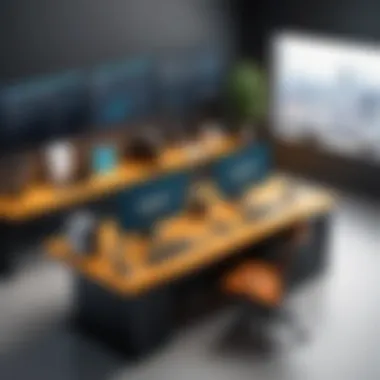

Ultimately, the right choice will depend on specific business needs.
Cost Considerations across Platforms
When it comes to cost, the financial implications of virtual desktop services can be a deciding factor for many users. Pricing models vary significantly among services, so understanding these differences is key.
- Amazon WorkSpaces has a free tier for basic usage, which is a substantial advantage for startups and small businesses keen to control costs.
- Citrix and VMware, while powerful, can often run up bills quickly with licensing and additional features, making them less ideal for budget-conscious users.
- Microsoft Azure pricing can become complicated due to its pay-per-use model, which could either save money or lead to unexpected spikes in expenses, depending on user behavior.
A general overview of the cost structure among these platforms can be summarized as follows:
| Platform | Pricing Model | Free Tier Available | | Amazon WorkSpaces | Pay-As-You-Go | Yes | | Citrix | Subscription-Based | No | | Microsoft Azure | Pay-Per-Use | Yes (limited) | | VMware Horizon | Subscription-Based | No |
"Understanding the competition can reveal hidden advantages and limitations in any platform, allowing users to play the field to their benefit."
As the landscape of virtual desktops continues to evolve, these analyses remain crucial for developers, IT professionals, and students alike, helping them make strategic decisions that align with their objectives.
User Experiences and Testimonials
Understanding the landscape of Amazon WorkSpaces Free Tier through user experiences and testimonials provides invaluable insight into its real-world applications and effectiveness. When diving into the intricacies of software solutions, especially those as dynamic as Amazon WorkSpaces, the subjective experiences of users add layers of context that pure technical specifications fail to convey. Positive feedback can highlight the advantages and facilitate the decision-making process for potential users, while user challenges offer a grounded perspective that encourages the right expectations.
User experiences also function as a bridge between technical capabilities and practical usage. They can reveal the extent to which the features promised align with actual performance. For developers and IT professionals, this information can not only guide configurations and optimizations but may also inform decisions on deployment strategies and resource allocations.
Positive Feedback and Success Stories
The positive feedback regarding Amazon WorkSpaces Free Tier is often infused with anecdotes that reflect the platform's flexibility and comprehensiveness. Users frequently praise its user-friendly interface, which permits a seamless experience when transitioning from traditional computing environments to cloud-based desktop management. For instance, small startups have recounted how utilizing this service enabled them to provision remote workstations rapidly without imposing significant overhead costs.
- Case of a Development Team: A software development team noted that by using Amazon WorkSpaces, they managed to streamline their project workflows. With the option to configure multiple environments, developers could easily switch contexts without customizing local machines. They celebrated the cost-effectiveness, particularly as they leveraged the free tier during the initial phases of their development lifecycle, which allowed them to experiment without financial constraints.
- An Educational Institution's Perspective: An educational institution leveraged the Free Tier to provide virtual workspaces for students. The institution highlighted that students could access resources from anywhere, lightening the burden on physical hardware and network infrastructure.
These success stories demonstrate not just operational benefits but also an emotional resonance with the users, showcasing a sense of relief paired with realization—critical factors in driving adoption in business and education alike.
Challenges Encountered by Users
Despite the many benefits users highlight, it's essential to address the challenges that some encounter with the Amazon WorkSpaces Free Tier. These challenges serve as reminders that no solution comes without bumps along the road.
- Connection Instabilities: Users have reported occasional connectivity issues. This becomes particularly troublesome for those needing consistent remote access for critical tasks. Latency and dropouts can thwart team collaboration, making some question the reliability during peak usage times.
- Resource Limitations: While the Free Tier offers an enticing entry point, constraints on storage and compute performance can hamper those engaging in resource-heavy tasks. Developers or designers working with large files might find themselves bumping against the caps, ultimately necessitating a transition to paid tiers quicker than anticipated.
- Steeper Learning Curve for Non-Tech Users: Non-technical users have shared experiences where the initial setup felt overwhelming, often requiring IT assistance. Navigating the AWS ecosystem can be daunting, even with the support documentation at hand.
In summary, while users have exciting and promising experiences with Amazon WorkSpaces Free Tier, acknowledging challenges can spark discussions that drive innovation and improvement, ensuring future updates offer solutions to known grievances.
"Every cloud has a silver lining, but it's good to know where the clouds are before you take to the skies."
These user experiences and testimonials, positive or negative, shape a more complete understanding of Amazon WorkSpaces Free Tier, providing context that enables prospective users to make informed decisions.
Future Developments and Expectations
In the rapidly evolving world of cloud computing, keeping an eye on future developments is crucial for maximizing the potential of services like Amazon WorkSpaces Free Tier. This section aims to shed light on upcoming features and enhancements that may significantly improve user experiences and the viability of the Free Tier itself. Understanding these expected changes not only prepares users for what to anticipate but also guides decision-making in aligning their projects with emerging capabilities.
Upcoming Features and Enhancements
As cloud computing continues to grow, so does the need for Amazon to innovate and refine its offerings. Some of the key features on the horizon include:
- Enhanced Performance Tools: There are whispers in the tech corridors that Amazon aims to bolster the performance of WorkSpaces, providing optimizations for speed and reliability. This is especially important given the rising demand for seamless interactions among remote teams.
- Expanded Software Options: The addition of more applications directly integrated into the WorkSpaces environment could better cater to various industries. Imagine the ease of access to specialized tools without having to juggle multiple platforms!
- AI-Driven Insights: With AI starting to make waves across different platforms, incorporating AI for usage analytics in WorkSpaces is more than a trend; it's almost a necessity. Providing insights into user behavior can help organizations manage resources more efficiently.
"The future of cloud services rests on adaptability and user-centric features that can address specific business needs."
These anticipated enhancements not only promise better user engagement but also demonstrate Amazon's commitment to keeping pace with industry advancements.
Long-Term Viability of the Free Tier
The long-term sustainability of the Amazon WorkSpaces Free Tier hinges on a myriad of factors, including usage trends, cost management, and the integration of competitive technologies. Currently, the Free Tier is an inviting option for developers looking to dip their toes into virtual desktop solutions without financial risk. Here’s a closer look at what influences its viability:
- Cost Efficiency: As cloud services evolve, the pricing strategies employed by companies like Amazon will be pivotal. Users will need to keep an eye on whether the Free Tier remains unencumbered by hidden expenses, ensuring that it retains its appeal for personal projects, startups, and educational institutions.
- Evolving User Needs: The user demographic is shifting, with many industries adopting remote work long-term. Amazon should remain tuned into these shifts and adapt the Free Tier to meet changing demands such as increased storage, enhanced security features, and user support.
- Competitive Landscape: Companies like Microsoft and Google are also vying for dominance in the cloud space. Continuous monitoring of competitor offerings will push Amazon to keep innovating. If they can sustain a competitive edge with the Free Tier, the long-term outlook is promising.
Given these dynamics, those who capitalize on the Free Tier’s current features will not only benefit now but also set themselves up to adapt to future changes and enhancements. Engaging with the platform today can yield insights that are invaluable later.
Epilogue
In discussing Amazon WorkSpaces Free Tier, it becomes clear that understanding such a resource is an essential piece for anyone involved in IT, software development, or even academic pursuits. This section encapsulates the significance of leveraging the Free Tier effectively to maximize value while minimizing expenditures.
Recap of Key Points Discussed
Throughout the article, several critical themes emerged regarding Amazon WorkSpaces Free Tier:
- Importance of Cost Efficiency: The Free Tier offers an invaluable opportunity for startups and individual developers to experiment without committing financially. It's akin to testing the waters before diving into the deep end.
- Setup and Configuration Ease: Setting up WorkSpaces within the Free Tier has been designed for simplicity. A step-by-step approach allows users to seamlessly transition into the AWS ecosystem without a steep learning curve.
- Versatile Use Cases: From development and testing environments to remote work solutions, the applicability of the Free Tier is broad. Users can cater to diverse needs without breaking the bank.
- Limitations to keep in Mind: While advantageous, it’s vital to also recognize the constraints, such as usage caps and performance limits, which can impact long-term plans.
- Potential for Growth: Finally, the future developments that may come with the Free Tier could open new doors for users, aligning with the rapid evolution of cloud technologies.
Final Thoughts on Amazon WorkSpaces Free Tier
The Amazon WorkSpaces Free Tier stands out as a compelling option for a myriad of users, ranging from novice students to seasoned IT professionals. Its balance of features and limitations encourages users to innovate while staying mindful of resource management. As cloud computing continues growing, understanding platforms like WorkSpaces can equip users with skills that are ever more relevant in today’s digital landscape.
Thus, by grasping the functionalities and constraints embedded within the Free Tier, individuals and organizations alike position themselves to harness the true power of cloud-based virtual desktops. Such readiness can mean the difference between merely surviving in a competitive field and thriving with a distinct edge.



