Analyzing Adobe Design Mobile Bundle Pricing


Intro
Pricing can be a bit of a maze, especially when it comes to software bundles. The Adobe Design Mobile Bundle is no exception. In this article, we will disassemble the bundle's pricing structure and see what makes it tick. The aim is to answer burning questions many users face: Is it worth the splurge? Who benefits most? And how does it stack up against the alternatives?
We will explore the purpose of the software, delve into its key features, and understand its components. Those who are professionals in IT-related fields and students will find this analysis particularly useful. Let’s kick off our journey.
Software Overview
Purpose and function of the software
Adobe's Design Mobile Bundle is crafted to empower creators, designers, and visual storytellers. It aims to make design accessible on-the-go, allowing for fluid creativity without the need for a bulky laptop. Users can sketch, edit, and collaborate seamlessly from their mobile devices.
Key features and benefits
The bundle comprises several standout applications, though specifics may vary. Users can usually expect to find:
- Adobe Fresco: Excels in digital painting, providing a range of brushes and creative tools that mimic traditional media.
- Adobe Comp: Focuses on layout and wireframing, letting users design templates quickly.
- Adobe Capture: Allows users to transform photos into color themes, patterns, and shapes that can elevate their projects.
Besides these core tools, there are some worthwhile benefits:
- Cross-device integration: Work started on one device can easily be picked up on another.
- Updated features: Regular updates keep the software fresh and in line with user needs.
- Cloud storage: Safeguards work and provides access whenever and wherever needed.
"Creativity is intelligence having fun." — Albert Einstein
These features demonstrate Adobe’s commitment to offering a complete package that enhances not just individual projects but also the overall design experience.
Installation and Setup
System requirements
For users looking to jump in, knowing the system requirements is crucial. Although specific numbers might vary, here are rough guidelines for mobile devices:
- Operating system: iOS 12 or later, Android 8.0 or more recent.
- RAM: At least 2 GB for smooth operation.
- Storage: 1 GB free space for installation, but more will be beneficial as projects grow.
These specifications ensure that the software runs smoothly and effectively, minimizing frustration during creative endeavors.
Installation process
Setting up the Adobe Design Mobile Bundle usually isn't rocket science. Here’s a broad idea of the steps involved:
- Download the app: Head to the Apple Store or Google Play Store.
- Create or sign into your Adobe account: You either need an existing account or create a new one.
- Follow prompts: The app will guide you through installation. Just keep clicking “Next.”
- Explore: Once installed, familiarize yourself with the interface; it’s quite intuitive.
By following these steps, users can hit the ground running and start their creative projects in no time.
Understanding the Adobe Design Mobile Bundle's structure and setup is vital to making informed decisions about whether to adopt it for personal or professional use.
Intro to Adobe Design Mobile Bundle
In the fast-paced world of design, the tools we choose can dictate the quality of our output and efficiency of our workflows. The Adobe Design Mobile Bundle stands out against this backdrop, leveraged by a variety of professionals and enthusiasts alike. This section explores the importance of this bundle, highlighting its relevance to various user personas and the unique benefits it brings to the mobile design landscape.
Overview of Adobe's Product Ecosystem
Adobe has carved a niche in the software realm, synonymous with high-quality design tools worldwide. Their product ecosystem is vast, covering everything from photoshop for image manipulation to Illustrator for vector graphics. However, the rise of mobile technology has shifted the focus. In today’s market, designers are no longer tethered to traditional desktop setups. They now require solutions that enable creativity on-the-go. The Adobe Design Mobile Bundle is part and parcel of this evolution, bringing the finesse of Adobe's desktop applications to mobile devices.
The bundle is thoughtfully crafted, optimizing essential features that cater to mobile screens. With each application integrated into this package, users can create, edit, and manage designs with the same professional edge they experience in a desktop environment. Whether it’s Adobe Fresco for painting or Adobe Spark Post for quick graphic designs, the ecosystem caters to the diverse needs of a modern designer.


Significance of Mobile Design in Today's Market
As businesses pivot towards digital-first strategies, the need for mobile design solutions has surged. Users expect seamless experiences across devices; hence, mobile design isn't just a nice-to-have—it's a necessity. Mobile applications need to be visually appealing and user-friendly to stand out in crowded app stores.
In fact, according to recent studies, over 50% of web traffic now comes from mobile devices. This trend informs user preferences and design philosophies, demanding that designers adapt quickly to feedback and market shifts. The tools provided by the Adobe Design Mobile Bundle open doors for rapid prototyping, enabling designers to iterate quickly.
Moreover, this bundle simplifies collaboration among teams scattered across different locations. With real-time editing capabilities, everyone can stay on the same page. The ability to share projects instantly for feedback means that the creative process becomes more dynamic and integrated.
In summary, understanding the Adobe Design Mobile Bundle not only illuminates the multiplication of opportunities for designers but also reflects the larger shifts in how design is perceived and executed in a mobile-first world. As the market continues to evolve, remaining in tune with these changes through efficient tools is essential for success.
Components of the Adobe Design Mobile Bundle
Understanding the components of the Adobe Design Mobile Bundle is crucial for users looking to maximize their investment in mobile design software. Each element within the bundle plays a distinct role, catering to various design needs and enhancing overall workflow efficiency. The significance lies not only in the applications included but also in the additional features that come along. Such insights are integral for professionals, students, and casual designers alike as they navigate through their options.
Core Applications Included
The core applications that are part of the Adobe Design Mobile Bundle serve as the backbone for any mobile design project. These applications are crafted with precision, offering tools that make the design process smoother and more intuitive. Notably, critical apps like Adobe Fresco and Adobe Illustrator Draw stand out because of their tailored functionality.
- Adobe Fresco: This app focuses on digital painting and drawing, providing users with a diverse palette of brushes and tools that mimic real-life media. The live brushes are especially advantageous—they blend in ways that traditional paints would, making it a favorite among artists.
- Adobe Illustrator Draw: Aimed at vector art creation, Illustrator Draw allows artists to create scalable graphics. It’s simple yet powerful, making it ideal for those wanting to design logos, icons, or any graphic that requires clean lines.
Beyond these primary applications, users also benefit from seamless integration with Adobe Creative Cloud. This feature allows for a fluid workflow where assets can move effortlessly between desktop and mobile applications, ensuring that users are not stifled by platform limitations.
Additional Features and Tools
In addition to the core apps, the Adobe Design Mobile Bundle includes a plethora of features and tools that further enrich the user experience. These elements can be the difference between a stellar design and one that falls flat.
- Cloud Storage: Having access to cloud storage means designers can access their projects from anywhere, which is essential in today’s fast-paced work environment. No need to worry about forgetting files or losing work—everything is backed up.
- Collaboration Tools: Many designers work in teams, and effective collaboration is pivotal for project success. The bundle supports real-time collaboration, allowing multiple users to edit and provide feedback simultaneously, which streamlines the design process.
- Templates and Resources: Users have access to a library of templates and resources. These pre-made elements can help kickstart a project, providing a solid foundation for those who might feel overwhelmed by a blank canvas.
- Tutorials and Learning Resources: For those just getting their feet wet in mobile design, having access to tutorials within the bundle can be invaluable. These resources help users become proficient with the tools at their disposal.
"In the world of design, having the right tools at your fingertips can turn a good concept into a great final product."
Ultimately, the components of the Adobe Design Mobile Bundle create an ecosystem where creativity can flourish without unnecessary hindrances. Each feature enhances the potential for users to produce impressive work, whether they're professionals crafting marketing materials or students putting together presentations.
Pricing Structure of the Adobe Design Mobile Bundle
Understanding the pricing structure of the Adobe Design Mobile Bundle is crucial for potential users. It's not just about knowing how much the software costs, but also grasping the myriad of options and the value these options present. The pricing model reflects Adobe’s commitment to various segments of users, from professionals down to casual enthusiasts, and offers insight into their marketing strategy.
With different pricing tiers, users can access a range of applications and tools tailored to their specific needs. This complexity is vital when considering an investment in software that aims to enhance design capabilities on mobile platforms. Increased competition in the software market makes it paramount to comprehend not just the cost, but the overall value offered by these bundles.
Standard Pricing Details
The standard pricing for the Adobe Design Mobile Bundle typically starts at a competitive rate, allowing for access to essential design tools that many professionals rely on. As of now, users can expect to pay approximately $29.99 per month if opting for a monthly subscription. This provides access to core apps like Adobe Photoshop and Adobe Illustrator, specifically optimized for mobile devices.
This price point may seem slightly steep for casual users; however, it includes continuous software updates and access to Adobe’s vast library of fonts and templates, which can significantly enhance productivity.
"The cost of software often speaks volumes about its potential; the Adobe Design Mobile Bundle is no exception."
Monthly vs Annual Subscriptions
Balancing costs is crucial for many individuals and organizations. Monthly subscriptions offer a sense of flexibility. For those who may not need the tools regularly or are testing the waters, being able to cancel at any time can mitigate risks associated with long-term commitments. However, if users decide to choose annual subscriptions, they could see substantial savings. Generally, an annual plan can reduce costs by about 20% compared to committing to month-by-month payments.
Annual subscribers also benefit from having uninterrupted access to software updates and features, which can foster a seamless user experience. It's advisable to evaluate how often the tools will be used before deciding between these two options.
Discount Packages and Promotions
Adobe occasionally rolls out discount packages and promotions, particularly for students and educational institutions. These offers can reduce costs significantly, sometimes by as much as 60% for eligible users. Additionally, during certain periods throughout the year, like back-to-school season or specific holidays, Adobe may provide promotional rates that can enhance the attractiveness of signing up.
Here are some common discount types available:


- Student Discounts: Substantial price reduction for verified students.
- Bundle Deals: Often includes multiple apps at a lower combined price.
- Trial Periods: First-time users can access the bundle for free for a limited time to evaluate the service.
Potential users should keep an eye on Adobe’s website or sign up for newsletters to be in the loop about any upcoming promotions. This level of attentiveness could lead to considerable savings over the course of their design journey.
Comparative Analysis with Competing Offerings
In the current landscape of design software, understanding how the Adobe Design Mobile Bundle stacks up against its competitors is crucial for potential users. When considering a bundle, it’s not only about the individual features but also about overall value, usability, and how well it meets various needs across different user segments. Many alternatives exist, but they often come with trade-offs in functionality, pricing, user experience, and support.
Reevaluation of Similar Design Bundles
When we look at similar design bundles, we find names like Affinity Suite, Sketch, and CorelDRAW, each boasting unique capabilities and varying pricing models. Affinity designed a suite that captures attention with its one-time payment structure, appealing to users who aren't keen on ongoing subscriptions. However, while Affinity can offer solid tools, the integration and synergy with other products is not as smooth as Adobe’s suite, especially for teams working collaboratively on projects.
User experience often reflects this. Many users note that Adobe performs better when it comes to collaboration. For instance, designers in agencies find Adobe Creative Cloud apps to be more seamless when sharing assets and working on live revisions, versus waiting for file transfers in Affinity. Similarly, Sketch shines in the UI/UX domain but is restricted to macOS, potentially alienating a portion of the user base.
It's also important to recognize that certain users may prefer niche tools, which could better serve specialized needs instead of an all-in-one approach. For instance, Canva is popular for quick graphics and ease of use; however, serious professional designers often find its offerings too basic for heavy-duty work. Thus, while the above options have their merits, there is much to consider when weighing the efficacy of these bundles against Adobe's robust offerings.
Cost-Benefit Analysis for Users
A cost-benefit analysis is essential for users making decisions in a marketplace filled with choices. The Adobe Design Mobile Bundle presents a multi-tiered pricing strategy, which allows for multiple options: individuals can choose between monthly and yearly subscriptions, while educational users often enjoy significant discounts. Here are some factors to mull over:
- Skill Level: For professionals, the range of advanced features may justify the price tag. Students and newbies, though, might prioritize learning tools and community support over extensive capabilities.
- Project Needs: If your work involves high-volume projects, the versatile tools in Adobe’s bundle could save time, translating to cost-effectiveness. On the other hand, if one is solely focused on basic editing, a lower-priced alternative might suffice.
- Updates and Support: Regular updates and solid customer support from Adobe might outweigh the instinct to save a few bucks upfront. In contrast to options like CorelDRAW, which may not offer the same level of ongoing development, Adobe's commitment to evolving with industry standards is a substantial advantage.
In summary, while the decision might involve weighing immediate costs against long-term value, taking the time to conduct this analysis based on personal or team requirements is invaluable.
"Not all design software is created equal; it’s about finding the right fit for your workflow and creativity."
Overall, as this comparative study outlines, Adobe's offerings stand tall, given its integration, feature set, and reliability, even if its price point is on the higher end of the spectrum. A thorough comparison can guide potential users in not just choosing a product, but selecting one that aligns with their specific design processes.
Target Audience for Adobe Design Mobile Bundle
Understanding the target audience for the Adobe Design Mobile Bundle is crucial for grasping its market positioning and the resultant pricing strategies. This bundle isn’t merely a collection of apps; it symbolizes Adobe’s commitment to cater to diverse user needs, ranging from seasoned professionals to budding designers. By highlighting the specific needs, preferences, and contexts of different user segments, we can uncover how these factors influence the overall value perception and purchasing decisions associated with the bundle.
Professional Designers and Agencies
For professional designers and agencies, the Adobe Design Mobile Bundle serves as an essential toolkit. Renowned for their creativity and technical skills, these professionals require robust applications that can output high-quality work efficiently. With tools such as Adobe Photoshop and Illustrator available on mobile platforms, designers can work remotely, ensuring no opportunity is missed, whether they’re at a client meeting or on-the-go.
Costs are often viewed through the lens of productivity. For these users, the convenience of using an integrated design suite can vastly improve their workflow, making the investment justifiable. Moreover, agencies typically manage numerous projects at once, which means having access to collaborative features across different devices enhances teamwork and effectiveness.
"In our hyper-connected world, professional designers can’t afford delays. The Adobe Design Mobile Bundle allows them to create and edit wherever inspiration strikes."
Students and Educational Users
For students, the Adobe Design Mobile Bundle represents both an opportunity and a cost challenge. They usually have tighter budgets yet require powerful tools to complete assignments that are often visually driven. Educational institutions may offer discounts or even bundles that help alleviate some of the financial burden.
The learning curve for these applications is quite steep, but the benefits are immense. Students gain access to industry-standard tools which enhance their skill sets. This familiarity is critical for those aiming to enter the job market. Teaching institutions recognize this and often integrate Adobe tools into their curriculums, enhancing their appeal.
Thus, students not only become adept at using these applications but their experience can set them apart in interviews. They can illustrate practical knowledge, making them more desirable to potential employers.
Casual Users and Hobbyists
Casual users and hobbyists can also find a fitting place within the Adobe Design Mobile Bundle’s ecosystem. These users may dabble in design projects related to personal interests—be it crafting social media posts, designing family albums, or indulging in art as a pastime.
For this group, the pricing strategy is vital. The ease of access coupled with the flexibility of subscription models allows them to experiment without committing long-term. They benefit from user-friendly interfaces and tutorials, which guide them through the tools they might not use as regularly as professionals might.
In many situations, this casual engagement can even lead to deeper explorations into design, fostering a potentially wider customer base for Adobe in the long term. They might not create as frequently or with as much complexity as professionals, but their passion can lead to unexpected communities, sharing tips and projects online.
Understanding these distinct user groups as part of Adobe's target audience for this mobile bundle is instrumental in shaping its pricing strategy. Each segment comes with its own set of expectations and financial considerations, making it pertinent for Adobe to continually refine and adapt its offerings to meet these varied needs.
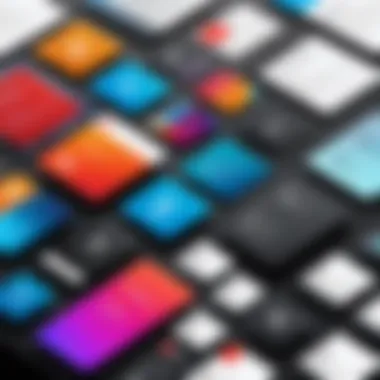

User Experience Insights
Understanding user experience is crucial when diving into the Adobe Design Mobile Bundle. It’s not just about the tools themselves, but how those tools fit into a user’s life and workflows. Good software design recognizes the nuances of user interactions, accommodating both seasoned designers and those just starting out.
A positive user experience can significantly enhance productivity. This is especially relevant for professionals working in fast-paced environments where time is of the essence. With mobile design tools, users expect seamless performance across devices, easy navigation, and intuitive interfaces. When these aspects align well, users enjoy a smoother creative process, which leads to better output.
Feedback from Current Users
Feedback from users of the Adobe Design Mobile Bundle provides an accurate reflection of its strengths and weaknesses. Users often express their appreciation for the interconnectivity offered among the different apps like Adobe Photoshop, Illustrator, and Adobe Fresco. Many mention that this seamless integration allows them to transition easily from one platform to another, enhancing their workflow without the usual bumps.
However, some do raise concerns about pricing and subscription models. While they recognize the value in the services provided, there’s a sentiment that the costs can pile up quickly for casual users or students on a tight budget. Interestingly, online forums such as Reddit often feature discussions where users share their experiences, emphasizing the need for more flexible pricing options.
"The convenience of having various design tools at my fingertips is incredible, but I do wish Adobe offered more affordable plans for freelancers like myself."
Common Use Cases and Scenarios
The Adobe Design Mobile Bundle caters to various scenarios and user types, showcasing its adaptability. Here are some common use cases:
- Professional Designers often employ the bundle for collaborative projects, where they combine apps effectively to create polished presentations and marketing materials.
- Students utilize the tools for academic projects, gaining practical experience with industry-standard software. They often create portfolios to showcase their skills, leveraging the bundle’s features to highlight their creativity.
- Casual Users and Hobbyists might focus solely on photo editing or digital illustrations, finding joy in platforms like Adobe Fresco to express their artistic side without needing extensive knowledge.
Common reports suggest that users frequently take advantage of sharing options within these apps, fostering community involvement through social media. Whether it's creating content for platforms like Facebook or for personal blogs, the tools lend themselves well to diverse creative needs, making them invaluable for varied audiences.
Future Trends in Mobile Design Software
In the rapidly evolving landscape of mobile design software, navigating through upcoming trends can seem like a daunting task. Yet, understanding these trends is crucial for anyone involved in design, be it seasoned professionals or budding students. This section will dive deep into the implications of shifting user needs and expectations, alongside a look at what the future might hold for Adobe’s strategic direction. Not only does it provide clarity on the direction Adobe is heading, but it also highlights essential layers of flexibility that developers and designers can leverage.
Evolving User Needs and Expectations
User needs are in constant flux, influenced by technological advancements and changing societal standards. For instance, as mobile devices become faster and more capable, users’ expectations for smoother, more powerful apps increase. They crave a seamless experience that allows creativity to flow without the frustration of lag or clunky interfaces. Here’s what to keep in mind:
- Customization: Users want software that can be tailored to their individual preferences. A one-size-fits-all approach simply won't do anymore.
- Integration: As collaborative work becomes the norm, especially in freelance and educational spaces, designers expect tools that work well together. Integrating design software with project management tools is becoming essential.
- Affordability: With budget constraints in mind, many users seek out software that offers great value without compromising on features. This means companies like Adobe need to reconsider their pricing models regularly.
These factors suggest that companies that can swiftly adapt to these evolving needs will have a seat at the table, establishing themselves as industry leaders.
Predictions for Adobe's Strategic Direction
Looking ahead, it’s worth pondering where Adobe might steer its ship in response to these changing tides. While there are no crystal balls in this business, several educated guesses can be made:
- Enhanced Mobile Capabilities: Expect Adobe to up its game in mobile-first design tools. As tablets and smartphones grow more powerful, Adobe may focus on optimizing its apps for mobile platforms.
- Focus on AI Integration: Tools that incorporate artificial intelligence for tasks like image recognition or auto-layout adjustments will likely become a staple. There’s significant potential in automating mundane design tasks, allowing users to focus on more complex problem-solving challenges.
- Sustainability Efforts: With growing awareness around environmental issues, Adobe might integrate eco-friendly practices into their software development, promoting sustainable design principles.
- User-Centric Development: In the coming years, emphasis on feedback loops will likely shape how Adobe's offerings evolve. Listening to users and making changes based on real-world experiences will be imperative.
"In the world of design, remaining static is like treading water; eventually, you sink or get left behind."
Finale
The conclusion serves as the bedrock of any comprehensive analysis, tying together the myriad threads woven throughout the discourse on Adobe's pricing strategies. It's essential to underscore that this discussion on the Adobe Design Mobile Bundle isn't just about numbers and subscriptions; it's also about understanding how we, as users, fit into this tapestry. Each component of the bundle plays a critical role in catering to specific needs, whether one is a seasoned professional, a budding student, or someone dabbling in design as a hobby.
Summarizing Key Takeaways
To distill the essence of this article, several key points stand out:
- Value Proposition: The Adobe Design Mobile Bundle provides distinct advantages for various user segments by offering flexible pricing options.
- Subscription Model Dynamics: Understanding the difference in cost between monthly and annual subscriptions helps users make informed decisions based on their usage patterns.
- Discounts and Promotions: Keeping an eye on special offers can lead to substantial savings. Many users miss out on deals simply by not being vigilant.
- Comparative Insights: Through a careful juxtaposition with competitor offerings, the necessity of evaluating alternatives becomes evident.
These points encapsulate the richness of information discussed, ensuring that readers leave with a solid grasp of what to expect from the bundle, both in terms of practical value and financial implications.
Final Thoughts on Adobe Design Mobile Bundle Value
When we contemplate the Adobe Design Mobile Bundle, it becomes clear that its pricing structure is more than a mere tactic; it's a strategic positioning of Adobe in a competitive landscape. The options available reflect an understanding of diverse user needs.
Considerations when evaluating value:
- Does the pricing align with user expectations?
- Are the tools included in the bundle useful for the intended projects?
- Can users easily access resources and support when needed?
As we look ahead, embracing a flexible approach, one that ensures ongoing adaptation to user feedback and market trends, will certainly augment the bundle’s appeal. Thus, for anyone pondering Adobe's offerings, it’s not merely about making a purchase; it's about investing in the right tools that align with their creative aspirations.



