Understanding Anydesk Security Vulnerabilities
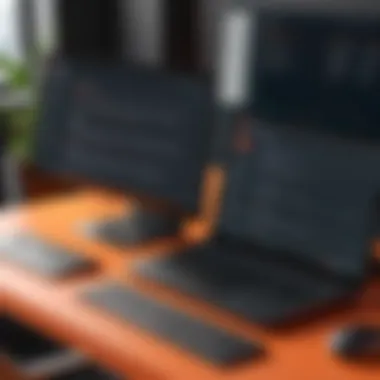

Intro
Remote desktop applications have become essential for both personal and professional use. These tools enable users to access their computers from anywhere in the world, allowing for flexibility and convenience. Among these applications, Anydesk is a popular option, valued for its speed and user-friendly interface. However, as with any digital tool, vulnerabilities exist that can put users at risk.
Understanding these security vulnerabilities is crucial for making informed decisions about using Anydesk. This article aims to analyze specific weaknesses, highlight historical incidents, and discuss preventive measures. With threats evolving continuously, being aware of the risks associated with remote access technology is necessary for individuals and organizations alike.
Software Overview
Purpose and function of the software
Anydesk serves as a remote desktop software solution that allows users to connect to their devices from various locations. It is often used for technical support, remote work, or collaborative projects. Users can access their files and applications on their machines, regardless of where they are situated. This capability provides significant advantages in productivity and efficiency.
Key features and benefits
Anydesk offers several features that enhance its functionality:
- High Performance: Utilizing a unique codec, Anydesk delivers low latency and high-quality connections.
- Cross-Platform Compatibility: The application supports various operating systems, including Windows, macOS, Linux, and mobile platforms.
- Tablet and Smartphone Access: Users can control their desktops through mobile devices, making remote management straightforward.
- Easy File Transfer: Uploading and downloading files between devices is seamless, facilitating collaborative efforts.
Despite these impressive features, understanding the security implications is equally important.
Installation and Setup
System requirements
Before installation, it is vital to check the system requirements to ensure compatibility:
- Operating System: Anydesk works on various platforms, ensuring wide accessibility.
- RAM: A minimum of 2 GB is recommended for smooth performance.
- Internet Connection: A stable connection is necessary to maintain effective remote sessions.
Installation process
Installing Anydesk is relatively straightforward. The following steps outline the process:
- Visit the official website of Anydesk.
- Select the appropriate version for your operating system.
- Download the installation file.
- Open the downloaded file and follow the on-screen instructions.
- Once installed, launch the application and configure the initial settings.
Taking the time to install correctly is crucial to ensure all security protocols are enabled.
"Security is not a product, but a process." - Bruce Schneier
By examining Anydesk's features, installation, and system requirements, one can appreciate its utility. However, being aware of the vulnerabilities is just as imperative.
Prolusion to Anydesk
In the era of digital workspaces, remote desktop applications have become indispensable. Anydesk is one such tool that facilitates remote access, enabling users to control computers from different locations. This section is pivotal in understanding Anydesk's role in modern computing. By identifying its functionality and significance, readers can grasp why security vulnerabilities in such software are a serious concern.
Overview of Anydesk
Anydesk is a remote desktop software created by Anydesk Software GmbH. It allows users to connect with other devices across the internet securely. The application offers features such as file transfer, session recording, and remote printing. Utilizing a unique identifier for each connection, it delivers a seamless experience that is both lightweight and powerful. Known for its low-latency performance, Anydesk has made a mark in both professional and individual settings.
Popularity and Usage
The popularity of Anydesk can be attributed to its user-friendly interface and versatile application. Many organizations opt for Anydesk due to its strong capabilities in remote work environments. Remote access solutions like Anydesk are vital in sectors such as IT support, education, and telecommuting. Customers appreciate the software's ability to connect devices easily, without extensive setup or complicated configurations. Statistics show that Anydesk has millions of users worldwide, reflecting its growing influence in the marketplace.
"Remote access software, like Anydesk, empowers teams to collaborate efficiently, regardless of their physical location."


Understanding the importance of Anydesk sets the foundation for recognizing the potential security vulnerabilities. With widespread use comes an increased risk, making it essential for users to comprehend the associated threats.
Understanding Security Vulnerabilities
Understanding security vulnerabilities is critical for anyone who interacts with remote desktop applications like Anydesk. These vulnerabilities can create significant risks to personal information and organizational data. By recognizing potential threats, users can take proactive steps to safeguard their systems.
Security vulnerabilities are weaknesses that may be exploited by attackers. They can arise from various sources, including software bugs, configuration errors, and network risks. Each type presents its unique set of challenges. As remote work continues to be a norm, it is vital to grasp these concepts for maintaining a secure remote access environment.
Definition of Security Vulnerabilities
Security vulnerabilities refer to flaws or weaknesses in software that can be exploited to compromise its integrity, confidentiality, or availability. These vulnerabilities may exist in the code itself or in how the software interacts with other systems. Understanding this definition lays the groundwork for identifying potential security hazards in Anydesk and similar applications.
Types of Vulnerabilities in Software
There are several categories of vulnerabilities that users should be aware of. Each category has its specific characteristics and implications.
Software Bugs
Software bugs are coding errors that can lead to unexpected behavior. They are often the most common type of vulnerability. A bug might allow unauthorized access or manipulate data in unintended ways. This aspect makes software bugs a prime target for attackers looking for exploits in applications like Anydesk. Bugs can undermine the trustworthiness of the software, so regular testing and patches are important to mitigate risks.
Configuration Issues
Configuration issues occur when software is not set up properly. This could include improper access controls or default settings being left unchanged. Such vulnerabilities can be easily exploited by malicious actors. A noteworthy characteristic of configuration issues is that they often stem from user oversight rather than flaws in the software itself. Proper configuration is essential for maintaining the security posture of remote desktop software. Users must take time to understand their software settings and make necessary adjustments.
Network Vulnerabilities
Network vulnerabilities relate to weaknesses in how networks handle data and user communications. They can affect how Anydesk connects to and communicates through the internet. One key aspect of network vulnerabilities is that they often arise from inadequate encryption or insecure protocols. This poses a significant risk for users, as sensitive information may be intercepted during transmission. Awareness of network vulnerabilities is essential for implementing effective security measures when using remote desktop applications.
Specific Security Vulnerabilities in Anydesk
Understanding the specific security vulnerabilities within Anydesk is essential for users and organizations that rely on this remote desktop application. Given the increasing use of remote access tools in today’s digital landscape, these vulnerabilities can lead to significant risks. The implications are not only technical but also reputational, affecting user trust and operational stability. This section delves into three crucial vulnerabilities: Remote Code Execution, Authentication Bypass, and Data Leakage Risks. Each of these elements not only highlights the potential threats but also emphasizes the importance of proactive measures in maintaining security.
Remote Code Execution
Remote Code Execution (RCE) represents one of the most severe vulnerabilities that can affect any remote desktop application, including Anydesk. This type of vulnerability allows an attacker to execute arbitrary code on the target machine. In practical terms, this means that if an attacker successfully exploits the RCE flaw, they could take control of the entire system. This control can enable the unauthorized installation of malware, exfiltration of sensitive data, and a broader infiltration of the organization's network.
Several factors contribute to the possibility of RCE in Anydesk. One of the primary concerns involves the software's handling of files and commands. Failure to properly validate inputs can leave the system exposed. Therefore, understanding how Anydesk processes remote commands is vital. Users should remain vigilant to vulnerabilities flagged by security researchers and prioritize timely updates.
Authentication Bypass
Authentication Bypass is another critical vulnerability that can lead to unauthorized access to an Anydesk session. If an attacker can exploit weaknesses in the authentication mechanism, they may gain access without valid credentials. This not only potentially exposes sensitive data but also opens the door to further exploitation, including data breaches and identity theft.
The significance of robust authentication cannot be overstated. Users must implement multi-factor authentication when possible, ensuring that stolen credentials do not easily translate to unauthorized access. Moreover, the importance of password hygiene must be emphasized. Users should create complex, unique passwords and change them regularly to mitigate this risk. The existence of this vulnerability highlights the need for continuous monitoring and auditing of access logs.
Data Leakage Risks
Data Leakage Risks are an inherent concern for any software that facilitates remote access. Anydesk, while providing an efficient means for remote work, also poses risks of unintentional data exposure if sessions are not carefully managed. Sensitive information could be leaked through shared clipboards or unsecured file transfers if users are not cautious.
To combat this risk, users should educate themselves on the features of Anydesk, particularly those that control data sharing. It is crucial to disable clipboard sharing when not needed and to restrict file transfer capabilities as appropriate. Additionally, regular training on data handling and security best practices can play an integral role in minimizing these risks.
The security of Anydesk relies not only on the technology itself but also on the diligence of its users.
Historical Incidents with Anydesk Vulnerabilities
Understanding historical incidents with Anydesk vulnerabilities is critical for grasping the software's security landscape. Examining past breaches reveals not only how and why specific vulnerabilities were exploited but also the consequences that arose. Each incident serves as a case study to inform current users about potential risks and reinforce the need for vigilance in remote access security.
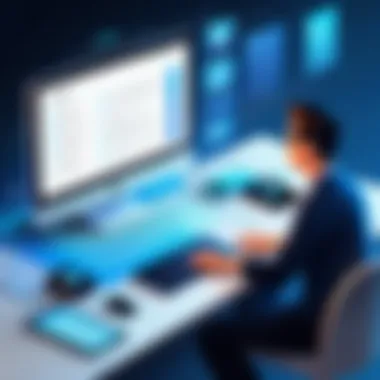

Notable Security Breaches
Several incidents involving Anydesk have caught the attention of security experts and users alike. An example is a notable breach reported in 2021 where attackers exploited an authentication vulnerability. This flaw allowed unauthorized access to users' systems, enabling malicious activities such as data theft and unauthorized control of remote desktops.
The key lessons from this incident include:
- The importance of timely updates: Users who had not updated Anydesk to the latest version were particularly vulnerable.
- Understanding the threat landscape: Knowledge of common vulnerabilities can help inform preventive measures.
"Vigilance is the key to securing remote access technologies. Past breaches provide cautionary tales that we must learn from."
Impact on Users and Organizations
The ramifications of these security breaches extend beyond immediate data loss or system compromise. Users often face substantial emotional and financial distress. For organizations, the consequences can be severe, including reputational damage and loss of customer trust.
Key impacts include:
- Financial Losses: Remediation efforts, such as hiring cybersecurity experts, often come at a significant financial cost.
- Regulatory Scrutiny: Companies may face investigations or fines from regulatory bodies if they fail to comply with data protection laws.
- Data Integrity Concerns: The risk of altering, losing, or exposing sensitive data raises concerns about trust and integrity.
In summary, security breaches involving Anydesk emphasize the need for proactive measures and awareness. By analyzing these historical incidents, both individual users and organizations can adopt better security practices to safeguard their remote desktop environments.
Preventive Measures for Anydesk Users
The discussion of preventive measures for Anydesk users is crucial in the current landscape of cyber threats. Anydesk, while a powerful tool, does present several vulnerabilities. Therefore, understanding the ways to mitigate these risks can significantly enhance the overall security of remote desktop sessions. These measures not only protect sensitive data but also maintain the integrity of user operations.
Importance of Regular Updates
Regular updates form the backbone of cybersecurity. Software developers frequently release patches to fix identified vulnerabilities. Anydesk is no exception. By keeping the software updated, users safeguard themselves against known exploits. Each update often includes improvements and enhancements that bolster security frameworks. Moreover, older versions might lack critical features that enhance protection. Ignoring this simple yet vital task can leave systems exposed.
Implementing Strong Authentication Practices
Authentication is a first line of defense in security practices. Strong authentication measures can greatly reduce unauthorized access to Anydesk. Simple passwords are easily compromised. To enhance security, it is advisable to adopt multi-factor authentication (MFA). MFA could include a combination of something the user knows, like a password, and something they have, such as an app on their smartphone. This layered approach makes it much harder for attackers to gain access, even if they acquire login credentials.
Utilization of VPNs
Using a Virtual Private Network (VPN) can add an additional layer of security for Anydesk users. A VPN encrypts internet traffic, making it difficult for attackers to intercept the data. This is particularly crucial when accessing Anydesk over public or unsecured networks. The use of a VPN not only protects sensitive information but also ensures privacy during remote sessions. It creates a secure tunnel between the user and the network, thereby safeguarding the data transferred during remote accessing.
"Preventive measures are essential. They not only protect against currently known vulnerabilities but also help in fortifying systems against future threats."
User Responsibilities in Securing Anydesk
User responsibility is a critical element in safeguarding remote desktop applications like Anydesk. While the software itself may incorporate various security measures, the onus of protection extends to the users. Understanding this responsibility can significantly mitigate potential risks. Users must actively participate in creating a secure environment that diminishes vulnerabilities. This participation includes educating themselves on the risks and employing effective strategies to protect their data.
Awareness and training stand at the forefront of user responsibilities. When users are informed about the potential security threats, they can respond judiciously. Training helps users recognize suspicious activities that may indicate a breach. It also cultivates a security-first mindset, ensuring that staff prioritize safety in their day-to-day operations.
Monitoring remote sessions is another essential responsibility of users. This involvement includes being vigilant during each session and recognizing any anomalies. Users should ensure they always know who has access to their systems and be proactive when necessary. Simple actions, such as logging out after a session or changing passwords periodically, can bolster security.
Ultimately, by acknowledging their responsibilities and implementing appropriate measures, users can establish a robust defense against evolving threats in remote desktop environments. The task of securing Anydesk should not fall solely on software functionality; it is a collaborative effort involving every individual who utilizes the platform.
Alternatives to Anydesk
In the ever-evolving landscape of remote desktop applications, exploring alternatives to Anydesk is essential. Users must assess both their security needs and their performance requirements. Each alternative brings unique features and capabilities, along with specific advantages and possible disadvantages. Hence, understanding these options can help users make informed decisions, especially in an era where cybersecurity is paramount.
Several remote desktop applications are popular among users for various reasons. Choosing an alternative may depend on factors like functionality, user interface, security features, and cost. Let's examine a few notable solutions.
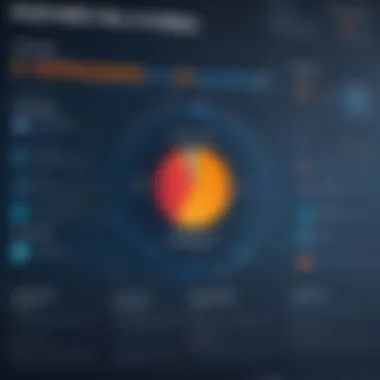

Comparison with Other Remote Desktop Applications
TeamViewer
TeamViewer stands out due to its comprehensive range of features that cater to diverse user needs. Ideal for both personal and professional use, its capabilities include remote access, file sharing, and even meeting solutions. The user-friendly interface adds to its appeal, making it widely adopted among many.
The key characteristic of TeamViewer lies in its robust security protocols, including end-to-end encryption. This makes it a beneficial choice for users concerned about data security.
One unique feature is the ability to connect with unattended devices, enabling users to access systems without needing someone on the other end. However, there's a potential downside regarding pricing. While it offers a free version, the subscription can be costly for regular users, which may deter budget-conscious individuals or small businesses.
RemotePC
RemotePC provides a simple yet effective solution for remote desktop needs. It focuses on ease of use. This attracts individual users and teams alike. The software typically includes essential features like remote access and file transfer capabilities.
One key feature is its ability to support multiple users simultaneously. This makes it appealing for collaborative projects or for industries that require team access to devices. Furthermore, the pricing is competitive, which can be an advantage. However, users have occasionally reported limited functionalities compared to other alternatives, which may be a factor for more advanced users.
Chrome Remote Desktop
Chrome Remote Desktop brings simplicity and accessibility into the equation. This application is integrated directly into the Google ecosystem. It is effective for users familiar with Google services. Users appreciate its straightforward setup process and ease of navigating the interface.
A distinctive feature of Chrome Remote Desktop is its availability across various devices without the need for extensive installations. This makes it particularly appealing for casual users. However, its feature set is minimalist compared to others, lacking advanced functionalities like file transfer and multi-user access. Additionally, its reliance on the Chrome browser for access may be limiting for those not dedicated to this platform.
In summary, each alternative has its strengths. From TeamViewer's comprehensive feature set to RemotePC’s user-friendly design and Chrome Remote Desktop's simplicity, users must assess their specific needs. In light of the security vulnerabilities associated with Anydesk, these alternatives provide viable options while enhancing user security and performance in remote desktop environments.
Future Implications of Security in Remote Desktop Technology
The rapid evolution of technology has made remote desktop applications essential in modern workplaces. Anydesk, as a leading solution in this field, faces both opportunities and challenges in security. Understanding the future implications of security in remote desktop technology is crucial for various stakeholders, including software developers, IT professionals, and educators.
The landscape of cybersecurity is constantly changing. Threats emerge and evolve, requiring users to stay ahead of potential risks. Therefore, analyzing these implications helps in formulating better strategies for secure remote access. Identifying trends and anticipating future threats can safeguard both personal and organizational data. This awareness fosters a proactive approach rather than a reactive one, which is often too late to defend against breaches.
Trends in Cybersecurity
Staying informed about trends in cybersecurity can provide insights into how remote desktop applications like Anydesk must adapt. Current trends indicate a strong move towards enhanced security protocols. These include:
- Zero Trust Architecture: Instead of assuming trust based on location, every stage of access is verified. This reduces the risk of unauthorized access.
- Artificial Intelligence and Machine Learning: These technologies analyze patterns in data usage, providing early detection of unusual activities.
- Increased Regulation: Governments and organizations are implementing stricter data protection laws. Compliance is crucial to avoid penalties.
- Enhanced User Awareness: Training users about phishing and other social engineering tactics helps in reducing human error, a significant factor in cyber vulnerabilities.
By understanding these trends, users can better prepare and protect themselves against potential threats.
Emerging Threats
The future also brings about new threats that remote desktop applications must contend with. Identifying these threats enables organizations to mitigate risks accordingly. Some emerging threats include:
- Ransomware Attacks: As more companies adopt remote work, these attacks are on the rise. Attackers exploit vulnerabilities in remote desktop software to gain access and encrypt data, demanding a ransom for its release.
- Credential Stuffing: Using stolen credentials from one site to access another accounts. Organizations must enforce strong password policies and multi-factor authentication to combat this.
- Increased Insider Threats: As remote work grows, insiders with access to sensitive data pose unique risks. Employees must be monitored and educated on proper usage of sensitive data.
- Supply Chain Attacks: A method where attackers infiltrate a software supply chain to distribute malware. This is especially concerning for applications like Anydesk, which rely on third-party components.
"Cybersecurity is not a destination, but a journey of constant vigilance and improvement."
To counter these threats, it’s essential for organizations to adopt holistic security frameworks, engage in regular training, and continually assess their systems for vulnerabilities.
In summary, the future of security in remote desktop technology like Anydesk demands awareness of trends and emerging threats. As remote work becomes more prevalent, so too does the necessity for robust security measures. The implications for stakeholders are significant and merit deep consideration.
Epilogue
In this article, we examined the security vulnerabilities tied to Anydesk, providing detailed insights on various aspects that impact individual users and organizations alike. The conclusion serves as a vital component, summarizing the insights provided throughout the analysis, and emphasizing the importance of understanding potential security risks in remote desktop applications.
Summary of Key Points
A range of critical points emerged from our exploration:
- Remote Code Execution: This vulnerability allows unauthorized users to execute commands remotely, posing a significant threat to system integrity.
- Authentication Bypass: The possibility to skip authentication processes compromises user accounts and sensitive information.
- Data Leakage Risks: Insecure data transmission creates avenues for sensitive information to be intercepted.
- Preventive Measures: Regular updates and strong authentication practices are essential to mitigate risks.
- User Awareness: Understanding the implications of remote access is crucial for safeguarding both personal and organizational data.
Final Thoughts on Anydesk Security
The risk associated with using Anydesk is not trivial. As remote work becomes more commonplace, the demand for secure communication tools escalates. Users must recognize their role in the security framework. By implementing strong security practices, being vigilant about their remote sessions, and staying informed about security developments, users can significantly enhance their defense against potential threats. It is essential to remain proactive and informed, as the landscape of cybersecurity is constantly evolving.



