Annual Cost of Malwarebytes: A Yearly Breakdown


Intro
Cybersecurity remains a paramount concern for organizations and individuals alike. As threats evolve, a reliable security solution becomes a necessity. One notable player in this field is Malwarebytes. This software offers tools designed to combat malware, ransomware, and other online threats. By evaluating its annual cost, users can understand if it aligns with their cybersecurity needs and budget. This article will explore the value provided by Malwarebytes over a year, considering various pricing tiers and user experiences.
Software Overview
Purpose and function of the software
Malwarebytes is designed to enhance digital security by providing real-time protection against various cyber threats. Its primary function is to detect and eliminate malware before it can compromise systems. The software combines advanced heuristics and behavior analysis to detect not only known threats but also new and emerging ones. It is particularly effective against ransomware, a type of malware that encrypts files and demands ransom for their recovery.
Key features and benefits
Malwarebytes offers several features that highlight its usability and effectiveness:
- Real-time Protection: Continuously scans for threats, blocking them before they can cause harm.
- Malware Removal: Efficiently removes existing malware from infected systems.
- Ransomware Protection: Monitors applications and blocks suspicious file modifications.
- Web Protection: Scans web traffic to prevent users from accessing malicious websites.
- Scheduled Scans: Allows users to schedule scans at convenient times.
These features ensure that users feel secure in their online activities and have peace of mind regarding their data's safety.
Installation and Setup
System requirements
To effectively run Malwarebytes, certain system specifications are necessary. Here are the minimum requirements:
- Windows: Windows 7 or later; minimal 2 GB RAM; at least 250 MB of available disk space.
- Mac: macOS 10.11 or higher; minimal 4 GB RAM; at least 300 MB of available disk space.
- Android: Android 5.0 and above; at least 2 GB of RAM.
- iOS: Compatible with iOS 10.0 and later.
Installation process
The installation process is straightforward. Users can follow these steps:
- Download: Navigate to the Malwarebytes website and choose the appropriate version for your operating system.
- Run the installer: Open the downloaded file to begin the installation.
- Follow prompts: Click through the installation wizard, accepting terms and conditions.
- Complete the setup: Once installation is complete, users can run the application and initiate the first scan.
This simple process ensures that even those with limited technical knowledge can install and utilize Malwarebytes effectively.
Prelims to Malwarebytes
Understanding Malwarebytes is crucial in today’s fast-evolving digital environment. Cyber threats are not only more frequent but also more complex. Thus, knowing about effective cybersecurity solutions like Malwarebytes can be a decisive factor for users seeking optimal protection for their systems. This section will outline the core features and significance of Malwarebytes, illustrating how they serve as a foundation for exploring its annual cost and benefits.
Overview of Malwarebytes
Malwarebytes is a well-regarded cybersecurity software that provides users with robust protection against various online threats. It focuses on eliminating malware, ransomware, spyware, and other malicious programs that can compromise system integrity and personal data. The software offers different products catering to individual users, teams, and businesses, allowing customization of protection levels based on specific user needs.
The interface is designed to be intuitive, which makes it accessible for users regardless of their technical expertise. Malwarebytes employs real-time protection and advanced threat detection technologies, ensuring that users remain safeguarded against newly emerging threats. Its constant updates keep the database current, enhancing its reliability.
Importance of Cybersecurity
The relevance of cybersecurity cannot be overstated. With the increase in remote work, online transactions, and digital interactions, the risk of cyberattacks has risen significantly. Organizations face potential loss of data, revenue, and reputation due to security breaches. Effective cybersecurity measures help mitigate these risks, protect sensitive information, and build trust with clients and users.
Malwarebytes plays a significant role in this landscape. By equipping users with effective tools to defend against malware and other cyber threats, it helps ensure that both personal and professional operations can proceed without harassment from potential dangers. Investing in cybersecurity solutions is not merely a trend; it is a necessity for the protection of digital assets.
"Cybersecurity is much more than a matter of IT." - Bruce Schneier
Overall, the introduction of Malwarebytes within the realm of cybersecurity presents an opportunity for an engaging exploration into how annual costs align with its value proposition.
Cost Structure of Malwarebytes
The cost structure of Malwarebytes is pivotal in understanding the financial implications of adopting their software. This section elucidates how Malwarebytes prices its offerings, the different subscription models available, and the overall value associated with each plan. Recognizing these components aids users in making knowledgeable decisions regarding their cybersecurity needs.
Annual Pricing Overview
Malwarebytes operates on a transparent pricing model. They offer distinct plans tailored for various user needs, whether individual consumers or businesses. The annual pricing is structured to provide a cost-effective means of accessing their services, thereby making it a compelling option for long-term users.
For individual users, the Malwarebytes Premium plan generally costs around $39.99 per year. This plan includes essential protection against malware, ransomware, and other online threats. For users managing multiple devices, the bundled pricing for Malwarebytes can be more economical. Additionally, the Premium for Teams plan offers pricing that typically starts at approximately $79.99 annually per user, which speaks to professionals interested in safeguarding collaborative work environments.
In this section, it’s important to consider not just the base cost, but also to evaluate the features included in the annual subscription. By investing in the annual plans, users gain consistent updates and support, ensuring their cybersecurity measures remain current against evolving threats.


Monthly vs. Annual Subscription Models
Choosing between a monthly and annual subscription can pose a dilemma for many potential buyers. Monthly subscriptions provide flexibility and a lower initial payment. However, the cumulative cost over a year can often exceed that of the annual plan.
By opting for the monthly model, typically priced around $4.99 per month, users enjoy short-term access to the software without a long-term commitment. For temporary needs, this can be advantageous, especially for users who may not require continuous protection.
Conversely, the annual subscription becomes the more economical choice for users who need sustained protection. With an annual plan, users effectively receive nearly two months free when compared to paying month to month.
"Annual subscriptions often result in significant savings for users compared to separate monthly payments over the same period."
The decision between these models often depends on user needs, financial planning, and the duration for which security is required. The annual model encourages proactive security stances, making it suitable for both individual and team environments.
In summary, the cost structure of Malwarebytes plays a crucial role in enabling users to select the most appropriate plan for their needs, balancing between cost, security coverage, and the commitment level required.
Pricing Plans of Malwarebytes
Understanding the pricing plans of Malwarebytes is crucial for potential users. It helps them evaluate which subscription aligns best with their specific needs and budget. The clear distinction between different pricing tiers can guide users in selecting a plan that offers optimal protection without overspending. This section dives into the details of each plan, highlighting the benefits and considerations relevant to users in various environments, from individuals to teams and businesses.
Malwarebytes Premium
Malwarebytes Premium targets individual users who seek robust protection against malware and other threats.
- Key Features: This plan includes real-time protection, scheduled scanning, and automatic updates, ensuring that users always have the latest defenses against emerging threats. The interface is user-friendly and designed for effortless navigation.
- Pricing: Typically, it is offered at an annual subscription rate, which is more economical than monthly options. This value proposition makes it compelling for users who prefer a one-time payment for the entire year.
- Suitability: This plan suits individuals or families utilizing personal devices for general internet usage. Whether for online shopping, banking, or social networking, the protection is adequate for average needs.
Regular updates and strong malware detection capabilities position Malwarebytes Premium as a reliable choice for everyday users.
Malwarebytes Premium for Teams
Focusing on small and medium-sized businesses, Malwarebytes Premium for Teams encompasses the features from the individual plan but scales them for multiple users.
- Centralized Management: A significant advantage is the centralized management console, allowing IT administrators to monitor and manage security across various devices from one dashboard. It simplifies the maintenance of cybersecurity across a team.
- Pricing Structure: The cost is per user and reflects the extensive features and management capabilities included. Teams gain not only the protection that an individual subscription provides but also enhanced security protocols necessary for business operations.
- Use Cases: Ideal for workplaces that require multiple device coverage. It accommodates team members working from different locations, effectively securing each endpoint.
Malwarebytes Business
For larger organizations, Malwarebytes Business represents a comprehensive solution designed to meet complex security needs.
- Advanced Features: This plan introduces endpoint protection, remediation capabilities, and a higher level of technical support. Businesses can customize their security parameters through various configurable options to fit specific operational requirements.
- Cost Considerations: Pricing is dependent on the size of the organization and the number of devices. While this may entail a higher investment, the depth of features and support justifies the price, especially in industries handling sensitive information.
- Market Position: Malwarebytes Business is suited for companies with substantial digital infrastructure needing proactive and reactive cybersecurity measures.
Features Included in Each Plan
Understanding the features included in each Malwarebytes subscription plan is essential for assessing its value. Each plan, whether meant for individual users or businesses, offers distinct functionality aimed at improving security while also addressing specific needs. The right selection can significantly enhance how effectively an organization or individual can protect data.
Core Protection Features
Malwarebytes prides itself on its robust core protection features, which are crucial in today's digital landscape. These features include real-time protection against a wide range of threats, such as malware, ransomware, and phishing attacks. Real-time protection continuously monitors all activities on a device, identifying and neutralizing threats before they can cause damage. This proactive approach is particularly beneficial for businesses where a single incident can result in significant financial and reputational loss.
Another important aspect is the malware detection engine. This technology uses advanced algorithms to detect not only known threats but also emerging variants. Having this capability means that users remain ahead of cybercriminal tactics. Moreover, Malwarebytes combines traditional signature-based detection with behavioral analysis, which enhances its ability to spot new and unknown threats.
Key Benefits of Core Protection Features:
- Immediate defense against diverse threats
- Enhanced detection capabilities through advanced technology
- Constant updates ensure protection is always current
Additional Tools and Utilities
In addition to essential protection features, Malwarebytes provides various supplementary tools and utilities, enhancing user experience and security. One significant component is the Malwarebytes Chameleon. This feature enables the software to install and run even when malware attempts to block it. This is particularly useful in scenarios where the endpoint is already compromised.
Moreover, users benefit from the Privacy Tools, which offer functionalities like web protection and VPN integration. Integrating a VPN allows users to protect their online activities from prying eyes, adding a layer of privacy that is increasingly essential in the current environment of data breaches and surveillance.
Prominent Additional Tools Include:
- Malwarebytes Chameleon: Bypass malware restrictions to maintain software functionality
- VPN Integration: Protect anonymity and security during internet browsing
- Browser Guard: Blocks malicious websites and content, preventing phishing
In summary, understanding the features offered in each Malwarebytes plan helps prospective users determine the most suitable option. This evaluation is crucial not just for obtaining the right level of protection, but also for ensuring that complementary tools align with user needs.
Comparative Analysis with Competitors
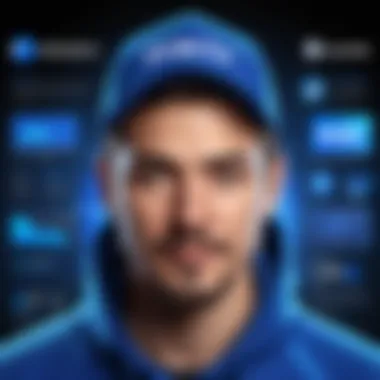

In today’s complex cybersecurity landscape, comparing different software solutions is paramount for making an informed choice. When users seek to invest in security software like Malwarebytes, they encounter various options. It is critical that they understand how these products differentiate in terms of features, pricing, and customer satisfaction.
This section delves into a comparative analysis of Malwarebytes against its key competitors – Norton, McAfee, and Kaspersky. By studying these comparisons, readers can evaluate the merits of each software offering. Understanding these trade-offs aids in identifying which software best meets specific needs and preferences.
Malwarebytes vs. Norton
When assessing Malwarebytes against Norton, one must consider several aspects. Both products provide solid malware protection, but their approach to security differs.
Malwarebytes focuses heavily on malware detection and removal, with an emphasis on real-time protection and an intuitive user experience. Its lightweight nature ensures minimal impact on system performance. In contrast, Norton includes a suite of features that extend beyond basic malware protection, such as VPN services and parental controls. This breadth of features can be advantageous for users seeking an all-in-one solution. However, it can also lead to a more resource-intensive application.
From a pricing standpoint, Malwarebytes tends to be more affordable. Many users appreciate Norton’s feature-rich offering, but they might find the cost high when paid annually. Thus, customers should weigh their requirements: a specialized focus (Malwarebytes) versus a broader-ranging suite (Norton).
Malwarebytes vs. McAfee
Both Malwarebytes and McAfee present formidable defenses against malware threats. However, users experience significant differences in their philosophies regarding security.
Malwarebytes utilizes advanced heuristic and behavioral detection methods to unearth newly emerging threats. McAfee, on the other hand, employs a signature-based approach alongside its web protection tools, which may better suit individuals looking for extensive online safety.
Looking at the subscription costs, Malwarebytes’ structure is straightforward and generally lower compared to McAfee’s multiple pricing tiers. Each tier of McAfee provides different levels of service, which can be both advantageous and confusing. Users who require robust protection and additional features may prefer McAfee, while those seeking efficient malware removal without the frills might opt for Malwarebytes.
Malwarebytes vs. Kaspersky
The comparison between Malwarebytes and Kaspersky brings forth a noteworthy discussion about user interface and ease of use.
Kaspersky is recognized for its strong malware detection rates and extensive range of protection features, such as secure browsing and a built-in firewall. It offers a well-organized and user-friendly interface, making it appealing for less technical individuals. On the contrary, Malwarebytes stays true to its simplicity. This simplicity often leads to quicker remediation times for malware threats, which may be a vital factor for many users.
In terms of pricing, Kaspersky presents several plans that can appear more complex, ranging from basic antivirus solutions to full-blown internet security packages. For some users, this could add unnecessary complexity. Malwarebytes, with its straightforward pricing model, often wins over consumers looking for a no-nonsense solution.
"Choosing the right security software requires understanding not just features but also how they align with user needs and usage scenarios."
Ultimately, the comparative analysis serves to enlighten the audience on how Malwarebytes stands against notable security contenders. This understanding supports better decision-making when selecting options that safeguard one’s digital environment.
Evaluating the Value for Money
Evaluating the value for money when it comes to Malwarebytes is a crucial component of deciding whether its offerings align with your cybersecurity requirements and budget constraints. Given the ever-evolving landscape of cyber threats, understanding the balance between the cost and the features provided can greatly aid in making a well-informed choice. This section will delve into key aspects that define the essence of value for money in relation to Malwarebytes, focusing on cost effectiveness, features included at each price point, and how these align with user needs.
Assessing Cost in Relation to Features
The first step in understanding value for money involves a thorough assessment of the costs against the features offered. Malwarebytes has pricing plans that cater to various user profiles, which allows potential customers to choose based on their specific requirements.
- Malwarebytes Premium offers core protection features like real-time malware protection, ransomware protection, and web protection at a competitive annual price. For a single-user license, the annual subscription can be considered a moderate investment considering the depth of protection provided.
- Malwarebytes Premium for Teams scales this offering, bundling features suitable for multiple users at a discounted rate per license, which can be valuable for small companies or teams.
- Malwarebytes Business provides solutions for larger teams and businesses, which incorporate advanced management tools and centralized deployment, thus yielding a greater return on investment for larger enterprises.
Moreover, the inclusion of features such as malware remediation tools and privacy protection can further justify the price. The overall value becomes more apparent when features align closely with user requirements, enabling effective protection without unnecessary expenditure on redundant tools.
Use Case Scenarios
Understanding the value of Malwarebytes can also be strongly enhanced by analyzing specific use case scenarios. The effectiveness and relevance of the software can differ based on the user's context. Here are some common examples:
- Individual User Protection: A personal user interested in protecting against threats may find Malwarebytes Premium to be quite effective. If the user often downloads files from various sources, the real-time protection and scheduled scans can significantly mitigate security risks.
- Small Team Environment: For small teams, opting for Malwarebytes Premium for Teams can provide essential security without a hefty price tag. The collaborative features help in managing multiple devices and users more efficiently.
- Corporate Setting: In larger organizations, Malwarebytes Business becomes the best fit. Businesses can manage multiple licenses and users from a single dashboard, reducing the burden on IT departments. Furthermore, the enhanced layer of protection is critical in preventing data breaches or costly downtime from security incidents.
In each scenario, evaluating how the features provided by Malwarebytes align with user needs and potential risks highlights the actual value for money. This thorough examination aids users in selecting the most appropriate plan based on their unique circumstances, ensuring a satisfying investment in cybersecurity.
User Feedback and Satisfaction
The section on User Feedback and Satisfaction plays a significant role in understanding the value of Malwarebytes beyond its price. In today's digital age, customer reviews are critical in shaping perceptions about software products. This feedback provides insights into real-world performance, user experience, and overall satisfaction. By analyzing this section, prospective users can make informed decisions based on collective experiences rather than solely relying on marketing claims.
Customer Reviews
Customer reviews for Malwarebytes showcase a wide array of experiences, offering valuable perspectives on its functionality. Many users praise Malwarebytes for its intuitive interface, which allows even non-technical individuals to navigate without extensive guidance. These reviews often highlight the software's effectiveness at detecting various malware types and its minimal impact on system performance during scans.
However, some users express dissatisfaction with the customer support experience. Comments on forums like Reddit reveal that response times can vary, with some users feeling that their issues were not addressed promptly. Such feedback is important, as it draws attention to areas that may require improvement from the company.
Key points from customer reviews include:
- Ease of Use: Many users find the software easy to install and configure.
- Efficacy: Users frequently mention successful malware detection and removal capabilities.
- Performance Impact: An overwhelming number of reviews note that Malwarebytes does not significantly slow down their devices.
- Support Issues: Some customers report long wait times for technical support, which suggests a need for potential improvements in this area.


Strengths and Weaknesses Identified
Identifying strengths and weaknesses based on user feedback helps illuminate the overall value of Malwarebytes. Here, we summarize both aspects to provide a balanced view.
Strengths:
- Comprehensive Security Features: Users often commend the software for its robust protection features including real-time scanning and ransomware protection.
- Regular Updates: Many reviews note that Malwarebytes frequently updates its virus definitions, which is crucial for staying ahead of emerging threats.
- Multi-Platform Support: Feedback indicates a high level of satisfaction among users who utilize the software across different devices, including PCs and mobile devices.
Weaknesses:
- Customer Support Limitations: As mentioned, users have pointed out that reaching support can be challenging, resulting in dissatisfaction for some users.
- Pricing Perception: A few users feel that while Malwarebytes offers good protection, the subscription costs could be more competitive with other offerings.
It is crucial to examine customer feedback when analyzing the cost-effectiveness and value of Malwarebytes. Doing so provides a clearer picture of both its advantages and areas for enhancement, allowing potential users to weigh the pros and cons appropriately.
Discounts and Promotions
Understanding discounts and promotions is essential when analyzing the annual cost of Malwarebytes. Cybersecurity software often comes with a hefty price tag, making it critical for consumers to grasp the potential savings available. This section explores current offers and strategies for maximizing savings, especially for annual subscribers.
Current Offers
Malwarebytes frequently provides various discounts and promotions that can significantly reduce the overall subscription cost. As of now, users may encounter seasonal deals during holidays or special events, offering significant percentage cuts off the original price. For instance, during Black Friday or Cyber Monday, Malwarebytes may promote discounts ranging from 20% to 30% off on their plans.
In addition, Malwarebytes often has promo codes available on their official website or marketing emails. It is vital for customers to keep an eye on these codes, as they can be applied at checkout for immediate savings. Some of these are not always broadly recognized but can result in lower costs for both new and existing users.
Furthermore, Malwarebytes may also provide bundle deals when purchasing multiple licenses for teams or businesses, which can lower the per-user cost. This bundling approach encourages users to fully utilize their services while enjoying a more favorable pricing structure.
Potential Savings for Annual Subscribers
Annual subscriptions frequently come with better pricing terms compared to month-to-month plans. By committing to a full year, users generally benefit from lower monthly rates. For example, an annual plan might cost significantly less than twelve individual monthly payments.
Moreover, there are often additional perks for annual subscribers, which can include exclusive features or services that are not available for monthly subscribers. This added value makes annual subscriptions more appealing for individual users, small businesses, or even larger enterprises.
"Choosing an annual plan is not just about current costs; it can lead to long-term savings and enhanced service value."
Potential savings can accumulate, especially if combined with active discounts or promotions. It’s important for potential buyers to compare the overall expense of different subscription lengths alongside these promotional offers. This comprehensive cost-benefit analysis showcases how strategic purchasing decisions can enhance cybersecurity while aligning with budgets.
Ultimately, being aware of and utilizing these discounts and promotions ensures that users can maximize their investment in Malwarebytes. Engaging in some preliminary research can uncover significant opportunities for savings, allowing customers to maintain strong cybersecurity measures without straining their finances.
Subscription Management
Understanding subscription management is crucial for anyone considering Malwarebytes as their cybersecurity solution. This aspect encompasses the entire lifecycle of managing an account, from purchase, through utilization, to renewal. Effective subscription management can lead to enhanced security, minimized costs, and a better overall customer experience.
How to Purchase and Subscribe
Purchasing and subscribing to Malwarebytes is a straightfoward process. Begin by visiting the official Malwarebytes website. Here, you can explore various plans available. Each plan has distinct features and pricing.
After selecting the appropriate plan for your needs, you create an account. This typically requires an email address and a password. Once the account is set, the next step is payment. Malwarebytes accepts multiple payment methods, which may include credit cards and other popular online payment solutions. Additionally, be sure to review any promotional offers that may apply to your selected plan.
Renewal Process
The renewal process for Malwarebytes subscriptions is designed to be user-friendly. Subscribers typically receive reminders before their subscription expires. This notice allows users to decide whether to renew their plan.
Renewal can be automatic or manual. For automatic renewals, the user must enable this feature during initial setup. When enabled, Malwarebytes automatically charges the payment method on file when the subscription period ends. This option ensures continuous protection without interruption. However, some users prefer manual renewal. In this case, they must log into their accounts on or before the expiration date.
To renew manually, simply visit the Malwarebytes website, log in, and choose the renewal option. Follow the prompts to complete the process. Users have the opportunity to adjust their plans during this time, whether to upgrade or downgrade based on their current needs.
The efficiency of your subscription management can directly impact the level of protection you receive from malware threats.
Finale
The conclusion serves as a pivotal part of the article, bringing together all findings related to the cost of Malwarebytes and its overall value. In this section, readers can assess the comprehensive insights provided in earlier discussions.
Summary of Key Points
- Pricing Structure: Malwarebytes offers several pricing tiers including Premium, Premium for Teams, and Business that cater to different user needs. Each plan has distinct features that enhance protection against malware.
- Comparison with Competitors: By assessing alternative cybersecurity software like Norton, McAfee, and Kaspersky, this article elucidated Malwarebytes' relative standing in the marketplace.
- Discounts and Promotions: Identifying current offers can lead to significant savings, particularly for annual subscriptions which tend to be more cost-effective in the long run.
- User Feedback: Analyzing customer reviews highlighted both strengths and weaknesses, providing a rounded view of user satisfaction.
This summary reflects the multifaceted nature of the decision-making process involved in investing in Malwarebytes.
Final Thoughts on Malwarebytes Subscription Costs
Understanding the subscription costs of Malwarebytes is essential for users looking to bolster their cybersecurity framework. The annual expenditure is not just a matter of price; it encompasses value derived from protection features and effectiveness against evolving threats.
Investing in Malwarebytes can be justified not only through its robust detection capabilities but also by considering the broader context of potential financial losses due to security breaches. Users should weigh the subscription costs against their specific needs and risk profiles. Ultimately, by considering all elements and factors, one can make a well-informed decision that suits both their budget and cybersecurity requirements.



