A Comprehensive Overview of AnyMeeting Features
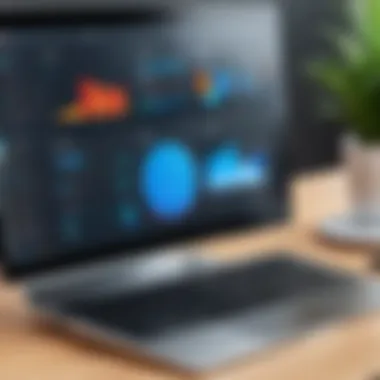

Intro
In an increasingly digital world, effective communication tools have become essential. AnyMeeting is a web conferencing software that addresses this need. It allows users to conduct online meetings and webinars with relative ease and efficiency. This article will explore the aims of AnyMeeting, its key features, advantages, and various applications, while comparing it with similar platforms. With this knowledge, professionals in IT, software developers, and students can determine whether AnyMeeting fits their communication needs.
Software Overview
Purpose and Function of the Software
AnyMeeting primarily serves as a platform for online meetings, webinars, and virtual events. It enables real-time collaboration among participants, regardless of their geographical location. Its interface is designed to accommodate users with varying levels of technical expertise, making it accessible to a broad audience. AnyMeeting can also serve educational purposes, allowing educators to conduct classes or training sessions remotely.
Key Features and Benefits
AnyMeeting offers various features that enhance its usability for both businesses and educational institutions:
- Video Conferencing: Supports high-quality video and audio, ensuring smooth communication.
- Screen Sharing: Participants can share their screens, which is useful for presentations and demonstrations.
- Recording Capability: Meetings can be recorded for future reference, providing a valuable resource for those unable to attend.
- Interactive Polling and Q&A: Engages attendees, making webinars more interactive and informative.
- Integration Options: Compatible with various calendar systems and apps, streamlining scheduling and invitations.
- User Management: Administrators have control over user permissions, enhancing security.
The benefits of AnyMeeting include increased productivity through streamlined communication. This software reduces travel costs and time, as team members or students can connect remotely. The accessibility of recorded sessions allows for improved learning and review opportunities, making it valuable across multiple sectors.
Installation and Setup
System Requirements
To install AnyMeeting effectively, it is crucial to meet certain system requirements. This ensures optimal performance.
- Operating System: Windows 10 or higher, macOS Mojave or higher
- Browser Compatibility: Most modern browsers, such as Google Chrome, Mozilla Firefox, and Safari
- Internet Connection: A stable high-speed connection is required for video conferencing. An upload and download speed of at least 1 Mbps is recommended
Installation Process
Installing AnyMeeting is straightforward. Here are the steps:
- Visit the AnyMeeting website.
- Select the option to sign up or start a free trial.
- Complete the registration process, providing necessary information like email and password.
- Download the application if required.
- Follow the on-screen instructions for installing the software.
Once set up, users can begin creating meetings and webinars. The clear interface aids in managing scheduling, invitations, and participant interactions.
"Online meetings have transformed professional communication, bridging the gap of distance and enhancing collaboration."
This quote underscores the significance of tools like AnyMeeting in modern workplaces.
Prelims to AnyMeeting
In today’s digital landscape, effective communication is vital for success across various sectors. AnyMeeting is a prominent player in the realm of web conferencing tools, offering features tailored for businesses, educational institutions, and non-profit organizations alike. Understanding the significance of AnyMeeting is crucial for those looking for solutions that enhance remote collaboration and streamline virtual interactions.
Utilizing such a platform can revolutionize how organizations conduct meetings, webinars, and training sessions. The accessibility and versatility of AnyMeeting stand out, making it relevant for a broad range of users, from corporate professionals to students.
What is AnyMeeting?
AnyMeeting is a web-based conferencing solution designed to facilitate online meetings and interactive webinars. It supports video conferencing, voice calls, and various collaboration tools that enhance user engagement. Participants can join meetings from their computers or mobile devices without the need for additional software installations. This ease of access is one of AnyMeeting's core attractions, particularly for users who may not be tech-savvy.
Historical Context and Development
Launched in 2007, AnyMeeting emerged against the backdrop of growing demand for remote communication tools that could support businesses during the early days of online collaboration. Its founders aimed to create a platform that would cater to small businesses and educational institutions, which had limited budgets for conference tools.
Over the years, AnyMeeting has evolved by integrating feedback from users, adapting to technological advancements, and expanding its functionalities. This responsiveness to user needs has positioned AnyMeeting as a competitive option in a crowded market. The development trajectory of AnyMeeting illuminates a narrative of continuous improvement and adaptation to changing requirements in the field of online communication.
Understanding this context enriches the appreciation for the platform and its potential value for various users today. Individuals interested in embracing digital tools in professional settings will find great insights into its ability to enhance productivity and user satisfaction.
Core Features of AnyMeeting
Understanding the core features of AnyMeeting is crucial for assessing its usability and effectiveness. These features provide the foundation for various applications, allowing users to conduct meetings and webinars seamlessly. The ability to customize settings, manage participants, and utilize various collaboration tools makes AnyMeeting appealing to a wide range of users. Moreover, its ease of use ensures that even those with minimal technical skills can engage effectively. Below, we will explore the specific core features that highlight its versatility and robustness.
Video Conferencing Capabilities
AnyMeeting excels in video conferencing, an essential function in today’s digital landscape. The platform offers high-definition video calls that enhance the clarity and engagement of online meetings. Users can connect over various internet connections without compromising quality. It supports large meeting sizes, accommodating a substantial number of participants. This ability is key for organizations that need to bring together teams from different locations. Moreover, AnyMeeting provides options for adjusting video feeds and screen layouts to enhance user experience.
Webinar Functionality


Webinars are a significant part of AnyMeeting's offerings. The platform allows users to host live webinars with interactive features. Presenters can engage the audience through Q&A sessions, polls, and chat functionalities. These elements foster a more interactive environment, which is crucial for effective communication and information retention. Participants can join from their desktop or mobile devices, ensuring accessibility. AnyMeeting's webinar functionality also includes tools for marketing and analytics, enabling hosts to assess engagement metrics post-webinar.
Screen Sharing and Collaboration Tools
Collaboration is at the heart of AnyMeeting's features. The platform facilitates easy screen sharing, allowing users to present their desktops or specific applications during meetings. This feature is particularly useful in professional settings, where visual aids enhance understanding. Additionally, AnyMeeting offers robust collaboration tools such as whiteboards and file sharing capabilities. Users can annotate directly on shared screens, which boosts productivity and enhances teamwork.
Recording and Archiving Features
Recording meetings and webinars is another key feature of AnyMeeting. Users can capture sessions for later review, providing an invaluable resource for those who could not attend live. These recordings can be stored and archived in the cloud, ensuring easy access and management. This functionality is especially beneficial for training sessions and significant presentations, allowing organizations to maintain a repository of knowledge. The recordings can also be edited for clarity and brevity, making them suitable for sharing in diverse formats.
Effective use of AnyMeeting’s core features can significantly improve the productivity and communication of teams.
Overall, the core features of AnyMeeting cater to various user needs, ensuring that the platform is versatile enough for different contexts. Its focus on video conferencing, webinars, collaboration tools, and recording capabilities positions AnyMeeting as a competitive option in the realm of web conferencing solutions. By leveraging these features, users can enhance their meeting experiences and achieve their objectives more effectively.
Benefits of Using AnyMeeting
The benefits associated with using AnyMeeting are manifold. These advantages extend beyond just the capabilities of the software itself; they touch vital aspects of organizational efficiency, cost management, and user experience. As more teams transition to remote work and collaborators spread over various locations, reliable communication tools become an integral part of daily operations. Understanding the benefits of AnyMeeting helps users make informed decisions about adopting this platform.
Cost-Effectiveness for Small Businesses
Cost-effectiveness is a key consideration for small businesses when adopting any software solution. AnyMeeting provides a range of functionalities at a competitive price point compared to other options in the market. Small businesses often operate on tight budgets. Thus, finding tools that deliver value without excessive costs is essential.
With AnyMeeting, businesses can access important features such as video conferencing and webinar tools without the high price tags that some other platforms impose. The availability of a free plan serves as a low-risk entry point. It allows small companies to test functionality before committing to a subscription.
In addition, AnyMeeting enables companies to reduce travel costs. By facilitating virtual meetings, organizations save on travel expenses and time that can be better spent on productivity. This cost-saving potential becomes increasingly significant as businesses grow and expand.
Ease of Use and Accessibility
A platform's usability directly influences adoption rates. AnyMeeting prides itself on an intuitive user interface that simplifies the meeting setup and participation process. Users can quickly grasp the controls and features, reducing the learning curve typically associated with new software.
Accessibility is another crucial factor. AnyMeeting is built for both desktop and mobile environments, accommodating users in various settings. This flexibility ensures that team members can join meetings from different devices, maintaining productivity regardless of their location.
The ability to integrate seamlessly with browser-based applications further enhances accessibility. There is no need for extensive software downloads or complicated setups. Participants can join meetings with just a few clicks, which significantly encourages engagement and participation rates.
Integration with Other Tools
In today's fast-paced business environment, software does not operate in isolation. AnyMeeting recognizes this fact, offering robust integration options with various tools and platforms. This feature proves particularly beneficial for businesses that rely on other software for project management, customer relationship management, or communication.
For instance, AnyMeeting integrates effectively with platforms such as Google Calendar, making it easy for users to schedule meetings directly within their calendar. The integration streamlines workflows, allowing teams to remain organized and connected without switching between tools constantly.
Moreover, the availability of APIs allows developers to create custom integrations tailored to specific needs, enhancing the functionality further. This adaptability ensures that AnyMeeting can grow alongside businesses, providing solutions that fit unique operational requirements.
User Experience Analysis
User experience analysis focuses on assessing how users interact with AnyMeeting. This is crucial for understanding usability and functionality. A positive user experience can lead to higher retention rates, increased productivity, and improved satisfaction among users. Analyzing user experience involves various elements such as interface design, usability, and performance metrics.
Interface Design and Usability
The interface design of AnyMeeting plays a significant role in overall user engagement. A well-designed interface helps users navigate the platform seamlessly. Users appreciate intuitive layouts that minimize the need for extensive training. Clear icons, logical menu structures, and consistent color schemes enhance the visual appeal. All these factors contribute to quicker adoption by new users.
Moreover, responsiveness is key. AnyMeeting functions across multiple devices like computers, tablets, and smartphones. Users expect applications to scale well and maintain functionality across different screen sizes. This adaptability enhances user satisfaction, allowing for meetings and webinars from anywhere.
Accessibility is another critical component. Users with disabilities require platforms that adhere to accessibility standards. This includes keyboard navigability, screen reader compatibility, and alternative text for images. By considering these elements, AnyMeeting can tap into a more extensive user base.
"An effective interface design is not only about aesthetics; it’s about creating an intuitive experience that users can easily navigate."
Performance Metrics
Performance metrics are essential for evaluating how well AnyMeeting meets user expectations. Lagging video or audio can result in frustration and diminished effectiveness during calls. Regular analysis of key performance indicators helps identify these issues before they impact users.
Key metrics include:
- Connection Quality: Evaluating latency and bandwidth usage is vital for indicating meeting quality.
- User Engagement: Tracking active users versus passive participants offers insights into how well features like polls and chats are utilized.
- Session Durability: Monitoring dropout rates can help diagnose potential friction points in user interactions.
These metrics offer a detailed view of user experience. Regular assessment ensures that AnyMeeting remains competitive, aligning with user needs and expectations.
AnyMeeting for Different User Groups

AnyMeeting is a versatile tool that can cater to a wide range of user groups. In this section, we explore how this platform serves different demographics, facilitating collaboration and communication in various contexts. The effectiveness of AnyMeeting varies by the specific needs of each user group, but its adaptability makes it a valuable choice across sectors such as corporate, education, and non-profits.
Corporate Use Cases
Corporations are often searching for reliable tools that enhance productivity and streamline communication. AnyMeeting offers features that cater well to corporate environments. Its video conferencing capabilities allow teams to conduct meetings remotely, which is crucial in today's flexible work arrangements.
The integrated webinar functionality enables companies to host product launches or training sessions without the need for additional software. Moreover, screen sharing and collaboration tools help teams work on projects simultaneously, no matter where they are located.
Companies utilizing AnyMeeting often appreciate the ease of scheduling meetings and navigating the user interface. This simplicity reduces the time spent on organizing, allowing teams to focus on their objectives.
Educational Institutions
For educational institutions, AnyMeeting provides an opportunity for remote learning and enhanced communication between teachers and students. The platform's ability to support webinars makes it ideal for instructors looking to deliver lectures online. It facilitates interactive sessions where students can participate actively.
In addition, AnyMeeting's recording features allow classes to be archived for future reference, making it easier for students who may need to review material. This can be especially advantageous for distance learning programs and for students needing extra help or flexibility in their studies.
Non-Profit Organizations
Non-profit organizations often operate on limited budgets yet require effective communication tools to connect with stakeholders, donors, and the community at large. AnyMeeting helps close this gap by offering cost-effective solutions to non-profits.
With its features, these organizations can hold virtual meetings to discuss strategies, share updates with their teams, and engage communities without incurring high travel costs. The ease of use and accessibility of AnyMeeting make it a realistic option for non-profits looking to make a significant impact with limited resources.
By leveraging the capabilities of AnyMeeting, non-profits can enhance their outreach efforts and ensure their messages reach the right audiences efficiently.
Security and Compliance Considerations
The rapidly evolving landscape of online tools has made security and compliance paramount for users of web conferencing software like AnyMeeting. In an era where data breaches and cyber threats loom large, ensuring the integrity of communications and safeguarding sensitive information is critical. AnyMeeting provides vital protections that cater to diverse users, including corporate teams, educational entities, and non-profit organizations.
Effective security measures mitigate risks associated with data exposure, unauthorized access, and potential misuse. Compliance with industry regulations also serves as a foundation for establishing trust with users. This section delves into the specific data protection measures and regulatory compliance practices employed by AnyMeeting, underscoring the importance of these aspects for maintaining user confidence and operational integrity.
Data Protection Measures
AnyMeeting employs a multi-faceted approach to enhance data protection. Here are some key measures taken to secure user information:
- Encryption: Data encryption is utilized during transmission. This means that any data sent over the network is encoded, making it difficult for unauthorized parties to decipher.
- User Authentication: Secure login procedures prevent unauthorized individuals from accessing meetings. By assembling features such as two-factor authentication, users are ensured an additional layer of security.
- Control Settings: Hosts can exercise control over meetings. They can manage attendee permissions, mute participants, and lock meetings to limit access, reducing the likelihood of disruptions or security issues.
- Regular Security Audits: Continuous monitoring and periodic audits help identify vulnerabilities. This proactive stance aims to strengthen the overall security framework of the platform.
These measures collectively contribute to a robust system designed to protect users’ data, making AnyMeeting a reliable option for secure communications.
Compliance with Regulations
Compliance with regulations is crucial for any platform handling sensitive information. AnyMeeting adheres to specific legal standards, ensuring it operates within established frameworks. Key compliance considerations include:
- General Data Protection Regulation (GDPR): AnyMeeting is compliant with GDPR, essential for users in the European Union. This regulation mandates the protection of personal data, granting users rights over their data and outlining the responsibilities of data processors.
- Health Insurance Portability and Accountability Act (HIPAA): For users in the healthcare sector, AnyMeeting offers features that align with HIPAA regulations. This compliance ensures the protection of medical information during virtual consultations and meetings.
- California Consumer Privacy Act (CCPA): Users residing in California benefit from AnyMeeting’s adherence to CCPA, which enhances privacy rights and consumer protection.
Comparative Analysis
In the realm of digital communication, a comparative analysis serves as a vital framework for understanding the variety of tools available. This section will highlight how AnyMeeting stands in relation to its prominent competitors, specifically Zoom and Webex. Analyzing these platforms allows potential users to gauge their strengths and weaknesses relative to their own specific needs. With the rapid evolution of remote collaboration tools, making informed choices can directly impact both productivity and user experience.
AnyMeeting vs. Zoom
When considering AnyMeeting and Zoom, it's essential to focus on several areas. Both platforms excel in video conferencing, yet they cater to diverging audiences. Zoom is widely recognized for its ease of use and vast range of integrations. Some of its most praised features include breakout rooms and a robust virtual background option, which many users find appealing. Pro users may appreciate Zoom's scalability, allowing for large gatherings without compromising audio or visual quality.
On the other hand, AnyMeeting targets small to medium-sized businesses more so than Zoom. Its pricing model is often seen as more budget-friendly, which is a key consideration for startups.
"Small businesses often seek platforms that will not break the bank but still provide necessary functionalities."
However, AnyMeeting also includes valuable features like custom branding and webinar support, which Zoom users may find lacking unless they opt for a higher subscription tier. In summary, if you prioritize budget and specific functionalities like webinars, AnyMeeting may be preferable. If user experience and extensive integrations are your focus, Zoom stands out.
AnyMeeting vs. Webex
Comparing AnyMeeting with Webex unveils additional insights into functionality and user experience. Webex is often regarded as a powerhouse in corporate environments. It offers extensive collaboration tools, including advanced security features and the capabilities to host large scale meetings with well-integrated tools for screen sharing and file management.
However, with more intricate features often comes complexity. Some users report that Webex can be less intuitive for newcomers, which might be a disadvantage.
In contrast, AnyMeeting simplifies many processes, aiming for an all-in-one solution that is explicitly designed for ease. While Webex may provide sophisticated options for enterprise-level needs, AnyMeeting offers practicality and a clear user interface that appeals to less tech-savvy users.
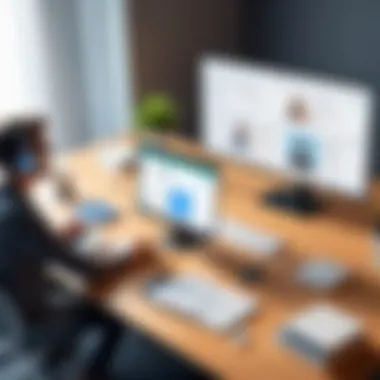

Evaluating these options should consider not only current needs but also future flexibility. The right choice ultimately supports your communication strategy.
Pricing and Subscription Models
Pricing and subscription models are critical factors for organizations when selecting a web conferencing tool like AnyMeeting. Understanding the pricing structure helps users align their budget with their specific needs. Knowing the difference between free and paid options plays a significant role in making an informed decision. This section will dissect the free versus paid plans and assess the value of various subscription options.
Free vs. Paid Plans
AnyMeeting offers free and paid options, catering to different user groups. The free plan is typically limited in features. It is ideal for small teams wanting to try out the platform. Users can host meetings, but there are restrictions on participant numbers and time duration.
- Free Plan Features
- Maximum 4 participants
- 30-minute time limit on meetings
- Basic screen sharing capabilities
- No recording options
Conversely, the paid plans provide a more comprehensive suite of features. These plans are suitable for businesses and educational institutions needing advanced functionalities:
- Paid Plan Features
- Increased participant capacity
- Longer meeting durations
- Webinar options with interactive tools
- Meeting recording and archiving
- Enhanced support and integrations
It is essential to evaluate these plans in line with the user’s requirements. For larger organizations, a paid plan may represent a better return on investment, given the advanced features. In contrast, smaller teams that do not need many features might find the free plan sufficient.
Value Assessment of Subscription Options
When considering the paid plans, users must assess the value they provide. Each subscription tier is designed to meet different business needs. Higher-tier packages generally come with expanded features and enhanced support. Here are some factors to consider:
- Cost-Benefit Analysis
- Future Needs
- Availability of Free Trials
- Compare the additional features against the price increase. Are more tools worth the added cost?
- Consider the potential productivity gains that these features may bring.
- Analyze growth projections. Will your organization expand, requiring larger meetings or more advanced features in the future?
- Consider whether the selected plan can accommodate scaling up.
- Leverage trials to explore functionality. It allows potential users to experience the interface and capabilities without commitment.
Balancing the features and costs of subscription options ensures users select the best plan for their situation. It is also beneficial to regularly review needs, as AnyMeeting’s offerings might evolve.
Assess your organization's specific meeting requirements before settling on a plan. Choosing wisely can lead to increased efficiency and team satisfaction.
Future of AnyMeeting
The future of AnyMeeting holds significant relevance in the landscape of online collaboration tools. As businesses and educational institutions continue to adapt to hybrid and remote environments, the demand for effective digital meeting solutions increases. This section explores key trends shaping online collaboration and potential developments that could define AnyMeeting’s growth in coming years.
Trends in Online Collaboration Tools
The online collaboration tools market is in a constant state of evolution. The following trends are integral to understanding where AnyMeeting fits into this dynamic landscape:
- Increased Use of Artificial Intelligence (AI): AI technology enhances user experience through features like transcription, chatbots for customer service, and automated meeting summaries. This integration creates more efficient meeting processes.
- Emphasis on Security: With rising concerns about data breaches, software like AnyMeeting must prioritize robust security features. Users demand trusted platforms that encrypt data and comply with regulations, ensuring the safety of their communications.
- Demand for Integration: Companies prefer tools that seamlessly integrate with existing software, such as project management and CRM systems. This trend pushes AnyMeeting to enhance its compatibility with other tools, offering a more cohesive user experience.
- Mobile Optimization: The rise of remote work means that many users rely on mobile devices. Future updates to AnyMeeting will likely focus on improving mobile functionality to facilitate meetings from smartphones and tablets.
These trends indicate a shift toward more intelligent, secure, and user-friendly collaboration solutions. The ability of AnyMeeting to adapt to these changes will be crucial for its relevance in the market.
Potential Developments in AnyMeeting
Looking ahead, several specific developments might emerge for AnyMeeting, enhancing its capabilities and appeal to users:
- Expanded Features: Enhancing features like virtual backgrounds, enhanced breakout rooms, and interactive polls could significantly improve user engagement during meetings.
- Advanced Analytics: Offering users insights into attendance patterns, engagement levels, and meeting effectiveness will provide valuable data that can drive improvements in future meetings.
- API Accessibility: Making the AnyMeeting API more accessible will encourage developers to create custom applications or integrations, broadening its usability in various contexts.
- Increasing Focus on User Experience: Continuous updates to the interface design and ease of navigation will ensure that AnyMeeting remains user-friendly.
Ending
The conclusion serves as a pivotal element in this article, encapsulating the core themes and insights regarding AnyMeeting. As online collaboration tools continue to evolve, the importance of platforms like AnyMeeting cannot be overstated. It caters effectively to a diverse audience, ranging from corporate entities to educational institutions.
In understanding the value of AnyMeeting, one must consider several factors. First, its features provide an effective means for engaging with audiences in virtual environments. From video conferencing to webinar functionalities, users gain access to tools that enhance communication and collaboration. Furthermore, the cost-effectiveness of AnyMeeting is particularly noteworthy for small businesses. Accessibility across different devices ensures that users can connect seamlessly, thus promoting efficiency in workflow.
Another significant aspect discussed is the platform's ability to integrate with other tools. This capacity enhances user experience and bolsters productivity. Security remains a critical concern. AnyMeeting’s commitment to data protection and regulatory compliance is essential for fostering user trust, particularly in enterprise environments.
The comparative analysis with competitors such as Zoom and Webex offers valuable insights for potential users. Each platform has its strengths, but AnyMeeting presents unique advantages that may align with specific user needs.
Final Thoughts on AnyMeeting
AnyMeeting stands out as a versatile solution for various online meeting and webinar needs. Its thoughtful design and comprehensive capabilities allow users to navigate the complexities of virtual communication effortlessly.
In an age where remote interactions are increasingly vital, AnyMeeting equips users with the tools required to connect, collaborate, and share knowledge effectively. Future developments and trends in online collaboration suggest that platforms like AnyMeeting will continue to innovate, making it a commendable choice for those exploring their options in web conferencing.
Ultimately, understanding AnyMeeting, its features, and applications offers meaningful insights for software developers, IT professionals, and students alike. An informed assessment of AnyMeeting's functionalities can lead users to make educated choices that enhance their digital communication needs.



