Apache Pulsar vs Kafka: A Comprehensive Comparison


Intro
In the landscape of distributed data architectures, Apache Pulsar and Kafka have emerged as vital components for messaging systems. Both offer unique capabilities but serve fundamentally different use cases. A tech professional might find the choice between them pivotal for aligning with organizational goals. In this write-up, we will examine each platform's architecture, performance, scalability, and features, helping readers discern the right option for their needs. Furthermore, implementation challenges and community support for these systems will also be discussed, presenting a well-rounded perspective on their usage.
Software Overview
Purpose and function of the software
Apache Pulsar and Kafka are both designed to handle the distribution and processing of data streams efficiently. Kafka is often recognized for its high-throughput messaging, making it suitable for real-time analytics. Pulsar, however, brings additional benefits, especially in terms of architecture and multi-tenancy.
Key features and benefits
Apache Pulsar
- Multi-tenancy: Supports multiple tenants while isolating their data and workloads, a critical feature for larger organizations.
- Geo-replication: Allows seamless data replication across different regions, which is essential for disaster recovery.
- Flexible messaging model: Offers both queue and publish-subscribe protocols, adding versatility in usage.
Kafka
- High throughput: Facilitates large volumes of data with minimal latency, outperforming many similar systems.
- Stream processing capabilities: Integrates efficiently with frameworks like Apache Flink and Apache Storm, enhancing its analytical abilities.
- Widely adopted ecosystem: Strong community support and integration with many tools like Confluent.
Installation and Setup
System requirements
Apache Pulsar
- Minimum memory: 8 GB of RAM recommended.
- CPU: 4 core processor at minimum.
- Disk space: At least 20 GB free for logs and storage.
Kafka
- Minimum memory: 8 GB of RAM recommended.
- CPU: 4 core processor recommended.
- Disk space: 100 GB hard drive for logs.
Installation process
Apache Pulsar
To install Apache Pulsar, follow these steps:
- Download the latest Pulsar release from the official site.
- Extract the files using a command like .
- Change directory with .
- Start a standalone instance using .
Kafka
For Kafka, the setup is as follows:
- Download Kafka from the Apache Kafka website.
- Extract using a command like .
- Navigate to Kafka’s directory.
- Start Zookeeper using , then Kafka with .
A well-planned installation can significantly affect the overall performance of the messaging system.
Prolusion to Messaging Systems
Messaging systems serve as a backbone for modern distributed applications. They enable different components within a system to communicate efficiently, allowing for the decoupling of services. This is crucial when considering scalability and flexibility in various architectures. The significance of messaging systems cannot be understated. They facilitate asynchronous communication, which allows systems to process tasks concurrently.
In this article, we will delve into two leading messaging systems, Apache Pulsar and Kafka. Both have unique features and capabilities that cater to different needs. Understanding the landscape of messaging systems is vital for technology professionals as they determine which tool best aligns with their objectives.
Understanding the Role of Messaging Systems
Messaging systems act as intermediaries between services, systems, and applications. They convey messages or data points, ensuring that sender and receiver do not need to be aware of each other’s state. This makes them highly valuable in complex architectures where multiple services need to communicate.
Key roles include:
- Decoupling: Services can evolve independently, enhancing maintainability.
- Reliability: Many messaging systems provide mechanisms to ensure message delivery.
- Scalability: They allow systems to handle increased loads by distributing messages across various consumers.
Importance of Real-time Data Processing
In today’s data-driven world, the ability to process information in real-time is critical. Messaging systems help achieve this. By facilitating the stream of data across services, they enable immediate insights and actions based on current information. This capability is no longer a luxury but a necessity for organizations aiming to remain competitive.
Real-time processing supports:
- Immediate decision-making: Businesses can react promptly to market changes or customer actions.
- Enhanced user experiences: Applications that leverage real-time data can offer personalized services or responses.
- Operational efficiency: Resources can be optimized when insights are derived instantly rather than through processes that are delayed.
Real-time data processing ultimately transforms how businesses execute their strategies and respond to dynamic conditions. By exploring the details of Apache Pulsar and Kafka, we can further understand how each system addresses these essential needs.
Overview of Apache Kafka
Apache Kafka is a distributed messaging system, designed for high-throughput, fault-tolerant communication. Developed by LinkedIn and now an open-source project under the Apache Software Foundation, Kafka serves as a cornerstone for modern data streaming applications. Its architecture and design make it particularly adept at handling real-time data feeds, ensuring that information flows seamlessly across various systems.
The importance of understanding Kafka within the context of this article lies in its prevalent use in various industries. Many organizations leverage Kafka to process extensive data streams generated from transactions, logs, and metrics. Grasping Kafka's underlying architecture, core features, and typical use cases equips developers and IT professionals with the insights needed to implement effective data solutions.
Architecture of Kafka
Kafka follows a distributed architecture that utilizes topics and partitioning to handle data. A topic is a category that stores a stream of records. Each topic can be divided into partitions, which are the basic units of parallelism in Kafka. Each partition can be distributed across different servers, allowing the system to scale efficiently.

Underpinning this architecture is the broker system. A broker is a Kafka server that stores messages and serves client requests. One of the defining features of Kafka's architecture is its ability to persist messages on disk, providing durability. Data is replicated across multiple brokers, thus supporting high availability and fault tolerance. The architecture also incorporates producers, which publish messages to topics, and consumers, which read the messages, often in real-time.
Core Concepts and Features
Kafka’s appeal is often attributed to several core characteristics that set it apart:
- High Throughput: Kafka can handle millions of messages per second, making it suitable for applications requiring extreme performance.
- Durability: Kafka ensures durability by writing data to disk, thus allowing recovery in the event of failure.
- Scalability: Kafka's partitioning model allows it to scale horizontally by adding more brokers as necessary.
- Stream Processing: With tools like Kafka Streams, users can perform real-time processing and transformations on data as it flows through Kafka.
- Fault Tolerance: The replication mechanism enables continued operation even if some brokers fail.
These features facilitate the building of scalable and resilient data pipelines, making Kafka an attractive choice for organizations looking to modernize their data architectures.
Use Cases for Kafka
Organizations deploy Kafka in a variety of scenarios, largely due to its flexibility and efficiency. Here are some prominent use cases:
- Log Aggregation: Many enterprises use Kafka to aggregate logs from various services and systems, simplifying monitoring and troubleshooting.
- Real-time Analytics: Companies leverage Kafka to process streaming data and generate insights in real-time, helping to drive timely business decisions.
- Event Sourcing: Kafka supports event sourcing, where state changes in an application are logged as a sequence of events.
- Data Integration: Kafka is frequently employed to connect disparate data systems, facilitating data flow between databases, applications, and analytics platforms.
- Stream Processing: Many applications utilize Kafka in conjunction with stream processing frameworks to analyze and react to data instantaneously.
Understanding these practical applications of Kafka is crucial for making informed decisions about its deployment in various projects.
Overview of Apache Pulsar
Apache Pulsar has gained recognition for its unique architecture and capabilities in the messaging system realm. Understanding Pulsar is essential for technology professionals. This open-source platform offers a wide-ranging solution for managing and processing large streams of data with low-latency performance. Pulsar’s design separates storage from compute, which offers significant benefits in terms of scalability and flexibility.
The architecture of Pulsar allows it to manage multiple data streams seamlessly. It supports storing data in a distributed manner and processing it in real-time without sacrificing performance. Hence, it is vital to analyze how Pulsar operates, particularly for environments where large volumes of data and real-time reporting are prevalent.
Architecture of Pulsar
The architecture of Apache Pulsar consists of multiple components designed to work in harmony. At its core, Pulsar features a message broker, a distributed storage system, and a set of libraries for client interactions. This architecture allows Pulsar to deliver messages in a reliable and orderly fashion. Pulsar uses a multi-layered architecture to provide its core functionalities:
- Broker Layer: Pulsar brokers handle the ingestion and distribution of messages from producers to consumers. They manage topics and subscriptions effectively, ensuring that messages are processed as intended.
- Storage Layer: The storage mechanism is based on Apache BookKeeper. This ensures high durability and low latency by managing log segments and snapshots of data. Pulsar writes messages to storage first, allowing applications to read messages quickly thereafter.
- Client Libraries: Apache Pulsar provides language-specific libraries that facilitate message production and consumption. This allows developers to integrate Pulsar easily with existing applications and systems.
Core Concepts and Features
Several key concepts are integral to the functionality of Apache Pulsar:
- Topics: Topics in Pulsar serve as categories under which messages are published. Each topic can have multiple subscriptions, enabling different consumers to process the same data independently.
- Subscriptions: Pulsar offers various subscription modes, such as shared, exclusive, and failover subscriptions. This variety enables developers to choose the appropriate model based on their requirements, whether they prioritize load balancing or strict message ordering.
- Message Acknowledgments: Messages must be acknowledged by consumers. This guarantees that every message is processed. Pulsar offers configurable acknowledgment mechanisms, providing flexibility in how messages are confirmed.
These core concepts provide a robust framework for handling data streams effectively, making Pulsar suitable for many applications, including IoT, analytics, and real-time processing.
Use Cases for Pulsar
Apache Pulsar's flexibility allows it to suit various scenarios:
- Real-time Analytics: Organizations can analyze data immediately as it is published, driving timely decisions based on the most recent information.
- Event Sourcing: With its ability to retain messages for a configurable time, Pulsar allows developers to implement event sourcing patterns easily.
- Microservices Communication: Pulsar facilitates inter-service communication in cloud-native applications. Its support for different programming languages means that development teams can work with their preferred tools.
- Geographically Distributed Systems: Pulsar supports geo-replication features, enabling businesses to maintain data consistency across multiple regions.
Overall, Apache Pulsar's unique attributes allow it to compete effectively in the messaging landscape, particular in data-intensive applications where performance is crucial.
Comparison of Architecture
The architecture of a messaging system is one of the most crucial factors in its performance, scalability, and usability. In comparing Apache Pulsar and Apache Kafka, one must pay attention to how the design choices in each system influence data handling, processing speed, and resilience. Both architectures offer unique advantages and possible challenges, which dictate the scenarios in which each may be more effective. Understanding these differences is integral for developers and IT professionals when selecting between the two for specific tasks.
Data Processing Models
Apache Kafka and Apache Pulsar use different models for data processing. Kafka primarily employs a publish-subscribe model that supports high-throughput and fault-tolerance through partitioning and replication. This means that data is segmented into different topics, enabling multiple consumers to access the same message stream without causing bottlenecks.
Pulsar, however, operates on a layered architecture consisting of the brokers and storage components separated. This offers a unique approach, allowing for flexible configurations such as multi-tenancy support. The message model in Pulsar supports both queue and publish-subscribe patterns. This flexibility can lead to more versatile applications, particularly in complex environments where different processing needs exist.
Message Delivery Guarantees
When it comes to message delivery guarantees, how messages are handled during transmission is key. Kafka offers three levels of durability: at-most-once, at-least-once, and exactly-once semantics, allowing developers to choose the necessary guarantee depending on the use case.
In contrast, Pulsar’s architecture ensures at-least-once delivery by default but also has built-in features for exactly-once semantics. This guarantees that messages are neither lost nor duplicated, appealing to use cases requiring a high level of data integrity.
Both systems also handle failures differently. Kafka relies on leader election among partitions to manage recovery, while Pulsar uses a system of acknowledgment that allows messages to be processed asynchronously with feedback loops for reliability.
Key takeaway: The architecture chosen can significantly affect the throughput, latency, and resilience of a messaging system. Both Kafka and Pulsar have their strengths but also need careful consideration on how they align with organizational data objectives.
Performance Analysis
Performance analysis is vital in any comparison of messaging systems like Apache Pulsar and Kafka. Understanding how each system manages throughput and latency helps organizations assess which solution aligns with their operational needs. High-performance requirements often drive the choice of a messaging system. Thus, a thorough examination of performance metrics offers clarity on the capabilities of these technologies.
When evaluating performance, two primary factors are essential: throughput and latency. Both metrics play significant roles in determining how well these systems can handle data under various loads. A comprehensive analysis reveals not only how fast messages travel but also how many messages can be processed simultaneously. Such insights are crucial for applications requiring real-time data processing and minimal delay.
Throughput and Latency
Throughput refers to the number of messages processed in a given period. In contrast, latency measures the time taken for a message to travel from the producer to the consumer. Both elements are interconnected; a high throughput often corresponds with lower latency, but this is not always guaranteed. Variability in performance can arise based on several factors, such as batch size, network conditions, and system configuration.
Apache Kafka is known for its impressive throughput capabilities. It utilizes a partitioned log model that allows it to scale horizontally. This means that as more producers send messages, Kafka can efficiently balance the load across multiple partitions, enhancing performance.
Apache Pulsar, on the other hand, also boasts high throughput but has different architectural advantages. Pulsar employs a separate serving layer and a storage layer, allowing messages to be processed more efficiently. This decoupling facilitates effective scaling and can improve latency for certain use cases.
In practical implementations, performance may vary. For instance, a retail company heavily reliant on event data processing may find Kafka's throughput advantageous for high-volume sales events, especially during peak periods. Conversely, a real-time analytics platform might prefer Pulsar's lower latency features in critical scenarios when instant data availability is necessary.
Resource Utilization


Resource utilization indicates how effectively computational resources are deployed when processing messages. Understanding this offers insights into potential cost savings and system efficiency.
Apache Kafka typically requires more disk and network resources, especially when configured for high availability. Its replication mechanism ensures data safety but can lead to resource overhead. High message retention periods also contribute to significant storage requirements.
Apache Pulsar, however, adopts a more efficient model with its architecture separating storage from compute nodes. This design allows resources to be used more sparingly, as scaling can happen dynamically based on processing demands. Pulsar's ability to burst resources effectively during high-load scenarios minimizes waste.
"Performance is not just about numbers; it's about how those numbers translate into real-world effectiveness."
Understanding these dynamics can provide a more informed basis for selecting between Apache Pulsar and Kafka, ensuring that the chosen platform meets the demands of the business.
Scalability Factors
Scalability is a core aspect in the evaluation of messaging systems like Apache Pulsar and Kafka. Both systems are designed to handle high volumes of data and to grow with increasing demand. Understanding how they scale helps organizations that rely on data-driven decisions to choose the appropriate technology. Scalability can significantly impact performance, availability, and cost-effectiveness.
The importance of scalability comes into play as businesses evolve. As data sources multiply and the number of users grows, the messaging system must accommodate these changes without a complete overhaul. Therefore, organizations seek systems that can efficiently manage this growth.
Horizontal vs Vertical Scalability
Horizontal scalability refers to adding more machines or nodes to handle increased load efficiently. Both Apache Pulsar and Kafka are built to support horizontal scaling. Pulsar achieves this by separating its computing and storage layers. When more computational power is needed, additional brokers can be added without affecting the existing performance. This allows Pulsar to scale dynamically as workloads increase.
On the other hand, Kafka handles horizontal scalability through partitioning. Each topic can be divided across multiple partitions, enabling multiple consumers to read data in parallel. However, when scaling Kafka, adding more brokers may involve rebalancing partitions, which can temporarily affect performance.
Vertical scalability, by contrast, focuses on increasing the capabilities of a single node. This involves upgrading hardware, such as adding more CPU, RAM, or disk space. While it is generally simpler, vertical scaling has its limits. In practice, both systems can utilize vertical scaling to improve performance. But for extensive growth, a horizontal approach is more sustainable.
Load Balancing Mechanisms
Effective load balancing is crucial to optimize resource utilization in any messaging system. Apache Pulsar incorporates a built-in load balancing mechanism that automatically distributes messages among available brokers based on their current load. This ensures even distribution of message traffic, which enhances performance and reduces the risk of overloading individual nodes.
Kafka relies primarily on partition leaders for load balancing. Each partition is managed by a single leader broker which handles all read and write requests, while other replicas maintain copies. Although this model can be efficient, it can lead to situations where some brokers are overloaded while others are underutilized. Therefore, Kafka requires manual intervention to rebalance partitions when necessary.
"Scalability is not just about growth; it is about improving performance under strain and adapting to changing workloads."
Feature Set Comparison
Understanding the feature sets of Apache Pulsar and Kafka is essential for organizations deciding between these two systems. Each has distinct attributes that cater to different use cases and architectural needs. Through this comparison, professionals can assess how well each platform aligns with their specific objectives. Features not only determine the performance but also influence operational complexity, scalability, and support for diverse environments.
Stream Processing Capabilities
Apache Pulsar and Kafka both offer robust stream processing capabilities but approach them differently. Kafka incorporates its stream processing through Kafka Streams, which provides a simple API for building applications that process streams of data in real-time. This allows developers to easily perform complex processing tasks such as filtering, joining, and aggregating datasets, all within the Kafka ecosystem.
In contrast, Pulsar employs a more flexible model by separating message serving and processing. Pulsar Functions enable lightweight stream processing directly within the Pulsar infrastructure. This makes it simpler to deploy functions that react to events and process data in real-time. Developers benefit from more flexibility in choosing tools that suit their needs, including integration options for Apache Flink and Apache Spark. The difference in architecture reflects how each system prioritizes simplicity and interactivity in stream processing.
Multi-tenancy Support
Multi-tenancy is vital for organizations that need to support multiple users or teams on a single messaging platform without compromising performance or security. Kafka's multi-tenancy is achieved through topic partitioning, where different clients access different topics but share the same cluster resources. While Kafka handles multi-tenancy adequately, it requires careful management of resources to avoid resource contention.
On the other hand, Apache Pulsar was designed with multi-tenancy as a core feature. It offers built-in separation of tenants at the namespace level, allowing organizations to define resource quotas and access policies for each tenant. This robust support for multi-tenancy simplifies management and enhances security across different teams or applications. As a result, Pulsar can be more attractive to enterprises looking for efficient resource allocation and robust access control.
Geo-replication Features
Data localization is a high priority for many organizations, especially those operating globally. Both Kafka and Pulsar facilitate geo-replication, which copies messages across separate data centers or cloud regions, ensuring high availability and disaster recovery. Kafka provides replication at the partition level, allowing messages to be replicated to multiple brokers. However, the replication process can be complex and might require additional cluster configurations.
Apache Pulsar excels with its native support for geo-replication, which is handled seamlessly. Pulsar allows easy set up across regions with minimal configuration. The system automatically replicates messages based on configured policies, which simplifies operations significantly. This efficiency makes Pulsar preferable for organizations with operations scattered across multiple geographic locations.
The features of a messaging system may significantly impact the selection process; understanding these nuances can help organizations make informed decisions that best suit their scaling needs and operational objectives.
In summary, the comparison of stream processing capabilities, multi-tenancy support, and geo-replication features illustrates the differences between Apache Pulsar and Kafka. Each system has its strengths depending on specific technological needs, making it crucial for decision-makers to closely examine and evaluate these aspects.
Operational Considerations
Operational considerations are pivotal when evaluating messaging systems like Apache Pulsar and Kafka. These elements directly influence how effectively an organization can deploy, manage, and scale its messaging infrastructure. Understanding these considerations ensures that the chosen system aligns with the operational capabilities of the organization.
Cluster Management
Effective cluster management is essential for maintaining the health and performance of any distributed messaging system. In the context of both Apache Pulsar and Kafka, efficient cluster management involves several factors:
- Provisioning Resources: Allocating CPU, memory, and storage to nodes is important for performance. Poor resource allocation can lead to bottlenecks, impacting message flow.
- Node Configuration: Each node in the cluster needs proper configuration to handle its intended load. Misconfigurations can lead to failures in data delivery or significant performance degradation.
- Failover Strategies: Both systems must have robust strategies for node failures. Pulsar employs a controller-based architecture that enables automatic failover of brokers. Kafka, on the other hand, relies on partition replication to ensure reliability.
Maintaining cluster health requires regular monitoring. Administrators should stay updated on resource utilization and be prepared to rebalance loads as necessary. With proper management, both systems can operate efficiently, reducing downtime or performance issues.
Monitoring and Debugging Tools
Monitoring and debugging tools play a critical role in ensuring smooth operations in Apache Pulsar and Kafka environments. These tools provide insights into system performance and help troubleshoot issues quickly.
- Performance Metrics: Tools such Apache Prometheus or Grafana can gather essential performance metrics such as message throughput, latency, and consumer lag. These metrics help teams identify bottlenecks promptly.
- Logging: Comprehensive logging is vital. Both systems support integration with logging frameworks. Analyzing logs assists in understanding system behavior and diagnosing problems.
- Alerting Systems: Setting up alerting mechanisms helps in proactive issue resolution. Alerts can be configured for various thresholds, ensuring that teams are informed of potential problems before they escalate.
- Community Tools: Both Apache Pulsar and Kafka benefit from a vibrant community. Tools such as Burrow for Kafka or Pulsar Admin CLI provide additional layers of monitoring and management, enhancing user capabilities.
By investing in robust monitoring and debugging strategies, organizations can maintain optimal performance in their messaging architecture. These considerations are not just practical measures; they are strategic actions that foster reliability and resilience in critical data flows.
"Operational excellence in messaging systems reduces risks and enhances data-driven capabilities within organizations."
Implementation Challenges


The process of implementing messaging systems such as Apache Pulsar and Kafka presents various challenges that organizations must confront. Understanding these challenges is critical as it directly impacts how effectively these technologies can be leveraged in a data architecture. This section will explore specific elements related to the learning curve, integration issues, and other considerations that can arise when deploying either of these systems.
Learning Curve and Complexity
Both Apache Pulsar and Kafka come with a notable learning curve. Developers and system admins must familiarize themselves with the underlying architecture and concepts before they can fully utilize the capabilities each platform offers.
- Understanding Core Concepts: Users need to understand key concepts like producers, consumers, topics, partitions, and streams. Kafka particularly places emphasis on logical data streams, while Pulsar introduces features such as topic subscriptions and multi-tenancy.
- System Configuration: Database setup, configuration, and tuning can be complex. Open-source documentation exists, but it may not always be enough for efficient deployment, especially for teams lacking prior experience.
- Operational Aspects: Once deployed, organizations must manage the system. This includes scaling, monitoring performance, and troubleshooting issues, all of which require specific knowledge and skills.
The complexity surrounding deployment and management can lead to increased onboarding time for new developers or IT professionals, which is essential to take into account when evaluating which tool to use. As a result, companies should assess their team's existing knowledge base and available resources before initiating an implementation project.
Integration with Existing Systems
Integrating any new messaging system into an existing architecture is fraught with its own set of challenges. This holds true for both Apache Pulsar and Kafka. Consider the following factors:
- Compatibility Issues: There may be challenges when trying to align existing applications or data pipelines with the new messaging platform. Specific APIs or protocols may need to be adapted or rebuilt, which can be resource-intensive.
- Data Migration: If there is historical data that needs to be moved or processed, establishing a seamless migration path can be complex due to differing data models or structures.
- Interoperability: Organizations may need to ensure that multiple systems (e.g., databases, analytics platforms) can communicate effectively with either Pulsar or Kafka. Failure to consider this aspect can lead to delays or reduced system functionalities.
Ultimately, thoughtful planning and resource allocation are key to successfully overcoming integration challenges. Organizations must consider how the selected system aligns with their broader technology strategy and infrastructure, to build or maintain operational resilience.
"Implementing a new system is as much about technical capabilities as it is about operational understanding."
In summary, addressing implementation challenges is crucial for any organization looking to effectively utilize messaging systems like Apache Pulsar and Kafka. From understanding the learning curve to managing integration issues, each challenge must be evaluated with precision to avoid potential pitfalls in future operations.
Community and Ecosystem
The community and ecosystem surrounding a technology are crucial for its adoption and long-term viability. This section examines how the unique characteristics of Apache Pulsar and Kafka are influenced by their respective communities. A vibrant ecosystem can provide useful tools, libraries, and support that enhance functionality and ease of use. For professionals in IT and software development, understanding this dynamic can inform technical decisions and influence implementation success.
Ecosystem Tools and Libraries
Both Apache Pulsar and Kafka have rich ecosystems filled with tools and libraries that cater to various needs. These components play a key role in extending the core functionalities of the messaging systems and in facilitating integrations with other services.
For Kafka, tools like Kafka Connect and Kafka Streams are significant. Kafka Connect simplifies the integration of various data sources. This helps enterprises easily ingest data from databases, key-value stores, and more into Kafka topics. Likewise, Kafka Streams enables real-time data processing, allowing developers to build applications that can process data in a continuous flow.
In the case of Apache Pulsar, it also has its set of tools such as Pulsar Functions and Pulsar IO. Pulsar Functions is a lightweight framework for processing data in real-time. Developers can easily deploy and scale functions without a complex setup. Pulsar IO serves a similar purpose as Kafka Connect, making it easier to connect various data sources and sinks seamlessly.
The availability of such tools markedly influences developers' choices. Moreover, the active development of these tools indicates a supportive ecosystem that can help ensure the longevity and robustness of both messaging systems.
Community Support and Development Activity
Community support plays a pivotal role in the trajectory of any technology. A strong community fosters collaboration, shared knowledge, and innovation. Both Apache Pulsar and Kafka have significant communities that contribute to their development and usage.
The Kafka community, being larger and more established, has a wealth of resources including forums, mailing lists, and extensive documentation. This makes it easier for newcomers to find help and for professionals to share their experiences. Both the community's size and its activity can often reflect the health and longevity of a project. There are numerous books, courses, and conferences focused on Kafka, indicating a high level of interest and engagement.
On the other hand, Apache Pulsar's community, while smaller, demonstrates a commitment to growth. The rapid evolution of Pulsar has drawn interest from developers looking for features like geo-replication and a multi-tenancy model. The community actively participates in development efforts, and recent contributions have significantly improved stability and performance.
The strength of a technology's community often defines its ease of use and integration into existing systems.
Both ecosystems offer unique advantages. Understanding these factors helps IT professionals make informed decisions and select the right messaging system suited to their specific project needs.
Selecting the Right Tool
Selecting the right messaging system is crucial in the landscape of modern data architectures. The differences between Apache Pulsar and Kafka can significantly impact performance, scalability, and overall system reliability. When faced with options, technology professionals must navigate through distinct characteristics, strengths, and weaknesses of each system.
A comprehensive understanding of both platforms is essential for making principled choices. Organizations often look for solutions that align with their specific needs, including data processing speed, integration capabilities, and operational simplicity. Evaluating these factors aids in preventing costly missteps during implementation.
Adopting the more suitable messaging system can lead to improved data workflows and a more efficient use of resources. This leads to elevated team productivity and achievement of business objectives. Even minor decisions in this context can have far-reaching consequences.
Factors to Consider for Selection
When deciding between Apache Pulsar and Kafka, there are several key factors that one should take into account:
- Use Case Suitability: Understand the type of workloads your application will handle. Kafka is typically favorable for high-throughput scenarios, while Pulsar shines in use cases requiring multi-tenancy and low-latency processing.
- Scalability Needs: Consider how data volume may grow over time. Pulsar offers built-in support for geo-replication and seamless horizontal scaling, making it a robust choice for organizations expecting rapid growth.
- Operational Complexity: Take into account the learning curve associated with each system. Simplified operational overhead can lead to quicker implementation and more efficient maintenance.
- Community and Ecosystem: The level of community support and resources available for both technologies may differ. Strong community engagement can provide additional help when troubleshooting or optimizing the systems.
- Integration with Existing Infrastructure: Evaluate how well each system integrates with the current technology stack. Compatibility with existing software solutions may be critical for ensuring a smooth rollout.
Case Studies and Practical Examples
Real-world scenarios can provide practical insight into how these systems operate in practice. Here are some notable examples:
- Event Streaming in Retail: A leading retail company implemented Kafka for real-time inventory updates and customer transactions. The system's high throughput allowed them to manage millions of events per second, enhancing customer experience and operational efficiency.
- Email Notification System: An online communications platform chose Pulsar to power their notification system. The multi-tenancy support allowed them to handle notifications for numerous clients without additional complexity.
- Financial Transactions: A financial services firm adopted Kafka for their transaction processing system. The strong ordering guarantees offered by Kafka proved invaluable in ensuring accurate record-keeping.
- Log Aggregation: A large-scale logging service utilized Pulsar to aggregate logs from various sources. The geo-replication features provided resilience and reliability across different geographical locations.
Choosing the right messaging tool can not only shape current operational capabilities but also determine future growth potential.
Ending
The exploration of Apache Pulsar and Kafka underscores the significance of choosing the right messaging system for specific needs. Each technology possesses unique characteristics that influence their applicability in various scenarios. The conclusion serves as the cornerstone, wrapping up the detailed comparison presented throughout the article. It reinforces the essential insights drawn from the previous sections, empowering organizations to make informed choices based on their operational demands.
Summary of Key Differences
In reviewing the key differences between Kafka and Pulsar, several aspects stand out:
- Architecture: Kafka operates on a monolithic structure, while Pulsar adopts a more flexible architecture separating storage and compute.
- Message Delivery: Kafka supports at-least-once delivery guarantee, whereas Pulsar gives users the option between at-least-once, at-most-once, and exactly-once semantics.
- Multi-tenancy: Pulsar's architecture natively supports multi-tenancy, allowing multiple teams to share the same infrastructure without tough complexities. Kafka requires additional configurations for similar capabilities.
- Geo-replication: Pulsar offers built-in geo-replication features. Kafka provides these capabilities, but it usually requires additional setup and planning.
- Ecosystem: Kafka benefits from a larger ecosystem developed over many years. Pulsar is newer and is catching up with useful tools and support but still has a smaller community.
These differences highlight how important it is to assess organizational goals, data processing requirements, and existing infrastructure when making a selection.
Final Thoughts on Technology Selection
When deciding between Apache Pulsar and Kafka, technology selection should be guided by specific use cases and overall project objectives. Consider the following points:
- Workload Characteristics: Analyze your data flow and message latency requirements to determine which system aligns better with your goals.
- Operational Complexity: Evaluate the ease of maintenance and scaling. Pulsar could be advantageous for newer systems needing scalability and ease of use.
- Community and Ecosystem: The state of community support can heavily influence future troubleshooting and development efforts.
Ultimately, the right choice depends on the nuanced demands of your architecture. Both Apache Pulsar and Kafka possess robust capabilities, yet differ considerably in design philosophy and operational strengths. By understanding these aspects, developers and IT professionals can more effectively align technology with their organizational goals.



