Comprehensive Guide to Application Monitoring Tools


Intro
Understanding application monitoring tools is akin to unlocking the door to a more efficient and resilient IT environment. In today’s fast-paced digital landscape, businesses cannot afford downtime or performance issues. These tools not only track the performance and availability of applications but also help in troubleshooting, optimizing resource utilization, and enhancing user experience. This piece aims to shed light on the critical aspects of application monitoring, guiding readers through the essential features, installation practices, and future trends in this domain.
Software Overview
Application monitoring tools serve a fundamental purpose: to ensure that software applications run smoothly and perform optimally. In essence, they provide real-time insights into application performance, allowing businesses to make data-driven decisions swiftly. Companies like New Relic and Datadog have become household names in this arena, offering solutions that cater to a variety of needs.
Purpose and function of the software
The primary function of application monitoring software is to track application metrics and user interactions. By collecting data on response times, error rates, and server loads, these tools enable IT teams to pinpoint issues before they escalate into major problems. This proactive approach is essential for maintaining service quality and user satisfaction.
Key features and benefits
When evaluating application monitoring tools, several features stand out as essential:
- Real-time performance metrics: Immediate data access allows for quick troubleshooting.
- Error tracking: Identifying bugs or failures can drastically reduce downtime.
- User experience monitoring: Understanding how real users interact with applications provides invaluable insights.
- Customizable dashboards: Tailored views help stakeholders focus on what matters most.
- Integration capabilities: Seamless connectivity with existing tech stacks enhances functionality.
The benefits of these features are manifold. Organizations experience increased operational efficiency, improved customer satisfaction, and a better understanding of application behavior under various loads.
Installation and Setup
Setting up an application monitoring tool doesn’t have to be a headache. However, it does require attention to detail to ensure that the process goes off without a hitch.
System requirements
Before diving into installation, it's crucial to check the system requirements for the selected monitoring tool. Generally, you'll need:
- A compatible operating system (Windows, Linux).
- Adequate hardware resources (CPU, RAM).
- Network access to application servers.
Installation process
The installation process itself varies from one tool to another, but the following steps provide a general guide to get started:
- Download the software: Obtain the installation package from the official website.
- Run the installer: Follow the on-screen instructions, accepting terms and ensuring all necessary components are selected.
- Configure the settings: After installation, set up the initial configurations to link to the applications you wish to monitor.
- Start monitoring: Once setup is complete, you're ready to start garnering insights into your applications.
“A tool is only as good as the insights it provides.”
Ensuring a smooth installation lays the groundwork for effective application monitoring that ultimately contributes to the overall health of an organization’s digital infrastructure.
These insights will guide you through navigating the complex waters of application monitoring with confidence and clarity. As we proceed, we will unveil more layers of this essential practice, helping readers optimize their selection and utilization of these critical tools.
Understanding Application Monitoring Tools
In the bustling arena of software development, the functionality and performance of applications can make or break a business. Monitoring tools are not just a mere addition to a developer’s toolkit; they are essential for ensuring that applications perform their best under various conditions. They paint a clear picture of how applications behave in the wild and highlight areas needing improvement. Without application monitoring, it is like trying to navigate a ship without a compass or map.
Definition and Scope
Application monitoring tools are software solutions that continuously track the performance and health of applications through a variety of metrics. They provide insights into system behavior, allowing developers and IT personnel to identify issues proactively. These tools can be surprisingly broad in scope, ranging from simple uptime monitors to comprehensive solutions that offer real user monitoring, synthetic monitoring, and sophisticated analytics capabilities.
In essence, they collect data on application performance, user interactions, error rates, and more. It's like having an all-seeing eye over your application, ensuring that everything runs as smoothly as a well-oiled machine.
Importance in Software Development
The significance of application monitoring in software development cannot be overstated. At its core, these tools serve several vital functions:
- Early Problem Detection: By constantly capturing data, monitoring tools can alert teams of performance anomalies before they escalate into significant issues, saving precious time and resources.
- Performance Optimization: Developers can analyze the collected data to tweak their applications and improve load times, responsiveness, and overall user satisfaction.
- User Experience Improvement: Understanding how real users interact with an application allows development teams to make informed decisions about features and functionalities, ultimately resulting in a better user experience.
- Resource Management: Effective monitoring allows teams to understand their resource usage better, thus planning for future scaling and capacity needs without needing to guess.
"The right application monitoring tool acts as a safety net, catching performance pitfalls before they turn into user-experience disasters."
In an era where the competition is stiff and user satisfaction is paramount, application monitoring tools emerge as unsung heroes. They not only provide actionable data but also foster a proactive culture within development teams, enabling them to respond swiftly to evolving challenges in software delivery.
As you can see, understanding application monitoring tools lays the groundwork for utilizing them effectively. With a rock-solid grasp of their role and importance, developers are better equipped to choose the right tools for their unique requirements.
Types of Application Monitoring Tools
Understanding the different types of application monitoring tools is crucial as it allows software developers and IT professionals to select the right instrument for their needs. Each type serves specific purposes, catering to various aspects of application behavior, user interaction, and performance metrics. With the rapid evolution of technology, the demand for precise and accurate monitoring has surged. This section outlines three primary categories of monitoring tools, each with its distinct characteristics, advantages, and relevant use cases.
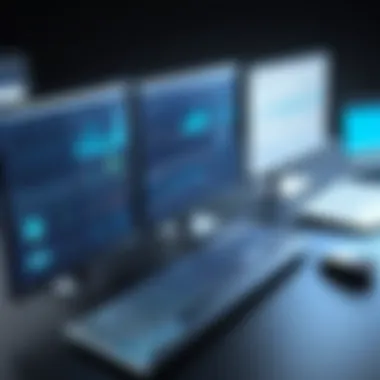

Real User Monitoring Tools
Real User Monitoring (RUM) tools provide insight into how actual users experience an application. Unlike synthetic monitoring, which tests under controlled conditions, RUM collects data from real user interactions, giving developers a truthful glimpse into usability issues and performance bottlenecks.
Data gathered by RUM typically includes metrics such as page load times, interaction delays, and transaction success rates. For instance, tools like Google Analytics or New Relic's Browser might show that a particular page takes longer to load for users in a specific geographical area due to latency issues. This can guide teams to optimize their content delivery networks (CDNs) or server configurations, ultimately improving user experience.
Some notable benefits of using RUM tools include:
- User-Centric Data: It captures the user's actual experience rather than theoretical performance, making it more reliable.
- Actionable Insights: Identifying specific issues as encountered by users enables developers to take prompt and informed actions.
- Real-Time Monitoring: RUM offers up-to-the-second insights that reflect current user interactions, allowing teams to respond to problems immediately.
Synthetic Monitoring Tools
Synthetic monitoring tools simulate user interactions to assess application performance under various conditions. This testing is often performed on a predetermined basis, such as checking load times or uptime at scheduled intervals. The beauty of synthetic monitoring is its ability to catch potential issues before they affect real users.
For example, if an application utilizes synthetic monitoring through a service like Pingdom, it can automatically send pings to the server every few minutes, checking availability and measuring response times. If performance drops, the tool can alert the team, allowing them to address the problem proactively, rather than waiting for users to report issues.
Key advantages of synthetic monitoring include:
- Proactive Problem Detection: Helps in identifying issues before they escalate or affect end-users, ensuring an optimal experience.
- Consistency in Testing: Allows for standardized tests across different periods and conditions, facilitating easier performance comparisons over time.
- Location-Based Testing: Enables teams to check performance from different geographical locations, revealing regional disparities.
Application Performance Monitoring Tools
Application Performance Monitoring (APM) tools focus on the performance characteristics of applications as a whole, providing deep insights into various metrics such as application dependencies, service response times, and transaction tracing. These tools go beyond surface-level statistics, allowing for intricate understanding of how applications function under load or in varying conditions.
Using tools like Dynatrace or AppDynamics, teams can visualize the entire application stack and pinpoint where disruptions occur. For instance, if a web application is experiencing slow response times, APM can help identify whether the delay stems from a backend database issue, a third-party API response time, or front-end rendering problems.
Key features and benefits of APM tools include:
- In-Depth Analysis: They provide detailed insights into the various components of an application, allowing for targeted optimization efforts.
- Transaction Tracing: APM can track individual transactions across distributed systems, revealing where bottlenecks occur in complex applications.
- Scalability Insights: Assists teams in understanding performance impacts during scaling, whether up or down, helping to manage resource use effectively.
Key Features of Effective Monitoring Tools
In the fast-paced world of software development, having the right monitoring tools can be the difference between success and failure. Application monitoring tools are not merely a good-to-have; they are essential for ensuring that software operates smoothly and efficiently. There are a number of key features that an effective monitoring tool must have. These features not only help in troubleshooting and optimizing performance but also provide a comprehensive view that helps developers and IT professionals make informed decisions. Understanding these features is critical for selecting the right tool and maximizing its benefits.
Performance Metrics Collection
One of the cornerstones of effective application monitoring is performance metrics collection. This feature involves gathering a wide range of data points that reflect how an application behaves under varying conditions. Typical metrics include response time, throughput, error rates, and resource utilization.
The benefits here cannot be overstated. For example, by keeping tabs on response times, developers can swiftly identify bottlenecks that may degrade user experience. If latency starts creeping up—let's say from a few milliseconds to several seconds—it's a red flag that something might be amiss in the application stack. Being able to pinpoint these changes allows for timely interventions.
Moreover, when metrics are collected over time, they become incredibly valuable for trend analysis. Say a major software update rolled out recently. Analyzing the metrics pre- and post-deployment can shed light on whether the update has improved performance or introduced new issues.
"Performance metrics collection is the compass by which developers navigate the waters of application performance."
Alerts and Notifications
Another vital feature in effective monitoring tools is alerts and notifications. In an unpredictable environment, being able to respond rapidly to issues can save time and resources. These alerts can be set to notify developers or operators whenever a metric crosses a predefined threshold—be it high CPU usage, traffic spikes, or an increasing error rate.
For instance, imagine your application experiences a surge in traffic during peak hours. If your monitoring tool can quickly alert the team to rising server loads, steps can be taken before a complete crash occurs. This proactive approach can prevent downtime that may result in lost revenue and user dissatisfaction.
How alerts are configured is also worth mentioning. Many tools allow for customizable alerts that can be sent through various channels, such as email or SMS. This flexibility means that the right people get the right information at the right time—one of the keys to effective application management.
Advanced Analytics and Reporting
The feature of advanced analytics and reporting takes application monitoring to the next level. Just collecting metrics and firing off alerts isn’t enough; decision-makers need actionable insights as well. Advanced tools often employ machine learning algorithms that analyze collected data to identify patterns and anomalies. This can be an absolute game changer.
For example, consider a scenario where a specific part of the application consistently shows slower performance during certain periods of the day. The analytics might uncover user behavior trends, helping developers understand peak usage times or identifying problematic features.
Detailed reporting also facilitates better communication among teams. By providing comprehensive reports, stakeholders can visualize performance and pinpoint areas needing improvement—helping to align development and operations in pursuit of common goals.
Furthermore, these reports can serve as documentation for compliance and audits, which is an often overlooked benefit but can be critical depending on industry regulations.
In summary, an effective application monitoring tool should excel in performance metrics collection, offer robust alerts and notifications, and provide advanced analytics and reporting capabilities. These foundational features are crucial for any organization aiming to ensure optimal performance, responsiveness, and reliability of their software applications.
Choosing the Right Tool for Your Needs


Choosing the right application monitoring tool isn’t just a matter of finding something that looks flashy or comes with a neat price tag. It's about understanding what the specific requirements are for your application and what kind of metrics are essential for the smooth running of your software. With a myriad of options available, this section will break down key factors to consider when selecting the most suitable monitoring tool for your environment.
Assessing Your Application Environment
When it comes to choosing a monitoring tool, the first step is to take a good, long look at your application environment. Do you have a single server setup, or are you utilizing a sprawling cloud architecture? Are your applications primarily built on a microservices model, or do you lean towards a monolithic structure?
Understanding the architecture of your applications will inform what metrics matter most. For instance, if you’re working with microservices, you might want a tool that provides deep insights into service interactions and dependencies. On the other hand, a monolithic application may require a more holistic monitoring approach, focusing on overall application performance. Don't forget to consider scalability. As your application grows, the monitoring solution should adapt without breaking a sweat.
"By comprehending where your applications stand, you lay the groundwork for making an educated tool selection that truly meets your needs."
Budget Considerations
While everyone loves a free lunch, the quality of a monitoring tool often correlates with its price. When crunching numbers, consider both short-term and long-term costs. Many tools come with hidden fees for premium features or additional support.
Maybe you are tempted to go with a low-cost option, but be cautious—penny-pinching here could lead to skyrocketing costs in the long run if the tool fails to deliver. Also, consider the cost of downtime. If your monitoring tool can catch application errors early, it can save significant money down the line. That said, make sure you compare different options. This can include prototypes or trial periods, which don’t just save costs but help ensure a good fit.
Ease of Integration
Once you have a solid understanding of your environment and a budget in mind, the next hurdle is how well the monitoring tool integrates with your existing workflow. A tool that behaves like a bull in a china shop only adds to complexity.
Integration capabilities may differ significantly across various tools. You want one that connects smoothly with your current systems—be it continuous integration systems, cloud platforms, or external APIs.
Look for a tool that offers plug-and-play style integration. This could mean ready-made plugins or strong support for APIs. Furthermore, consider the ease of sharing data and insights across different teams in your organization, as communication is key. Don't forget to test the onboarding process as well—if it feels like climbing a mountain, it might be wiser to explore other options.
By paying attention to these factors—your application environment, budget constraints, and integration challenge—you can vastly increase the chances of choosing a monitoring tool that makes a solid contribution rather than a nagging headache.
Integrating Monitoring Tools into Your Workflow
Integrating monitoring tools into your workflow is not just a mere afterthought; it’s a critical step in ensuring your application runs smoothly and efficiently. The integration process can streamline operations, enhance communication among team members, and provide the insights necessary to keep systems performant and healthy.
One of the key benefits of integrating monitoring tools lies in its ability to foster collaboration within teams, especially between development and operations— a practice more commonly known as DevOps. This collaboration leads to greater transparency regarding application performance, allowing teams to identify and rectify issues quickly. By integrating tools directly into the workflow, developers can stay informed about changes that could affect performance, helping to bridge the gap between various departments and making the entire process much more cohesive.
Collaboration with DevOps Practices
Incorporating monitoring tools into DevOps practices encourages a culture of shared responsibility. With real-time insights at their disposal, developers can seamlessly communicate updates or issues that arise during code deployment. This immediate access to performance metrics ensures that everyone from coders to systems admins is on the same page.
Without a rigorous approach to monitoring, tasks can slip through the cracks, and developers might be left in the dark while operations teams scramble to troubleshoot. A good monitoring tool integrates with existing CI/CD pipelines, providing visibility at every stage of the application lifecycle.
Incorporating such tools can also assist with:
- Faster problem resolution: By providing accurate alerts about performance issues, teams can react promptly, leading to minimized downtime.
- Improved product quality: Continuous monitoring and collaboration can enhance the overall end-user experience since issues are caught before customers encounter them.
- Broader visibility: Teams can view a holistic perspective of their applications, helping to prevent bottlenecks that might arise at various integration points.
Automation as a Game Changer
Automation, when used effectively, can turn the tide in how monitoring tools are seen and utilized in workflows. By automating monitoring tasks, developers and operations teams can eliminate a significant amount of manual stress involved in performance tracking. This not only reduces the chance for human error but also liberates team members to focus on more strategic initiatives.
In practice, automation can help with:
- Creating alerts: Automatically setting up thresholds for alerts can ensure critical metrics prompt immediate attention, so issues can be tackled as soon as they unveil.
- Collecting data: Tools can automate the collection and reporting of performance metrics regularly, thereby minimizing the data fatigue common in many organizations.
- Deploying fixes: Certain monitoring solutions even allow for automated responses to specific performance issues, effectively resolving minor problems without human intervention.
The integration of monitoring tools into workflows is imperative. It builds a more cohesive team environment, fosters collaboration, and brings layers of automation that simplify operations. By marrying these approaches with existing DevOps practices, organizations are setting themselves up for success in a fast-paced software development landscape.
Monitoring tools should not just be thought of as an addition; they are a core element of modern development practices.
Challenges in Application Monitoring
Application monitoring is pivotal for maintaining the health and performance of software applications. Nevertheless, this field is not without its challenges. Addressing these hurdles is essential for ensuring that monitoring tools function optimally and deliver accurate insights, which are critical for informed decision-making in software development. Below, we delve into various challenges that organizations often encounter when implementing application monitoring strategies, allowing developers and IT professionals to navigate these issues more effectively.
Data Overload and Management
In today’s tech landscape, data is generated at a staggering pace. This rapid influx, often referred to as data overload, can pose significant problems for teams trying to monitor applications. When monitoring tools continuously collect vast amounts of performance data, the sheer volume can become overwhelming. Developers may find themselves drowning in metrics, making it increasingly difficult to pinpoint issues or trends.
Key points in managing this data include:
- Prioritization: It's crucial to identify which metrics are essential and need immediate attention. Not all data carries the same weight.
- Filtering Techniques: Implementing filtering protocols can help streamline the data being reported. Set thresholds to focus on what truly matters.
- Data Visualization Tools: Using charts and dashboards can help translate raw data into comprehensible formats, enhancing the decision-making processes.


"Information overload can lead to analysis paralysis, hindering swift responses to application issues."
Latency Issues
Latency, or the time taken to process requests, can greatly affect the user experience. When applications face high latency, users are likely to encounter slow loading times and delayed interactions, which can lead to frustration and churn. Monitoring tools must accurately measure and report on latency to help teams diagnose performance bottlenecks.
Some common considerations regarding latency include:
- Geographical Impact: The location of users can affect latency. Monitoring should account for geographic data to understand where lag occurs.
- Network Conditions: Fluctuations in network performance can cause latency. Monitoring tools need to capture metrics that reflect real-time network conditions.
- Resource Utilization: Sometimes, excessive resource use on servers contributes to latency. Keeping track of CPU and memory usage is vital for pinpointing performance issues.
Security Concerns
Security is a paramount consideration when it comes to monitoring applications. Monitoring tools often require access to sensitive data, leading to potential security vulnerabilities. There’s a fine line between gaining insights for performance and exposing sensitive information to risks.
Here are considerations for managing security in application monitoring:
- Data Privacy Regulations: Familiarize yourself with regulations like GDPR to ensure compliance when collecting user data.
- Access Controls: Implement strict access permissions for your monitoring tools. Only authorized personnel should have visibility into the collected data.
- Encryption of Data: Encrypt sensitive information collected during monitoring to reduce the risk of data breaches.
By proactively addressing these challenges in application monitoring, organizations can maximize the effectiveness of their tools. This approach not only enhances the monitoring process but ultimately supports better performance and user satisfaction.
Emerging Trends in Application Monitoring
Application monitoring is a rapidly evolving field, and staying ahead of the curve is crucial for organizations striving for technological excellence. The trends emerging in this space are not just technical tweaks; they carry profound implications for how software is developed, maintained, and optimized. As applications grow in complexity and user demands heighten, harnessing these new frontiers becomes indispensable to ensure systems remain robust and responsive.
AI and Machine Learning Enhancements
Artificial Intelligence and Machine Learning are taking center stage in application monitoring. These technologies are transforming how monitoring tools analyze and interpret gigantic chunks of data. Think of monitoring not just as a diagnostic tool, but as a smart assistant that learns and adapts over time.
- Predictive Analytics: Monitoring tools now harness machine learning to predict potential failures before they happen. Models trained on historical performance can recognize patterns that signal a looming issue, allowing teams to take preventive measures. This shift can save organizations time and money, steering clear of unplanned outages.
- Anomaly Detection: The ability to identify outliers in real-time is another game-changer. With AI algorithms in play, deviations from expected behavior can be flagged instantly, allowing teams to quickly address potential problems. This method minimizes downtime significantly, enhancing user satisfaction.
- Natural Language Processing (NLP): Some advanced tools now incorporate NLP, making it easier for developers to interact with monitoring systems. Instead of digging through complex dashboards, one can simply type a question and receive instant insights, streamlining the workflow.
"Monitoring with AI means never having to manually sift through piles of data again; it does the hard work for you."
Cloud-Native Monitoring Solutions
As businesses increasingly move towards cloud architectures, the landscape of application monitoring is also shifting. Cloud-native monitoring solutions are tailored for dynamic environments and offer numerous benefits for teams managing cloud applications.
- Elastic Scaling: Unlike traditional monitoring tools, cloud-native ones can scale elastically. This means they can adapt to fluctuating workloads and provide insights across distributed systems seamlessly. It reflects the agility that modern software requirements demand.
- Container Monitoring: With the rise of Docker and Kubernetes, organizations need tools that can monitor containerized applications effectively. Specific monitoring solutions now cater to containerized workloads, tracking performance metrics unique to these environments and ensuring smooth operations.
- Integration with CI/CD Pipelines: Cloud-native tools often offer out-of-the-box integration with Continuous Integration and Continuous Deployment pipelines. It streamlines the monitoring process, allowing developers to catch issues early in the deployment cycle, thus enhancing overall software quality.
- Cost Efficiency: Using cloud-native solutions can reduce costs tied to infrastructure management. They typically come with pay-as-you-go pricing models, making them economically sound for organizations of all sizes.
In sum, the horizon of application monitoring tools is expansive, marked by innovations like AI enhancements and cloud-native solutions that not only simplify but also enrich the monitoring experience. As the tech ecosystem evolves, these trends can help organizations act swiftly and intelligently, keeping pace with the relentless march of technological advancement.
Future of Application Monitoring Tools
The horizon of application monitoring tools is more dynamic than ever, influenced by rapid technological advancements and evolving user needs. Understanding the future of these tools is crucial, as they play a pivotal role in enhancing software performance, ensuring reliability, and minimizing downtime in applications. As organizations strive to maintain a competitive edge, these monitoring solutions are becoming increasingly sophisticated, adapting to complexities of different environments.
Evolution of Technology
As we look ahead, the evolution of technology emerges as a cornerstone in the future of application monitoring. The integration of artificial intelligence and machine learning is reshaping how data is collected, analyzed, and utilized for operational efficiency. Nowadays, monitoring tools are not just about tracking performance; they’re also about predicting incidents before they happen.
- Smart anomaly detection: Utilizing machine learning algorithms, tools can identify unusual patterns that may indicate a failure. This proactive approach can lead to quicker resolutions and less reliance on manual oversight.
- Automated insights: Today’s systems can learn from historical data, making it possible to provide advanced insights that were once unattainable. This not only helps in saving time but also aids in fine-tuning the application’s performance to meet user expectations.
Furthermore, cloud-native architectures are becoming commonplace. Monitoring tools are adapting to offer solutions that are not only compatible with multi-cloud environments but also optimized for scalability. Companies will be able to devise monitoring strategies that can seamlessly transition across various platforms, enhancing their operational agility.
Implications for Software Development Practices
The implications of these advancements in application monitoring tools extend beyond mere technology; they weave into the fabric of software development practices. Development teams must consider how these tools can integrate into the DevOps culture, emphasizing collaboration and efficiency.
- Continuous monitoring: Gone are the days when monitoring was something you did after deployments. Now, with real-time tracking, developers can focus on building quality code while keeping an eye on performance metrics. This ongoing vigilance leads to a culture of continuous improvement.
- Feedback loops: Enhanced monitoring tools enable more effective feedback loops. Developers get a real-time pulse of how their applications perform in the wild, allowing them to make necessary adjustments swiftly and maintain user satisfaction.
- Shift-Left Strategy: The trend of moving responsibilities to earlier phases of development implies that monitoring shouldn’t be an afterthought. Being able to catch issues at the design stage, before code even runs in production, transforms how teams operate, reducing the risk of critical failures.
"In the world of software, the only constant is change. Embracing monitoring tools early in the development process is no longer an option; it�’s a necessity."
As organizations face the pressure of growing user demands and market competition, the future readiness of application monitoring tools will define success. The tools not only enhance visibility but also facilitate informed decision-making, thus enabling software development teams to excel in a complex landscape.
Culmination
The importance of monitoring tools in the application landscape cannot be overstated. These tools help catch performance issues before they affect end users. They also provide insights vital for continuous improvement, making them indispensable in today’s fast-paced software development world. Application monitoring isn’t just about finding problems; it’s about ensuring a seamless user experience.
Recap of Key Points
To sum up, here are the vital elements covered in the discussion:
- Understanding Application Monitoring Tools: Knowing what these tools do and their relevance in the development cycle is crucial.
- Types of Monitoring Tools: Different tools serve different purposes, whether tracking real user experiences or conducting synthetic transactions. The distinct functionalities make it easier for teams to determine what suits their needs best.
- Key Features: Effective tools share common features like performance metrics collection, timely alerts, and advanced analytics, all of which enhance overall performance and reliability.
- Choosing the Right Tool: Assessing the application's environment, budget, and integration ease determines which tool is appropriate.
- Integration: Properly integrating these tools into workflows, especially along with DevOps practices, enhances measurable outcomes.
- Challenges: Data overload, latency, and security concerns must be handled proactively to maintain optimal performance.
- Emerging Trends: Staying ahead in the game includes embracing AI advancements and suitable cloud-native solutions.
- Future Perspectives: Understanding the potential evolution of these monitoring tools can shape software development practices significantly, ensuring teams keep pace with tech advancements.



