Asana and Gmail Integration: Boosting Team Productivity
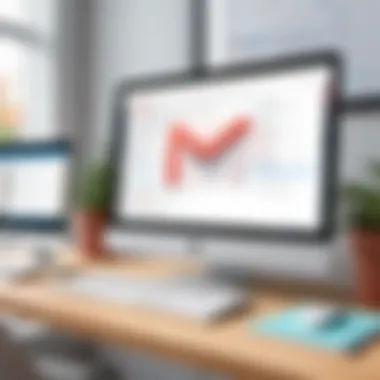

Intro
In today's fast-paced work environment, effective task management is crucial. Professionals often rely on multiple software to manage tasks and maintain communication with team members. Asana and Gmail are two such tools that many individuals and organizations utilize for this purpose. Integrating these platforms can lead to enhanced productivity and streamlined processes for individuals and teams.
Asana is a popular project management tool that allows users to create, track, and manage tasks within a collaborative workspace. On the other hand, Gmail serves as a widely used email service, enabling seamless communication with colleagues and clients. By linking these two, users can manage tasks directly from their email interface, which may reduce the need to switch between applications frequently.
In this article, we will look into how the Asana integration with Gmail functions. We will explore its key features, the setup process, and the advantages this integration brings to workflow enhancement. Additionally, some potential challenges will be discussed, ensuring that users have a comprehensive understanding of how to leverage this integration effectively.
Software Overview
Purpose and function of the software
The primary purpose of integrating Asana with Gmail is to provide users with an efficient means to manage their tasks without losing the context of their emails. This integration allows emails to be converted into tasks directly within Asana. By doing so, professionals can quickly prioritize and assign tasks while maintaining an ongoing dialogue using Gmail.
This seamless interaction ensures that crucial information does not get lost in the shuffle of email traffic. It aims to provide a coherent workflow where communication and task management coexist without disruption.
Key features and benefits
The Asana-Gmail integration offers several features that significantly enhance productivity:
- Task Creation: Users can create tasks from their emails with one click, making it easier to turn conversations into actionable items.
- Commenting: Team members can comment on tasks directly from the email, facilitating ongoing discussions without navigating away from their inbox.
- Due Dates: Users can assign due dates to tasks, ensuring timely completion and accountability.
- Project Assignment: Emails can be linked to specific Asana projects, allowing for better organization and tracking of tasks.
The benefits of this integration are substantial. It reduces context switching, saves time, and enhances team collaboration. Users can maintain a centralized view of their projects while ensuring that no task oversight occurs due to missed emails.
Installation and Setup
System requirements
Before initiating the installation process, it is essential to ensure that both Asana and Gmail accounts are in good standing. Users should have:
- An active account on Asana
- An active Gmail account
- A supported web browser, like Google Chrome or Firefox, for optimum functionality
Installation process
The installation process for integrating Asana with Gmail is straightforward. Follow these steps:
- Go to Gmail: Open your Gmail account and navigate to the Google Workspace Marketplace.
- Search for Asana: In the Marketplace, find the Asana integration.
- Install the integration: Click on the "+ Install” button and follow the prompts to grant the necessary permissions.
- Log in: Once the installation is complete, log into your Asana account when prompted.
- Configuration: Configure specific preferences, such as task assignments and project linking, based on your workflow needs.
After completing these steps, users can start utilizing the Asana integration directly from their Gmail interface, transforming their approach to task management.
The integration of Asana and Gmail allows for more efficient project oversight through better communication and organization, making it an indispensable tool for professionals across various fields.
By understanding the nuances of this integration, users can better tailor it to their individual or team requirements, ensuring that the software works effectively for them.
Preamble to Asana and Gmail Integration
The integration of Asana with Gmail represents a significant advancement in productivity tools for professionals. This synergy combines two powerful platforms, enabling users to manage their tasks efficiently while using an interface they are familiar with. This integration is not just a matter of convenience; it transforms how individuals and teams approach their work.
Understanding Asana
Asana is a project management tool that helps teams organize tasks, manage projects, and track progress. Launched in 2012, it caters to various industries, providing visibility into workflows and facilitating communication. With its user-friendly interface, Asana allows users to create tasks, assign them, and monitor deadlines. This clarity in task management allows teams to function more effectively, ensuring that everyone is aware of their responsibilities and deadlines. For software developers and IT professionals, Asana serves as a critical tool for maintaining project timelines and deliverables.
Overview of Gmail
Gmail is one of the most popular email services globally, with billions of active users. It offers an intuitive interface and robust features like labels, filters, and integrated search. These functionalities make Gmail a powerful communication tool for professionals. By allowing easy access to emails, clients can manage communication efficiently. Integrating Asana with Gmail leverages these features, making it possible to transform email tasks into actionable Asana projects swiftly.
The Need for Integration
The need for integrating Asana with Gmail is becoming increasingly clear in today’s fast-paced work environment. Professionals often juggle multiple tasks, relying heavily on emails to coordinate projects. However, important tasks can easily slip through the cracks in a busy inbox. The integration addresses this challenge by allowing users to convert emails into tasks directly within Asana. This process eliminates the risk of forgetting crucial tasks and streamlines workflows.
Moreover, it enhances collaboration among team members by providing a central platform for task management and communication. This integrated approach not only saves time but also enhances organizational efficiency, making it a valuable asset for any collaborative endeavor.
"Integration of productivity tools like Asana and Gmail is no longer optional; it's essential for modern work dynamics."
In summary, the integration of Asana and Gmail is about optimizing workflow, improving task visibility, and facilitating better communication among team members. By understanding both platforms and their respective functionalities, users can harness the full potential of this integration, leading to a more productive work environment.
Benefits of Asana and Gmail Integration
The integration of Asana with Gmail brings significant advantages that enhance overall productivity for users. This section highlights key benefits, explaining how they specifically improve task management, communication, and efficiency.
Streamlined Task Management
One of the paramount benefits of Asana's integration with Gmail is streamlined task management. Users can transform emails into tasks with just a few clicks. This feature saves time and minimizes the chances of losing important information buried in an inbox. With Asana, users can assign tasks, set due dates, and categorize them into projects directly from their email interface.
By consolidating task creation within Gmail, users can maintain their focus on communication without needing to switch between multiple applications. This seamless management aids in reducing task duplication, as all related emails are converted into actionable items. Furthermore, having an organized task list allows for better prioritization of workload, ultimately leading to clearer project timelines and responsibilities.


Enhanced Communication
Another critical benefit is enhanced communication among teams. Through this integration, dialogues become more productive. Team members can reply to email threads directly in Asana, ensuring that task-related discussions stay aligned with project objectives.
Furthermore, this well-structured communication means that all team inputs are captured and documented in one place. Users can easily reference past conversations and decisions, removing ambiguity. Providing context in tasks becomes simpler, as all the necessary details are tied to the relevant task. This fosters transparency and collaboration as everyone can see updates and contribute effectively.
Increased Productivity
Lastly, the significant boost in increased productivity cannot be overlooked. The integration fosters a more efficient workflow. Users spend less time juggling between applications or tracking updates. Asana's notifications within Gmail keep users informed, ensuring they never miss crucial updates on tasks or projects.
Additionally, by using Asana to manage tasks and deadlines, individuals find it easier to focus on their work rather than their inbox. The result is a favorable shift in working habits, promoting accountability and encouraging team members to stay on top of their responsibilities.
Asana integration with Gmail is not just about connecting two tools; it's about creating an environment that supports proactive task management and efficient team collaboration.
Setting Up Asana Integration with Gmail
Setting up the Asana integration with Gmail is crucial for maximizing task management efficiency. This integration allows users to transform their email messages into actionable tasks directly within Asana. By channeling email tasks into Asana, individuals and teams can maintain clarity on their obligations without switching tools constantly. This setup is particularly beneficial for anyone managing multiple projects, as it helps consolidate workflows into a single interface.
Prerequisites for Integration
Before diving into the integration process, certain prerequisites should be met to ensure a smooth setup. Here are the key requirements:
- Asana Account: You must have an active Asana account. If you don't have one, consider visiting Asana's official website to sign up.
- Gmail Account: Similarly, an active Gmail account is necessary.
- Permissions: Ensure that you have permission to integrate applications with both Gmail and Asana. This might be restricted in some organizational accounts.
- Browser Compatibility: For the best experience, use the latest version of a supported web browser like Chrome, Firefox, or Safari.
Step-by-Step Configuration Process
Now, let’s look at the step-by-step process of configuring the integration:
- Log into Asana: Start by logging into your Asana account.
- Access Integration Settings: Navigate to the Apps section on the sidebar. Find the integration options for Gmail.
- Connect Gmail: Click on Connect next to the Gmail option. This will prompt you to log into your Gmail account.
- Allow Permissions: Grant Asana permission to access your Gmail. This is essential for task creation.
- Finalizing the Setup: Follow any additional on-screen instructions until the integration is complete. You should see a confirmation message once it’s successfully linked.
Adjusting Settings for Optimal Use
After setting up the integration, adjusting the settings can greatly enhance your experience. Consider these adjustments:
- Notification Settings: Customize your notification preferences within Asana to stay updated on task changes directly linked to emails.
- Linking Specific Projects: You can choose to link tasks created from Gmail to specific Asana projects. This may help keep tasks organized.
- Email Import Limits: Check if there are limits on how many tasks can be created from emails and adjust your strategy accordingly.
- Task View Preferences: Select how tasks from emails will be displayed in Asana. Clarity in task visualization can improve focus on priority items.
Key Insight: Proper setup and adjustment of the Asana-Gmail integration can lead to significant productivity improvements, transforming how tasks are managed in everyday workflows.
By following these steps and recommendations, users can seamlessly integrate their Gmail experience with Asana. This integration allows for greater productivity and ensures no task slips through the cracks.
Exploring Key Features of the Integration
Understanding the features of Asana's integration with Gmail is critical for maximizing productivity. This integration enhances task management and communication efficiency. Users can streamline their workflow directly within Gmail. It reduces the need to switch between applications, which can disrupt focus and decrease efficiency.
Creating Tasks from Emails
One of the most useful features is the ability to create tasks directly from emails. When an email contains actionable items, rather than leaving the email to log them in Asana, users can easily convert these emails into tasks. This allows for minimal disruption. The simplicity of this feature promotes proactive task management.
- How it works: Users simply click the Asana button in Gmail. This opens a window to create a new task with the email content automatically populated as task details.
- Benefits:
- Saves time by eliminating manual entry.
- Ensures that no important task is overlooked from email communication.
- Helps prioritize tasks immediately upon receiving related emails.
This functionality bridges the gap between communication and action items effectively, making it crucial for professionals who manage multiple tasks based on email correspondence.
Using Task Comments Effectively
Another significant feature is the ability to utilize task comments within Asana that relate to emails. This allows for enhanced collaboration and ensures that contexts about tasks are adequately noted. Comments in Asana can reference specific email threads or required actions.
- Contextual Communication: Instead of digging through emails for context, team members can add comments directly within the task for future reference.
- Tagging and Notifications: Users can mention colleagues in comments, notifying them of updates or requiring their input on specific tasks. This integration allows for swift collaboration without switching applications.
Emphasizing clear communication within commented tasks is fundamental for project success.
Tracking Task Progress
Finally, tracking the progress of tasks created from emails gives visibility to workload and deadlines. With the Asana and Gmail integration, users can monitor the status of these tasks easily.
- Visual Dashboards: Asana offers visual representations of project progress. Users can view tasks categorized by deadlines or completion status.
- Update Notifications: Tasks created through emails can send updates as they progress, keeping users informed without constant app checking.
"The integrated task tracking feature offers seamless oversight, allowing users to focus on completing tasks rather than merely managing them."
This ensures that important deadlines connected to email communications do not slip through the cracks. Being able to gauge progress over time promotes accountability and enhances efficiency in task management.
These features collectively enhance productivity by making task management an intrinsic part of daily email communication. Users can rely on this integration to facilitate smaller choices that lead to significant productivity gains.
Use Cases for Asana and Gmail Integration
Asana and Gmail integration offers diverse use cases that cater to various users. Understanding these use cases is essential to leverage the capabilities of both platforms fully. This integration transforms email tasks into actionable items in Asana, streamlining workflow management and enhancing productivity.


Individual Task Management
For the individual user, Asana's integration with Gmail is an invaluable asset. It simplifies the process of turning emails into tasks. Instead of manually creating tasks after receiving an important email, users can directly convert an email into a task with a few clicks. This action ensures that crucial action items do not get lost in the sea of daily emails.
Consider this scenario: you receive an email about a project update that necessitates your attention. By using the integration, you can easily create a task with all relevant details directly from Gmail, including attachments and email content. This not only saves time but also keeps everything centralized in Asana for better tracking. Furthermore, users can set deadlines and assign priorities without leaving the Gmail interface.
Team Collaboration Scenarios
When it comes to team collaboration, the integration of Asana and Gmail facilitates seamless communication among members. Team members often communicate through emails, but not every email contains actionable tasks. Here, the integration shines by enabling teams to create tasks from emails, ensuring that everyone is on the same page.
Imagine a situation where a team member sends an email discussing multiple tasks. With the integration, the team can collaboratively convert these points into distinct tasks within Asana. This allows users to assign tasks to specific team members and track their progress, leading to improved accountability and transparency.
- Benefits include:
- Enhanced visibility of tasks assigned to team members.
- Improved follow-up on task status directly from Gmail.
- Easier communication about task requirements through comments in Asana.
Project Management Applications
In project management, the Asana and Gmail integration presents a robust solution for keeping projects organized and on schedule. Project managers can easily transition emails related to projects into actionable Asana tasks. This method eliminates the need for scattered communications and helps maintain a cohesive project overview.
For example, project managers can track milestones and assign tasks based on email discussions. Users can tag tasks with relevant project labels, making it easier to filter tasks according to project phases or topics.
Key advantages include:
- Better resource allocation through task assignments based on team members’ capabilities.
- Reduced risk of missed deadlines by consolidating project updates into Asana.
- Alignment of project objectives with team efforts, all tracked in one platform.
"Using Asana and Gmail together clarifies the flow of information within a project, making management more efficient."
In summary, the use cases for integrating Asana with Gmail highlight its capacity to modernize workflow management for individuals, teams, and projects. Each scenario explores unique benefits, all aimed at optimizing productivity through streamlined communication and task management.
Common Challenges and Solutions
Integrating Asana with Gmail presents several advantages for enhancing productivity, but it also brings challenges that users may face. Addressing these issues is crucial for maximizing the effectiveness of this integration and ensuring smooth transitions and operations. This section elaborates on common difficulties encountered during integration, providing insights and strategic solutions to overcome them.
Integration Errors
Integration errors can disrupt workflow and hinder task management efficiency. Users may encounter issues such as broken links between Asana and Gmail, or tasks failing to sync properly. These can stem from various causes, including incorrect account configurations or API restrictions. It is vital for users to verify that their account settings are accurate and that they have the right permissions enabled.
Moreover, understanding the limitations of the integration can prevent unrealistic expectations. Users may consider performing test runs after setting up the integration to confirm that it operates smoothly. If problems persist, checking documentation or reaching out to Asana’s support can be beneficial for troubleshooting.
Task Overload Management
Managing tasks effectively after integration can be challenging. Users might feel overwhelmed by the influx of new tasks, especially if they transition to a more robust task management system like Asana quickly. It is important to develop a clear strategy for managing these tasks to prevent burnout. One effective approach is to prioritize tasks based on urgency and importance, which allows users to handle their workload more effectively.
Employing Asana's features like due dates, tags, and task descriptions can aid in organization. Setting aside time for regular reviews of task lists helps in adjusting priorities as necessary. Creating recurring tasks for repetitive duties can also automate portions of the workload, thus reducing the potential for overload.
User Adaptation Issues
User adaptation to new tools often presents hurdles during the integration process. Individuals accustomed to working solely within Gmail may find the transition to Asana to be significant. Training sessions can be beneficial in enhancing user familiarity with the new system. Providing resources such as guides, video tutorials, or FAQs can facilitate this learning process.
Encouraging team members to explore Asana’s functionalities and share their experiences can foster collaborative learning. Users should be reminded that adapting to new technology takes time, and patience is key. Focusing on gradual adoption can ease this transition, ensuring that team members feel comfortable using both Gmail and Asana together.
"Embracing change is a process, not a one-time event."
By addressing these common challenges, users can optimize their experience with Asana and Gmail integration. With thoughtful planning and understanding of potential pitfalls, individuals and teams can enhance their productivity and collaboration.
Comparing Asana and Other Project Management Tools
In the landscape of project management tools, Asana stands out among various competitors. Comparing Asana with other options like Trello, Monday.com, and ClickUp is vital to understanding its unique offerings and functionality. Such comparisons foster informed choices that cater to individual or organizational needs. Each tool has its distinctive features and workflows, which appeal to different users.
Evaluating Asana's integration with Gmail against these alternatives showcases both its advantages and possible limitations. This examination also highlights crucial elements such as task management capabilities, user interface, collaboration features, and adaptability, which are necessary considerations in enhancing productivity.
Asana vs. Trello
Trello is primarily known for its card-based layout that organizes tasks visually on boards. While this method works well for certain teams, Asana provides a more robust functionality for intricate project management.
Notable differences:
- Task Structure: Asana enables users to create tasks with subtasks, which is ideal for complex projects. Trello lacks this hierarchical approach.
- Integration Features: With the addition of Gmail integration, Asana allows users to convert emails directly into actionable tasks, streamlining the workflow. This function is more limited in Trello.
- Reporting Tools: Asana offers advanced reporting options that allow users to visualize project progress through dashboards. Trello's reporting is less comprehensive, often requiring third-party tools for similar results.
In essence, Asana provides stronger project management capabilities, especially when handling large volumes of tasks with multiple dependent elements.
Asana vs. Monday.com
Monday.com is highly customizable, giving users the ability to tailor workflows to fit specific needs, making it attractive for diverse industries. However, this flexibility can lead to a steeper learning curve.


Key comparisons:
- User Experience: Asana provides a more straightforward interface, which can lead to faster onboarding for new users compared to Monday.com's flexibility.
- Collaboration: Both tools promote team collaboration but differ in handling comments and updates. Asana's task comments are integrated, making them visible directly in the task interface, whereas Monday.com's setup might disperse communication across different elements.
- Automation Options: Monday.com has extensive automation features that trigger actions based on specified criteria. While Asana offers automation as well, it might feel less comprehensive for organizations that heavily rely on automated processes.
Overall, the choice between Asana and Monday.com largely revolves around user preference for interface design and workflow customization.
Asana vs. ClickUp
ClickUp is marketed as an all-in-one solution, claiming to combine features from various project management tools into one platform. However, its extensive functionalities can be overwhelming for some users.
Comparative insights:
- Feature Overload: ClickUp's plethora of options can overwhelm users. In contrast, Asana maintains simplicity and focus, catering to users emphasizing ease of use.
- Task Management Features: Both applications allow for task creation, assignments, and tracking, but Asana simplifies the experience compared to the depth ClickUp provides.
- Customization and Personalization: ClickUp excels in customization options, allowing users to mold the interface completely. This may benefit experienced users but could slow down less tech-savvy individuals.
When it comes down to it, Asana suits users looking for an organized, intuitive platform, while ClickUp serves those who prefer extensive customization and feature variety.
User Feedback and Experiences
User feedback plays a crucial role in understanding the effectiveness of Asana integration with Gmail. By analyzing users’ experiences, both positive and negative, developers and product managers can continue to enhance functionalities, thus meeting the evolving needs of professionals. This section highlights user satisfaction levels and common suggestions that illuminate the practical implications of the integration for everyday users.
Satisfaction Levels
Satisfaction levels regarding Asana's integration with Gmail tend to vary among users. Many professionals find the integration useful for consolidating their task management within the familiar Gmail environment. They appreciate the ability to create tasks directly from emails, which saves time and eliminates the need to switch between applications. Positive feedback often centers around the seamless user interface and the reduction of manual entry, allowing users to focus on higher-priority items.
However, not all experiences are uniformly positive. Some users report difficulties associated with syncing issues or inconsistent notification delivery. This can lead to delays in task follow-ups and affect project timelines. Addressing these concerns is vital, as user satisfaction not only influences individual productivity but also impacts team collaboration dynamics.
"The integration has made it easier for me to manage project deadlines directly from my inbox. But sometimes the sync just does not work as expected, preventing me from staying on top of my tasks."
— Feedback from a marketing professional
Common User Suggestions
Users have a wealth of suggestions aimed at improving the Asana and Gmail integration. Some of the most frequently mentioned ideas include:
- Enhanced Sync Options: Users suggest that Asana could benefit from more robust syncing options to ensure real-time updates between Gmail and Asana tasks. This would help avoid discrepancies which can arise when messages are forwarded or edited.
- Customizable Notification Settings: Many users would like to see improved customization of notifications. An overload of notifications can lead to missed priorities. Tailoring alerts for specific projects or teams would enhance focus for individuals working across multiple initiatives.
- Offline Access: A request for offline features has been noted, allowing users to work on tasks without internet connectivity. This would be invaluable for those who may travel frequently or have limited access to the web.
- User Support Enhancements: Building a more exhaustive support system would help users navigate through troubleshooting. Clearer documentation or easy access to user forums for problem-solving would be beneficial.
Gathering user feedback is not just a metric of satisfaction but a resource for continual improvement. The insights drawn from user experiences help inform updates and enhance Asana's integration with Gmail, ensuring relevancy in a rapidly changing digital landscape.
Future Trends in Task Management Software
The landscape of task management software is in a state of flux, shaped by emerging technologies and shifting user expectations. Understanding these trends is crucial for developers, IT professionals, and students looking to stay ahead in the fast-paced world of project management. As companies increasingly rely on software for collaboration and efficiency, being aware of future trends in task management ensures you can leverage new tools effectively.
Integration capabilities are becoming vital for business software. As Asana integrates with platforms like Gmail, it demonstrates how tools must work seamlessly together. This capability not only enhances user experience but also allows for greater flexibility and adaptability.
Organizations are realizing the importance of productivity beyond just individual task management. They are considering how entire teams can collaborate better and achieve more within the same ecosystem. Therefore, understanding these trends is essential for anyone involved in implementing or utilizing these systems.
"In an era where information is abundant, the ability to manage tasks effectively can set successful teams apart."
Emerging Features to Watch
As task management evolves, several features are becoming increasingly relevant. Here are a few to watch:
- AI-Powered Automation: With artificial intelligence, mundane tasks can be automated. This allows users to focus on strategic work instead of repetitive actions.
- Real-Time Collaboration: Tools that offer real-time updates are essential. Users can see changes instantly, which improves accountability and speeds up decision-making.
- Integrated Analytics: More sophisticated analytics tools within task management applications are emerging. These provide insights into productivity patterns and team performance.
- Mobile Accessibility: Enhanced mobile features enable workers to manage tasks from anywhere, ensuring that productivity does not hinge on being at a desk.
Integration Innovations
Innovations in integrations are crucial when discussing future trends. Here are some noteworthy points:
- Broader Application Ecosystems: Asana's integration with Gmail is one example, but it is wise to look out for future connections with other popular tools like Microsoft Teams or Slack.
- API Development: Strong APIs allow for custom integrations that meet specific business needs, enhancing the adaptability of task management software.
- Single Sign-On (SSO): The incorporation of SSO simplifies user access across multiple platforms, reducing friction and improving security.
- Cross-Platform Functionality: Increasing cross-platform capabilities ensure that users can transition between different applications without losing data or context.
The evolution of task management software will continue to be shaped by user needs and technological advancements. Keeping an eye on these trends will aid professionals in optimizing workflow and enhancing productivity.
Closure and Final Thoughts
The integration of Asana with Gmail is more than just a functional tool; it represents a shift in how productivity and collaboration take shape in modern work environments. Both Asana and Gmail are staples in the professional world, commonly used by individuals and teams to facilitate communication and project management. Therefore, understanding this integration is pivotal.
Embracing this integration does not only enhance the user experience but also addresses some persistent challenges in task management. Key elements such as simplified task creation, efficient communication, and improved project oversight are crucial benefits. Such features serve to minimize friction in workflows, allowing professionals to focus on their core responsibilities rather than getting bogged down in system navigation or email clutter.
Considerations also come into play when evaluating this integration. For instance, the learning curve associated with new software can deter users, regardless of its potential benefits. Acknowledging and addressing user adaptability ensures that teams can fully leverage Asana’s features without significant downtime.
The importance of integrating Asana and Gmail cannot be overstated as it reflects the broader trends in digital collaboration tools. As remote work continues to shape the professional landscape, having reliable integration that fosters productivity becomes essential.
Summarizing Key Insights
In summarizing the insights from this article, several takeaways stand out:
- Enhanced Task Efficiency: By allowing users to create tasks directly from emails, time management improves significantly. This minimizes the risk of tasks falling through the cracks.
- Improved Communication Channels: The ability to comment on tasks simplifies discussions around project elements, keeping all relevant communications in one space.
- Adaptability Across Teams: The versatility of both Asana and Gmail allows for seamless collaboration among team members, irrespective of their physical locations.
- Future-Proofing Workflows: As organizations evolve, the adaptability and integration of tools like Asana and Gmail will continue to support increasingly complex projects.
The Future of Productivity Tools
Looking ahead, many trends in productivity tools are emerging. Asana's integration with Gmail is just a starting point. Users can expect to see further innovations that emphasize:
- AI Enhancements: The incorporation of artificial intelligence may lead to smarter task management, where the system predicts tasks based on user behavior.
- Deeper Integrations: There may be broader interoperability with other software tools, creating a more cohesive experience across all platforms used in daily tasks.
- Niche Functionality Expansion: As specialized needs arise in various industries, tools will adapt to cater to those specific requirements, ensuring relevance.
- User-Centric Features: Future developments will likely focus on enhancing user experiences based on direct feedback, ensuring the tools remain aligned with evolving user expectations.
Through these considerations, the integration of Asana and Gmail serves as a microcosm of broader productivity trends, paving the way for more sophisticated and seamless collaboration in the workplace.



