Automating Email Delivery for Crystal Reports


Intro
Automating the delivery of Crystal Reports via email is a game-changer for many businesses, simplifying processes that used to take up a considerable amount of time. This guide will walk you through the essentials for optimizing your reporting workflow, revealing methods to schedule and automate email notifications seamlessly. By the end of this, you should feel well-equipped with knowledge of the tools and techniques necessary for a more efficient reporting experience.
Software Overview
Purpose and function of the software
Crystal Reports serves as a robust solution for generating detailed and highly formatted reports from various data sources. However, the true potential of Crystal Reports is realized when combined with an effective email delivery automation setup. Automating email delivery transforms reports from static documents into timely updates, delivering crucial insights right to stakeholders’ inboxes without manual intervention.
This process is especially significant for organizations that require real-time data or regularly scheduled reports. Not only does automating email delivery enhance productivity, but it also ensures that reports reach the right person at the right time, ultimately aiding in informed decision-making and better resource allocation.
Key features and benefits
- Scheduled Distribution: Allows users to set specific times for report distribution.
- Dynamic Content: Customize email content based on the recipient or data parameters.
- Error Notifications: Automated alerts to notify users of delivery failures or issues with the report generation process.
- Versatile Data Sources: Ability to pull data from various databases or systems, ensuring comprehensive reporting capabilities.
- User-Friendly Interface: A streamlined setup process that simplifies the reporting and scheduling task for users, regardless of technical skill levels.
Installation and Setup
System requirements
Before rolling up your sleeves, it’s critical to know the requirements for your system and environment. The minimum system requirements may include:
- Operating System: Windows 10 or later, or Windows Server 2016 and above.
- Processor: Dual-core 2.0 GHz or better.
- Memory: At least 2 GB RAM, although 4 GB is recommended for smoother performance.
- Disk Space: 1 GB of free disk space for installation.
- Database Connectivity: Required drivers depending on your data source—ODBC or OLE DB for SQL Server, Oracle, etc.
Installation process
- Download the installer from a trusted source or your company’s software repository.
- Double-click the installer file and follow the on-screen prompts.
- Select the installation location. Default settings are usually adequate for most users.
- Configure any additional settings related to your organization’s network and data sources.
- Once installation is complete, open Crystal Reports and configure the necessary data connections— this will be essential for report generation.
Make sure you are familiar with your organization’s practices for network security and data access before proceeding to configure report destinations and automation schedules, as these may influence the setup.
"Automating your report delivery is not merely a practice; it’s an investment in enhancing operational efficiency."
Armed with an understanding of the software and the setup process, we can now delve into the specifics of configuring automated email delivery, exploring methodologies that improve efficiency and reduce manual workload.
Understanding Crystal Reports
Understanding Crystal Reports is indispensable for anyone looking to automate email delivery and streamline reporting processes. This tool serves as a bridge between data and decision-making, helping organizations effectively communicate insights derived from their data. The importance of this understanding lies in grasping how to leverage Crystal Reports to its full potential. With the right knowledge, professionals can create insightful reports, analyze data trends, and deliver critical information seamlessly through automation.
Having a solid grasp of Crystal Reports involves knowing its functionalities, and how it serves business intelligence needs. In the modern business landscape, data makes or breaks decisions, and the ability to automate the delivery of these insights can save time and resources. By automating email delivery, organizations can ensure that the right people receive the right information at the right time without getting bogged down in the manual process of report sharing.
Overview of Crystal Reports
Crystal Reports is a powerful business intelligence application used for designing and generating reports from a wide range of data sources. Its user-friendly interface allows users to visualize data through graphs, charts, and tables. Whether it’s financial analysis, operational reports, or market research, Crystal Reports can handle a variety of datasets, enabling businesses to cater their reporting to target specific informational needs.
The essence of Crystal Reports can be felt in its versatility. Users aren't tied to one data source and can pull information from SQL databases, Excel spreadsheets, and much more. This flexibility makes it a vital tool for any organization looking to transform raw data into actionable insights.
Key Features of Crystal Reports
Crystal Reports boasts numerous features that support businesses in their reporting needs:
- Data Connectivity: It enables seamless integration with various data sources, ensuring you can pull reports from different platforms without hassle.
- Visual Report Design: Users can drag and drop elements to craft their reports, making the process intuitive and accessible, even for those without extensive technical backgrounds.
- Formatting: Advanced formatting options (like conditional formatting) allow reports to be designed for clarity and enhanced readability, so information stands out where it’s most crucial.
- Export Options: Reports can be exported to several formats including PDF, Excel, and HTML. This ensures that users can share reports without losing any visual integrity.
- Parameter Fields: Users can create dynamic reports that adapt based on user input, providing a personalized reporting experience.
- Drill-down Capabilities: One can navigate from summary reports to more detailed views, allowing users to explore data at varying levels of granularity.
Simply put, these features empower users to address their distinct reporting requirements efficiently and effectively.
Use Cases in Business
Businesses utilize Crystal Reports across numerous sectors, demonstrating its adaptability:
- Financial Services: Banks and financial institutions employ Crystal Reports to create audit trails, compliance reports, and profitability analyses. Such insights are essential for informed decision-making and regulatory adherence.
- Healthcare: Hospitals and clinics leverage the tool to track patient outcomes, manage inventory, and improve care delivery, leading to a better overall patient experience.
- Retail: Retailers analyze sales data, track inventory levels, and monitor customer satisfaction through detailed reports. This information allows businesses to react quickly to trends and enhance customer engagement.
- Manufacturing: Production data can be monitored, allowing for insights into efficiency, waste reduction, and resource allocation, ultimately impacting the bottom line positively.
In summary, understanding Crystal Reports equips organizations with the tools needed to automate their reporting, optimize workflows, and drive data-informed decisions.
The Need for Automation in Reporting


In today's fast-paced business environment, the necessity for automation in reporting has taken center stage. Organizations generate vast amounts of data daily, and managing this flow demands not only precision but also speed. Automating email delivery of Crystal Reports helps streamline this process, allowing teams to focus on analysis rather than on the mundane tasks of distribution. It minimizes errors, saves time, and enhances productivity, which is vital for maintaining a competitive edge within the industry.
Benefits of Automated Reporting
Broadly speaking, automated reporting offers several advantages:
- Time Efficiency: When reports are sent automatically, employees can redirect their focus towards strategic tasks instead of manually compiling and sending emails.
- Consistency and Accuracy: Humans are prone to error. Automation ensures consistent formatting and timely delivery of reports, which helps maintain reliability in the information presented.
- Scalability: As a business grows, so does the amount of reporting required. Automation provides a simple pathway for scaling reporting efforts without additional resources.
- Improved Compliance: Certain industries require regular reporting for compliance purposes. Automating the delivery of these reports ensures they are sent on time, reducing the risk of penalties or legal issues.
In short, automated reporting is not just a luxury; it’s a necessity that helps businesses adapt to increased demands while ensuring accuracy and compliance.
Challenges Faced in Manual Email Distribution
Despite its many merits, manual email distribution presents various hurdles that can impede efficiency:
- Time Consumption: Preparing and sending reports manually can soak up a significant amount of valuable time. Employees might find themselves spending hours just on the distribution aspect instead of analyzing the data.
- Error-Prone Process: Human mistakes—such as sending reports to the wrong recipients or delivering outdated data—can undermine trust in the reporting system.
- Inconsistent Scheduling: Different teams may not follow the same distribution timelines, leading to confusion and a lack of synchronicity in decision-making processes.
- Difficulty in Tracking: It's often hard to track what has been sent and to whom. This lack of visibility can result in one-off situations where stakeholders miss critical data, affecting overall efficiency.
Through automation, companies streamline reporting processes, mitigate challenges, and redirect their personnel’s focus towards analytical endeavors instead of administrative tasks. As we push further into the automated realm, it becomes crucial to recognize both the benefits seen and the obstacles faced. Modern advancements are reshaping how businesses approach reporting, and adapting is not optional for those wishing to thrive.
Configuring Crystal Reports for Email Delivery
Configuring Crystal Reports for email delivery serves as a cornerstone for ensuring that the insights encapsulated in your reports reach the right audience at the right time. In today's fast-paced business environment, the ability to automate report distribution not only saves time but also enhances decision-making processes. If delivering timely, accurate reports is crucial for your organization, understanding the configuration steps is indispensable.
When set up correctly, the email delivery feature within Crystal Reports can efficiently cater to a wide array of reporting needs. This section will cover two essential aspects: Setting up the SMTP server and creating email templates. Each of these elements plays a significant role in smooth operation, ensuring that reports are dispatched quickly and formatted in a way that is both functional and aesthetically pleasing.
Setting Up SMTP Server
The first element involves setting up an SMTP server. It’s like laying down the tracks before a train can cruise comfortably to its destination. Without the right configuration, your reports can be left hanging in limbo.
- Choose an SMTP Provider: Depending on your organization, you may opt for a well-known provider, such as Gmail or Microsoft Outlook, or configure an internal server. It all comes down to your specific needs and policies.
- Access SMTP Settings: You’ll need key details to get things rolling: server address, port, and encryption type. For many providers, the common ports are 25, 587, and 465 for secure connections.
- Authentication Features: Ensure that your credentials for the SMTP server are secured and properly authenticated. Incorrect credentials can lead to common mail-sending errors.
- Testing the Configuration: Send test emails to verify that everything is in tip-top shape. This kind of trial runs can help catch configuration issues early before your important reports start flying out.
Ultimately, setting up an SMTP server is fundamentally about bridging the communication gap between your reporting software and end-users. Without a reliable SMTP server, all your automation work may as well be for naught.
Creating Email Templates
Next up is creating email templates. Think of this as choosing the right envelope for an important letter: you want your reports to be presented in a way that makes them appealing and easy to digest.
Here are a few crucial guidelines:
- Consistent Branding: Use your company’s branding, including logos, colors, and fonts. Consistency not only enhances brand recognition but also fosters professionalism.
- Clear Subject Line: Guidelines suggest a straightforward subject line that encapsulates the contents of the email. For example, “Weekly Sales Report” is direct and to the point, allowing recipients to immediately understand what to expect.
- Introduction and Summary: A brief introduction upfront can help set the stage. A couple of sentences summarizing the report ensures that readers grasp the key points even before delving into the complete document.
- Dynamic Input Fields: Utilizing dynamic fields, such as recipient names or date fields, can personalize the email, making it more engaging and less like a mass distribution.
- Call to Action: If there's a specific action you want the reader to take after viewing the report, ensure it’s clear. This could be as simple as "please review by Friday" or directing them to a follow-up meeting.
By tailoring your email templates to reflect a balance of professionalism and personal touch, you encourage interaction and increase the likelihood of the reports being read promptly.
In summary, configuring Crystal Reports for email delivery isn’t only about the technical side—it's about creating a seamless experience that enhances the value of the reports while promoting efficient communication within your organization.
Automating Email Delivery
In the world of business reporting, automating the email distribution of Crystal Reports isn’t just a fancy perk; it's becoming a necessity. Professionals are often pressed for time, navigating through mountains of data and coming up with insights that need to reach the right audience quickly. By automating email delivery, businesses can transform their report generation process from a tedious chore into a seamless operation that frees up valuable resources.
Benefits of Automating Email Delivery
Automating email delivery for Crystal Reports significantly minimizes manual intervention, which directly correlates with improved efficiency. Below are several key benefits:
- Time Savings: Reports can be scheduled to send automatically, allowing team members to focus on analysis and decision-making rather than administration.
- Increased Accuracy: Automated processes reduce human errors that typically occur when manually sending out reports, ensuring that recipients always receive the correct information.
- Consistency: With established schedules, reports are sent out consistently, promoting adherence to deadlines and protocols without daily oversight.
- Enhanced Reporting Flexibility: Various scheduling options allow teams to configure deliveries that align with their operational requirements.
To tap into these benefits, one has to set up effective automation processes. Let’s delve deeper.
Using Crystal Reports Scheduler
The Crystal Reports Scheduler offers a built-in method for automating email delivery. It’s straightforward once you understand the essentials. Here’s how to navigate this powerful tool:
- Access the Scheduler: Within the Crystal Reports interface, find the section labeled "Scheduler." This will open options for setting up automated tasks.
- Create a New Schedule: Click on the option to create a new scheduled task. This allows you to select the report you’d like to automate.
- Customize Timing: Specify the frequency of the email delivery—whether daily, weekly, or even on specific dates. The flexibility here is key to maintaining an effective flow of information.
- Email Setup: Input the recipient emails, including CC or BCC if needed. You can personalize the subject line and include a message to give recipients a heads-up about the report.
- Test the Schedule: It’s often wise to run a test to ensure that everything works smoothly before relying on it completely.
Leveraging Third-Party Tools
If the native scheduler doesn’t fit the bill, there’s a range of third-party tools designed to enhance your automation capabilities. Here's a look at some of them:


- Zapier: Well known for integrating various apps, Zapier can connect Crystal Reports with email services like Gmail or Outlook to automate delivery without hassle.
- SSRS (SQL Server Reporting Services): This Microsoft tool can handle a range of reporting needs, including sending out Crystal Reports via email.
- Custom Scripts: For those comfortable dabbling in coding, scripting using tools like PowerShell or Python can automate the process even further, giving you control over every aspect of the delivery.
Engaging these tools allows companies to tailor their automation processes precisely, potentially hooking into other systems such as dashboards or project management tools for comprehensive reporting.
Remember: The goal of automating email delivery is not only to save time but also to enhance the overall quality of your reporting systems. Having reports get to the right people when they need them can often be the difference between seizing an opportunity and falling behind.
Troubleshooting Common Issues
When we automate the delivery of Crystal Reports via email, some hiccups may arise along the way. It’s crucial to recognize and address these common issues as they can hinder the smooth flow of crucial business insights. Troubleshooting can drastically reduce downtime and help maintain reliable communications within the organization.
Identifying problems early allows teams to rectify them before they evolve into major obstacles. These issues often stem from misconfigurations, network failures, or inconsistencies in report formatting. Many of these pitfalls can be avoided with the right knowledge and troubleshooting techniques, ensuring that information is consistently and accurately shared across the board.
Email Not Sending
One of the most frequent challenges faced when automating email delivery is the failure of emails to send. This scenario can result from a variety of factors including incorrect SMTP settings, firewall issues, or even network outages.
To address email delivery failures, consider the following steps:
- Check SMTP Settings: Ensure that server addresses, ports, and authentication details are correctly entered. Any small typo, like missing an 's' in a protocol, can lead to failure.
- Firewall Inspection: A tight-knit firewall configuration might block outgoing messages. It’s wise to check whether the firewall is set to permit mail through specific ports.
- Test Connectivity: Use tools like Telnet or networking commands to verify if your server can reach the SMTP host.
Here’s a simple code snippet to test your SMTP connection:
The above command checks connectivity to the SMTP server. If you see a response from the server, that means you’ve got a live connection; if not, the issue persists elsewhere.
"If the email doesn't find its way, it's like throwing a message in a bottle into the ocean; it may never reach its intended recipient."
Incorrect Formatting of Reports
Another pesky problem is the incorrect formatting of reports sent via email. Sometimes when the report reaches the inbox, it doesn't look the way it was intended to. This can confuse recipients and even lead to misinterpretations of important data.
Some common formatting issues include:
- Lost Layout Elements: Styles, fonts, or images may not render correctly if the receiving email client does not support particular formatting.
- Text Overflow: When tables or elements within reports are too wide, parts may get cut off or display in an unintended manner.
- Compatibility Problems: Different email clients may interpret HTML codes differently, creating discrepancies between what was intended and what is delivered.
To solve these formatting challenges, it’s helpful to
- Preview Emails: Always send a test email to yourself to review how the report appears in different email clients.
- Use PDFs: Sending reports as PDF attachments often preserves the intended layout and design, ensuring that all elements display correctly regardless of the email client.
- Adhere to Standard Formats: Be aware of typical email client limitations and design your reports with these in mind; a well-structured, simpler report reduces the risk of formatting errors.
Best Practices for Automated Email Reporting
Automating email delivery for Crystal Reports can bring about great efficiency, but to fully leverage its potential, it's crucial to adhere to best practices that ensure effectiveness and reliability. Establishing a clear framework is not just a luxury; it's essential in navigating the complexities of automated systems. Without these guidelines, one could find themselves lost in a sea of reports and unchecked emails.
Establishing Clear Guidelines
When it comes to automated email reporting, having clear guidelines acts as the North Star guiding everything from design to execution. These guidelines articulate who should receive reports, how often reports should be sent, and in which format they should arrive. For instance, you might decide that financial updates go to management weekly while operational reports are dispatched bi-monthly to team members.
Key Considerations:
- Define Recipient List: Tailor email lists based on role and necessity. Ensure the right information reaches the right people to avoid information overload.
- Set Frequency: Determine the optimal times and frequency for sending reports. Too many emails can lead to important updates being overlooked.
- Standardize Format: Uniformity in the appearance of reports helps in quicker comprehension and reduces the risk of misinterpretation.
- Create Templates: By using email templates, you not only save time but create consistency that recipients can rely on.
Regularly Reviewing Email Deliverability
Twiddling your thumbs after implementing an automated system? That's a one-way ticket to trouble. Continuous monitoring and reviewing of email deliverability can elucidate many issues that could hindering your reporting effectiveness. Problems can arise due to various reasons ranging from connectivity issues to outdated recipient information.
Regular audits on email lists and server configurations can significantly bolster your reporting success rate.
Why It Matters:
- Identify and Rectify: Constant vigilance allows you to catch issues like email bounces or undelivered reports early enough to make necessary adjustments.
- Engagement Metrics: Tracking open rates and engagement will inform you about how useful your reports are to recipients; if they aren’t opening them, consider an overhaul.
- Behavioral Patterns: Understanding trends in email deliverability can enhance how you tailor your reports, ensuring that you're meeting your audience's needs effectively.
Implications of Automation in Reporting Processes
Automating email delivery is not just a matter of convenience; it's about transforming how businesses operate. Embracing automation can lead to enhanced efficiency, allowing teams to redirect their focus towards more strategic tasks rather than getting bogged down in routine processes.
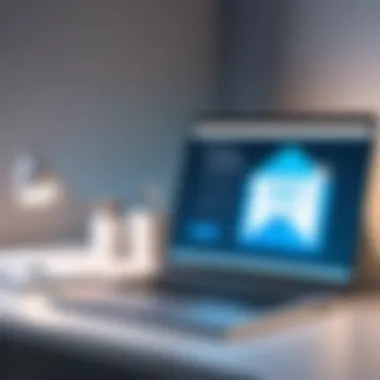

One of the foremost implications of automation is its impact on workforce productivity. When email delivery for reports is automated, employees no longer spend hours manually sending out emails, formatting reports, or managing follow-ups. Instead, these tasks are methodically handled, freeing up time for employees to engage in more meaningful work that can spur innovation and growth.
Impact on Workforce Productivity
The automation of Crystal Reports email delivery delivers a twofold benefit concerning productivity. First off, it provides immediate time savings. An IT specialist spending an hour each week sending reports can now refocus those minutes towards more valuable tasks, like analyzing data trends or improving system functionalities. Automatic scheduling means reports get sent on time, every time, without the risk of human error.
On the flip side, organizations need to be aware of potential adjustments in job roles. Employees accustomed to manual tasks may find themselves needing to adapt, requiring training to fully utilize new tools. Therefore, businesses should foster a culture where learning and adaptation are encouraged. Regular workshops or informational meetings can help ensure that staff feel supported and equipped to handle these changes. After all, resistance to change can kill productivity more than a lengthy email chain ever could.
Addressing Security Concerns
With automation comes a host of security considerations that simply can't be swept under the rug. When reports are sent automatically, sensitive information may be included, highlighting the importance of robust security measures. Organizations must ensure that any automated systems comply with industry standards and regulations, safeguarding data from potential breaches.
For instance, configuring the SMTP server with proper authentication protocols should be non-negotiable. Using encrypted channels for email transmission helps in keeping prying eyes at bay, reducing risks significantly. Moreover, the establishment of user permissions can prevent unauthorized access, ensuring that only designated personnel have the ability to view or share reports.
It's also vital to regularly review the security framework surrounding automated processes. Cyber threats evolve rapidly, and a proactive approach will prove beneficial. Possible strategies include periodic risk assessments, continuous monitoring of the system for vulnerabilities, and updating software regularly. A multidisciplinary approach, involving input from IT, compliance, and management, can provide a holistic view of security practices.
""Security is not a product, but a process." - Bruce Schneier
By integrating automation thoughtfully, organizations can enhance productivity while effectively addressing security considerations. This balanced approach leads to a resilient reporting process, enabling teams to deliver insights in a timely and secure manner.
Future Trends in Reporting Automation
In the rapidly evolving world of business intelligence, staying abreast of future trends in reporting automation is crucial. As companies strive for better efficiency, easy access to data, and refined decision-making, the integration of innovative technologies is reshaping the landscape of report generation and distribution. Understanding these trends not only prepares organizations for the future but also offers substantial benefits, enabling them to harness the power of their data more effectively.
Integration with AI and Machine Learning
The integration of artificial intelligence (AI) and machine learning into reporting automation represents a significant leap toward smarter business processes. AI algorithms can analyze patterns and suggest insights that might go unnoticed by the human eye, ultimately streamlining decision-making processes.
Imagine a scenario where your reporting system learns from previous data sets, adapting its output to highlight only the most pertinent information. This could save hours that teams typically spend sifting through mountains of data to find relevant insights. Moreover, AI can enhance the prediction capabilities of reports, allowing companies to anticipate market shifts or operational challenges before they arise.
Benefits of AI Integration:
- Enhanced Data Analysis: AI can process large sets of data much faster, providing conclusions that help businesses respond swiftly to changes.
- Improved User Experience: Smart systems can tailor reports based on individual user preferences, ensuring that what needs to be seen is right in front of them.
- Automation of Routine Tasks: Routine data entry or simple reporting tasks can be automated, freeing teams to focus on strategy and valuable projects instead.
Incorporating AI does come with some considerations, such as ensuring data integrity and ongoing training of machine learning models to maintain accuracy over time. However, the potential advantages offer a compelling case for businesses to embrace this trend.
Emerging Reporting Tools and Technologies
As technology advances, new reporting tools continue to emerge, offering unique features that enhance automation processes. Tools like Microsoft Power BI or Tableau have gained popularity for their user-friendly interfaces and powerful analytics capabilities. These platforms are designed to integrate seamlessly with various data sources, pulling information automatically and generating insightful reports on demand.
Notable Trends in Reporting Tools:
- Cloud-Based Solutions: The trend towards cloud computing enables teams to access reports from anywhere, facilitating remote collaboration.
- Real-Time Reporting: Modern tools enable real-time data streaming, allowing for up-to-the-minute reporting that can drastically improve reaction times for business decisions.
- Interactive Dashboards: Dashboards that allow users to interact with data visually provide invaluable insights at a glance.
This shift toward advanced reporting technologies necessitates that professionals continually assess and adopt tools that not only fit their immediate needs but also lay the groundwork for future adaptability.
"The future belongs to those who prepare for it today," said Malcolm X, and in the realm of reporting automation, staying ahead of these trends will be key to driving business success.
Epilogue
In wrapping up our discussion on automating email delivery for Crystal Reports, it's crucial to recognize how this practice significantly enhances business operations. Automation is not merely about convenience; it's about the effective use of time and resources. As we've explored, automating the distribution of reports enables organizations to focus on analytical tasks rather than logistical ones.
Using Crystal Reports for automated email delivery lowers the chance of human error, streamlines processes, and ensures that vital information reaches stakeholders in a timely manner. Moreover, the flexibility that Crystal Reports offers—when configured correctly—allows businesses to tailor their reporting processes to fit specific needs, be it through SMTP settings or custom templates.
Furthermore, the implications of well-structured automated reporting extend beyond just efficiency. Employees can reallocate their energy towards strategic initiatives, thus going beyond day-to-day operations, and diving into data interpretation and decision-making, driving a culture of insight and informed decisions within the organization.
Ultimately, understanding the significance of these systems leads to better practices and improved reporting strategies, fostering a proactive environment that can adapt and grow with the changing demands of the business landscape.
Recap of Key Points
To summarize, here are the essential points from our exploration:
- Automation Saves Time: Setting up email delivery for reports helps save countless hours that employees can dedicate to analysis and strategy.
- Reduction in Errors: Automated systems drastically minimize the chances of mistakes, ensuring that reports are accurately sent as intended.
- Customization Opportunities: Crystal Reports allows for tailored templates and settings to meet various business needs.
- Enhanced Productivity: Focusing on core tasks rather than administrative duties helps enhance overall workforce output.
Looking Ahead
Looking ahead, the future of reporting automation appears promising. As technology continues to evolve, so will the capabilities of software like Crystal Reports. We can anticipate:
- Integration with AI Tools: Machine learning algorithms may soon assist in generating insights from data automatically, refining the reporting process.
- Streamlined Reporting Tools: Emerging tools will likely simplify the reporting landscape, allowing more integration and customization options.
- Increased Focus on Data Security: With automation comes the responsibility of padding security, which will likely become a central focus as more organizations embrace digital automation.
By keeping an eye on these trends, businesses can better position themselves to harness the full potential of automated reporting, adapting along the way to meet the challenges of an ever-changing environment.



