Comprehensive Guide to Avamar Active Directory Backup
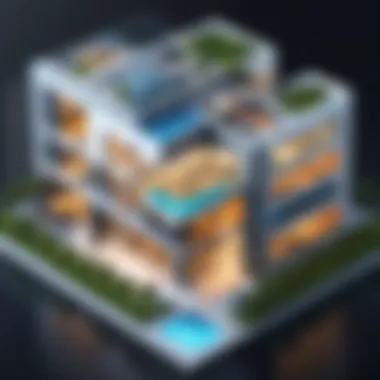

Intro
Avamar is a data backup solution widely used for its efficiency and reliability. Understanding its role in backing up Active Directory can greatly enhance an organization's data protection strategy. This section will guide readers through the essential aspects of Avamar's capabilities in this context.
Software Overview
Purpose and function of the software
Avamar focuses on data deduplication and efficient management of backup processes. It is designed to ensure that organizations can quickly restore and recover critical information in the event of data loss. Within the realm of Active Directory, Avamar functions to safeguard user data, group policies, and other essential configurations.
Key features and benefits
- Deduplication Technology: Avamar employs advanced deduplication, meaning less storage space is required. This results in faster backups and lower costs.
- Agent-based Backup: It allows for direct backups from Active Directory, ensuring minimal disruption during operations.
- Granular Recovery Options: Avamar offers options to recover individual objects. This level of granularity is crucial for minimizing downtime.
- Centralized Management: Users can manage multiple environments from a single interface, streamlining the process.
- Scalable Solutions: As an organization grows, Avamar can scale to meet increasing data backup needs without compromising performance.
Installation and Setup
System requirements
To successfully deploy Avamar for Active Directory backups, certain system requirements must be met. Key requirements include:
- Compatible operating systems like Windows Server.
- Adequate processing power and memory to handle backup operations.
- Network configurations allowing for optimal communication between Avamar and the Active Directory servers.
Installation process
The installation process for Avamar involves specific steps:
- Download the Avamar Installer: Obtain the installation files from the official website or trusted sources.
- Install the Software: Run the installer, following prompts to select installation preferences. This includes choosing components specific for Active Directory.
- Configure Settings: Setup includes entering licensing keys, configuring backup schedules, and defining resource allocations.
- Test Backup Ops: Conduct a test to ensure backups are operating correctly.
"Proper installation and configuration are critical to maximizing the benefits of Avamar for Active Directory backups."
Following these steps ensures that organizations can effectively use Avamar to protect their Active Directory data.
Foreword to Avamar and Active Directory Backup
Understanding the combination of Avamar and Active Directory backup is essential for IT professionals today. Active Directory (AD) serves as a backbone for many organizations, managing user access and security. Consequently, ensuring its data integrity and availability significantly impacts overall operational efficiency. Avamar provides a unique solution tailored for this purpose, utilizing advanced technologies to secure AD data effectively.
Understanding Avamar
Avamar, a product from Dell EMC, is designed for intelligent data protection and storage efficiency. Its deduplication technology allows for reduced storage requirements and more efficient data transfer. Avamar can be particularly useful for backing up Active Directory, which often contains vital data that organizations depend on.
Key features of Avamar include:
- Efficient Deduplication: This reduces the amount of storage space needed by only saving unique copies of data, enhancing backup performance.
- Scalability: Avamar supports a variety of infrastructures, allowing organizations to expand their storage needs flexibly.
- Centralized Management: IT teams can monitor and manage backups from a single dashboard, streamlining operations.
These aspects make Avamar not only powerful but also an essential tool for ensuring the safety of Active Directory data.
Overview of Active Directory
Active Directory is Microsoft's directory service that plays a critical role in managing permissions and access to networked resources. It stores information about members of the domain, including devices and users. Its structure is hierarchical, featuring forests, trees, domains, and organizational units.
Effective management of Active Directory is crucial because:
- Access Control: It defines who has access to what resources within the organization's network.
- Identity Management: It ensures that user identities are authenticated and authorized efficiently.
- Policy Enforcement: Group policies can be applied to manage user environments and security settings.
When organizations rely heavily on Active Directory for daily operations, the need for a robust backup solution like Avamar becomes clear. Protecting Active Directory data is not just best practice; it is mandatory for operational continuity and compliance.
Importance of Backing Up Active Directory
Backing up Active Directory is critical for any organization that relies on this system for user management and network access. Active Directory stores essential data, including user accounts, security credentials, and resource information, making it a prime target for potential data loss.
Without a backup, the consequences of losing this information can be dire. Organizations could face operational disruptions, loss of productivity, and significant financial repercussions. Moreover, restoring Active Directory without a solid backup plan can be time-consuming and complex.
Furthermore, a well-thought-out backup strategy helps mitigate risks associated with data corruption, accidental deletions, and malicious attacks, such as ransomware. Maintaining reliable backups ensures quick recovery and continuity of operations, allowing businesses to thrive in today’s fast-paced environment.
Consequences of Data Loss
The repercussions of data loss within Active Directory can be severe. A single corrupted entry could lead to issues with user authentication, affecting employee access to necessary resources. Losing user account data might lock out personnel, leading to greater business interruption.
In some cases, sensitive information may become permanently lost. This can lead to complications such as:
- Legal liability: Organizations may face litigation if data loss leads to breaches of privacy or regulatory responsibilities.
- Increased operational costs: Time spent on recovery can incur additional labor expenses that the organization cannot afford.
- Reputation damage: A loss of trust in an organization’s abilities can result in long-term consequences like reduced customer reliance.
Each instance of data loss can sow seeds of unrecoverable damage, underscoring the need for effective backup solutions.
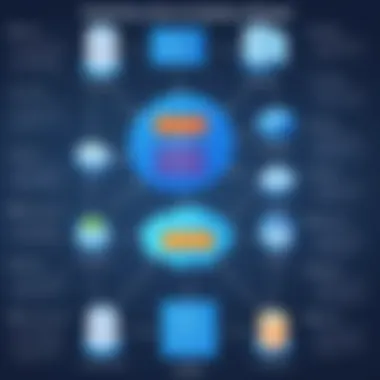

Regulatory Compliance Considerations
Regulatory bodies impose strict guidelines on data management and protection. Failure to comply can result in heavy fines and legal challenges. Industries like finance, healthcare, and education face stringent requirements concerning data retention and security.
Backup strategies play a key role in meeting these compliance obligations. Organizations should consider the following:
- Data retention policies: Regulations often dictate how long certain types of data must be retained. A backup plan should align with these requirements.
- Audit trails: Many compliance standards require that organizations maintain records of data access and modifications.
- Data recovery processes: Quick restoration of data minimizes disruption and helps meet mandated recovery time objectives (RTO).
With correct planning and implementation, Active Directory backups can support compliance efforts and provide peace of mind while safeguarding against potential repercussions.
Key Features of Avamar for Active Directory Backup
Avamar provides various key features that enhance its ability to backup Active Directory effectively. Understanding these features is crucial for professionals tasked with safeguarding their directory services. Each of these elements adds unique benefits and considerations that collectively strengthen an organization’s data protection strategy.
Deduplication Technology
Avamar's deduplication technology is one of its most significant advantages. This feature minimizes the amount of data that needs to be stored by identifying and eliminating duplicate data. It works at the block level, meaning it can examine data in smaller segments rather than relying on entire files. This granularity allows for efficient storage utilization and reduces the bandwidth needed for data backup.
The benefits of this technology include:
- Space Savings: Organizations can see up to 90% less storage usage with deduplication. This is particularly critical when working with large Active Directory databases, as space can quickly become a limitation.
- Faster Backups: With less data to transfer, the backup process is significantly accelerated. This is essential for minimizing downtime and ensuring operations continue smoothly.
- Cost Efficiency: Reducing storage needs directly translates to lower costs for storage solutions and other infrastructure.
Using Avamar's deduplication helps ensure that backups are not only efficient but also deliver reliable recovery points with improved performance metrics.
Scalability and Performance
Scalability is a crucial feature for any backup solution, especially as organizations grow. Avamar is designed to scale easily, whether dealing with small networks or large enterprise environments. The system can handle multiple Active Directory domains without experiencing degraded performance.
Key aspects of scalability and performance include:
- Dynamic Expansion: Organizations can increase their storage and processing capabilities as their data needs grow. This flexibility is vital for ongoing operations.
- Load Balancing: Avamar distributes backup workloads across various nodes. This ensures that no single point becomes a bottleneck, leading to consistently high performance.
- Optimized Job Scheduling: The software offers intelligent scheduling options that can adjust to the needs of the network, ensuring backups run efficiently without disrupting normal operations.
Integration with VMWare and Hyper-V
Another fundamental feature of Avamar is its ability to seamlessly integrate with virtualization platforms like VMWare and Microsoft Hyper-V. This integration is invaluable in modern IT environments where virtual machines handle critical applications and services.
Benefits of this integration include:
- Simplified Management: Avamar offers a unified interface to manage backups across virtual and physical environments. This streamlines operations and reduces the complexity of managing separate systems.
- Consistent Recovery Options: Integration allows for consistent backup and recovery processes for both virtual and physical instances of Active Directory. This means organizations can maintain data consistency regardless of where it resides.
- Incremental Backups: Avamar utilizes snapshot technology effectively. It can perform incremental backups, which capture only changes made since the last backup. This approach reduces backup times and minimizes storage impacts.
By leveraging Avamar's integration capabilities, organizations can ensure a more efficient and holistic backup strategy, further safeguarding their Active Directory data.
"Effective backup solutions should not only protect data but also optimize it for recovery and growth. Avamar’s features provide a robust platform for these needs."
Each of these key features contributes significantly to Avamar's overall effectiveness as a backup solution for Active Directory environments. By understanding and utilizing these attributes, IT professionals can bolster their data protection efforts and ensure business continuity.
Setting Up Avamar for Active Directory Backup
Setting up Avamar for Active Directory backup is a vital step in ensuring the integrity and availability of critical organizational data. This process involves careful planning and proper execution to leverage Avamar's robust features effectively. Understanding the specific elements of installation requirements and configuration steps is crucial for maximizing backup efficiency and minimizing potential risks. With a thorough setup, organizations can protect their Active Directory environment from data loss and ensure quick recovery in case of disasters.
Installation Requirements
Before initiating the installation of Avamar, several requirements must be met to ensure a successful implementation. Primarily, the hardware specifications of the environment where Avamar will run need to be appropriate.
Common requirements include:
- Operating System Compatibility: Avamar should be installed on supported operating systems such as Windows Server or specific Linux distributions. Always reference the latest compatibility guides.
- Disk Space: A sufficient amount of disk space is needed to support backup data. The space required depends on the size of the Active Directory environment being backed up.
- Memory and CPU: Adequate RAM and processing power are essential for optimal performance during backups. General recommendations include at least 8 GB of RAM and a multi-core processor.
- Network Configuration: Proper network settings will help prevent bottlenecks during backup operations. A stable network connection with adequate bandwidth is critical.
Finally, it is also important to review application-specific requirements based on the particular Avamar version being utilized. Ensuring compatibility and meeting hardware demands will lead to a smoother installation process.
Configuration Steps
After meeting the installation requirements, the next task involves configuring Avamar for Active Directory backup. Configuration ensures Avamar operates efficiently with your existing AD environment, making the backup process seamless. Below are the essential configuration steps:
- Access the Avamar Management Console: Launch the console using the credentials configured during installation.
- Create an Avamar Policy: A backup policy defines which data sets in Active Directory will be backed up. Specify inclusion and exclusion rules based on the organizational needs.
- Set Backup Schedules: Scheduling when backups occur is critical for managing system load and ensuring regular data protection. Configure daily or weekly schedules that align with the overall IT maintenance windows.
- Select Resources: Identify the Active Directory components to be backed up by selecting the necessary servers. This information may include domain controllers and associated organizational units.
- Configure Retention Policies: Establish retention policies for how long backup data should be stored. Ensure compliance with regulatory guidelines while also considering the organization’s recovery strategy.
- Test Configuration: Perform initial test backups to validate that the setup is functioning as intended. Monitor logs for any signs of configuration issues or failures.
By following these configuration steps, organizations can ensure that Avamar is optimally set for effective and reliable Active Directory backups. Each step contributes to building a robust backup architecture that withstands challenges and supports recovery plans.
Performing Backups with Avamar
Performing backups is an essential function in any IT environment, and when it comes to Active Directory, the stakes are higher. Avamar, a data protection solution developed by Dell EMC, provides robust features that simplify the backup process. Backing up Active Directory data ensures your organization maintains operational continuity and protects sensitive information. The ability to restore this data quickly is necessary for disaster recovery plans, especially in today's fast-paced digital landscape.
Backup Scheduling


Importance of Scheduling
Scheduling backups is a fundamental aspect of using Avamar effectively. It allows for systematic data protection without manual intervention, reducing the risk of human error.
Configuration Options
Avamar provides a flexible scheduling mechanism. Users can set up daily, weekly or monthly backups based on organizational needs. Configuring backup windows is also critical since it must consider peak operational hours to avoid any disruptions. To set up a schedule:
- Open Avamar Administrator.
- Navigate to the Backup Schedule option.
- Select the Active Directory data you want to back up.
- Define the frequency: daily, weekly, etc.
- Set the time for backups to run.
The incremental backup option can also be utilized. This approach allows for ongoing backups that only capture changes, thus minimizing resource consumption without sacrificing data integrity. It is important to regularly review and adjust the schedule as business needs change.
Monitoring Active Directory Backup Processes
Why Monitoring is Key
Monitoring backup processes is just as important as performing the backups themselves. Effective monitoring helps ensure backups are completed successfully and alerts administrators of potential issues, enabling quick responses.
Tools and Techniques
Avamar offers monitoring tools that provide insights into the status of backup jobs. Here are some aspects to monitor:
- Success Rates: Check if scheduled backups complete successfully.
- Error Messages: Analyze any error messages for immediate troubleshooting.
- Resource Utilization: Monitor server resources to prevent overload during peak times.
Steps to Monitor
- Access the Avamar Administrator interface.
- Navigate to the Monitoring tab.
- Review backup job logs and success/error reports.
By actively monitoring, organizations can ensure that their Active Directory data remains safe and can quickly address any issues that arise.
Restoration of Active Directory Data
Restoration of Active Directory data is a critical component of a comprehensive backup strategy. In the event of data loss, whether due to accidental deletion, hardware failure, or malicious attacks, having reliable restoration methods is imperative. Active Directory holds vital information about users, groups, permissions, and devices within an organization’s network. Therefore, ensuring that this data can be quickly and efficiently restored can minimize downtime and mitigate operational disruptions.
Effective restoration processes help maintain system integrity and reduce the risk of data corruption. Additionally, they provide assurance that an organization can recover essential services and resources needed for continued operations. Understanding the various restoration options available in Avamar is crucial for IT professionals who aim to implement robust data stewardship practices.
Restoration Options in Avamar
Avamar offers multiple restoration options tailored to different needs and scenarios. Each option provides flexibility based on the nature of the data loss and the urgency of the recovery. Some of the primary restoration options include:
- Full Domain Controller Restoration: This option allows a complete restoration of the domain controller, making it suitable for severe incidents involving lost functionality or corruption.
- Granular Restoration: This involves recovering specific objects or attributes from Active Directory. It is useful for situations where only a subset of data needs to be restored, minimizing potential impacts on other directory objects.
- Bare Metal Recovery: For complete system failures, bare metal recovery with Avamar can restore the entire system, including the operating system and applications, without the need for prior installation.
- Virtual Machine Restore: If Active Directory runs on virtual machines, Avamar allows for quick recovery of VM snapshots, facilitating speedier restoration processes.
These options become vital for organizations aiming to reduce response times during incidents. Familiarity with these choices enables IT teams to formulate agile disaster recovery plans.
Step-by-Step Restoration Process
Understanding the step-by-step restoration process ensures successful recovery of Active Directory data. It involves careful planning and execution, typically segmented into distinct phases:
1. Assess the Situation
Evaluate the type and extent of data loss. Determine whether it affects specific users or the entire system. This will shape the restoration method you select.
2. Choose the Restoration Option
Based on the assessment, decide which restoration option in Avamar is most appropriate. This could be a full restore or granular recovery.
3. Initiate Avamar Interface
Access the Avamar management console. This is where you will start the restoration process. Ensure you have necessary privileges to perform the actions.
4. Locate Backup Data
Navigate to the backup sets stored in Avamar. Identify the most recent and relevant backups for restoration. Avamar's efficient data deduplication makes this process straightforward.
5. Execute the Restore
Follow the drop-down menus or wizard prompts to execute the restore. Specify which objects or system components to restore based on your earlier selections.
6. Validate the Restoration
After the restoration completes, validate that the recovered data is accurate and functional. Check permissions, group memberships, and overall directory integrity.
7. Document and Review
Keep records of the restoration process for future reference. Review the efficacy of the steps taken and consider adjustments to improve future restoration efforts.
Incorporating these steps ensures a systematic approach towards restoration, making it less error-prone and more efficient. Organizations should regularly train their IT staff on these processes to ensure preparedness during potential incidents.
"Ensuring effective restoration capabilities is as crucial as the backup procedures themselves. Without it, data loss could have devastating impacts on an organization."
Leveraging Avamar for Active Directory data restoration not only secures organizational data but also builds confidence in business continuity efforts.
Best Practices for Active Directory Backup
Active Directory is a vital component of IT infrastructures across many organizations. It contains crucial information about users, computers, and network resources. Therefore, establishing best practices for backing up Active Directory may protect against data loss and ensure business continuity. Implementing these practices enhances the effectiveness and reliability of backup initiatives.
Regular Testing of Backup Procedures


Simply backing up Active Directory is not sufficient. It is equally important to regularly test these backup procedures. This practice identifies any issues before they become critical failures. Testing helps confirm the integrity of the backup and ensures that data can be accurately restored when needed. Regular tests can include:
- Full Restore Tests: Conducting complete restoration of Active Directory in a test environment helps ensure that all data is retrievable.
- Incremental Restore Tests: These tests verify that incremental backups work as intended and that only the latest changes are captured and restorable.
Testing procedures should occur at defined intervals, such as quarterly or bi-annually. Consistent testing instills confidence in the backup process, reducing anxiety during an actual restoration.
Implementation of Retention Policies
Implementing retention policies is critical for managing Active Directory backups effectively. Retention policies dictate how long backup data will be kept before being deleted or archived. Having a well-defined retention policy can help manage storage resources and avoid unnecessary costs associated with excessive storage.
Key considerations for establishing retention policies include:
- Regulatory Compliance: Understand relevant regulations governing data retention. Align your policies to comply with standards such as GDPR or HIPAA.
- Data Classification: Classify data to determine how long different types of data should be retained. Remember that not all data has the same retention requirements.
- Storage Optimization: Balance retention needs with available storage resources. Implement strategies to archive old data, keeping live backups focused on recent active data.
Adhering to these best practices for Active Directory backup will mitigate risk and improve data management. Engaging in both testing and the implementation of effective retention policies fosters a robust backup strategy capable of responding effectively to any potential data loss.
Common Issues and Troubleshooting
When working with Avamar for Active Directory backup, the ability to identify and resolve issues quickly can significantly affect overall data integrity and system resilience. Backup failures and configuration errors can hinder routine operations, leading to potentially severe data loss. Addressing these common troubleshooting aspects will provide a more robust backup environment and enhance the overall reliability of Active Directory data protection.
Identifying Backup Failures
Recognizing backup failures is the first step in the troubleshooting process. There are various reasons why a backup may fail. Some common causes include network interruptions, insufficient storage space, or corrupted data. To start examining possible backup failures, IT professionals should:
- Check Avamar Logs: Logs often provide detailed insights into what went wrong during a backup attempt. Reviewing logs can reveal patterns or specific error messages that guide further investigation.
- Monitor Disk Usage: A common issue is running out of available storage. It is imperative to periodically monitor disk space to ensure that adequate storage is available for backups.
- Evaluate Backup Schedules: Problems can arise if backups conflict with other system tasks. Awareness of scheduled operations can help avoid performance degradation or resource contention.
A systematic approach to evaluating these areas can help isolate the reasons why backups fail.
Resolving Configuration Errors
Configuration issues can obstruct the backup process. These errors may arise from incorrect settings in Avamar or Active Directory itself. Addressing configuration errors requires careful attention to the following:
- Verify Backup Settings: Ensure that backup configurations, such as retention policies and schedule settings, align with organizational practices. Misconfigurations can lead to either excessive resource usage or inadequate data protection.
- Check Active Directory Synchronization: Any misalignment between Active Directory and the backup solution can trigger errors. Confirm that synchronization is functioning effectively, especially if Active Directory is part of a broader enterprise solution.
- Update Software Versions: Running outdated versions of the software can lead to unexpected behaviors. Regular updates can not only improve performance but also fix known bugs.
By implementing these resolutions, users can diminish the likelihood of configuration errors impacting their backup operations. Remember, consistent monitoring and adjustment are key when managing backups.
"Attention to detail in configurations and active monitoring can greatly reduce the risk of backup issues."
Future Trends in Active Directory Backup
Active Directory is a critical component of many organizations' IT infrastructure. As digital landscapes shift, so too must our strategies for backing up essential data. Understanding future trends in Active Directory backup is necessary to maintain security and reliability. The rapid advancement of technology presents unique challenges and opportunities. Companies looking to safeguard their data must stay informed about emerging tools and practices that can enhance their backup methodologies.
Evolving Technologies and Adaptations
The realm of data backup has seen significant evolution in recent years. Traditional backup methods are giving way to more sophisticated solutions. Cloud technology emerges as a prime example, providing scalable and flexible options for data storage. With the increasing adoption of cloud platforms like Microsoft Azure and Amazon Web Services, organizations now have improved tools for backing up their Active Directory.
Moreover, containerization technologies are reshaping how backups are handled. Technologies such as Kubernetes facilitate the deployment and management of applications within containers, enabling faster and more efficient backups. Companies must adapt their backup strategies to integrate these evolving technologies effectively.
In addition to these advancements, there is a movement towards automated backup processes. Automation reduces human error, a significant factor in data loss. Regular automated snapshots allow for consistent data protection without manual intervention. As organizations embrace automation, it will transform how data integrity is maintained.
The Role of Artificial Intelligence in Data Backup
Another significant trend is the increasing integration of artificial intelligence in data backup solutions. AI can enhance backup systems by predicting potential risks and identifying vulnerabilities within the Active Directory.
For instance, AI-assisted tools can analyze historical data to detect patterns indicating possible data loss scenarios. This predictive capability allows organizations to act proactively, rather than reactively, when safeguarding their data.
Furthermore, AI streamlines the recovery process. Instead of laboriously sifting through backups, AI can quickly identify the relevant points needed for restoration. This efficiency saves time and minimizes downtime during recovery.
In summary, the future of Active Directory backup is shaped by rapid technological advancements and the incorporation of intelligent systems. Organizations must recognize these trends to enhance their data resilience effectively. Preparing for these changes will ensure continued access to necessary data while safeguarding against data loss.
Epilogue
The conclusion serves as a pivotal endpoint for the discussion regarding Avamar and Active Directory backup. It encapsulates the essence of the previous sections, offering a synthesis of the insights provided throughout the article.
The importance of a robust backup strategy cannot be overstated in today's technology-driven environment. Active Directory is central to organizational operations. A sound backup solution, like Avamar, ensures not only protection against data loss but also enhances business continuity. This ensures that organizations can recover swiftly and maintain operational integrity following incidents that cause data disruptions.
Final Thoughts on Avamar and Active Directory Backup
In considering Avamar for Active Directory backup, professionals must acknowledge the substantial benefits it brings to an organization. The combination of efficient deduplication technology, scalability, and seamless integration with virtual environments positions Avamar as a formidable solution.
Additionally, implementing best practices in data backup and regularly testing these procedures minimizes risks associated with potential failures. Being proactive about data protection fosters a culture of security within the organization, mitigating the likelihood of catastrophic data loss. The integration of emerging tools and techniques will fortify these efforts further.
Encouragement for Continual Learning
A commitment to continual learning is essential for any professional in the IT field. The landscape of data protection evolves rapidly, influenced by technological advancements and regulatory changes. Staying informed about these shifts allows organizations to optimize their backup strategies effectively.
Engaging with resources such as forums, webinars, and specialized training can support professionals in mastering new concepts and practices. Furthermore, peer discussions on platforms such as Reddit or attending industry conferences can offer valuable insights.
Looking towards the future of Active Directory backup, organizations must be prepared to adapt to emerging technologies, like artificial intelligence. This adaptability will be key in ensuring ongoing protection and efficient management of critical directory services.



