Mastering Avigilon Control Center Login Process


Intro
When it comes to security management, the Avigilon Control Center stands out as a powerful tool. Whether you’re a seasoned developer or a student new to the realm of security software, the login process can sometimes feel like navigating a maze with all its twists and turns. This guide is tailored to demystify that process, walking you through each step in a straightforward manner.
The essence of this guide revolves around understanding the intricacies of logging into the Avigilon platform, tackling issues that pop up, and grasping the roles of various users. With the right knowledge, you'll not only improve your efficiency in managing security protocols but also bolster the overall security for your organization. Let's jump right in to understand what Avigilon Control Center is all about.
Software Overview
Purpose and Function of the Software
Avigilon Control Center serves as a comprehensive security management platform. It’s designed to seamlessly integrate with camera systems, providing real-time surveillance, monitoring, and analysis. From a practical standpoint, it acts as the nerve center for institutions that rely heavily on security measures, be it schools or corporate entities. By enhancing the visibility of your premises, it allows for swift responses to incidents and proactive management of security personnel.
Key Features and Benefits
The notable features of Avigilon Control Center contribute significantly to its reputation in the market. Here are a few:
- High-Definition Video: Users can view live streams and recorded footage in stunning clarity, allowing for discerning analysis of incidents.
- Intelligent Video Analytics: The software employs advanced algorithms to alert users to unusual activities automatically.
- Flexible User Roles: This allows for customized access based on the needs and responsibilities of different users, improving security on multiple levels.
- User-Friendly Interface: Navigation is fairly intuitive, meaning users don’t need specialized training to access its functionalities.
By leveraging these features, organizations can greatly enhance their reactive and proactive security measures. Let’s now focus on what it takes to get started with Avigilon by exploring the installation and setup process.
Installation and Setup
System Requirements
Before diving into the installation, it's critical to have a clear understanding of the system requirements necessary for a smooth operation.
- Operating System: Windows 10 (64-bit) or later is recommended.
- Processor: A dual-core processor or higher.
- Memory: Minimum of 8GB RAM; preferably more for larger installations.
- Storage: Adequate space for video storage, which can take up significant bandwidth depending on settings.
Installation Process
- Download the Installer: Begin by downloading the software from the official site or your organization’s distribution point.
- Run the Installer: Locate the downloaded file and run it. Allow any administrative permissions as prompted.
- Follow Installation Prompts: The installation wizard will guide you through the necessary steps; ensure to read each prompt carefully to avoid missing important configuration settings.
- Configuration: After installation, input your network settings and user permissions. This part is crucial, as it determines who can access various features.
- Launching the Software: Once installed and configured, launch Avigilon Control Center. You should see the login screen, which will be your gateway into the software.
This structured installation and setup process lays the groundwork for smooth operation. Through understanding the software's fundamental aspects, you set the stage for deeper engagement with its functionalities.
"Knowledge is like a garden; if it is not cultivated, it cannot be harvested." – African Proverb
As we move forward, we'll delve into the intricacies of the login process itself and troubleshooting common issues users encounter. Understanding these elements is essential for anyone looking to effectively utilize Avigilon Control Center.
Preface to Avigilon Control Center
In the realm of security management, Avigilon Control Center (ACC) stands out as a pivotal solution. This software enables organizations to efficiently monitor their environments, ensuring safety and reducing risks. The moment you step into the world of Avigilon, you’ll realize that mastering its login process is crucial. It’s not just about entering a username and password; it sets the stage for accessing a powerful suite of features designed to keep your assets safe.
"A solid login process is the first line of defense in any digital platform."
The significance of this section lies in illuminating what Avigilon Control Center offers, and why understanding its functionality is essential for users ranging from IT professionals to students specializing in security systems. If you want to harness the full potential of ACC, getting acquainted with its primary purpose and features lays the groundwork.
Understanding the Software's Purpose
Avigilon Control Center serves as a comprehensive management system for surveillance and monitoring. Designed primarily for enterprises, it allows for the integration of various security devices, giving users control over how they monitor their surroundings. The platform not only controls cameras and alarms but also facilitates data analysis through rich software analytics. Users can review footage, respond to live events, and trail incidents with unmatched clarity and efficiency.
This powerful software is built to handle diverse operational demands. Whether you're a security officer overseeing a large facility or a manager looking to streamline security protocols, ACC provides the tools required for effective monitoring. You’ll find that understanding its purpose enhances your capability to respond to security events swiftly and correctly.
Key Features Overview
Avigilon Control Center is packed with features that set it apart in the crowded security software landscape. Here’s a glimpse into what makes ACC a top choice:
- High-Definition Video Surveillance: ACC supports high-definition footage, allowing for better clarity and detail when reviewing incidents. The higher the resolution, the easier it is to identify individuals or events that may have gone awry.
- Intelligent Video Analytics: Featuring automatic motion detection and people counting, this functionality saves time and provides actionable insights regarding unforeseen situations.
- Remote Accessibility: Users can access the software remotely via secure connections, ensuring they can manage security even when off-site.
- User-Friendly Interface: The interface is designed with usability in mind, making it easier for even non-tech-savvy users to navigate the system efficiently.
- Integration Capabilities: This software can be integrated with existing security hardware, creating a cohesive security environment without significant investments in new equipment.
Grasping these features is a stepping stone toward effectively utilizing the software. Users who familiarize themselves with ACC's offerings can transform how they manage security systems, tailoring the solutions to fit their unique needs.
Initiating the Login Process
Getting the ball rolling with your Avigilon Control Center (ACC) login is no small fry. This step is crucial as it lays the groundwork for every subsequent action you'll take within the software. Without a proper login sequence, navigating through the rich features of ACC becomes akin to navigating a maze without a map. Essentially, initializing the login process isn’t just about punching in your credentials; it's about securing your access to a suite of powerful security tools.
Here, we’ll break down the essential elements and benefits that come with starting the login process:
- Access Control: This set the stage for managing who enters your security ecosystem. Ensuring that only authorized users have access helps maintain the integrity of your security operations.
- User Experience: A smooth initiation process means less time spent in front of the screen fiddling with details. It sets the tone for how efficiently you can operate once logged in.
- Fostering Security Awareness: The routine involved in the login process cultivates an understanding among users about the importance of security protocols. With every login, the awareness of safeguarding sensitive data becomes ingrained.
Together, all these factors play a significant part in enhancing your overall experience with Avigilon Control Center.
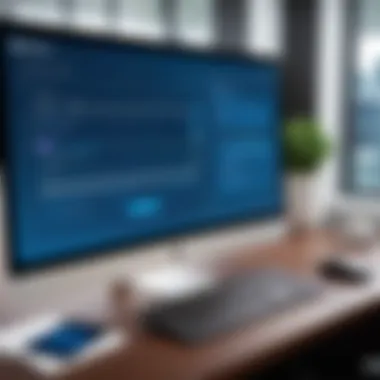

System Requirements for Access
To get started, it is imperative to make sure you meet the system requirements necessary for accessing the Avigilon Control Center. Just like you wouldn't drive a car without checking the oil, attempting to access ACC without ensuring your setup is right can lead to unnecessary hassle. Here’s what you’ll typically need:
- Operating System: Windows 10 or later is often recommended for optimal performance. Running ACC on outdated systems is like trying to fit a square peg in a round hole.
- RAM: At least 4 GB of RAM is the baseline to ensure that the software runs smoothly. Anything less may slow down your experience significantly.
- Network Connection: A stable internet connection is essential for seamless access to your ACC server. A shaky connection could disrupt your user experience.
- Browser Compatibility: If you're accessing the software through a web interface, using the latest version of browsers like Chrome or Firefox often yields the best results. Avoid older, less secure browsers as they can present a plethora of issues.
Before you even think about logging in, double-check these points. The time spent ensuring your system meets these requirements will save you from future headaches.
Accessing the Login Screen
Once you've crossed your "T's" and dotted your "I's" in terms of system requirements, it’s time to find your way to the login screen. Getting there isn’t rocket science, but it does require a clear path:
- Launching the Software: Whether through a desktop application or web portal, ensure you're clicking on the right icon. Misclicking can send you on a wild goose chase to nowhere.
- Inputting Server Address: If you’re using the web interface, you'll need to enter the correct server address. Keep an eye out for typos here; one misplaced character can lead to all sorts of frustration.
- Selecting Your Client: In certain setups, depending on your organization, you might need to select which client version you are using. Familiarize yourself with the version your team works with.
- Hitting 'Login': Finally, after entering all your details correctly, it’s just a click away. Be ready for the moments of anticipation – it’s a bit like waiting for the next train!
With these steps completed, you're well on your way to navigating the Avigilon Control Center. Remember, it’s not just about logging in. It’s about unlocking a tool that empowers you to manage your security systems efficiently and effectively.
Entering Credentials
Entering credentials is a critical step in accessing the Avigilon Control Center. This stage not only determines who is allowed access but also sets the stage for security throughout your session. A solid understanding of how to enter these credentials maximizes the software's security features while minimizing the chances of unauthorized access.
Username and Password Guidelines
When it comes to usernames and passwords, guidelines aren't just suggestions; they’re essential. Here’s how to ensure your username and password do their job well:
- Complexity: Avoid simple names; something like "JohnDoe123" is a no-go. Instead, incorporate uppercase letters, symbols, and numbers. This practice makes it harder for intruders to guess.
- Length: Your password should be at least 12 characters long. Longer passwords are much more secure.
- Unique Combinations: Don't recycle passwords across different systems. Each platform deserves something fresh and unique to bolster security.
- Regular Changes: Changing your password regularly can keep potential attackers on their toes. Consider a quarterly change schedule.
"A strong password is like a sturdy lock; it keeps the unwelcome at bay."
Ensure that your username adheres to the specific format outlined by Avigilon. Some organizations might have particular rules, such as using a company-specific domain or initial letters of the user's name combined with numbers. Always refer to your organization’s guidelines for clarity.
Security Considerations
Security in Avigilon isn't just about creating a strong password; it’s about maintaining a vigilant mindset. Here are a few key considerations:
- Two-Factor Authentication (2FA): If available, enable 2FA. This adds an extra layer of defense by requiring a second piece of information, making it much harder for someone to hack your account even if they have your credentials.
- Keep Software Updated: Regular updates often include security patches that protect against newly discovered vulnerabilities. Stay current with updates for the software you are using.
- Monitor Account Activity: Frequently review your account activities. Watch for any suspicious logins or changes. Being proactive can save you a lot of hassle later.
- Phishing Awareness: Always be cautious of emails or messages prompting you to enter your username or password. Phishing attacks are becoming increasingly sophisticated. When in doubt, go directly to the Avigilon site rather than clicking on links.
Common Login Issues
In the digital world, facing login troubles is as common as rain in April. For users accessing the Avigilon Control Center, knowing how to tackle common login issues is crucial. It saves time and minimizes frustrations that come with trying to access critical surveillance software. The importance of addressing these problems can't be overstated, as it ensures the smooth running of security operations. Therefore, familiarizing oneself with these hurdles can enhance overall efficiency and access security functions reliably.
Forgotten Password Recovery
One of the most frequent stumbling blocks users encounter is forgetting their password. This oversight can effectively lock users out of the software, leading to unnecessary downtime. To recover a forgotten password, users typically navigate to the login screen where they'll find a "Forgot Password?" link. Clicking on this prompts an email or notification to be sent to the registered email address.
It's fundamental to have an up-to-date email listed in the account settings; otherwise, the recovery process becomes a wild goose chase. The subsequent steps usually involve:
- Receiving the Recovery Email: Check the inbox for the email containing a link to reset the password. Sometimes, it may be tucked away in the Spam or Junk folder.
- Setting a New Password: This step is where users can devise a new password that meets the required security criteria, generally involving a mix of uppercase letters, lowercase letters, numbers, and special characters.
- Confirmation: After the new password is established, users should log in using their new credentials.
This process can seem like looking for a needle in a haystack, but with patience and attention to detail, users can regain access without major hassle.
Account Lockouts and Solutions
Account lockouts serve as another pitfall, often caused by repeated failed login attempts. The system, in its bid to enhance security, might lock users out temporarily after a set number of incorrect tries. This protective measure is vital but can also cause user annoyance. Understanding how to address this situation is key.
In a typical scenario, if a user is locked out:
- Wait it Out: Most accounts have a set cool-down period before access is restored, often ranging from a few minutes to several hours.
- Contact Support: If waiting is not an option, reaching out to the IT department or technical support could be the path of least resistance. Providing detailed information about the issue can speed up the resolution process.
- Check for Account Status: Sometimes, accounts may be flagged due to unusual activity. Being proactive about addressing these flags with the support team can avert future lockouts.
In summary, whether it's a forgotten password or an account lockout, knowing how to effectively manage these issues means less downtime and a smoother experience utilizing Avigilon Control Center. Always stay one step ahead by keeping your credentials secure and being mindful of the procedures for recovery.
User Roles and Permissions
In any robust software environment, particularly those dealing with security and surveillance like Avigilon Control Center, understanding user roles and permissions is not just important—it’s vital. User roles dictate what actions individuals can perform within the system, which can directly relate to how secure and efficient the system operates. Each role comes loaded with its own abilities and restrictions, and balancing these is an art that directly impacts both functionality and security.
In simple terms, when a user logs in, their role defines the depth of their access. A camera technician, for instance, shouldn't have the same permissions as an admin who oversees all system activities. This distinction helps to minimize risk—should a technician accidentally make changes, the damage is contained.
Understanding User Roles
In Avigilon Control Center, there are various user roles, each crafted to fulfill specific needs within the organizational structure. Here's a quick rundown:
- Administrator: Has full access to all settings and features, responsible for overall system management.
- Viewer: Can observe and playback feeds without modifying system settings, ideal for security personnel.
- Operator: Has more access than viewers but less than admins; can adjust cameras, initiate recordings, and respond to incidents.
- Guest: Limited to a very basic view, often not permitted to make any changes.


By categorizing users in this way, organizations can better manage who has access to what. It’s like having a well-organized toolbox—only the right people have access to the tools they need to do the job efficiently and safely.
Managing Permissions Effectively
Once roles have been established, the next step is managing what each role can do—the permissions attached to them. Proper permission management not only enhances security but also improves productivity by allowing users to perform necessary functions without unnecessary hurdles. Here are some best practices:
- Regular Audits: Periodically review user roles and permissions to ensure they align with current operational needs. This can help identify any discrepancies or outdated access rights.
- Least Privilege Principle: Grant users the minimum level of access needed to perform their job. This limits exposure to sensitive information and reduces the risk of accidental changes.
- Document Role Changes: Any changes in roles or permissions should be logged comprehensively. This not just aids in tracking but also enhances accountability.
- Training and Awareness: Users should understand their roles and the associated permissions. Conduct sessions to explain how to use the system securely and efficiently while following best practices.
- Backup Roles: Having a secondary admin can provide operational continuity in case the primary administrator is unavailable.
"Managing user roles isn’t merely about locking down access; it’s about cultivating a responsive and efficient working environment."
By applying these strategies, organizations can not only protect their data but also harness the full capabilities of the Avigilon Control Center software. The goal is to create a secure space where each user is empowered to perform their duties without overstepping boundaries or introducing vulnerabilities.
When handled with care, user roles and their respective permissions not only safeguard the system but also enhance operational flow.
Setting Up Two-Factor Authentication
In the realm of digital security, merely having a strong password is not enough. With the rise of sophisticated cyber threats, implementing additional layers of protection becomes imperative. This is where two-factor authentication (2FA) steps in. Setting up 2FA for the Avigilon Control Center not only bolsters your security but also acts as a deterrent against unauthorized access. Gone are the days when a single password was enough to keep your sensitive information safe.
Importance of Enhanced Security
The significance of two-factor authentication cannot be overstated. It works by requiring two forms of identification before granting access. The first is usually something you know, like your password. The second is something you have, such as a mobile device or a hardware token. This dual requirement hampers potential intruders, making it much harder for them to compromise your account.
In this day and age, where data breaches can occur within seconds, having an extra layer of defense is like locking your front door while also installing a high-tech alarm system. To put it simply, 2FA reinforces your account's security posturing by ensuring that stolen passwords alone are useless. Therefore, if you love your data, you’ll set up two-factor authentication without a second thought.
Step-by-Step Setup Process
Getting two-factor authentication set up is neither complex nor tedious. Here's a straightforward process to follow:
- Log into Your Avigilon Control Center Account: Begin by accessing the login screen and entering your credentials as usual.
- Navigate to Security Settings: Once logged in, look for your profile or account settings. Under this section, you'll likely find options related to security.
- Select Two-Factor Authentication: Look for a specific option for 2FA. It's often labeled as such or referred to as "Two-Step Verification" or similar.
- Choose Your Authentication Method: You may have several options, like receiving a text message, using a mobile app like Google Authenticator, or receiving an email. Select the method that suits you best.
- Follow the Prompts: The system will guide you through the setup. If you choose a mobile app, you’ll receive a QR code to scan. Follow the instructions carefully to link your account.
- Verify Your Setup: After the initial setup, you’ll usually be asked to log out and back in again, where you will need to provide your second factor for verification.
- Backup Codes: It’s also wise to save backup codes provided during setup somewhere secure. These codes allow you to regain access if you ever lose your primary 2FA method.
By following these steps, you will successfully configure two-factor authentication, adding a formidable layer of security to your Avigilon Control Center account.
"Better safe than sorry" – a mantra that resonates deeply in the context of online security. Implementing 2FA is a proactive measure to safeguard your valuable data against the ever-evolving landscape of cyber threats.
Logging Out and Session Management
In the realm of security software platforms, efficient session management is far from a trivial matter. The importance of logging out of the Avigilon Control Center cannot be overstated, especially for those in IT roles or positions where sensitive data is regularly handled. Proper session management not only acts as a safeguard against unauthorized access but also protects the integrity of the user's data and the entire system. When users forget to log out or do so incorrectly, they leave the door wide open for potential breaches, which could lead to severe consequences, both for individuals and organizations.
Implementing a robust logout procedure adds an additional layer of security to your operations. It ensures that only authenticated users have access to their accounts at all times, thereby enforcing a policy of accountability and security hygiene across your teams. Moreover, it aids in reducing the system’s exposure during periods of inactivity, optimizing performance and resource allocation, and minimizing the risk of multithreading errors or data mishaps.
Best Practices for Logout Procedures
Establishing best practices for logging out can streamline the security process within the Avigilon Control Center. Here are several key approaches to consider:
- Automatic Logout Timer: Enable a session timeout feature that automatically logs users out after a period of inactivity. This practice acts as a fail-safe for environments where users might unintentionally leave their accounts open.
- Explicit Logout Notices: Incorporate a logout confirmation dialog that prompts users to confirm before they log out. This precaution makes sure they are not accidentally signed out, which could interrupt their work.
- Educate Users: Regularly train users on the importance of logging out, especially in shared environments. Reinforcing the idea that logging out protects both personal and organizational data is crucial.
By following these practices, organizations can effectively mitigate the risks associated with unauthorized access. A vigilant approach is essential, especially in environments handling sensitive surveillance data where the stakes can be quite high.
Handling Multiple Sessions
In today’s fast-paced workplaces, many users may find themselves logged into multiple sessions of the Avigilon Control Center across different devices—work laptops, personal tablets, and mobile phones. While it can enhance flexibility and help users stay connected, managing multiple sessions properly is also critical to maintaining security.
Here are some important considerations when handling multiple sessions:
- Session Visibility: Users should have the ability to view all active sessions. This feature would give them the capability to pinpoint suspicious logins or sessions that need to be ended immediately.
- End Inactive Sessions: Users should regularly review and terminate any sessions they are no longer utilizing. This includes closing out browsers or app sessions on devices they’re no longer using, particularly when working remotely or in public spaces.
- Cross-Device Notifications: Implement notifications that alert users if a new session is established, especially from an unrecognized device. This way, they can take swift action if their account is accessed inappropriately.
The concept of logging out isn't just about closing the application; it's about fortifying the security framework surrounding your data, ensuring that you're always in control.
Troubleshooting Login Problems
In any sophisticated software, users occasionally face hitches that can hinder their experience, and the Avigilon Control Center is no exception. Recognizing how to troubleshoot login problems is essential because it prevents frustration and maintains productivity in essential security operations. With the right knowledge, users can quickly identify issues and navigate around them, minimizing downtime. This section will explore common errors encountered during the login process and the resources available for resolving these issues effectively.
Diagnosis of Common Errors
When unable to access the Avigilon Control Center, pinpointing the root cause can be half the battle. Here are some common problems users may run into:
- Incorrect Credentials: One of the most frequent issues arises from typing the wrong username or password. It’s easy to mix up characters, especially with complex passwords. Always double-check for typos and ensure that Caps Lock is not inadvertently activated.
- Expired Passwords: If a password hasn't been updated over an extended period, it might become invalid. Regular password updates contribute to better security but can also catch users off guard.
- Account Lockout: After multiple unsuccessful attempts to log in, the account may lock for security reasons. Users will need to follow the recovery process to regain access.
- Server Issues: Sometimes the problem lies outside of individual control. Server maintenance or outages can impede login attempts. Keeping an ear to the ground for announcements from your IT department can provide insights and set the proper expectations.
- Network Connectivity: A shaky or non-existent internet connection can prevent access. Before assuming issues lie with the Avigilon Control Center, make sure that the internet is stable and functioning.
Identifying the issue is crucial. With the right process, users can isolate and address the concern.
Resources for Technical Support


Should troubleshooting not yield results, turning to support resources is the next logical step. Here are several avenues that can provide valuable assistance:
- Official Documentation: Avigilon provides a wealth of resources through its official site, covering everything from installation to troubleshooting.
- Community Forums: Engaging with community forums can also provide insights. Users may find that similar issues have been resolved by peers. Platforms such as Reddit contain threads dedicated to the Avigilon Control Center where sharing experiences can be beneficial.
- IT Department: If you’re part of an organization, don’t hesitate to reach out to your IT team. They usually have more hands-on experience with the software and can assist with account issues or troubleshooting.
- Customer Support: For persistent issues, contacting Avigilon’s customer support can be the way to go. Be prepared with specific details about the error encountered, as this will help speed up the resolution process.
- Visit Avigilon's Support Page for detailed guides and FAQs.
"While it’s important to understand how to troubleshoot your own issues, never hesitate to reach out for help when needed. A swift resolution helps maintain a secure environment."
By being proactive and utilizing available resources, users can navigate login problems more effectively, ensuring that their interactions with the Avigilon Control Center remain as smooth as possible.
Regular Maintenance and Updates
Regular maintenance and updates are essential for the smooth operation and security of the Avigilon Control Center. In an era where cyber threats loom large, keeping software updated is akin to fortifying a castle's walls against invaders. Neglecting this aspect can lead to vulnerabilities that not only compromise the system but can also jeopardize sensitive data. Users must recognize the crucial role these updates play in preserving not only the functionality of the software but also ensuring compliance with security standards.
Keeping Software Up to Date
The significance of keeping the software up to date cannot be overstated. Updates can encompass a variety of elements, including new features, bug fixes, and crucial security patches. Each release aims to enhance the user experience and protect against newly discovered threats or vulnerabilities. Ignoring these updates is like playing with fire; it might seem manageable at first, but eventually, it could lead to dire consequences.
- New Features: Software providers, including Avigilon, often introduce innovative features in their updates. These enhancements can improve functionality and efficiency, offering users the tools needed to better monitor and manage security systems.
- Security Enhancements: Weak points in software can be exploited by malicious actors. By regularly updating the software, these vulnerabilities are addressed, significantly raising the barrier against potential attacks.
- Improved Compatibility: As other software programs or operating systems evolve, updates ensure that your version remains compatible, thus avoiding integration issues.
Staying proactive about these updates is not just a suggestion; it is a necessity for maintaining a secure environment.
Scheduled Maintenance Practices
Scheduled maintenance practices are the backbone of ensuring an effective operational framework for managing the Avigilon Control Center. These practices not only help mitigate issues but also enhance performance over time. Here are some effective strategies:
- Establish a Routine: Setting a routine for maintenance tasks, whether quarterly or monthly, can help avoid last-minute scrambles. This routine should include checking for updates, reviewing logs, and ensuring that system backups are conducted.
- Regular Training Sessions: Providing training updates for users on software features and changes is critical. This ensures that users are not caught off guard by new functionalities and can utilize the software to its fullest potential.
- System Performance Review: This entails periodically assessing the performance of the Avigilon Control Center to identify any lag or malfunction. Taking proactive measures now can save significant headaches later.
"An ounce of prevention is worth a pound of cure."
By systematically implementing these practices into the maintenance routine, users can design a more resilient system that adapts to evolving needs and threats.
Regular maintenance and updates are not just beneficial; they are essential components of a secure and smooth-operating Avigilon Control Center. Embracing these principles allows users to navigate the complexities of security management with greater assurance.
Privacy and Data Safety
In the digital age, where breaches and unauthorized access make headlines on a daily basis, the focus on privacy and data safety cannot be overstated. Within the context of Avigilon Control Center, the implications of proper data handling practices extend beyond mere compliance with regulations; they're about safeguarding the sensitive information that can impact lives and businesses alike. Thus, understanding the underpinnings of effective data protection is vital for anyone engaging with this robust security software.
Understanding Data Handling Policies
To appreciate the essence of privacy, one must first grasp the parameters set by data handling policies. These policies function as the guiding principles for how data is collected, stored, processed, and ultimately deleted. They aren’t just bureaucratic rules tucked away in a user manual; they are dynamic frameworks that adapt to technology's relentless progression. In the world of Avigilon Control Center, these policies ensure that data such as video footage, user activities, and access logs are managed in a manner that protects user identity and upholds confidentiality.
In practical terms, adhering to these policies means implementing encryption techniques, maintaining access controls, and frequently auditing data practices. As a policy might stipulate, data transfers to external servers should be done with an extra layer of security, thereby minimizing vulnerabilities.
Key considerations in data handling policies include:
- Data access restrictions: Limiting who can view or manage sensitive data.
- Data retention schedules: Defining how long to keep specific data types before deletion.
- Incident response protocols: Outlining steps to take in case of a data breach.
Establishing such policies not only builds trust with users but also fortifies the organization against legal repercussions, should data mishaps occur.
User Responsibility in Data Protection
Navigating privacy in the digital realm involves more than just implementing sound policies. Users too play a pivotal role in ensuring data safety. In the context of Avigilon, there’s an implicit expectation that users grasp their responsibilities when it comes to managing their accounts and access. This encompasses better practices such as monitoring one’s credentials, regularly updating passwords, and being aware of phishing schemes.
Here are several responsibilities users should embrace to contribute to data protection:
- Use Strong Passwords: Choose combinations that mix letters, numbers, and symbols. Avoid predictable sequences like birthdays or common phrases.
- Regular Password Updates: Change passwords at intervals to further enhance security; a routine monthly update can be beneficial.
- Be Vigilant of Suspicious Activity: Regularly check account access logs for any unauthorized logins to spot breaches early.
- Two-Factor Authentication: Enabling this feature means even if a password is compromised, an additional barrier is in place to protect account access.
"The most important thing you can do to protect your data is to take an active role in its safety."
By adopting such practices, users actively contribute to a culture of responsibility, reinforcing the security framework laid out by Avigilon Control Center’s data policies. Hence, this dual approach – involving both organizational policies and user diligence – creates a fortified environment to safeguard privacy effectively.
Finale
The final part of this guide is dedicated to the conclusion, which wraps everything discussed and emphasizes its significance. Understanding the login process for the Avigilon Control Center isn't just a walk in the park; it's an essential foundation for ensuring the security and functionality of the software. This is particularly true for those in IT and security roles, where having swift access to surveillance systems can mean the difference between resolving issues promptly or facing significant setbacks.
Recapping Essential Points
In this article, we covered a multitude of topics, each integral to mastering the Avigilon Control Center login process:
- Initiating the Login Process: We explored the system requirements and how to access the login screen, setting the stage for seamless entry.
- Entering Credentials: Emphasis was on the importance of using strong passwords, alongside security considerations to protect user information.
- Common Issues: Solutions for dealing with forgotten passwords and account lockouts were outlined, helping users navigate potential roadblocks effectively.
- User Roles and Permissions: Understanding different user roles is vital for ensuring that the right personnel has the right access levels.
- Enhanced Security Measures: Two-factor authentication was discussed to bolster account safety.
- Troubleshooting and Maintenance: We provided insight into diagnosing errors and keeping the system updated, which is crucial for maintaining usability and security.
- Privacy Concerns: Lastly, the importance of data handling policies and user responsibility in data protection were highlighted, underpinning users' duty in safeguarding sensitive information.
Future Considerations for Users
Looking ahead, users must remain vigilant about their practices when using the Avigilon Control Center. Continuous updates from the software developers bring new features and security enhancements, so keeping an eye on release notes is imperative. Familiarizing oneself with emerging cyber threats and adapting strategies accordingly ensures robust defenses against breaches.
- Stay current with regular training sessions focusing on new updates and changes in the software.
- Establish a culture of security awareness within your organization. This culture should encourage staff to report suspicious activity or potential security risks swiftly.
- Explore community resources such as forums on Reddit or official support from Avigilon to expand knowledge and troubleshoot issues collaboratively.



