Top AWS Alternatives to Firebase for Developers
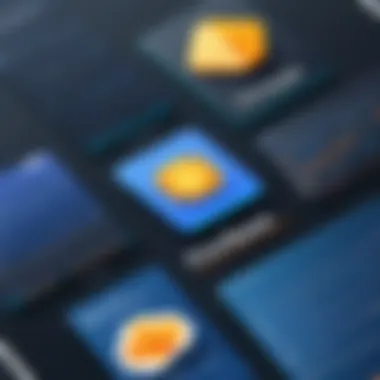

Intro
In today's fast-paced digital environment, where applications and services seem to sprout overnight, developers often find themselves at a crossroads when selecting the right backend service. Firebase, while popular, isn’t the holy grail. Alternatives exist, especially within the versatile AWS ecosystem, promising to deliver robust solutions that can cater to diverse project needs. This article purpose is to shine a light on various platforms and tools that can effectively replace Firebase in your AWS stack, carving a path through the technical jargon and complexities.
Making educated choices goes beyond mere preference; the underlying infrastructure can saavy determine the success of a project. The features and scalability provided by alternative platforms can either make or break your journey in software development. By evaluating these options, we'll help you understand how to tailor your backend solutions to your specific project requirements.
Software Overview
Purpose and Function
Alternatives to Firebase within the AWS landscape cater to common needs such as data storage, authentication, real-time communication, and hosting. These platforms provide developers with flexible and powerful tools that often align more closely with traditional server-side setups or specific architectural patterns.
In the AWS realm, several options offer rich features that capitalize on the cloud environment's potential. For instance, Amazon DynamoDB provides a NoSQL database service that is fully managed and designed for high performance. Similarly, AWS Amplify simplifies app development by providing a set of tools and services to help you build scalable full-stack applications.
Key Features and Benefits
- Scalability: Many AWS alternatives effortlessly scale with your application. For example, with DynamoDB, if you expect sudden spikes in traffic, the service can adapt without a hitch.
- Security: AWS services boast robust security mechanisms. For instance, using Amazon Cognito for user authentication can add another layer of protection while keeping things user-friendly.
- Integration: Options like AWS Amplify work seamlessly with various AWS services, enabling you to create complex systems without veering off course; the synergy among services can save both time and headaches.
The right choice in backend technology can significantly impact overall application performance, security, and scalability.
- Cost Efficiency: With a pay-as-you-go model, developers only pay for the services they utilize. This can lead to significant savings compared to the flat-fee pricing structures often associated with Firebase.
- Versatility: You can mix and match services depending on your project needs – whether it’s AI services with Amazon Rekognition or data analytics with Amazon QuickSight. This adaptability can allow for innovation without the constraints often faced in more prescribed environments.
Installation and Setup
System Requirements
Before diving into the setup, it’s important to understand what you will need. Generally, a modern computing environment with internet access is a must. Depending on the services you choose, the requirements might slightly vary:
- A valid AWS account
- Familiarity with AWS Management Console
- Basic knowledge of either JavaScript, Python, or Java, based on the selected services
Installation Process
Installing AWS alternatives typically involves the following steps:
- Create an AWS Account: If you don’t have one, sign up on the AWS website.
- Setup IAM Roles: To ensure secure access, configure IAM (Identity and Access Management) roles with appropriate permissions.
- Select Services: From the AWS Management Console, navigate to the services you wish to utilize like DynamoDB, Amplify, or Lambda.
- Follow Documentation: Each service comes with detailed AWS documentation. It's beneficial to go through all steps within the setup section before diving deeper into development.
- Testing: Once set up, it’s wise to do an initial spin to ensure everything purrs like a well-tuned engine.
This foundational understanding helps equip developers with the tools and insights they need to make informed decisions as they explore alternatives to Firebase in AWS.
Foreword to Firebase and Its Role in Development
In the realm of software development, Firebase has carved out a significant niche. Its ease of use and myriad features have made it the go-to platform for developing web and mobile applications. Developers from various backgrounds benefit from Firebase’s comprehensive suite of tools, which streamline the process of app creation. This article will not just skim the surface; it aims to dissect Firebase's essence, revealing the reasons behind its popularity while preparing the ground for alternatives within the AWS framework. Understanding Firebase’s role gives developers context when exploring different options.
Overview of Firebase
Firebase was originally developed to simplify the backend development process. Google acquired it in 2014, integrating it into its cloud services ecosystem. At its core, Firebase provides real-time databases, user authentication, hosting, and cloud functions among other components. This makes it a one-stop-shop for developers looking to build applications quickly without handling server management. The real-time capabilities allow for instantaneous data syncing across platforms, a feature many developers find invaluable.
However, not all is rosy. Firebase comes with its own set of limitations, and understanding these pains is crucial for anyone involved in app development. This requires a deep dive into what Firebase offers and where its boundaries lie.
Common Use Cases for Firebase
Firebase finds its application in numerous scenarios:
- Real-Time Applications: Chat applications and collaborative tools benefit from Firebase’s capability to notify users instantly upon data change. This creates an engaging user experience and reduces latency significantly.
- E-commerce Platforms: By using Firebase, developers can implement features such as user authentication and personalized recommendations seamlessly. These platforms rely on managing users and orders effectively, which Firebase supports with ease.
- Social Media Applications: The ability to store user-generated content in real-time greatly appeals to developers working on social media. Firebase provides robust backends that help manage images and videos efficiently.
- Prototypes and MVPs: Startups often leverage Firebase in their early stages to quickly validate ideas with a Minimum Viable Product (MVP). The low cost and relatively simple setup help in bringing ideas to market swiftly.
Understanding these use cases enriches the discussion on why some developers seek alternatives within the AWS ecosystem. Firebase is undeniably powerful, yet as with all tools, its suitability largely hinges on specific project requirements. As software development evolves, so do the needed features and services, prompting a closer examination of new options.
Limitations of Firebase
In the ever-changing world of app development, understanding the limitations of Firebase is essential for decision makers in tech. While Firebase can serve as a quick starting point for many projects, its drawbacks can lead to significant challenges down the road. Recognizing these limitations helps developers weigh their options, especially when considering alternatives in the AWS ecosystem. The efficiency of development should align with long-term project goals, making this analysis of Firebase’s limitations both relevant and critical.
Scalability Concerns
Firebase offers a unified backend service, but when it comes to scalability, some cracks begin to show. As your user base grows, runtime issues can start to emerge. For instance, Firebase's Firestore database can become overwhelmed with the number of simultaneous connections during peak periods. One might think, "What’s the big deal? Just add resources!" However, it’s not always straightforward.
When scaling, limitations on data transfer and query rates may pose issues that are not immediately visible. As the dollars stack up, the costs might increase disproportionately as well. If your app's functionality requires complex querying needs or heavy traffic, transitioning to AWS could offer a more elastic solution while keeping those pesky latency issues at bay.
Vendor Lock-In Issues
Dependence on Firebase can make it a challenge to pivot to other platforms. It becomes like being in a long-term relationship with a partner who constantly pulls the purse strings. While development speeds up initially, integrating with other services later can become a hassle. You may find that some of your app's critical features are entangled in Firebase's ecosystem, inhibiting flexibility.
Once tied into a particular vendor's pricing and infrastructure, the path out can be painful. Consider how many apps in the market start out built on Firebase, only to face heavy lifting when wanting to migrate to a more open environment like AWS. Thus, understanding these lock-in aspects is crucial for developers planning future growth and potential partnerships.
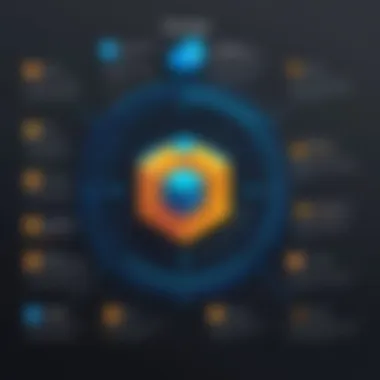

Cost Implications
As one delves deeper into using Firebase, the costs could spiral out of control. While the initial framework appears appealing with its free-tier offerings, the pricing model may not be as simple. Scaling your project could lead to unexpected charges, especially when using features like Cloud Functions, which can add up rapidly. It’s essential to look at your application’s growth trajectory and run the numbers:
- Data Storage Costs: This can rise dramatically with increased users.
- Function Invocation Charges: With multiple triggers, the cost can quickly jump, complicating budget forecasts.
- Database Costs: Associated costs for reads and writes can strain resources.
Before committing to a platform, make sure you conduct a thorough cost analysis. AWS provides a more predictable pricing structure, which can cater to varying budgets as the project matures.
In many cases, organizations that decide to shift away from Firebase find that, although they save money in the long-run, the initial transition requires a great deal of effort and strategic planning.
Ultimately, Firebase serves its purpose swiftly but leaves users with decisions that could hinder their growth in the future. The limitations highlighted here—scalability concerns, vendor lock-in issues, and cost implications—provide an essential groundwork for considering alternatives like AWS. As developers look to long-term viability, these factors merit careful consideration.
Understanding AWS as a Firebase Alternative
As the tech industry continues to shift toward cloud-first strategies, understanding the diverse range of AWS services provides developers with thoughtfully crafted alternatives to Firebase. While Firebase offers a myriad of features tailored for app development, its limitations can lead many to seek solutions that offer greater flexibility, scalability, and cost-effectiveness. In this section, we'll explore what AWS brings to the table as a formidable alternative.
AWS is not just a one-stop shop but rather a sprawling ecosystem of services designed to meet varying demands. From application development to data storage, it's like a Swiss Army knife for cloud computing. Understanding AWS in this context means recognizing the depth of its offerings, which can be particularly influential for those wanting more control and customization over their development environments.
Overview of AWS Services
AWS comprises a comprehensive suite of tools designed for various aspects of application development and management. Key services include:
- Compute Services: For running applications smoothly — AWS EC2, Lambda, and ECS.
- Storage Services: Flexible data storage options are available via Amazon S3 and EBS.
- Databases: Solutions tailored for different needs such as DynamoDB, RDS, and Aurora provide robust data management capabilities.
- Machine Learning & AI: Services like SageMaker for building, training, and deploying machine learning models.
In addition to these core services, developers can leverage various other tools for monitoring, security, and network management, making it easier to build, maintain, and scale applications.
Benefits of Using AWS
Utilizing AWS over alternatives like Firebase presents several distinct advantages:
- Scalability: AWS allows you to effortlessly scale resources up or down based on demand — it's like having a rubber band in your toolkit, adapting as needed.
- Customizability: Unlike Firebase's bonanza of pre-built tools, AWS offers you the possibility to craft unique solutions tailored to your specific project requirements.
- Cost Management: The pay-as-you-go model can be advantageous compared to Firebase's pricing structure, especially for large-scale applications with fluctuating traffic.
- Security Features: AWS places a strong emphasis on security and compliance, which is crucial for businesses operating in sensitive sectors.
- Global Reach: With data centers around the globe, AWS facilitates low-latency access and can meet the needs of international applications.
AWS is more than just an alternative; it offers a rich tapestry of functionalities that can significantly enhance how developers approach cloud solutions. For those assessing their options, being aware of what AWS provides could alter the course of their projects, combining adaptability with a range of high-performance tools.
Key AWS Services Comparable to Firebase
In a landscape where cloud computing solutions fight for prominence, comparing Firebase to AWS services holds considerable weight. Firebase is often lauded for its ease of use and real-time capabilities, but this doesn't mean it stands unchallenged. Many AWS services offer robust functionalities that can serve as alternatives to Firebase, each with its own unique benefits. Key AWS services like Amplify, DynamoDB, AppSync, and S3 combined with CloudFront provide powerful tools to support various development needs. Understanding these alternatives is vital for professionals who seek a deeper dive into their options.
AWS Amplify
Feature Set
AWS Amplify provides a comprehensive suite for developing and deploying full-stack applications. It enables developers to spin-up new features without wrestling with complex configurations. One vital aspect of Amplify’s feature set is its built-in connection to various AWS services, allowing for seamless integration — be it authentication through Cognito or storage via S3. The real kicker? It's designed with both web and mobile developers in mind, guaranteeing that you can flexibly adapt your applications as needed. The unique advantage here is that it simplifies connecting apps to backend services and third-party APIs, making it a crucial asset for rapid application development.
Deployment Processes
When it comes to deployment, AWS Amplify shines with its streamlined workflows. You can initiate a deployment from a Git repository, allowing automatic builds triggered by code changes. This feature emphasizes a continuous integration and continuous development (CI/CD) approach, which not only saves time but also reduces the scope for human error. The automatic configuration of resources like APIs, databases, and storage simplifies the deployment process. However, one downside is that newcomers might feel overwhelmed by the myriad options available.
Use Cases
Amplify stands out particularly in building and hosting web applications. Developers can easily create serverless backends; an optimal solution for startups or small projects that might see sudden spikes in usage. The tool's ability to adapt rapidly makes it popular among teams looking to deliver features fast. Nonetheless, for large enterprises with more established infrastructure, Amplify might require a steep learning curve to leverage its full potential.
Amazon DynamoDB
Storage Solutions
DynamoDB is AWS's managed, NoSQL database service that excels in providing high availability and durability. One of the highlights of its storage solutions is the serverless architecture that automatically scales as per demand. This elasticity allows businesses to avoid overprovisioning and underutilizing resources. Its unique feature is the ability to offer different data models such as key-value and document stores, adaptable depending on project needs, benefiting those requiring flexibility in data architecture.
Consistency Models
AWS DynamoDB sports a unique characteristic with its consistency models. You can choose between strongly consistent reads and eventually consistent reads, giving flexibility depending on the need for freshness or performance. For applications that require real-time data, opting for strong consistency can be a lifesaver, ensuring the data the app retrieves is always the latest. Yet, this can introduce a slight latency in response time, which might not work for every application.
Performance Metrics
In terms of performance, DynamoDB's metrics reflect solid capabilities in speeding up response times owing to its ability to handle massive workloads. Built for scale, its ability to manage high request rates without significant delays is a key performance indicator. However, users need to consider that high throughput can lead to increased costs, thus necessitating careful engineering when it comes to request units and pricing models.
AWS AppSync
GraphQL Integration
AWS AppSync excels with its GraphQL integration, positioning itself as a powerful tool for developers familiar with this query language. The beauty of AppSync lies in its ability to simplify data fetching, allowing applications to retrieve exactly what's needed rather than over-fetching, which can degrade performance. A distinctive feature here is the real-time data synchronization, enabling apps to operate smoothly even with fluctuating network conditions. However, one might argue that mastering GraphQL can be more complex than traditional REST APIs, so it’s a double-edged sword.


Real-Time Features
Real-time features are another strong suit of AppSync. Developers can build and integrate live data updates into their applications with relative ease. The mechanism allows users to subscribe to data changes and respond instantly, enhancing user experience. The downside is if not managed properly, real-time subscriptions could lead to unnecessary bandwidth usage, which can impact cost efficiency.
Client Synchronization
The client synchronization feature of AppSync allows multiple client devices to stay in sync with the backend in real-time. This particular functionality supports data writes occurring in different front-end environments. Businesses that require real-time collaboration applications gain significant efficiency from this feature. Yet, the developers must ensure strong network handling and conflict resolution, as inconsistency in updates can create problems, especially in large-scale environments.
S3 and CloudFront
Image and File Hosting
Amazon S3 offers reliable and scalable storage solutions specifically aimed at file and image hosting. The service simplifies the process of storing media files while ensuring high availability and durability. Its unique feature is the ability to integrate seamlessly with CloudFront, enabling faster content delivery. However, while S3 provides competitive pricing at scale, concerns might arise with respect to data transfer costs when operating in an environment with significant egress traffic.
Content Delivery Network
CloudFront acts as a content delivery network (CDN) that works in conjunction with S3 to serve content globally. Using CloudFront, users enjoy reduced latency and faster loading times, enhancing the overall user experience. Its rich set of edge locations improves content delivery speeds remarkably. However, setting up a CDN may require additional technical expertise, which could be a hurdle for smaller projects.
Caching Strategies
Caching strategies employed in CloudFront can significantly impact application performance. With the ability to cache frequently accessed data, it minimizes the chances of overwhelming the origin server. This approach reduces load times and improves scalability. On the flip side, poorly configured caching can result in outdated content being served, thereby impacting the user experience negatively. Fine-tuning these caching strategies has to be a priority to reap the full benefits.
In summary, AWS offers a platter of services that can easily be used as alternatives to Firebase, with each service presenting both advantages and drawbacks, catering to a spectrum of project needs. Understanding these services helps professionals choose what’s best for their applications.
Comparative Analysis of Firebase and AWS Services
In the realm of cloud computing, choosing the right platform is akin to selecting a sturdy vessel to navigate turbulent waters. This section examines a comparative analysis of Firebase and AWS services, shedding light on significant elements that can influence a developer’s decision-making process. It’s not just about high-level features but also the nitty-gritty that can make or break an application’s performance, cost-effectiveness, and ease of integration into existing workflows. Understanding these factors can lead developers onto paths that better align with their project goals and long-term vision.
Performance Comparison
When performance is at stake, subtle differences between platforms can result in dramatic outcomes. Firebase boasts impressive real-time capabilities and smooth integration with Google services, making it a reliable choice for applications that require instant data updates. On the other hand, AWS services like DynamoDB and AppSync offer a different kind of performance, particularly when handling massive volumes of data and scaling dynamically.
- Latency and Response Times: Firebase generally excels in low-latency data access, crucial for mobile applications where every millisecond counts. In contrast, AWS services can sometimes have a slight edge in raw compute power, especially under heavy loads.
- Scalability: AWS shines in scenarios demanding extreme scalability. Services can be tailored to grow linearly with user demand, a significant plus for apps expecting rapid growth.
- Throughput: While Firebase can handle a decent amount of concurrent connections, AWS's architecture allows for extensive and configurable throughput settings, especially essential for enterprise-level applications.
"When choosing a cloud provider, remember that performance isn't merely about speed – it's about reliability under various loads."
Cost Analysis
Cost considerations can often serve as the deciding factor in selecting a platform. Firebase simplifies pricing with its free tier and predictable billing model. Yet, as apps scale, costs can balloon unexpectedly due to usage limits or sudden spikes in data transfer. For many, this presents a potential minefield.
In contrast, AWS employs a pay-as-you-go model with multiple pricing structures, which grants fine-grained control over expenditures. This means smaller projects might attract lower immediate costs, while larger applications benefit from cost optimization through Reserved Instances or Savings Plans.
- Free Tiers and Limitations: Firebase's free tier is attractive, but be wary of capped resources. AWS also provides free tiers, but with more granular usage limits and longer duration for promotional credits.
- Billing Transparency: AWS’s billing interfaces can be overwhelming, but they offer a level of detailed reporting that Firebase lacks, aiding in better financial planning over time.
- Long-Term Investment: From a long-term perspective, AWS may deliver better value for larger-scale applications which grow exponentially, despite higher setup complexity initially.
Ease of Use Assessment
At first glance, Firebase presents an enticingly straightforward setup, often drawing in novice developers with its intuitive dashboard and minimal configuration requirements. However, the simplicity of Firebase can mask deeper challenges related to vendor lock-in and scalability constraints.
AWS, conversely, can appear daunting due to its breadth. Yet, tools like AWS Amplify aim to simplify development processes, making it easier for teams to bootstrap projects. Here’s how they differ:
- Learning Curve: Firebase is often praised for its plug-and-play features that get developers up and running quickly. However, scaling into more complex projects can necessitate a steep learning curve relating to its infrastructure.
- Tooling and Documentation: AWS comes with a well-documented suite of services but can overwhelm the uninitiated. Many developers find that investing time to comprehend AWS’s offerings pays off when it comes to flexibility and depth.
- Integration Capabilities: Firebase tightly integrates with other Google Cloud products. AWS generally offers wider integration across various platforms and allows for better customization tailored to business needs.
In summary, the comparative analysis of Firebase and AWS scratches below the surface of features to reveal nuances that could significantly impact users’ development journeys. Observing these aspects ensures that developers make informed choices that are not only prudent for the present but also strategically sound for the future.
Integrating AWS Alternatives in Development Workflow
Integrating AWS alternatives into development workflows is more than a technical necessity—it's a strategic move that can define how efficiently a project meets its objectives. While Firebase has carved its niche in the realm of developers, AWS alternatives offer a more nuanced approach, especially for those seeking flexibility, modularity, and scalability. Embracing these alternatives can help a team not only in achieving optimal performance but also in future-proofing applications against the ever-changing technological landscape.
Setting Up AWS Development Environments
Setting up an AWS development environment requires careful thought and planning. First things first, understanding the AWS Free Tier can be a good way to experiment without immediately running up costs. It allows developers to try various services without commitment, which is a particularly attractive proposition.
When you start, it’s essential to define the architecture of your application clearly. For example, if you’re building a serverless application, using AWS Lambda alongside Amazon API Gateway could be a perfect fit. Here’s a quick checklist for establishing your AWS environment:
- Create IAM Users: Start off by configuring AWS Identity and Access Management (IAM). These users will provide secure access, tailored by permissions that fit specific roles within your team.
- Select a Region: Choose a region that minimizes latency for your end users. This selection can profoundly affect the response times of your application.
- Set Up VPCs: A Virtual Private Cloud can provide you with a secure and isolated environment to run your services.
- Integrate Monitoring Tools: Employ services like Amazon CloudWatch for real-time monitoring. Understanding your system's performance can assist in proactive changes.
The initial setup can feel overwhelming, but with solid documentation and tutorials available on the AWS Documentation, you can ease into these processes.
Migration Strategies from Firebase to AWS
Transitioning from Firebase to AWS is not merely a copy-and-paste operation; it's akin to moving an entire operation to a new office—you need a proper plan. Here are some crucial steps to consider when devising your migration strategy:
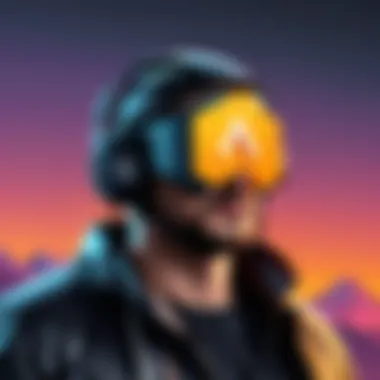

- Assessment of Current Systems: Document existing features on Firebase and assess how they map onto AWS services. This enables understanding of which AWS tools to utilize.
- Data Migration: If you are using Cloud Firestore or Firebase Realtime Database, migrating data to Amazon DynamoDB or S3 might be necessary. A smooth data transfer can often involve writing scripts that utilize the respective SDKs.
- Testing Before Going Live: Testing the newly set up AWS services can prevent unexpected behavior when they go live. It's essential to conduct load testing, security checks, and functionality tests.
- Monitoring Post-Migration: After the switch, continual monitoring using tools like AWS CloudTrail and CloudWatch is vital. This helps in assessing if everything is functioning as intended or if adjustments need to be made.
In the words of some seasoned developers: "A stitch in time saves nine." Having a solid strategy in place for integrating AWS alternatives into your workflow can ideally save headaches down the line, ensuring a streamlined and efficient development environment.
Case Studies of Successful Transitions
When discussing alternatives to Firebase within the AWS ecosystem, looking at case studies shines a light on tangible outcomes and practical applications. It’s one thing to talk about the technical capabilities of AWS services; it’s another to see how they perform in real-world scenarios. Examining these transitions allows software developers and IT professionals to understand potential challenges, direct benefits, and strategic choices made during the shift. Moreover, they illustrate how nimble startups and sizable enterprises alike adapt to their unique needs by embracing alternatives to Firebase.
Startups Leveraging AWS
Startups often operate in dynamic environments where agility and scalability are paramount. AWS provides a robust solution for such businesses aiming to go beyond Firebase. One notable example is the startup RealtorSpot, a property management tool that sought to enhance its database capabilities without compromising performance. They switched to Amazon DynamoDB for its seamless scalability and lower latency, enabling them to handle a rising tide of user requests during peak hours. As their user base grew, DynamoDB allowed them to manage over a million read and write requests per second without skipping a beat.
"The flexibility of AWS helped us transform our initial idea into a reliable product, handling growth like a champ," said the CTO of RealtorSpot.
In addition, the use of AWS Amplify facilitated a quicker development cycle, allowing the team to focus more on user experience rather than backend complexities. By employing features like authentication with Cognito, and data storage options through S3, they were able to roll out updates swiftly, keeping their agility intact in a competitive market.
Consider HealthKit, a startup developing a health tracking app. They initially relied on Firebase's authentication features, but found that as their project matured, adjustments were needed. By migrating to AWS AppSync, coupled with GraphQL, they enhanced data management between mobile and web clients. This integration also reduced latency, providing users a smoother experience while accessing their health data, showcasing how AWS can flexibly adapt to changing project requirements.
Enterprise Solutions with AWS
Enterprise-level solutions often entail not just high demands for scalability, but also strict compliance and security requirements. Global Financial Corp, a leading financial services provider, opted for AWS instead of Firebase for their mobile app needs. The decision came after extensive consideration of security risks and data sovereignty issues tied to using Firebase. The conversion included utilizing AWS Lambda for serverless architecture and Amazon RDS for relational data storage.
The company’s transition was not a mere change of scenery but a complete overhaul of their integration strategies. With AWS Identity and Access Management (IAM), they bolstered user authentication and maintained regulatory compliance crucial to their operations. This move highlighted the need for enterprises to prioritize security while utilizing cloud services—a point often overlooked in smaller setups.
Through their migration, they reduced operational costs by nearly 30% and improved system reliability. Their cloud infrastructure became not just a storage solution but a pivotal element of their innovation strategy, allowing for faster rollouts of new financial products. The CIO reflected,
"Transitioning to AWS has allowed us to remain compliant while still innovating. It’s no longer a choice; it's a necessity in our field."
The End
These case studies illustrate that transitions from Firebase to AWS services are not only possible but often advantageous for both startups and enterprises. They highlight the diverse capabilities of AWS and how it can cater to varying needs in the cloud landscape. From enhanced security and compliance in enterprise solutions to scalable and agile frameworks for startups, AWS stands out as a versatile alternative worth considering.
Future Trends in Cloud Computing Beyond Firebase
In the context of rapidly changing technology, understanding the future trends in cloud computing is crucial. This section will dive into transformative elements that shape the AWS environment as we look beyond Firebase.
The Evolution of Serverless Architectures
Serverless computing has made waves in the tech community, streamlining the complexity often associated with deploying and managing infrastructure. In a serverless model, developers can focus on writing code without the stress of managing the underlying servers. This approach is not just a trend; it plays a pivotal role in modern application development.
- Cost Efficiency: One of the standout features of serverless architectures is their cost efficiency. Businesses pay only for the compute time they consume, which can lead to significant savings compared to traditional setups where resources are provisioned, but often underutilized.
- Scalability: Serverless environments, such as AWS Lambda, allow applications to automatically scale with demand and handle millions of requests instantly. This flexibility makes it easier for businesses to cater to varying workloads without extensive overhead.
- Faster Time to Market: By removing the constraints of server management and infrastructure planning, developers can deploy features quicker than ever. This speed enables teams to iterate rapidly, adjusting their offerings in response to user feedback or market demands.
- Increased Innovation: With less time spent on infrastructure concerns, developers are free to explore new ideas. This fosters a culture of innovation, as organizations can experiment with technologies and approaches without heavy investments in setup.
In essence, serverless architectures streamline workflows and open doors to creativity, which can be substantial for those migrating from Firebase.
Emerging Technologies Influencing AWS
As cloud computing continues to evolve, several emerging technologies are making notable impacts on AWS offerings. These technologies not only shape how we use existing tools but also define new paradigms.
- Artificial Intelligence and Machine Learning: AWS provides robust services like Amazon SageMaker, enabling developers to build, train, and deploy machine learning models with ease. The integration of AI helps businesses automate tasks and gain insights from vast amounts of data more quickly.
- Edge Computing: With the rise of IoT devices, the importance of processing data closer to where it is generated has surged. AWS Greengrass is an example of a service designed to bring computing power to the edge, thereby reducing latency and resource consumption.
- Microservices Architecture: This architectural style involves breaking applications into smaller, independent services. It improves modularity and makes it easier to develop, deploy, and scale applications in a cloud environment, contrary to the monolithic approach.
- Blockchain Technology: Though traditional in many aspects, integrating blockchain with AWS can enhance security and transparency in transactions. AWS provides Managed Blockchain solutions that simplify the process of building and managing scalable blockchain networks.
"The future is not something we enter. The future is something we create."
This quote emphasizes that the evolution in cloud computing, especially in the AWS ecosystem, allows us to craft solutions that are tailor-made for our needs.
By keeping an eye on these emerging technologies and trends, developers can harness the full potential of AWS beyond Firebase, resulting in innovative and robust applications that meet current and future demands.
The End
In the realm of cloud computing, navigating through the myriad of services can feel like finding your way through a dense forest. The exploration of alternatives to Firebase within the AWS ecosystem is not just an academic exercise; it is a strategic imperative for many developers and businesses looking to leverage the power of cloud services while avoiding certain pitfalls.
Summary of Key Insights
When we look back at the various AWS services discussed, it becomes clear that each offers unique strengths. For instance, AWS Amplify streamlines the app development process with its developer-friendly interface, whereas Amazon DynamoDB provides a scalable NoSQL database solution tailored for dynamic workloads. Furthermore, AWS AppSync enhances interactivity through its GraphQL capabilities. The contrast with Firebase reveals that while Firebase provides great ease of use, it often leads to constraints concerning flexibility and scalability as projects grow.
Some key takeaways include:
- Scalability: AWS's options offer far broader scalability without the restrictions of vendor lock-in, a common concern with Firebase.
- Cost-Effectiveness: AWS provides more transparent pricing models that can better match variable workloads.
- Integrability: The ability to mix and match services allows developers to create tailored solutions that might be more difficult to achieve with a more monolithic provider like Firebase.
As these insights unfold, they highlight not only the functional differences but also the potential for innovation and efficiency in cloud services.
Final Thoughts on AWS Alternatives
The discussion does not end here—instead, it opens the door to further inquiries and considerations. As technology evolves, future developments in cloud architecture, emerging frameworks, and new AWS services will reshape the landscape continuously.
Choosing between Firebase and its AWS alternatives ultimately depends on specific project requirements, team expertise, and long-term strategic goals. Understanding these dynamics allows software developers and IT professionals to craft solutions that not only meet current needs but also adapt to future demands.
"In the complex dance of cloud services, being well-informed is the first step towards mastery."
Contemplating these aspects will lead to more effective, scalable, and cost-efficient solutions—a necessary endeavor in today’s digital ecosystem.



