Mastering AWS Backup Monitoring: A Comprehensive Guide


Intro
In the era of digital transformation, data integrity and availability are crucial for businesses of all sizes. With the increasing reliance on cloud services, efficient backup monitoring becomes essential for safeguarding data. AWS offers a robust set of tools for monitoring backups, providing mechanisms that ensure your data remains protected and recoverable. This guide aims to unpack the complexities surrounding AWS Backup Monitoring, its functionalities, and its significance in today's technological landscape.
Software Overview
Purpose and Function of the Software
AWS Backup Monitoring is designed to facilitate the management of backups across AWS services. Its primary purpose is to ensure that data is protected against loss, corruption, or accidental deletion. Through this tool, users can configure policies, automate backup processes, and receive notifications about the status of their backups. The overall functionality allows organizations to maintain compliance and secure their data through timely and effective backup strategies.
Key Features and Benefits
AWS Backup Monitoring encompasses several key features that enhance its value to IT professionals. Some of the notable attributes include:
- Centralized Backup Management: This feature allows users to manage backups from a single interface, making it easier to track various backup tasks and their statuses.
- Automatic Backup Scheduling: Users have the ability to schedule backups at intervals that suit their operational needs, reducing the risk of data loss.
- Data Restoration Reporting: This functionality provides insights into the success of data restoration attempts, helping to ensure that recovery processes work as intended.
- Integrations Across Services: The tool works with various AWS services, offering seamless integration that boosts efficiency.
The benefits of utilizing AWS Backup Monitoring extend beyond functionality. Organizations can improve their data resilience, regulatory compliance, and overall operational efficiency by implementing these monitoring strategies effectively.
Installation and Setup
System Requirements
Before implementing AWS Backup Monitoring, it's vital to ensure that certain system requirements are met. Here’s what you need:
- An active AWS account.
- Permissions to access AWS Backup service components.
- Familiarity with AWS Management Console or AWS CLI.
Installation Process
The installation process for AWS Backup Monitoring is less about traditional software installation and more about configuration through the AWS Management Console. Here’s how to set it up:
- Log into the AWS Management Console.
- Navigate to the Backup service through the services menu.
- Define backup plans by selecting source resources and specifying backup strategies.
- Set up notifications to alert you of backup statuses and events.
- Monitor backups through the dashboard to track performance and completion.
Once the configuration is complete, administrators can regularly check in on the backup status to ensure optimal performance and data protection.
"AWS Backup Monitoring empowers businesses to automate their backup processes, thereby minimizing the potential for data loss."
This guide will explore more elements of AWS Backup Monitoring, providing a comprehensive understanding that aids in making informed decisions about backup strategies.
Prolusion to AWS Backup Monitoring
In today’s digital landscape, effective data management is a critical competency for any organization, large or small. AWS Backup Monitoring plays a vital role in maintaining control over backup processes, making it a significant focus for IT professionals. It is essential to not only have a backup strategy in place but also to continuously monitor those backups to ensure that data is safe, recoverable, and compliant with organizational policies.
Overview of AWS Backup Services
AWS Backup provides a centralized backup service that simplifies the process of automating and centrally managing backups across various AWS services. With support for services like Amazon Elastic Block Store, Amazon RDS, Amazon DynamoDB, and more, it allows for uniform execution of backup policies. Users can define backup plans that stipulate frequency and retention, promoting an organized approach to data protection. The capabilities of AWS Backup include:
- Centralized Monitoring: Access all backups from a single dashboard.
- Automated Scheduling: Set specific timings for regular backups, ensuring that data is consistently protected.
- Data Lifecycle Policies: Manage backup retention with ease, helping comply with regulatory requirements.
- Cross-Region Backups: Enhance data durability by storing backups in different AWS regions.
AWS Backup is integral in providing peace of mind to businesses. Users can focus on their applications and services, knowing that their data is backed up efficiently.
Importance of Monitoring Backups
Monitoring backups is not just an operational necessity; it is a strategic imperative. The significance of regular backup monitoring can be summarized through a few key points:
- Ensures Data Integrity: Regular checks can reveal issues with backup processes early, preventing significant problems during recovery attempts.
- Saves Resources: By monitoring backups, organizations can identify underutilized resources or misconfigurations, allowing for cost savings that can be redirected into more critical areas.
- Compliance and Governance: Many industries face strict compliance requirements relating to data retention and recovery. Monitoring backups helps ensure adherence to these regulations, mitigating legal risks.
- Timely Alerting: Effective backup monitoring provides alerts for failed backups, ensuring that administrators can act quickly to rectify issues before they compound.
A well-structured backup monitoring strategy supports organizational resilience, enabling IT teams to respond proactively rather than reactively to potential data loss. This proactivity can significantly enhance the overall backup strategy, making AWS Backup Monitoring an essential component of a comprehensive data protection plan.
Core Components of AWS Backup
Understanding the core components of AWS Backup is essential for designing an effective backup strategy. These components provide the framework necessary for creating, managing, and restoring backups efficiently. The significance of each component cannot be understated, as they interplay seamlessly to protect data and ensure its recoverability. This section will focus on three primary aspects: AWS Backup Plans, Backup Vaults, and Recovery Points.
AWS Backup Plans
AWS Backup Plans are foundational elements in AWS Backup. They serve as blueprints for how backups are configured and executed across various AWS resources. Each plan defines the scheduling of backups, retention policies, and the selection of resources to back up. By using defined plans, users can automate backup processes effectively, reducing manual oversight.
Benefits of utilizing Backup Plans include:
- Automation: Set periodic backups without needing manual initiation.
- Consistency: Ensure backups are taken uniformly across resources.
- Compliance: Align with organizational policies by enforcing retention strategies.
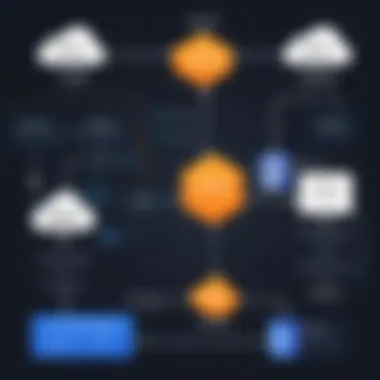

Key elements to consider when setting up Backup Plans are:
- Specifying the frequency of backups
- Determining which AWS services to include, such as Amazon RDS or Amazon EBS
- Setting a retention period aligned with data governance policies
Backup Vaults
Backup Vaults are secure storage locations for the backups created using AWS Backup. They encapsulate backup data, ensuring integrity and preventing unauthorized access. The design of Backup Vaults aids in organizing backups and applying security policies effectively.
Highlights of Backup Vaults include:
- Security features: Utilizing AWS Identity and Access Management (IAM) to control access.
- Encryption: Automated encryption at rest and in transit to safeguard data.
- Lifecycle management: Options for data expiration based on retention rules, which helps in optimizing storage costs.
The choice of how many Backup Vaults to create should be based on organizational needs, as it can be beneficial to categorize backups by project, department, or regulatory requirements.
Recovery Points
Recovery Points represent specific instances of backed-up data at a given time. Each point acts as a checkpoint that can be accessed for recovery. This feature enables businesses to restore data from various points, depending on the need and the incident's timing.
Important attributes of Recovery Points include:
- Granularity: Ability to restore from specific timestamps, providing flexibility in recovery actions.
- Versioning: Retaining multiple versions of backup allows reverting to the exact state before an anomaly.
- Integration: Seamless restoration to integrated services such as Amazon EC2, which simplifies data recovery across multiple services.
Setting Up AWS Backup Monitoring
Establishing effective monitoring for AWS Backup is critical for ensuring data integrity and availability. Properly set up, monitoring can provide insights into the status of backups, performance levels, and alerts regarding failures or issues. It allows for proactive management, which is always better than reactive problem-solving. When you monitor backups properly, you can mitigate risks associated with data loss and ensure compliance with organizational policies or regulatory requirements.
Configuring Backup Alerts
Configuring backup alerts is a foundational step in AWS Backup Monitoring. Alerts help in staying informed about the success or failure of backup jobs. To set up alerts effectively, you can use AWS services such as Amazon Simple Notification Service (SNS) to send email or SMS notifications when certain events occur. This ensures stakeholders are promptly notified when a backup job fails or requires attention.
- Identify Key Events: Understand which backup events matter most. Some examples include job success, job failure, or missed jobs.
- Set up SNS: Create a topic in Amazon SNS. This is where alerts will be published.
- Create Subscriptions: Subscribe emails or numbers to the SNS topic to receive alerts.
- Integrate with AWS Backup: In the AWS Backup configurations, specify the SNS topic for alerts. This will ensure you get notifications for defined events.
This structured approach to alerting provides peace of mind and enables timely action. Without alerts, backup processes can fail unnoticed, leading to critical data losses.
Integrating AWS CloudTrail for Monitoring
AWS CloudTrail provides another dimension to backup monitoring. It enables you to log and monitor AWS account activity. This visibility into activities allows you to track changes to your backup setups. For example, if someone deleted a backup vault or modified a backup plan, CloudTrail logs that action. You can integrate CloudTrail by enabling it in your AWS account and configuring it to log events relevant to AWS Backup services. The logs can be analyzed to ensure compliance and to maintain security governance.
- Enable CloudTrail: Go to the AWS CloudTrail console and follow the prompts.
- Log Settings: Choose to log all regions and select the desired AWS services.
- Monitor Events: Use the AWS Management Console or CLI to review logged events regularly.
Using AWS CloudTrail alongside backup monitoring solidifies your audit-like capabilities against potentially unauthorized changes. It is essential for compliance and maintaining trust in your backup strategy.
Using Amazon CloudWatch for Insights
Amazon CloudWatch serves as an operational monitoring service for AWS. By integrating CloudWatch with AWS Backup, you can gather data about your backup activities and performance metrics. It provides dashboards for easy visualization and can help identify trends over time.
To use CloudWatch for backup monitoring:
- Set Up Metrics: Define the metrics you wish to monitor. Common metrics include backup job success rates and time taken for backups.
- Create Alarms: You can set alarms based on these metrics. For instance, if the success rate of your backups falls below 95%, you can set an alert via SNS.
- Dashboard Visualization: Create dashboards in CloudWatch to visualize the health of your backup ecosystem. This can help spot potential issues before they become serious problems.
Using Amazon CloudWatch not only enhances your monitoring capabilities but also assists you in making informed decisions based on performance data. Through dashboards and alarms, you can optimize your backup strategies to be more efficient.
Best Practices for Effective Monitoring
Effective monitoring is crucial in ensuring that AWS Backup processes function optimally. Understanding and applying best practices can result in improved data integrity, timely backups, and faster recovery options. This section will detail specific practices that enhance the overall functionality of AWS Backup monitoring.
Establishing Monitoring Metrics
Selecting the right metrics to monitor backup processes is essential. Metrics form the backbone of any monitoring strategy, allowing organizations to track the performance and effectiveness of their backup solutions. Common metrics include:
- Backup Success Rate: This indicates the percentage of successful backups. A low success rate may indicate configuration issues or failures in data protection.
- Backup Duration: Monitoring how long backups take is important. Prolonged durations may affect system performance and increase risks during critical business operations.
- Recovery Time Objectives (RTO): This metric defines how quickly data needs to be restored after a loss. Knowing the RTO ensures that backup solutions are aligned with business continuity requirements.
Utilizing AWS CloudWatch to track these metrics can provide real-time insights and data visualization capabilities as well.
Regular Audits of Backup Processes
Conducting regular audits is crucial to maintaining the health of backup processes. Audits allow teams to identify inconsistencies and gaps in backup strategies. An audit process could include:
- Reviewing Backup Logs: Analyzing logs helps to highlight failures or anomalies in backup jobs. This practice ensures that any underlying issues are addressed swiftly.
- Testing Recovery Procedures: It is essential to test recovery procedures to validate that backups can be restored when needed. Regular testing minimizes surprises during actual recovery events.
- Compliance Checks: Many organizations need to adhere to specific regulations regarding data management. Audits can ensure that all backups comply with such regulations.
Implementing Alerts and Notifications
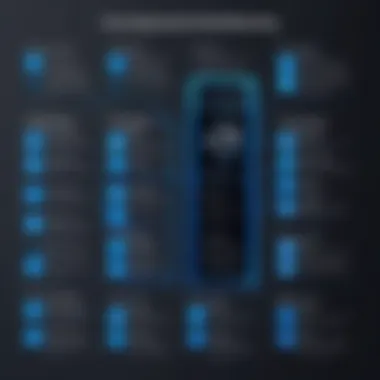

Setting up alerts and notifications can greatly enhance an organization’s response to backup issues. Timely alerts can prevent minor issues from escalating into critical problems. Key elements include:
- Threshold Alerts: Configure alerts based on performance metrics. For instance, if the backup success rate drops below a specified threshold, an alert can be triggered for immediate investigation.
- Scheduled Notifications: Regular notifications can provide insights into backup performance. These can be scheduled daily, weekly, or monthly to ensure that monitoring remains active and consistent.
- Integration with Incident Management Tools: Linking alerts to incident management systems ensures that any issues are recorded and dealt with in an organized manner.
Effective monitoring, when combined with proactive measures, can help defend against potential data loss events and ensure that backups are both reliable and accessible.
Incorporating these best practices into your AWS Backup monitoring strategy can significantly enhance your operational readiness and data protection capabilities. It is important not only to implement these practices but also to continuously evaluate their effectiveness as technologies and business needs evolve.
Analyzing Backup Health and Performance
Analyzing backup health and performance is crucial in ensuring the reliability and effectiveness of your data protection strategies. Regular assessment of these factors allows organizations to identify potential weaknesses in their backup processes, ensuring that they can recover data in a timely and efficient manner. Notably, the proper analysis can prevent unexpected data loss and help in maintaining compliance with various regulatory requirements.
One of the primary benefits of analyzing backup performance is the ability to establish operational benchmarks. By understanding the expected performance of backup jobs, you can detect trends over time, which can be critical in identifying areas that require improvement. Additionally, monitoring these performance indicators can assist in optimizing resource allocation, ensuring that backups do not interfere with critical operational tasks.
Key Performance Indicators (KPIs)
Key Performance Indicators (KPIs) are essential metrics that help organizations monitor and evaluate the effectiveness of their backup operations. These metrics provide insights into various aspects of the backup processes, enabling teams to make informed decisions. Here are several important KPIs to consider:
- Backup Success Rate: Measures the percentage of successful backup jobs compared to the total number of jobs. A high success rate indicates a reliable process.
- Backup Duration: The time taken to complete a backup job. Monitoring this helps identify slow processes that may need optimization.
- Recovery Time Objective (RTO): This is the target time set for restoring data after a failure. Lowering RTO is crucial for reducing downtime.
- Recovery Point Objective (RPO): The amount of data loss tolerated during a disaster scenario. Understanding RPO helps in determining how frequent backups should be performed.
- Storage Consumption: This metric tracks the amount of storage used by backup data, which is vital for managing costs and optimizing storage resources.
It's important to set up a dashboard that provides an at-a-glance view of these KPIs, making it easier to analyze the data continuously.
Identifying Anomalies and Issues
Identifying anomalies and issues within backup processes is crucial for maintaining the integrity and reliability of data protection efforts. Unexpected behavior or performance deviations can signal underlying problems that could compromise backup efforts.
To effectively identify these anomalies, organizations should consider implementing the following strategies:
- Regular Monitoring: Use automated tools to keep track of backup jobs and their performance. This can help in promptly identifying deviations from the norm.
- Log Analysis: Review backup logs regularly for errors or warnings. These logs can provide detailed insights into job performance and failures.
- Alerting Mechanisms: Configure alerts for unusual activities or failures. Immediate notification can lead to quicker response times and minimize impacts.
Analyzing these aspects not only helps in recognizing issues before they escalate but also fosters a proactive approach in refining backup strategies.
"Identifying anomalies early is key in maintaining a robust backup system, which ultimately safeguards essential data."
By emphasizing the health and performance of backups, an organization can enhance its overall data resilience and ensure that crucial information remains secure and recoverable.
Disaster Recovery Considerations
Disaster recovery is a critical aspect of data management that organizations cannot afford to neglect. The ability to restore data effectively after an unexpected event can mean the difference between short-lived interruptions and long-term operational failures. In the context of AWS Backup Monitoring, understanding disaster recovery is fundamental. It encompasses the strategies and processes devised to protect, recover, and restore critical data and systems in case of loss or corruption.
Moreover, backup strategies significantly contribute to an organization’s overall disaster recovery plan. A well-defined backup not only secures data but also streamlines the restoration process, facilitating quicker recovery times that are essential for business continuity. Emphasizing continuous monitoring ensures that backups are both available and reliable for recovery needs.
Importance of Backup in Disaster Recovery
The role of backup in disaster recovery is profound. A comprehensive backup system effectively safeguards data by creating multiple copies in various locations. This redundancy is the backbone of recovery efforts, allowing organizations to operate even in the face of data breaches or major system failures.
Some key elements to consider:
- Data Integrity: Backup ensures that the original data remains intact and accessible if the primary system fails.
- Reduced Downtime: With reliable backups, the recovery time can be minimized, helping restore services rapidly.
- Compliance: Many industries require data backups for compliance with regulations, making it a legal obligation as well.
The benefits of a strong backup strategy extend beyond emergency recovery. They foster confidence among stakeholders regarding data management, as well as offer peace of mind that systems are protected against threats.
Strategies for Restoration Testing
Developing strategies for restoration testing is central to an effective disaster recovery plan. Testing not only validates backup effectiveness but also helps identify gaps in recovery processes. The following considerations can optimize restoration testing:
- Regular Testing Schedule: Establish a routine schedule to test backups, ideally quarterly or bi-annually. This ensures that all team members are familiar with the process.
- Diverse Scenarios: Simulate various disaster scenarios to assess the performance of backup systems under different conditions, such as hardware failures or cyber-attacks.
- Documentation: Maintain clear and detailed documentation of all restore processes. This can aid training and refresh the team on recovery steps.
Security Implications of Backup Monitoring
In the realm of data management and IT infrastructure, security implications of backup monitoring cannot be overstated. As organizations increasingly rely on cloud services like AWS for their backup needs, understanding the security dynamics becomes essential. Effective monitoring not only protects against data loss but also fortifies the overall security posture of an organization. By implementing robust strategies, organizations can minimize risk and ensure that their backup data is secure.
Access controls and encryption are two critical dimensions in securing backup data. Both practices help to establish a sturdy defense mechanism against unauthorized access and potential data breaches.
Access Controls on Backup Data
Access controls are the first line of defense for protecting backup data. They define who can access specific backup resources and under what conditions. Implementing strong access controls ensures that only authorized personnel have the capability to manage backups, thus reducing the likelihood of intentional or accidental data exposure.
Key considerations for access controls include:
- Role-Based Access Control (RBAC): This method allows system administrators to assign permissions based on the user's role within an organization. By limiting access to only what is necessary, RBAC helps mitigate the chances of internal threats.
- Audit Logging: Keeping detailed logs of who accessed backup data, when, and what actions were taken. This not only assists in tracking suspicious activities but also supports compliance audits that may be necessary for regulatory purposes.
- Least Privilege Principle: Users should only have the minimum level of access needed to perform their job functions. This safeguards sensitive data and reduces the risk of exposure.


Implementing these measures can significantly enhance the security of backup solutions.
Encryption Practices for Backups
Encryption is another fundamental layer in securing backup data. It ensures that even if unauthorized access occurs, the information remains unreadable without the right decryption keys. Leveraging encryption for backups adds a potent barrier against data exploitation.
Several practices can enhance encryption effectiveness:
- Data-at-Rest Encryption: Encrypt backup data when it is stored. AWS services such as Amazon S3 provide built-in encryption methods, making it easier to implement this practice.
- Data-in-Transit Encryption: Ensure that data being transferred to or from backup services is encrypted. This protects against interception during transmission.
- Regular Key Rotation: Regularly changing encryption keys improves security. It limits the amount of time any single key is used and reduces vulnerability if it is compromised.
Ultimately, understanding and actively managing these security implications can lead to more robust AWS backup monitoring. Organizations can preserve the integrity and confidentiality of their critical data, ensuring that they remain resilient against evolving cyber threats.
"The importance of robust security measures in backup monitoring cannot be overlooked; they are the backbone of data safety in any digital environment."
Cost Management in Backup Monitoring
Cost management in AWS Backup Monitoring is an essential aspect for organizations aiming to efficiently control their financial resources while ensuring data integrity and security. Understanding the costs associated with backup processes can lead to better budgeting and resource allocation, preventing unforeseen expenses that could arise from mismanagement. The importance of this topic is aggravated as backup strategies evolve and cloud services expand. Here are specific elements to consider:
- Predictability: By having a clear understanding of costs, businesses can better predict their expenses associated with data management and backup solutions.
- Resource Allocation: Appropriate budgeting leads to optimal resource allocation, ensuring that funds are directed to areas that enhance data protection without wastage.
- Cost Optimization: Identifying inefficiencies in backup processes can help in reducing costs significantly without compromising on data safety.
Effective cost management in backup monitoring allows organizations to focus on enhancing their overall operational efficiency without sacrificing data security.
Organizations should be vigilant in their approach to backing up data, as every decision impacts not only data availability but also overall business performance.
Understanding AWS Pricing Models
AWS offers various pricing models that dictate how organizations incur charges for their backup services. Familiarizing oneself with these models is crucial for effective cost management. Some common pricing structures include:
- Pay-as-you-go: This model allows organizations to pay only for the resources and services consumed. It's advantageous for businesses with fluctuating storage needs as costs adjust based on usage.
- Reserved Capacity: This option enables organizations to reserve storage space at a lower rate over a specified contract period. It's suitable for businesses with predictable workloads.
- Free Tier: AWS provides a limited free tier for new customers to explore services without incurring costs.
Understanding these models helps companies select the most appropriate financing strategy for their backup needs, potentially offering significant savings.
Optimizing Backup Storage Costs
Optimizing storage costs is vital for efficient backup management. Several strategies can be implemented to achieve this:
- Data Lifecycle Management: Implementing policies to automatically transition data to less expensive storage classes based on access frequency. For example, data that is not regularly accessed can be moved to Amazon S3 Glacier.
- Regular Cleanup: Regularly reviewing and deleting unnecessary backups can lead to a significant reduction in storage costs. Organizations should establish a routine to audit backups and remove those that are no longer required.
- Compression Techniques: Utilizing data compression can reduce the amount of storage space required for backups, leading to lower costs. This strategy needs to be weighed against potential retrieval times and processing overhead.
By deploying these optimization techniques, organizations can effectively lower their expenses related to AWS Backup Monitoring while maintaining robust data protection practices.
Future Trends in AWS Backup and Monitoring
The landscape of data management is shifting rapidly, making it vital to understand future trends in AWS Backup and Monitoring. Staying informed about these trends empowers IT professionals and developers to make more strategic decisions regarding data protection and recovery. As organizations increasingly rely on cloud infrastructure, advancements in technology and practices are reshaping how backups are managed and monitored.
Emerging Technologies in Backup Solutions
Emerging technologies play a crucial role in enhancing backup solutions. One significant innovation is the integration of machine learning (ML) and artificial intelligence (AI) to streamline backup processes. These technologies can analyze historical data patterns and predict potential failures in backup operations, enabling timely interventions.
Another notable advancement is the use of blockchain technology in ensuring data integrity. By providing an immutable record of backup transactions, blockchain reduces the risk of data tampering and enhances overall security. Furthermore, container-based backup solutions help speed up operations, as they allow for more efficient snapshots and restores, especially in dynamic environments like Kubernetes.
Organizations should also look at multi-cloud strategies. This involves utilizing multiple cloud services for better redundancy and flexibility. Such strategies not only mitigate risks related to vendor lock-in but also enhance data availability and recovery options.
The Role of Automation in Backup Monitoring
Automation is becoming increasingly central in backup monitoring. By automating routine tasks such as backup scheduling, verification, and reporting, organizations can conserve valuable time and reduce human errors. Automation tools can generate alerts automatically in case of any anomalies detected during backup processes, ensuring that issues are addressed proactively.
Utilizing automation frameworks helps in maintaining consistency across backup operations and ensures compliance with organizational policies. For example, tools like AWS Lambda can trigger backup jobs based on specific criteria, effectively managing resources without manual intervention.
Additionally, robotic process automation (RPA) can facilitate end-to-end integration of backup solutions. This means that various operations, such as data extraction, transformation, and loading into backup systems can be executed seamlessly without requiring intensive manual input.
Epilogue
The conclusion of this article serves as a pivotal summary of the entire discourse on AWS Backup Monitoring. In today's environment, data is often regarded as an organization's most critical asset. Hence, the role of backup monitoring cannot be overstated. Recognizing and implementing sound backup strategies is essential for businesses seeking resilience and continuity. Advanced monitoring helps overcome potential challenges by proactively addressing issues before they lead to data loss or service interruptions.
Summary of Key Takeaways
AWS Backup Monitoring is a multifaceted domain that integrates various components, techniques, and best practices. Key points discussed throughout the article include:
- Understanding AWS Backup Services: Familiarizing with how AWS Backup operates is foundational.
- Importance of Continuous Monitoring: Regular oversight of backups ensures data integrity and availability.
- Best Practices: Implementing structured monitoring metrics and regular audits fortifies backup strategies.
- Security Implications: Ensuring data access and encryption practices are aligned with organizational policies is vital.
- Cost Management: Understanding pricing models can lead to substantial cost savings in backup management.
- Emerging Trends: Keeping abreast of innovations such as automation aids in optimizing backup processes.
Next Steps for Implementing Backup Strategies
After synthesizing insights from this article, the following steps can aid in enhancing your AWS backup strategy:
- Evaluate Current Backup Practices: Assess existing backup frameworks to identify areas for improvement.
- Apply Best Practices: Implement the best practices discussed to streamline backup processes.
- Monitor and Adjust: Use tools like Amazon CloudWatch and AWS CloudTrail to keep an eye on backup health.
- Test Restoration Processes Regularly: Ensure that data recovery mechanisms are effective and efficient by conducting scheduled tests.
- Stay Informed: Regularly review AWS updates and industry trends to adapt your strategies accordingly.
The focus after closing this article should be to take concrete steps towards developing a robust AWS Backup Monitoring framework that ensures maximal data protection.

