Comprehensive Guide to AWS Virtual Machine Types
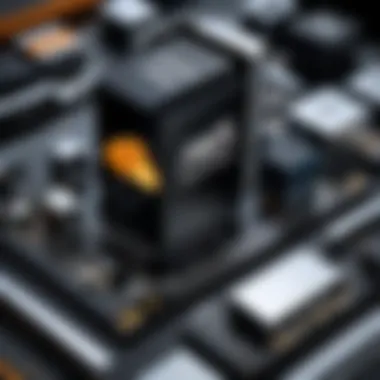

Intro
Amazon Web Services (AWS) is a leader in cloud computing, offering a plethora of services designed to meet various user needs. Among these services, virtual machines play a vital role. Understanding the types of virtual machines offered by AWS is crucial for technology enthusiasts and professionals. This knowledge helps in making informed choices that align with specific demands of computing tasks.
AWS offers different categories of virtual machines, tailored for diverse use cases, including general-purpose workloads, memory-intensive applications, or compute-heavy tasks. This guide will dissect the various virtual machine types, providing insights into their specifications, potential applications, and the factors influencing the selection process.
In the following sections, we will delve into the specifics of AWS virtual machines, examining both the general categories and the unique features that define them. Understanding these concepts will enable users to determine the most suitable machine types for their projects, whether they are running complex applications, handling vast datasets, or engaging in extensive testing and development activities.
Preface to AWS Virtual Machines
AWS Virtual Machines (VMs) play a central role in the Amazon Web Services ecosystem, providing essential infrastructure for diverse computing needs. They enable organizations to deploy, manage, and scale applications efficiently without the hassle of physical servers. The importance of understanding these virtual machines cannot be overstated, especially in today’s cloud-centric world.
The Role of AWS VMs
The utilization of virtual machines allows businesses to run applications in isolated environments. This leads to enhanced resource efficiency and better performance management. Each AWS VM runs on Amazon Elastic Compute Cloud (EC2), which offers a variety of instance types tailored to specific workloads.
Benefits of AWS VMs
- Flexibility: Organizations can choose different instance types based on the requirements of their applications. Whether it is for web hosting, data processing, or high-performance computing, AWS offers specific instances for diverse scenarios.
- Scalability: AWS VMs can be scaled vertically or horizontally, meaning that businesses can quickly adjust resources based on fluctuating demand. This is essential in maintaining performance as user loads increase or decrease.
- Cost-effectiveness: With the pay-as-you-go model, companies can avoid large upfront costs. They only pay for the resources they use, contributing to better financial planning.
Considerations for Using AWS VMs
While the advantages are numerous, there are key considerations to keep in mind when using AWS VMs. Security is paramount; organizations must implement proper measures to protect their data. Additionally, knowing the right instance type for specific workloads is essential to ensure efficiency and performance.
"Understanding the intricacies of AWS Virtual Machines is crucial for IT professionals and developers aiming to optimize cloud deployments."
In summary, the introduction of AWS Virtual Machines sets the stage for a deeper exploration into their types, capabilities, and use cases. As we continue, it will be essential to unravel the components that contribute to making informed decisions when selecting an instance type for various applications.
Overview of Amazon Web Services
Understanding Amazon Web Services (AWS) is essential for grasping the various virtual machine types it offers. AWS is a leader in cloud computing, and exploring its infrastructure gives insight into how these virtual machines operate.
AWS provides a wide array of cloud services that can be categorized into compute, storage, and networking. This flexibility allows organizations to tailor solutions that best fit their specific needs. By offering various virtual machine types, AWS accommodates different workloads, from simple applications to complex data processing tasks.
What makes AWS stand out is its scalability. Businesses can start small and scale up as their demands grow. This is crucial for startups and large enterprises alike, enabling efficient resource management without wasting budget.
Another key advantage is the reliability of AWS. The global infrastructure ensures high availability and fault tolerance. As a result, businesses can trust AWS to run critical applications with minimal downtime. Security is also at the forefront, with advanced features to protect user data.
Ultimately, understanding AWS equips developers and IT professionals to harness the power of the cloud for various applications. Making informed decisions about which cloud services and virtual machines align with their goals is critical.
What is Amazon Web Services?
Amazon Web Services, often referred to as AWS, is a comprehensive cloud computing platform provided by Amazon. It offers over two hundred fully featured services from data centers globally. These services range from computing power and storage options to machine learning and database solutions.
The concept behind AWS is simple: it allows users to access computing resources as needed rather than maintaining physical servers. This model not only reduces capital expenditure but also increases operational efficiency, enabling organizations to focus on their core business functionalities.
With AWS, businesses can deploy their applications globally within minutes. It enables flexibility and ease of management, making it easier for teams to innovate and develop solutions faster.
Key Features of AWS
AWS is known for its extensive features that cater to diverse computing needs:
- Scalability: With AWS, resources can be scaled up or down based on demand. This elasticity is ideal for fluctuating workloads.
- Cost-Efficiency: Users pay only for what they use. The pay-as-you-go pricing model means businesses can manage their budgets effectively.
- Security: AWS incorporates multiple layers of security, including encryption, access control, and compliance measures, ensuring data protection.
- Global Reach: With data centers across multiple regions, AWS allows businesses to deploy applications closer to their users for better performance.
AWS provides organizations with the ability to innovate rapidly, offering a robust platform for a multitude of applications.
- Diverse Service Offerings: From storage services like Amazon S3 to machine learning services such as AWS SageMaker, the variety ensures every possible requirement is met.
- Integration: Seamless integration capabilities with other AWS services enhance the overall functionality of user applications.
These features contribute significantly to AWS's leadership position in cloud computing, making it a preferred choice for many organizations.
Understanding Virtualization
Understanding virtualization is crucial for grasping the AWS virtual machine ecosystem. Virtualization enables the creation and operation of multiple simulated environments from a single physical hardware infrastructure. This technology allows organizations to optimize resource allocation and improve scalability, critical factors in today's cloud-based computing landscape.
Virtualization serves as the backbone of AWS's Elastic Compute Cloud (EC2) service. It permits users to run various types of applications in isolated environments on the same physical server. With this understanding, users can better appreciate the flexibility and efficiency that AWS offers.
The Concept of Virtualization


The concept of virtualization involves using software to simulate hardware functionality. It separates the physical hardware from the operating system or applications that run on it. This separation allows for multiple virtual machines to coexist on a single physical system. Each virtual machine operates as if it has its own dedicated hardware, even though it shares resources with other VMs.
Key components of virtualization include:
- Hypervisor: A critical layer that manages multiple VMs, allocating resources as needed. It can be of two types—Type 1, which runs directly on hardware, and Type 2, which runs on a host operating system.
- Virtual Machines (VMs): Individual instances that operate independently. Each VM has its own operating system, applications, and configurations.
- Virtual Network: This enables secure and efficient communication between VMs and the outside world.
By leveraging virtualization, organizations gain flexibility and can rapidly deploy or modify services. It is particularly important in cloud environments, as it allows for efficient use of resources and simplifies management tasks.
Benefits of Virtualization in Cloud Computing
Virtualization brings numerous benefits to cloud computing, impacting performance, cost, and flexibility. Key advantages include:
- Resource Efficiency: Virtualization allows for optimal utilization of hardware resources. Organizations can run multiple VMs on a single server, effectively minimizing idle resources.
- Scalability: It is straightforward to scale operations by adding or removing VMs based on current needs. This is particularly advantageous for businesses with fluctuating workloads.
- Isolation: Each virtual machine operates in an isolated environment. This minimizes security risks as issues in one VM do not affect others.
- Cost Reduction: By maximizing resource use, companies can reduce costs related to hardware purchases, power consumption, and maintenance.
- Simplified Backup and Recovery: Virtual machines can be easily backed up and restored. This capability enhances disaster recovery strategies.
"Virtualization is an enabler of cloud computing, allowing workloads to be easily managed and deployed on-demand."
Recognizing these benefits empowers IT professionals and developers to make informed decisions regarding the deployment and use of AWS resources. Understanding how virtualization works and its role in cloud computing is essential for optimizing these resources effectively.
EC2 Instance Types
Understanding EC2 instance types is a critical component when working with AWS. Choosing the right instance type impacts performance, cost, and the overall efficiency of your applications. AWS offers various instance types designed for diverse workloads, ensuring that users can meet their specific computational needs. Each category serves distinct purposes and provides unique benefits. This section will explore the different EC2 instance types offered by AWS, emphasizing their characteristics, priorities, and scenarios for optimal use.
General Purpose Instances
General Purpose Instances are ideal for a balanced mix of compute, memory, and networking resources. They are flexible and can handle a variety of workloads. These instances are suitable for applications like web servers, application servers, and small to medium databases.
Some notable features include:
- Versatility: They can run various workloads effectively.
- Cost-Efficiency: General purpose instances typically offer excellent price-performance ratio.
- Family Options: Examples include T3, T3a, M5, and M5a.
Overall, General Purpose Instances are a strong choice for applications needing a broad range of resources without extreme specifications.
Compute Optimized Instances
Compute Optimized Instances are specifically built for compute-intensive tasks. They provide high-performance processors and are particularly advantageous for applications that require significant processing power.
- Improved Performance: These instances excel in high compute tasks.
- Key Applications: They are well-suited for batch processing, gaming, and high-performance web servers.
- Examples: C5 and C5n instance families illustrate this category's capabilities.
Selecting Compute Optimized Instances can lead to enhanced performance for applications requiring substantial computing resources.
Memory Optimized Instances
Memory Optimized Instances are designed to deliver fast performance for data-intensive applications. This is particularly critical for workloads that involve large datasets or require in-memory databases.
- Enhanced Memory Throughput: These instances provide higher memory bandwidth and larger memory sizes.
- Typical Use Cases: Ideal for databases like Amazon RDS or caching workloads.
- Example Instances: R5 and X1 instances are popular within this family.
By utilizing Memory Optimized Instances, organizations can efficiently process large volumes of data with reduced latency.
Storage Optimized Instances
Storage Optimized Instances focus on delivering high storage throughput and low latency. They are designed for applications requiring fast access to large datasets.
- Optimized for I/O Performance: They support workloads that require intensive disk operations.
- Key Uses: Best for big data applications, data warehousing, and Hadoop.
- Noteworthy Families: D2 and I3 instances exemplify this type of offering.
Storage Optimized Instances are essential for workloads needing effective data handling and reliable performance.
Accelerated Computing Instances
Accelerated Computing Instances utilize hardware accelerators, such as GPUs or FPGAs, to enhance performance. These instances are vital for specific applications that require fast processing capabilities.
- High Performance for Specialized Workloads: They excel in fields such as machine learning, scientific computing, and graphics rendering.
- Examples of Instance Types: P3 or G4 instances showcase the capabilities of accelerated computing.
For organizations focused on data science or real-time processing, choosing Accelerated Computing Instances can provide a substantial advantage in computational efficiency.
Choosing the Right EC2 Instance Type
Choosing the right EC2 instance type is one of the most significant decisions when utilizing AWS services. This choice influences your application's performance, cost structure, and scalability. Each instance type has unique features and configurations tailored for specific workloads. Understanding these differences is not just about picking one instance over another; it can impact efficiency, speed, and overall resource management in your cloud environment. Making an informed choice requires a comprehensive understanding of your unique workload requirements and operational needs.


Factors to Consider
When determining the appropriate EC2 instance type, it's essential to evaluate various factors. These factors may include:
- Workload requirements: Assess if the workload is compute-intensive, memory-intensive, or requires fast disk I/O. Traditional applications and new cloud-native applications have different needs.
- Scalability: Consider whether the application demands vertical or horizontal scaling. Some instances manage increased loads better than others.
- Estimate resource consumption: Use historic data or perform projections to gauge the CPU, memory, and storage requirements over time.
- Availability zones: Be mindful of the geographical distribution of your resources. Some instance types may not be available in every region, affecting deployment strategies.
Taking these factors into account will prepare you to select an EC2 instance that meets your needs effectively.
Cost Considerations
Cost is an inevitable factor when selecting an EC2 instance type. AWS pricing can be complex, and different instance types come with varying pricing structures. Key cost considerations include:
- On-Demand vs Reserved Instances: On-demand instances are billed by the hour or second, based on usage. Reserved instances allow for planned expenditure but require long-term commitment.
- Spot Instances: These instances are significantly cheaper but are subject to availability. They can be ideal for flexible or fault-tolerant applications.
- Data transfer costs: Evaluate costs associated with data transfer, especially if involved in tiered storage solutions or cross-region operations.
Always calculate your total cost of ownership (TCO) based on expected use to avoid unexpected expenses.
Performance Metrics
Understanding performance metrics is crucial for determining the effectiveness of your chosen EC2 instance. Relevant metrics may include:
- CPU utilization: This measures the workload required versus what is available. High CPU utilization may indicate that an instance type is underpowered.
- Memory usage: Similar to CPU, monitoring memory usage may reveal if an instance lacks the necessary RAM for your applications.
- Disk I/O performance: The efficiency of disk read/write operations can significantly affect applications, especially for data-intensive operations.
- Network performance: Assessing throughput and latency is essential when applications demand high-bandwidth connectivity.
Evaluating these performance metrics provides insights into how well an instance type aligns with your expected workload, ensuring you have the right infrastructure in place.
"Selecting the right EC2 instance type is much more than just a technical decision; it impacts your resource management, operational efficiency, and overall costs in the AWS ecosystem."
By understanding these elements thoroughly, you enhance your capability to choose the right EC2 instance. This ensures you are not only meeting your current needs but also preparing for future demands in a scalable, cost-effective manner.
Use Cases for Various Instance Types
Understanding the various use cases for AWS EC2 instance types is essential for optimizing cloud resources. Each instance type offers different capabilities suited for specific tasks. The choice of instance can profoundly affect performance, scalability, and cost-efficiency. When selecting an instance type, it’s crucial to align your computing requirements with the appropriate capabilities AWS provides.
Web Hosting
Web hosting is one of the most common uses for AWS EC2 instances. Businesses of all sizes require a reliable mechanism to run their websites and applications. General purpose instances like the t3.micro or t3.medium are often sufficient for small to medium web hosting needs. These instances offer a good balance of compute, memory, and network resources.
For larger websites or applications requiring higher performance, compute optimized instances like the c5.large can handle demand during peak traffic periods. Such instances perform well with complex web applications, ensuring minimal downtime and a seamless user experience.
Data Processing
Data processing workloads often need instances that can handle significant computational tasks. This is where memory optimized instances such as the r5.xlarge come into play. They are designed to manage large datasets and perform complex queries quickly.
In addition, storage optimized instances like the i3.large can support applications that process massive amounts of data. Fast storage and compute capability can reduce the time needed for data analysis and transformation. Companies increasingly rely on these instances for analytics, ETL processes, and big data processing tasks, making them a crucial component of a robust data-centric cloud architecture.
Machine Learning
Machine learning is revolutionizing industries. AWS provides specialized instances like the p3.2xlarge, which are geared towards ML and AI tasks. These instances include powerful GPUs that significantly accelerate model training and inference.
When training models, usage of memory optimized instances could also enhance performance. The r5ed.xlarge can serve large datasets quickly, which is essential for developing and testing ML models.
In summary, the correct choice of EC2 instance type is vital for effectively executing specific tasks in web hosting, data processing, and machine learning. Alignment of instance capabilities with workload requirements will ensure optimal performance and potentially reduce costs.
"Choosing the right instance type is key to leveraging the full power of AWS for your applications."
By understanding how these various instances can be optimally utilized, professionals can equip themselves to make informed decisions that drive efficiency in cloud operations.
Scaling and Load Balancing Considerations
Scaling and load balancing are critical components in the management of AWS virtual machines. Understanding these concepts helps ensure optimal application performance and resource utilization. The cloud environment is dynamic, necessitating systems that can accommodate changing workloads and user demands. Implementing effective scaling and load balancing strategies allows organizations to adapt efficiently, providing a better experience for users and maintaining operational efficiency.
The benefits of scaling include enhanced resource allocation and improved system resilience. As traffic fluctuates, organizations can increase resources to handle larger loads, thereby minimizing response times. Load balancing distributes incoming traffic across multiple instances, preventing any single instance from being overburdened. This approach not only improves the application's responsiveness but also enhances the overall reliability of the system by preventing outages.
Considerations when implementing scaling and load balancing involve understanding the application’s requirements and how it interacts with AWS services. Factors such as performance monitoring, cost implications, and the specific behaviors of applications during peak loads must be assessed. By analyzing these elements, organizations can tailor their approach to fit their unique workload characteristics.
Vertical Scaling
Vertical scaling, known as "scaling up," involves increasing the resources of an existing virtual machine. This could mean adding more CPU, memory, or storage to enhance performance. While vertical scaling can be effective, it has limitations. There is a maximum capacity for each instance type, and once the upper limit is reached, scaling options are exhausted.
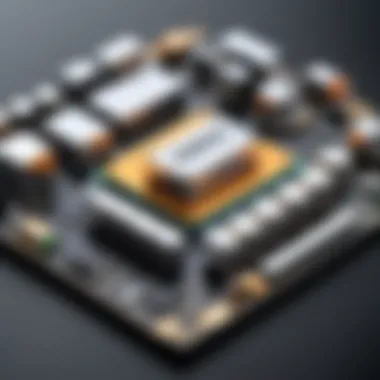

The key advantages of vertical scaling include simplicity and ease of implementation. There is generally no need to change application architecture or modify how services communicate with one another. However, this approach also means there could be a single point of failure. If the scaled instance goes down, it can take the entire application with it.
Horizontal Scaling
Horizontal scaling, or "scaling out," involves adding more instances to handle increased demand. Instead of upgrading an existing instance, organizations deploy new instances. This approach distributes the load more evenly and increases redundancy. In this manner, if one instance fails, others can continue to serve traffic, enhancing overall system reliability.
Horizontal scaling is very effective in an elastic cloud environment like AWS. Many AWS services, such as Elastic Load Balancing and Auto Scaling, support horizontal scaling strategies. Organizations can configure automatic scaling policies based on traffic patterns, ensuring resources scale in or out depending on real-time needs. This adaptive capacity allows for uninterrupted service and better cost efficiency, as instances can be provisioned based on current demand.
Implementing both vertical and horizontal scaling strategies can foster a robust AWS environment, capable of handling diverse workloads effectively.
By combining vertical and horizontal scaling strategies, organizations can maximize resource efficiency and system resilience.
Monitoring and Managing AWS Instances
Effective monitoring and management of AWS instances is crucial for maintaining optimal performance, security, and cost-efficiency. When deploying applications in the cloud, it is not just about choosing the right instance type, but also about ensuring that these instances run efficiently over time. Without proper monitoring, resource allocation may become inefficient, leading to wasted expenses and degraded performance.
One aspect of effective management is being able to identify issues in real-time. This may include monitoring CPU usage, memory consumption, and bandwidth allocation. Timely insights allow for necessary adjustments before they evolve into larger problems. Additionally, managing instances includes scaling operations based on workload and usage patterns. Therefore, the importance of monitoring cannot be overstated, especially for organizations that prioritize operational excellence and cost-effectiveness.
Proper systems in place not only improve system integrity but also enhance decision-making capabilities. Tools for monitoring can facilitate strategic planning, resource optimization, and even guide deployment strategies. Employing these solutions supports organizations in avoiding downtime, improving user experience, and recognizing patterns that can inform future tasks.
"Monitoring and management tools are an investment in cloud stability."
In summary, monitoring and managing AWS instances is essential for enhancing performance, maintaining cost-efficiency, and ensuring service reliability. The right tools aid in these efforts, providing the insights necessary to keep operations running smoothly.
EC2 Monitoring Tools
AWS provides a suite of monitoring tools specifically designed for EC2 instances.
- Amazon CloudWatch: This service allows users to collect and track metrics such as CPU and disk usage over time. It can trigger alarms when certain thresholds are crossed, enabling proactive management.
- AWS Systems Manager: This tool offers a unified user interface for monitoring the health and performance of your AWS resources from a single location.
- AWS Trusted Advisor: This tool checks your AWS environment and provides recommendations for improving performance, security, and cost effectiveness.
- Third-Party Tools: Solutions like Datadog and New Relic can also be leveraged. These offer additional capabilities such as application performance monitoring and user experience monitoring.
It’s important to choose appropriate tools based on specific business needs, keeping in mind the volume and complexity of data generated by your applications.
Cost Management Strategies
Managing costs effectively in AWS can lead to significant savings, especially for businesses operating within tighter budgets. Several strategies can be used to achieve cost optimization, including:
- Choosing the Right Instance Type: Regularly assess if your selected instance type is still suitable for your workload. Using a more optimized instance can reduce costs significantly while maintaining performance.
- Automation of Instance Management: Implement Auto Scaling features to automatically increase or decrease the number of instances based on traffic and demand. This helps ensure you are only paying for what you need.
- Utilizing Spot Instances: Spot Instances allow you to use excess AWS capacity at significantly discounted rates. This can lead to exceptional cost savings for flexible workloads.
- Regular Cost-Analysis Review: Using AWS Budgets can help you monitor and analyze your spending. Keeping an eye on expenses ensures you remain within budget and can take corrective actions when needed.
- Tagging Resources: Using tags to categorize resources can provide better reporting on costs associated with different projects or departments. This awareness enables departments to manage their usage more carefully.
Employing these strategies can greatly enhance your ability to maintain costs under control while taking full advantage of AWS's powerful features.
Security Measures for AWS Virtual Machines
In an increasingly digital landscape, securing virtual machines is paramount. With AWS hosting a significant portion of business-critical applications, the focus on security measures becomes essential. This section emphasizes the importance of implementing robust security strategies in AWS environments. These measures protect data integrity, ensure compliance with regulations, and mitigate potential threats that could disrupt operations.
For organizations utilizing AWS, understanding specific security measures enhances their capabilities to safeguard sensitive information and maintain system availability. The cloud’s shared responsibility model necessitates that users remain vigilant. Although AWS provides tools and services for security, it is up to the user to configure and manage these resources effectively.
Best Practices for Security
Establishing a strong security posture starts with best practices. These guidelines are designed to harden AWS virtual machines from various threats. Below are key best practices that IT professionals should consider:
- Implementing IAM Policies: Use AWS Identity and Access Management to manage access to your virtual machines. Assign the least privileges necessary for users.
- Regular Patch Management: Keep your operating systems and applications up to date to minimize vulnerabilities.
- Using Security Groups: Employ security groups to control the inbound and outbound traffic at the instance level. Explicitly define rules to restrict access.
- Encryption: Activate encryption for both data at rest and data in transit. Utilize AWS Key Management Service to manage your encryption keys.
- Monitoring and Logging: Enable AWS CloudTrail and Amazon CloudWatch to track activities and monitor the health of your instances. Regular audits can identify unusual behaviors.
- Backup and Recovery: Implement regular backup strategies to protect essential data. Use AWS Backup for automated backup management.
Adopting these practices not only strengthens the security of AWS virtual machines but also creates a culture of security awareness within the organization.
Compliance Considerations
Compliance with industry standards and regulations is critical for organizations operating on AWS. Different sectors have specific compliance requirements, such as GDPR for data protection, HIPAA for healthcare information, or PCI DSS for payment card information. Understanding and integrating compliance measures is essential for safeguarding data and avoiding penalties.
Key considerations include:
- Regular Compliance Audits: Conduct periodic assessments to ensure your AWS infrastructure meets all required compliance standards.
- Data Governance Policies: Develop and documentation policies that govern data usage, storage, and protection aligned with compliance mandates.
- Collaboration with AWS Compliance Programs: Engage with AWS's compliance framework, leveraging their compliance programs and resources to align with industry standards.
- Documentation and Reporting: Maintain thorough documentation of security controls and practices. Be prepared for audits with evidence of compliance.
Following these compliance considerations will aid in achieving a robust security framework that demonstrates a commitment to data protection and regulatory adherence. Effective implementation of security measures ultimately fosters trust while enabling organizations to harness the full potential of AWS.
Ending
The article has explored various aspects of AWS virtual machines. It covered categories such as General Purpose, Compute Optimized, and Memory Optimized instances. Additionally, it delved into key considerations like scaling strategies and security measures. Each factor plays a critical role in the effective deployment and management of virtual machines.
The benefits of a well-informed choice cannot be overstated. Right instance selection directly influences application performance and cost efficiency. Keeping track of performance metrics and understanding the implications of different instance types ensures that resources are allocated effectively. This, in turn, leads to optimal resource utilization and better return on investment.
Moreover, the ongoing changes in technology and service offerings from AWS necessitate regular updates in knowledge. To maintain competitiveness, professionals must stay informed about the latest features and enhancements within AWS. Those who continuously seek knowledge will stand apart in the fast-evolving tech landscape.
"Knowledge is power, especially in the world of cloud computing."



