Integrating Azure DevOps with Kubernetes for Success


Intro
The combination of Azure DevOps and Kubernetes presents a powerful strategy for software development and deployment. Both tools have unique capabilities but, when integrated, they enhance the workflow, enabling teams to deliver applications rapidly and reliably. In this article, we will explore the intricate relationship between Azure DevOps and Kubernetes, shedding light on their individual characteristics and the benefits of their collaboration. This exploration will provide a roadmap for professionals in IT and software development to implement these tools effectively.
Prolusion to Azure DevOps
Azure DevOps serves as a vital component of modern software development practices. It embodies a comprehensive set of tools that enable teams to plan, develop, test, and deliver software in an effective manner. Understanding Azure DevOps is crucial in the context of integrating it with Kubernetes. This integration leads to enhanced workflows in terms of continuous integration and continuous delivery (CI/CD), making deployments more streamlined and efficient.
The importance of Azure DevOps cannot be overstated. It provides functionalities that facilitate collaboration among team members. As development becomes more complex, the need for tools that help manage this complexity increases. Azure DevOps equips teams with features that boost productivity and reduce the time taken from development to deployment.
Utilizing Azure DevOps allows organizations to adopt Agile methodologies. It enhances responsiveness to changes, thus improving the overall quality of applications. Moreover, the ability to automate various parts of the build and release process reduces human error, ensuring that deployments are both reliable and repeatable. The integration with Kubernetes serves to fortify these advantages further. By combining Azure DevOps with Kubernetes, users can take full advantage of container orchestration, scaling, and management, leading to a more agile development environment.
Overview of Azure DevOps Services
Azure DevOps is structured around several core services, each addressing different areas of the software development lifecycle. key services include Azure Boards, Azure Repos, Azure Pipelines, Azure Test Plans, and Azure Artifacts. These services work seamlessly together to allow for high levels of automation and integration.
- Azure Boards: It offers a rich set of planning tools. Teams can use this service for tracking work items, managing backlogs, and facilitating agile planning.
- Azure Repos: A source control service that supports Git repositories. It helps in maintaining code quality and collaboration across teams.
- Azure Pipelines: This service is central to CI/CD. It enables build and deployment automation across various platforms, including Kubernetes.
- Azure Test Plans: Provides a suite of testing tools to ensure that the code meets the necessary quality standards before it goes live.
- Azure Artifacts: Helps in managing packages, feeds, and versioning, simplifying dependency management in software development.
Each of these services plays a significant role in enhancing development productivity, and their collective integration with Kubernetes further amplifies this efficiency.
Key Features and Components
Within Azure DevOps, several features and components stand out, creating an environment conducive to effective software development. These include:
- Dashboards: Providing customizable visualizations, dashboards offer insights into project status and team performance.
- Notifications: Keeping team members informed about changes and ongoing activities, ensuring everyone is aligned.
- Extensions Marketplace: This offers various integrations with third-party tools, allowing for personalized workflows tailored to specific needs.
These features not only facilitate better management of the development process but also foster an atmosphere of collaboration among team members.
Integrating Tools within Azure DevOps
The integration capabilities within Azure DevOps are extensive. Users can seamlessly connect various tools to create a cohesive development ecosystem. This ensures that developers can work more effectively across different segments of the workflow.
For instance, integrating Azure DevOps with tools like Docker and Kubernetes allows teams to manage containerized applications efficiently. Achieving this integration can enhance the CI/CD pipelines, leading to quicker releases with improved quality.
In summary, understanding Azure DevOps and its components is essential for effectively integrating it with Kubernetes. The subsequent sections will explore how this synergy can be harnessed to streamline development and deployment processes.
Understanding Kubernetes
Kubernetes has gained prominence as an essential tool in the modern software development landscape. Understanding the core functionalities of Kubernetes is vital when integrating it with Azure DevOps. Effective utilization of Kubernetes can significantly enhance the deployment, scalability, and management of containerized applications. This understanding enables software developers and IT professionals to leverage Kubernetes to ensure streamlined operations and improved efficiency in their workflows.
Foundational Concepts of Kubernetes
At its core, Kubernetes orchestrates the deployment, scaling, and management of containerized applications. It abstracts the underlying infrastructure to provide a consistent environment for managing application lifecycles. Key concepts include:
- Pods: The smallest deployable units that can host one or more containers. Pods share network resources and storage volumes.
- Nodes: These are the physical or virtual machines running Kubernetes workloads. Each node can manage multiple pods and includes the necessary services to run and manage containers.
- Clusters: A set of nodes managed by Kubernetes. The control plane and worker nodes together create a cluster that allows for high availability.
Understanding these fundamental components is crucial for setting up effective processes for development and deployment.
Kubernetes Architecture and Components
The architecture of Kubernetes involves several key components that work together to manage containerized applications. The main components include:
- Kubelet: This agent runs on each node and ensures that containers are running in the pod as expected.
- Kube-Proxy: Manages network rules on nodes, allowing communication between pods and services.
- API Server: Acts as the front end for the Kubernetes control plane, making it easy to manage resources through REST commands.
- etcd: A reliable key-value store that holds all cluster data, which enables the recovery of the cluster state in event of any failures.
This architecture allows Kubernetes to effectively orchestrate complex applications and ensure that they run smoothly across various infrastructure setups.
Advantages of Using Kubernetes for Container Orchestration
Kubernetes provides several advantages that make it a preferred choice for container orchestration:
- Scalability: Kubernetes can automatically scale applications in response to load, ensuring that performance is maintained during peak times.
- Self-Healing: If a container fails, Kubernetes automatically replaces it, maintaining the desired state of applications.
- Resource Optimization: Kubernetes can optimize how resources are allocated to containers, leading to better utilization and reduced costs.
- Multi-Cloud Support: It allows deployment across various cloud environments, enhancing flexibility and avoiding vendor lock-in.
These benefits make Kubernetes an invaluable asset for any development and deployment strategy in a cloud-native world.
"Kubernetes is not just a tool; it is a platform that revolutionizes how applications are managed in the cloud."
Understanding these aspects of Kubernetes lays a strong foundation for its integration with Azure DevOps, which can lead to improved workflows and efficient application management.
The Synergy of Azure DevOps and Kubernetes
The integration of Azure DevOps and Kubernetes represents a significant advancement in modern application development. Understanding this synergy is crucial for professionals aiming to enhance their development and deployment processes. Azure DevOps provides a comprehensive suite of tools that facilitate the entire software development lifecycle, while Kubernetes offers robust container orchestration capabilities. Together, they create a powerful ecosystem that streamlines continuous integration and delivery (CI/CD) for applications, making it easier for development teams to deliver high-quality software efficiently.
By leveraging the capabilities of both platforms, organizations can improve their workflow. The combined force of Azure DevOps and Kubernetes allows for automation in code deployments, scaling of applications, and monitoring of system health. This not only fosters a more agile environment but also helps reduce the risk of errors during deployment. The ability to manage source code, track changes, and deploy applications seamlessly enhances collaboration across teams.
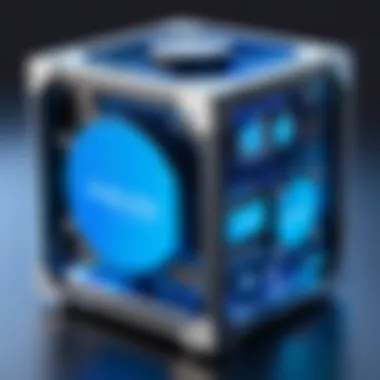

Why Combine Azure DevOps with Kubernetes?
Combining Azure DevOps with Kubernetes makes sense from a strategic perspective. First and foremost, it allows for the automation of the CI/CD pipeline. The CI/CD processes enable developers to automatically build, test, and deploy code changes. In Kubernetes, these deployments can be easily rolled back in case of failures, ensuring greater reliability.
Another critical element is scalability. Kubernetes provides the infrastructure needed for applications to scale based on traffic patterns or system load. By integrating with Azure DevOps, teams can manage these workflows efficiently. Implementing DevOps practices within a Kubernetes environment encourages rapid iteration and faster release cycles.
Additionally, organizations that use both systems can benefit from enhanced visibility and traceability. Azure DevOps integrates with various monitoring tools that can track the health and performance of applications deployed in Kubernetes. This visibility helps teams to diagnose issues quickly, allowing for rapid response to incidents.
Key Benefits of Integration
The integration of Azure DevOps and Kubernetes yields several key benefits:
- Improved Automation: Reduces manual interventions by automating testing and deploying processes.
- Enhanced Collaboration: Teams can share code, track progress, and manage tasks all in one place.
- Faster Time-to-Market: Continuous integration and delivery minimize the time it takes for features to reach production.
- Error Reduction: Automation decreases the likelihood of human errors, particularly during deployments.
- Effective Resource Management: Kubernetes optimizes resource utilization, and Azure DevOps allows organizations to manage these resources effectively.
"The synergy between Azure DevOps and Kubernetes fosters not just technical efficiency but also cultural shifts in how teams view collaboration and deployment."
In summary, the combination of Azure DevOps with Kubernetes is not merely beneficial; it is transformative. Organizations are better positioned to adapt to changing market conditions while maintaining high standards of software quality and security.
Setting Up Azure DevOps for Kubernetes Deployments
Setting up Azure DevOps for Kubernetes deployments is critical in optimizing the development workflow and enhancing deployment agility. This integration enables teams to automate the build, test, and deployment processes more effectively within a container orchestration framework. Leveraging Azure DevOps with Kubernetes allows for seamless continuous integration and delivery. It ensures projects are delivered faster, promotes collaboration, and enhances scalability.
Before commencing the integration, it is essential to grasp the specific requirements and underlying architecture of both environments. Here, we will discuss the vital components necessary for a proper setup, the process of establishment, and the connection that aligns Azure DevOps with Kubernetes successfully.
Prerequisites and Environment Setup
For an effective integration, certain prerequisites must be met. First of all, both Azure DevOps and Kubernetes need to be properly configured. You should start with the following requirements:
- Azure Subscription: You must possess an Azure account with appropriate privileges to create and manage resources.
- Azure DevOps Organization: You need an Azure DevOps organization where you can manage your projects.
- Kubernetes Cluster: Establish a Kubernetes cluster on Azure using Azure Kubernetes Service (AKS), which simplifies the deployment and management process.
- Access Control: Ensure that you have the necessary permissions to deploy applications and access resources in both Azure and Azure DevOps.
The setup phases involve:
- Configuring Azure DevOps services, specifically for CI/CD tasks.
- Setting up the Kubernetes environment on Azure, ensuring it is correctly provisioned to accept deployments.
- Positioning necessary service connections within Azure DevOps to facilitate communication with the Kubernetes cluster.
Creating a Kubernetes Cluster on Azure
To create a Kubernetes cluster on Azure, you can leverage the Azure CLI or the Azure portal. The steps include:
- Log into Azure: Use your Azure account credentials to access the Azure portal.
- Create AKS Cluster: Under the Kubernetes services, select “Add” to create a new Kubernetes cluster. Specify your desired configuration, including the cluster name, location, and node size. This operation will deploy a managed Kubernetes cluster.
- Network Configuration: Define the networking options, including virtual networks and subnets, to ensure secure communication.
- Scaling Options: Determine how many nodes you need initially and set the autoscale settings according to your application requirements.
This stage is essential as it lays the foundation for deploying applications through Azure DevOps. The process should be well-documented to avoid possible discrepancies later.
Connecting Azure DevOps to Kubernetes
Once the Kubernetes cluster is established, connecting Azure DevOps requires the following steps:
- Service Connections: In Azure DevOps, navigate to your project settings. Under the “Service connections,” create a new connection. Choose Kubernetes as the connection type.
- Authenticate the Cluster: Provide configuration details to authenticate access to your Kubernetes cluster. This typically involves using the Azure CLI or kubeconfig file that contains cluster details.
- Testing Connection: Validate the connection to ensure Azure DevOps can interact with the Kubernetes cluster effectively. Perform test deployments to check if the permissions and configurations are set correctly.
This connection is fundamental to facilitate deployments, monitor applications, and manage updates directly from Azure DevOps. By following these structured steps, teams can achieve streamlined deployment processes, enhancing the collaboration and efficiency across the development cycle.
Continuous Integration with Azure DevOps and Kubernetes
Continuous integration (CI) is a vital practice in modern development. It empowers teams to integrate code changes more frequently, improving collaboration and reducing integration issues. In the context of Azure DevOps and Kubernetes, CI becomes even more powerful. This integration ensures that code changes are consistently automated, allowing for reliable deployments into Kubernetes clusters. With Azure DevOps handling the CI workflows, developers can push code to repositories with the confidence that their applications are continuously tested and are always in a deployable state.
The advantages of implementing CI are substantial. First, it enhances productivity by decreasing the manual effort needed for builds and testing. Developers can focus on writing code while Azure DevOps automates tests with each committed change. Furthermore, this continuous process helps in identifying issues early in the development cycle. This leads to a quicker development pace, as problems are resolved sooner rather than later.
In addition, integrating CI with Kubernetes offers scalability. As new code changes are merged, Kubernetes automates the deployment of these applications across clusters without downtime. The seamless interaction between the two platforms ensures that deployment remains efficient and organized. The dynamic scalability of Kubernetes allows developers to allocate resources where they are needed most, accommodating for higher loads with ease.
"Integrating Azure DevOps with Kubernetes transforms how development teams operate, moving from isolated workflows to a collaborative approach that embraces automation."
As a result, CI with Azure DevOps and Kubernetes offers many benefits, including improved collaboration, faster delivery of features, and better project visibility. This leads to a more successful and efficient overall development cycle.
Developing Pipelines for Kubernetes Applications
Building CI pipelines for Kubernetes applications using Azure DevOps is a systematic process. First, you need to define a suitable pipeline that aligns with your project needs. A typical pipeline includes steps for building the application, running tests, and packaging the code.
- Create a Build Pipeline: Start by creating a build pipeline in Azure DevOps. This can be done through the Azure DevOps portal, where you specify the code repository and the branch to monitor for changes.
- Define Build Steps: In the pipeline definition, include steps for restoring dependencies, building the code, and running unit tests. Each step plays a crucial role in ensuring code quality before it reaches the Kubernetes environment.
- Containerize the Application: With the build process complete, the next step is to containerize the application. Use Docker to create an image of your application. Ensure that this image is tagged appropriately so that it can be easily identified later on.
- Push to Container Registry: After creating the image, push it to a container registry like Azure Container Registry. This registry serves as a repository to store your container images securely.
By meticulously configuring CI pipelines, developers can achieve a reliable and repeatable process that aligns with modern deployment practices.
Configuring Triggers and Commands
Triggers are essential in CI as they dictate when your CI pipeline runs. In Azure DevOps, you can configure triggers to automate the build and deployment process for Kubernetes applications. Some common trigger options include:
- Continuous Integration Trigger: This type of trigger automatically builds the application when code changes are pushed to a specified branch. It can be customized to work with pull requests as well, ensuring that changes are verified before merging.
- Scheduled Triggers: For certain scenarios, it may be beneficial to run builds at specific intervals. Scheduled triggers allow you to set up a CRON-like schedule for automated builds.
- Manual Triggers: You might also choose to run builds manually when necessary. This flexibility can be useful for reviewing specific code changes without running the full cycle.


In conjunction with triggers, commands specific to your build and deployment processes can be configured as well. These commands typically include:
- : This command is used to apply the configuration files for Kubernetes resources after successful builds.
- : Use this command to push your container images to the specified container registry.
When triggers and commands are correctly set up, the CI process becomes streamlined. This not only enhances efficiency but also supports a culture of collaboration and rapid development.
Continuous Delivery to Kubernetes
Continuous Delivery (CD) is critical for modern software development, especially when utilizing services like Azure DevOps and Kubernetes. This process allows teams to automate the release of applications, making it possible to deploy updates quickly and reliably at any time. By integrating Continuous Delivery with Kubernetes, organizations can ensure that their applications are not only being built and tested but also delivered seamlessly into production environments.
The advantages of implementing Continuous Delivery within a Kubernetes framework are numerous. First, it significantly reduces the time required to deploy changes. Automation in the build and release pipelines minimizes human error, providing consistent results. Second, it allows organizations to respond to market demands swiftly. This agility is vital in today's fast-paced environment, where user expectations evolve rapidly. Moreover, Continuous Delivery ensures that all code changes are ready for deployment at any moment, which enhances productivity and maximizes the return on investment for development efforts.
When considering Continuous Delivery to Kubernetes, several elements must be taken into account: ul> li>strong>Version Control:strong> Maintaining a robust version control system is essential. Every change must be logged and tracked, allowing easy rollback if needed.li> li>strong>Automated Testing:strong> To maintain quality, integrating automated tests into the pipeline ensures that only code that passes all tests will be deployed.li> li>strong>Environment Consistency:strong> Using Kubernetes ensures that application deployment environments are consistent, which decreases the chances of encountering environments related bugs.li> li>strong>Monitoring and Feedback:strong> Once applications are deployed, continuous monitoring of performance metrics enables teams to quickly address any issues.li> ul>
In summary, Continuous Delivery to Kubernetes streamlines the deployment process, enabling teams to innovate faster while maintaining high-quality standards.
Creating Release Pipelines
Creating release pipelines in Azure DevOps for Kubernetes applications is a foundational step towards achieving Continuous Delivery. A well-defined release pipeline automates the entire deployment process, from code commit to the final deployment in a Kubernetes cluster.
To create a release pipeline, you will typically:
- Define the deployment stages: Identify the different environments needed for development, testing, and production.
- Use Azure DevOps to build workflows: Set up each stage using Azure DevOps' visual interface or YAML configuration.
- Configure and integrate with Kubernetes: Specify deployment strategies and container images that need to be used during the release.
- Monitor the pipeline: After the pipeline is created, ensure that alerts and monitoring are in place for ongoing evaluation.
This automated approach leads to faster releases and more time for developers to focus on core tasks rather than manual deployments.
Deploying Applications to Kubernetes Clusters
Deploying applications to Kubernetes clusters involves specific strategies that facilitate smooth rollouts. This process can be greatly simplified by using Azure DevOps along with Kubernetes.
Important steps for deploying applications include:
- Containerization: Start by containerizing the application using Docker. Each service must be encapsulated in containers to run within the Kubernetes ecosystem.
- Configuration Management: Use Helm charts or Kubernetes manifests to manage configurations. This makes it easier to deploy applications in a customizable manner.
- Blue-Green Deployments: This strategy involves maintaining two identical environments. One is live while the other is idle. New versions are deployed to the idle environment, and once verified, traffic is switched to the new version.
- Canary Releases: This method allows gradual exposure of the new version to a limited number of users before a full rollout. This helps validate application performance in real-time.
By implementing these deployment practices, teams can ensure that their applications remain reliable and resilient after each deployment.
"It's essential to have clear protocols for deployments to minimize disruptions, especially in production environments."
In essence, effective deployment strategies within Continuous Delivery ensure that applications are not just updated, but are continuously available for end-users.
Monitoring and Logging
Monitoring and logging play crucial roles in the integration of Azure DevOps and Kubernetes. These processes ensure that applications are running smoothly, identify potential issues before they escalate, and provide valuable insights into system performance. Effective monitoring enables teams to maintain the health of their applications, while logging helps in diagnostics and auditing.
Having a comprehensive monitoring solution allows organizations to track key metrics and understand the behavior of their applications in real-time. This information can be pivotal when making decisions regarding scaling, resource allocation, and optimizing performance. The benefits of establishing robust monitoring and logging frameworks include enhanced visibility, better-informed decision-making, and improved incident response times.
Establishing Monitoring Solutions
To establish an effective monitoring solution within a Kubernetes environment, organizations can leverage various tools and services. Prometheus, for instance, is a popular open-source option that collects metrics and provides powerful querying capabilities. Another noteworthy solution is Azure Monitor, which offers extensive metrics collection, log analysis, and performance monitoring.
The setup process typically involves the following steps:
- Select a Monitoring Tool: Choose a tool based on the specific needs and existing infrastructure. Popular choices are Prometheus, Grafana, and Azure Monitor.
- Deploy the Monitoring Agent: Depending on the chosen tool, deploy necessary agents or exporters to collect metrics from your Kubernetes clusters.
- Define Metrics to Monitor: Identify relevant metrics to track, such as CPU usage, memory utilization, and request response times.
- Configure Dashboards: Create dashboards to visualize metrics and gain insights into application performance. Tools like Grafana allow customizable dashboard creation.
- Set Up Alerts: Establish alerting mechanisms for when thresholds exceed desired levels, enabling prompt investigations of potential issues.
Establishing a solid monitoring solution helps maintain application performance and ensures quick responses to anomalies.
Integrating Logging Tools with Azure DevOps
Logging is essential for diagnosing problems and optimizing the application. Integrating logging tools directly with Azure DevOps allows developers to aggregate logs for better analysis and improve debugging processes. Tools like ELK Stack (Elasticsearch, Logstash, Kibana) or Azure Log Analytics can be utilized for this purpose.
The integration can be implemented through the following steps:
- Choose a Logging Solution: Decide on the logging solution to use, such as ELK Stack or Azure Log Analytics, based on organizational needs.
- Configure Log Forwarding: Set up log forwarding from application pods to your logging solution. This may involve using Fluentd or Logstash as log shipping agents.
- Connect Logging to Azure DevOps: Utilize Azure DevOps pipelines to automate log aggregation tasks, enabling logs to flow from environments into a central log repository.
- Implement Log Analysis Practices: Establish practices for analyzing logs. Utilize Kibana or Azure Log Analytics to visualize and search through logs.
- Monitor Logs for Issues: Proactively monitor logs for error patterns or unexpected behaviors, which could indicate deeper issues within applications or infrastructure.
With seamless integration of logging tools into Azure DevOps, developers gain clearer insights into system performance and quicker resolutions to challenges.
"Effective monitoring and logging strategies directly contribute to the reliability and performance of applications deployed on Kubernetes."
By prioritizing monitoring and logging in the implementation of Azure DevOps with Kubernetes, organizations can drive better outcomes, improve operational efficiency, and foster a proactive approach to application management.
Security Best Practices
In the realm of modern software development, ensuring security is paramount. When integrating Azure DevOps with Kubernetes, one must deal with multiple layers of security that protect against various threats. This section will address key aspects involving security best practices that can enhance the integrity of your development and deployment processes. It covers methods to safeguard your applications, manage risks more effectively, and create a trustworthy environment for both developers and users.


Security best practices help in identifying vulnerabilities early, allowing teams to respond swiftly to potential threats. By implementing robust security measures, organizations can minimize data breaches and unauthorized access. It’s crucial to weave security into the development lifecycle, not as a final step, but as a continuous effort throughout.
Configure Role-Based Access Control
Role-Based Access Control (RBAC) is critical in managing user permissions within Azure DevOps and Kubernetes. RBAC allows for fine-grained access management by assigning roles based on the principle of least privilege. This means users are only granted the permissions necessary to perform their jobs. Implementing RBAC helps in protecting sensitive actions and data from unauthorized individuals.
To configure RBAC effectively, consider the following steps:
- Define Roles Clearly: Determine the roles required within your projects. Roles can range from administrators with full access to users restricted to certain tasks.
- Assign Permissions: Connect each role to specific permissions. It is essential to map permissions accurately to ensure that all users can execute their duties without exposing the system to risk.
- Regularly Review Roles: Ensure to periodically review roles and permissions. Changes in job functions or personnel may necessitate updates to the current access rights.
- Monitor Activities: Keeping an eye on user activities can help detect anomalies. An audit log should be maintained to enhance transparency and allow for accountability.
By implementing RBAC, organizations can significantly reduce the risks associated with improper access to applications or sensitive data.
Managing Secrets in Azure and Kubernetes
The management of secrets is vital when working with sensitive information such as API keys and passwords in Azure and Kubernetes. Storing secrets securely helps in preventing exposure and unauthorized use of sensitive data. Here are some strategies for efficiently managing secrets:
- Utilize Azure Key Vault: This service allows you to securely store and manage sensitive information. Azure Key Vault can encrypt secrets, making them accessible only to authorized users and applications.
- Kubernetes Secrets Object: Leverage Kubernetes' built-in secrets capability to manage sensitive data. Secrets can be mounted as data volumes or exposed as environment variables in containers.
- Encryption: Ensure that secrets are encrypted in transit and at rest. This adds an additional layer of protection against potential breaches.
- Access Control: Enforce strict access controls for secrets. Only necessary applications and services should have access to decrypt and use these secrets.
Managing secrets effectively reduces the risk of data leaks and secures the overall development environment.
Common Challenges and Solutions
In the landscape of software development, integrating Azure DevOps with Kubernetes presents numerous challenges. These obstacles can hinder the speed and efficiency of deployment processes if not addressed. Understanding these common issues is crucial for developers and IT professionals who wish to maximize their use of both tools. It helps to anticipate potential roadblocks and to strategize accordingly.
Debugging Deployment Issues
Debugging deployment issues is an essential task in any DevOps environment. With multiple components and a vast number of configurations in both Azure DevOps and Kubernetes, pinpointing the exact source of a problem can be time-consuming. Here are some key points to consider:
- Understanding Logs: Both Azure DevOps and Kubernetes generate extensive logs that can provide insights into deployment failures. Utilizing Azure Monitor can aid in tracking these logs effectively.
- Communication: Establishing clear and timely communication among team members can help identify issues faster. Informing relevant parties about deployment errors allows everyone to contribute ideas for solutions.
- Automation Errors: Mistakes in scripts or defined workflows often lead to failed deployments. Confirming that these are correct before executing can save considerable time.
In case a deployment fails, it is prudent to have a rollback strategy ready. This ensures that services can return to a stable state quickly without significant downtime.
"Debugging is like being the detective in a crime movie where you are also the murderer."
Scaling Applications in Kubernetes
Scaling applications in Kubernetes is another challenging aspect when combined with Azure DevOps. As demands on applications fluctuate, so too must the resource allocation. Here are important considerations:
- Horizontal vs Vertical Scaling: Understanding the difference is key. Horizontal scaling adds more pods to a deployment, while vertical scaling involves adding more resources (CPU, memory) to existing pods. Choosing the right approach depends on the application's architecture.
- Autoscaling: Kubernetes supports automatic scaling through the Horizontal Pod Autoscaler (HPA). Setting this up correctly can minimize manual intervention during peak usage times.
- Resource Management: It is critical to properly manage resource requests and limits in Kubernetes. This helps in ensuring that applications run smoothly without exhausting available resources.
In summary, overcoming both deployment issues and scaling challenges involves careful planning, solid communication, and an understanding of Kubernetes' features. By addressing these aspects thoughtfully, teams can enhance their development and deployment processes significantly.
Future Directions of Azure DevOps and Kubernetes
Azure DevOps and Kubernetes have become pivotal components in modern software development and deployment. As technology evolves, it is essential to examine the future directions these tools may take. Understanding these advancements can provide valuable insights for professionals aiming to enhance their workflows and embrace new capabilities.
The importance of exploring the future of Azure DevOps and Kubernetes lies in the continuous evolution of development practices. The integration of these tools is not static; rather, it is an ongoing journey, adapting to new challenges and demands in the software industry. Keeping abreast of emerging trends and advancements allows developers to leverage features that can significantly optimize their processes.
Emerging Trends in DevOps Tools
The DevOps landscape is experiencing rapid changes, characterized by several emerging trends that promise to reshape development workflows. These trends include:
- Increased Automation: Automation is a key trend, allowing teams to streamline processes and minimize repetitive tasks. With Azure DevOps and Kubernetes, automation can encompass everything from coding to deployment, significantly reducing manual effort.
- AI and Machine Learning Integration: The integration of artificial intelligence and machine learning into DevOps tools is advancing. These technologies provide predictive analytics, helping teams make data-driven decisions and improving their response to incidents.
- Enhanced Collaboration: Collaboration tools are evolving to support remote and distributed teams better. Features within Azure DevOps, such as Boards, facilitate communication among team members, regardless of location.
- Multi-Cloud Strategies: Organizations increasingly adopt multi-cloud environments. This trend influences how DevOps tools are integrated, ensuring that they can operate across different cloud platforms seamlessly.
Adapting to these trends is vital for professionals in IT-related fields. Doing so can lead to improved efficiency, reduced errors, and enhanced overall productivity.
Advancements in Kubernetes Capabilities
Kubernetes continues to evolve, with numerous advancements enhancing its capabilities. Some of the key improvements include:
- Serverless Kubernetes: The introduction of serverless computing models within Kubernetes can eliminate the need for manual resource management. This allows developers to focus on writing code without worrying about underlying infrastructure.
- Improved Security Features: As security concerns grow, Kubernetes is continually enhancing its security protocols. Features like Pod Security Policies and network policies help ensure that deployments maintain safe configurations.
- Seamless Integration with CI/CD Pipelines: Kubernetes is becoming better integrated with continuous integration and continuous delivery pipelines, facilitating smoother deployment processes. The synergy between Azure DevOps and Kubernetes assists teams in achieving rapid and reliable releases.
- Expanded Ecosystem of Tools: The Kubernetes ecosystem is rich and rapidly growing, with new tools emerging to enhance its functionality. These additions provide developers with more choices to optimize their applications.
As developers look to the future, staying informed about these advancements becomes crucial. Understanding the potential of Kubernetes can allow teams to utilize its capabilities effectively, further enhancing their development and deployment processes.
Conclusively, the integration of Azure DevOps with Kubernetes is a significant step forward in modern application development. The future directions indicate a landscape that fosters innovation, efficiency, and security. Professionals must remain attentive to these trends and advancements.
Finale
The integration of Azure DevOps with Kubernetes stands as a pivotal component in modern application development and deployment. By synthesizing these two platforms, organizations enhance their ability to deliver software rapidly and reliably. This conclusion will emphasize key elements, benefits, and considerations regarding this topic.
Summarizing Key Takeaways
The main takeaways from this comprehensive exploration include the following:
- Enhanced Collaboration: Azure DevOps and Kubernetes together improve team collaboration. Developers can work seamlessly with operations teams, breaking down traditional silos.
- Efficiency in CI/CD: Integrating Azure DevOps with Kubernetes enables robust continuous integration and continuous delivery practices. This results in faster development cycles and minimized downtime during deployments.
- Scalability: Kubernetes provides powerful scaling capabilities, making it easier to manage growing service demands. Coupled with Azure DevOps, teams can adjust resources with agility, ensuring optimal performance.
- Security Practices: With built-in features for managing secrets and access controls, security can be maintained at every stage of the deployment process, enhancing confidence in the development pipeline.
- Monitoring and Feedback: The integration allows better monitoring of applications. It enables immediate feedback on performance issues, which is critical for ongoing improvement.
Final Thoughts on Azure DevOps and Kubernetes Integration
- Faster Time to Market: Responsive deployment strategies ensure that products reach consumers quickly.
- Cost-Effectiveness: Efficient resource utilization in Kubernetes can lead to significant cost savings, reducing waste associated with idle resources.
- Innovative Capacity: With streamlined processes, teams can focus more on innovation, developing new ideas rather than getting bogged down by operational challenges.
As the digital landscape continues to evolve, embracing the integration of these powerful tools will likely remain essential for maintaining a competitive edge. Understanding both Azure DevOps and Kubernetes is crucial for any tech professional aiming to excel in the current environment.



