Azure SQL Database vs SQL Managed Instance: A Detailed Comparison
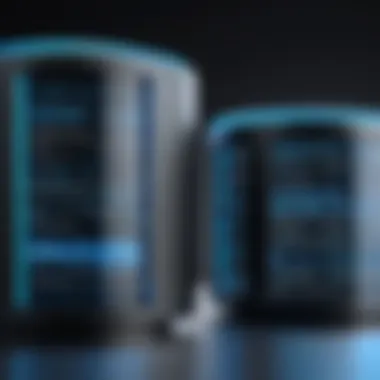

Intro
In today's cloud-driven world, organizations are increasingly relying on robust database solutions to manage data efficiently. Cloud databases have gained prominence due to their flexibility, scalability, and cost-effectiveness. Among these options, Azure SQL Database and SQL Managed Instance stand out as popular choices within the Microsoft Azure ecosystem. Understanding the nuances between these two offerings is essential for technology professionals and decision-makers who aim to choose the right database strategy.
This article will provide a detailed comparison of Azure SQL Database and SQL Managed Instance, elucidating their architectures, performance characteristics, cost implications, scalability, security features, and overall suitability for various business contexts. By dissecting these elements, the reader can gain clarity on how each solution aligns with specific needs and objectives.
Software Overview
Purpose and Function of the Software
Azure SQL Database and SQL Managed Instance are both managed database services provided by Microsoft on the Azure platform. However, they cater to different use cases. Azure SQL Database is a fully managed service that offers high scalability and performance for modern cloud applications. It is optimized for single databases and is ideal for applications that require rapid responses to demanding workloads.
On the other hand, SQL Managed Instance provides a broader SQL Server compatibility. It targets organizations looking to lift and shift their existing SQL Server applications to the cloud without extensive changes. This managed instance allows businesses to utilize familiar SQL Server features while benefiting from the management and scalability of a cloud solution.
Key Features and Benefits
- Azure SQL Database offers:
- SQL Managed Instance provides:
- Elastic scalability: Automatically adjusts resources based on workload demands, ensuring optimal performance.
- Advanced security features: Includes threat detection, data encryption, and vulnerability assessments.
- Serverless compute options: Enables dynamic compute resources that optimize costs based on application usage.
- SQL Server compatibility: Offers compatibility for most SQL Server features, easing migration efforts.
- High availability: Built-in features such as automatic backups and point-in-time restore.
- Virtual network integration: Facilitates secure access through Azure Virtual Network, enhancing data security.
The choice between Azure SQL Database and SQL Managed Instance often hinges on specific needs regarding application architecture, database compatibility, and organizational preferences.
Installation and Setup
System Requirements
When deciding between the two services, understanding their system requirements becomes crucial.
Azure SQL Database does not necessitate any hardware or server setup since it is a fully managed platform. Users need to create an account on Azure and provision a SQL Database through the Azure portal or CLI.
SQL Managed Instance, however, requires consideration of the existing environment, as it typically necessitates a Virtual Network setup for proper integration. This managed instance is well-suited for enterprises that already operate on SQL Server.
Installation Process
The installation process for both services is streamlined but differs based on the target use case:
- Azure SQL Database:
- SQL Managed Instance:
- Access the Azure portal.
- Select "Create a resource" and choose "SQL Database."
- Configure database parameters, including resource group, database name, and pricing tier.
- Review and create the database.
- In the Azure portal, choose "Create a resource" and select "SQL Managed Instance."
- Set up virtual networks and configure instance parameters such as name and pricing.
- Review settings and deploy.
Both setups are designed to simplify the process, enabling users to focus more on their applications than the underlying infrastructure.
To gain more insights into Azure cloud services, consider exploring the official documentation and community discussions on resources such as Wikipedia and Reddit.
Through this comparative analysis, organizations can better navigate the landscape of cloud databases, ultimately making informed choices that align with their long-term data management strategies.
Prolusion to Azure SQL
Azure SQL is a prominent player in the cloud database landscape. Understanding its components is crucial for businesses looking to optimize their data management strategies. This introduction aims to clarify significant elements of Azure SQL Database and SQL Managed Instance, both of which are integral to Microsoft's cloud computing offerings.
Importance of Azure SQL in Cloud Infrastructure
Both Azure SQL Database and SQL Managed Instance offer robust solutions. They allow organizations to deploy, manage, and scale relational databases with ease. With the shift toward cloud computing, it is vital for IT professionals and developers to grasp the offerings from Azure.
Some of the key benefits include:
- Flexibility: Azure SQL allows for various deployment options, catering to different business needs.
- Scalability: Both solutions can be scaled up or down based on workload demands.
- Management: Automated management features simplify the operational burden on teams.
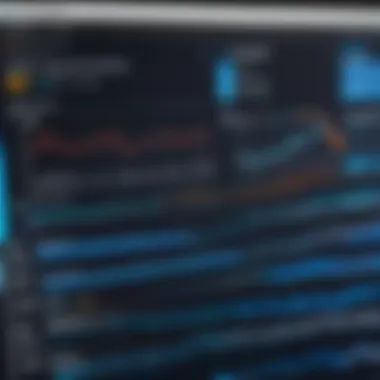

Given this backdrop, examining how Azure SQL Database and SQL Managed Instance differ can provide clarity for making informed decisions.
Overview of Azure SQL Database
Azure SQL Database is a fully managed database service that runs on Microsoft's cloud infrastructure. It is designed for modern cloud applications and provides several advanced features, including:
- Single Database Model: This model is ideal for applications that require a highly scalable database with dynamic computing resources.
- Managed Instance: It offers a familiar SQL Server experience while operating in a managed environment, further simplifying database management.
Organizations typically use Azure SQL Database for its high availability and performance. Developers find that it integrates seamlessly with various application architectures, enhancing productivity and efficiency.
Overview of SQL Managed Instance
SQL Managed Instance is designed for businesses that want a path to the cloud while retaining the familiar SQL Server functionalities. It allows for complete feature parity with an on-premises SQL Server instance. Some notable characteristics include:
- Fully Managed: It provides automated backups, patching, and scaling, minimizing manual intervention.
- Native Virtual Network Integration: This feature ensures a secure connection to private databases in the cloud without exposing them to the public internet.
SQL Managed Instance is particularly appealing to organizations migrating from on-premises SQL Server environments. It offers a less daunting transition while still taking advantage of cloud benefits like availability and scalability.
"Choosing the correct Azure SQL option can significantly impact an organization's operational efficiency and cost management."
In summary, having a deep understanding of both Azure SQL Database and SQL Managed Instance is essential for technology professionals aiming to leverage cloud database solutions effectively.
Architectural Differences
Understanding the architectural differences between Azure SQL Database and SQL Managed Instance is crucial for decision-makers and IT professionals. The structure and design of these database options impact performance, scalability, and maintenance. Recognizing these differences can guide organizations toward selecting the best database solution that aligns with their specific needs and business strategies.
Underlying Infrastructure
Azure SQL Database operates on Azure's multi-tenant architecture. It provides a resource-optimized environment where multiple users share underlying hardware, yet their databases remain isolated from one another. This model allows for cost-effective scaling as it uses shared resources but may lead to performance variability during peak usage times.
In contrast, SQL Managed Instance features a single-tenant architecture. Each deployment runs on dedicated virtual machines, offering enhanced performance predictability. This can be particularly beneficial for enterprises that require consistent and reliable database performance. Usually, businesses can have more control over their environment due to this dedicated infrastructure.
Additionally, SQL Managed Instance supports features found in SQL Server that are not available in Azure SQL Database. These include support for SQL Server Agent, Database Mail, and cross-database queries, which can cater to complex enterprise applications.
Database Deployment Models
When it comes to deployment models, Azure SQL Database typically offers two primary options: DTU-based and vCore-based purchasing models. The DTU model provides a blended measure of CPU, memory, and I/O resources, simplifying resource management for users. On the other hand, the vCore model allows users to select the individual components, making it easier to tailor resources to specific needs and ultimately gain cost savings.
SQL Managed Instance, however, primarily uses a vCore model, akin to that of Azure SQL Database. This design emphasizes flexibility and control over performance options. Users can configure their database resources more granularly, something that can be crucial when dealing with large-scale databases or mission-critical applications.
"Choosing between SQL Database and Managed Instance depends significantly on your organization’s needs related to architecture and deployment preferences."
Overall, these architectural differences not only illustrate the fundamental design philosophy behind each option but also have far-reaching implications on cost, management, and performance for a wide range of business scenarios.
Performance Considerations
Performance is a critical aspect when evaluating database solutions. In this section, we will explore how Azure SQL Database and SQL Managed Instance perform in real-world scenarios. Understanding the performance characteristics of these two platforms helps organizations make informed decisions that align with their operational needs and workloads.
Benchmarking Performance
Benchmarking performance entails evaluating systems under various conditions to gauge their capabilities. Azure SQL Database and SQL Managed Instance offer distinct benchmarking results due to their architectural differences.
Azure SQL Database is designed to handle various performance workloads through its Hyperscale mode, which scales automatically based on demand. This scalability allows users to test performance under different loads effectively. You can expect enhanced performance during peak periods without significant configuration changes. The built-in performance insights tools track metrics and provide tuning recommendations, helping developers optimize their SQL queries for efficiency.
In contrast, SQL Managed Instance provides a higher degree of compatibility with on-premises SQL Server applications. It is suitable for workloads that require stability and consistent performance. SQL Managed Instance provides options for automatic tuning and intelligent performance recommendations. These features enable a focus on optimizing resource allocation based on real-time query performance metrics.
Overall, effective benchmarking reveals that both platforms have strengths tailored to specific applications, thereby emphasizing the significance of testing in identifying the best fit for particular use cases.
Scalability Features
Scalability is vital for organizations as they grow and their data needs evolve. Both Azure SQL Database and SQL Managed Instance offer unique scalability options. Understanding these features helps organizations adapt to workload changes.


Azure SQL Database provides a variety of deployment options, including Single Database and Elastic Pools. This flexibility allows businesses to scale resources according to changing requirements. Elastic Pools, in particular, enable multiple databases to share resources effectively, optimizing costs while enhancing performance.
On the other hand, SQL Managed Instance offers a more seamless transition for organizations with existing SQL Server workloads seeking to migrate to the cloud. SQL Managed Instance allows for horizontal scaling, enabling users to distribute databases across multiple instances. This option is essential for large-scale applications requiring high availability and low latency.
Furthermore, both solutions have the ability to auto-scale based on metrics. However, Azure SQL Database's automatic scaling capabilities are more dynamic, allowing for real-time adjustments. SQL Managed Instance tends to follow planned schedules for scaling, which might suit enterprises preferring predictable resource allocation.
Each of these solutions enables organizations to manage their database workloads effectively and prepare for future demands. Properly assessing scalability features assists in aligning database capabilities with business objectives.
Cost Analysis
Understanding the financial implications of adopting Azure SQL Database or SQL Managed Instance is crucial for organizations. Each option presents distinct pricing structures and long-term cost projections. Effective cost analysis leads to informed decision-making that ensures the selected cloud database aligns with budgetary constraints and performance needs.
In the context of this comparison, it is essential to examine two main elements: the Pricing Models and the Total Cost of Ownership. Together, these factors equip IT professionals and decision-makers with insights into the economic viability of each solution. Without a clear grasp of these considerations, organizations risk overspending or choosing sub-optimal solutions.
Pricing Models
Azure SQL Database and SQL Managed Instance employ different pricing models which can significantly affect total expenditures.
- Azure SQL Database typically follows a consumption-based model, charging for resources based on usage, such as DTUs (Database Transaction Units) or vCores (virtual cores). This means that costs can adjust based on workload demands, providing flexibility for varying workloads. For organizations with fluctuating usage patterns, this can be economically advantageous.
- SQL Managed Instance operates on a more predictable pricing scheme. It offers a flat-rate pricing model based on a provisioned resource level, specifically vCores. This structure is useful for companies that desire stable, consistent budgeting. By locking in resource levels, businesses avoid sudden charge fluctuations that might occur with consumption-based models.
Each pricing model has its pros and cons. Companies that anticipate stable workloads may find SQL Managed Instance's predictability comforting. Conversely, those with variable loads might prefer the adaptability of Azure SQL Database.
Total Cost of Ownership
The Total Cost of Ownership encompasses all expenses associated with acquiring, deploying, and maintaining a cloud database solution. This includes initial costs, ongoing operational expenses, and potential migration costs.
In evaluating Azure SQL Database versus SQL Managed Instance, consider these factors:
- Initial Setup Costs: Time and resources spent setting up the database can differ between the two. Managed Instances are often seen as easier to migrate to for organizations already using SQL Server, leading to lower initial migration costs.
- Operational Expenses: Continuous costs such as storage, backup services, and potential overage charges are critical. Azure SQL Database operates on a pay-as-you-go model, which may lead to lower ongoing costs for transient workloads. SQL Managed Instance, while predictable, may incur higher costs based on resource provisioning.
- Maintenance and Administration: Expenses related to managing and administering the database solutions must also be factored in. SQL Managed Instance offers built-in management features that can reduce the strain on IT resources, possibly translating into cost savings down the road.
The choice between Azure SQL Database and SQL Managed Instance significantly hinges on each organization's specific workloads, usage patterns, and financial considerations. Understanding these cost structures permits smarter decisions that align technical capabilities with budget realities.
Security Features
Security features are crucial in any cloud computing environment. For organizations relying on data-driven strategies, the protection of sensitive information cannot be overstated. Azure SQL Database and SQL Managed Instance offer unique security capabilities designed to safeguard data at rest and in transit. Understanding these features is essential for IT professionals and decision-makers when choosing between these two options. Here, we will explore the specific elements of data encryption methods and access control mechanisms that enhance security in these databases.
Data Encryption Methods
Data encryption is a fundamental layer for protecting sensitive information. Both Azure SQL Database and SQL Managed Instance implement robust encryption protocols. The use of encryption ensures that unauthorized users cannot access or read the data, even if they manage to breach the database.
The primary types of encryption include:
- Transparent Data Encryption (TDE): This feature encrypts the data at rest. It encrypts the database, associated backups, and transaction logs. TDE helps prevent unauthorized access to the data files and guarantees that the data remains secure without requiring changes to applications.
- Always Encrypted: This encryption method protects sensitive data contained in database columns. It ensures that sensitive data is encrypted on the client side and never appears unencrypted in the database. This is especially useful for applications handling financial, personal, or health data.
- Encryption in Transit: Both services utilize Transport Layer Security (TLS) for protecting data as it moves between the client and the database. This ensures that data remains encrypted while transmitted over networks, minimizing the risk of interception.
Implementing these encryption methods not only protects sensitive data but also complies with various regulations and standards for data protection, such as GDPR and HIPAA.
Access Control Mechanisms
Access control mechanisms are vital in managing who can access the database and what actions they can perform. Both Azure SQL Database and SQL Managed Instance provide various access control features to ensure that only authorized users can view or manipulate data.
Key access control components include:
- Azure Active Directory Authentication: This integration enables organizations to manage user identities and access centrally in the Azure cloud. Using Azure AD offers a simpler and more secure sign-in experience compared to traditional SQL authentication.
- Role-Based Access Control (RBAC): RBAC allows administrators to define roles with specific permissions. This granular control helps limit what users can do based on their roles in the organization. For instance, a developer may need read-only access, while a database administrator may require full privileges.
- Dynamic Data Masking: This feature limits sensitive data exposure by masking it to non-privileged users. For example, a user might see just the last four digits of a credit card number, while full access remains available to authorized personnel. This tactic enhances the security of sensitive data in real-time without altering the actual data stored.
By employing these access control mechanisms, organizations can enforce a security policy that minimizes the risk of unauthorized access, thereby enhancing their overall security posture.
"Security should never be viewed as an afterthought; it is an integral part of any technology strategy."
In summary, the security features offered by Azure SQL Database and SQL Managed Instance are indispensable for protecting sensitive information and managing access. Understanding these mechanisms will assist organizations in selecting the right database solution to support their security compliance objectives.
Support and Maintenance


Support and maintenance are critical aspects of cloud database solutions. Organizations rely on these elements to ensure smooth operation, troubleshooting, and continuous improvement. For Azure SQL Database and SQL Managed Instance, understanding the support mechanisms and maintenance routines is essential to maximizing their potential. Here, we will discuss the existing vendor support options and how maintenance and updates are handled in both platforms.
Vendor Support Options
Vendor support plays a crucial role in the overall customer experience and system reliability. Both Azure SQL Database and SQL Managed Instance come with varying levels of support tailored to meet diverse business needs.
- Technical Assistance: Microsoft offers different support plans. The Basic plan provides limited support, while the Professional Direct plan offers extensive support, including priority response times. For companies requiring dedicated support, the Premier plan ensures access to designated support engineers and personalized assistance.
- Documentation and Resources: Microsoft provides extensive online documentation for both platforms. This includes tutorials, troubleshooting guides, and best practice recommendations. The rich repository helps users resolve most common issues independently.
- Community Support: Engaging in community forums such as Microsoft’s Tech Community and Reddit can provide additional insights. Users can share experiences, ask questions, and find solutions to unique problems.
These options enable businesses to choose the level of vendor support that best fits their operational requirements and budget considerations.
Maintenance and Updates
Regular maintenance and timely updates are essential for ensuring optimal performance and security. Azure uses its cloud capabilities to automate many maintenance tasks, which can significantly reduce operational overhead.
- Automated Backups: Both Azure SQL Database and SQL Managed Instance offer automated backup solutions. Backups are crucial for data recovery and disaster recovery strategies. Automated backups can be scheduled as needed, and point-in-time restores are available to mitigate data loss risks.
- Updates and Patching: Microsoft frequently releases updates to enhance performance, strengthen security, and introduce new features. Automated patching minimizes downtime, as updates occur in the background, ensuring users always have the latest version without significant disruptions.
"The ability to automate maintenance functions frees developers from routine tasks, allowing them to focus on development and innovation."
- Monitoring and Alerts: Both platforms support monitoring tools in the Azure portal. Users can set up alerts for performance issues, database availability, or irregular patterns in usage. Effective monitoring helps in proactive issue resolution before they escalate.
In summary, support and maintenance are foundational to both Azure SQL Database and SQL Managed Instance. Appropriate vendor support options, coupled with automated maintenance features, enhance system reliability and empower organizations to focus on their core activities.
Use Cases and Scenarios
Understanding the specific use cases and scenarios for Azure SQL Database and SQL Managed Instance is crucial for organizations making a decision regarding their database solutions. Each platform serves distinct needs, and determining the ideal fit can significantly influence operational efficiency and overall performance. By analyzing different scenarios, enterprises can tailor their approaches to data management according to unique requirements, regulatory compliance, budget pressures, and scalability considerations.
Key considerations include:
- Scalability Needs: Organizations must assess how much they expect their data growth to influence their performance.
- Operational Complexity: The complexity of the applications that will use these databases can dictate the required features and management preferences.
- Budget Constraints: Understanding the financial implications of long-term pricing models is essential.
A comprehensive view of these scenarios creates clarity for developers and IT professionals, empowering them to confidently select the right solution for their business.
Ideal Scenarios for Azure SQL Database
Azure SQL Database is well-suited for many scenarios, particularly those that require elasticity and quick provisioning of resources. Some use cases include:
- SaaS applications: Ideal for software-as-a-service models requiring multi-tenancy capabilities and delivering services across great geographic reach.
- Web applications: When integrated with Azure services, it can efficiently support various web-based applications needing agile scaling.
- Development and test environments: The ability to quickly spin up new databases supports dynamic development lifecycles.
- Predictable workloads: Organizations with stable workloads benefit from the Database as a Service model to minimize management overheads.
Azure SQL Database's pricing model allows for cost-effective management of resources in scenarios where demand can fluctuate.
Ideal Scenarios for SQL Managed Instance
SQL Managed Instance fills a niche for organizations needing greater compatibility with on-premises SQL Server databases. Ideal scenarios include:
- Migration from on-premises: Businesses aiming to move workloads to the cloud while retaining existing features will find a strong fit with this solution.
- Legacy Application Support: Organizations running custom applications that need specific SQL Server functionalities will appreciate the familiar environment SQL Managed Instance provides.
- Increased control and security: For enterprises with stringent compliance requirements, having control over the instance can be a deciding factor.
- Complex Database Configurations: Companies requiring cross-database queries and intricate configurations benefit from the flexibility and performance it provides.
SQL Managed Instance appeals to organizations that seek a balance between cloud benefits and on-premises familiarity.
Finale
In the sphere of cloud-based database solutions, understanding the distinctions between Azure SQL Database and SQL Managed Instance is critical. This article has delved into various facets, including architectures, performance, scalability, cost, security features, and use cases. Recognizing these elements can greatly influence decision-making processes for organizations.
Summarizing Key Differences
Both Azure SQL Database and SQL Managed Instance serve distinct purposes within the Azure ecosystem. Azure SQL Database is a fully managed platform designed for modern applications requiring high availability and performance. It offers simplified management and scaling options. In contrast, SQL Managed Instance provides near-complete SQL Server compatibility, aligning closely with on-premises databases. Organizations seeking more control and compatibility with existing SQL Server features might favor SQL Managed Instance.
Key differences include:
- Management Model: Azure SQL Database is a PaaS model, while SQL Managed Instance leans towards more extensive customization facilities.
- Compatibility: SQL Managed Instance supports features like SQL Agent and cross-database queries, which are often crucial for legacy applications.
- Resource Allocation: Azure SQL Database operates on a database level for resource allocation, contrasting with SQL Managed Instance's instance-level resource handling, affecting resource management strategies.
"Choosing the right database solution can significantly impact application performance and operational efficiency."
Guidance for Decision Makers
When deciding between Azure SQL Database and SQL Managed Instance, several considerations must be kept in mind. Identifying organizational needs, future growth plans, and budgetary constraints informs the choice. Here are essential guidelines:
- Assess Performance Needs: Analyze expected workload patterns. For transactional workloads, Azure SQL Database might provide superior performance. Conversely, batch processing or complex queries may benefit from SQL Managed Instance.
- Evaluate Security Requirements: Determine which security features are necessary. While both services are secure, SQL Managed Instance offers more customization for access controls.
- Consider Migration Challenges: If migrating existing applications, consider the compatibility of features. SQL Managed Instance's alignment with on-premises databases eases this transition for many businesses.
- Review Cost Implications: Each solution has distinct pricing structures. Understanding long-term total costs is essential.
In summary, thorough analysis and understanding of each database's unique characteristics lead to informed decisions, aligning technology solutions with organizational goals.



