Backupify vs Spanning: In-Depth Feature Comparison


Intro
In today's digital landscape, data backup and recovery solutions are vital for businesses and individuals alike. As reliance on cloud services grows, so does the need for effective tools that ensure the safety of critical information. Backupify and Spanning are among the top contenders in this domain, offering unique features to cater to different user needs. This article aims to provide an in-depth comparison of these two solutions, highlighting their strengths, limitations, and pricing.
By delving into these aspects, this comparison will assist technology enthusiasts, IT professionals, and decision-makers in selecting the right software for their data management requirements.
Software Overview
Purpose and Function of the Software
Backupify is primarily designed to offer comprehensive backup solutions for cloud applications. It enables users to securely back up crucial data from various platforms, including Google Workspace and Microsoft 365. Its goal is to enhance data security and operational integrity by providing easy restoration options in case of data loss.
Spanning, on the other hand, focuses on seamless cloud-to-cloud backup and recovery. It champions efficient data management for businesses by offering backup solutions tailored specifically to Google Workspace and Salesforce. This software emphasizes user-friendly restoration processes while maintaining system compatibility and performance.
Key Features and Benefits
Both Backupify and Spanning come equipped with essential features aimed at ensuring data integrity and user convenience.
- Backupify Features:
- Spanning Features:
- Automated daily backups that require minimal user intervention.
- User-friendly interface for easy management and retrieval of data.
- Granular restore options to recover specific files or folders.
- Support for multiple cloud environments, expanding its usability across various platforms.
- Real-time backups with option for manual triggering.
- Smart recovery options which allow users to recover their data from different points in time.
- Deep integration with Google Workspace and Salesforce, optimizing backup processes within these ecosystems.
- Robust reporting tools that provide insights into backup status and issues.
By understanding the purpose, functions, features, and benefits of both Backupify and Spanning, users can make informed decisions about which backup solution fits their specific needs.
Installation and Setup
System Requirements
Before installing either Backupify or Spanning, it is important to consider their system requirements.
- Backupify:
- Spanning:
- Internet connection with a stable bandwidth.
- Compatible operating systems include Windows and MacOS.
- Access to the required cloud applications (Google Workspace or Microsoft 365).
- Internet connection with a reliable speed.
- Compatible with Google Chrome for smooth performance.
- Necessary subscriptions to Google Workspace or Salesforce, depending on the usage.
Installation Process
The installation process for both solutions is relatively straightforward, though there are minor differences.
For Backupify, users need to create an account on their official website, select a plan, and follow the on-screen instructions to authorize the software with their chosen cloud application.
For Spanning, the user must visit the marketplace of the intended cloud application, find the Spanning app, and install it. The integration steps include granting permissions for the software to access relevant data.
Always read the installation guides provided on their official websites to ensure a smooth setup process.
Prelims to Cloud Data Backup Solutions
In the modern digital landscape, the significance of robust data backup solutions cannot be overstated. Businesses and individuals alike increasingly rely on digital data to sustain operations, manage customer relationships, and perform vital processes. The loss of such data can lead to severe repercussions, including operational downtime, financial implications, and a tarnished reputation. Therefore, understanding the framework of cloud data backup solutions becomes a critical necessity.
Importance of Data Backup
Data backup serves as an essential strategy for preserving information against a variety of threats. These threats may include data corruption, accidental deletions, cyber attacks, or hardware failures. Without a reliable backup, the loss of valuable data can be devastating not only for large corporations but also for small businesses and individuals.
Investing in an effective backup solution, particularly in a cloud-based environment, allows users to regain access to their data swiftly and efficiently. This aspect is critical, as it ensures business continuity and consistent service delivery. Additionally, many organizations face regulatory and compliance requirements mandating the safe storage of customer data, further underscoring the need for dependable backup systems.
Overview of Cloud Backup Solutions
Cloud backup solutions have revolutionized data management by enabling users to store information offsite on remote servers. This method provides several advantages over traditional physical backup methods. Notably, cloud solutions alleviate concerns about physical storage problems like theft, fire, or wear and tear of hardware.
The key features typical of cloud backup solutions include:
- Accessibility: Data can be retrieved from anywhere with an internet connection.
- Scalability: Users can easily adjust their storage needs as their database evolves, accommodating growth without significant investments in hardware.
- Automation: Most cloud backup services offer automated backup schedules, ensuring that data remains current with minimal effort required from users.
- Cost-effectiveness: Adopting a cloud strategy often reduces expenses associated with maintaining physical backup infrastructure.
As organizations continue to migrate to cloud-based environments, the analysis of different backup solutions becomes crucial. Choosing between options, such as Backupify and Spanning, could influence how efficiently and effectively data is managed and secured.
Understanding Backupify
Understanding Backupify is pivotal in the discussion of cloud data backup solutions. In a world increasingly dependent on digital data, the reliability of data backup services cannot be overstated. Backupify offers solutions aimed at ensuring data integrity and protection. Knowledge of Backupify's capabilities provides insights into how it fits within the broader landscape of cloud data management.
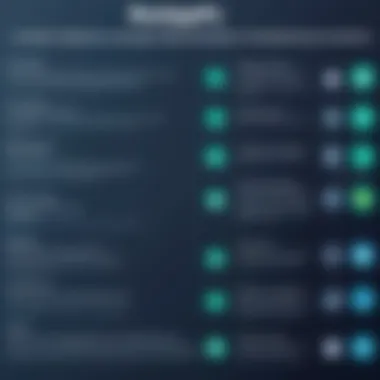

Company Background
Backupify is a well-known name in data protection, specifically designed for backup services tailored to cloud applications. Founded in 2008, the company positioned itself to fill a crucial gap in the market, recognizing the growing reliance on cloud services like Google Workspace and Microsoft 365. As organizations moved their data online, Backupify emerged to ensure that essential information was consistently safeguarded. This history reflects its ambition to provide robust backup solutions that align with evolving business needs.
Features of Backupify
Data Recovery Options
Backupify shines when it comes to its Data Recovery Options. This feature is integral for users who face potential data loss due to accidental deletions or security threats. The tool allows for quick recovery of lost data, which is crucial for maintaining business continuity. One key characteristic of Backupify's data recovery is its point-in-time restore capability, enabling users to return to specific recovery points rather than current states.
This unique feature is notably beneficial for users needing to recover large sets of data without extensive downtime. The downside might be that the recovery process can be slightly slower depending on the data size, but the reliability it offers often makes it the preferred choice for enterprises.
User Interface and Usability
User Interface and Usability are critical aspects of Backupify. The platform is known for its straightforward layout, which enhances user experience and promotes efficient navigation. This usability is beneficial for organizations where staff may not be highly technical. One unique feature of Backupify's interface is its dashboard, which provides users with clear analytics and alerts about backup statuses. While the simplicity is an advantage, some more advanced users may find the lack of customizable options limiting.
Security Features
Security Features are a cornerstone of Backupify's offering. Given the sensitive nature of data management, Backupify incorporates strong security protocols, making it a proficient choice for enterprises with stringent data security needs. A significant characteristic of these features includes encryption during data transit and at rest. This aspect instills confidence in users that their data is adequately protected against unauthorized access. However, users should note that while effective, the emphasis on security may introduce complexities during the initial setup process.
Strengths of Backupify
Embarking on an analysis of Backupify reveals several strengths. The reliability of data recovery, user-friendly interface, and strong security protocols position the service as an attractive option. Its compatibility with popular cloud applications ensures that it can integrate within existing IT infrastructures seamlessly.
Limitations of Backupify
Despite its strengths, Backupify has its limitations. Users have reported concerns regarding the pricing structure compared to other services in the market. Furthermore, the recovery speed can be an issue during peak times, which might affect business operations. Addressing these limitations is essential for potential users to consider how Backupify aligns with their specific needs.
Exploring Spanning
The exploration of Spanning, as a robust cloud backup solution, is essential in addressing the need for data protection in today's digital landscape. Understanding what Spanning offers provides insights into its utility for different user profiles. Organizations and individuals alike face challenges with data loss due to accidental deletions, cyber threats, and system failures. In such cases, knowing how well a solution like Spanning performs can greatly influence the decisions made regarding data integrity.
Company Background
Spanning was established with the primary mission to simplify backup and recovery processes for modern businesses. They have particularly focused on integrating with major cloud platforms like Google Workspace and Microsoft 365. Their growing reputation stems from a commitment to continuous improvement and innovation in backup solutions. This background lays a sturdy foundation for understanding the products and services offered by Spanning.
Features of Spanning
Spanning’s features contribute significantly to its competitive standing in the market. Analyzing these functionalities unveils the unique advantages Spanning provides to users.
Data Recovery Options
The data recovery options offered by Spanning are among its key attributes. Users can restore data from various points, allowing them to recover information lost after unintentional deletions. The ability to select recovery points from different times is beneficial because it gives options to end-users depending on their needs.
A standout characteristic is the option to restore not just individual files but also entire folder structures. This ability becomes crucial when a large volume of data is inadvertently compromised. However, it is important to note that complex recovery processes could require more time for complete restoration, which may affect workflow in urgent situations.
User Interface and Usability
User interface and usability are critical when evaluating software tools. Spanning prides itself on a clean and intuitive interface, greatly enhancing user experience. The dashboard is organized, allowing users to navigate through options seamlessly. This helps minimize frustration for individuals who may not be technically savvy.
One unique aspect of Spanning's interface is its focus on visibility. Users can easily see the status of backups, understand backup scheduling, and view restoration options. While this clarity is generally favorable, heavy users may find some advanced settings buried under multiple layers, which can become cumbersome.
Security Features
Security is a primary concern for every organization, making Spanning's security features noteworthy. They implement encryption both during data transmission and while at rest. This means that unauthorized access to data is considerably minimized. Additionally, Spanning adheres to compliance standards, which builds trust among users particularly in regulated industries.
A notable feature is the two-factor authentication option, which adds an extra layer of security. While these measures are strong, no system is impervious to threats, and Spanning must continually update its security protocols as new vulnerabilities are discovered in the tech landscape.
Strengths of Spanning
Spanning distinguishes itself with strengths that are appealing, such as its reliability and efficiency. The integration options with platforms like Google Workspace and Microsoft 365 allow for automated solutions, which streamline backup processes. Users often express satisfaction with the speed of backups and restoration, describing it as a hassle-free experience. Moreover, helpful customer support is another strength, as they offer prompt and knowledgeable assistance to clients.
Limitations of Spanning
Despite its strengths, Spanning does have limitations that potential users should consider. One of the drawbacks includes the pricing aspect, which might be higher compared to some competitors. This could be an important factor for smaller organizations with tight budgets. Additionally, while Spanning supports various features, the scope may not cover specialized requirements for certain industries, limiting its applicability.
Links for more information:


"The ultimate goal of any data backup solution is not only to prevent data loss but to ensure that recovery processes are seamless and efficient."
Ultimately, Spanning presents as a strong contender in the backup solution market, but it is essential to weigh both its strengths and limitations before making a decision.
Comparison of Features
In the realm of cloud backup solutions, understanding the comparison of features becomes critical. This section aims to delineate the various functionalities offered by Backupify and Spanning. The analysis will uncover not only the capabilities of each platform but also their respective advantages and limitations. Potential users must consider factors such as data recovery abilities, ease of use, and security measures. These elements play a significant role in the decision-making process when selecting a backup solution that best fits specific needs and operational strategies.
Data Recovery Capabilities
Data recovery is one of the most essential features in any backup solution. Both Backupify and Spanning offer specific capabilities that cater to users' demands for quick and reliable data recovery. Backupify provides options for recovering files, emails, and various versions of data. This means that if an important document is lost or corrupted, users can restore a previous version within a few clicks. Its granular restoration helps in selectively recovering data, which can save time and resources for organizations.
On the other hand, Spanning also excels in data recovery. It allows users to quickly restore files as well as entire folders, ensuring that immediate work disruptions are minimized. Additionally, Spanning includes the option for automatic backup schedules, providing continuous protection without requiring manual intervention.
Both solutions maintain a strong focus on data integrity during the recovery process, which is crucial for avoiding further data loss. Users should evaluate their specific requirements to determine which platform offers the most complete and satisfactory data recovery options for their operations.
Ease of Use
Usability can greatly influence the effectiveness of any software solution. For IT professionals and organizations, solutions that are user-friendly enable quicker adoption and more efficient operations. Backupify is noted for its intuitive interface. Users often appreciate the simplicity of navigating through its functionalities. It requires minimal training, allowing teams to focus on their core tasks rather than spending extensive time learning the software.
Conversely, Spanning also presents a straightforward user experience but focuses on user customization. Its dashboard can be personalized, giving users control over what information is highlighted. Therefore, users may find it easier to keep track of their backups and restore actions. However, it might present a slight learning curve for those who prefer a more static layout.
Ultimately, ease of use is essential. The ability to quickly operate without extensive technical knowledge can lead to greater efficiency and can impact an organization's operational success.
Security Measures
For data protection, robust security features are non-negotiable. This section will discuss what Backupify and Spanning offer in terms of security. Backupify prioritizes data security with robust encryption methods, both in transit and at rest. This means that even if unauthorized access occurs, data remains protected. Moreover, Backupify includes multi-factor authentication, adding another layer of security for users.
Spanning, too, understands the significance of security. Similar to Backupify, it employs encryption and offers multi-factor authentication as well. Its proactive monitoring features help in identifying any potential security threats. Users can rest assured knowing their data is safeguarded against vulnerabilities and cyber threats.
Both platforms emphasize the importance of security, making it essential for organizations to consider their specific security requirements. The choice may come down to personal preference or unique operational needs.
Cost Analysis
Cost analysis is a critical component when evaluating cloud data backup solutions like Backupify and Spanning. Understanding the financial implications helps organizations align their budget with their specific data management needs. The price of a backup solution is not just about its subscription cost; it also encompasses overall value, performance, and long-term benefits.
One major element to consider in cost analysis is the pricing structures of each product. Organizations should evaluate how pricing relates to their backup needs and usage levels. Different tiers and options may impact both initial outlay and ongoing costs. Additionally, any extra features or services may add to the base price.
Another important aspect is understanding the concept of value for money. This indicates how effectively a product meets its intended function for the cost charged. In a market with numerous options, distinguishing between price and overall value becomes crucial for informed decision-making.
Pricing Structures
Both Backupify and Spanning offer a variety of pricing plans tailored to different needs. Backupify typically operates on a tiered pricing model, offering plans based on the number of users and data capacity. With this setup, larger organizations should carefully calculate if subscribing to a higher tier saves versus lower-tier options when taking into account the number of users and data requirements.
Spanning, in contrast, provides extensive pricing transparency. It often outlines costs associated with backup services clearly, making it easier for potential buyers to understand. Users pay per individual user or account, which can be beneficial for companies with fluctuating staffing levels.
"Price is what you pay. Value is what you get." - Warren Buffett
Value for Money
When comparing Backupify and Spanning, assessing value for money involves reviewing what features are delivered for the cost. Backupify is known for its robust recovery features and user-friendliness, which may justify its pricing for businesses focused on simplicity and effectiveness. However, the slightly higher cost may deter smaller organizations with limited budgets.
Spanning often touts its competitive pricing alongside solid performance. It emphasizes reliability and consistent service, ensuring users get substantial returns on their investment. The integration options and seamless backup processes are huge pluses for organizations aiming to streamline data management.
Ultimately, potential users should perform an analysis that factors in their specific needs, expected usage, and how backup solutions fit within their broader IT budget. Each organization may define value differently based on unique circumstances, thus careful evaluation will yield the best choice.
Use Cases and User Profiles
In the realm of data backup solutions, understanding the specific use cases and user profiles is paramount. An effective backup system should not only secure data but also align with the operational needs and workflows of its users. Each organization or individual may have unique requirements that dictate how backup solutions should be deployed. Knowing these nuances leads to better decision-making regarding which solution best suits their specific needs.
For organizations, determining the right backup solution is crucial for maintaining data integrity. Different industries may have distinct compliance requirements, making certain features essential. Small businesses, for instance, might prioritize affordability and simplicity, while larger enterprises may look for advanced features, scalability, and robust support.
In this section, we explore the best use scenarios for both Backupify and Spanning. This examination highlights key elements, benefits, and considerations about how each solution fits within various user profiles.
Best Use Scenarios for Backupify
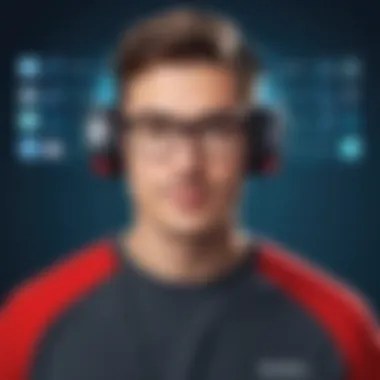

Backupify tends to shine in environments where simplicity and ease of management are critical. This solution is particularly well-suited for small to medium-sized businesses that prioritize straightforward data protection without excessive complexity. Here are some exemplary scenarios:
- Small to Medium-Sized Enterprises (SMEs): Backupify offers cost-effective plans that make it ideal for SMEs. These businesses often have limited IT resources, and Backupify’s user-friendly interface allows for easy backup management without dedicated personnel.
- Educational Institutions: Many educational institutions use platforms like Google Workspace. Backupify’s integration with such tools allows these institutions to safeguard their student and faculty data efficiently. The automated backups reduce administrative burdens and protect against data loss.
- Remote Work Environments: With many organizations shifting towards remote work, Backupify enables users to secure their data across various devices and cloud services. This versatility ensures that employees can work without worrying about the safety of their information.
Best Use Scenarios for Spanning
In contrast, Spanning appeals more to larger organizations that require robust features and extensive support. Its strengths lie in its flexibility, making it suitable for a diverse range of user profiles. Consider the following scenarios:
- Large Enterprises: Organizations with extensive data management needs benefit from Spanning’s advanced features. Its strong data recovery capabilities are critical for enterprises needing high reliability and quick restoration in case of data loss.
- Compliance-Driven Industries: Industries such as finance or healthcare often have strict regulations regarding data handling. Spanning’s security features, including granular access controls and audit logs, provide necessary compliance safeguards for these sectors.
- Tech Startups: Startups often deal with rapid growth and evolving needs. Spanning’s customizable solutions allow tech startups to scale their backup strategies in line with their growth, making it a dynamic choice for fast-paced environments.
Understanding the unique use cases and user profiles ensures that organizations make informed decisions when selecting data backup solutions.
The comparison of these use cases provides insight into how both Backupify and Spanning can cater to different user sets effectively. Making the right choice significantly affects an organization’s data management efficiency and overall productivity.
Integration with Other Tools
In today’s digital landscape, the ability of software solutions to integrate smoothly with other tools and platforms is paramount. This aspect becomes critical when considering data backup solutions like Backupify and Spanning. Proper integration can enhance functionality, streamline workflow, and ultimately improve overall productivity. When evaluating these tools, it is essential to explore how they work with existing applications and systems.
Compatibility with Existing Systems
Both Backupify and Spanning offer varying degrees of compatibility with a wide range of existing systems and platforms. Backupify primarily focuses on backing up cloud services like Google Workspace and Microsoft 365. Its compatibility with these ecosystems ensures that organizations already using these platforms can implement Backupify without significant restructuring of their existing data management practices.
Conversely, Spanning also supports major applications such as Google Workspace but extends its functionality to additional platforms. This broader compatibility can be beneficial for businesses that deploy multiple tools and require a comprehensive backup solution across different environments.
The seamless compatibility of these backup solutions with existing systems reduces the friction of onboarding. It allows companies to make the transition smoothly, minimizing disruptions in daily operations. For IT departments, using software that integrates well is vital. It enables them to maintain efficiency and control without needing to retrain staff extensively or manage convoluted workflows.
APIs and Customization Options
One of the significant advantages of both Backupify and Spanning is their provision of robust APIs. These APIs enable developers and IT professionals to customize functionalities based on specific organizational needs. Customization can involve configuring backup schedules, selecting specific data to back up, or integrating with other software systems used for project management or communication.
Backupify provides an API that allows for a degree of automation. Users can script backup tasks, which simplifies management and saves considerable time. Spanning, too, offers API access, allowing developers to tailor the solution to better fit their operational workflows.
Customization options generally enhance user experience. By enabling businesses to adapt these tools to their unique environment, both Backupify and Spanning become more valuable. The flexibility in integration and customization is a critical consideration for businesses looking to maintain data integrity while having efficient operational processes.
"Integration capabilities can make or break the effectiveness of a backup solution. It's essential to analyze how well these systems can mesh with your current tools to ensure a smooth data management experience."
In summary, ensuring that data backup solutions integrate well with existing systems and provide customization options is essential. This integration not only facilitates ease of use but also enhances operational efficiency across various departments in organizations.
User Support and Resources
User support and resources represent a crucial aspect of data backup solutions like Backupify and Spanning. These elements play significant roles in how effectively users can navigate the complexities of data management. When considering these solutions, support options and the availability of training materials can greatly impact user experience. Proper support ensures that clients can resolve issues quickly, which minimizes downtime and enhances productivity.
Customer Service Options
Both Backupify and Spanning offer customer service options that are important to consider. Backupify provides support primarily through a ticketing system and email correspondence. While this can be effective, users have reported varying response times. On the other hand, Spanning emphasizes more accessible customer service support by offering live chat options. This allows users to receive immediate assistance when they face issues with their backups or restorations.
Additionally, users may find value in community forums or user groups associated with each service. Platforms like Reddit can be useful for quick answers or insights from other users. These community resources can complement official support channels and provide real-world solutions.
Documentation and Training Resources
Documentation and training resources are vital for users to take full advantage of the capabilities each solution provides. Backupify offers extensive documentation that covers basic functionalities to advanced features. This comprehensive guide can help users understand the workflows and best practices to maximize their backup processes.
Conversely, Spanning also provides extensive documentation and offers webinars. These are particularly useful for those who prefer interactive learning environments where they can ask questions in real-time. Access to training materials can ease the onboarding process and ensure that teams are well-equipped to handle their data effectively.
Overall, evaluating the support and training resources offered by each solution can lead to a more informed decision. Proper support can ultimately enhance user satisfaction and operational success in data management.
Final Thoughts and Recommendations
The examination of Backupify and Spanning has provided essential insights into their capabilities in cloud data backup solutions. As businesses increasingly rely on digital infrastructure, choosing the right backup solution becomes a decisive factor for data integrity and operational continuity. This section seeks to distill the key considerations when selecting between these two options, guiding the reader toward an informed decision.
Choosing the Right Solution
Selecting between Backupify and Spanning depends on various factors such as organizational needs, budget, and user experience. Backupify is well-suited for businesses focused on extensive cloud system integration and a robust set of data recovery options. Its user-friendly interface aids in swift recovery processes, which can be crucial for maintaining business operations.
In contrast, Spanning excels in simplicity and strong security measures, making it ideal for organizations that prioritize ease of use and utmost data protection. Users report that Spanning’s integration with existing systems is seamless, which is a critical feature for companies with pre-established workflows.
Some key considerations include:
- Budget Constraints: Evaluate the pricing structures of both solutions. Backupify may have different pricing tiers and offers than Spanning.
- Usability: Ensure the chosen solution fits your team's technical expertise. A simpler interface could lead to faster adoption.
- Backup Frequency Requirements: Determine how often backups need to occur and if the chosen solution can accommodate that schedule.
- Compliance Needs: Depending on your industry, certain regulations may affect your choice, especially regarding data protection and security measures.
Future of Data Backup Solutions
As we look to the future of data backup, several trends and technologies will likely shape the industry. Artificial intelligence and automation may enhance data recovery processes, making them faster and more reliable. Integration with other cloud services will continue to improve, ensuring that data management in the cloud becomes increasingly cohesive.
The rise of Ransomware threats emphasizes the need for secure backup solutions. Any data backup solution needs to have solid security features to fend off such attacks. Further, the demand for more compliance-friendly solutions is growing as regulations around data protection evolve globally.



