In-Depth Analysis of Balsamiq Cloud Features


Software Overview
Balsamiq Cloud is a wireframing tool designed specifically for creating mockups of user interfaces. It aims to simplify the process of designing digital products by providing an intuitive platform for visualizing ideas before they enter development. This can be particularly useful in the early phases of software development, where clarity and communication are key.
Purpose and Function of the Software
The primary purpose of Balsamiq Cloud is to facilitate rapid prototyping and wireframing. It provides a space where designers can sketch out their thoughts in a low-fidelity way. Instead of spending time on fine details, users can focus on layout and functionality. This helps teams align their vision and expectations, reducing misunderstandings in later stages of development.
Key Features and Benefits
Balsamiq Cloud comes packed with several features that enhance its usability:
- User-Friendly Interface: Its drag-and-drop functionality allows even non-technical users to create prototypes easily.
- Collaboration: Multiple users can work on the same project simultaneously, making it suitable for team environments.
- Templates and UI Components: A library of user interface elements and pre-made templates can speed up the design process immensely.
- Export Options: Easily export wireframes as PNG or PDF files for sharing with stakeholders.
- Accessibility: Being cloud-based, it allows access from anywhere with an internet connection.
Using Balsamiq Cloud can significantly streamline the design process. It encourages quick iterations and feedback cycles, which leads to better-designed products and happier teams.
Installation and Setup
Setting up Balsamiq Cloud is straightforward, as it doesn't require traditional installation. Users can start by signing up on their website. However, understanding the requirements and initial steps will help make the process smoother.
System Requirements
Balsamiq Cloud is a web-based application, so the main requirements are a stable internet connection and a modern web browser. There is no need for specific hardware, making it easily accessible on various devices.
Installation Process
- Visit the Balsamiq Cloud Website: Navigate to the website where you can find the option to sign up.
- Create an Account: Provide the necessary information to create your account.
- Explore Features: After logging in, users can start exploring features instantly, without needing to download anything.
This minimal setup means that users can focus on design right from the start, which is one of the tool’s core advantages.
"The strength of a prototyping tool is its ability to facilitate communication among team members, and Balsamiq Cloud excels in this area."
Overall, Balsamiq Cloud serves as a robust solution for anyone involved in UI/UX design. It combines simplicity and functionality, making it an ideal choice for developers, project managers, and students pursuing software development.
Understanding Balsamiq Cloud
Balsamiq Cloud holds an important role in the landscape of prototyping tools, particularly for software developers and designers. Understanding its features and usability is essential for professionals looking to enhance their workflow and efficiency when creating user interfaces. Balsamiq Cloud provides a focused environment for wireframing, making it easier to visualize ideas and facilitate discussions among stakeholders.
This section will explore the foundational elements that contribute to Balsamiq Cloud's popularity and relevance in the tech industry. The emphasis will be on its benefits, how it improves team collaboration, and its implications for design processes.
Intro to Balsamiq Cloud
Balsamiq Cloud is a web-based application designed specifically for creating wireframes and prototypes. Since its inception, it has aimed to simplify the wireframing process. The intuitive user interface allows designers to sketch ideas and layouts without extensive training. Many user interface designers benefit from its straightforward tools, which let them focus on the design rather than technicalities.
One notable feature is the drag-and-drop functionality. This allows users to quickly assemble visual elements, resulting in faster iteration cycles. The software also supports various devices, ensuring that designs can be viewed across different platforms. This capability is crucial for developers who need to ensure consistency in the user experience.
The Evolution of Balsamiq
Balsamiq's journey began as a desktop application, but it evolved to meet the demands of modern cloud computing. With the rise of collaborative workspaces and remote teams, Balsamiq recognized the need for an online solution. The transition to Balsamiq Cloud has allowed greater flexibility and accessibility. Users can now work on projects from anywhere, at any time, which is increasingly important for agile methodologies used in software development.
In recent years, Balsamiq has incorporated user feedback to continually refine its tools. Enhancements include better template libraries and integration with other software tools. These updates ensure that users have access to the latest features while also maintaining a user-friendly interface. It is an example of how software can adapt to user needs and changing technology trends.
Key Objectives of Balsamiq Cloud
Balsamiq Cloud has several key objectives that drive its development and feature set. Firstly, it aims to simplify the design process. By offering tools that reduce complexity, it helps users focus on their core task: designing.
Secondly, collaboration is at the heart of Balsamiq Cloud. Teams can work simultaneously on projects, leaving comments and suggestions in real time. This capability is crucial for incorporating feedback quickly and efficiently.
Lastly, Balsamiq Cloud strives to enhance communication among team members. With shared projects, designers can present their ideas to stakeholders easily. This creates an environment where discussions can be focused and productive.
Understanding Balsamiq Cloud not only highlights its core features and functionalities but also positions users to leverage its tools effectively within their projects. By recognizing its evolution and objectives, professionals can better assess how it fits into their creative processes.
Core Features of Balsamiq Cloud
Balsamiq Cloud serves as a pivotal tool within the realm of wireframing and user interface design. Its core features are critical as they deliver a range of functionalities that enhance the user experience for designers and teams alike. Understanding these features is vital for professionals looking to streamline their design process and collaborate effectively.


User Interface and Navigation
The user interface of Balsamiq Cloud is designed to prioritize simplicity and efficiency. Navigation is intuitive, enabling users to focus on their design work without getting distracted by complex toolsets. The layout is clean, and essential features are easily accessible, which is crucial for minimizing the learning curve associated with tool adoption. Users can quickly switch between projects, access templates, and utilize various design elements with minimal clicks. Such streamlined navigation encourages productivity and allows teams to work more cohesively.
Wireframing Capabilities
Wireframing is at the heart of Balsamiq Cloud’s functionalities. It allows users to create quick and effective mockups of user interfaces. The tool offers a variety of pre-built components and thousands of icons to facilitate this process. Users can drag and drop elements, which enhances their ability to visualize ideas without needing to write code. Additionally, Balsamiq promotes a low-fidelity design approach, which fosters creativity and rapid iteration. This capability is essential for teams seeking to communicate ideas before committing to high-fidelity designs.
Responsive Design Tools
In an era where mobile and multi-device usability is critical, Balsamiq Cloud incorporates responsive design tools. Users can simulate how interfaces will appear on different screen sizes. This flexibility allows teams to ensure that their designs are adaptable and user-friendly across various devices. The emphasis on responsive design is an important consideration for any project aiming to meet contemporary application standards, helping eliminate potential issues before development starts.
Customization Options
Customization is another vital aspect of Balsamiq Cloud. While templates and standard components are readily available, Balsamiq also allows users to tailor elements to fit their specific needs. This means users can adjust colors, sizes, and layouts to match their brand identity or project requirements. Such flexibility is beneficial, as it empowers designers to create unique and coherent design solutions that resonate with their target audience. Furthermore, the ability to save custom components enhances efficiency, enabling users to maintain a consistent design language throughout their projects.
Collaboration in Balsamiq Cloud
Collaboration plays a crucial role in the functionality of Balsamiq Cloud. In the realm of design and development, effective teamwork is essential for producing high-quality products. Balsamiq Cloud facilitates this by enabling multiple users to work together seamlessly. This section delves into the aspects of collaboration that Balsamiq Cloud provides, highlighting its various features and their significance for teams involved in prototyping and wireframing.
Real-Time Collaboration Features
Balsamiq Cloud incorporates real-time collaboration features that allow users to work simultaneously on projects. This means that teams can see edits and comments instantly as they occur. Such capabilities enhance the creative process by minimizing delays and improving communication among team members. Users can engage in discussions directly within the tool, creating a centralized environment for feedback and revision.
For instance, when a designer makes a change, a developer can immediately see it. This leads to faster decision-making and quick iterations. The chat functionality allows users to converse about specific aspects of the project without leaving the workspace. Thus, Balsamiq Cloud promotes an integrated workflow, critical for efficient project development.
Version Control and Feedback Mechanisms
Version control is another important feature in Balsamiq Cloud. The tool keeps track of different iterations of a project, meaning that users can easily revert to previous versions when necessary. This adds a layer of security, allowing teams to explore creative directions without the fear of losing their work. It is especially beneficial in larger teams where multiple changes are happening simultaneously.
Furthermore, Balsamiq Cloud offers built-in feedback mechanisms that allow stakeholders to comment on designs directly. These comments can be tagged to specific elements within the wireframe, ensuring clarity. The ability to receive structured feedback promotes a clear understanding of stakeholder expectations and fosters a collaborative environment, making the iteration process smoother and more transparent.
Sharing Projects with Stakeholders
Sharing projects with stakeholders is a critical component of the design process. Balsamiq Cloud simplifies this aspect significantly. Users can easily generate sharing links to provide access to prototypes. This allows stakeholders to view designs without needing to navigate complex setups or installations.
Within the sharing options, users can control the level of access granted. Some may be given permission to edit, while others might only view the project. This flexibility ensures that sensitive information is kept secure while still fostering open lines of communication. Additionally, stakeholders can provide feedback directly on the prototypes they view, creating a continuous loop of input that further enhances the design outcomes.
Overall, the collaboration features of Balsamiq Cloud facilitate a productive environment where teams can interact effectively. The real-time collaboration capabilities, version control and feedback mechanisms, and straightforward sharing options make it a robust tool for any project requiring teamwork and communication.
Comparative Analysis
The comparative analysis of Balsamiq Cloud is essential in understanding its position in the landscape of prototyping tools. By evaluating Balsamiq Cloud alongside its competitors, readers gain insights into its relative strengths and weaknesses, informing their decision-making. This section emphasizes the importance of a thorough assessment, considering factors that influence usability, features, pricing, and overall user experience.
Balsamiq Cloud vs. Competitors
Balsamiq Cloud faces competition from several other prototyping tools like Sketch, Adobe XD, and Figma. Balsamiq distinguishes itself through its focus on low-fidelity wireframing. Unlike Sketch andAdobe XD, which provide high-fidelity designs, Balsamiq offers a more straightforward approach. This makes it particularly effective in the early stages of the design process.
However, Balsamiq is limited in some features compared to competitors. For example, while Figma excels in collaboration with real-time editing, Balsamiq Cloud offers basic collaboration tools that may not suffice for larger teams. Users who prioritize visual fidelity might find Balsamiq's design elements too simplistic.
"Balsamiq Cloud is a powerful tool for those who prefer a no-frills approach to wireframing, but may lack advanced capabilities found in other tools."
Strengths and Weaknesses
Analyzing the strengths and weaknesses of Balsamiq Cloud reveals crucial aspects for potential users.
Strengths:
- User-Friendly Interface: The interface is intuitive, allowing users to start wireframing quickly.
- Focus on Wireframing: It encourages rapid prototyping without distraction.
- Affordable Pricing: Compared to many competitors, it offers cost-effective options for smaller teams or individual users.
Weaknesses:
- Limited Features: Advanced design and prototyping capabilities are lacking.
- Basic Collaboration Tools: Real-time editing is not as robust as in competitors.
- Low-Fidelity Limitations: Designers looking for highly detailed prototypes may need to switch tools sooner in the design process.
Suitability for Various Projects
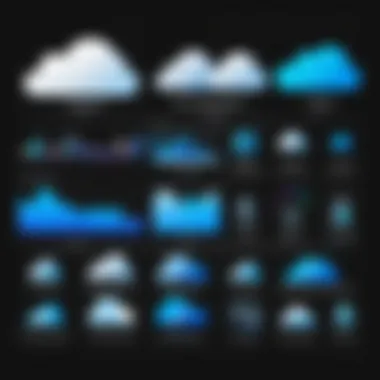

Balsamiq Cloud is suitable for a wide range of projects, particularly those in the preliminary stages of development. Its low-fidelity approach is beneficial for those who seek to outline ideas quickly without getting bogged down in details.
- Ideal for Startups: Startups can utilize Balsamiq for quick iterations based on feedback.
- Educational Use: Students can learn the basics of wireframing effectively without being overwhelmed.
- Agile Development: Teams practicing Agile methodologies can benefit from fast wireframing capabilities.
While Balsamiq is versatile, it might not serve well for projects requiring sophisticated design layouts or extensive collaborative efforts. Teams with such needs may prefer more feature-rich platforms originally designed for detailed designs.
Usability and User Experience
Understanding usability and user experience is crucial for evaluating Balsamiq Cloud. The way users interact with software significantly impacts their overall effectiveness and productivity. Specifically, in the context of prototyping tools, having a seamless user experience can facilitate better design outcomes. A well-designed interface allows software developers and designers to focus more on creativity rather than struggling with the tool.
Key elements of usability include access to features, clarity of navigation, and the overall intuitiveness of the platform. Users benefit from knowing where to find the tools they need without excessive searching. This efficiency leads to improved workflow and more time spent on actual design work rather than adjusting to the software's framework.
Onboarding Process for New Users
The onboarding process is the initial step for new users when they join Balsamiq Cloud. A well-structured onboarding experience is essential to help users acclimate to the platform quickly. Balsamiq Cloud has a simple registration process that allows users to set up an account with minimal effort. After logging in, users are greeted with guided tutorials that serve to showcase key features.
The use of tooltips during users’ first few interactions encourages exploration without overwhelming them. These interactive prompts highlight important functions such as wireframe creation and team collaboration. The emphasis is on making users feel comfortable while they progressively learn the software's capabilities.
Learning Curve Assessment
Assessing the learning curve of Balsamiq Cloud is vital. For many, a steep learning curve can deter usage. However, Balsamiq Cloud is designed to be user-friendly, allowing individuals to produce wireframes frequently within a short time frame. Users often note that despite its sophisticated capabilities, the initial steps can be grasped fairly fast. This balance of power and simplicity creates a favorable learning atmosphere.
Regular assessments and updates can improve ongoing user experience. Balsamiq Cloud often enhances features based on user feedback, which can help address any learning gaps ended up being present. This adaptability is an advantage that supports continued user growth and satisfactory engagement.
User Feedback and Satisfaction
User feedback is an essential aspect of understanding overall satisfaction with Balsamiq Cloud. Through surveys and direct communication, the development team actively collects user insights to inform improvements. Common themes in the feedback include the ease of use and the collaborative features that many find beneficial.
Users often emphasize their satisfaction derived from Balsamiq Cloud's capacity to streamline the design process. The fast prototyping capability leads to productive meetings and efficient iterations. However, feedback also highlights areas for improvement, such as customization limitations that some advanced users desire.
"User satisfaction isn’t just about functionality; it involves understanding user needs and integrating their feedback to keep evolving the product."
Focusing on maintaining high satisfaction levels will likely contribute to sustained usage and positive word-of-mouth among the community.
Integration and Toolkit Compatibility
In the world of software development, compatibility with various tools is essential. Balsamiq Cloud excels in integrating with numerous software solutions, enhancing its usability. This integration capability supports teams in streamlining their workflows while maintaining consistency across different platforms. Balsamiq Cloud's framework allows collaboration between various project management and design tools.
Furthermore, it ensures that teams can share resources effortlessly, minimizing disruptions during the design process. The seamless connection with other applications transforms Balsamiq Cloud into a core part of the design ecosystem, making it easier to adopt and implement within existing systems.
Software Integrations Available
Balsamiq Cloud offers a notable range of software integrations. These allow users to connect with commonly used applications, enhancing productivity and project management. Some significant integrations include:
- Jira: Integrating with Jira helps manage project tasks efficiently. Users can link wireframes directly to corresponding tickets, thus maintaining a clear project overview.
- Confluence: This tool allows teams to discuss and document wireframes more intelligently. Balsamiq Cloud facilitates embedding wireframes into Confluence pages for easier access and reference.
- Google Drive: Integration with Google Drive enables seamless file storage. Teams can easily access and share their Balsamiq projects across Google-based systems.
- Slack: Balsamiq's integration with Slack enhances real-time communication among team members. Alerts and updates can be directed to channels, ensuring everyone is on the same page.
These integrations highlight Balsamiq Cloud's commitment to collaborating with tools that developers and designers frequently use.
APIs and Third-Party Tools
The flexibility of Balsamiq Cloud also extends to its APIs and connections to third-party tools. APIs provide a robust method for developers to build custom solutions tailored to their specific needs. By utilizing APIs, organizations can automate processes, allowing for increased efficiency.
Some notable functionalities include:
- Webhook Support: This feature allows Balsamiq Cloud to notify other applications when specific actions occur, such as updates or feedback on wireframes.
- Custom Integrations: Developers can create tailored connections with their existing software applications. This is useful for teams requiring unique functionalities that standard integrations may not cover.
- Data Export Options: Balsamiq Cloud provides various options to export designs and prototypes, making data migration to other tools simpler. Users can export their wireframes in multiple formats to suit different requirements.
Overall, the integration and toolkit compatibility of Balsamiq Cloud significantly enhance its value for users. It provides the flexibility needed in an ever-evolving technological landscape, allowing teams to work more efficiently while minimizing disruptions and maximizing creativity.
Impact on Design Process
The impact of Balsamiq Cloud on the design process is pivotal for software developers and professionals in IT. It streamlines the entire workflow from the initial concept stage to the final product, enabling teams to create high-quality wireframes efficiently. This section will discuss the benefits Balsamiq Cloud brings to design processes, including how it enhances productivity and collaboration within teams.
Streamlining Workflow
Balsamiq Cloud significantly improves workflow efficiency. The platform features a user-friendly interface that allows designers to quickly translate ideas into visual format. Instead of engaging in lengthy discussions about basic design concepts, teams can create rough drafts instantly. This immediacy helps in visualizing thoughts, contributing to faster decision-making and fewer misunderstandings.
Key benefits of streamlining workflow include:
- Rapid Prototyping: Users can create wireframes in a matter of minutes instead of hours. This quick turnaround allows for rapid feedback loops.
- Consistent Design Elements: Balsamiq provides pre-made components which help ensure consistency in design language across various projects.
- Real-Time Editing: Multiple users can work on the same project simultaneously. This feature eliminates the need for endless email chains or waiting for feedback.


By focusing on these aspects, Balsamiq Cloud provides a fluid environment for design teams, thus allowing them to concentrate on crafting the best user experiences possible.
Enhancing Communication between Teams
Effective communication is essential for successful project execution in design. Balsamiq Cloud enhances communication by offering built-in tools that support collaborative discussions. As design ideas evolve, having a method to articulate changes becomes vital.
Some of the ways Balsamiq Cloud improves communication include:
- Commenting Features: Team members can leave comments directly on the wireframe, creating a clear context for feedback and reducing ambiguity.
- Integration with Other Tools: Balsamiq can be linked with platforms like Slack and Jira, which are commonly used for project management. This creates a seamless flow of information between different teams.
- Visual Reference Points: By using wireframes as a reference, teams can more easily grasp design intentions and align objectives accordingly.
"Clear communication bridges the gap between ideas and implementation."
Ultimately, Balsamiq Cloud stands as an important tool in the design process, as it encourages a collaborative atmosphere while effectively addressing the challenges posed by distance and time in today's work environment.
Cost and Accessibility
The financial implications and accessibility of Balsamiq Cloud are critical for potential users assessing its value and suitability for their needs. Understanding how much this tool costs and the accessibility features it offers can influence decision-making for software developers, IT professionals, and students alike. In a competitive landscape of design tools, price often plays a significant role in the choice of software. However, accessibility also determines how effectively all users, regardless of their abilities, can engage with the software.
Pricing Structure Analysis
Balsamiq Cloud employs a subscription-based pricing model, which provides a balance of affordability and flexibility. Users have a choice between monthly and annual plans. The cost can vary depending on the number of projects and features included. Businesses and organizations benefit from tiered pricing that caters to larger teams needing collaborative tools. This scalability allows smaller companies and independent professionals to access the tool without a massive financial commitment.
When evaluating the pricing structure, there are several factors to consider:
- Tier Options: Different levels of subscriptions offer varying features. Basic plans may provide sufficient capability for freelancers or small teams, while higher tiers cater to larger organizations with advanced needs.
- Free Trial Availability: Balsamiq consistently offers a trial period. This allows potential users to explore its features before committing financially.
- Long-term Value: The cost must be weighed against the enhance productivity and collaborative design process Balsamiq Cloud allows. For many, the tool can lead to improved project timelines, thus offsetting its cost.
As users analyze their financial situation and justify the ongoing expense, they can see that a monthly or yearly investment in Balsamiq Cloud may lead to cost savings in terms of enhanced design efficiency.
Accessibility Features
Addressing accessibility is not only a legal requirement but also a moral obligation for software providers. Balsamiq Cloud strives to make the platform usable for individuals with varying disabilities. The following aspects are notable:
- Keyboard Navigation: Users can navigate through the interface using only the keyboard, which assists those who cannot use a mouse due to mobility disabilities.
- Screen Reader Compatibility: Balsamiq Cloud is designed to be compatible with screen readers, enhancing usability for visually impaired users. This allows them to interact with all features in a meaningful manner.
- Color Contrast Options: To accommodate users with visual impairments, the tool offers features that enhance color contrast. This ensures that all users can engage effectively with the interface elements.
"Cost and Accessibility are pivotal elements in evaluating Balsamiq Cloud for diverse user needs."
Future Developments and Trends
The dynamics of design tools such as Balsamiq Cloud are constantly evolving. This section covers the implications of these developments for users, designers, and organizations. Understanding these changes can benefit professionals in IT and software design, preparing them for upcoming shifts in workflows and tool capabilities.
Upcoming Features and Enhancements
Balsamiq Cloud remains committed to enhancing its functionalities. Future releases may introduce several significant features:
- Improved Collaboration Tools: As developers and designers often work in teams, enhanced real-time editing and communication functions will be key to streamline projects.
- Integration with AI: Artificial Intelligence may soon assist in generating wireframe suggestions based on user input, making the process faster and more intuitive.
- Expanded Library of UI Components: Users will likely see a more comprehensive set of components to choose from, allowing for greater flexibility and creativity in designs.
- Mobile Compatibility: Enhancements aimed at better usability on mobile devices can attract more designers who prefer working on tablets or phones.
Each of these developments symbolizes a response to user feedback and industry standards, ensuring Balsamiq Cloud stays relevant in a competitive market.
Market Trends in Prototyping Tools
As the tech landscape shifts, several trends emerge within the realm of prototyping tools like Balsamiq Cloud. Here are some noteworthy developments:
- Rise of No-Code and Low-Code Solutions: Many organizations are embracing platforms that do not require programming knowledge. This trend may pose challenges but also opportunities for tools like Balsamiq that focus on rapid prototyping.
- Focus on User Experience: There is a growing emphasis on user-centered design principles. Prototyping tools are now expected to facilitate deeper engagement with end-users during the design phase.
- Integration with Other Productivity Tools: Seamless integrations with other applications, such as project management and version control platforms, are becoming essential for users seeking efficient workflows.
The recognition of these shifts is vital. By staying informed about the future of prototyping tools, professionals can better adapt to ongoing changes in design methodologies and technology.
Finale
The conclusion of this article serves as a pivotal element in framing the overall understanding of Balsamiq Cloud. It encapsulates the essential insights drawn from prior sections, emphasizing the tool's implications in wireframing and user interface design. Readers are encouraged to reflect on the juxtaposition of Balsamiq Cloud's strengths and weaknesses, allowing for informed decisions regarding its adoption in various projects.
Summary of Key Points
Balsamiq Cloud stands out in the dynamic landscape of prototyping tools for several reasons:
- User Interface: It offers a straightforward user interface which simplifies navigation for new users.
- Collaboration: Real-time collaboration features enable teams to work seamlessly.
- Integration: The platform boasts integrations with other essential tools, enhancing its usability.
- Prototyping Capabilities: Balsamiq's wireframing options facilitate rapid development cycles without compromising on quality.
- Costs: Its pricing structure is competitive, which is essential for budget-conscious teams.
Overall, Balsamiq Cloud is tailored for both seasoned professionals and novices alike, making it suitable for a broad range of projects, from startup mockups to extensive software development initiatives.
Final Thoughts on Balsamiq Cloud
In closing, Balsamiq Cloud presents itself as a multiplatform solution that caters to diverse design needs. While it may not cover every advanced feature offered by competitors, its unique strengths lie in its user-friendliness and collaborative capabilities. These aspects make it a preferred choice for many in the software development community. As technology continues to evolve, observing how Balsamiq adapts to market trends will be pivotal. The increasing emphasis on remote collaboration and agile methodologies indicates a promising future for tools like Balsamiq Cloud.



