An In-Depth Exploration of Barracuda Web Filter


Intro
The Barracuda Web Filter is a prominent solution in the cybersecurity landscape, offering robust mechanisms for safeguarding networks against a plethora of online threats. Businesses today face an ever-evolving menu of risks stemming from the internet, including malware, phishing attacks, and inappropriate content. This necessitates an effective web filtering system. Understanding how the Barracuda Web Filter operates, and the features it offers is crucial for IT professionals aiming to bolster their cybersecurity protocols.
Software Overview
Purpose and function of the software
The Barracuda Web Filter primarily functions to monitor and control the web traffic of an organization. Its main purpose is to protect users from hazardous websites while ensuring compliance with corporate policies. The software evaluates incoming and outgoing traffic, enabling real-time data protection and user activity tracking. This is essential for enhancing both productivity and security in a corporate environment, as it helps minimize distractions and prevent data breaches.
Key features and benefits
The Barracuda Web Filter is equipped with a variety of features tailored to strengthen network security:
- URL Filtering: Allows organizations to categorize web content, enabling the blocking of specific categories deemed inappropriate or risky.
- Malware Protection: Scans web content for malware and harmful code, assisting in the prevention of potential infections that can compromise sensitive data.
- Reporting Capabilities: Offers detailed analytics on web traffic, user behavior, and attempted security breaches, aiding in strategic decision-making.
- SSL Inspection: Inspects encrypted traffic to ensure that threats hidden in SSL connections are detected and managed.
A concise understanding of these features is pivotal for IT decision-makers who seek to create an effective web filtering strategy.
Additionally, the Barracuda Web Filter enhances user experience by reducing the number of disruptive ads and malicious content, thus fostering a safer online environment. Organizations benefit from improved bandwidth utilization and enhanced productivity.
Installation and Setup
System requirements
Before deploying the Barracuda Web Filter, it is essential to note the system requirements to ensure optimal functioning:
- A compatible hardware appliance or virtual appliance setup.
- Availability of a reliable internet connection.
- Sufficient storage space, preferably SSD, for performance reliability.
Installation process
Installing the Barracuda Web Filter typically involves the following steps:
- Obtain the appliance: Purchase or download the Barracuda Web Filter appliance from the official website.
- Initial configuration: Connect the appliance to the network and configure the basic settings through the web interface.
- Define policies: Set URL filtering and security policies according to your organizational needs.
- Testing: Conduct tests to ensure proper functionality and adjust settings as necessary.
By taking these steps, organizations can leverage the full capability of the Barracuda Web Filter to enhance their cybersecurity measures.
Intro to Barracuda Web Filter
Understanding the Barracuda Web Filter is vital for organizations striving to enhance their cybersecurity strategies. This section introduces essential concepts related to web filtering technology and emphasizes the necessity of implementing effective web filtering solutions.
Overview of Web Filtering Technology
Web filtering technology serves as a crucial line of defense against various online threats. At its core, web filtering works by monitoring and controlling users' access to websites. The technology analyzes content and responses from web servers, enabling organizations to block access to harmful or inappropriate sites. In doing so, web filters prevent users from inadvertently downloading malware, sharing sensitive information, or accessing unapproved content.
This technology often utilizes multiple methods, such as URL filtering, keyword analysis, and category-based filtering, to categorize internet traffic. Administrators can set policies based on these categories, tailored to the unique needs of their organizations, ensuring a safe browsing experience for employees.
Importance of Web Filtering for Organizations
The importance of web filtering cannot be overstated in today’s digital landscape. Organizations face various cyber threats, including phishing attacks, data breaches, and online harassment. Without adequate web filtering measures, employees may unintentionally expose company systems to these risks.
Key reasons why web filtering is pivotal include:
- Data Protection: By blocking inappropriate sites, organizations protect sensitive data from being leaked to unauthorized parties.
- Increased Productivity: Web filtering limits access to distracting sites that detract from productivity, thereby enhancing overall workplace efficiency.
- Compliance: Many industries face stringent regulatory requirements regarding data privacy. Web filtering helps organizations meet these requirements by managing where employees navigate online.
"Web filtering is not just about blocking content. It's about enabling a secure environment for employees to perform their duties effectively."
With these considerations, organizations must adopt comprehensive web filtering solutions, like the Barracuda Web Filter, to safeguard their digital assets and align with best practices in cybersecurity.
Architecture of Barracuda Web Filter
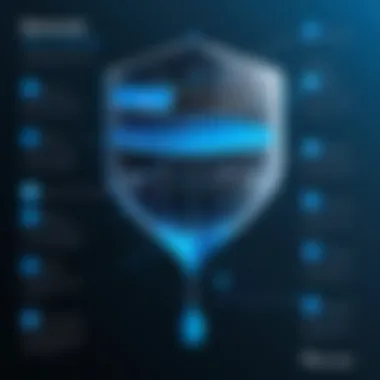

The architecture of the Barracuda Web Filter is fundamental to its efficiency and effectiveness in web security management. Understanding this architecture helps IT professionals comprehend how the device functions and how it can be optimally configured to meet specific organizational needs. The structure of the Barracuda Web Filter provides several benefits, including enhanced security, better control over web traffic, and improved user experience.
Key Components and Their Functions
The foundation of the Barracuda Web Filter consists of several key components, each playing a vital role in the overall functionality.
- Processor Unit: At the core, it utilizes a powerful processor unit that handles traffic analysis and policy enforcement. Its ability to quickly process large volumes of data ensures minimal latency during user access to the internet.
- Database: The web filter employs an extensive database of URLs that categorize websites based on risk levels and content types. This categorization is crucial for effective filtering, allowing organizations to block undesirable content and protect against threats.
- User Interface: A user-friendly interface allows administrators to manage settings effortlessly. Through this interface, users can configure policies, view logs, and generate reports, streamlining the administration of web filtering processes.
- Monitoring Tools: Integrated monitoring systems provide real-time insights into web traffic. This allows for quick identification of potentially harmful activity and helps maintain compliance with organizational policies.
These components, working in synergy, enhance the capability of Barracuda Web Filter to provide robust web filtering.
Deployment Models
The deployment models of the Barracuda Web Filter are versatile, allowing organizations to choose an approach that fits their infrastructure and security requirements. The most common deployment models include:
- On-Premises Deployment: This model involves installing the Barracuda Web Filter hardware within the organization's premises. It is suitable for companies that prefer having total control and management of their web filtering system, providing low latency and better control over data.
- Cloud-Based Deployment: Here, the services are hosted in the cloud, which reduces the need for extensive on-site hardware. This model offers greater scalability and flexibility, as it allows organizations to adapt to changing user demands without significant upfront investments.
- Hybrid Deployment: A combination of on-premises and cloud models, hybrid deployment allows organizations to leverage both approaches. It provides flexibility and can optimize performance and security by utilizing the strengths of both deployment methods.
Understanding these deployment models is essential for organizations. It helps them make informed decisions about where to host their web filtering solutions based on factors like cost, scalability, and control over the data.
Core Features of Barracuda Web Filter
The Core Features of Barracuda Web Filter represent the essential functional components that contribute to its efficacy in maintaining Internet safety for organizations. Each feature plays a pivotal role in safeguarding against threats while ensuring that user access is managed appropriately. Emphasizing these core features gives IT professionals a comprehensive understanding of how to leverage the product to improve cybersecurity strategies.
URL Filtering Mechanisms
URL filtering mechanisms are critical elements within the Barracuda Web Filter framework. They function by categorizing websites into different classes, such as acceptable, questionable, or outright dangerous. This categorization allows organizations to control which sites their users can access based on company policies and compliance requirements.
- Granular Control: Administrators have the ability to create highly specific rules that tailor access levels for different user groups. This capability ensures that employees can engage with only appropriate content according to their roles.
- Dynamic Updates: The Barracuda Web Filter continuously updates its URL database, adapting to emerging threats in real-time. This feature is crucial because the Internet landscape is constantly evolving, with new risks appearing daily.
These mechanisms not only enhance security but also aid in maintaining productivity by blocking distractions and potentially harmful sites.
Malware Protection Capabilities
Malware protection is another cornerstone of the Barracuda Web Filter’s functionality. Its multilayered approach safeguards organizations from various forms of malware, including viruses, worms, and ransomware. A significant aspect of this capability is the integration of several detection techniques:
- Signature-Based Detection: This traditional method relies on a database of known malware signatures to identify threats.
- Heuristic Analysis: Barracuda employs heuristic analysis to detect new and unknown malware by analyzing behavior rather than relying solely on known patterns.
- Sandboxing: This advanced technique allows suspicious files to be executed in a controlled environment, minimizing risk before they can impact the network.
Through these capabilities, the Barracuda Web Filter effectively mitigates the risk of malware infections, protecting sensitive organizational data and upholding the integrity of IT systems.
Email and Content Filtering
Email and content filtering features enhance the Barracuda Web Filter's role in comprehensive cybersecurity strategies. They work collaboratively to protect from phishing attacks, spam, and inappropriate content. Notably, the content filtering component can:
- Scan and Filter Emails: It assesses incoming and outgoing emails for malicious links and attachments. By identifying cluster attacks early, it prevents external threats from infiltrating the organization.
- Employee-Centric Policies: Organizations can create policies that restrict certain types of content, such as adult material or excessive social media interaction, tailored to specific organizational values or compliance standards.
Both email and content filtering not only improve overall security but also support compliance with industry regulations and help maintain a productive work environment.
"A properly configured web filter is not just a security feature; it's a strategic business asset."
Configuration and Management
Configuration and management of the Barracuda Web Filter are critical aspects that directly affect the effectiveness and efficiency of web filtering within an organization. Proper configuration enables the filtering system to align with organizational goals, security policies, and user needs. Effective management ensures the system remains responsive to changing threats and organizational dynamics.
Initial Setup Procedures
The initial setup of the Barracuda Web Filter is fundamental to ensuring the system operates optimally. This process usually involves several steps:
- Hardware Installation: Unboxing the physical unit and placing it in a suitable environment with proper ventilation is essential. It must be connected to power and a network.
- Network Configuration: The initial network settings need to be set to allow the filter to communicate with other devices. This includes configuring IP addresses, DHCP settings, and gateway information.
- Firmware Update: Before utilizing the device, checking for firmware updates is advisable. Running the latest firmware ensures access to the most recent features and security patches.
- Defining Administrator Accounts: Creating administrative accounts allows for secure access to the management console. Strong passwords and user-specific permissions help manage access levels effectively.
The effectiveness of these steps greatly influences the performance of the Barracuda Web Filter, making adherence to best practices essential.
User Policies and Customization Options


User policies within the Barracuda Web Filter allow organizations to tailor filtering settings according to individual or group needs. Customization options provide flexibility, making it easier to address specific security risks.
- Access Control Policies: These policies can be crafted based on user roles or departments. For example, more restrictive policies can be applied to the finance department compared to the marketing team.
- Content Filtering: Users can define which categories of websites should be restricted. This can include optional filtering for social media sites, gaming, and adult content.
- Whitelist and Blacklist: Customizability is further enhanced through the ability to add specific URLs to a whitelist or blacklist. Whitelisting allows safe sites to be accessed freely, while blacklisting prevents risky sites from being visited.
- Scheduling: Organizations can set specific access times for different user groups. For example, allowing unrestricted internet access during lunch breaks while blocking it during work hours.
Effective customization enhances user experience without compromising security. Tailored policies result in fine-tuned control over what users can access, fostering a more productive environment.
Monitoring and Reporting Tools
Monitoring and reporting play a pivotal role in evaluating the effectiveness of the Barracuda Web Filter. These tools provide insights into how the internet is used within the organization and highlight potential security threats.
- Real-Time Monitoring: Administrators can view live reports on user activities and attempted accesses. This feature helps identify unauthorized attempts and can quickly alert IT personnel of suspicious behavior.
- Comprehensive Reporting: Scheduling regular reports allows organizations to review usage patterns over time. These reports can help inform future policy adjustments and assist in compliance audits.
- Alert Systems: Setting up alerts for certain behaviors or thresholds can improve responsiveness. Notifications for excessive web usage, access to blocked sites, or high-risk downloads keep IT teams informed promptly.
- Analytics Integration: Many organizations integrate the Barracuda Web Filter's reporting capabilities with broader analytics tools. This results in extensive data analysis, enabling better decision-making around security policies and practices.
Monitoring tools not only maximize security but also enhance organizational productivity, ensuring safe and appropriate web usage.
Performance Evaluation
Performance evaluation is a crucial aspect when assessing the Barracuda Web Filter. This evaluation helps organizations understand how the filter impacts their network infrastructure, efficiency, and overall cybersecurity posture. Given the increasing demand for smooth and safe web browsing experiences, evaluating performance is essential. Companies rely on robust filtering solutions to safeguard sensitive information while maintaining quick access to necessary resources. Therefore, the performance aspects of the Barracuda Web Filter deserve thorough investigation.
Impact on Network Speed
One of the primary concerns for any web filtering solution is its influence on network speed. A solution that slows down internet access can lead to user frustration and decreased productivity.
Barracuda Web Filter implements several optimization techniques to maintain high network speeds. First, the filter utilizes caching mechanisms that store frequently accessed sites. This helps in reducing load times, as requests for these sites do not require re-evaluation each time.
Additionally, the solution is designed for efficient processing. The architecture allows it to handle high traffic volumes without bottlenecks. Key algorithms are employed to perform URL filtering quickly while maintaining security standards. As a result, users experience minimal latency even during peak usage times.
Moreover, the performance metrics provided by Barracuda enable IT professionals to monitor network speed actively. Admins can analyze traffic patterns and adjust settings to address any emerging issues. This proactive approach ensures that any potential network slowdowns are identified and addressed promptly, maintaining optimal user experience.
Scalability Features
Scalability is another vital element in performance evaluation. As organizations grow, their web filtering systems must adapt accordingly. The Barracuda Web Filter is designed to scale effortlessly, making it suitable for businesses of all sizes.
When discussing scalability, important features include:
- Load Balancing: Barracuda distributes traffic across multiple instances of the filter. This prevents any single point of failure and balances the load, which helps maintain performance as user demands increase.
- Flexible Deployment Models: The Barracuda Web Filter can be deployed in various environments, from on-premises systems to cloud solutions. This flexibility allows organizations to choose a setup that meets their growth projections.
- Centralized Management: The management console provides a unified platform to oversee multiple Barracuda units. As new units are added, they integrate seamlessly into the existing framework, allowing for easier management.
These features affirm that Barracuda Web Filter is not only effective for current requirements but is also prepared to support future growth. In a rapidly changing digital landscape, these capabilities ensure that businesses can rely on their web filtering solution as they expand.
User Insights and Case Studies
Understanding user insights and case studies is essential for evaluating the effectiveness of the Barracuda Web Filter. These insights offer real-time feedback from users who have implemented the solution, providing invaluable knowledge on its performance and reliability in various environments. Analyzing case studies helps in identifying specific use cases and success stories, which can inform prospective users about practical applications and potential challenges. Furthermore, user insights can highlight the long-term implications of deploying the Barracuda Web Filter, including operational efficiencies and overall return on investment.
User Experiences with the Barracuda Web Filter
Experiences shared by users can serve as a crucial metric for assessing the Barracuda Web Filter's effectiveness. Many organizations report a significant improvement in security posture after deploying the filter.
Key user experiences include:
- Ease of Use: Users often commend the straightforward interface that allows for quick configuration and management. Administrators find it uncomplicated to set policies and manage URL filtering.
- Effective Filtering: Many users point out the high accuracy rate of the filter in blocking unwanted content, significantly reducing the risk of malware infiltrating their networks.
- Support and Resources: The quality of customer support has repeatedly been highlighted. Users appreciate the availability of a dedicated support team and extensive resources for troubleshooting issues.
Despite these positive experiences, some users encounter challenges with the filter’s default settings. A few have stated that it requires fine-tuning to align with their specific organizational needs, emphasizing the importance of customization.
"The Barracuda Web Filter has reshaped our approach to online security, but adjusting the settings took some time to get just right," noted an IT manager from a medium-sized organization.
Real-World Implementations
Real-world implementations of the Barracuda Web Filter provide insights into its practical applications across sectors. Organizations of varying sizes have successfully integrated this technology into their cybersecurity frameworks, reflecting its versatility.
Notable aspects of these implementations include:
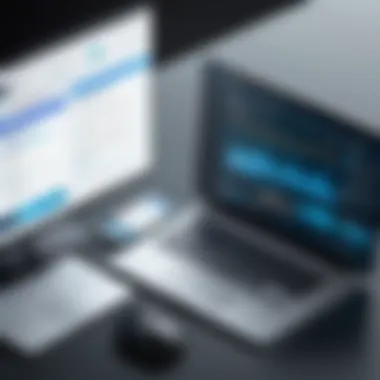

- Schools: Educational institutions have leveraged the Barracuda Web Filter to ensure students are protected from harmful content while browsing the web during school hours.
- Corporations: A number of corporations have adopted the filter to manage employee internet usage, enhancing productivity while maintaining a secure digital environment.
- Healthcare Agencies: Healthcare organizations utilize the Barracuda Web Filter to protect sensitive patient data and ensure compliance with regulations regarding data privacy.
Comparative Analysis with Competing Products
The comparative analysis of the Barracuda Web Filter against its competitors is crucial for organizations deciding on a web filtering solution. Understanding how the Barracuda Web Filter stacks up regarding features, pricing, and user satisfaction can decisively inform purchasing decisions. This analysis also highlights the unique advantages provided by Barracuda while acknowledging any potential drawbacks. By comparing these products, IT professionals can evaluate what best meets their security needs, resources, and strategic goals.
Strengths of Barracuda Web Filter
The Barracuda Web Filter exhibits several notable strengths that set it apart in the competitive landscape:
- Comprehensive URL Filtering: One of its standout features is the extensive URL filtering capabilities. This allows organizations to block access to harmful or inappropriate websites while permitting necessary business-related browsing.
- Advanced Malware Protection: Barracuda employs sophisticated malware detection methodologies, including real-time scanning and heuristic analysis, to minimize threats. This layer of security is vital for protecting sensitive data and maintaining business integrity.
- User-Friendly Interface: The management interface of the Barracuda Web Filter is designed for ease of use. Admins can quickly customize settings and generate reports, which saves time and enhances productivity.
- Integration with Other Barracuda Products: Businesses already using Barracuda solutions will find integration seamless, enhancing overall security architecture without substantial overhead costs. This interoperability is essential for cohesive cybersecurity strategies.
Weaknesses and Limitations
Despite its strengths, the Barracuda Web Filter has some weaknesses that potential users should consider:
- Cost Structure: While competitive, its pricing may become a concern for smaller organizations with limited budgets. The total cost of ownership could rise, impacting overall satisfaction if additional features are needed.
- Occasional False Positives: Users have reported instances of legitimate sites being mistakenly blocked. This can lead to frustration among employees and requires ongoing management to adjust filters appropriately.
- Dependency on Internet Connection: As with most cloud-based solutions, the efficiency of the Barracuda Web Filter can be hindered by unstable internet connections. This reliance can impact performance during peak usage times.
Market Positioning
In terms of market positioning, Barracuda has established itself as a significant player in the web filtering domain. Its balance of features, performance, and support services has garnered attention:
- Target Audience: Barracuda primarily targets mid-sized organizations and enterprises looking for robust security solutions. Its features cater specifically to these audiences, providing comprehensive protection without overwhelming complexity.
- Competitive Pricing: While pricing varies based on features and deployments, Barracuda offers a competitive edge, especially when considering the full suite of services it provides, making it a strong contender against other established brands.
- Reputation and Reliability: Barracuda has a solid reputation built on years of service quality. Their focus on cybersecurity translates into trust within the industry, positioning them favorably against less established competitors.
"A well-informed decision regarding web-filtering solutions can significantly impact organizational security and productivity."
This comparative analysis serves as a tool for IT professionals to weigh the Barracuda Web Filter against others in the market. Armed with detailed knowledge, businesses will be better equipped to choose a solution that aligns with their particular needs.
Future Enhancements and Roadmap
Future enhancements and the roadmap of the Barracuda Web Filter are essential elements to consider for businesses that rely on robust cybersecurity measures. Understanding these updates not only helps organizations stay ahead of cyber threats but also allows for better planning and strategy development. Innovations in features and functionalities can lead to significant improvements in how web filters operate, ultimately enhancing security posture.
As cyber threats evolve, it becomes imperative for web filtering solutions like the Barracuda Web Filter to adapt. This adaptability may involve integrating machine learning techniques, advanced analytics, and even cloud-based processing powers, ensuring real-time detection and immediate action. Such progress not only boosts the filter's efficiency but also increases confidence among end-users in its capabilities.
Upcoming Features
The upcoming features of Barracuda Web Filter promise to further strengthen its position in the market. Some notable advancements include:
- Enhanced AI-Based Threat Detection: By leveraging artificial intelligence, future versions of the Barracuda Web Filter can better analyze patterns and detect threats early. This approach reduces the response time during threat incidents and curtails the potential damage from cyber attacks.
- Improved User Interface: Enhancements to the user interface can simplify management tasks for IT administrators. This change allows administrators to navigate easily through settings, analyze reports efficiently, and implement changes swiftly without extensive training.
- Integration with Additional Security Tools: Future updates may include better interoperability with other security applications such as SIEM (Security Information and Event Management). This integration can provide a more holistic view of network security, combining various data points for aggravated analysis.
- Customizable Reporting: Users increasingly demand tailored reporting features. Future iterations may include specific filters for reports, allowing organizations to focus on key metrics relevant to their operations.
Anticipated Market Trends
The trends in the cybersecurity market directly influence the advancement of products like the Barracuda Web Filter. As organizations grow more aware of the risks associated with digital interactions, several trends are becoming prominent:
- Increased Focus on Privacy Regulations: More countries are implementing stringent privacy laws. Organizations will need tools that help maintain compliance while ensuring user security. The Barracuda Web Filter is likely to evolve its features to support compliance with regulations like GDPR and CCPA.
- Shift Towards Cloud-Based Solutions: There is a growing trend towards cloud computing, including security solutions. This shift means that Barracuda may expand its offerings to provide cloud-based web filtering, delivering flexibility and scalability to users.
- Rise of Remote Work Security Solutions: As remote work continues to be a norm, organizations will need security solutions that cater to distributed environments. Future enhancements will likely focus on ensuring that remote access does not compromise security.
Staying ahead of emerging trends is critical for any organization.
By anticipating market demands and incorporating upcoming features, Barracuda Web Filter can remain a crucial player in the ever-evolving cybersecurity landscape.
End
In this article, we have delved into the intricacies of the Barracuda Web Filter, highlighting its importance in today’s cybersecurity landscape. Web filtering is no longer a luxury but a necessity for organizations seeking to protect sensitive information and maintain a secure network environment. The Barracuda Web Filter offers a robust framework that addresses the challenges of internet security through its comprehensive features.
Summary of Key Points
Throughout the article, several key aspects of the Barracuda Web Filter have been outlined:
- Architecture: Understanding its key components helps in grasping how the filter functions effectively.
- Core Features: The mechanisms such as URL filtering, malware protection, and email filtering were explored in detail—each contributing to a safer browsing experience.
- Configuration and Management: Proper setup procedures and user policies ensure that businesses can tailor the filter to their unique needs.
- Performance: Evaluation of its impact on network speed and scalability features is crucial for organizations to determine its suitability.
- Comparative Analysis: This provides context to its strengths and weaknesses in relation to competitors, lending better decision-making insights for potential users.
- Future Enhancements: Anticipated market trends highlight the ongoing evolution of cybersecurity solutions, keeping stakeholders informed and prepared.
Final Recommendations
For organizations considering the Barracuda Web Filter, several recommendations can be made:
- Assess Specific Needs: Before implementation, evaluate your organization's unique internet security needs to select the appropriate features offered by the Barracuda Web Filter.
- Regular Updates: Ensure the system is regularly updated to benefit from the latest security features and improvements.
- Training and Awareness: Educate users on safe browsing practices and the importance of web filtering as part of the overall security protocol.
- Utilize Reporting Tools: Take advantage of the monitoring and reporting tools available to analyze usage trends and adjust policies as necessary.
- Stay Informed: Keep abreast of industry developments and advancements in web filtering technologies to ensure that your organization remains secure against emerging threats.
By understanding and leveraging the features of the Barracuda Web Filter as discussed, organizations can significantly bolster their cybersecurity posture.



