Top 3D Modeling Software for Beginners in 2023


Intro
3D modeling has become an essential skill in various industries, from entertainment to engineering. For beginners, the choice of software can be overwhelming. This article aims to distill the best 3D modeling software options available for those just starting out. The focus will be on accessibility, features, and the support systems that help newcomers navigate the complexities of 3D design. Understanding these aspects is crucial for making informed decisions that align with individual goals and skills.
Software Overview
Purpose and function of the software
The primary purpose of 3D modeling software is to create three-dimensional representations of objects. These can range from simple shapes for basic projects to complex models for serious applications. For beginners, software designed for ease of use is vital. As they progress, they may want tools that offer more advanced features without an overly steep learning curve.
Key features and benefits
When evaluating 3D modeling software, several features stand out:
- User-friendly interface: A simple layout helps beginners focus on learning rather than struggling with complex menus.
- Tutorials and documentation: Quality educational resources can significantly speed up the learning process.
- Community support: Active forums and user groups provide essential help to those encountering problems.
- Versatility: Software with a range of applications allows beginners to explore different aspects of 3D modeling without needing to switch tools.
Choosing software with these features will encourage curiosity and creativity in beginners, enabling them to bring their ideas to life without unnecessary frustration.
"The right software aligns with both the learning curve and the ambitions of new users in the field of 3D modeling."
Installation and Setup
System requirements
Each software solution comes with its own system requirements. Beginners should check these before installation to avoid compatibility issues. Common requirements often include:
- Operating System: Windows, macOS, or Linux
- Processor: Multi-core processor speed recommendations vary by software
- RAM: A minimum of 8GB is common for many options
- Graphics Card: A dedicated GPU can improve performance, especially in rendering tasks.
Installation process
Most software programs offer a straightforward installation process:
- Download the software: Users can often find the software on the official website.
- Follow the prompts: Installation generally includes agreeing to terms, choosing an installation location, and completing installation within minutes.
- Activate if needed: Some software may require activation with a purchased license key or an online account setup.
This installation path is usually user-friendly, catering to those without technical backgrounds. Familiarity with these steps can enhance confidence in navigating the software environment.
Preamble to 3D Modeling Software
3D modeling is a fundamental skill in many fields. It ranges from entertainment to engineering, and understanding this skill can open many doors for career opportunities. 3D modeling software serves as a crucial tool for beginners to translate their ideas into three-dimensional space. The importance of selecting the right software cannot be understated, especially for those just starting out.
For beginners, the learning curve associated with 3D modeling software can seem daunting. However, with the right software, this entry into the 3D world becomes easier. Software designed for beginners often includes intuitive interfaces and guided tutorials. This means novices can learn the basics without feeling overwhelmed. Moreover, when users feel comfortable, they are more likely to explore and push their own creative boundaries.
In addition to ease of use, many beginners also need software that supports collaboration. This aspect is essential not only for individual projects but also for team-based endeavors. Getting feedback from peers can lead to significant improvement. Software with strong community support allows users to share their progress and gain insights. A vibrant community can bring additional value, offering resources such as tutorials and forums for discussion.
Keeping these aspects in mind, the right choice of 3D modeling software can lead to a smoother journey. It allows beginners to focus on their creativity rather than the technical intricacies of the software. Ultimately, a careful selection process can foster confidence and skill growth in new users. Understanding these essential features creates a foundation for future exploration in 3D modeling.
Understanding 3D Modeling
Understanding 3D modeling is crucial for beginners embarking on their journey into the field of digital design and creation. This foundational knowledge encompasses the basic principles, techniques, and applications of 3D modeling software. For novices, grasping what 3D modeling entails can significantly affect their learning curve and practical outcomes.
3D modeling involves the process of creating a three-dimensional representation of an object using specialized software. It serves as a bridge between conceptual ideas and tangible forms, allowing users to visualize and manipulate complex structures in a digital space. Understanding this process helps beginners recognize the various forms of modeling such as polygonal modeling, NURBS modeling, and sculpting.
Start to consider the benefits of 3D modeling in various fields. For students and professionals alike, the ability to represent ideas visually can enhance communication. In industries like gaming, architecture, and product design, effective 3D models can aid in presenting concepts to clients or stakeholders. Efficient modeling practices can improve workflow and creativity, which is particularly beneficial for beginners who want to grasp the intricate components of their projects.
Furthermore, understanding 3D modeling entails being aware of the necessary tools and features offered by different software solutions. Beginners must familiarize themselves with terms like vertices, edges, and faces. Knowledge of these concepts allows for easier navigation through 3D modeling programs. For example, knowing how to manipulate a model's mesh structure can result in a smoother workflow.
Not to forget, the learning applications of 3D modeling are vast. Many educational institutions incorporate these skills into their curriculums, engaging students with interactive design projects. This practical experience is essential in preparing them for future employment in creative fields.
"The journey into 3D modeling is not just about learning software; it's about cultivating a mindset of exploration and innovation."
Delving further into this journey, beginners should focus on tutorials and community resources that emphasize the fundamentals of 3D modeling, paving the way for more advanced techniques later on.
Factors to Consider in Choosing Software
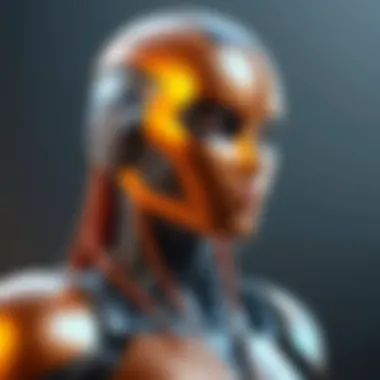

Selecting the right 3D modeling software is crucial for beginners. The right choice influences the quality of learning, project outcomes, and overall user satisfaction. In this section, we examine three essential factors: skill level assessment, budget constraints, and software compatibility. Each of these elements plays a significant role in helping users find software that suits their needs.
Skill Level Assessment
Before diving into any software, beginners must evaluate their current skills. Understanding one’s own skill level determines the complexity of the software that can be effectively utilized. Beginners often have limited knowledge of 3D concepts; therefore, a user-friendly interface is vital.
Software with intuitive design allows novice users to experiment without feeling overwhelmed. For example, tools like Tinkercad focus on entry-level functionalities, providing an easier learning curve. On the other hand, programs like Blender, while feature-rich, can pose a steep learning curve unless users have prior experience. Thus, assessing one’s skill level is critical for choosing a platform that promotes growth, rather than frustration.
Budget Constraints
Budget is a significant consideration for many individuals. The pricing of software can vary widely, impacting users’ options. Some software, such as Blendr, offers a completely free model with no hidden charges. Such free options provide excellent resources for beginners wanting to explore without financial commitment. However, premium software often includes advanced features that may be necessary for specific projects.
Understanding whether the budget allows for subscription-based services or one-time purchases is crucial. It is also wise to look for discounts for students or educators, which can lower costs significantly. Overall, learners must align their software choice with financial capabilities to avoid undue stress and to maximize resources available.
Software Compatibility
Compatibility is essential in choosing 3D modeling software. Users need to ensure the software they select runs well on their hardware. Various software may require specific operating systems or hardware configurations. For instance, Blender can operate on less powerful machines while Autodesk Fusion 360 typically needs a more robust setup due to its detailed rendering capabilities.
Furthermore, beginners should consider whether the software integrates well with other tools they plan to use. For instance, if someone intends to 3D print their creations, using software that allows for easy export in various file formats, such as STL, becomes important. Incompatibility issues can lead to frustration and wasted time, making preemptive assessment critical in the decision-making process.
"Choosing the right 3D modeling software from the start can dramatically affect a beginner’s journey, shaping both skill development and creativity."
In summary, careful consideration of personal skill level, financial resources, and software compatibility ensures that beginners make informed decisions. This framework sets the stage for successful learning and a rewarding experience in the realm of 3D modeling.
Key Features of Beginner-Friendly Software
When selecting 3D modeling software, understanding key features is essential. These features make a tool suitable, especially for novices. Not every software is tailored for beginners. Hence, evaluating specific elements can help users make a beneficial choice and enhance their modeling journey.
User Interface Design
User interface design plays a vital role in how easily beginners can navigate software. A clean, intuitive layout minimizes confusion and improves productivity. If a user can easily find tools and options, they are more likely to engage with the software effectively. Beginners may not have the time or patience to decode complex interfaces. For example, programs with clear icons, logical grouping of tools, and simple menu structures can significantly reduce the learning curve.
Also, good user interfaces should provide customization options. This allows users to arrange their workspace to fit their preferences. Organizing workspace enhances comfort and efficiency. Therefore, user-friendly interface design is a cornerstone feature that should not be overlooked when assessing 3D modeling software.
Tutorials and Resources
Having ample tutorials and learning resources is crucial for beginners. A software's community support can enhance the learning experience. Programs that offer tutorials, documentation, and forums are likely to help users get accustomed to the tool. Such resources should include video tutorials, text guides, and user-generated content. For example, Blender has extensive online tutorials, making it easier for new users to start.
Moreover, the ability to access resources promptly can aid beginners in overcoming challenges. When they encounter obstacles, having immediate access to solutions can maintain motivation. This can often be the difference between giving up and persisting through difficulties. Therefore, assessment of available tutorials and the community's willingness to assist can heavily influence a beginner's choice of software.
Customizability
Customizability enhances the user experience significantly. Beginners might have varying needs and learning preferences. Software that offers customizable features allows users to create a personalized workflow. From altering workspaces to modifying tool settings, options for customization can help users learn at their own pace.
Additionally, customizability can improve efficiency. Users can hide tools they do not need or access frequently used features quicker. A flexible tool adapts to a user's style instead of forcing the user to adapt to rigid structures.
Overall, customizability is a crucial feature for beginner-friendly software. It encourages engagement and takes into account that each user has unique learning paths.
"The functionality of modeling software is only as good as how users can configure it to their tasks."
Popular 3D Modeling Software Options
The selections of 3D modeling software can significantly impact the user experience for beginners. Having a variety of options allows users to select a program that aligns with their specific needs, skill levels, and project requirements. Some software programs cater to unique artistic styles, while others are suited for engineering or architectural projects. Therefore, understanding these options is critical for novices who wish to make an informed choice early in their learning journey.
Blender
Overview of Features
Blender is notable for its wide array of features. This open-source software is equipped with a comprehensive set of tools including modeling, sculpting, animation, and rendering capabilities. One significant aspect of Blender is its extensive functionality which allows users to explore not just 3D modeling but also texturing and lighting. Many beginners benefit from these features, as they provide an opportunity to learn various techniques in one program. However, the complexity of its interface may present a challenge at first, demanding a bit of time for users to adapt.
Pros and Cons
Blender offers several advantages. One key characteristic is that it is free to use, making it accessible to anyone who wants to dive into 3D modeling. Additionally, the strong community support further enhances learning. Users can find tutorials and forums that address specific challenges they may face. However, for complete beginners, the learning curve can be daunting due to its many features and options which may overwhelm new users.
Learning Resources


A major feature of Blender is the abundance of learning resources available. From official documentation to YouTube tutorials and community forums, beginners have a plethora of resources at their fingertips. This extensive support greatly enriches the learning process. However, given the vast amount of information, it can sometimes be difficult for novices to pinpoint which sources are the most effective for their individual goals.
Tinkercad
User Interface Overview
Tinkercad excels in offering a user-friendly interface that is especially crafted for beginners. The drag-and-drop function allows users to easily manipulate shapes, making it feel more like a game than software. This simplicity encourages creativity without the intimidation that often accompanies more complex modeling applications. However, the trade-off is that Tinkercad may not provide the advanced capabilities sought by experienced users.
Applications for Beginners
Tinkercad is particularly versatile. Beginners can use it for a range of applications, including 3D printing, simple game design, and educational projects. Such versatility allows new users to explore various aspects of 3D modeling without committing to more complex software. On the downside, its limitations might frustrate those looking for more advanced features as they progress.
Community Support
Tinkercad boasts a strong community support network. Users can easily connect with fellow modelers to share ideas and receive feedback. This aspect of community engagement is beneficial, as it promotes growth and collaboration. However, its interaction level can be less intensive compared to larger platforms with a more established user base.
SketchUp
Basic Functions
SketchUp is well-known for its intuition-based design. The primary functions include drawing, modeling, and modifications with user-friendly navigation. This simplicity makes it a preferred choice among beginners in architectural modeling and design. SketchUp’s straightforward interface reduces the time needed to master the essential tools, although intricate projects might still require additional learning.
Strengths and Limitations
Among its strengths, SketchUp shines with its easy learning curve. However, it has limitations in terms of rendering capabilities compared to more advanced software. Beginners may find it frustrating when attempting to achieve certain visual effects. Its simple tools make it great for initial projects but may not satisfy those seeking depth in detail as they advance.
Educational Use Cases
SketchUp is often used in educational settings. Its simplicity makes it ideal for teaching basic principles of design and spatial awareness. Many institutions adopt SketchUp as a primary tool for architecture and design courses. Nonetheless, some educators find that its limitations in complex modeling can hinder more advanced teaching objectives.
Fusion
Advanced Features for Beginners
Fusion 360 offers advanced capabilities while maintaining a learning-friendly environment. Features such as parametric modeling and CAD integration provide beginners the opportunity to engage in real-world engineering scenarios. It balances power with accessibility, allowing beginners to gradually familiarize themselves with advanced concepts without feeling overwhelmed. However, some may find its vast toolset challenging to navigate initially.
Cost and Availability
While Fusion 360 is subscription-based, it provides a free version for students and educators. This strategic accessibility makes it a notable choice for learners in technical schools or universities. However, those operating on a tight budget may need to weigh the cost against other free options available in the market.
Support and Learning Tools
The support system around Fusion 360 is quite robust. A combination of online tutorials, forums, and direct customer support enhances the user experience greatly. Beginners can quickly find help when facing challenges. However, the adapting time might vary as users may have different learning paces and preferences.
ZBrushCore
Preface to Digital Sculpting
ZBrushCore introduces users to digital sculpting in a unique manner. It focuses primarily on organic shapes and detailed sculptures, ideal for those interested more in artistic modeling than engineering. The interface allows for intuitive adjustments, making the sculpting process enjoyable. Yet, it differs significantly from traditional modeling software, which may create a steep learning curve.
Accessibility for Beginners
ZBrushCore is relatively accessible to beginners looking to explore the world of 3D art. While it is not free, its price point is generally lower than that of full-scale ZBrush, making it a viable introductory option. However, gaining proficiency requires dedication, as users need time to become familiar with the specialized tools.
Artistic Community Engagement
The artistic community surrounding ZBrushCore is vibrant. Many users share their work online, providing inspiration and support. This aspect encourages engagement and fosters collaboration, vital for artistic growth. However, beginners may sometimes feel intimidated by the high caliber of work displayed within the community.
Learning Pathways for Beginners
For those embarking on a journey in 3D modeling, identifying appropriate learning pathways is crucial. These pathways provide structured guidance and resources that can ease the steep learning curve associated with the software. Beginners often feel overwhelmed by the complexity of 3D software; hence, a clear learning pathway can make a significant difference in their progress. Having a plan helps users focus on specific skills that they need to acquire.
Learning pathways often consist of tutorials, forums, and documentation that supplement the software's built-in help. Beginners can benefit greatly from discovering diverse learning materials, as these resources can clarify concepts and skill application in real-world scenarios. Furthermore, structured learning assists in retaining information, which is particularly important when dealing with intricate topics such as 3D modeling.


"A well-defined learning pathway can not only ease the transition into 3D modeling but also enhance the overall learning experience by providing continuous motivation."
In this section, we will explore how to identify the right resources and select suitable tutorials to create effective learning pathways for 3D modeling.
Identifying Learning Resources
Locating quality learning resources is vital for beginners. Numerous platforms offer tutorials, courses, and forums aimed at novice users. The first step involves determining whether the source is credible. This can be done by looking at user reviews, the quality of the content presented, and the experience of the creators involved.
Some effective resources that beginners can explore include:
- YouTube: There are many channels devoted to 3D modeling focused on specific software like Blender, SketchUp, and Tinkercad. These channels often contain a variety of tutorials that address different skill levels.
- Udemy: This platform hosts numerous courses covering various aspects of 3D modeling, often tailored to specific software.
- Forums and Communities: Websites like Reddit and Facebook have active groups where beginners can ask questions and share experiences.
Community engagement is an essential aspect of learning. Being part of a group often fosters collaboration and provides additional insights into problems you may encounter. Sites like Blender Artists and SketchUcation are examples of specific forums where users can share their work and receive feedback.
Choosing the Right Tutorials
Selecting the right tutorials is a discerning process. Not all tutorials cater effectively to beginners. Beginners should prioritize tutorials that emphasize core concepts and fundamentals of the software. Look for tutorials that offer step-by-step instructions and plenty of visual aids.
When evaluating a tutorial, ask yourself:
- Does the tutorial start with basic concepts?
- Are the instructions clear and easy to follow?
- Is there good visual representation, such as screenshots or videos?
- Are there additional resources or materials, like project files, provided?
Focusing on these aspects can lead to identifying high-quality tutorials that align with personal learning objectives. There are also numerous free resources available. Many software websites provide free guides and documentation that can be beneficial for beginners. Prioritizing these resources can greatly enhance comprehension and skill acquisition.
By curating your learning resources and tutorials, you set yourself on a path to not only learn 3D modeling effectively but also to cultivate a deeper understanding of the products and tools you are using.
Common Challenges in 3D Modeling
Engaging with 3D modeling software can be a rewarding experience for beginners, but it is crucial to acknowledge the common challenges that arise during this journey. In this section, we will explore significant obstacles that novice users face, which can affect their learning process and overall satisfaction. Understanding these issues is essential, as it helps prepare learners and provides insights into overcoming them effectively.
Awareness of potential pitfalls, such as technical difficulties and motivational hurdles, can guide beginners in navigating their modeling journey with greater ease.
Technical Difficulties
One of the foremost challenges beginners encounter in 3D modeling involves technical difficulties. Early experiences may include software crashes, slow performance, or crashes during rendering. Additionally, some might struggle with inadequate hardware that does not meet the software's requirements.
Learning the technical aspects of the software can also be daunting. Each program has its interface and unique functionalities. For example, navigating Blender can seem confusing when first starting. The numerous options and menus can overwhelm those who lack familiarity with 3D environments. Therefore, beginners should invest time in understanding the software's intricacies to alleviate much of this uncertainty.
To mitigate these technical challenges, consider the following strategies:
- Invest in suitable hardware. Ensure that your computer meets or exceeds the software's recommended specifications.
- Regularly save your work. This practice reduces the risk of losing progress due to unexpected crashes.
- Look for troubleshooting resources. Online forums like Reddit have valuable insights from experienced users who can provide solutions to common problems.
Motivation and Persistence
Another significant challenge is maintaining motivation and persistence. 3D modeling can require a considerable investment of time and effort. Novices may feel frustrated if their initial projects do not meet their expectations.
It is common for beginners to experience a steep learning curve. As skills develop, the results may not reflect the aspiration they have envisaged, leading to discouragement. To combat this, goal-setting can prove invaluable. Setting achievable short-term goals allows learners to experience incremental successes, which can bolster confidence.
Here are a few tips to keep motivation high:
- Join online communities. Platforms like Facebook groups or dedicated forums can provide support and inspiration.
- Follow a structured learning path. Utilizing organized tutorials or courses can offer direction and prevent feelings of being overwhelmed.
- Celebrate small victories. Acknowledging progress, no matter how minor, fuels motivation to continue learning.
"The art of 3D modeling is a marathon, not a sprint. Patience and resilience are keys to mastering this craft."
Culmination and Recommendations
Every 3D modeling software possesses unique characteristics that cater to different needs. Therefore, understanding the pros and cons of each software discussed is essential. For instance, Blender is praised for its extensive features and robust community support, while Tinkercad is appreciated for its user-friendliness and accessibility, particularly for educators and young learners.
When making a choice, you should consider several crucial elements:
- Skill Level: Select software that matches your current capabilities. Beginners may find overwhelming features daunting, which could deter their learning.
- Budget: Assess your financial resources. Many excellent options exist, including free alternatives like Blender and Tinkercad, which do not compromise on quality.
- Community and Resources: Software with a strong community and abundant learning resources can significantly ease the learning process. These platforms foster engagement and provide support to newcomers.
In light of these aspects, here are some recommendations:
- If you seek a free, powerful, and versatile tool, Blender should be at the top of your list. Many resources and tutorials are available online.
- For educators or children, Tinkercad is an excellent choice due to its simplicity and intuitive design.
- If you aim for architectural modeling, SketchUp offers features closely aligned with that niche, especially for beginners.
- For those interested in product design and have access to a budget, Fusion 360 provides comprehensive tools for more advanced projects but remains beginner-friendly.
- Lastly, if your focus is on digital sculpting, ZBrushCore can be a great way to start your artistic path.
Ultimately, every software listed has the potential to pave the way for creativity and innovation. The path to mastering 3D modeling is often filled with challenges, but selecting the right software can mitigate many of these hurdles. Stay curious, explore, and engage with the community related to your chosen software to enhance your experience.
"The most important part of the journey is not just the destination but what you learn along the way."
In closing, make your selection based on not only the features and functionalities but also how each software aligns with your personal learning style and long-term goals. Your choice matters; let it empower your creative endeavors.



