Comprehensive Review of Top Antivirus Solutions


Intro
In today's digital landscape, the need for robust security solutions is more pressing than ever. Cyber threats have evolved in complexity and frequency, directly impacting individuals and organizations alike. This is where antivirus programs come into play, serving as a critical line of defense against malware, ransomware, and various forms of cyber attacks. Understanding the myriad options can be overwhelming. Our analysis aims to demystify the landscape, presenting insights into the best antivirus offerings currently available.
Software Overview
Purpose and function of the software
Antivirus software is designed to detect, prevent, and remove malicious software from computers and networks. These programs serve essential functions, including scanning files and applications for suspicious activity, blocking access to harmful websites, and providing real-time protection against threats. The primary goal is to safeguard user data, maintain system integrity, and ensure a smooth operational environment.
Key features and benefits
The effectiveness of antivirus programs varies significantly. Some key features can enhance their efficacy:
- Real-time scanning: Constantly monitors files for signs of malware.
- Automatic updates: Ensures the software remains effective against newly emerging threats.
- Web protection: Helps in blocking phishing sites that may trick users into providing sensitive information.
- Data encryption: Protects sensitive files from unauthorized access.
- User-friendly interface: Simplifies interactions for users with varying levels of technical expertise.
Employing antivirus software can provide substantial benefits, including peace of mind, efficient system performance, and protection against data breaches.
"Antivirus solutions are not just a mere necessity; they are a critical part of a comprehensive security strategy."
Installation and Setup
System requirements
Before installation, users should verify that their systems meet the antivirus program's requirements. Common criteria often include:
- Operating system compatibility (e.g., Windows, Mac, Linux)
- Minimum RAM and processor specifications
- Available disk space for installation
- Internet connection for updates and features
Installation process
Installing an antivirus program generally involves straightforward steps:
- Download the installer from the official website or authorized distributor.
- Run the installer and follow the on-screen prompts.
- Accept the license agreement, if required.
- Customize the installation settings or use the default options.
- Complete the installation and restart the computer if necessary.
- Activate the software using a product key, if applicable, and run the initial scan to establish baseline security.
Through careful selection and installation, users can effectively deploy antivirus programs that not only guard against threats but also enhance their overall digital experience.
Foreword to Antivirus Software
In an era where digital interactions are integral to both personal and professional environments, the role of antivirus software has never been more critical. Cyber threats are evolving rapidly, with new malware being developed every day. This creates a pressing need for effective antivirus solutions that can protect computers and sensitive information. Antivirus software serves as a frontline defense against malicious software, designed not only to detect but also to remove and prevent the installation of harmful applications on devices.
Understanding antivirus software involves recognizing its multifaceted nature. It encompasses a range of protection methods that respond to varying types of threats. These programs operate on principles of detection, scanning, and real-time protection. The rise of ransomware, spyware, and phishing attacks makes it essential for users to have reliable antivirus tools to safeguard their information and maintain privacy. Leveraging antivirus capabilities thus enhances overall digital security and helps mitigate potential damages that result from cyberattacks.
Moreover, users must consider various aspects when evaluating antivirus options. Factors such as detection rates, system performance impact, and user experience are vital. A deeper comprehension of these elements enables informed choices that align with individual security needs. As technology progresses and cyber threats become more sophisticated, selecting the right antivirus program becomes paramount to safeguarding one’s digital footprint.
Defining Antivirus Software
Antivirus software refers to programs that are specifically designed to detect, prevent, and remove various forms of malware, including viruses, worms, Trojans, and spyware. Its primary function revolves around scanning files and programs on a user’s device to identify potentially harmful threats. Once these threats are detected, the software can oftentimes quarantine them or prompt the user for further action.
The core technology behind antivirus software has evolved from simple signature-based detection, which relies on a database of known malware signatures. More advanced methods have emerged, such as heuristic and behavior-based detection, which analyze the behavior of files and programs in real-time. This proactive approach can identify new or unknown threats based on their actions rather than solely relying on pre-defined signatures.
The Evolution of Antivirus Programs
Over the years, antivirus software has undergone significant transformations in response to the ever-changing landscape of digital threats. The journey began in the 1980s, when early antivirus programs focused primarily on detecting and eliminating straightforward viruses, often using basic scanning techniques. In those days, the threats were relatively simple and could often be contained.
As internet usage surged in the 1990s, malware became more advanced. Antivirus programs had to adapt, introducing more sophisticated detection techniques and updating databases more frequently. In the 2000s, with the rise of spyware and adware, antivirus solutions expanded their scope, incorporating features that addressed a wider array of threats.
Today, antivirus software not only defends against traditional malware but also offers protection against online threats like phishing attacks and ransomware. Features such as firewalls, web protection, and data encryption have become standard in many programs, showcasing how these tools have evolved into comprehensive security suites rather than just basic antivirus applications.
"The growth and evolution of antivirus technology reflect the increasing complexity and volume of cyber threats in our daily lives."
Understanding the evolution of antivirus programs is crucial for both consumers and IT professionals. It highlights the necessity of ongoing updates and vigilance in maintaining cybersecurity measures. As threats continue to evolve, so must the tools designed to combat them.
Key Features to Consider
Understanding the critical features of antivirus software is essential for making an informed decision. This section focuses on various key elements that contribute to the effectiveness of antivirus programs. Each feature impacts overall security, ease of use, and the reliability of the software.
Real-Time Protection
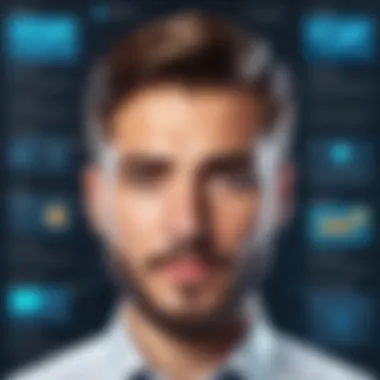

Real-time protection is a crucial feature in today's cybersecurity landscape. It monitors your system continuously, scanning files and processes as they are opened or executed. This immediate action helps to thwart potential threats before they can cause harm. Many users underappreciate this feature, often assuming a full scan will suffice. However, sophisticated malware can execute within moments, making real-time protection invaluable. This feature not only detects viruses but also protects against ransomware, trojans, and spyware, ensuring a more comprehensive safeguard.
Malware Detection Rates
The effectiveness of an antivirus program largely depends on its malware detection rate. This statistic indicates how well the software identifies and neutralizes threats. A high detection rate means fewer false positives and a greater assurance of your system's safety. Different antivirus programs utilize various detection methods, including heuristic analysis and cloud-based scanning. Thus, comparing detection rates from independent testing labs, such as AV-Test or AV-Comparatives, can provide valuable insights. Understanding these rates is indispensable for anyone serious about their digital security.
System Performance Impact
It's important to consider how an antivirus program affects system performance. Many users report a slowdown when running antivirus scans. A quality antivirus should minimize its resource footprint, allowing users to perform their tasks without interference. This balance is paramount, especially for professionals working on resource-intensive applications. To assess this, one should look for review reports that measure impact during regular usage and while running full scans.
User Interface and Usability
User experience is often overlooked in the evaluation of antivirus programs. A clean, intuitive interface can significantly enhance usability. Sophisticated features are of little value if the user cannot navigate or understand them. It's essential that users can easily access settings, updates, and support without frustration. An effective antivirus program should offer tutorials or guides to help users comprehend its functionalities fully. Modern antivirus solutions increasingly focus on user experience, recognizing that even the most robust features serve little purpose if they are difficult to understand or access.
Customer Support Services
Customer support can be a decisive factor when selecting an antivirus program. In scenarios where issues arise, responsive and helpful support is vital. Investigating the availability of multiple support channels—such as email, live chat, and phone support—can significantly influence user satisfaction. Furthermore, the responsiveness and knowledgeability of the support team can make the difference between a quick fix and prolonged inconvenience. Reviews and testimonials from current users provide insights into the reliability and quality of customer support, making it essential to evaluate this aspect before making a decision.
Top Antivirus Programs Reviewed
In the realm of cybersecurity, selecting the right antivirus software is paramount. This section reviews some of the top antivirus programs available, exploring their features, performance metrics, compatibility, and pricing. Understanding these elements helps consumers and businesses make informed decisions, tailoring their security solutions to specific needs. Each antivirus program has unique characteristics and offerings, contributing to its reputation in the market.
Norton Antivirus
Overview of Features
Norton Antivirus is renowned for its comprehensive security solutions. The program offers features like real-time threat detection and a password manager. Its most notable characteristic is the integrated VPN, which adds an additional layer of privacy. This feature is especially beneficial for users concerned about their online privacy.
However, some users find the installation process cumbersome. Despite this, Norton remains a popular choice due to its rounded feature set.
Performance Benchmarks
Performance benchmarks for Norton Antivirus highlight its effectiveness in identifying and neutralizing threats. Recent tests show it achieving a malware detection rate of around 99%. This high rate solidifies its position as a reliable choice for users.
Yet, it's essential to note that the performance occasionally impacts system speed during scans, which can be distracting for users working on demanding tasks. Evaluating this trade-off is crucial for potential buyers.
Pricing and Plans
Norton provides a range of pricing options. The basic package is affordable, making it accessible for many users. However, its advanced features come at a higher cost. These plans often include multiple device protection, which can be economical for families or businesses. The unique feature of offering a 60-day money-back guarantee builds confidence in potential buyers, allowing them to test the service before committing.
Bitdefender Antivirus
Unique Selling Points
Bitdefender stands out with its exceptional threat protection and a wide array of features, including a built-in VPN and anti-phishing protection. Its key characteristic is the advanced malware protection, which consistently ranks among the highest in independent testing. Users appreciate this high standard of security.
Nevertheless, the premium features may be overwhelming for less tech-savvy users, requiring some time to get used. Despite that, its overall rating keeps Bitdefender as a keen option for those looking to protect their devices.
Detection Rates
Bitdefender's malware detection rates are consistently impressive, often reported above 98%. This rate reinforces its effectiveness in combating new and emerging threats. Regular updates to its virus definitions ensure that it stays ahead of potential dangers.
Some users raise concerns about false positives, where legitimate software is flagged as harmful. While this happens, it typically reflects the cautious approach Bitdefender takes towards security.
User Feedback
User feedback for Bitdefender leans positively, with many praising its user-friendly interface and effective customer support. The clarity and ease of the interface enhance the user experience, making it ideal for both beginners and advanced users alike. However, there are occasional complaints regarding resource consumption, particularly on older machines. Balancing these aspects is essential when considering its use.
Kaspersky Antivirus
Core Features
Kaspersky Antivirus features a robust set of security tools, including real-time scanning, web protection, and parental controls. The main highlight is its effective and reliable malware protection, often regarded as top-tier. Its comprehensive capabilities make it an excellent choice for families needing to safeguard multiple devices.
While its effectiveness is undeniable, concerns regarding data privacy due to Kaspersky's Russian origins persist. Evaluating this background may lead some to overlook its strengths in favor of other brands.
Compatibility
Kaspersky offers compatibility across various platforms, including Windows, macOS, and Android. This flexibility is key for users looking to protect multiple devices with one solution. Its seamless functioning on different systems reinforces its case as a versatile antivirus solution.


However, some older operating systems may not receive full support. Users should confirm compatibility with their specific devices before purchasing.
Industry Ratings
Industry ratings regularly crown Kaspersky among the best antivirus programs available. Recognition from organizations like AV-Test adds to its credibility. Its popularity bolsters user confidence in its capabilities. Despite this, the controversy surrounding its data protection practices should be an essential consideration for potential users.
McAfee Antivirus
Feature Assessment
McAfee’s feature set is comprehensive, offering tools like a personal firewall, file encryption, and web protection. The ability to protect multiple devices simultaneously is a highlight, making it suitable for households or small offices. Moreover, its identity theft protection offers added security for online transactions.
Despite its extensive offerings, some users find it less intuitive compared to competitors. The initial setup process, while straightforward, can deter some who are not tech-savvy.
Performance Analysis
In terms of performance analysis, McAfee performs well in most malware detection tests, often scoring above 95%. However, it is known to slow down systems during scans, which may frustrate users engaged in resource-heavy tasks.
Some feedback points to occasional difficulties in uninstalling the software, which can lead to dissatisfaction among users who decide to switch.
Comparison with Competitors
When compared with competitors, McAfee’s pricing comes off as reasonable, especially for families. Its robust support options also give it an edge in customer care. Yet, several users argue that other antivirus solutions may offer better malware detection rates, suggesting that buyers should prioritize their specific needs when deciding.
Sophos Antivirus
Business vs. Personal Use
Sophos Antivirus is designed with both business and personal use in mind. Its centralized management for businesses permits easy deployment across multiple devices. This feature is essential for IT departments managing large networks. On the personal side, users appreciate its usability.
However, small businesses might find the pricing steep compared to other solutions. Balancing business functionality with cost becomes necessary for small enterprises exploiting budget limitations.
Advanced Features
Sophos is known for its advanced features, such as web filtering and mobile device management. These tools significantly enhance overall security, making it ideal for businesses managing sensitive data. Users find these features beneficial, especially in corporate environments.
Nevertheless, some individual users may not need such extensive capabilities, raising questions about its suitability for average home users.
Pricing Structure
Sophos offers a tiered pricing structure that can cater to both personal and business users. This flexibility allows users to select a plan that meets their specific needs. While generally considered a worthwhile investment for businesses, the plans may appear pricey for personal use.
Visitors should carefully consider the necessary features before choosing a plan. Evaluating value for money plays an important role in the selection process.
Comparative Analysis of Antivirus Programs
In a crowded market, the comparative analysis of antivirus programs is crucial for users who wish to safeguard their digital environments. Antivirus solutions vary significantly in their effectiveness, speed, usability, and resource consumption. By comparing these elements, users can make informed choices that align with their specific security needs.
Effectiveness in Malware Removal
When evaluating antivirus software, effectiveness in malware removal serves as the backbone of any comparative examination. The ability of software to identify and neutralize threats is paramount. This involves assessing how the program handles various types of malware, including viruses, worms, trojans, and ransomware.
Data from independent testing labs, like AV-Test and AV-Comparatives, often showcase detection rates. These findings are important as they reveal how well antivirus solutions perform in real-life scenarios. For instance, an antivirus that consistently demonstrates a high detection rate, often above 95%, can be deemed effective.
Moreover, understanding the method of detection — be it signature-based, heuristic, or behavioral analysis — is key. Signature-based detection is traditional, effective against known threats. On the other hand, heuristic methods can catch still-unknown malware, enhancing future protection. Therefore, effectiveness in malware removal is not only about statistics; it involves a deeper understanding of the software’s technological capabilities.
System Resource Usage
Another critical aspect of comparing antivirus solutions is their system resource usage. Antivirus programs run in the background and can affect device performance. An efficient antivirus should provide strong protection without significantly slowing down the computer.
During installation, some antivirus applications may require extensive system resources, leading to longer boot times and sluggish operation. Users should look for lightweight options, which balance security with performance. Many antivirus programs offer a gaming mode or other features designed to minimize disruption during resource-intensive tasks.
Impact on system performance can be measured using benchmarks focused on response times during scans and everyday activities. It’s advisable to review results from performance testing, as these can provide a holistic view of how an antivirus may interact with your hardware.
User Satisfaction Ratings
Lastly, user satisfaction ratings are vital in this comparative analysis. Feedback from users offers insight into the practicality, usability, and overall satisfaction with antivirus software. Platforms like Reddit and various tech forums allow users to share experiences regarding their antivirus choice, revealing insights about ease of use, customer support response times, and features that actual users appreciate or struggle with.
Surveys and studies often rank antivirus programs based on user experiences, which can be beneficial for prospective users. Understanding common trends, such as complaint types or recurring praises can significantly influence purchasing decisions. Thus, user satisfaction ratings should not be overlooked in the comparative analysis of antivirus programs. They reflect how theoretical security efficacy translates into real-world usability.


"A program that excels in malware detection but frustrates users with a confusing interface is less valuable than a simpler solution that offers acceptable protection."
In summary, a comparative analysis of antivirus programs is essential for discerning users. By focusing on effectiveness in malware removal, system resource usage, and user satisfaction ratings, professionals in IT-related fields can make well-informed choices tailored to their unique needs.
Common Misconceptions
In the realm of cybersecurity, misunderstandings can lead to significant vulnerabilities. The misconceptions surrounding antivirus software are particularly problematic. Consumers, and even IT professionals, sometimes hold beliefs that do not reflect the current reality of malware threats. By addressing these misconceptions, the article seeks to provide clarity.
Antivirus is Enough for Total Protection
Many users believe that having antivirus software installed is a complete solution to their security needs. This belief is dangerous. While antivirus software plays a crucial role in detecting and eliminating malware, it cannot provide comprehensive security alone.
Antivirus programs primarily focus on identifying known threats. They rely on their databases to catch malicious files. However, new types of malware can bypass these checks. Ransomware or zero-day threats may activate without being detected by traditional antivirus solutions.
Thus, additional security measures are vital. This includes:
- Firewalls: These can block unauthorized access to your system.
- Regular Updates: Keeping both operating systems and applications up to date reduces vulnerabilities.
- User Awareness: Educating users about safe browsing habits is essential. Phishing attacks often bypass antivirus protections.
Users must adopt a multilayered approach to security. Ignoring other defenses because of reliance on antivirus software can lead to breaches.
Free Antivirus Programs are Adequate
Some might think that free antivirus solutions are sufficient for everyday use. This is a common misconception that can be misleading. While many free options do offer a level of protection, they often come with limitations.
Free antivirus programs may lack:
- Comprehensive Features: Premium versions often include features like real-time protection, advanced malware detection, and web protection.
- Frequent Updates: Free software may not receive the regular updates that paid versions do, leaving systems vulnerable to the latest threats.
- Customer Support: When issues arise, the lack of support can become a significant drawback for users relying on free resources.
"One of the biggest mistakes in cybersecurity is assuming any single tool will provide complete protection."
Maintaining Optimal Antivirus Performance
To ensure that antivirus software functions effectively, regular maintenance is crucial. This concept encompasses multiple elements, including updates, scans, and following best practices. The technology landscape changes rapidly, with new malware emerging continuously, and antivirus programs must adapt to remain effective. Neglecting these aspects can lead to inadequate protection, leaving systems vulnerable to threats.
Regular Updates and Scans
An antivirus program can only be as strong as its virus definitions. Regular updates are necessary to ensure the software can detect the latest viruses and malware. Most antivirus solutions offer automatic updates. Still, it is essential for users to verify that this feature is enabled.
Benefits of Regular Updates:
- Protection Against New Threats: With cyber threats evolving, updated antivirus software can counteract the latest types of malware, protecting systems.
- Improved Performance: Updates often include performance enhancements, which can keep the software running smoothly.
- New Features: Manufacturers continually improve their products. Regular updates may come with added features that can enhance security or usability.
In addition to updates, regular scans are also vital for optimal performance. These scans can detect existing issues, such as malware, that may have slipped through during real-time protection. Users should schedule regular scans to maintain security and ensure that their systems remain free of malicious content.
User Best Practices
While antivirus software provides robust protection, users play a critical role in maintaining optimal performance. Practicing safe browsing habits and being cautious with downloads can reduce the risk of infections significantly.
Important Best Practices Include:
- Avoid Clicking Unknown Links: Phishing attempts can lead to malware installations. Users should always verify the source before clicking any links.
- Use Strong Passwords: Weak passwords increase vulnerability to attacks. Users should create complex, unique passwords for different accounts and consider using a password manager.
- Regular Backups: Even with active antivirus, having a backup system ensures that data can be recovered in the event of an attack. This should be a routine practice to mitigate losses.
- Educate Yourself: Staying informed about the latest security threats and how to counteract them significantly improves personal and organizational security.
By combining effective antivirus software with disciplined user practices, individuals and organizations can create a comprehensive security environment. > "The best defense is a good offense." This applies to computer security as well, where proactive measures can thwart potential threats before they manifest.
End
In today's digital landscape, the role of antivirus software has transcended from mere malware detection to a pivotal element of cybersecurity strategy. This article underscores the necessity for individuals and organizations alike to prioritize their digital security through the selection of robust antivirus solutions. A well-considered antivirus program not only protects against an array of threats but also enables users to engage safely with the online world.
Selecting the right antivirus program involves evaluating multiple factors including malware detection capabilities, performance impact, and user experience. The conclusion integrates several key elements that are highlighted throughout the article:
- Comprehensive Protection: Antivirus software must provide multilayer protection against various types of malware, but also offer additional security features such as firewalls and VPNs, depending on user needs.
- User-Centric Design: A program's interface should be intuitive. This ensures users can easily navigate and utilize its features without misunderstanding.
- Responsiveness and Support: Quality customer support is essential when dealing with security threats. If issues arise, reliable response times and solutions can mitigate potential damage.
- Regular Updates: Continuous updates are vital. New threats emerge daily, and antivirus software must adapt to this evolving landscape.
These considerations underscore the harsh reality that no software can guarantee absolute security. Yet, an informed choice can significantly reduce risks, ensuring a smoother online experience.
As technology evolves, staying informed is imperative. Thus, making appropriate adjustments to current security measures is necessary to defend against sophisticated attacks. Cybersecurity is not a one-time fix; it requires consistent effort and vigilance.
Key Takeaways
- Antivirus software serves as a first line of defense against evolving malware and cyber threats.
- Performance, ease of use, and customer support are critical when selecting an antivirus product.
- Regular updates and vigilance are vital in maintaining optimal protection.
Future Trends in Antivirus Software
Looking forward, several trends in antivirus software are emerging that may shape cybersecurity strategies:
- AI and Machine Learning: These technologies will likely enhance malware detection and prevention capabilities, as they can analyze patterns and predict threats with greater accuracy.
- Integration with Other Security Solutions: Antiviruses may increasingly incorporate firewall, VPN, and even behavioral analysis tools to create all-in-one security solutions.
- Focus on Endpoint Security: Given the rise of remote work, endpoint security will gain importance, necessitating programs that protect devices accessing centralized networks.
- User Education: More antivirus providers might focus on educating users about security threats and best practices, acknowledging that informed users are crucial to effective cybersecurity.



