Comprehensive Review of Top Computer Security Suites


Intro
In an era where digital threats loom large, understanding and implementing robust computer security suites is not just important, it's essential. With cyber-attacks becoming more sophisticated, users from all walks of life—be it software developers, IT professionals, or students—find themselves in need of reliable protection. This article dives into the best computer security suites of today, shedding light on key features, installation processes, effectiveness, and criteria for making an informed choice.
Whether you're protecting sensitive data or simply browsing the internet, the right software can mean the difference between a safe experience and a disastrous breach. Let’s take an in-depth look into what makes a security suite effective, how it operates, and what users should prioritize in their decision-making process.
Software Overview
Understanding the backbone of computer security suites involves grasping their purpose and functionalities. These software products are designed specifically to safeguard devices from various threats, such as malware, phishing, and ransomware. The complexity of digital risks today necessitates a multi-faceted approach to security, and that’s where these suites shine.
Purpose and Function of the Software
Security suites serve multiple purposes:
- Real-time threat detection: Constantly monitors your PC for malicious activities.
- Data protection: Safeguards personal and professional information from unauthorized access.
- Internet security: Shields users from unsafe websites or online threats.
- Firewall protection: Blocks unauthorized access to your network.
Each suite has its unique strengths, but the primary aim remains the same: to provide a comprehensive shield against the escalating landscape of cyber threats.
Key Features and Benefits
When choosing a computer security suite, it’s crucial to consider both its features and the benefits it offers:
- Antivirus protection: Offers against a wide range of malware, ensuring the device remains virus-free.
- Identity theft protection: Monitors personal information to prevent misuse and alerts users to any suspicious activity.
- Phishing protection: Identifies and blocks phishing attempts, adding an extra layer of defense.
- Regular updates: Ensures the software evolves alongside the latest threats, keeping your digital experience safe.
These elements directly contribute to higher levels of security and reassure users of their digital safety.
"Investing in a top-notch security suite is like having a fortress around your digital life. The peace of mind is worth every penny!"
Installation and Setup
Once the right security suite is selected, the next important phase is its installation and setup. A seamless installation process can make a world of difference when it comes to user compliance and software efficacy.
System Requirements
Before diving into the installation steps, it is essential to understand the system requirements of the chosen software. Each suite typically lists specific criteria:
- Operating Systems: Verify if it supports your current OS version, whether it's Windows, macOS, or Linux.
- Processor: A minimum processing power is often required for optimum performance.
- RAM and Storage: Enough memory and hard disk space are critical for smooth operation.
Failing to meet these requirements may lead to subpar performance or even software failure.
Installation Process
The installation process usually follows a standardized format, which includes:
- Downloading the software: Ensure you’re downloading from the official website or a trusted source.
- Running the installer: This involves following the on-screen instructions, which typically guide the user through necessary permissions.
- Activation: Most suites require a valid license key, which should be inputted in the designated area.
- Initial setup: After installation, some software will prompt you for initial settings, like enabling/disable specific features
With these steps in mind, users can set up their security suite effectively and confidently.
The security landscape is constantly changing, and having the right tools at your disposal will ensure your digital safety, keeping hackers at bay.
Understanding Computer Security Suites
In today’s digital landscape, where cyber threats are as common as traffic on a busy street, understanding computer security suites is not merely a choice; it’s a necessity. These software packages are essential tools designed to protect computers from a plethora of online dangers such as viruses, malware, and ransomware. They don’t just act as a single line of defense but rather create a multilayered fortress around personal data and sensitive information.
A good computer security suite encompasses various features that work in harmony, like a well-oiled machine, to provide comprehensive protection. Not only do these suites address immediate threats, but they also play an integral role in enhancing overall user experience by ensuring the absence of interruptions due to security breaches. It’s worth considering that with the relentless evolution of threats, the importance of these suites cannot be overstated.
Definition and Purpose
Simply put, a computer security suite is a collection of software tools designed to safeguard a computer or network from malicious activities. They typically include antivirus protection, firewalls, and additional features like anti-spyware, anti-phishing tools, and privacy controls. The main purpose is to shield your system from a range of threats while promoting safe online habits. In essence, these suites serve as guardian angels for your data, tirelessly monitoring and managing your cyber safety while you navigate the vast digital sea.
Core Components of Security Suites
Understanding the core components of a computer security suite is vital for making an informed choice. These components include vital features such as:
- Antivirus Protection
- Firewall Features
- Malware Detection
- Privacy Controls
Antivirus Protection
Antivirus protection is the cornerstone of any security suite. Its job is to detect, quarantine, and eliminate harmful software before it can wreak havoc on your system. A key characteristic is its ability to perform real-time scanning, ensuring that files are checked as they are opened or downloaded. This capacity to act immediately is what makes antivirus protection a favorite among users.
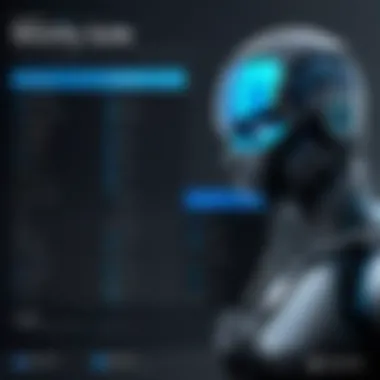

A unique feature worth mentioning is heuristic analysis, which helps in identifying previously unknown threats by analyzing their behavior. Although this method enhances detection capabilities, it can occasionally trigger false positives, which might be a slight inconvenience but is typically outweighed by the benefits of heightened security.
Firewall Features
Firewall features act as a barrier between your computer and potential threats from the internet. Essentially, they monitor incoming and outgoing traffic to either allow or block data packets based on predetermined security rules. The key characteristic of firewall features is configurability; they can be tailored to meet specific security needs. This flexibility is a compelling aspect for many tech-savvy users.
A firewall’s unique feature often includes intrusion detection systems, which alert users about suspicious activity. While firewalls can significantly bolster security, users might find them occasionally restrictive, sometimes hindering legitimate activities unless configured properly.
Malware Detection
Malware detection focuses on identifying and dealing with malicious software that can compromise the integrity of your system. A standout characteristic is its use of signature-based detection, which identifies known threats based on their digital fingerprints. This method is beneficial as it allows for rapid detection of established threats.
Additionally, advanced malware detection systems may employ behavioral analysis, constantly monitoring system activities for any unusual behaviors. However, one advantage is a potential increase in system resource use during extensive scans, which might slow down computers if not managed effectively.
Privacy Controls
Finally, privacy controls safeguard personal information from prying eyes. These tools manage aspects such as web tracking and exploit vulnerabilities that could lead to unauthorized access to user data. The crucial aspect of privacy controls is their ability to block tracking cookies and history from being shared with advertisers or other entities. It’s a popular choice as privacy is a growing concern in our data-driven world.
A noteworthy feature often integrated is the secure browsing mode, helping users navigate the web more discreetly. One downside could be the inconvenience some users experience, particularly those who wish to access personalized content on various websites.
In sum, understanding these core components is essential. To select the most suitable computer security suite, a comprehensive grasp of what each element does will enlighten users, guiding them toward a system that provides robust protection tailored to their specific needs.
Criteria for Evaluating Security Suites
When it comes to choosing the right computer security suite, it's not just about grabbing the most talked-about software. Understanding criteria for evaluating security suites delivers clarity on what features and characteristics are vital for safeguarding one's digital world. This section sheds light on the essential benchmarks that should guide any decision-making process in selecting a security suite. By focusing on effectiveness against threats, usability and user experience, and cost-benefit analysis, users can make informed choices that align perfectly with their specific needs and circumstances.
Effectiveness Against Threats
Effectiveness against threats is perhaps the most crucial criterion in evaluating security suites. It's the litmus test that separates the wheat from the chaff. Security suites need to be not just reactive, but proactive in identifying and neutralizing malware, ransomware, phishing scams, and other cybersecurity threats.
Here’s what to consider:
- Detection Rate: The percentage of threats successfully identified and blocked.
- False Positives: Instances when benign files are incorrectly flagged as harmful, which can lead to unnecessary hassle.
- Updates: Regular updates are essential to keep up with the ever-changing landscape of cyber threats.
For instance, a security suite with a detection rate of 99.9% will certainly inspire confidence, but if it has a history of numerous false positives, it can cause frustration among users who may need to filter out legitimate files from a barrage of alerts.
Usability and User Experience
Usability and user experience are often overlooked, but these elements can make or break the way a security suite functions for actually keeping your devices and data secure. A complex interface, filled with jargon, isn’t just intimidating; it might lead to users missing crucial features or failing to use the software effectively.
When evaluating usability, these aspects matter:
- User-Friendly Interface: An intuitive layout allows users to navigate easily without a steep learning curve.
- Customer Support: Availability and quality of customer service can make a significant difference in how smoothly everything runs.
- Customization Options: The ability to tailor settings according to personal or organizational needs can enhance user satisfaction.
A seamless user experience empowers users rather than alienating them, which is important when dealing with security issues.
Cost-Benefit Analysis
In evaluating security suites, cost-benefit analysis comes into play as an essential aspect. It's vital to balance the investment against the benefits offered by the suite. This isn’t only about monetary costs but also about time and effort spent on managing security.
Consider these points:
- Pricing Models: Are there subscription plans available, or is a one-time purchase possible? How does the pricing align with the features?
- Return on Investment (ROI): Weighing the cost against the potential financial fallout from a security breach.
- Feature Set vs. Price: Does a more expensive suite offer significantly advanced features, or do budget options provide similar protections?
"Choosing a security suite should be akin to investing in an insurance policy; you consider both the cost and the potential losses at stake."
In summary, these criteria for evaluating security suites form a robust framework that guides users through the maze of options available. Prioritizing effectiveness, usability, and value maximizes not only the overall security but also user satisfaction and long-term commitment to a security solution.
Top Security Suites Comparison
In today’s digital landscape, the choices in security suites can feel overwhelming. With threats lurking at every corner, understanding the differences between top contenders is not just smart, it’s essential. When we pull the curtain back on each security suite, certain elements come to light that can significantly impact your selection process. Key features like malware detection capabilities, system performance, and pricing all play crucial roles in determining which suite stands tall above the rest. Moreover, discerning the target audience, be it the average user or sophisticated professional, can affect how these suites are perceived and evaluated.
Norton Security Suite
Key Features
Norton Security Suite has long been a staple in the world of antivirus software. One standout aspect is its responsive malware detection system. This feature not only catches typical threats but also traps emerging malware thanks to its cloud intelligence. Users often appreciate its user-friendly interface, making it accessible even for the less technically inclined. However, a unique characteristic is its integrated VPN option, which provides a layer of privacy not commonly found in all suites. This advantage helps users maintain anonymity while browsing, though it can sometimes lead to slower connection speeds.
Performance Review
When it comes to performance, Norton usually scores high in independent tests. Its proactive measures against both known and unknown threats make it a contender worthy of consideration. The software boasts a relatively low impact on system performance, which is a notable benefit for those gaming or running resource-heavy applications. One disadvantage, perhaps, lies in its occasional false positive detections, which can annoy users with unnecessary alerts. Still, its robust capabilities often outweigh these minor inconveniences.


Pricing Structure
Norton’s pricing model tends to be straightforward, which appeals to many. The tiered subscription plans can cater to various user needs, from individuals to households. However, some users find that while the initial price appears reasonable, renewal rates can jump significantly, which is a common pitfall in the industry. This means, potential buyers should always read the fine print before committing.
Bitdefender Total Security
Key Features
Bitdefender Total Security has carved a niche for itself with its multi-layer ransomware protection. This feature effectively safeguards against unauthorized file encryption—an increasingly common threat. Its modern design and simplicity make it a popular choice among users. Another unique aspect is its anti-tracker tools, allowing users to browse the web with less worry about personal data being compromised. But, the heavy resource usage during full system scans might be a drawback for some users, especially those with older machines.
Performance Review
Performance-wise, Bitdefender shines with great detection rates and minimal impact on system speed during everyday use. It runs quietly in the background without hogging resources, which is particularly appealing for professionals who need their system to perform optimally. That said, some users report slower boot times after installation, which is something to keep in mind if you’re looking for a seamless experience from the get-go.
Pricing Structure
In terms of pricing, Bitdefender provides an attractive offering across its subscription levels. It has family packages that can be economically sensible for users with multiple devices. One potential downside is that, while often cheaper upfront, like Norton, future renewals might not be as friendly, so it’s wise to stay vigilant about those terms.
Kaspersky Internet Security
Key Features
Kaspersky is widely recognized for its remarkable detection rates. Its comprehensive features include an intrusion prevention system that sets it apart. Users can also take advantage of the File Encryption feature, ensuring sensitive documents stay secure. While the overall user interface is intuitive, some complex settings might confuse less experienced users.
Performance Review
In the realm of performance, Kaspersky has proven to balance protection with minimal system impact. It operates efficiently without major slowdowns, allowing users to run other applications seamlessly. Critics might point out occasional discrepancies in scanning times, leading to users feeling like the process is taking longer than it should.
Pricing Structure
Kaspersky’s pricing is competitive, often providing better value for users who need extensive features. Its annual plans tend to provide discounts, making it an attractive option. However, some users may find the pricing structure a bit confusing, especially with multiple tiers featuring overlapping functionality.
McAfee Total Protection
Key Features
McAfee Total Protection offers a comprehensive suite of tools that go beyond mere virus protection. An interesting aspect is its identity theft protection, which adds peace of mind, especially for those who may be concerned about their online footprint. The suite’s web protection features are also noteworthy—they help block malicious sites and phishing attempts effectively. Still, the bloat on systems is an issue; users often report it being heavier than some of its competitors.
Performance Review
Users’ reviews on performance are mixed. On one hand, McAfee offers decent protection without a massive drain on system resources. Yet, the notorious application updates can lead to unexpected slowdowns at inconvenient times, such as during system restarts. This inconsistency can be frustrating for users who rely heavily on their computers for daily tasks.
Pricing Structure
McAfee uses an attractive pricing model where users often benefit from promotional rates for the first year. However, those rates have faced scrutiny when renewal notices arrive, sometimes catching users off guard. It often leads to those feeling like they’ve been snookered into a less desirable price plan without realizing it.
Sophos Home
Key Features
Sophos Home is especially favored among families due to its centralized web control for managing multiple devices. One of its unique features is the remote management capability, allowing parents to monitor or control devices from one dashboard. However, its robust features might come at a cost in simplicity—setting up can be tricky for non-tech savvy users.
Performance Review
Generally, Sophos performs well without noticeably impacting system performance. Its tailored settings seem to click perfectly for users trying to create safe environments for their children. Yet, some users have expressed that customer service can be a bit of a slog, when help is required to rectify issues during setup.
Pricing Structure
The pricing structure of Sophos is competitive, and it often surprises many with its free tier for home users. While the full version does come at a cost, it often is viewed as a worthy investment by users needing advanced features. However, those not willing to engage in the learning curve may feel it’s not the best value for their experience level.
Conclusion: Each of these leading security suites has strengths and weaknesses. The choice boils down to your individual needs—be it features, system demands, or even pricing structure. Assessing these elements critically can guide you toward a solution that not just promises protection but truly delivers on that promise.
Emerging Trends in Computer Security
The domain of computer security is in perpetual flux, shaped by the ever-evolving landscape of technology and cyber threats. Emerging trends in this field are not just fads; they represent significant shifts that can greatly enhance protection measures for both personal and organizational data. The exploration of these trends serves as a crucial element in the broader assessment and selection of effective security suites. By keeping abreast of these developments, users can make informed choices about their security needs, ensuring they are protected against the latest vulnerabilities.
Integration of Artificial Intelligence
One notable trend is the integration of Artificial Intelligence (AI) into security protocols. This adoption has become pivotal due to the volume and complexity of cyber threats. AI algorithms can analyze vast amounts of data quickly, identifying patterns or anomalies that may signal a security breach. For instance, consider a scenario where a typical security solution might flag unusual login attempts. An AI-powered system, however, could discern between benign and malicious behavior more effectively, based on historical data patterns.
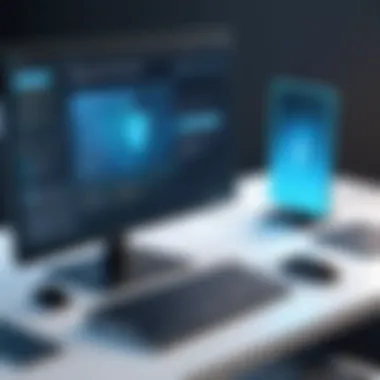

AI enhances threat detection by employing machine learning which continuously improves its understanding of potential risks. The implementation of AI within security suites allows for real-time threat intel and automated responses, which can mitigate the effects of attacks before they inflict damage. Not only does this elevate the defensive capabilities of the suites, but it also reduces the reliance on human intervention, which can often be a slow process.
Cloud-Based Security Solutions
Another significant trend is the rise of cloud-based security solutions. With many businesses and individual users migrating to cloud environments for storage and application use, this shift necessitates a fresh approach to security. Traditional security measures may not be sufficient in safeguarding data stored remotely.
Using cloud-based solutions, organizations can benefit from centralized management and scalability, which are crucial in today’s dynamic digital landscape.
Unsurprisingly, ongoing updates and maintenance led by the provider often outweigh the burden of handling security on-premises. This is particularly valuable for small enterprises without extensive IT resources.
Moreover, cloud-based security solutions often leverage powerful analytics tools that can detect threats across platforms, enhancing overall security posture. As an example, tools like Microsoft Azure Security Center employ cloud analytics to monitor threats in real time, providing actionable insights that on-premises solutions may miss.
Increased Emphasis on Privacy Protection
Lastly, there is an increased emphasis on privacy protection in computer security. With data breaches making headlines more frequently, consumers have grown more conscious of how their personal information is handled. Security suites now prioritize privacy as a key feature, incorporating controls that help users manage their sensitive data.
Privacy protection measures include data encryption, anonymous browsing, and tools that monitor how personal data is used online. The General Data Protection Regulation (GDPR), for instance, has influenced how companies approach user privacy. The necessity for clear consent, data minimization, and users having control over their personal information has pushed many security suites to enhance their features in compliance with these regulations.
"In today's digital era, safeguarding personal privacy is as crucial as preventing malware infections."
As consumers become savvier, they demand more transparency and control, prompting security software developers to adapt their offerings. Investing in suites that emphasize privacy controls reflects a responsible approach toward safeguarding not just systems, but the integrity and confidentiality of personal data.
Adapting to and understanding these trends is vital for users aiming to implement effective security measures. Emerging technologies in AI, cloud computing, and privacy protocols can fundamentally change the landscape, empowering users and organizations to fortify their defenses against sophisticated cyber attacks.
User Considerations
When it comes to selecting the most suitable computer security suite, understanding user considerations is a cornerstone of the decision-making process. Every individual's situation is unique, leading to varied requirements, preferences, and expectations. A nuanced understanding of these considerations can mean the difference between an effective security solution and one that falls short. Diving deep into these user-centric factors—individual needs, budget constraints, and technical proficiency—helps tailor the choice of security software to one's specific context.
Understanding Individual Needs
Not every user is in the same boat when it comes to their computing habits or security needs. Some might be casual users doing basic tasks like browsing the web or checking emails, while others may handle sensitive information regularly, such as in finance or healthcare sectors. It's essential to pinpoint specific requirements to navigate the extensive market of security solutions effectively.
For example, a freelance graphic designer working from home might prioritize antivirus protection and a strong firewall but may not need advanced data encryption features that a corporate IT manager would strongly consider. Scenarios vary widely, and hence, understanding what features are truly necessary is crucial.
Key Points to Consider:
- Type of Activities: What does the user do on their device?
- Data Sensitivity: Is the handled data sensitive or confidential?
- Device Type: Considering whether it's for personal use or company devices can significantly impact security needs.
Budget Constraints
Money doesn't grow on trees, and when selecting a computer security suite, financial considerations are paramount. Users often find themselves faced with a maze of options that vary drastically in price. Some solutions offer robust features, while others, which come at a premium, might not deliver proportional value.
Navigating budget constraints involves determining how much one is willing to pay against the features received. Some users may want to go all out for top-tier services while others can make do with basic protection, especially if the threat landscape is manageable. Additional costs such as annual renewals or upgrades should also be factored in, as these can add up and need consideration in the budgeting process.
"In the shiny world of tech, many users may find that oftentimes, less is more. A well-rounded, affordable solution might outshine extravagant options that champagne taste but a beer pocket can’t afford."
Technical Proficiency
An often overlooked aspect in the realm of security suites are the user's technical skills. One size does not fit all, and while some may glide smoothly through complex configurations and settings, others might feel like fish out of water with anything beyond the basics. Understanding one's technical proficiency informs the selection as many security suites come with varying levels of complexity in installation and management.
A tech-savvy user might prefer an advanced option that allows for deeper dives into customization and control, while a less experienced user might be better off with an intuitive, user-friendly interface that handles most tasks automatically. Training or support options can also be evaluated; a user with limited tech skills might benefit from a suite that offers robust customer support.
In Summary:
- User Skill Level: Basic, intermediate, or advanced?
- Required Support: Does the user feel comfortable navigating advanced settings?
- Learning Curve: Consider how steep the learning curve may be.
By carefully contemplating these user considerations—understanding individual needs, managing budget constraints, and assessing technical proficiency—users can make informed decisions when selecting a security suite that best fits their unique needs.
Closure and Recommendations
When navigating the vast landscape of computer security suites, arriving at solid conclusions and discerning recommendations is paramount. This section encapsulates the essence of what has been discussed throughout the piece, offering crucial insights as one weighs their options. Choosing the right security suite not only wards off potential threats but also builds a foundation of trust in one's digital interactions.
Summarizing Key Insights
Reflecting on the main points raised in this article, it's clear that selecting a computer security suite involves more than just checking a box on list of features. Here are the essential takeaways:
- Effectiveness is the linchpin. A suite’s ability to fend off malware, viruses, and other cyber threats is non-negotiable. Opting for solutions with proven track records in real-world scenarios rises above the rest.
- Usability matters. A complex interface, though feature-rich, can become a stumbling block. Users, whether seasoned or novices, should expect intuitive layouts that don’t require a manual to navigate.
- Cost versus value is another piece of this puzzle. The priciest option isn’t always the best. Evaluate the benefits against what you pay, ensuring that you get your money's worth.
- Lastly, keeping an eye on emerging trends is crucial. The digital environment is ever-evolving. New threats demand innovative responses, and solutions embracing these changes often stand out in the crowd.
"In today’s world, choosing the right computer security suite is like locking the door to your house; you want something that stands the test of time and protects what’s inside."
Final Recommendations
In wrapping up this comprehensive exploration, here are some tailored recommendations to help navigate this complex terrain:
- If your needs are basic, consider well-rated, user-friendly options like Norton Security Suite or McAfee Total Protection. They offer robust protection without overwhelming features.
- For those who require advanced features, such as multi-device protection and additional privacy controls, Bitdefender Total Security stands out as a best bet.
- Should cost be a constraint, Sophos Home delivers solid protection at a more affordable price point, making it an appealing choice for students or small businesses.
- Remember to take advantage of trial periods. Many companies offer free trials, allowing you to test out the waters before making any financial commitment.
- Stay informed about updates and patches released by your chosen suite. Regular updates can make the difference between effective protection and vulnerability to new threats.
By being well-informed and making choices that align with your specific needs and budget, you can secure your digital life effectively. The considerations presented here serve as a guide through the maze of options available, empowering you to lock down your environment with confidence.



