Comprehensive Guide to Top Data Backup Software


Intro
In today’s digital world, data is an invaluable asset. Protecting it should be a high priority for everyone, whether it’s sensitive company files, precious family photos, or academic projects. The necessity for reliable data backup software cannot be overstated. With a plethora of options available, navigating through these choices can often be overwhelming. This guide aims to simplify the decision-making process by highlighting key backup solutions, their features, advantages, and integration options. It serves as a roadmap for users ranging from casual individuals to IT professionals, all seeking the best tools to safeguard their vital information.
Software Overview
Purpose and Function of the Software
Data backup software serves as a protective measure, enabling users to create copies of important files and data. Its primary purpose is to ensure that in the event of data loss—be it due to hardware failures, accidental deletions, or malicious attacks—there are recoverable versions available without significant data loss. The software can operate on various devices, including personal computers, servers, and even cloud-based solutions.
Key Features and Benefits
Many data backup solutions offer a range of features to enhance user experience and provide effective protection. Below, important features are outlined:
- Incremental backups: This feature saves only the changes made since the last backup, significantly reducing storage usage and time.
- Scheduling options: Users can automate backups to run at specific times, which is convenient and ensures that the most recent data is consistently saved.
- Encryption: Protects sensitive data during transmission and at rest, enhancing security against unauthorized access.
- Multi-device compatibility: Ability to back up data from various devices, ensuring a cohesive backup strategy across all systems.
- Cloud storage integration: Many software options allow seamless integration with cloud storage services, providing an additional layer of security with offsite backups.
"Investing in reliable backup software is not just about protecting data, it's about ensuring peace of mind in a digital age."
These features can vary significantly from one product to another, so identifying a solution that aligns closely with specific needs is crucial.
Installation and Setup
System Requirements
Before installing any data backup software, it is essential to understand the system requirements. This includes:
- Operating system compatibility (Windows, macOS, Linux)
- Minimum CPU and RAM specifications
- Available storage capacity for backups
Installation Process
The installation process typically involves several straightforward steps:
- Download the installation file from the official website or a trusted source.
- Run the setup application and follow the on-screen instructions.
- Configure initial settings, including backup preferences and schedules.
- Perform a test backup to ensure everything is functioning correctly.
Understanding these steps helps streamline the installation process, minimizing downtime and confusion.
Overall, selecting the right data backup software is a fundamental step in data protection strategy. As we delve deeper into the specifics of various software options, readers can better equip themselves to make informed choices.
Prologue to Data Backup Software
In today's digital world, data is an invaluable asset. Data backup software serves as a critical tool in protecting this asset from various threats such as hardware failures, accidental deletions, and cyberattacks. By understanding the essentials of data backup, users can make informed choices about software that best fits their needs.
Importance of Data Backup
The importance of data backup cannot be overstated. Losing data can result in significant financial and personal losses. Organizations can suffer from downtime, loss of customer trust, and potential legal repercussions. For individuals, lost photos, documents, or personal projects can lead to emotional distress. Data backup software provides a safety net by ensuring that copies of important data are stored securely.
Moreover, data protection is a crucial component of any cybersecurity strategy. Regular backups not only help in recovering lost data but also provide peace of mind against ransomware attacks, where data is held hostage. According to a study, 60% of businesses that lose their data will close within six months. This stark reality highlights the necessity of having reliable data backup solutions in place.
Overview of Data Backup Software Options
There are various options available when it comes to data backup software. Each option caters to different needs and scenarios, whether for individuals or larger organizations. Common categories include:
- Full Backup Software: This type captures all data at once and can be time-consuming and resource-intensive.
- Incremental Backup Software: This captures only data that has changed since the last backup, making it faster and more efficient.
- Differential Backup Software: This type backs up any data that has changed since the last full backup.
Additionally, deployment models vary. Some prefer local storage solutions, while others opt for cloud-based services. There are also hybrid solutions that combine both local and cloud storage to offer flexibility and redundancy.
Understanding these options enables users to choose software that not only fits their data volume but also aligns with their recovery time objectives. With the landscape of threats evolving, it is imperative to select a backup solution that will adapt to changing needs.
Types of Data Backup Software
Data backup is a critical component of data management. Understanding the different types of data backup software available can help users make informed choices based on their specific requirements. Backup software can be categorized into three primary types: full backup, incremental backup, and differential backup. Each offers unique benefits and potential drawbacks that users should consider. The effectiveness of a backup solution often hinges on the type of strategy employed. Clients should evaluate their data sensitivity, recovery time needs, and storage capacity when choosing a backup type.
Full Backup Software
Full backup software captures all data at a specific point in time. This method creates a complete copy of chosen files and systems, simplifying recovery. Using full backup is advantageous for several reasons:
- Simplicity in Restoration: Having a single complete backup simplifies the recovery process. Users need to restore one backup instance, reducing the chances of errors during recovery.
- Comprehensive Coverage: Every file is included in the backup, protecting against total data loss.
However, full backups can be resource-intensive. They require significant storage space and take longer to complete compared to other methods. Therefore, organizations may end up managing more data than necessary. Many companies choose to implement full backups periodically, such as weekly or monthly, in conjunction with incremental or differential backups for optimal performance.
Incremental Backup Software
Incremental backup software focuses on minimizing storage usage and speeding up the backup process. After an initial full backup, it only saves changes made since the last backup, whether full or incremental. Key benefits include:
- Efficiency: Incremental backups save time and space as only alterations are recorded.
- Frequent Backups: Users can create backups more frequently, which can lead to better data protection.


On the downside, recovery can be complex. Restoring data involves restoring the last full backup first and then each subsequent incremental backup in order. Therefore, if a single incremental backup in the sequence is corrupt or missing, restoring the data can become problematic. This highlights the necessity of regular integrity checks.
Differential Backup Software
Differential backup software strikes a balance between full and incremental backups. After the initial full backup, it saves changes made since that backup until the next full backup occurs. The key attributes include:
- Simplified Recovery: Only the last full backup and the most recent differential backup are necessary to perform a complete recovery, simplifying the process compared to incremental methods.
- Moderate Storage Use: Differential backups consume more space than incremental backups but less than full backups, making them a middle-ground solution.
However, as the time since the last full backup increases, the size of differential backups can grow significantly. This growth can lead to storage issues if not properly managed.
Key Features to Consider
When selecting data backup software, it is essential to evaluate several key features. These elements greatly affect the software's utility, reliability, and overall performance. Understanding these aspects allows users to make informed choices tailored to their specific needs. The following features stand out as critical considerations in this selection process:
Storage Options
Local Storage
Local storage refers to saving data backups directly on physical devices such as external hard drives or network-attached storage devices. The primary characteristic of local storage is its immediacy; users can access their backups without any internet connection. This feature makes it a beneficial choice for individuals and businesses needing quick recovery.
An advantage of local storage is that it tends to be more cost-effective in the long run, especially for smaller amounts of data. However, it comes with disadvantages. If the physical device fails, data loss can be devastating. Therefore, it is prudent to have redundancy.
Cloud Storage
Cloud storage involves storing data backups on remote servers managed by third-party providers. A key characteristic of cloud storage is its accessibility, allowing users to access backups from anywhere with an internet connection. This convenience makes it a popular choice for both individuals and businesses.
One unique feature of cloud storage is its scalability. Users can start with small storage amounts and increase as their needs grow. However, data retrieval can be slower than local storage, depending on internet speed.
Hybrid Solutions
Hybrid solutions combine local and cloud storage, offering a versatile approach to data backup. They address the limitations of both storage options. The key characteristic is that users can maintain a local copy for quick access while also having a secure cloud backup for long-term storage. This flexibility makes hybrid solutions beneficial for various users.
A unique feature of hybrid solutions is their risk mitigation. If a local device fails, the user still has cloud storage as a backup. The disadvantage could be the complexity in management since it requires overseeing both local and cloud environments.
Security Measures
Encryption
Encryption protects data by converting it into a secure format that can only be read with a decryption key. This measure is vital as it ensures that unauthorized users cannot access sensitive information. The significance of encryption lies in its role in safeguarding data during storage and transmission, making it a popular choice for secure backup solutions.
One unique feature of encryption is that it can operate on both file and disk levels, providing flexibility in protection options. However, users must manage encryption keys properly, as losing access can mean permanent data loss.
User Authentication
User authentication adds a layer of protection by ensuring that only authorized users can access data backups. This feature addresses potential vulnerabilities, particularly in systems where multiple users have access. The key characteristic of strong authentication methods is their ability to combine different validation criteria.
A unique feature is the multi-factor authentication process, which requires more than one method to verify a user's identity. While this increases security, it may also lead to complexity in user experience, requiring careful implementation.
Data Integrity Checks
Data integrity checks are processes that verify the accuracy and consistency of data over time. This ensures that backed-up data remains unaltered and retrievable when needed. The primary characteristic of data integrity checks is regular verification, which can help detect and solve issues early.
One unique feature of these checks is their ability to automatically run at specified intervals. This automation is advantageous for maintaining reliable backups, but it may consume additional system resources, necessitating careful system management.
Ease of Use
User Interface
The user interface should be intuitive and user-friendly. A well-designed interface ensures smooth navigation, which is vital for users of all skill levels. A key characteristic of a good user interface is that it minimizes the learning curve, making it easy for new users to understand.
One unique feature of many leading software solutions is the ability to customize the dashboard, providing users with personalized views. However, overly complex interfaces can overwhelm users, making it essential to balance functionality with simplicity.
Setup Process
The setup process refers to how easily a user can install and start using the software. A straightforward setup process helps reduce frustration, encouraging users to engage with the software fully. A key characteristic is a guided installation wizard that offers step-by-step guidance.
An advantage of a simple setup process is quicker implementation; this is especially beneficial for small businesses and individual users who may not have extensive technical support. On the downside, some features may require the user to go through advanced steps that can be confusing for beginners.
Customer Support
Customer support is crucial for users who encounter issues or have questions about the software. Responsive support can greatly enhance the user experience. A key characteristic of effective customer support is its availability across multiple channels, such as email, chat, and phone.
Unique customer support features may include proactive outreach and extensive knowledge bases that help users find solutions without direct contact. However, the quality of support can vary by provider, so thorough research before selecting a software product is important.
Comparative Analysis of Leading Software
In the landscape of data backup solutions, a comparative analysis is essential. With myriad options available, software differs significantly in terms of features, usability, and price. Understanding these differences aids users in making an informed decision tailored to their specific needs. Highlighting the pros and cons of each software empowers readers to weigh their choices effectively.


Acronis True Image
Features
Acronis True Image offers comprehensive backup and recovery solutions with functionality that includes full disk imaging and active ransomware protection. Its ability to back up not only files but the entire system makes it a formidable choice. A key characteristic of its features is the cloud backup option, which allows for automated off-site storage. Unique to Acronis is its Active Protection, which provides real-time protection against ransomware, ensuring data security.
Pros and Cons
The advantages of Acronis True Image include its versatile options for backup and recovery, making it suitable for various users from casual to advanced. However, the complexity could be a downside for some individuals, as its extensive features might overwhelm those seeking simple solutions. A unique pro is its continuous backup capability, but the pricing structure may be considered high compared to some competitors.
Suitability
This software is ideal for tech-savvy individuals and small enterprises that require robust data protection. The intricate features cater well to users seeking in-depth control over their backups. Nevertheless, casual users might find its range excessive, leading to confusion. In this context, Acronis stands out as a reliable choice among comprehensive backup solutions.
Backblaze
Features
Backblaze excels with its unlimited backup services at an attractive price point. It offers automatic backups, which run in the background without user intervention. A unique aspect of Backblaze is its P2P file restoration, allowing users to restore data through an online portal or obtain a physical hard drive. This flexibility contributes to its reputation as a user-friendly option.
Pros and Cons
The blissful simplicity of Backblaze is one of its main pros. It is especially beneficial for non-technical users who desire a hassle-free backup experience. However, its limited configurability might pose challenges for users who prefer more advanced options. The lack of local backup may also discourage those wanting a comprehensive dual backup solution.
Suitability
Backblaze is geared toward individuals and small offices that value simplicity over advanced features. Its ease of use makes it appealing, but it may not satisfy enterprise-level demands for granular control over backups and security.
EaseUS Todo Backup
Features
EaseUS Todo Backup covers essential backup needs with an intuitive user interface. It enables full, differential, and incremental backups, allowing users to choose how they want to back up their data. A significant feature is its clone disk function, which not only backs up but also migrates data to a new drive seamlessly. This characteristic adds convenience for users upgrading hardware.
Pros and Cons
The main advantage of EaseUS Todo Backup is its user-friendliness, making it accessible for various users. The free version offers enough features for basic needs. However, advanced functionalities might require purchasing the premium version. Some users may find the limited cloud storage options a disadvantage as well.
Suitability
This software suits both individual users and small businesses. Those who need straightforward solutions with essential features find EaseUS Todo Backup meets their requirements. Larger organizations may need to explore other alternatives for more comprehensive capabilities.
Carbonite
Features
Carbonite presents a straightforward solution with its automatic backup feature. It runs in the background, ensuring continuous backup without user initiation. A noteworthy aspect is its backup for external drives, which is often not included in basic plans. Carbonite also offers versioning, allowing restoration of previous file versions.
Pros and Cons
The key benefit of Carbonite is its simplicity and reliability, making it a preferred choice for individuals with minimal technical know-how. However, it is often critiqued for its lack of file synchronization features, which could be limiting for users needing real-time changes reflected across devices. Additionally, some users mention higher pricing compared to similar software.
Suitability
Carbonite is best suited for individuals and families who desire a set-it-and-forget-it type of solution. While it is efficient for personal files, businesses with demanding backup requirements might need more tailored solutions.
User Scenarios
Understanding user scenarios is crucial in the realm of data backup software. Different users have different needs based on their situation, usage, and data criticality. Identifying these scenarios allows software developers and professionals to tailor their solutions accordingly. This ensures that specific requirements are met, whether for personal use, for small enterprises, or large organizations. Addressing unique user concerns enhances the overall functionality and effectiveness of the software. Knowing the nuances of data protection helps users to make informed choices, maximizing their data security strategies and ensuring that they choose the right tools for their environments.
For Individuals
Individuals usually have a more straightforward set of requirements when it comes to data backup. They generally seek affordable, efficient solutions that can easily manage their personal data, such as photos, documents, and emails. For most users, simplicity is key.
- User-Friendly Interface: The software must be easy to navigate. A clear user interface enables users to set up backups without needing technical skills.
- Automated Backups: Many individuals prefer solutions that automate the backup process. Automatic scheduling helps in ensuring that data is regularly backed up without manual intervention.
- Affordable Options: Cost is a significant factor. Individuals often look for software that provides good features at a reasonable price.
In this context, Backblaze and Carbonite are often cited as excellent choices, offering affordable pricing while covering essential features that meet individual users' needs.
For Small Businesses
Small businesses present a more complex scenario, as they deal with more significant amounts of data and require higher security standards. The data stored by these businesses, including client information and sensitive documents, must be safeguarded.
- Scalability: Small businesses may grow rapidly, requiring backup solutions that can scale with their needs. This entails flexible plans that accommodate increased data storage over time.
- Collaboration Features: Software that supports multiple users with collaborative features can be a vital benefit. This helps teams access shared files securely.
- Cost-Effectiveness: Though more complex, small businesses still operate within tight budgets. Finding a balance between comprehensive features and cost is key.
Software like EaseUS Todo Backup provides functionalities tailored to such businesses, offering a balance of ease-of-use, essential features, and scalability.
For Enterprises
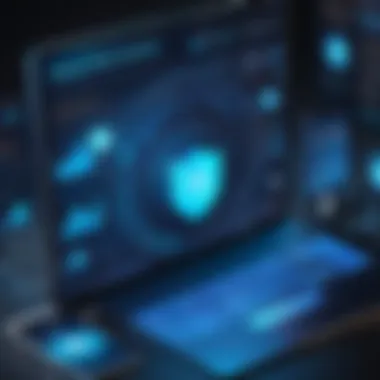

Enterprise-level data backup solutions are typically characterized by an emphasis on robustness and compliance. These large organizations handle vast amounts of data and must comply with legal standards. Their approach to data backup is systematic and business-driven.
- Advanced Security Measures: Enterprises demand strong encryption and authentication processes to protect sensitive data from breaches.
- Disaster Recovery Options: Businesses need solutions that not only backup data but also facilitate rapid recovery in case of data loss or corruption.
- Integration with Other Systems: A successful backup solution must integrate seamlessly with existing IT infrastructure, including cloud services, databases, and applications.
Acronis True Image stands out in this segment for its robust features designed specifically for enterprise needs, focusing on security and comprehensive data protection strategies.
Understanding user scenarios is essential to tailor data backup solutions that align effectively with distinct operational needs.
Future Trends in Data Backup
The landscape of data backup is evolving rapidly. This evolution is vital because it determines safety and efficiency in managing data. As businesses and individuals become more reliant on digital storage, understanding future trends in data backup becomes critical. The integration of cutting-edge technologies shapes how data will be stored and protected in coming years.
Emerging Technologies
AI in Backup Solutions
Artificial intelligence (AI) is making significant impacts in many fields, including data backup solutions. AI enhances functionality through automated processes and smart decision-making. These advancements help to reduce human error, a common issue in data management. A key characteristic of AI in backup is its ability to analyze patterns in data usage and detect anomalies.
The unique feature of AI systems is predictive analytics. This allows them to identify potential issues before they escalate, serving as an early warning system. As a result, users can act quickly, minimizing potential damage to their data. However, the reliance on AI also brings challenges, such as the need for robust training data and concerns about algorithm bias.
Blockchain Technology
Blockchain technology offers novel possibilities for data backup. Its decentralized nature means data is not held in a single location, which enhances security. A key characteristic of blockchain is that it enables secure transactions through its cryptographic features. This technology is a beneficial choice for ensuring data integrity and authenticity in backup processes.
The unique feature of blockchain technology is the immutability of data. Once recorded on the blockchain, information cannot be easily altered or deleted. This characteristic provides an added layer of security against data tampering. Nevertheless, implementing blockchain can be complex and may require significant resources, making it a consideration for both small and large organizations.
Increased Focus on Ransomware Protection
Ransomware attacks have become prevalent, highlighting the need for effective data protection strategies. As these threats evolve, there is an increased focus on implementing stronger defenses through data backup solutions. A well-thought-out backup strategy can be the difference between data recovery and permanent loss during such attacks.
Ransomware protection demands solutions that offer not just regular backups, but also continuous monitoring and rapid recovery options. This awareness of potential threats leads to more innovative features and technologies being integrated into data backup software, ensuring users feel confident in their data security. Regular updates and security patches play a crucial role in safeguarding against ransomware.
User Reviews and Feedback
User reviews and feedback are central to understanding the effectiveness of data backup software. They provide practical insights from users who have experienced the product first-hand. In an era where data security is paramount, simply examining technical specifications and features may not suffice. Actual user experiences often reveal important information regarding usability, reliability, and the level of customer support. These factors can crucially influence the decision-making process for potential buyers.
Common User Concerns
When analyzing user reviews, several concerns frequently arise. One significant issue is the interface usability. Many users report frustrations with complicated navigation or poorly designed layouts. They emphasize that a straightforward interface can dramatically reduce the learning curve and enhance overall user satisfaction.
Another common concern relates to backup speed. Users often express dissatisfaction with slow backup processes, especially during critical times of operation. Reviews detailing lengthy backup times can deter potential buyers.
Moreover, data retrieval speeds are equally crucial. Users want assurance that they can quickly restore their data when needed. Delays during recovery can have serious operational implications.
Security also stands at the forefront of reviews. Users continuously inquire about the software's ability to protect sensitive information. Any reported breaches or vulnerabilities can rapidly diminish trust, regardless of the software's intended capabilities. Frequent updates and transparent security policies can help mitigate these concerns.
Lastly, customer support is a vital aspect highlighted by users. Feedback often indicates frustration when support teams are unresponsive or unhelpful. A responsive and knowledgeable customer service team makes a tremendous difference in user experience.
Positive Feedback Highlights
While concerns are prevalent, positive feedback is equally noteworthy. Many users commend robust feature sets. They highlight specific functionalities such as automatic backups, multi-device support, and cloud integration. This flexibility allows individuals and businesses to tailor solutions to their unique needs. Users appreciate comprehensive options that enhance their data protection strategies.
Another favorable point is the reliability of the software. Users frequently report fewer failures in backup processes, which builds confidence in the product. The peace of mind that comes from knowing that data is secure and readily retrievable cannot be overstated. A track record of consistent performance reinforces user trust.
Affordability of products is another positive aspect mentioned in reviews. Many users feel that the balance between features offered and pricing is adequately justified. Competitive pricing can be a compelling factor for prospective customers looking for effective data backup solutions without breaking the bank.
Furthermore, user communities often share valuable tips and tricks. Forums on platforms like Reddit provide spaces where users can exchange insights, enhancing the value of the product. Recommendations on configurations and use-case scenarios can come from experienced users, creating a supportive environment. This collective knowledge can be instrumental in maximizing the effectiveness of data backup software.
End
The conclusion is a vital section of this article, synthesizing the numerous insights presented about data backup software. In a world where data loss can occur unexpectedly, having a solid plan for data backup is non-negotiable. This article has emphasized various software options, their features, and variations suitable for distinct needs. Given the different types of backup solutions, such as full, incremental, and differential, understanding their uses can significantly affect individuals and businesses alike.
One key aspect discussed is the importance of selecting software that not only meets user needs but also aligns with potential growth or changes in data management. When considering options, evaluating their security measures and ease of use is essential. This guarantees that users can efficiently access and restore backups when necessary.
Moreover, the comparative analysis of leading software provides a clearer understanding of each product's pros and cons. The user scenarios section further reinforces how different demographics can benefit from tailored software solutions.
In sum, the conclusion brings to light the overarching necessity for effective data backup solutions. The various strategies and products explored can empower users to make informed decisions, ensuring their data remains secure and retrievable.
Final Recommendations
Choosing the right data backup software involves careful consideration of several factors. Here are final recommendations to guide your decision:
- Identify Your Needs: Assess the amount of data you need to back up, how often you update it, and what data is critical for your operations.
- Evaluate Features: Look for software that offers features aligned with your requirements, like the type of backup (full, incremental) and storage options (cloud, local).
- Consider Security: Ensure that security measures like encryption and user authentication are robust. A software solution that prioritizes data integrity should be paramount.
- User Interface: Choose software that is intuitive and easy to navigate, as this can greatly affect usability during crises.
- Customer Support: Evaluate the quality of customer support provided by the software vendor to resolve issues swiftly if they arise.
Encouragement for Regular Backups
Maintaining regular backups is one of best practices anyone can adopt. Data is not only an asset but often essential for daily operations.
A few considerations:
- Be Proactive: Relying on a single backup may not suffice. Regularly scheduling backups ensures that data is consistently protected, particularly when changes occur.
- Test Your Backups: It is crucial to not only perform backups but to also test them. This ensures that data can be easily restored when needed and gives peace of mind knowing your system is reliable.
- Set Reminders: Implement a reminder system to help maintain consistency in your backup routines, making sure you do not skip essential backups.
"Data loss is inevitable, but with the right backup strategy, recovery is always within reach."
By remaining informed and adopting best practices, users can protect their valuable information effectively.



