Top Free Editing Software for OBS: A Comprehensive Guide
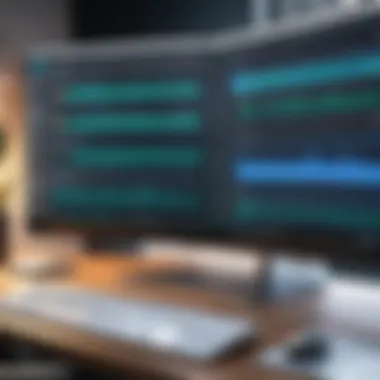

Intro
In the realm of streaming and content creation, the right editing software can greatly enhance the output quality and overall experience for users of Open Broadcaster Software (OBS). This comprehensive guide introduces a selection of free editing software that integrates well with OBS. Understanding individual software options is crucial for anyone looking to refine their streams, gameplay footage, or professional projects. By evaluating usability, key features, and specific benefits, this guide aims to aid users in making informed decisions that suit their needs.
Software Overview
Purpose and function of the software
OBS is popular due to its versatile capabilities in live streaming and recording. However, it doesn't offer advanced editing features out-of-the-box. Hence, supplementary editing software becomes necessary for users seeking to enhance their videos. Whether aiming to perform basic edits or more complex adjustments, these software options allow users to complement their OBS experience.
Key features and benefits
The selection of very free editing software varies in features, but deserves mention for its flexibility and user-friendliness. Some notable features to look for include:
- Multi-track editing: This allows users to layer multiple video and audio tracks.
- Color correction tools: Essential for improving the visual aesthetics of footage.
- Transition effects: Useful for creating smooth shifts between different scenes or clips.
Benefits include cost-effectiveness, ease of use, and compatibility with different video formats that can streamline the editing process and enhance output quality.
Installation and Setup
System requirements
The performance of editing software deeply relies on the user's system specifications. Meeting minimum system requirements ensures smooth operation while editing. Typical requirements may include:
- Operating System: Windows, macOS, or Linux
- RAM: At least 4 GB, though 8 GB is recommended for better performance
- Processor: A multi-core processor improves rendering times
Installation process
Installing the software can be straightforward. Most software providers offer downloadable versions from their official websites. The steps often include:
- Visit the official site of the chosen software.
- Download the installation file appropriate for your operating system.
- Open the downloaded file and follow on-screen instructions to install.
After installation, configuring settings within the software may be necessary to optimize it for OBS. This can involve setting up import locations for video files, adjusting output quality, and familiarizing oneself with the layout.
Remember: Always check for updates to keep the software operating efficiently and to gain access to new features.
By understanding these aspects, users will be better equipped to navigate through their OBS editing process with ease and confidence.
Prelude to OBS and Editing Software
Open Broadcaster Software, or OBS, has carved out a prominent niche in the realm of video streaming and recording, allowing users to produce high-quality broadcasts. For those venturing into the world of streaming, understanding OBS and its interface is essential. Its flexibility and open-source nature have made it a preferred choice among both novice streamers and seasoned professionals.
Editing software complements OBS by providing users tools to refine, enhance, and polish their recorded content. Without editing software, raw footage can lack the professional touch viewers expect. The combined use of OBS and editing software forms a robust framework for content creation.
Investing time into learning the nuances of OBS along with selecting appropriate editing software can lead to substantial improvements in the final product. It is beneficial for streamers, gamers, and content creators to understand this synergy. The choice of editing software ultimately influences productivity, creativity, and the overall viewer experience.
Overview of OBS
OBS is known for its powerful features, including scene composition, audio mixing, and real-time encoding. Users can create customized scenes that seamlessly integrate multiple video sources, such as webcams, screen captures, and media files. This flexibility allows for creative broadcasting tailored to specific audiences or platforms.
Moreover, OBS supports a variety of codecs and formats, enabling broad compatibility across different streaming services. This functionality is vital for users aiming to engage viewers on platforms such as Twitch, YouTube, or Facebook Gaming.
As an open-source platform, OBS enjoys continuous updates and enhancements contributed by a diverse community of developers. This ensures that users have access to cutting-edge features and improvements, fostering an environment ripe for creativity.
Importance of Editing Software
While OBS provides the tools for live streaming and recording, editing software takes the output a step further. Many content creators rely on editing software to refine their captures, incorporate effects, and correct audio imbalances. The functions these software programs offer can substantially uplift the overall presentation of any broadcast.
Editing software allows users to:
- Trim unnecessary footage: This improves the pacing of content, keeping viewers engaged.
- Add graphics and text overlays: Useful for branding and conveying information clearly.
- Incorporate transitions: Smooth transitions make the edits feel more organic.
- Adjust audio levels: Ensuring clear sound is crucial to retain audience attention.
The editing phase is just as important as recording. Without it, even the best footage can end up unpolished or unengaging. Hence, selecting the right editing software is paramount, especially for those using OBS, to unlock the full potential of their content.


Criteria for Selecting Editing Software
Choosing the right editing software for Open Broadcaster Software (OBS) is a crucial task for anyone engaged in video production. The various features, compatibility, and usability aspects can make or break the effectiveness of your editing process. This section outlines the key criteria that should guide your selection, ensuring that you find a software solution tailored to your specific needs.
User Interface and Experience
A clean and intuitive user interface is vital for any editing software. The learning curve can be steep, especially for those who are new to video editing. An effective UI helps users navigate the software with ease, minimizing frustration and allowing for swift project execution. Look for software with well-organized menus, recognizable icons, and customization options that enable a personalized workspace. An easy experience can contribute to productive editing sessions, and therefore, it is a major consideration.
Supported Platforms and Compatibility
Ensure that the editing software you choose is compatible with your operating system. Many users operate on Windows, macOS, or Linux, and each platform may have specific software that runs best on it. Moreover, the integration with OBS is essential. Check if the editing software can import videos directly from OBS or if it supports the same video formats. Compatibility can save you time and effort in the editing process, making it a critical factor.
Feature Set and Functionality
Different video projects require different features. Some software may excel in color grading, while others might offer superior visual effects. Identify the capabilities you need, such as multi-track editing, transitions, or audio balancing. It is also important to look for features that enhance productivity, such as keyboard shortcuts and batch rendering. A robust feature set can significantly ease the editing workflow and enhance the overall quality of the final product.
Community Support and Documentation
When employing any software tool, access to community support and documentation plays a vital role in user experience. Numerous challenges may arise during video editing, and having comprehensive guides or forums where users can seek help is invaluable. Look for software with active communities on platforms like Reddit or dedicated forums. Documentation should be clear and detailed, providing assistance from installation to advanced features. Sufficient support ensures that you can tackle any issues that may come up.
Key Takeaway: Selecting the right editing software is about balancing user experience, compatibility, features, and support. Each category plays a role in creating a seamless editing process for OBS users.
Top Free Editing Software Options for OBS
Selecting the right free editing software is crucial for optimizing the capabilities of Open Broadcaster Software (OBS). OBS is widely used for live streaming and video recording, but it is the editing software that truly refines and enhances the final product. Free editing software options cater to different user needs, ranging from basic editing to advanced tools. They offer unique features that can significantly improve the quality of video output.
Utilizing the right software for post-production can streamline workflows and reduce time spent on edits. Users should assess options based on core functionalities such as user-friendly design, editing capabilities, and compatibility with OBS. A well-matched editing tool can elevate content, making it more engaging for viewers.
Lightworks
Key Features
Lightworks is recognized for its robust and versatile editing functionalities. It provides multi-cam editing, advanced trimming, and supports a wide variety of formats. Users appreciate its effects library, which allows for dynamic visual storytelling. A distinctive aspect of Lightworks is its professional-grade tools available for free, enabling both novice and experienced users to create high-quality videos without investing in expensive software.
Usability Insights
The usability of Lightworks aids in its popularity. While it has a wealth of features, the interface can feel overwhelming at first for beginners. However, once familiar, users find it intuitive and powerful. The software includes detailed tutorials, which enhance the onboarding process, allowing users to explore its functionalities effectively.
Compatibility with OBS
Lightworks offers excellent compatibility with OBS. Users can easily export edited videos back into OBS without any hassle. However, it is essential to verify the export settings to avoid any mismatched resolutions or formats. This seamless integration makes Lightworks a favorable choice for those looking to enhance their OBS streaming experience.
DaVinci Resolve
Editing Capabilities
DaVinci Resolve is lauded for its sophisticated editing capabilities. It allows users to edit and arrange clips in a non-linear format, making complex edits straightforward. Key features include a timeline that is customizable, extensive audio editing options, and real-time collaboration. Its advanced features make it a top contender for anyone serious about video production.
Color Grading Features
One of DaVinci Resolve's standout functionalities is its color grading feature. Users can manipulate colors with precision, enhancing the visual feel of the videos. This software is often used in professional environments, and its tools cater to both simple adjustments and complex grading needs. However, its extensive capabilities may require a steeper learning curve for complete mastery.
Integrating with OBS
DaVinci Resolve integrates well with OBS, allowing for smooth workflows. Users can export their projects in a format compatible with OBS, ensuring quality retention. This feature is crucial for streamers who want to ensure their visual effects and enhancements are preserved in the final live stream.
HitFilm Express
Visual Effects Tools
HitFilm Express provides an impressive range of visual effects tools. Users can create impressive graphics and animations to enrich videos. It includes features like composite shot and 3D model support, which enhance the visual storytelling process. Importantly, HitFilm's free version is robust but may lack some features available in the paid version, which can limit extremely advanced users.
Learning Curve
The learning curve for HitFilm Express can be somewhat challenging. While it offers many tutorials to aid in education, some users may feel overwhelmed by the multitude of choices available. However, those willing to invest time can unlock powerful tools that greatly enhance their video editing capabilities.


Enhancing OBS Streams
HitFilm Express is beneficial for enhancing OBS streams. Its visual effects tools allow streamers to create unique overlays and graphics, making their content stand out. This capability is particularly valuable for gamers and content creators who aim to put a personal touch on their broadcasts.
Shotcut
User-Friendly Interface
Shotcut stands out for its user-friendly interface, which is accessible to novices. The layout is straightforward, making it easy to navigate between features. This ease of use encourages individuals who may be intimidated by more complex editing software to experiment with their projects without extensive prior knowledge.
Supported Formats
Shotcut supports a wide variety of formats, allowing for flexibility in the editing process. Users can import and export in numerous file types, which is essential for those working with different media. This feature enhances Shotcut's appeal among beginner and advanced users alike, offering freedom in project designs.
Optimizing OBS Performance
Shotcut can optimize OBS performance effectively. Users can perform edits that minimize resource load during live streaming, ensuring smooth playback. This functionality is crucial, as it directly impacts viewer experience, particularly in high-stakes streaming scenarios.
OpenShot
Ease of Use
OpenShot is designed with simplicity in mind. The easy drag-and-drop functionality typically appeals to users who seek minimal barriers to starting their video projects. This uncomplicated approach allows creators to focus more on their content rather than navigating complex software interactions.
Features Overview
While OpenShot offers a basic set of features, it includes essential tools like video layering, audio mixing, and keyframe animations. These functionalities are sufficient for many users, especially beginners who are not ready for advanced tools. It provides just enough to facilitate high-quality outputs without overwhelming the user.
Integrating with OBS Settings
OpenShot integrates well with OBS settings. Users can directly export projects tailored to OBS, preserving settings and resolutions. This functionality enhances workflow efficiency, making it a convenient choice for those who wish to switch smoothly between software environments.
Blender
Advanced Features
Blender is primarily known for its 3D modeling tools, but it also includes robust video editing features. While advanced, these tools can be beneficial for users seeking to push the boundaries of their video production capabilities. The ability to create visual effects alongside standard editing makes Blender quite powerful.
Animation Capabilities
Blender's animation capabilities are noteworthy. Users can animate characters or create motion graphics within their video projects. This could appeal to content creators looking for a unique edge in their presentations. However, the complexity of these features can pose a challenge for those new to animation.
Compatibility Challenges
Despite its advanced offerings, Blender can present compatibility challenges. Users may face difficulties when exporting files set to specific OBS settings. It is essential to pay attention to these details to ensure the integrity of the video during the transfer process. Therefore, understanding file formats and settings before exporting is advisable.
Usability Analysis of Editing Software for OBS
Usability analysis of editing software for OBS is vital in determining how effectively a user can utilize these tools for various projects. The effectiveness of the software can significantly affect production quality and workflow. Understanding usability helps users to find software that matches their skill level and requirements. Each user has different needs, from amateur streamers to professionals. Therefore, a proper analysis of usability ensures that users do not feel overwhelmed or underwhelmed by the features available.
Evaluating usability involves several components. Clarity of the user interface and overall experience is central to this assessment. Software that is intuitive, with easy access to tools, enhances productivity. On the other hand, software that is difficult to navigate can create frustration. Another key aspect includes the responsiveness and reliability of the program. Software that crashes frequently or lags during editing can be detrimental to a user's work.
There are also consideration of support resources that enhance usability. Manuals, tutorials, and active communities provide essential help to new users. This assistance is important, especially for those who are inexperienced.
"The best editing software not only provides features but does so in a way that users can easily understand and utilize them."
Lastly, user testimonials can provide invaluable insights concerning usability. Experiences shared by other users often outline functionalities that may not be immediately apparent.
User Testimonials
User testimonials provide a glimpse into real-world experiences with editing software. They reflect the subjective perception of usability and can guide potential users in their decision-making process. Many users post their reviews on platforms like Reddit or specialized forums. These reviews tend to highlight both positive aspects and potential drawbacks of the software.
For example, in testimonials, users may express satisfaction with how easily they can cut and splice footage. Others might point out issues they encountered with more advanced features that seemed complex.


Some users might mention how engaging community support made a significant difference in their learning curve. Effectively, testimonials serve as a powerful tool that illustrates which software is friendly for beginners and which requires a higher level of expertise.
Performance Comparisons
Comparison of performance among various editing software options provides another layer to usability analysis. When evaluating performance, factors such as rendering speed, stability, and system resource usage are critical. For instance, software that requires heavy processing might not perform well on mid-range computers.
Performance metrics might include:
- Rendering times for common editing tasks.
- Frame rate stability during editing and playback.
- Memory usage and how it impacts overall system performance.
Comparing these metrics can help users to determine which software will provide the best experience given their individual setup. Some users may prioritize high performance for gaming streams while others might focus on stability for professional video production. A detailed performance analysis thus helps users select the right tool fit for their needs.
Integrating Editing Software with OBS
Integrating editing software with Open Broadcaster Software (OBS) is a crucial aspect for content creators looking to enhance their video production workflow. The relationship between OBS and these editing solutions can significantly impact the efficiency of the content creation process. Effective integration allows for a seamless transition from recording to editing, reducing time spent on moving files and enhancing the overall quality of the final product. Understanding the integration process helps users leverage the strengths of both OBS and their chosen editing software to create polished videos.
Configuration Steps
Setting up a smooth integration between OBS and free editing software involves a series of systematic steps. This process ensures that the video content captured in OBS is optimally set for post-production editing. Here are some essential steps:
- Export Settings in OBS: Start by adjusting the export settings in OBS. Ensure to select the appropriate resolution and format. Common formats include MP4 or MOV, which are easily compatible with various editing programs.
- Save Location: Designate a specific folder on your computer where OBS will save recorded files. This makes it easier to locate your media later when importing it into your editing software.
- Open Editing Software: After you have completed your recording in OBS, launch your editing software of choice. For instance, Lightworks or DaVinci Resolve can be quickly opened and are ready to import files.
- Importing Files: Within your editing software, use the import function to bring in the video files from the designated folder. Familiarize yourself with how to import media in the specific software you are using, as processes may vary.
- Timeline Placement: Once imported, place your media files on the editing timeline for further processing. Organize clips appropriately to streamline your editing endeavors.
Following these configuration steps will enable you to efficiently integrate OBS with your preferred editing software, setting the stage for a more productive video editing experience.
Optimization Techniques
Optimizing the integration of editing software with OBS can enhance not just your workflow but also the output quality of your videos. Here are a few techniques to consider:
- Choose the Right Codecs: Use video codecs that maintain quality but provide manageable file sizes. H.264 is a widely recommended codec that balances quality and compression.
- Adjust Video Settings: Before exporting, consider adjusting bitrate and frame rate settings in both OBS and your editing software. Ensure these settings match to avoid quality loss.
- Utilize Proxy Files: For larger projects, generating proxy files can lessen the strain on computer resources. This approach allows for smoother editing and quicker response times, especially on less powerful machines.
- Regular Updates: Keep both OBS and your editing software updated to the latest versions. This ensures compatibility and access to new features.
- Hotkeys and Shortcuts: Familiarize yourself with the keyboard shortcuts in your editing software. Efficient navigation can significantly cut down on editing time.
These optimization techniques not only foster a more effective workflow but also contribute to producing high-quality video content. By paying attention to configuration and optimization details, content creators can maximize the potential of their OBS and editing software integration.
Future Trends in Video Editing Software
The landscape of video editing software continues to evolve rapidly, driven by technological advancements and changing user preferences. Understanding these future trends is vital for those utilizing Open Broadcaster Software (OBS) and looking to enhance their editing capabilities. As free software continually emerges, users must pay close attention to how these trends can impact their workflows and creative output.
Evolution of Free Software
The evolution of free video editing software reflects a significant shift in accessibility and opportunity for users. Historically, professional-grade software came with hefty price tags, limiting many users who could not afford them. Now, the landscape has changed dramatically.
- User Empowerment: The rise of free software democratizes video editing. No longer does one need a large budget to access powerful editing tools. Aspiring content creators can now experiment without incurring high costs.
- Increased Functionality: Over time, free software has become not only more accessible but also more sophisticated. For example, tools like DaVinci Resolve and HitFilm Express have introduced advanced features previously reserved for premium versions. They offer robust color grading, special effects, and more, allowing users to produce high-quality content with minimal financial investment.
- Community Development: Many free software options rely on community engagement for updates and enhancements. Users can contribute to the development process, leading to features that directly meet their needs. This collaborative effort allows for constant innovation in free editing software.
Emerging Technologies
The future of video editing is also heavily influenced by emerging technologies that shape how content is created and consumed in the digital age. Some noteworthy trends include:
- Artificial Intelligence: AI-based tools are transforming video editing processes. They can assist in tasks such as auto-editing, scene detection, and even color correction. These features save time and ease the workflow, allowing creators to focus on their storytelling.
- Cloud-based Solutions: As storage options evolve, cloud-based editing software is gaining popularity. Users can access their projects from anywhere, facilitating collaboration across geographical boundaries. This aspect is particularly beneficial for teams working together on content.
- Real-Time Collaboration: Emerging video editing software is leveraging real-time collaboration features. Multiple users can work simultaneously on a project, enhancing productivity and creativity. This aspect mirrors collaborative environments seen in other professional software tools.
- 4K and Beyond: With the growing demand for higher resolutions, editing software is increasingly optimized for 4K and 8K video. As filming technology progresses, editing tools must evolve to handle larger file sizes and deliver high-quality outputs.
"The evolution of free software and incorporation of emerging technologies are critical to the future landscape of video editing. These developments allow for greater creativity and accessibility across various user demographics."
As users identify these trends, they can position themselves to leverage technology effectively to enhance their editing workflows while staying ahead of the curve in video production.
Ending
The conclusion serves as a pivotal element in this article, illuminating the essence of free editing software tailored for OBS users. As we compiled extensive insights on various editing tools, their functionalities, and practical applications, it’s vital to reflect on the critical takeaways.
Recap of Key Points
In summary, we explored numerous free editing software options that are compatible with OBS. Each section dissected the unique features, usability assessments, and performance comparisons of tools like Lightworks, DaVinci Resolve, HitFilm Express, Shotcut, OpenShot, and Blender. It has become evident that each software presents distinct advantages and disadvantages based on user needs. For example, Lightworks shines in user-friendly interface, while DaVinci Resolve excels in color grading features.
- Lightworks offers an intuitive layout for beginners.
- DaVinci Resolve is renowned for its powerful color correction.
- HitFilm Express provides ample options for visual effects.
- Shotcut stands out with flexibility in format support.
- OpenShot boasts simplicity for quick edits.
- Blender, while more complex, introduces advanced features for animation work.
These points illustrate the landscape of options available for users seeking to enhance their OBS experience across various applications—be it gaming, streaming, or professional video content creation.
Final Recommendations
Having navigated through the leading free software options, several recommendations come to the forefront. First, assess your specific requirements: whether that be straightforward cutting or intricate editing with effects. If you are a beginner, tools like OpenShot and Shotcut could serve as excellent starting points due to their ease of use.
For those focusing on color enhancement and more extensive editing capabilities, DaVinci Resolve may be the best choice. It also offers comprehensive online documentation and community support. Advanced users or those looking for intricate visual effects should consider HitFilm Express.
Ultimately, as technology continues to evolve, the landscape of free editing software will adapt, ushering in new tools and capabilities that will enhance the OBS user experience. Keep abreast of upcoming trends and adjust your choice accordingly. By making informed decisions based on the collective insights from this comprehensive guide, you can optimize your video editing setup and create high-quality content.

