Explore the Best Free PDF Fillers Available Today


Intro
The proliferation of digital documentation has transformed the way we manage paperwork. PDF files are ubiquitous in both formal and informal settings. They often require filling out forms, whether for applications, surveys, or agreements. Many individuals and businesses seek cost-effective solutions for handling these tasks. In this context, free PDF fillers emerge as valuable tools.
As users become increasingly savvy regarding online resources, comprehending the landscape of available tools is essential. This guide explores various free PDF fillers, analyzing their features, ease of use, and security protocols. Users will find insights aimed at selecting the most suitable options for their needs, fostering a more effective approach to PDF form completion.
Software Overview
Purpose and Function of the Software
Free PDF fillers are designed to enable users to complete PDF forms without payment. They allow individuals to edit, sign, and submit documents effortlessly. This functionality is crucial for professionals who require quick turnaround times on paperwork. Additionally, students can benefit from these tools for research, assignments, or applications without the need for financial investment.
Key Features and Benefits
The features of free PDF fillers can vary widely. Here are some common elements to consider:
- User-friendly Interface: Many tools offer intuitive layouts, making navigation simple for users at all skill levels.
- Annotation Options: Highlighting, commenting, and adding text boxes enhances the ability to convey information.
- Security Measures: Most reputable tools implement encryption to protect user data, ensuring confidentiality during form completion.
- Multi-Platform Support: Some fillers are accessible via web browsers, mobile devices, and desktop applications, catering to different user preferences.
These features establish a robust foundation for effectively using free PDF fillers in diverse professional contexts.
Installation and Setup
System Requirements
To maximize the functionality of free PDF fillers, it's important to consider system requirements. Many online tools require a stable internet connection and compatible web browsers. When selecting a downloadable PDF filler, checking the software’s specifications for operating system compatibility is crucial. For example, tools like Adobe Acrobat Reader DC often indicate requirements for Windows or Mac operating systems.
Installation Process
The installation of a PDF filler differs based on the chosen tool. Online versions often require no installation—users simply access them via a web browser. For downloadable software, the process generally follows these steps:
- Download the Installation File: Navigate to the official website of the software.
- Run the Installer: Open the downloaded file to initiate installation.
- Follow the Prompts: Continue through the setup wizard, agreeing to terms and selecting preferences.
- Launch the Application: Once installed, open the program to begin using its features.
Each software may provide specific instructions, which are worth reviewing for a seamless experience.
"Choosing the right PDF filler can save time and enhance productivity, especially when deadlines are tight."
Foreword to PDF Fillers
The modern landscape requires a variety of document formats, among which PDF is prominent. It ensures consistency in presentation across different platforms. However, working with PDFs can present challenges, especially when it comes to filling forms. This is where PDF fillers become essential. These tools facilitate the completion of PDF documents without the need for expensive software, making them invaluable for many users.
Understanding PDF Formats
PDF, or Portable Document Format, has gained widespread acceptance due to its versatility and reliability. Unlike word processing files, PDFs maintain their formatting regardless of the device used. This attribute is beneficial for exchanging documents across diverse operating systems and devices. However, filling out a PDF form can be cumbersome if you do not have the right tools. In such situations, free PDF fillers serve a crucial role.
These tools allow users to enter information directly into PDF forms, streamlining the process. They often include features that make it easy to highlight text, add comments, or even sign documents. Moreover, as these tools are mostly available online, they offer accessibility without the need to download extensive software, thus saving time and system resources.
The Necessity of PDF Fillers
In a world where digital documentation is the norm, the need for PDF fillers becomes increasingly apparent. Often, professionals must complete forms for applications, resumes, contracts, or other communications. Doing this without suitable software can lead to frustration and inefficiency.


Characteristics of Free PDF Fillers
Understanding the characteristics of free PDF fillers is crucial for users seeking to streamline their PDF processing tasks without financial commitment. These tools are not just placeholders; their features can significantly influence how efficiently users can work with PDF documents. The ability to utilize a reliable PDF filler can save time and increase productivity in both professional and academic settings.
Basic Features to Expect
When considering a free PDF filler, users should prioritize certain basic features that are essential for effective use. Generally, these tools should enable users to easily enter text, checkboxes, or signatures into PDF forms. Many applications support different types of file uploads, making it vital that the user can work with multiple formats such as .pdf, .docx, and .jpg. Specific functionalities may include:
- Text Editing: Allows users to input and edit text within the PDF.
- Form Field Support: Ability to manage various form fields like text boxes, radio buttons, and dropdowns.
- Save and Share Options: Users should have the option to save their edited PDFs or share them directly, often via email or cloud storage services like Google Drive or Dropbox.
- Signature Insertion: Digital signature options allow users to conclude forms without needing to print and scan.
- Image Uploads: Users may also want to add images to their documents, which can be vital for personalization.
These features enhance the experience, making it easier for professionals, students, or anyone in between to annotate and complete forms efficiently.
User Experience and Interface
The user experience and interface of free PDF fillers play a critical role in usability. Intuitive design is necessary to attract users who may not be tech-savvy. A clean interface typically includes clear labels, organized menus, and minimal distractions. An engaging user interface can simplify the process of filling forms, encouraging more users to dictate documents comfortably.
Important considerations regarding user experience may include:
- Navigation Ease: The interface should allow users to quickly find necessary features without confusion.
- Accessible Help Options: Integrated tutorials or help sections can assist users in understanding how to utilize all available features.
- Device Compatibility: The service should work well across various devices, including smartphones, tablets, and desktop computers, ensuring flexibility in usage.
"A well-designed user interface not only improves satisfaction but can also enhance productivity for users across all sectors."
Popular Free PDF Fillers
Understanding the realm of free PDF fillers is critical in today’s digital environment. These tools streamline the process of form completion, enabling users to interact with documents efficiently. This section emphasizes the significance of popular free PDF fillers and the contribution they make to both personal and professional settings.
Overview of Available Tools
The landscape of free PDF fillers includes a broad array of tools, each varying in functionality and user experience. Here are some notable options:
- Adobe Fill & Sign: A widely recognized tool that allows users to fill forms and sign PDFs effortlessly. Its features are user-friendly, making it suitable for all, from students to professionals.
- PDFescape: A web-based service that not only allows filling forms but also editing PDF content. This tool offers flexibility with no downloads necessary, catering to various user needs.
- Smallpdf: Focused on simplicity, Smallpdf provides tools to fill PDFs alongside other functionalities, such as compression and conversion. It’s ideal for quick edits and easy navigation.
- DocHub: Great for collaboration, DocHub allows users to fill and sign documents while sharing with others for real-time editing. Its integration with Google Drive enhances usability for many.
The diversity among these tools means users can select one based on specific needs, whether it's collaboration, editing capacity, or the simplicity of use.
Detailed Comparisons
When it comes to choosing the right PDF filler, understanding the differences can bridge the gap between need and functionality. Here are some key elements for comparison:
- User Interface: Some tools prioritize ease of use while others may have more intricate features. For example, Adobe Fill & Sign tends to be more straightforward compared to PDFescape, which offers more features but might require a learning curve.
- Storage Options: Some PDF fillers provide cloud storage integration such as DocHub’s connection with Google Drive. Others might save files locally or allow downloads directly. This aspect is vital for collaborative projects.
- File Support: Commonly, these tools support standard PDF documents. However, features like batch processing or support for other file types may differ. For instance, Smallpdf can manage various file conversions which could be beneficial in certain contexts.
- Security Measures: Evaluating how each tool handles sensitive information is crucial, especially for business use. While most programs offer secure connections, reviewing their privacy policies will provide clarity on data handling practices.
- Limitations: Some tools may impose restrictions on the number of documents you can fill or the features available without upgrading to a paid plan. Understanding these limitations upfront can save time and frustration later.
"Choosing an appropriate PDF filler involves not only exploring features but grasping how these tools align with your workflow needs."
By considering these factors, users can make informed choices tailored to their requirements, enhancing productivity and ensuring the right tool is used for the task at hand.
Criteria for Evaluating PDF Fillers
When choosing a free PDF filler, there are several criteria to evaluate its effectiveness and usability. These elements are crucial since they directly impact user experience and the overall satisfaction with the tool. Understanding these factors helps users make informed decisions, ensuring they select a tool that meets their specific needs.
Security and Privacy Aspects
Security is a fundamental concern when using free PDF fillers. Many users handle sensitive information daily, so ensuring that their data is protected is vital. A reliable PDF filler will employ encryption to safeguard data during uploads and downloads. It is essential to read privacy policies to understand how a tool handles user data. Some tools claim to delete user files after a predetermined period, while others may retain them indefinitely. Therefore, look for tools that prioritize user privacy and provide clear information about their data retention practices.

Compatibility with Devices
Compatibility stands as another critical factor. A good PDF filler should work seamlessly across different devices and operating systems. Users may access these tools from various platforms such as Windows, macOS, Linux, and even mobile devices like smartphones and tablets. Check if the PDF filler offers a browser-based solution or if it requires a download. The flexibility of accessing the tool anywhere and anytime increases its utility significantly. Ensuring it supports all the devices you use maximizes convenience.
Customer Support and Documentation
Finally, adequate customer support and comprehensive documentation are essential for evaluating PDF fillers. Many free tools lack robust support, but those that provide it can save users a lot of time. This includes help articles, FAQs, and video guides. Features such as live chat or email support can enhance the user experience significantly. When facing challenges, effective support connects users to solutions quickly. Those who invest time in understanding the tool through documentation will find it easier to navigate and utilize its features efficiently.
"An effective PDF filling tool not only meets functional needs but also aligns with best practices in security and user support."
Considering these three criteria: security and privacy, compatibility with devices, and customer support, can guide users toward making educated choices in selecting their PDF filler. The balance of these elements shapes the overall effectiveness of the tool.
How to Use Free PDF Fillers Effectively
Using free PDF fillers is not just about filling out forms. It involves understanding the tools, their features, and their limitations. With the wide variety of options available, knowing how to leverage these tools effectively can save time and improve productivity. Users can benefit greatly from mastering these applications. It leads to more efficient workflows, especially for professionals in IT and education.
Step-by-Step Instructions
The first step in effectively using a free PDF filler is selecting the right tool. Each tool may differ in usability and features. Follow these steps for a smoother experience:
- Choose the Right Tool: Research options and pick a PDF filler that suits your needs.
- Register or Sign In: Many free tools require an account. This adds a layer of security and also saves your work.
- Upload Your PDF: Generally, most software allows you to drag and drop a PDF file into the interface or select it from your device.
- Filling Out the Form: Use the provided fields to input information. Tools might offer annotations, highlighting, or signature options.
- Save Your Work: Regularly save progress. Free tools may have limits on how much data they retain.
- Download the Filled PDF: Export the finished document in the desired format. Confirm that all filled information appears correctly.
- Test Compatibility: Ensure your file looks correct on different devices or PDF readers to verify integrity.
Following these steps can streamline the filling process and help avoid common pitfalls associated with using free PDF tools.
Common Challenges and Solutions
Despite their advantages, using free PDF fillers can present certain challenges:
- Limited Features: Many free options do not include advanced features. To tackle this, assess your needs before selecting a tool; choose based on essential functions only.
- Data Security Concerns: Users often worry about the security of their information. Always opt for tools with strong encryption and privacy policies.
- Compatibility Issues: Some PDF fillers might not render documents accurately across devices. To solve this, perform tests on multiple platforms. Find software known for compatibility across various operating systems.
"Choosing the right PDF filler is as crucial as knowing how to use it. Make an informed decision to avoid challenges later."
- Online Access Requirement: Many tools require a stable internet connection. If that is an issue, look for software that offers offline capabilities.
Addressing these challenges helps users harness the full potential of free PDF fillers, ultimately leading to a more effective experience.
Limitations of Free PDF Fillers
Understanding the limitations of free PDF fillers is crucial for users aiming for digital efficiency. Many individuals, including software developers, IT professionals, and students, often seek these tools for simple task completion. However, they might not realize that these tools come with constraints that can impact their workflows.
Functionality Restrictions
Free PDF fillers often lack advanced features found in paid versions. For example, users may find that options to edit existing text, add private signatures, or apply strong encryption are not available. This can hinder workflows that require comprehensive document management.
Some popular tools may only allow for basic text input or limited formatting capabilities. Without features like bulk form filling, merging PDFs, or the ability to save in multiple formats, users might face significant challenges. Moreover, if you rely on specific functionalities, you may need to consider using paid software.
Ad Support and Inconvenience
Another notable restriction is the presence of advertisements. Many free PDF fillers are ad-supported, which can disrupt user experience. Constant pop-ups and banner ads may distract users, especially during critical tasks. This can be particularly frustrating for professionals who require a seamless workflow.


"The annoyance of ads can lead to productivity loss, making it less appealing to use free tools for important documents."
While some platforms offer premium versions to eliminate ads, using the free variant means accepting these interruptions. This trade-off must be considered when selecting a tool.
Quality of Output Files
Lastly, the quality of output files produced by free PDF fillers can often be subpar. Users may encounter issues with formatting errors, blurry images, or improperly aligned text. In professional contexts, such results can diminish the integrity of the documents.
Users often expect high-quality output from any tool they use, and free alternatives can sometimes compromise this expectation.\n\nIn summary, understanding these limitations is essential before choosing a free PDF filler. While these tools can be functional for basic tasks, their restrictions can affect usability and output quality significantly.
Cost-Effective Alternatives
The landscape of software solutions is vast, with many options being available for varying needs. Among these options, the distinction between paid and free tools often creates significant interest, especially for those in the technological and educational sectors. This section will explore the alternatives, focusing on why cost-effective tools matter, and comparing the merits of paid versus free PDF fillers.
Paid vs. Free Tools
When assessing PDF fillers, users must decide between paid software and free tools. Paid versions like Adobe Acrobat offer advanced features such as extensive editing capabilities, superior security measures, and ongoing support. These functionalities can prove essential for professionals who manage sensitive documents regularly.
In contrast, free PDF fillers can meet basic needs effectively. Tools like Smallpdf or PDFescape allow users to fill out forms and make simple edits without any financial commitment. However, limitations can arise in these tools. For instance, they often lack robust security features, which can be critical for business use. Additionally, some free tools may impose file size restrictions or limited access to features unless users upgrade to premium versions.
In the end, the choice between paid and free options depends on the specific requirements of the user. For casual users, free tools can offer sufficient functionality. For businesses or individuals requiring frequent and secure access to advanced features, investing in paid solutions can be justified.
Long-Term Value Considerations
Deciding on a PDF filler involves understanding its long-term benefits and potential return on investment. While free tools provide an immediate solution for short-term needs, the long-term implications can be more complex. Here are several aspects to consider:
- Maintenance and Updates: Paid tools typically receive regular updates, which can enhance their functionality over time. Free tools might not guarantee this, potentially leaving users exposed to security vulnerabilities.
- Scalability: As needs grow, a free PDF filler may become inadequate. Paid alternatives often offer scalability, allowing users to expand their capabilities as required.
- Support: Customer support is another vital consideration. Users of paid tools often benefit from dedicated assistance, enabling them to resolve issues swiftly. In contrast, free tools might lack sufficient customer service, causing frustration in critical situations.
In essence, when choosing between free and paid PDF fillers, it is crucial to weigh immediate needs against future requirements. Making a choice rooted in long-term thinking can lead to significant savings and enhanced productivity in a professional context.
From meeting basic needs to ensuring ongoing support, evaluating cost-effective alternatives can shape how individuals and organizations manage PDF documents.
Epilogue: Choosing the Right Tool
In the realm of PDF management, selecting the right tools is a critical task. Proper choices can significantly enhance productivity and ensure secure handling of documents. This conclusion summarizes essential insights gained from the examination of free PDF fillers, emphasizing important elements to consider when choosing a PDF filler tool.
Summary of Key Points
When evaluating free PDF fillers, several factors emerged as paramount. First, features such as the ability to fill forms, add comments, and edit documents directly are fundamental. Users must ascertain if the tools they consider can effectively meet their specific needs.
Second, user experience and interface design matter greatly. A user-friendly layout minimizes frustration and allows users to navigate seamlessly through tasks. Accessing help resources or user documentation can further enhance the user journey. Also, user reviews and ratings help gauge whether a tool performs well in practice.
Security cannot be overlooked. It is vital to understand a tool's privacy policies and encryption methods. Since sensitive data may be involved, ensuring that the tool offers robust security features is essential. Users should also check for regular updates and developer support.
Compatibility is another key consideration. A tool should seamlessly integrate with various devices, whether it's a desktop, tablet, or mobile. Many professionals work across multiple platforms, and this flexibility allows for efficiency in work processes.
Final Recommendations
In light of these factors, several recommendations can be made for users seeking free PDF fillers. Always start with a trial or review. Many tools offer free versions that allow exploration of their functionalities before committing to any service. Furthermore, it is wise to consider community feedback. Websites like Reddit can provide firsthand user experiences which could guide informed decisions.
For short-term tasks, free tools like Adobe Fill & Sign and Smallpdf may suffice. However, for ongoing or complex projects, it might be worth investing in paid options that offer more features and robust support.
In summary, evaluate your specific needs against the factors outlined in this article. This approach will help determine which free PDF filler aligns best with your requirements, ultimately enhancing the efficiency and effectiveness of your PDF management tasks.
"A thoughtful choice of a PDF filler can make a marked difference in your workflow efficiency."
By being meticulous in your selection process, you can ensure that your PDF-related tasks are handled smoothly and securely.



