Choosing the Best IDE for PHP Development


Intro
In the world of software development, choosing the right Integrated Development Environment (IDE) can make or break a project. For PHP developers, this choice is crucial, given the language's unique requirements and capabilities. With a myriad of options available, it’s easy to feel like a kid in a candy store, but without a road map, one can just get lost in choices.
This exploration takes a closer look at several IDEs tailored for PHP programming. We’ll examine their key features and benefits while also considering their suitability for both novice and seasoned developers. Moreover, we’ll outline essential criteria for selecting the ideal tool and offer a comparative analysis of performance metrics, all while addressing the evolution of PHP IDEs over time. By the time we’re done, you should have a solid grasp on which IDE fits your workflow best.
Software Overview
Purpose and Function of the Software
Integrated Development Environments serve one primary purpose: to create a streamlined space for coding, debugging, and deploying applications. For PHP development, IDEs bring together various functions under one roof, from syntax highlighting to version control, which can significantly enhance productivity. Instead of juggling separate tools for coding, testing, and collaboration, developers can tackle all aspects of their work in a cohesive environment.
Key Features and Benefits
When evaluating IDEs specifically for PHP, several key features frequently pop up:
- Code Completion: An invaluable feature that offers real-time suggestions as you type, speeding up development.
- Debugging Tools: Built-in debugging helps identify and fix issues quickly, ensuring a smoother development process.
- Version Control Integration: Easily collaborate with teammates using Git or other version control systems right within the IDE.
- Framework Support: Many PHP IDEs come with support for popular frameworks like Laravel, Symfony, and CodeIgniter, making development more efficient.
- Customizability: The ability to tailor the interface and features to personal preferences can significantly enhance user experience.
"With the right IDE, you turn coding from a cumbersome task into a symphony of efficiency and creativity."
The benefits extend beyond just velocity; a well-chosen IDE can also foster better coding practices and lessen the frustration associated with common pitfalls. It's crucial, however, for developers to assess their unique needs and project requirements to make the most informed choice.
Installation and Setup
System Requirements
Before diving into installation, it is vital to review the system requirements of chosen IDEs. While many IDEs demand a decent processor and ample RAM, their exact specifications can vary:
- RAM: Generally, 4GB of RAM is a starting point, though 8GB or more is recommended for smooth multitasking.
- Processor: A multi-core processor can dramatically improve performance.
- Disk Space: IDEs often require several hundred megabytes, with extra room needed for projects and related assets.
Installation Process
The installation process generally follows these steps, although each IDE might have its own twists:
- Download the Installer: Navigate to the IDE's official website and download the suitable installer for your operating system.
- Run the Installer: Launch the installer and follow on-screen prompts. Make sure to select any pertinent features you may need.
- Configuration Settings: After installation, configure the IDE to better suit your workflow. This includes setting PHP paths, enabling extensions, or even importing plugins.
- Explore and Familiarize: Once set up, take some time to explore the interface, settings, and available tools.
Choosing the right IDE is not just about features; it’s about enhancing your coding experience. Understanding the software landscape and spending the time upfront on effective installation and setup will yield dividends in your development journey.
Preamble to PHP IDEs
The world of PHP development is as diverse as it gets. With programmers coming together from different backgrounds, skill levels, and programming styles, there’s a great need to have the right tools in place. One such tool that remains indispensable is the Integrated Development Environment (IDE). IDES play a pivotal role when it comes to streamlining the development process, helping coders focus on what really matters—creating efficient and effective code.
Understanding the Role of an IDE
At its core, an IDE serves as a comprehensive workspace that brings together various tools needed for coding, debugging, and testing. Imagine a carpenter without their toolbox; similarly, a developer working without an IDE is bound to face unnecessary roadblocks. An IDE usually bundles features like code editors, compilers, and debuggers into one unified interface to enhance productivity.
With PHP, which is highly characterized by its dynamic typing and versatility in web development, having an ideal IDE can significantly ease the learning curve. For instance, functionalities such as auto-completion and syntax highlighting alleviate human errors that even experienced developers might overlook. By highlighting keywords and errors, IDEs provide instant feedback, allowing programmers to rectify mistakes on the fly.
Overall, the role of an IDE goes beyond mere compatibility with programming languages like PHP. It provides a structured environment that fosters better coding practices and improves workflow efficiency. This makes it an essential tool for honing one’s programming skills and accelerating project timelines.
Importance of Choosing the Right IDE
Choosing the right IDE could make or break a developer's experience. This decision transcends just personal preference; it takes into account community support, ease of use, features offered, and even how well it integrates with other development tools. For newcomers in PHP programming, using a user-friendly IDE can make the difference between giving up in frustration or becoming proficient.
Moreover, the right IDE can lead to increased productivity. A tool that offers strong debugging capabilities and version control integration can prevent costly mistakes, allowing developers to stay focused on writing quality code rather than troubleshooting. History has shown that programmers often encounter a mixture of challenges, ranging from the mundane to the complex. A fitting IDE aligns its features with these needs, creating a smoother development journey.
To sum it up, the significance of selecting the right IDE cannot be overstated. It sets the stage for a productive coding experience, encourages best practices, and significantly influences both the quality of work produced and the joy of coding itself.
"The right tools in the right hands make all the difference in achieving coding excellence."
As we delve deeper into the core features and options available for PHP development, having a foundation in understanding IDEs will equip you with the knowledge necessary to make informed choices tailored to your needs.
Key Features to Look For
When it comes to selecting an Integrated Development Environment (IDE) for PHP development, understanding the features that matter most can make all the difference in your coding efficiency and enjoyment. Not every IDE is created equal, and while personal preference plays a role, there are certain features that universally enhance a developer's experience. Here’s a closer look at the standout elements that should be on your radar.

Code Editing and Syntax Highlighting
A great IDE serves as a powerful code editor, and at the heart of this lies syntax highlighting. By coloring the various components of your code—variables, keywords, and functions—an IDE can improve readability and reduce mistakes. It’s kind of like putting on sunglasses to enhance a sunny day; everything feels clearer and easier to process.
Here are a few key elements for code editing:
- Autocomplete: Helps you finish code more swiftly, saving precious time.
- Code Snippets: Lets you create shortcuts for repetitive tasks, enhancing efficiency.
- Error Indicators: Immediate alerts on syntax errors really help, allowing you to catch mistakes before running the code.
Without these features, coding can become cumbersome, making even simple tasks feel like wading through molasses.
Debugging and Error Handling
Debugging isn’t just a necessity; it's an art. A capable IDE should provide robust debugging tools to identify issues as they arise. We’re not talking about finding a needle in a haystack but managing quick and efficient code testing.
Consider the following:
- Breakpoints: Set points in your code where the execution will pause, allowing for inspections of variable states.
- Step Execution: Helps you run code line by line to observe its behavior closely, a bit like peeking under the hood of a car to understand its inner workings.
- Error Logs: Having an accessible log helps track down bugs by showing exactly where things went awry.
An IDE nailing these features can turn debugging from a stressful chore into an almost enjoyable challenge.
Version Control Integration
In the domain of modern software development, managing versions of your code is indispensable. This is where version control integration comes into play. It’s the difference between a chaotic workspace and a well-organized project.
Look for IDEs that integrate smoothly with systems like Git or Subversion. Here’s what to consider:
- Branching and Merging: Organize features or fixes without disrupting the main project flow, much like navigating a network of paths.
- Commit History: Easy access to see who changed what and when can be vital for team projects.
- Conflict Resolution Tools: When two developers can't agree on a piece of code, having seamless tools for merging changes can save time and frustration.
In essence, proper version control enables everyone to work in harmony, avoiding the proverbial messy room of conflicting code.
Performance and Resource Usage
Lastly, an IDE should not turn your computer into a sluggish tortoise. Performance and resource usage are crucial aspects. The ideal environment is one that operates smoothly without hogging system resources, ensuring that your development process is seamless.
Here are vital points to weigh:
- Response Time: Fast loading and execution times keep you in the zone, not waiting around.
- Memory Consumption: An IDE that eats up RAM like an incessant glutton will slow down your machine. Choosing lightweight options can be beneficial here.
- Support for Extensions: You want to enhance capabilities without compromising speed, so look for those that allow for effortless, performance-friendly add-ons.
An IDE that prioritizes user efficiency ensures that the development process feels vibrant and dynamic, rather than dragging.
In summary, when exploring IDEs for PHP development, prioritize code editing tools, debugging capabilities, version control features, and resource performance. Choosing wisely means picking a partner in your coding journey, one that enhances your skills rather than hindering them.
Top IDEs for PHP Development
In the world of PHP development, choosing the right Integrated Development Environment (IDE) is akin to picking the right tools for a craftsman. The IDE acts as a custom workspace, tailor-made to cater to the workflow and preferences of a programmer. Having the best IDE not only enhances productivity but also makes the coding process more enjoyable. With an array of options out there, understanding the distinctive qualities of each IDE can significantly influence both new and experienced developers.
PHPStorm Overview
PHPStorm emerges as one of the frontrunners in the domain of PHP IDEs. Its capacity to streamline the coding process while providing a plethora of functionalities makes it a solid choice for serious developers.
Key Features of PHPStorm
One of the standout aspects of PHPStorm is its robust code insight capabilities. This feature includes real-time error detection, intelligent code completion, and extensive support for PHP frameworks. This ensures that potential issues are flagged as they arise, allowing developers to maintain a smooth workflow. Additionally, PHPStorm offers intricate testing features, making it easier for developers to build, test, and deploy without skipping a beat.
Another noteworthy feature is its seamless integration with numerous version control systems, like Git and SVN. This flexibility is invaluable as it allows teams to collaborate effectively, hence fostering an environment of productivity and creativity.
The unique advantage of PHPStorm lies in its high level of customization which lets users tweak the IDE according to personal or project-specific requirements.
User Experience and Interface
The user experience in PHPStorm is generally considered to be excellent, combining a functional interface with a comprehensive set of tools. The UI is clean and intuitive, allowing developers to focus more on coding rather than navigating through complex menus. This is especially beneficial for those diving into extensive projects, as it helps prevent frustration that can arise from cluttered environments.
A unique feature here is the ability to split the interface into multiple views for different files and data, enabling programmers to multitask effectively without losing track of their workflow. While some may argue that the depth of features can be overwhelming for newcomers, anyone willing to learn will benefit significantly from the organized structure offered by PHPStorm.
Visual Studio Code Insights
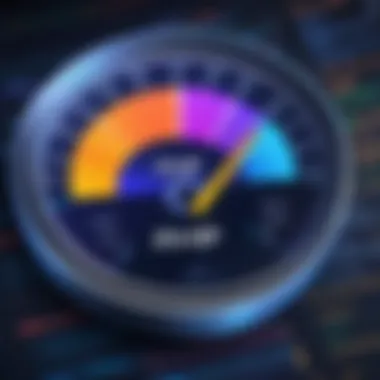

Visual Studio Code has made quite a splash in the developer community. Its lightweight, open-source structure coupled with powerful features cements its place as a go-to choice for many.
Extensions and Customization
What really sets Visual Studio Code apart is its extensibility. Users can select from an immense library of extensions to enhance functionality and tailor the interface to suit specific needs. This customization aspect is crucial because different projects may require different tools. For instance, developers can integrate linters, debuggers, and even remote compilation features, keeping everything you need at your fingertips.
A unique feature is the built-in terminal that lets users perform command-line operations without leaving the IDE. This integration can reduce the friction that often arises from switching between applications, which is especially advantageous during intense coding sessions.
Community Support
When it comes to community support, Visual Studio Code has built a strong foundation. Countless tutorials, forums, and user-generated content populate the web, making it easy for developers to troubleshoot and share insights. This community-driven approach encourages collaboration and learning, key essentials for skill development in any technical field.
The vast support resources available means that users are rarely alone when faced with challenges. Overall, the combination of robust features and community backing renders Visual Studio Code an excellent candidate for both budding and seasoned developers.
NetBeans Evaluation
NetBeans offers a comprehensive suite of tools designed to simplify the development process. Its multi-language support and integrated features appeal to a diverse range of developers.
Multi-Language Support
One of the key strengths of NetBeans is its ability to support multiple programming languages like PHP, JavaScript, and HTML. This makes it particularly useful for web developers who frequently work across different scripting languages. Having all these languages integrated into a single IDE can indeed streamline the development process, allowing for a more cohesive workflow.
The unique ability to switch between programming languages within the same project environment is an advantage that many developers find invaluable. Yet, it should be noted that new users might need some time to navigate through the multi-language features effectively, as there can be a learning curve involved.
Collaboration Features
Collaboration is another area where NetBeans shines. With built-in tools for Maven and version control integration, teams can easily manage project contributions and maintain a consistent codebase. The user interface supports functionalities that foster collaborative coding, streamlining processes across teams.
Plus, the presence of features like code reviews and shared feedback makes working in teams significantly easier. These collaborative tools help in ensuring that all team members are aligned on project objectives, thus driving efficiency and effectiveness in overall project management.
Eclipse for PHP Development
Eclipse remains a commonly discussed IDE, particularly due to its rich plugin ecosystem suitable for various development needs.
Plugin Ecosystem
The versatility of Eclipse largely stems from its plugin ecosystem. Developers can pick and choose plugins to create a customized environment that caters to their specific requirements. From PHP-specific plugins to those that offer enhanced code debugging, the options are nearly limitless.
A unique feature is the ability to create custom workflows using the plugins you want, which can lead to improved coding practices and efficiency over time. However, this flexibility can sometimes overwhelm new users who might not know where to start.
Configuration and Setup
Setting up Eclipse can initially feel daunting. The IDE requires several steps to get fully operational, particularly with multiple plugins. Yet, once configured, it provides a powerful environment ripe for productivity.
The flexibility in configuration allows for a fine-tuned work environment, but this comes at the cost of an extended setup time, which may deter some developers looking for a quick solution.
Additional IDE Options
While PHPStorm, Visual Studio Code, and Eclipse dominate the conversation, other alternatives like Atom and Sublime Text cannot be overlooked.
Atom
Atom is known for its hackable environment, inviting developers to customize it beyond standard configurations. The ease of tweaking Atom to meet precise needs is a clear winning point.
This flexibility, however, can lead to performance issues on larger projects, as heavy customizations might slow it down.
Sublime Text
Sublime Text offers a pleasant blend of speed and simplicity. It promotes a distraction-free coding style, allowing focus primarily on the code itself.
Yet, the lack of built-in PHP support can be a drawback, making it necessary to rely heavily on plugins for optimizing PHP development.
In summary, the choice of IDE can reshape how developers approach their work. Whether you choose PHPStorm, Visual Studio Code, NetBeans, Eclipse, Atom, or Sublime Text, each has its own unique advantages and considerations to bear in mind.
Comparison of IDEs
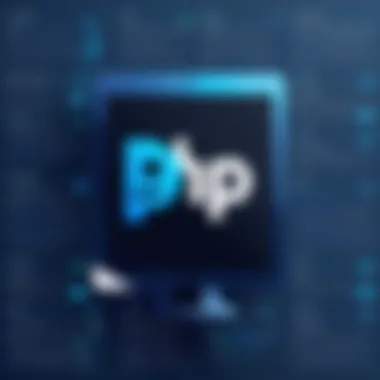

In the realm of PHP development, the choice of an Integrated Development Environment (IDE) can be a game-changer. Comparing IDEs is essential because it allows developers to assess their requirements against what each environment has to offer. Not all IDEs are created equal, and understanding the strengths and weaknesses of each can save time, enhance productivity, and mitigate frustrations in the long run. So whether you're a student dipping your toes into coding or a seasoned pro diving into complex projects, this section arms you with the knowledge to make a sound decision.
Beyond the features, individual preferences come into play, such as how intuitively the IDE operates or how effectively it integrates into a developer's existing workflow. There are many consideratons that can influence which IDE rises to the top of your list, and they often boil down to two major factors: feature set and usability.
Feature vs. Usability Trade-offs
The balance between feature-rich environments and user-friendly interfaces often defines the user experience. Developers might find themselves drawn to an IDE that has advanced functionalities like auto-completion or in-depth debugging tools. However, these features can sometimes come at the cost of usability.
Considerations include:
- Complexity: A feature-heavy IDE can overwhelm newcomers. An advanced IDE may require numerous plugins or configurations, making it less accessible for beginners.
- Learning Curve: Some IDEs are designed with simplicity in mind, but they might lack specialized features. Therefore, understanding the trade-offs in terms of time spent learning versus the benefits gained from sophisticated features is crucial.
- Resource Allocation: An IDE that is feature-laden may consume more system resources, which could impact performance, especially on machines with limited specifications.
Developers should weigh their needs carefully. Do you need a hefty toolset for extensive projects, or is a straightforward setup sufficient for everyday tasks?
Performance Benchmarks
Assessing how well different IDEs run under various conditions provides, valuable insights into their suitability for specific projects. Performance benchmarks often include several critical metrics:
- Load Times: How quickly an IDE starts and opens projects can affect workflow, especially when juggling multiple tasks.
- Responsiveness: An IDE should remain responsive even when handling large files or numerous extensions. Slow-downs can disrupt concentration and lead to costly errors.
- Crash Frequency: Stability is key in any development environment. Frequent crashes or bugs in an IDE can lead to frustration and loss of work.
"A robust IDE should not only deliver on features but also perform without a hitch, ensuring developers can focus on their coding efforts rather than battling the tools of the trade."
It is beneficial to check forums or community feedback where developers share their hands-on performance experiences. In this digital age, performance often sets the stage for a developer's productivity, and choosing an IDE that meets expectations becomes an essential step in the development journey.
Emerging Trends in PHP Development Environments
In the ever-evolving world of programming, staying ahead of the game is paramount. For PHP developers, this means understanding and adapting to emerging trends that significantly impact development environments. This section touches on the shift from traditional IDEs to more modern solutions, focusing on web-based and cloud development environments. These trends not only change the way developers approach code but also influence collaboration, accessibility, and performance.
Web-Based IDEs
Web-based IDEs are gaining traction amid the increasing demand for accessibility and collaboration in software development. Unlike traditional IDEs, which are installed locally on a developer's machine, web-based IDEs operate directly within a browser. This flexibility allows developers to work from any device connected to the internet, breaking geographical barriers.
Several benefits emerge with the use of web-based environments:
- Accessibility: Developers can jump into coding without needing specific setup or configuration. Whether on a laptop at home or a tablet in a café, as long as there's internet, they can code.
- Collaboration: Many web-based IDEs offer real-time collaboration features. This capability ensures team members can work on the same code simultaneously, making brainstorming and troubleshooting more efficient.
- Cloud Storage Integration: Most web IDEs seamlessly integrate with cloud storage services. Thus, code isn't just safe; it's also easy to share and deploy.
- Constant Updates: With cloud solutions, users almost always have access to the latest features without needing to download updates manually. This aspect considerably reduces the tools’ maintenance overhead.
However, a few considerations come into play as well. The dependent on internet connectivity can limit use in areas with poor service. Moreover, data security must be assessed while storing code on third-party servers. Developers must weigh the convenience against potential risks.
"Adopting web-based IDEs allows for a more fluid development process, especially in today's collaborative work culture."
Cloud Development Environments
Cloud development environments are reshaping the way PHP developers approach both individual projects and team-based assignments. These environments enable developers to leverage cloud infrastructure for coding projects instead of relying solely on local resources. This shift can enhance performance and scalability, especially for larger applications.
Some key aspects of cloud development environments:
- Scalability: Developers can easily spin up new instances based on project needs. This flexibility means teams can scale resources up or down according to demands without the hefty costs of physical hardware.
- Environment Consistency: The ability to create and manage stacks in the cloud means that all team members can work in identical environments, minimizing the infamous "it works on my machine" problem.
- Automatic Backups: Most cloud services include automated backup systems, reducing the risk of data loss due to local failures.
- Integration with Other Services: Cloud environments often provide robust integration with numerous development tools, APIs, and services. This eases expanding functionality during development.
However, just like web-based IDEs, cloud development environments aren't without their challenges. Factors such as latency, costs for extensive usage, and the need for reliable internet access can play significant roles in their practicality. Developers must choose the right environment based on their specific project needs and resources.
In summary, the shift toward web-based and cloud development environments represents a significant evolution for PHP developers. By embracing these trends, developers can enhance flexibility, collaboration, and efficiency while remaining mindful of the potential drawbacks.
Ending
As we round up our exploration of Integrated Development Environments (IDEs) optimized for PHP development, it’s essential to stress the impact that the right IDE can have on a programmer's productivity and overall coding experience. Selecting an IDE is not merely about comfort; it's about aligning one's tools with the specific needs of a project and personal coding style. An ideal IDE can streamline workflows, enhance debugging processes, and improve collaboration - essential factors for anyone engaged in coding, whether you’re a hobbyist or a professional.
Choosing the Right IDE for Your Needs
When faced with a myriad of options available in the market, determining the most suitable IDE boils down to personal and project-specific requirements. Here are some crucial elements to consider:
- Project Scope: Consider the complexity of your project. If you’re working on something extensive, an IDE like PHPStorm, known for its comprehensive set of features, might serve you well.
- Personal Preference: Some developers have a deep-rooted fondness for certain interfaces or shortcut systems. Trying a few options before settling may lead you to the one that feels like a second skin.
- Community Support: An active community can provide numerous benefits, from helping troubleshoot issues to sharing plugins and extensions for a enhanced experience. Visual Studio Code, for example, boasts a vast and supportive community.
- Budget Constraints: Some IDEs come with hefty price tags while others are open-source and free. Clearly defining your budget can streamline your search.
Future of PHP Development Tools
Looking ahead, the landscape of PHP development tools will likely continue evolving, driven by advancements in technology and changing developer needs. Here are a few key trends worth noting:
- Web-Based IDEs: These platforms are gaining traction because they allow developers to code from any location, reducing the dependency on local machines. Such tools often enable seamless collaboration in real-time, morphing the traditional single-user IDE experience.
- Cloud Development Environments: As cloud services become more prevalent, expect to see a wider offering of cloud-based IDEs that allow for higher scalability and easier resource management. This shift may simplify setup processes, freeing developers to focus more on the code rather than the environment.
The future of PHP tooling lies in flexibility and accessibility, harmonizing the needs of developers with ever-growing technological capabilities.
- Integration of AI in Coding Tools: The rising synergy between AI and IDEs might enhance predictive coding features, guiding for efficient coding practices. This could lead to fewer bugs and faster development cycles.
In summary, the ideal IDE can be a game-changer for developers, affecting everything from workflow efficiency to lesson-tracking in collaborative projects. By being mindful about the choices made today, developers can engage in a more productive tomorrow.



