Top NAS Solutions for Efficient Home Storage
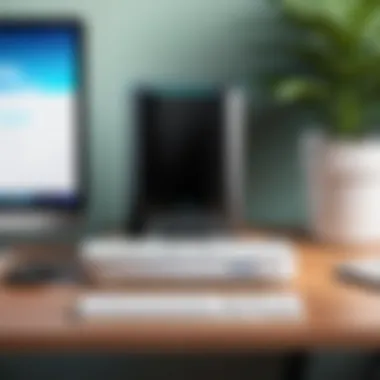

Intro
In today's digital landscape, the need for effective and reliable storage solutions has never been more critical. Home users often generate large amounts of data. This includes photos, videos, documents, and music. Network Attached Storage (NAS) systems provide an efficient means of managing and backing up this data. They offer numerous advantages over traditional external hard drives or cloud storage, such as easier access and enhanced security. Understanding the features and functionalities of NAS systems is essential for making an informed choice. The following sections will delve into the software aspects of NAS, installation procedures, and considerations for selecting the right device for your needs.
Software Overview
Purpose and Function of the Software
The software integrated into NAS devices governs how users interact with their storage. The NAS software serves several fundamental purposes. It manages file storage, user permissions, and backup functionalities. Additionally, it provides centralized access to files over a network. With the right software, users can easily share files across devices, whether computers, tablets, or smartphones.
Key Features and Benefits
NAS software is designed with various features to enhance the overall user experience. Some key aspects include:
- User-Friendly Interface: Many NAS systems come with intuitive interfaces that simplify navigation, especially for novice users.
- File Sharing and Collaboration: Advanced file sharing capabilities allow users to access and collaborate on documents and projects easily.
- Data Protection: Most NAS systems include built-in data protection measures, such as RAID configurations and automatic backups, safeguarding against data loss.
- Remote Access: Many systems allow remote access via dedicated mobile or web applications, ensuring you can access your data anywhere, at any time.
These features make NAS not just a storage solution but also a comprehensive data management tool.
Installation and Setup
System Requirements
Before getting started, it's vital to evaluate the system requirements for your NAS device. Common requirements often include a compatible operating system, available network connections, and sufficient power supply. Always check the manufacturer's specifications for details.
Installation Process
Setting up a NAS device typically involves a few clear steps:
- Unboxing and Hardware Setup: Begin by unboxing your NAS. Connect it to your router using an Ethernet cable. Ensure its power supply is connected and switched on.
- Software Installation: Most NAS units require you to install specific software or applications. This often comes on a CD or can be downloaded from the manufacturer's website.
- Configuration: After installation, use the software to configure your NAS. This includes setting up user accounts, defining access permissions, and choosing a RAID level if applicable.
- Backup Configuration: Set up your initial backup protocols to ensure data is frequently backed up and secured.
- Access Testing: Finally, test access from your devices to ensure the installation was successful.
By following these steps, home users can effectively set up a NAS system that meets their data management needs.
For further understanding of NAS technology, you can explore Wikipedia for basic concepts or communities on Reddit for personal experiences and recommendations.
Understanding NAS Technology
Understanding NAS technology is crucial for anyone considering Network Attached Storage for home use. NAS is not just about storing files; it plays a significant role in facilitating data sharing, organization, and security. By comprehending the fundamentals of NAS, users can optimize their home networks and align these systems with their specific storage requirements.
Definition of NAS
Network Attached Storage, or NAS, refers to a storage device connected to a network that allows data access from multiple clients. Unlike traditional storage systems, which typically attach directly to a single computer, a NAS device hosts files that can be accessed easily by various devices in a home or office environment. This centralized approach to data management simplifies sharing files and provides different access levels for users. The device often runs on its operating system, allowing it to perform various functions beyond simple storage.
How NAS Differs from Traditional Storage
The primary distinction between NAS and traditional storage methods lies in accessibility and usage. Traditional storage methods, such as external hard drives or USB drives, require direct connection to a device, limiting their accessibility to just one machine at a time. In contrast, a NAS device facilitates concurrent access from multiple devices, including smartphones, laptops, and desktop PCs. This aspect significantly enhances collaboration and productivity, making NAS an appealing option for families or teams with shared data needs.
NAS solutions are also optimized for continuous use, unlike many traditional drives that are designed for occasional use. They typically include features such as built-in redundancy and automated backup, which are not always present in traditional systems.
Key Components of NAS Devices
NAS devices are defined by several components that contribute to their functionality. These include:
- Hard Drives: Most NAS units use multiple hard drives to store data. Users can configure these drives in various RAID setups to enhance redundancy and performance.
- Processor: A reliable processor is necessary for efficient data processing and fast access times. Many modern NAS devices come equipped with multi-core processors.
- RAM: Sufficient memory allows NAS systems to manage larger data quantities and enhance performance under load.
- Networking Equipment: A NAS device requires robust networking options, usually presented as Ethernet ports. Some models even support Wi-Fi connections.
- Operating System: NAS devices run on a specialized OS that supports file sharing protocols like SMB or NFS, enhancing compatibility with varied operating systems.
These components work together to create a seamless experience for users, ensuring that data is readily available while maintaining security and integrity. Understanding these aspects is vital when selecting a NAS that meets specific home needs.
Reasons to Use NAS at Home
Network Attached Storage (NAS) is becoming increasingly popular among households. Its benefits are significant, particularly for users who prioritize data management, security, and accessibility. The advantages of utilizing NAS improve overall efficiency, helping families and individuals organize their digital lives.
Centralized Data Storage
Having a centralized data solution simplifies access. A NAS device enables all users in a home to store, manage, and access files from one location. No more dealing with scattered files on different computers, USBs, or external drives. The NAS acts as a hub, offering a single storage UI. This organization makes it easier to find documents, images, and media.
Centralized storage is also more secure. With NAS, the risk of losing important files decreases. Files remain safe even if a single device fails. Data can be stored in RAID configurations, which means copies exist across multiple drives.
File Sharing and Collaboration
Collaboration becomes more straightforward with NAS. Multiple users can access shared folders, which is ideal for families or housemates. Additionally, features provided by many NAS solutions allow simultaneous editing of documents. This is especially beneficial for students working on group projects or professionals collaborating remotely.
Furthermore, permissions can easily be managed to ensure privacy. Users can be assigned different access levels. For example, some can view only while others can edit. This flexibility enhances both security and usability.
Media Streaming Capabilities
Today, many homes rely on digital media such as videos, music and photos. NAS devices often come equipped with media streaming capabilities. Users can store their media libraries on the NAS and access them on various devices throughout the home. Whether using a smart TV, smartphone, or tablet, users can enjoy seamless integration.
The possibilities for media consumption extend beyond simple storage. Advanced NAS options support transcoding, letting users stream from devices that may not natively support certain file formats. This feature enhances the viewing experience without extra steps for conversion.
Backup Solutions
Data losses can be catastrophic. NAS simplifies backup practices. Many NAS options offer built-in backup solutions that automatically save files at scheduled intervals. Users can configure their devices to back up files from other devices in the network, ensuring essential data remains protected.
Cloud backup features are common as well. This ensures that even if physical NAS is damaged or compromised, copies of files exist safely in cloud storage. Setting up these backups may require an initial configuration, but the long-term security is worth it. Thus, the NAS not only serves as a primary storage option but also as a reliable backup solution.
Choosing the Right NAS for Your Needs
Selecting the proper Network Attached Storage (NAS) for home use is one of the most critical steps in establishing a reliable and efficient data management system. The right NAS solution offers not only adequate storage but also meets the specific requirements of users in various scenarios. Each household can have different needs based on the number of users, types of devices, and the content being stored and accessed. Understanding how to assess these needs can greatly enhance your experience and ensure seamless data access and organization.
Assessing Your Storage Requirements
The first step in choosing a NAS is to evaluate your storage requirements. What type of data will you be storing? Families might need ample space for photos and videos, while professionals may require storage for large files or backups. Identifying these needs can help determine the amount of storage necessary. Here are some considerations to keep in mind:
- Data Volume: Estimate the total data you plan to store. This may include documents, images, and multimedia files.
- Growth Potential: Consider future needs. It is wise to leave additional space for added data over time.
- File Sizes: Assess the average size of files you will store. Large video files from high-resolution cameras can consume space quickly.
By answering these questions, you can better estimate how much storage is required and help in selecting a NAS device that won’t require an upgrade shortly after purchase.
Understanding User Access Levels


Different users will likely have different access needs to the NAS system. It is vital to provide appropriate permissions based on user roles and the sensitivity of the data. When configuring access levels, consider the following:
- User Roles: Identify who needs access. Are there multiple family members or other users that need different access levels?
- Data Sensitivity: Sensitive data might require stricter access controls, necessitating user account management to prevent unauthorized access.
- Collaborative Needs: Determine if necessary materials need to be shared between users. Easy access for family members or colleagues should be balanced with security requirements.
By thoughtfully constructing user access levels, the NAS can serve its purpose without compromising data integrity or privacy.
Compatibility with Existing Devices
Ensuring that the chosen NAS is compatible with current devices is crucial for achieving smooth integration into your existing home network. Several factors affect compatibility:
- Operating System: Check that the NAS supports the operating systems used in your household, whether Windows, macOS, or Linux.
- Network Protocols: Make sure that the NAS supports common networking standards such as SMB or NFS to facilitate file sharing across devices.
- Device Types: Consider compatibility with various devices, including smartphones, tablets, laptops, and smart TVs to ensure accessibility.
Additionally, before settling on a device, consulting official product documentation or user experiences on platforms like Reddit can provide valuable insights.
In summary, understanding your storage needs, user access requirements, and compatibility with existing systems is paramount when selecting the right NAS for your home. The right choice enhances data organization, security, and accessibility for all users.
Comparing NAS Brands
When selecting a NAS for home use, it is essential to consider the different brands available in the market. Each brand has its unique features, performance characteristics, and supported ecosystems. Evaluating these brands not only helps users understand which devices might best fit their needs but also provides insights into performance, reliability, and customer support.
The factors to consider when comparing NAS brands include:
- Product Range: Different brands offer various models that can cater to varying user needs, whether for simple file storage or more complex tasks like media streaming.
- Usability and Interface: Some brands provide easier interfaces or more comprehensive software solutions, making them more user-friendly, especially for novices.
- Feature Sets: Brands may differ significantly in terms of features such as backup solutions, cloud integration, and application support.
- Community Support: An active user community can indicate a strong brand. It provides additional resources, forums for troubleshooting, and suggestions for best practices.
"Choosing the right NAS brand can be as impactful as choosing the right device itself. The brand often affects overall performance and user satisfaction."
Understanding these elements allows potential buyers to make a recommended choice.
Synology NAS Overview
Synology is well-regarded for its user-friendly NAS solutions tailored for both home and small business environments. The Synology DiskStation Manager (DSM) is one of the most praised interfaces, providing an intuitive experience for users. Its modular software design allows for a wide variety of applications, from standard file sharing to comprehensive multimedia solutions. Synology also places a strong emphasis on data protection and backup capabilities.
Key features include:
- Flexible RAID options: This enhances redundancy and performance.
- Rich application ecosystem: Supports extensions for media streaming, productivity tools, and more.
- Strong community support: Many forums and resources available for troubleshooting and optimization.
The popularity of Synology among home users can be attributed to its balance between functionality and usability.
QNAP NAS Overview
QNAP offers a diverse range of NAS devices suitable for both home users and larger businesses. With an emphasis on hardware specifications, QNAP products generally feature powerful processors and ample RAM, enabling them to handle resource-intensive applications. Their QTS operating system provides a robust interface, albeit with a slightly steeper learning curve.
Notable aspects include:
- High-performance models: Ideal for media editing and virtualization tasks.
- Comprehensive security options: QNAP provides advanced security protocols, which can be crucial for sensitive data.
- Wide range of connectivity options: Including 10GbE support in some models, enhancing network performance.
For those who need high performance and are willing to put in the time to learn the system, QNAP is an excellent choice.
Western Digital NAS Overview
Western Digital focuses on providing straightforward NAS options for consumers who value ease of use. They typically cater to home users with simpler requirements, offering models that provide solid performance without overwhelming features. The My Cloud series is particularly popular among those looking for a balance between cost and reliability.
Highlights are:
- Affordability: Western Digital models often come at competitive prices, making them accessible.
- Pre-configured setups: This helps users get started quickly without complicated installations.
- Basic but reliable features: Sufficient for standard data storage and backup tasks.
WD is known for its approachable products that offer value, particularly for those not seeking advanced functionalities.
Asustor NAS Overview
Asustor is less well-known but nonetheless offers compelling options for NAS enthusiasts. This brand often combines affordability with advanced features, making its products appealing to various users. Their ADM operating system is intuitive and provides a strong set of apps for various needs.
Key strengths include:
- Competitive pricing: Especially for mid-range models, offering attractive value.
- Good multimedia capabilities: Effective for media streaming and file organization.
- Regular updates: Ensures security features are updated, addressing vulnerabilities promptly.
Asustor provides efficient solutions for users seeking value without compromising on functionality.
In comparing these brands, notice how specific needs drive the choice in products. Understanding which brand aligns best with your requirements can provide significant long-term benefits.
Evaluating Key Features of NAS Devices
When it comes to selecting a Network Attached Storage (NAS) device for home use, evaluating key features is essential. These features determine not only the functionality of the device, but also its overall performance and suitability for your specific needs. The choice of a NAS can significantly impact how you store, share, and back up your data. In this article, we will examine several critical factors that should be considered when choosing a NAS unit. Each feature plays a vital role in how the NAS operates within your home network, so understanding these elements can lead to more informed decisions.
Drive Bays and Expansion Options
Drive bays are a fundamental component of a NAS device. They dictate how many hard drives or solid-state drives you can install. Most home NAS devices come with two to four drive bays, but some advanced options might offer even more. The main consideration is your storage needs—if you have a large amount of data, opting for a device with multiple bays allows for greater capacity.
Expansion options are equally important. If you anticipate growing your storage requirements in the future, look for NAS devices that support additional bays or external storage solutions. Some NAS models also enable you to expand your storage using cloud services, which can be a flexible way to manage excess data.
Processor Performance
The processor in a NAS device impacts its speed and efficiency. Different models have varying levels of processing power, which affects how quickly the NAS can handle tasks like file transfers, media streaming, and multitasking. A more powerful processor allows a NAS to manage multiple users concurrently, making it an ideal choice for families or smaller teams.
For users who plan to run applications or services directly from their NAS, such as media servers or development environments, investing in a more capable processor is advisable. Performance can be particularly noticeable in transcoding tasks when streaming media to various devices, which is demanding on the NAS system’s resources.
RAM Considerations
RAM is another critical factor that should not be overlooked. It functions as temporary storage for active processes and applications running on the NAS. More RAM typically leads to better multitasking capabilities, faster data access, and improved overall performance of the device. Think about how many users will be accessing the NAS simultaneously and what applications are intended to be run. If it is solely for file storage and backup, lesser RAM may be sufficient. However, for more intensive tasks, such as virtualization or heavy media use, a device with higher RAM will yield better results.
Networking Features
Networking capabilities greatly influence how well a NAS integrates into your home network. Look for devices that offer multiple Ethernet ports, which can enable link aggregation and provide better transfer speeds. NAS units equipped with Wi-Fi capability allow for wireless access, though a wired connection typically delivers superior performance.
Additionally, advanced protocols and features like 802.11ac support for faster wireless connectivity and VPN support can enhance usability and security. Having the flexibility of both wired and wireless access can ensure that all of your devices can utilize the NAS resources efficiently.
The features of NAS devices should align with your specific use case and needs to ensure optimal performance and data management.


In summary, evaluating drive bays, processor performance, RAM considerations, and networking features are all critical steps in finding the best NAS for your home. Each aspect contributes to overall usability, scalability, and performance. Taking time to assess these features against your anticipated needs will lead to a more satisfying experience with your home storage solutions.
NAS Configuration and Setup
Configuring and setting up a NAS (Network Attached Storage) device is a critical step for users who want to harness its full potential. Proper configuration directly influences performance, accessibility, and security. Understanding how to set up your NAS efficiently will allow you to fully utilize its capabilities while ensuring your data is safe and easily accessible.
Initial Setup Steps
The initial setup of a NAS device can vary slightly depending on the manufacturer, but some essential steps remain consistent across models. First, ensure that the NAS is connected to your router via an Ethernet cable. Next, power on the device.
After powering up, most NAS devices require some form of software installation. This can usually be accomplished through a web browser. Access the NAS management interface by entering its IP address or the provided URL in a web browser. You might need to download software from the manufacturer’s site, like Synology Assistant or Qfinder for QNAP devices.
During setup, you will also need to format your hard drives, which often requires initializing them. Most systems will guide you through the formatting process via their interface. It is vital to follow the prompts carefully to avoid data loss and to ensure the drives are correctly partitioned for NAS use.
Finally, create an array if you are using multiple drives. This can be the first step towards setting up RAID configurations, which we will discuss next.
Creating User Accounts and Permissions
Once the initial setup is complete, managing user accounts becomes imperative for maintaining data security and access control. Most NAS systems allow you to create distinct user accounts with specific permissions tailored to their needs.
This feature is especially valuable in a household where multiple users may need access to shared resources.
- Admin Account: Start by creating an admin account that has full control over the NAS.
- User Accounts: For each family member or device, establish individual user accounts. This provides personalized access, enabling users to manage their files separately.
- Permissions: Define what each user can see or modify. For example, you may want to restrict access to sensitive documents while allowing others to access media files. This level of control helps maintain privacy and security within a shared environment.
Setting Up RAID Configurations
Setting up RAID (Redundant Array of Independent Disks) configurations is crucial for data integrity and redundancy. Depending on the number of drives you have and your security needs, you may choose different RAID levels.
RAID 0, for instance, offers increased performance but no redundancy. In contrast, RAID 1 mirrors data across two drives, ensuring you have a duplicate should one disk fail.
Here are common RAID configurations:
- RAID 0: Stripes data but provides no redundancy.
- RAID 1: Mirrors data, ensuring redundancy.
- RAID 5: Requires at least three drives, distributing parity information for fault tolerance.
- RAID 10: A combination of RAID 0 and RAID 1, offering both performance and redundancy but requiring at least four drives.
Each NAS setup will have its specific procedure for initializing RAID. Follow the on-screen instructions carefully in your NAS interface to set this up.
Proper RAID configuration is essential for protecting important data, reducing the risk of loss.
Ultimately, a well-configured NAS system enhances user experience and secures files effectively. Taking the time to properly configure your NAS at the outset will save much hassle and stress in the future.
Data Security and Privacy Considerations
Data security and privacy must be a top priority when selecting a NAS, especially in a home environment. With the increase in cyber threats, protecting sensitive information is crucial. Residential users often store personal data, family photos, and financial records on their NAS devices. Hence, understanding how to secure that data is essential.
There are several factors to consider when addressing data security. These include the use of encryption, network security protocols, and establishing regular backup practices.
Encryption Features
Encryption is one of the most effective methods for securing data stored on a NAS. It prevents unauthorized access by converting data into a format that only someone with a specific key can read. Most modern NAS devices offer built-in encryption options. For example, devices from Synology and QNAP have various encryption protocols that safeguard files at rest and during transmission.
When evaluating a NAS, consider the type of encryption it supports:
- AES (Advanced Encryption Standard): This is a widely used encryption standard and is highly recommended.
- SSL/TLS Encryption: Vital for protecting data during transmission over networks.
Utilizing encryption adds a significant layer of security, but it requires careful management of encryption keys. Users must ensure that these keys are stored securely to prevent data loss.
Network Security Protocols
Implementing strong network security protocols is critical in safeguarding NAS devices from external attacks. An unsecured network can be a gateway for hackers. To mitigate these risks, consider the following protocols:
- VPNs (Virtual Private Networks): A VPN can be used to create a secure connection when accessing NAS remotely.
- Firewall Configurations: Properly configuring the firewall on your router can help protect against unauthorized access.
- Regularly Updating Firmware: Manufacturers often release updates that patch known vulnerabilities. Regular updates protect against exploits.
Additionally, enabling features like two-factor authentication can enhance security measures significantly.
Regular Backup Practices
Even with stringent security measures in place, data loss can still occur. Regular backup practices ensure that data can be recovered in case of hardware failure or cyber incidents. Here’s how to implement effective backup strategies for your NAS:
- Set Up Automated Backups: Most NAS systems allow users to schedule regular backups. Automation reduces the risk of forgetting to back up important data.
- Utilize External Backup Solutions: Using external drives or cloud storage providers as backup options is advisable. This adds another layer of protection to your data.
- Follow the 3-2-1 Backup Rule: Maintain three copies of your data, on two different media types, one of which is stored offsite.
Regular backups not only safeguard data, but they also contribute to peace of mind in today’s digital landscape.
"Data security is not an option; it's a necessity in an interconnected world where personal information lies exposed."
Performance Optimization Tips
In the sphere of Network Attached Storage (NAS) systems, optimizing performance is paramount. Users often seek swift access to data and seamless streaming capabilities. Inefficiencies can lead to extended loading times and subpar user experiences. Hence, applying performance optimization techniques is essential for maximizing the potential of a NAS. It is beneficial not only in improving the device's speed but also in ensuring that resources are used effectively. The right optimizations can elevate the functionality of the NAS while prolonging its life.
Network Configuration Adjustments
It is important to start with network configuration adjustments. The performance of a NAS is heavily influenced by its network setup. Speed and stability of the network directly affect how quickly and reliably data can be accessed. For optimal performance, a wired Ethernet connection is preferable over Wi-Fi, as it provides lower latency and higher throughput.
To optimize further, consider the following adjustments:
- Use Quality Switches: Invest in switches that support higher speeds. This reduces bottlenecks in data flow.
- Jumbo Frames: Enabling Jumbo Frames can decrease CPU utilization and enhance data transfer speeds. This requires all devices in the network to support this feature.
- Link Aggregation: Utilize link aggregation to combine multiple Ethernet connections, effectively spreading the load and resulting in increased throughput.
By carefully adjusting network settings, users can significantly enhance their NAS performance.
Monitoring Resource Usage
Next, monitoring resource usage is a valuable practice. Understanding how resources are allocated between processes enables more informed decisions about performance management. Key resources to monitor include CPU usage, RAM consumption, and disk activity. High resource utilization can indicate that the NAS is overloaded or misconfigured.
Consider the following methods:
- Resource Monitoring Tools: Use built-in tools or third-party applications to track resource usage. These tools provide insights into which applications are consuming the most resources.
- Logs: Regularly check logs for unusual activities or errors. This can help identify and address potential performance issues early.
By keeping an eye on resource usage, adjustments can be made proactively to optimize performance and maintain efficiency.


Firmware Updates
Finally, ensuring regular firmware updates is critical for performance optimization. Manufacturers frequently release updates that can enhance performance, fix bugs, and improve security. Ignoring these updates risks missing crucial improvements.
Follow these steps for effective firmware management:
- Stay Informed: Regularly check the manufacturer's website for any updates related to your NAS model.
- Plan Updates: Schedule updates during off-peak hours to minimize disruption.
- Backup Data: Before applying updates, always backup existing data. This precaution helps prevent data loss should anything go wrong.
Keeping the firmware current helps ensure the NAS operates at peak efficiency and offers the latest features, ultimately improving the overall user experience.
Regular optimization is key to a well-functioning NAS system for home users. It enhances user satisfaction and prolongs the lifespan of the device.
Troubleshooting Common NAS Issues
Troubleshooting common NAS issues is a crucial aspect of maintaining a smooth user experience for home storage solutions. After investing in a NAS device, being aware of potential problems can save significant time and effort. Understanding these common issues helps users to quickly identify and address glitches before they escalate into more significant problems. This section will discuss three common issues: network connectivity problems, drive failure notifications, and access denied errors.
Network Connectivity Problems
Network connectivity problems can disrupt the performance of a NAS device, making it inaccessible to users. This issue may stem from various sources, such as incorrect network settings, router malfunctions, or even ISP disruptions. To effectively resolve connectivity problems, one must begin by checking the physical connections. Ensure all cables are firmly connected and without damage.
Next, verify the NAS is properly configured with the correct IP address settings, particularly if you are using a static IP. Familiarity with the network configuration can simplify this process. For instance, using your router's interface, look at connected devices and check the NAS’ status. A soft reset of both the NAS and your router may also resolve temporary disruptions.
Regular monitoring of your network health is recommended. Consider tools or applications that track bandwidth usage, as heavy loads can sometimes lead to lagging connections. In the end, ensuring stable network performance is vital for uninterrupted access to stored data.
Drive Failure Notifications
Drive failure notifications are among the most pressing alerts that a NAS can produce. Given that NAS devices often contain multiple drives, they are exposed to the risk of individual drive failures. In such cases, it is essential to configure alerts that inform users about the health of their drives. Most NAS solutions allow users to set up email notifications for real-time updates.
When a drive fails, users must act quickly to prevent data loss. Check the NAS management interface for any alerts about drive performance. If a drive is failing, consider replacing it promptly and restoring data from backups. The RAID configuration can provide additional security against data loss by allowing redundancy. For this reason, regular health checks of the drives and maintaining robust backups cannot be overstated. This proactive approach can mitigate potential complications from drive failures.
Access Denied Errors
Access denied errors can pose significant frustration for users attempting to access their data. These errors are typically due to permission settings and can arise when user accounts are not configured correctly. To address access denied issues, one should verify user permissions through the NAS interface. Ensure that the user account has been granted the correct access rights to the files or folders in question.
Another common cause could be changes in network configurations. If the NAS has recently undergone updates or changes in settings, users might need to re-establish connection protocols. Clear cache and cookies from the accessing devices or reset credentials if necessary. In some cases, restarting the NAS can resolve permission issues as well.
Regularly reviewing user accounts and their permissions is essential for smooth access management.
In summary, troubles with NAS devices can often be resolved through careful monitoring and deliberate management. Network connectivity issues, drive failures, and access controls are critical areas where users should focus their attention.
Future Trends in NAS Technology
The field of Network Attached Storage is evolving rapidly, influenced by advancements in technology and changing user needs. Understanding these future trends is essential for making informed decisions about NAS solutions. These trends not only reflect where the technology is heading but also indicate the benefits and considerations that come with these developments.
Cloud Integration Opportunities
With the rise of cloud computing, NAS solutions are increasingly integrating with cloud storage services. This dual approach allows users to expand their storage capabilities without being limited by physical hardware constraints. For example, owning a NAS device enables local data storage while simultaneously synchronizing to cloud platforms like Google Drive or Dropbox. This flexibility enhances data accessibility, reliability, and safety.
Pros of cloud integration include:
- Backup redundancy: Even if the NAS hardware fails, data remains safe in the cloud.
- Ease of access: Files can be accessed from anywhere, as long as there is an internet connection.
- Scalability: Users can quickly increase storage using cloud solutions as needed.
However, it's important to consider the potential downsides:
- Dependency on internet: Slow or inconsistent connections can hinder access to cloud-stored data.
- Privacy concerns: Users must trust third-party services to keep their data secure.
Enhanced AI Capabilities
Artificial Intelligence is making its way into NAS technology, providing users with advanced features that improve functionality and user experience. AI can assist in areas like data organization, predictive analysis, and automated backups. For software developers and IT professionals, AI-driven analytics can identify usage patterns, which aid in optimizing storage allocation and improving performance.
Key benefits include:
- Smart categorization: AI can automatically sort files based on usage, date, or type, simplifying file management.
- Predictive maintenance: AI can alert users to potential hardware failures before they occur, enabling timely interventions.
- Enhanced security: AI algorithms can detect unusual access patterns, providing preventive measures against unauthorized access.
This technology does require thorough consideration, such as:
- Learning curves: Users may need time to adapt to new AI functionalities.
- Cost implications: Advanced features can increase the initial investment.
Sustainability Initiatives
As environmental concerns continue to grow, NAS manufacturers are prioritizing sustainability in their design and production processes. Modern NAS devices are being built with energy-efficient components, reducing power consumption and operating costs. Additionally, some companies are focusing on using recyclable materials in their manufacturing processes.
Benefits of sustainability in NAS technology include:
- Lower energy costs: Energy-efficient designs can lead to significant savings over time.
- Eco-friendly: Using sustainable practices can reduce the carbon footprint associated with data storage.
- User appeal: Environmentally conscious consumers prefer devices aligned with their values.
Challenges may arise, however:
- Cost: Initial costs for sustainable products may be higher.
- Availability: Not all brands offer comprehensive sustainable options.
In summary, understanding future trends in NAS technology helps users anticipate their storage needs, ensuring a balance between functionality, efficiency, and sustainability. By keeping these trends in mind, users can select devices that not only perform excellently today but are also well-suited for the technological landscape of tomorrow.
The End on Selecting Home NAS Solutions
The benefits of a well-chosen NAS are numerous. First, it offers centralized data storage, which simplifies access for all household members. Second, it enables smooth file sharing, making collaboration effortless across different devices. Moreover, many NAS devices support media streaming, enhancing the consumption experience without the need for separate systems. Security cannot be overlooked, as modern NAS solutions often integrate robust backup mechanisms and encryption capabilities.
Careful evaluation of the available options ensures that users invest in a device that will meet their current and future needs. Key considerations involve assessing storage requirements, compatibility with existing devices, and understanding user access levels. All these factors are pivotal in making an informed choice that aligns perfectly with usability and performance expectations.
Final Thoughts on Evaluation Criteria
When it comes to selecting a NAS, there are key evaluation criteria users should keep in mind. Storage capacity is paramount; therefore, anticipate growth in data usage over time. It is advisable to choose a NAS with multiple drive bays, allowing for future expansion. Performance metrics, such as processor speed and RAM, significantly affect how efficiently data can be accessed and used. Moreover, evaluate the networking features offered like Ethernet ports and wireless connectivity.
For those who prioritize data security, aspects such as encryption methods and network security protocols should play a major role in the decision-making process.
Always consider your evolving needs when selecting a NAS, as today’s requirements may not be the same tomorrow.
Recommendations for Different User Types
Different users will have distinct requirements when selecting a NAS. For home users requiring basic storage, a simple two-bay system like the Synology DS220+ may suffice. It offers a user-friendly interface, decent performance, and affordable pricing.
For professionals or tech enthusiasts wanting advanced features, the QNAP TS-451+ provides more extensive functionality. It comes with robust apps for multimedia, automated backups, and virtualization capabilities.
Students may benefit from portable solutions. The Western Digital My Cloud Home is a compact option that prioritizes easy access and seamless file sharing between devices.
In summary, understanding the unique needs of each user type will inform better purchasing decisions that align with their specific data management goals. The right NAS can elevate the home data experience, providing security, accessibility, and peace of mind.



