Top OCR Software for Windows: A Comprehensive Review


Intro
This article delivers a comprehensive examination of Optical Character Recognition (OCR) software specifically designed for Windows. With the ever-growing need to convert printed documents into editable digital formats, OCR software plays a pivotal role for both individuals and professionals. It is essential to identify reliable options that can meet various user needs in terms of performance and functionality. Throughout this analysis, we will cover key features, usability, pricing, and performance capabilities that differentiate the applications available in the market. Readers will gain a clearer understanding of which software best suits their specific requirements, facilitating informed decision-making.
Software Overview
Purpose and Function of the Software
OCR software serves primarily to convert different types of documents, such as scanned paper documents, PDF files, and images captured by a digital camera, into machine-readable text. This function enables users to edit, search, and store documents in multiple formats. The applications are not only utilized by businesses for data entry, but also by students needing to digitize notes, and even individuals wanting to archive important personal documents. The effectiveness of OCR software often hinges on the software's ability to recognize characters accurately, making it a critical tool in resource management.
Key Features and Benefits
The best OCR software offers a variety of features that enhance user experience and efficiency:
- Accuracy: High-performing OCR systems produce text outputs with minimal error rates. This is especially crucial for professional environments where precision in data extraction is necessary.
- Language Support: Multi-language capabilities can significantly widen the software's applicability, accommodating users from diverse linguistic backgrounds.
- Integration Capabilities: Being able to integrate with other applications such as Microsoft Office or cloud services enhances workflow efficiency and facilitates seamless document management.
- User-friendly Interface: A well-designed interface simplifies the process for users, resulting in shorter learning curves and increased productivity.
- Batch Processing: Many advanced OCR tools allow for batch processing, enabling users to convert multiple files in one go, which saves time and effort.
These features contribute to the overall utility and efficiency of OCR software, making it an indispensable tool for many.
Installation and Setup
System Requirements
Before opting for an OCR software solution, it is essential to understand the system requirements. Most quality applications will require:
- A compatible version of Windows, usually Windows 10 or later.
- Sufficient RAM, typically at least 4GB.
- Adequate storage space. Many OCR applications can take up several hundred megabytes.
- A stable internet connection may be necessary for setup and access to cloud-based features.
Installation Process
The installation process is generally straightforward. Most software comes as an executable file that users can download and install directly:
- Download the installation file from a credible source.
- Run the executable file and follow the setup prompts.
- Accept the terms and conditions, and choose the destination folder for installation.
- After installation, launch the application and follow any initial setup wizards, if they exist.
By following these steps, users can effectively set up OCR software, ready to begin converting their documents into editable formats.
Prelude to OCR Software
In an increasingly digital world, the demand for converting physical documents to editable text format has never been higher. Optical Character Recognition (OCR) software plays a crucial role in this transformation. This section explores the significance of OCR software in today's context and delineates foundational aspects for understanding the technology.
Understanding OCR Technology
OCR technology enables the conversion of different types of documents, such as scanned paper documents, PDFs, or images captured by a digital camera, into editable and searchable data. The core process involves analyzing the light and dark patterns on a scanned image. The software recognizes these patterns and translates them into text characters. Effective OCR relies on advanced algorithms and can utilize machine learning techniques to continually improve its accuracy.
Current OCR software solutions can often handle multiple languages and styles of text. These range from printed documents to handwritten notes. For software developers and IT professionals, understanding the underlying mechanisms of OCR will enhance their ability to implement these systems effectively.
Importance of OCR in Today's Digital Landscape
As businesses and educational institutions gravitate towards digitization, the role of OCR becomes paramount. Below are critical areas where OCR positively impacts:
- Efficiency: Businesses can eliminate manual data entry processes. This enhances productivity and reduces labor costs.
- Accessibility: OCR allows for the effective archiving of documents, making them easily searchable and retrievable. This is particularly useful for organizations managing vast amounts of paperwork.
- Collaboration: Digitized documents facilitate easier sharing across teams, leading to improved collaboration.
- Data Analysis: Once data is digitized, businesses can leverage it for analytics. This can lead to better decision-making and strategic insights.
Criteria for Evaluating OCR Software
Evaluating OCR software is a critical step for individuals and organizations seeking effective solutions for text recognition. This analysis helps users make informed choices based on their specific needs. Understanding various criteria enables the identification of strengths and weaknesses in each software option. The focus is often on functional capabilities, user experience, and overall value for money. Each of these elements plays a vital role in determining the practical usability of the software in real-world scenarios.
Accuracy and Recognition Rate
One of the most significant factors to consider when evaluating OCR software is its accuracy and recognition rate. This ratio indicates how well the software can convert scanned images or PDF content into editable text. High accuracy is essential because even slight errors in recognition can lead to misinterpretation of the data, which could have serious implications in professional settings. Different software may excel or falter in recognizing various fonts, layouts, or handwriting. Therefore, thorough testing with varied documents can provide insight into a software’s reliability.
Language Support
Language support is another critical aspect of OCR software evaluation. In our diverse world, businesses often operate across different regions and languages. Having software that can recognize multiple languages broadens usability. Furthermore, the quality of recognition can vary based on language. Users should prioritize OCR software that supports the specific languages they need, ensuring comprehensive recognition without sacrificing performance. This consideration is particularly essential in multinational operations where diverse language handling is necessary.
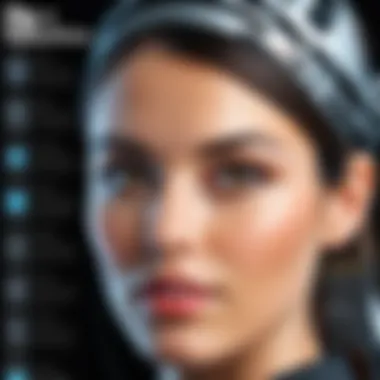

User Interface and Experience
The user interface and overall user experience are essential criteria when selecting OCR software. An intuitive and well-designed interface enhances productivity. Users often prefer software that simplifies the process, allowing for quick navigation and execution of tasks. Poor user experience can hinder efficiency and frustrate users. Thus, software should be evaluated for its ease of operation, clarity of functionality, and support resources available to help users maximize the application's potential.
Integration with Other Tools
Integration capabilities are vital in today's ecosystem of software solutions. OCR software should work seamlessly with existing tools and applications, enhancing workflow efficiency. Whether it’s integrating with document management systems or cloud storage services, robust interoperability ensures that users can leverage OCR functions without interrupting their established processes. This functionality can drive significant time savings and improve overall productivity, making it a critical criterion for evaluation.
Cost-Effectiveness
Cost-effectiveness is an important consideration for many users. Different OCR solutions come with varying price points, and determining the return on investment is crucial. Users must analyze whether the features and performance justify the software's cost. It is also essential to consider long-term expenses, such as licensing fees, upgrades, and support services. Understanding the total cost of ownership can help users make better financial decisions while ensuring they receive adequate value from their investment.
"Selecting the right OCR software involves understanding specific needs and evaluating them against key criteria. Taking the time to analyze these factors is essential for optimal results."
By carefully assessing these criteria, users can make informed decisions when choosing the most suitable OCR software for their unique requirements.
Top OCR Software Options for Windows
The section discussing the top OCR software options for Windows plays a crucial role in guiding users to make informed decisions about the software that best suits their needs. With the vast array of options available, it is essential to highlight the key features, user experiences, and pricing strategies of each software. This allows individuals and professionals to evaluate their choices based on practical applications and overall value.
By identifying the strengths and weaknesses of each option, this section helps users find a tool that aligns with their specific requirements. Such insights empower users to select software that not only performs effectively but also integrates seamlessly into their existing workflows.
Adobe Acrobat Pro
Overview
Adobe Acrobat Pro DC is a prominent player in the OCR software market. Its reputation stems from its comprehensive features that enhance document management. The software allows users to convert scanned documents into editable formats with a high level of accuracy. It is particularly useful for professionals who need reliable solutions for reading and editing PDF files. The unique feature of cloud integration further enhances its functionality by enabling access to documents anywhere.
Key Features
One of the key features of Adobe Acrobat Pro DC is its advanced OCR capabilities. This allows it to recognize text with impressive accuracy and convert it into searchable formats. Additionally, the software supports various languages, making it versatile for global users. A standout aspect is its ability to retain the formatting of documents during conversion. However, some users might find the learning curve steep due to the extensive features available.
Pros and Cons
The main advantages of Adobe Acrobat Pro DC include its high recognition accuracy and rich feature set. This makes it a strong choice for businesses and academics who require reliable document processing. On the downside, the cost can be a barrier for casual users. The subscription model may not appeal to everyone, especially those seeking a more economical option.
ABBYY FineReader
Overview
ABBYY FineReader is another well-regarded OCR software known for its precision in text recognition. It is an essential tool for businesses that manage large quantities of documents. The software emphasizes usability and provides a clean, user-friendly interface. Its robust capabilities make it a popular choice for professionals who value accuracy in scanned document conversion.
Key Features
ABBYY FineReader boasts unparalleled OCR accuracy, notably in complex formats. Users appreciate its ability to convert PDFs and images into editable text efficiently. Additionally, it enables the comparison of documents to detect changes, which is beneficial for legal and editorial work. Nevertheless, the extensive features come at a premium price, which may deter budget-conscious users.
Pros and Cons
The advantages of ABBYY FineReader include its exceptional recognition accuracy and advanced features suited for professional use. However, the cost is a significant drawback for smaller businesses or individual users who may find it less affordable.
Readiris
Overview
Readiris presents a solid choice for users seeking versatile OCR solutions. It combines text recognition with powerful document management tools. This software can be invaluable for both business and personal use. The straightforward installation process also works in its favor, making it accessible to less tech-savvy individuals.
Key Features
The standout feature of Readiris is its ability to convert documents into several formats, including Word, Excel, and PDF. It also offers cloud support, enabling scans to be sent directly to cloud storage platforms. However, the text recognition accuracy can sometimes be less reliable than competitors, particularly with complex layouts.
Pros and Cons
Readiris is beneficial for users looking for flexibility and ease of use. Its disadvantages lie in its variable accuracy, which might not meet the needs of users requiring high precision, especially for business-critical tasks.
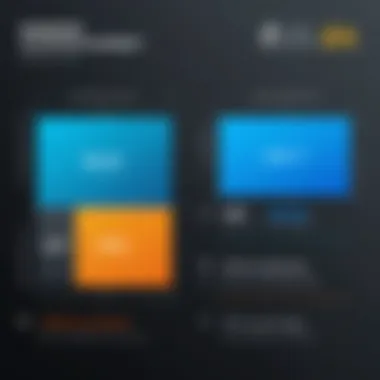

Microsoft OneNote
Overview
Microsoft OneNote is not solely an OCR software, but it includes robust OCR functionality that appeals to many users. It blends note-taking and document management in one convenient package. This dual role makes it an appealing option for students and professionals who need to organize information effectively.
Key Features
OneNote's OCR capabilities allow users to extract text from images and handwritten notes. This is particularly useful for students who take photos of whiteboard notes. However, while effective, the OCR functionality may occur with lower accuracy compared to dedicated software.
Pros and Cons
The pros of using Microsoft OneNote include its integration with other Microsoft tools and its user-friendly interface. However, its primary drawback is that it may not provide OCR accuracy needed for professional document processing tasks.
Tesseract OCR
Overview
Tesseract OCR is an open-source option that is ideal for developers and tech-savvy users. Its standout characteristic is its adaptability and ability to support multiple languages. This makes it suitable for customized applications.
Key Features
Tesseract is known for its high degree of customization, allowing users to enhance OCR accuracy through training. The software can handle various image formats, making it versatile in different contexts. Yet, its lack of a graphical user interface can be a barrier for non-technical users.
Pros and Cons
While Tesseract's flexibility and customization options are significant advantages, the absence of an easy-to-use interface may not suit users who prefer a straightforward experience. Additionally, support resources may require users to rely on community forums, which could be challenging for some.
Comparative Analysis of OCR Software
The comparative analysis of OCR software is crucial in selecting the right tool for your needs. As the demand for Optical Character Recognition applications continues to grow, individuals and organizations must carefully assess available options. This section provides a structured comparison of features, cost, and performance. Understanding these aspects will aid in making informed decisions, ensuring you select software that effectively meets your specifications.
Feature Comparison
When evaluating OCR software, the first step is to assess the features they provide. Features can widely vary among different products. Some software offers extensive capabilities, such as batch processing, advanced image preprocessing, and multiple output formats. Others may have basic functionalities.
- Batch Processing: Allows users to convert multiple documents simultaneously, saving time and effort.
- Output Formats: The ability to export results in various formats, such as PDF, Word, or Excel, is essential for versatility.
- Image Preprocessing: Features like deskew, despeckle, and enhancing contrast can significantly improve recognition accuracy.
- User Customization: Some software allows users to train the OCR engine, which can enhance performance for specific document types or languages.
These features directly influence the overall value of the OCR software. Thus, a thorough feature comparison can reveal which options align best with specific use cases.
Cost Comparison
Cost is another critical component in evaluating OCR software. The pricing model can vary significantly, affecting access to necessary features. Some software may be available as a one-time purchase, while others follow a subscription-based model.
- Subscriptions: Often provide regular updates and support. However, long-term costs can be higher.
- One-time Payments: These offer lifetime access but may lack ongoing support or updates.
- Free Trials: Some providers allow users to test software functionalities before committing to a purchase. This can be a helpful way to assess if the software meets your needs without initial investment.
- Total Cost of Ownership: Keep in mind any hidden costs, such as training, additional licensing fees, or future upgrades.
Conducting a cost comparison among different OCR options will clarify which software not only fits within your budget but also delivers the required value.
Performance Evaluation
Performance is the ultimate test of any OCR software. This encompasses speed, accuracy, and the ability to recognize varied document types and languages. Users expect software to deliver high recognition rates, especially in professional contexts where documents may contain critical information.
- Speed: The speed at which documents are processed can impact productivity. Faster software leads to efficient workflows.
- Accuracy: High accuracy reduces the need for manual correction. Considering the type of documents—scanned images or heavily formatted text—is essential, as these factors can affect performance.
- Language Handling: With global documents, robust language support becomes necessary. Software should efficiently recognize characters from various languages.
- Error Rate: Analyzing the error rates in sample documents gives insight into performance reliability.
Use Cases for OCR Software
Optical Character Recognition (OCR) technology has become increasingly vital across various industries and daily life. Understanding its use cases helps one appreciate its significance in achieving efficiency, accuracy, and productivity. This section explores practical applications of OCR software, focusing on three primary areas: business, academic, and personal use. Each use case highlights the benefits and considerations that users must be aware of.
Business Applications
In the business realm, OCR software has transformed how organizations manage documents and data. It automates the conversion of printed or handwritten material into digital form, which enhances workflow efficiency. The ability to extract information from invoices, receipts, and contracts is particularly beneficial in sectors such as finance, legal, and healthcare.
Some key advantages include:


- Improved Efficiency: Manual data entry is time-consuming. OCR reduces the workload by digitizing documents quickly.
- Enhanced Accuracy: OCR minimizes human errors during data entry, ensuring information is consistent and reliable.
- Cost-Effective Solutions: By streamlining document processing, businesses can save on labor costs and reduce operational overhead.
Some challenges to consider involve the software's accuracy with different fonts and handwriting styles. Businesses must select software that suits their specific needs and provides adequate language support.
Academic and Research Applications
In academics and research, OCR is invaluable for converting printed materials, like books and articles, into editable formats. This capability allows researchers to compile data from printed sources effectively.
Benefits of OCR in academia include:
- Access to Information: Digitizing resources makes it easier to search and gather relevant data.
- Collaboration: Researchers can share and edit materials seamlessly, fostering teamwork and innovation.
- Preservation of Knowledge: By converting ancient texts into digital formats, OCR assists in preserving knowledge for future generations.
Challenges may arise in preserving formatting or special characters present in scientific equations and notations. Users in academia must choose solutions that maintain the integrity of such detailed content.
Personal Use Cases
For personal use, OCR software provides convenience in managing documents like bills, receipts, and notes. Individuals can scan and digitize their documents, enhancing organization and ease of access.
Some personal benefits include:
- Organization: Digitized documents reduce clutter and make it easier to retrieve important information.
- Document Sharing: OCR enables users to send files electronically, simplifying communication.
- Memory Aid: Converting handwritten notes into digital format helps with study and retention.
However, personal users should be cautious about the quality of OCR software they employ. Not all solutions provide the same reliability in recognizing different handwriting styles or diverse fonts.
The versatility of OCR software offers significant advantages across different sectors, showcasing its necessity in modern data management.
In summary, OCR technology plays a crucial role in streamlining processes in business, academia, and personal organization. Users must recognize these use cases to fully utilize the benefits of OCR software, ensuring selection based on specific requirements.
Future Trends in OCR Technology
The landscape of Optical Character Recognition (OCR) technology is evolving continually. The topic of future trends in OCR is important in ensuring that users remain informed about what advancements are shaping this field. As businesses and individuals increasingly rely on digitization, it becomes critical to understand how newer technologies will enhance OCR capabilities. This section will dive into key trends, outlining the importance and implications of AI developments, and examining potential challenges that may arise.
Advancements in AI and Machine Learning
Artificial Intelligence (AI) and machine learning are at the forefront of changing how OCR systems operate. These advancements increase the accuracy and efficiency of text recognition processes. AI algorithms analyze vast amounts of data to improve recognition patterns. As a result, OCR software is not merely converting images to text but also learning from the data it processes. Different language scripts and symbols can be recognized more effectively.
Some specific areas where AI enhances OCR include:
- Image Preprocessing: Improving image quality to ensure better character detection.
- Contextual Understanding: Recognizing text within specific contexts, allowing for natural language processing capabilities.
- Multilingual Support: Handling documents in various languages seamlessly, adapting in real-time to language characteristics.
These advancements mean that users can expect more reliable software. The operational simplicity and accessibility of these solutions are also improving. For software developers, integrating OCR with AI capabilities will result in more powerful applications, capable of managing complex tasks with ease.
"AI is a game changer in OCR, enabling higher accuracy and broader application scenarios."
Potential Challenges Ahead
While advancements in OCR technology offer substantial benefits, they also present unique challenges. One major concern lies in the ethical implications of AI usage. Data privacy issues become crucial as OCR systems often process sensitive information. Ensuring user data is protected should be a top priority.
Further considerations include:
- Integration Complexities: Merging advanced OCR with existing systems might create compatibility issues, requiring significant development effort.
- Quality Control: As OCR systems become more complex, maintaining the quality of results is essential. An increase in automation could lead to errors if not monitored correctly.
- Cost of Implementation: Though many OCR solutions are becoming budget-friendly, integrating advanced technologies may require considerable investment that not all organizations can afford.
Decision-makers in businesses and development teams should remain aware of these potential obstacles. Strategic planning and careful implementation will be necessary to mitigate risks while capitalizing on the benefits of future OCR technology.
As OCR continues to advance, staying ahead of these trends will be crucial for anyone relying on OCR software for professional or personal use. Understanding and adapting to these changes will ensure effective solutions are utilized for any specific needs.
End
The conclusion serves as the final segment of any comprehensive analysis, emphasizing the significance of thoughtfully selecting OCR software tailored to specific needs. The right OCR solution not only enhances productivity but also ensures that important data remains accessible and efficient to utilize. This article has highlighted various key benefits of utilizing OCR technology and the options available on Windows.
Incorporating robust OCR functionality in daily workflows can substantially reduce time spent on manual data entry. Furthermore, organizations can experience enhanced accuracy and efficiency in document processing. With numerous software solutions evaluated, potential users must consider factors such as feature set, user experience, integration capabilities, and cost-effectiveness when making their choice.
Final Thoughts on Selecting OCR Software
When evaluating OCR software, focus on essentials such as:
- Accuracy: A high recognition rate minimizes errors in document conversion.
- Language Support: Ensure that the software can handle multiple languages if needed.
- User Experience: An intuitive interface facilitates quick adaptation and ease of use.
- Integration: Look for software that interfaces easily with other tools you are already using.
- Cost: Consider if the pricing aligns with your budget while providing the necessary features.
Ultimately, investing in a reliable OCR software can be a game-changer for both individuals and organizations. It streamlines processes and fosters a productive environment. The decision should be informed by a thorough understanding of one's requirements and the ability of the software to meet those needs effectively.



