Top Online Meeting Platforms Evaluated for 2023
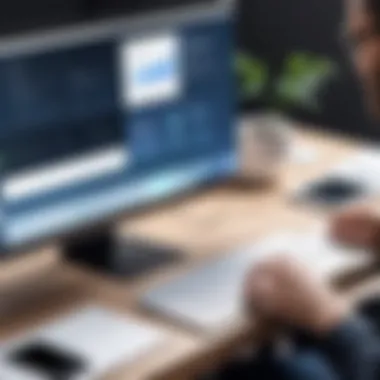

Intro
In today’s interconnected world, the reliance on effective online meeting platforms has never been more pronounced. As remote work becomes a standard practice for many businesses and individuals, choosing the right virtual collaboration tool is essential. This evaluation aims to present a thorough examination of the most prominent online meeting platforms, shedding light on their features, pricing, user experience, integration capabilities, and security measures. By focusing on these aspects, readers will be well-equipped to make informed decisions that suit their unique needs.
Software Overview
Purpose and function of the software
Online meeting platforms serve as crucial avenues for communication and collaboration. They facilitate discussions, presentations, and project management regardless of geographic barriers. Their primary function is to allow users to meet virtually, enabling both audio and visual interactions. This forms the foundation for teams to work together efficiently, propose ideas, and share knowledge.
Key features and benefits
When evaluating these platforms, several key features stand out. Most notably:
- Video Conferencing: Essential for face-to-face interaction, allowing participants to engage more effectively.
- Screen Sharing: Facilitates the presentation of documents, slides, or any other visual content in real-time.
- Recording: Offers the ability to capture sessions for future reference, crucial for those unable to attend.
- Chat Functionality: Supports instant messaging during meetings, promoting active engagement and idea exchange.
- Integration: Seamless connectivity with other tools such as calendar apps, project management software, and various productivity applications.
By leveraging these features, businesses can enhance productivity and maintain effective communication, even in a virtual environment.
Installation and Setup
System requirements
Each platform has specific system requirements that users must meet for optimal performance. Generally, these include:
- A stable internet connection
- Latest web browser version or desktop application
- Compatible operating system (often Windows, macOS, Android, or iOS)
Ensuring these requirements are met can significantly affect the experience and efficiency of the meetings.
Installation process
Installing an online meeting platform typically follows a straightforward process. Here are the usual steps:
- Visit the platform's official website.
- Sign up for an account or log in if already registered.
- Download the application if necessary, or use the web version.
- Follow the installation prompts or log in to start setting up meetings.
This simplified approach ensures users can quickly connect with their teams.
"The choice of an online meeting platform influences how effectively remote communication can occur. Therefore, thorough evaluation is imperative."
As we progress, this article will explore the top platforms in depth, analyzing their unique characteristics and offering insights to inform your choice.
Foreword to Online Meeting Platforms
Online meeting platforms have become a cornerstone for remote communication in both professional and personal contexts. Their significance is underscored by the increasing reliance on digital communication tools, especially in the wake of global shifts towards remote work. Understanding these platforms and their functionalities is essential for optimizing collaboration among teams and individuals.
Organizations are continually seeking ways to enhance productivity and maintain seamless communication. This article delves into the various aspects of online meeting platforms, offering insights to help users make informed choices. Key considerations include features, user experience, pricing, and security measures.
Defining the Online Meeting Landscape
The online meeting landscape is characterized by various tools designed to facilitate real-time communication and collaboration. These platforms often encompass features such as video conferencing, screen sharing, and chat functionalities. Their usage spans across numerous environments, from corporate meetings to educational settings.
These tools enable individuals and organizations to connect without geographical constraints. As a result, they have bridged the gap between teams and clients, fostering a more integrated approach to business. Notably, the effectiveness of these platforms relies heavily on network stability and the quality of the technology employed.
Historical Context and Evolution
The evolution of online meeting platforms has been significant over the past two decades. In the early 2000s, video conferencing was primarily a luxury reserved for larger enterprises due to the high costs associated with the technology. However, the advent of faster internet speeds and improved software solutions democratized access.
Software like Microsoft Teams and Zoom emerged, transforming what online meetings could achieve. Later developments introduced features that enhanced user engagement and interactivity, ensuring that virtual meetings could replicate in-person experiences. As companies increasingly prioritize remote work options, the demand for robust online meeting platforms continues to grow.
Key Features of Online Meeting Platforms
The competitive landscape of online meeting platforms is defined by a range of features that cater to diverse user needs. Understanding these key features is essential for selecting the right tool for virtual collaboration. Factors like video and audio quality, user interface, and integration capabilities not only enhance the meeting experience but also influence user productivity. Recognizing these elements allows businesses and individuals to make well-informed decisions, ensuring effective communication and collaboration.


Video and Audio Quality Standards
Video and audio quality are foundational to any online meeting platform. High-definition video and clear audio help participants engage without distractions. Poor quality can lead to misunderstandings, reduced productivity, and a negative user experience. Most platforms now offer features like HD video, noise suppression, and adaptive bitrate streaming. These elements ensure smooth communication, regardless of bandwidth limitations. The importance of reliable video and audio cannot be overstated, as they contribute directly to the effectiveness of each meeting.
User Interface and Experience
An intuitive user interface can significantly enhance the user experience. Platforms that prioritize usability make it easier for participants to navigate settings, access meetings, and utilize features. A clean layout reduces cognitive load, making it less intimidating for new users. Elements like easy-to-find buttons for muting, screen sharing, or accessing the chat function are essential. Moreover, platforms may offer customization options for a more personalized touch. A good user experience leads to increased adoption rates and participant satisfaction.
Collaboration Tools and Functionality
Collaboration tools are critical as they facilitate interaction among participants. Each tool serves distinct functions that enhance teamwork and engagement.
Screen Sharing
Screen sharing allows users to display their screen to other participants. This feature is essential for presentations, training, and collaborative work. Its key characteristic is real-time interaction, enabling all participants to view and discuss material in context. Screen sharing is beneficial as it helps clarify complex topics visually. However, it can consume significant bandwidth, leading to potential performance issues depending on users’ internet connections.
File Sharing
File sharing enables participants to exchange documents quickly. This feature supports collaboration by allowing immediate access to relevant materials. The ability to share various file types increases its utility, making it a popular choice. A unique aspect of file sharing is the capacity to integrate with cloud storage systems for easy access. However, concerns around security and version control can pose challenges for users, especially in sensitive environments.
Interactive Whiteboards
Interactive whiteboards are a dynamic feature that promotes creativity and brainstorming. This tool allows users to draw, write, and manipulate elements in real time. The key characteristic of interactive whiteboards is engagement, as they encourage all participants to contribute actively. They are highly beneficial in educational settings or design discussions. However, not all users may find the technology intuitive, which can hinder effective participation for some.
Integration Capabilities with Other Software
Integration capabilities significantly enhance the utility of an online meeting platform. The ability to connect with other software helps streamline workflows and improve productivity.
CRM Systems
Integrating with CRM systems allows users to manage customer relationships seamlessly during meetings. This feature's main characteristic is accessibility to customer data in real-time, which can enhance decision-making. This characteristic makes CRM integration a popular choice, especially for sales teams. However, users may face challenges if the integration is not smooth or lacks specific functionalities they need.
Project Management Tools
Integration with project management tools is invaluable for teams managing tasks and deadlines. These integrations help users align meeting discussions with project progress. The key characteristic is enhanced teamwork, as it keeps everyone on the same page. This feature's unique advantage lies in its ability to facilitate task assignments directly during meetings. Nevertheless, the complexity of managing tools can confuse team members if not properly configured.
Communication Apps
Communication app integration allows users to engage through various channels, enhancing dialogue and collaboration before and after meetings. Its key characteristic is versatility, enabling users to communicate seamlessly across different platforms. The unique feature of such integration is that it maintains conversation continuity outside of scheduled meetings. However, integration challenges and compliance with organizational policies can sometimes be barriers.
Popular Online Meeting Platforms
In an era where remote collaboration is essential, understanding the landscape of online meeting platforms is crucial. This section evaluates the most popular platforms used today. Each of these platforms offers unique features tailored to different types of users, from large enterprises to individual professionals. By exploring these platforms, users can identify which solution aligns with their specific requirements and preferences.
Benefits of utilizing established meeting platforms include reliability, support, a range of integrated tools, and ease of use. Considering factors like scalability, pricing, and security can significantly influence the choice of platform. This analysis aims to shed light on how each platform holds up under various criteria that matter to users.
Zoom: Scalability and Features
Zoom has emerged as a frontrunner in the online meeting sector, primarily due to its scalability and diverse features. The platform supports a substantial number of participants in a single meeting, which is especially attractive for organizations hosting webinars or large conferences. Its interface allows for seamless transitions between small team discussions and larger communal gatherings.
Key features include:
- Virtual backgrounds that enhance user experience.
- Breakout rooms for more intimate discussions.
- Extensive integration capabilities with tools like Google Drive and Slack.
However, users must remain mindful of privacy concerns that have arisen with the platform. Addressing security settings proactively is advisable for organizations, particularly those handling sensitive information.
Microsoft Teams: Integrated Solutions
Microsoft Teams stands out for its deep integration with the Microsoft 365 ecosystem. This platform caters particularly well to businesses already utilizing Office apps. Teams provides that connection, facilitating smooth transitions between meetings, file sharing, and direct access to documents.
In addition, it supports a range of features:
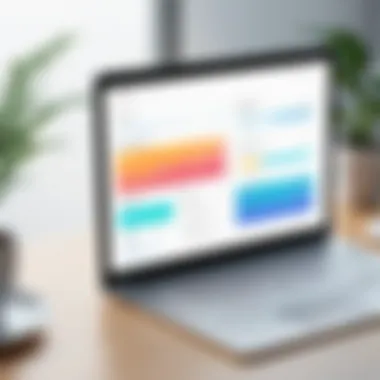

- Chat functionalities that allow participants to engage before and after meetings.
- Meeting recordings and transcripts readily available within the platform.
- Task management integration through Microsoft Planner.
Organizations tend to favor Microsoft Teams not only for its functionality but also for its security features, which are crucial for maintaining compliance in corporate environments.
Google Meet: Accessibility and Simplicity
Google Meet emphasizes simplicity and accessibility, ensuring that users with varying levels of tech proficiency can engage without barriers. The platform is integrated with Google Workspace, making it easy to set up meetings from Google Calendar or Gmail.
Notable elements include:
- Built-in captioning for enhanced accessibility.
- Strong focus on video quality even on lower bandwidth.
- Easy scheduling and integration with Google services.
For users who prefer a more straightforward approach to online meetings without extensive additional features, Google Meet is a commendable choice. It serves both casual and more formal meeting needs efficiently.
Webex: Enterprise Features and Security
Webex is tailored for large enterprises, offering a robust suite of security protocols. It is suitable for organizations that prioritize confidentiality and data protection.
Webex's strengths lie in:
- Strong encryption standards to protect meeting content.
- Extensive administrative controls for managing users.
- Customizable features that adapt to organizational requirements.
While the user interface may have a learning curve, the security benefits make it a preferred choice for many professionals dealing with client data or sensitive discussions.
Skype: Tradition Meets Modern Needs
Skype continues to adapt in the face of growing competition, maintaining its relevance through modern updates. While it originally gained traction for personal use, Skype has evolved to serve business needs effectively.
Key aspects include:
- User-friendly interface familiar to those who have used it for years.
- Integration with Microsoft services, particularly with its transition to Microsoft Teams.
- Features like screen sharing and group video calls, which are essential for remote work.
Although it may not possess all the advanced features of newer competitors, its established user base and ongoing improvements make it an option worth considering.
Evaluating these platforms highlights that the best choice highly depends on organizational needs, preferences, and existing infrastructure.
Choosing the right online meeting platform involves weighing various factors such as cost, security, and ease of use. Ultimately, understanding how these popular tools operate can enhance virtual collaboration for any team.
Comparative Analysis of Features
Pricing Structures: ROI Considerations
Pricing structures vary significantly among online meeting platforms. Evaluating these is essential for determining return on investment (ROI). The costs associated with each platform must align with the features offered. For example, Zoom offers flexible pricing tiers that cater to small and large enterprises. Users need to consider the scale of expected use against the features included in each pricing tier. In essence, a cost-benefit analysis is vital. Each platform must justify its cost through tangible benefits, whether that includes advanced features, user experience, or support services.
Security Protocols and Privacy Issues
When discussing online meeting platforms, security protocols are paramount. Businesses often handle sensitive information during virtual meetings. Therefore, understanding the security features of each platform is essential.
Data Encryption
Data encryption plays a significant role in online meeting security. It protects the integrity of data transmitted during meetings. A key characteristic of strong data encryption is its ability to make information unreadable to unauthorized users. This is why it is a popular choice among organizations prioritizing security. Platforms that implement end-to-end encryption, like Webex and Zoom, ensure that only authorized participants can access meeting content. The unique feature of this technology is its robustness; however, it may come with increased latency in some cases, impacting user experience during high-demand sessions.
Compliance Standards
Compliance standards also play a crucial role in the evaluation of online meeting platforms. Organizations must ensure their chosen platforms meet industry standards for data protection. A key characteristic of compliance standards is their ability to help organizations avoid legal penalties. In this article, thorough examination of these standards enhances the understanding of each platform's reliability. Unique features such as GDPR compliance or HIPAA regulations serve as major advantages. However, adhering to these standards can result in increased complexity for users and require more training to comply appropriately.
User Feedback and Ratings
User feedback is invaluable when deciding on an online meeting platform. It reflects real-world experiences and can highlight unseen benefits or limitations. Ratings from users often emphasize the importance of reliability, ease of use, and feature richness. Platforms like Microsoft Teams consistently receive praise for seamless integration with other software, while Google Meet is noted for its simplicity. Thus, analyzing user feedback allows potential users to avoid common pitfalls associated with less favorable platforms.
Assessment of Usability


Usability is a crucial factor when evaluating online meeting platforms. In a world where virtual communication has become a necessity, users must engage swiftly and efficiently with the tools available. This section focuses on the ease with which new participants can access platforms and the adaptability of users in mastering more advanced features. A platform may offer powerful tools, but if the interface is difficult to navigate, many users will find it frustrating and ineffective.
Ease of Use for New Participants
The first impression of an online meeting platform often shapes the experience of new users. An intuitive design enables participants to join meetings without extensive training. Key elements include straightforward sign-up processes, clear navigation menus, and prominent join buttons. Users value their time. Lengthy tutorials or complicated setup steps can lead to disengagement.
Common factors that contribute to a positive onboarding experience include:
- Clear Setup Instructions: Step-by-step guidance simplifies the process.
- Minimal Required Steps: Fewer actions to join or initiate meetings keep users focused.
- User-Friendly Interface: A clean, organized layout increases accessibility.
Platforms like Zoom emphasize visibility and user guidance, often leading to higher satisfaction rates among new users. Their straightforward interface allows even the least tech-savvy individuals to participate effectively.
"Usability is about making the user’s experience smooth, reducing frustration, and increasing engagement with the platform."
Learning Curve for Advanced Features
While basic functionalities may be easy to grasp, mastering advanced features presents a challenge for many users. These can include breakout rooms, advanced screen sharing options, or integration with third-party applications. A steep learning curve may limit the effective use of these tools, reducing overall productivity.
Essential considerations include:
- Availability of Training Resources: Video tutorials or comprehensive FAQs can enhance learning.
- User Community Support: Active forums or discussion groups, like those on Reddit or Facebook, can provide insights and assistance.
- Gradual Introduction of Features: Allows users to familiarize themselves step by step.
By addressing these learning aspects, platforms can enhance user experience and retention. Users appreciate when their time is valued and they do not have to search endlessly for information. Clear, organized documentation encourages users to explore all features without feeling overwhelmed.
Future Trends in Online Meeting Technology
The landscape of online meeting platforms is transforming under the influence of modern technology. Understanding future trends in this field is crucial for users and organizations aiming for efficiency. As the reliance on virtual interactions increases, both the demand for enhanced functionality and the expectations of users will rise. The trends highlighted in this section underscore the importance of staying updated with these advancements, ensuring that platforms continue to meet needs effectively.
AI and Automation in Meetings
Artificial intelligence (AI) is becoming a prominent feature in online meeting technology. It is reshaping how meetings are scheduled, conducted, and analyzed. For instance, AI can automate tasks like sending invites, managing calendars, and even generating meeting summaries. This leads to more efficient use of time and resources. Users find that automation reduces repetitive tasks, allowing them to focus on the crucial parts of their work.
Moreover, AI-driven analytics provide insights into meeting engagement and effectiveness, helping organizations improve their practices. These systems can track who is participating actively or who may not be contributing. This transformation holds the potential to enhance overall meeting quality significantly.
Augmented and Virtual Reality Integrations
The integration of augmented reality (AR) and virtual reality (VR) into online meetings represents a frontier of innovation. These technologies can create immersive meeting experiences that traditional video conferencing lacks. For example, VR can enable a more engaging way of presenting complex data, allowing participants to interact with 3D models instead of just viewing slides. Such capabilities make discussions richer and more effective.
AR can also improve real-time collaboration by overlaying digital information onto the physical world. This is valuable for fields such as education, engineering, and medicine, where detailed visuals enhance understanding. While still emerging, the growth of AR and VR in this space is likely to change how teams interact across distances.
Evolving User Expectations
As technology progresses, user expectations will continue to evolve. Participants are now seeking seamless experiences that merge convenience and functionality. They expect platforms to be easy to navigate, with minimal technical difficulties. This shift is driving new design approaches, emphasizing user interface and experience.
Additionally, there is a growing priority on security and privacy. Users will want assurances that their data remains protected, especially in an environment where personal and corporate information is at stake. The demand for robust security measures is likely to rise alongside technological advancements, pushing providers to innovate continuously.
In summary, the future of online meeting technology is defined by AI advancements, immersive AR and VR experiences, and increasing user expectations. Each trend contributes to shaping a more effective and satisfactory virtual collaboration environment.
End: Choosing the Right Platform
Choosing the right online meeting platform is crucial for effective virtual collaboration. As organizations and individuals increasingly depend on remote communications, the demands for these tools have grown. They should not only facilitate meetings but also enhance productivity and engagement among participants. Understanding the unique offerings of each platform is key.
Aligning Features with Requirements
Before settling on a platform, it is vital to analyze the specific features needed for your context. Different users have diverse needs based on their priorities. For example, a software development team may prioritize tools for iterative collaboration, such as screen sharing and code collaboration capabilities. On the other hand, a marketing team might focus on platforms that excel in presentation features and audience engagement tools.
When evaluating options, consider the following:
- Video and audio quality: Determine the platform's ability to maintain clear connections. This is especially important for large meetings where clarity can get distorted.
- Collaboration tools: Look at functionalities like file sharing and interactive whiteboards. These can enhance engagement and facilitate brainstorming.
- Integration capabilities: The platform should seamlessly connect with other tools you already use, such as CRM systems and project management applications.
In essence, aligning the features with your unique requirements can lead to more productive meetings and ultimately to better outcomes for your projects.
Final Recommendations
Upon careful evaluation of the features and usability of each platform discussed, here are several recommendations:
- If your priority is security, Webex may be your best option, as it offers robust encryption and a focus on compliance.
- For a user-friendly experience, consider Google Meet for its seamless integration with other Google services and intuitive interface.
- Zoom is recommended for those seeking scalability, especially for large organizations that regularly hold webinars or extensive meetings.
- Microsoft Teams is ideal for enterprises already using Office 365, as it provides integrated solutions for collaboration.
Conclusively, the choice of an online meeting platform should directly correspond to your specific needs and technical requirements. While all platforms have their strengths, the most effective choice hinges on careful consideration of these factors to ensure enhanced communication and productivity within your team.



