Top Oracle SQL Editors Reviewed: Ultimate Guide


Intro
When working with Oracle databases, having the right tools can significantly enhance productivity and efficiency. Oracle SQL editors come in various forms, each tailored to meet different needs, whether it's for database management, query building, or data analysis. Selecting the appropriate SQL editor is crucial for both novice programmers and seasoned IT professionals alike. This guide aims to dissect the landscape of Oracle SQL editors, assessing the strengths and weaknesses of the most popular tools available in the market.
Software Overview
Purpose and Function of the Software
The primary purpose of Oracle SQL editors is to facilitate users in writing, executing, and managing SQL queries. These tools act as intermediaries between the developers and the Oracle database, allowing users to interact with the database without cumbersome command-line interfaces. Their functionality ranges from simple SQL query execution to advanced data manipulation and reporting capabilities.
Key Features and Benefits
When evaluating Oracle SQL editors, it is essential to consider a few standout features that enhance user experience and productivity:
- Intuitive User Interface: A clean and organized layout promotes ease of navigation and reduces learning time.
- Syntax Highlighting: This feature helps in recognizing keywords and functions quickly, thus minimizing syntax errors.
- Debugging Tools: Advanced editors offer debugging capabilities, allowing users to trace query execution for optimization.
- Database Connection Management: Efficient connection managers simplify the process of switching between multiple databases.
- Export Options: Built-in tools for data export (e.g., CSV, Excel) can greatly streamline reporting workflows.
These features, among others, significantly benefit users by enhancing workflow efficiency, improving accuracy in query writing, and reducing the time taken to troubleshoot issues.
Installation and Setup
System Requirements
Before you proceed with the installation of any SQL editor, it is important to verify system requirements. The requirements usually include operating system compatibility, minimum RAM, and available storage space. High-performance editors might require more robust hardware specifications.
Installation Process
Installing an Oracle SQL editor typically involves the following steps:
- Download the Installer: Visit the official website of the chosen SQL editor and download the installer compatible with your operating system.
- Run the Installer: Click on the downloaded file to initiate the installation process.
- Follow the Prompts: The installation wizard will guide you through a series of steps. Pay close attention to any options presented.
- Configuration: After installation, some editors may require initial configuration, such as setting up database connections or customizing user preferences.
After installation, a good SQL editor should allow you to start running queries with minimal setup. The ease of setup can greatly affect the user’s initial experience and overall satisfaction.
"Selecting the right SQL editor not only enhances productivity but also ensures that database interactions are seamless and error-free, allowing developers to focus on coding rather than troubleshooting."
This comprehensive guide will delve deeper into specific tools available today and perform detailed comparisons to assist in very informed decisions, whether you're a novice user or an expert developer.
Prelims to Oracle SQL Editors
Understanding the concept of Oracle SQL editors is essential when one encounters the need to manage and manipulate databases effectively. SQL, or Structured Query Language, is a critical skill for many applications in various fields such as data analysis, software development, and IT management. An Oracle SQL editor streamlines the complex processes involved in database management by providing a user-friendly interface and advanced functionalities that enhance coding efficiency.
SQL editors are not merely tools; they fundamentally alter how users interact with databases. By facilitating easier query writing, providing features like syntax highlighting, and preventing common coding errors, these editors can significantly reduce the time it takes to run successful SQL queries. This is particularly important for IT professionals and developers who work extensively with Oracle databases and need reliable, efficient tools to streamline their workflow.
Understanding SQL Editing
SQL editing is the process of writing, modifying, and executing SQL commands to interact with databases. This involves not just writing code but also ensuring that the intuitive features guide users through complex operations. Effective SQL editing allows users to create and modify database structures, insert and update data, and retrieve data efficiently. It is imperative for any developer to understand how editors can elevate their capabilities.
A good SQL editor will typically offer various features that contribute to a comprehensive coding environment. This includes, but is not limited to, functionalities like code snippets, integrated database browsing, and performance analytics. A profound grasp of how SQL editing works will lead to better outputs and less debugging time, ultimately resulting in a smoother development experience.
The Role of SQL Editors in Database Management
SQL editors play a pivotal role in database management, bridging the gap between raw data and insightful analysis. They serve several crucial functions in this regard. First, SQL editors provide an interface that simplifies the execution of database operations. This can be especially important for users with limited programming knowledge who still need to access database functionalities.
Moreover, SQL editors support collaboration among team members. Version control features allow multiple users to work on the same database without fear of overriding each other’s changes. This is essential in today’s fast-paced work environments, where teams often rely on shared resources to achieve their goals.
Ultimately, SQL editors are a cornerstone of database management, combining user-friendliness with powerful features that enhance productivity. Their importance cannot be overstated, especially for IT professionals and students aiming to solidify their technical skillset in the realm of Oracle databases.
Key Features to Consider
When evaluating Oracle SQL editors, it is essential to identify the key features that differentiate them. Such features significantly influence user experience and can impact productivity levels. A comprehensive understanding of these elements helps users choose an editor that aligns with their specific requirements.
User Interface and Usability
The user interface is a cornerstone of any SQL editor. A well-designed interface promotes efficiency and reduces the learning curve for new users. Features like tabbed browsing, customizable layouts, and clear menus contribute to a user-friendly experience. Usability extends beyond aesthetics; it involves how easily a user can navigate through various functionalities. Editors that offer drag-and-drop capabilities or customizable shortcuts can enhance workflow. These design considerations can streamline tasks, minimize errors, and ultimately lead to better database management.
Syntax Highlighting and Code Completion
Syntax highlighting enhances code readability. When editors color-code SQL commands, it helps users quickly identify structures and potential errors. This feature is particularly useful for complex queries. Code completion further boosts productivity by suggesting possible completions as users type. It reduces the risk of syntax errors and accelerates the coding process. They help prevent common mistakes that might derail a script execution. Collectively, these functionalities ensure a smoother coding experience for professionals.
Debugging Tools
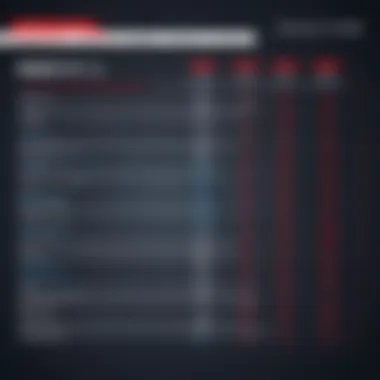

Debugging tools are vital for identifying and resolving issues in SQL code. An effective SQL editor should provide features like breakpoints and step-through debugging. These capabilities allow developers to analyze their queries step by step. Furthermore, error highlighting gives immediate feedback when something goes wrong. By easing the debugging process, users can enhance the overall quality of their scripts. Comprehensive debugging tools not only save time but also improve the reliability of database operations.
Version Control Integration
Version control is increasingly critical in today’s collaborative environments. SQL editors that support version control systems like Git allow for better team collaboration and code management. Integration with these systems helps track changes effectively. Users benefit from having the ability to revert to previous versions of scripts. This is essential when dealing with complex projects or teamwork, as it ensures that all team members are on the same page and reduces the risk of conflicting changes. Integrating version control into an SQL editing tool can greatly enhance project outcomes.
Top Oracle SQL Editors Reviewed
Evaluating the top Oracle SQL editors is a critical component in optimizing database management tasks. The selection of a suitable SQL editor can greatly affect productivity, code quality, and user satisfaction. Each editor brings its own unique features and capabilities, making it essential to analyze them carefully. This section dives into specific editors, offering insights into their strengths and weaknesses, ensuring informed decisions for users.
SQL Developer
Overview
SQL Developer is a free tool provided by Oracle. Its large support community and regular updates make it a reliable choice for developers. One key characteristic of SQL Developer is its seamless connection with Oracle databases. Users appreciate its comprehensive features, including a built-in SQL Worksheet for executing queries. A unique aspect that stands out is its ability to import from Excel and export to numerous formats, enhancing data manipulation and reporting.
Advantages
One significant advantage of SQL Developer is its rich set of functionalities that cater to diverse needs.
- User-Friendly Interface: Users find it intuitive, which reduces the learning curve.
- Built-in Reporting Tools: It includes a variety of reporting features, allowing users to generate detailed reports easily. The code formatting capabilities are another highlight, as it helps maintain readability and structure.
Disadvantages
However, it is not without drawbacks.
- Performance Issues: SQL Developer can be slow when handling large data sets.
- Limited Non-Oracle Support: It primarily focuses on Oracle databases, potentially hindering users working with other database systems.
Toad for Oracle
Overview
Toad for Oracle is another widely recognized tool among SQL editors. Known for its powerful features, it simplifies database management for developers. One strong point is its automation capabilities, which help streamline tasks such as database backups and schema comparisons. Multiple database platform support is another hit, allowing flexibility in projects.
Advantages
Toad offers numerous advantages, many of which improve the overall development experience.
- Advanced Code Analysis: It provides code audits and quality checks, increasing code reliability.
- Customizable User Interface: Users can tailor the interface to fit their preferences, enhancing usability. Toad is especially beneficial for users who value deep insights into performance metrics.
Disadvantages
Despite its strengths, Toad for Oracle has certain limitations.
- Costly Licensing: It requires a subscription fee, which may not be feasible for all users.
- Complex for Beginners: New users may find it overwhelming due to its extensive features.
PL/SQL Developer
Overview
PL/SQL Developer, developed by Allround Automations, specializes in PL/SQL coding. This editor is notable for its focus on writing and debugging code in a dedicated environment. Its integrated debugger is a unique feature, granting developers tools to analyze code execution effectively.
Advantages
This SQL editor provides unique advantages that cater specifically to PL/SQL development needs.
- Strong Debugging Capabilities: Users can step through code to identify issues, which is critical during development.
- Built-in Version Control: This adds a layer of security, maintaining code consistency. Overall, its focus on PL/SQL development makes it a preferred choice for related tasks.
Disadvantages
Nonetheless, it is not without drawbacks.
- Limited Feature Set: Compared to other editors, it may lack broader functionalities desired by advanced developers.
- Non-Intuitive User Experience: The layout and navigation may not be as intuitive for those used to other SQL editors.
DataGrip
Overview
DataGrip from JetBrains offers a professional solution for database management. Its unique selling point lies in its multi-database support, allowing connections to various database systems. One key aspect is its intelligent query handling, which provides context-aware suggestions while coding.
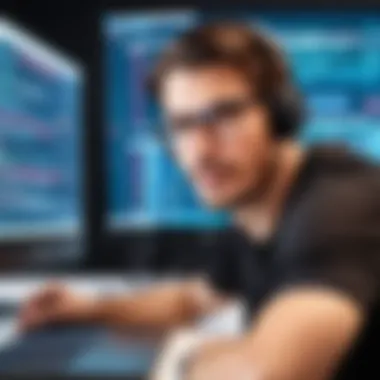

Advantages
DataGrip's strengths are evident through its numerous features that appeal to developers.
- Smart Code Completion: The intelligent features aid in writing flawless queries, thus improving productivity.
- Database Refactoring Tools: These allow developers to make global changes efficiently and safely. Its versatility makes it suitable for teams working with multiple systems.
Disadvantages
However, DataGrip comes with certain limitations:
- High Learning Curve: The range of features can be overwhelming for new users.
- Subscription Model: Like Toad, the pricing may deter some users.
DBeaver
Overview
DBeaver is an open-source SQL editor supporting numerous database types. Its versatility and flexibility make it appealing to a broad range of users. The editor includes a visual database management feature that allows users to view relationships and data structures easily.
Advantages
The advantages of DBeaver contribute to its reputation in the market.
- Free and Open-Source: This accessibility is a significant draw for many users, especially students and freelancers.
- Extensive Plugin Support: Customization through plugins enhances its functionality, allowing users to tailor it to specific needs.
Disadvantages
Nonetheless, DBeaver has some downsides.
- Occasional Performance Slowness: Users may experience lag when dealing with very large databases.
- User Interface Can Be Cluttered: Some features may feel overwhelming, impacting usability for beginners.
Comparison of SQL Editors
In the domain of database management, evaluating SQL editors is not merely about selecting a tool; it is about finding the optimal solution that aligns with specific project requirements. The comparison of SQL editors focuses on several crucial elements, including feature sets, pricing structures, and performance metrics. Each of these factors plays a vital role in determining the usability and efficiency of the tools available.
Offering a methodical comparison allows users—whether they are software developers, IT professionals, or students—to make informed decisions. By analyzing different editors on these parameters, one can understand the strengths and weaknesses inherent in each option. This critical evaluation helps to uncover which SQL editor best supports various workflows, fosters productivity, and satisfies individual user needs.
Feature Set Comparison
When comparing SQL editors, the feature set emerges as a primary criteria. Each editor comes equipped with unique functionalities designed to improve workflow and enhance user efficiency. Some essential features to look for include:
- User-friendly Interface: A clean and straightforward UI augments productivity and minimizes the learning curve.
- Advanced Query Features: Features like query building and execution plans can simplify complex tasks for developers.
- Support for Multiple Databases: A flexible editor may accommodate more than just Oracle SQL, which is beneficial for diverse database environments.
- Integration Options: The ability to integrate APIs and other tools can streamline workflows between systems.
The richer the feature set, the more likely a SQL editor will meet a user's specific demands. A thorough understanding of what each editor offers can spell the difference when making a decision.
Pricing and Licensing Structures
Price can significantly influence the decision-making process when choosing an SQL editor. Various editors come with different pricing models—some are open-source, while others require a premium subscription or one-time payment. Here are considerations for pricing structures:
- Free vs. Paid Versions: Certain tools may offer free tiers that provide limited functionalities sufficient for learning or basic projects.
- Subscription Models: Monthly or annual payments generally lead to continuous updates and technical support.
- Enterprise Licensing: For larger organizations, licensing fees might be based on the number of users or databases managed, which can add up quickly.
The pricing landscape is layered and can shift the value proposition of an SQL editor dramatically based on how it aligns with an organization’s specific usage and budgetary constraints.
Performance Analysis
Performance is another pivotal area when comparing SQL editors. Users must assess how each editor performs under load, particularly with large databases or extensive queries. Some indicators of a reliable SQL editor include:
- Execution Speed: Fast execution of queries will save time and increase productivity.
- Resource Usage: Editors that utilize fewer system resources will perform better, especially on lower-spec hardware.
- Scalability: As project demands grow, the editor should handle increased loads without significant latency or failure.
Ensuring the SQL editor can maintain consistent performance levels across various scenarios is vital for users who deal with complex databases or high transaction volumes.
In summary, engaging in detailed comparisons of SQL editors will aid users in identifying which tool aligns with their operational needs. This assessment process not only facilitates informed choices but also prepares users for optimal database management experiences.
Usability and User Experience
Evaluating software tools cannot ignore the factors of usability and user experience. In the context of Oracle SQL editors, these elements can significantly influence the overall productivity of users. A well-designed editor not only streamlines the coding process but also minimizes errors. This minimizes frustration and enhances the ability to complete tasks efficiently.
When assessing usability in SQL editors, factors like the intuitiveness of the interface, responsiveness, and the organization of features come into play. If an editor is difficult to navigate or requires steep learning, it can detract from the user's ability to write and debug code effectively. This is crucial especially for IT professionals and developers who often work under tight deadlines.
User experience goes beyond simple usability. It encompasses how the software makes the user feel while interacting with it. A positive user experience can lead to higher satisfaction rates, while negative experiences can result in looking for alternatives. By focusing on these elements, users can find tools that align with their workflow and preferences, ultimately leading to improved performance and job fulfillment.
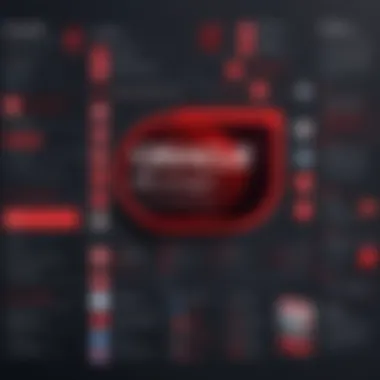

Learning Curve for New Users
The learning curve associated with a SQL editor is a vital consideration for anyone evaluating their options. New users may find certain editors daunting, especially if they lack prior experience with SQL or programming tools. Editors such as SQL Developer and Toad for Oracle offer robust features but may seem overwhelming to those just starting.
A smooth onboarding experience benefits the user. An editor that includes tutorials, tooltips, or a comprehensive help section can reduce the initial stress that comes from learning something new. One effective strategy for assessing the learning curve is to utilize trial versions of the software. This allows potential users to gauge their comfort level and adaptability before making a financial commitment.
"Software that eases the transition for new users fosters both skill development and confidence."
Customization and Personalization Options
Customization options can greatly enhance the user experience. Editors that allow personalization enable users to create an environment that suits their specific needs and preferences. Features like customizable themes, shortcuts, and layout configurations can significantly impact productivity.
For instance, DataGrip offers extensive customization capabilities. Users can adjust nearly every aspect of their environment, from appearance to keyboard shortcuts, providing a tailored experience. Additionally, accommodating various preferences means that even the most seasoned developers can work in a way that feels natural to them.
Being able to modify the editor's functionality not only makes it easier to use but can also help users discover new ways to increase efficiency. Sometimes, small changes lead to significant improvements in workflow. Overall, usability and user experience are critical considerations that should guide the choice of SQL editor.
Community and Support Resources
Community and support resources play a crucial role in the world of Oracle SQL editors. They significantly impact the user experience and effectiveness of the software. A strong community and ready access to support can aid users in troubleshooting, enhancing their skills, or simply finding inspiration in how others use the tools. These resources not only provide essential instructions but also foster a collaborative environment conducive to learning.
Availability of Documentation
One of the first elements to consider under community support is the availability of documentation. High-quality, comprehensive documentation is vital for any software. It serves as the primary reference guide for users, detailing functionalities, features, and usage instructions. For Oracle SQL editors, good documentation can include:
- User Manuals: These offer step-by-step instructions on how to perform various tasks within the editor.
- API Guides: Detailed documentation for API functionalities can help developers integrate their tools effectively.
- Tutorials: Written and video tutorials can provide visual aids, helping to comprehend complex processes more easily.
Documentation should be easy to navigate and regularly updated to reflect new software versions. When users face challenges, having reliable documentation can save significant time and mitigate frustration. Inadequate or outdated documentation can lead to misunderstandings and impede effective use of the SQL editor.
Active User Communities
Another pillar of supportive resources is the presence of active user communities. Online forums and communities, such as those found on Reddit or specialized tech forums, can serve as rich resources for SQL editor users. They often contain:
- Discussion Threads: Users share experiences, tips, and troubleshoot common issues together.
- Q&A Sections: Many forums feature Q&A sections where users can ask questions and receive answers from knowledgeable peers or experts.
- Showcases of Work: Users often share their SQL scripts or projects, leading to collaborative feedback and enhancements.
Engaging with an active community can enhance the overall learning curve for new users. They are more likely to find innovative solutions to problems and gain insights into best practices. For experienced developers, these communities can provide advanced techniques and optimization strategies to maximize their productivity.
In summary, well-structured documentation and vibrant community forums contribute greatly to the usability and overall satisfaction of Oracle SQL editors. These resources empower users to not only solve problems but also excel in their SQL development endeavors.
Emerging Trends in SQL Editing
The field of SQL editing is evolving rapidly, impacted by technological advancements and shifting user needs. Understanding these emerging trends is critical for developers and organizations to remain competitive and enhance their productivity. In this section, we will focus on two notable trends: cloud-based SQL editors and the integration of machine learning in SQL editing tools. Both trends support improved workflows, collaborative efforts, and intelligent coding assistance, making them essential considerations for those evaluating SQL editors for their projects.
Cloud-Based SQL Editors
Cloud-based SQL editors represent a significant shift in how database management systems are accessed and utilized. This approach allows users to access their databases via the internet, eliminating the need for on-premises installations. By leveraging cloud technology, organizations can benefit from enhanced collaboration. Teams across different geographical locations can work on the same database simultaneously, improving efficiency and decision-making.
Moreover, cloud-based solutions often come with on-demand scalability. Users can adjust resources as needed without substantial upfront investment in hardware. This flexibility is particularly valuable for startups and smaller organizations that may face fluctuating demands.
In addition, cloud SQL editors typically offer automated backups and updates, which reduces the IT burden of maintaining the software. Security protocols in the cloud environment also benefit from advanced measures that may be challenging to implement in local setups. However, organizations must evaluate the risks associated with data sovereignty and compliance with government regulations, such as GDPR.
Machine Learning in SQL Editing
The introduction of machine learning into SQL editing tools signifies a move towards smarter, more adaptive software. These enhancements can drastically improve user efficiency by anticipating user needs and offering contextual suggestions. Considerations for incorporating machine learning include features such as predictive querying and intelligent code completion.
Predictive querying utilizes past interactions to anticipate future queries. This capability not only saves time but also helps prevent common mistakes in SQL syntax, increasing overall productivity. Likewise, intelligent code completion suggests functions or corrections as users type, offering relevant snippets of code. This feature allows developers to focus more on the logic of their queries rather than syntax, greatly improving workflow.
Another area where machine learning shines is in data analysis. By processing large datasets quickly, SQL editors can provide insights and visualization options, which empower users to make data-driven decisions with confidence. Nevertheless, organizations should remain cautious about the potential biases in machine learning algorithms and continuously assess the quality of the outputs produced.
Emerging trends like cloud-based SQL editors and the integration of machine learning are shaping the future of SQL editing. They enhance collaboration, flexibility, and usability while also providing intelligent features that cater to the growing demands of users. As SQL editors evolve, it is imperative to stay informed about these trends to choose the most effective tools for your specific needs.
Ending and Recommendations
In this article, we explored various aspects of Oracle SQL editors, emphasizing their significance in optimizing SQL development workflows. A well-chosen SQL editor plays a crucial role in improving productivity, efficiency, and ultimately, the robustness of database management tasks. As software developers and IT professionals engage with complex data manipulation, selecting the right tools becomes a strategic decision. It is essential to not only consider immediate needs but also future requirements and potential growth in skills and projects.
Choosing the Best Editor for Your Needs
When selecting an SQL editor, it is vital to assess factors such as usability, feature set, and available support. Each editor has its unique strengths and may cater to different user needs. Here are several considerations to guide your choice:
- User Experience: Consider how intuitive the interface is. A more accessible editor may shorten the learning curve.
- Features Required: Define what functionalities matter most to you—mere SQL editing or more advanced capabilities such as debugging and version control.
- Community and Support: Check for documentation and active user forums, as these can greatly enhance your learning and troubleshooting experiences.
- Cost Considerations: Analyze the pricing models. While some editors provide substantial free versions, others may require investment due to advanced features. It’s crucial to evaluate the return on investment that meets your professional requirements.
- Scalability: Choose an editor that can grow with you, accommodating more complex projects down the line.
Final Thoughts on SQL Editors
SQL editors are indispensable tools in the modern era of database management. Their unique features can enhance the overall user experience significantly. Staying current with emerging trends, including cloud-based solutions and machine learning enhancements, is also advisable.
"Selecting the right SQL editor is less about personal preference and more about strategic alignment with your tasks."
Review your options diligently and remain aware of evolving technologies that may influence your choice. As the landscape of SQL editing continues to change, vigilance will help maintain competitiveness within IT and software development fields.



