Top PDF Protection Software to Secure Your Files


Intro
In today's digital landscape, the need to secure sensitive information is paramount. As more individuals and organizations rely on digital documents, particularly PDF files, understanding how to protect these documents is crucial. PDF protection software serves as a critical tool in safeguarding data, ensuring that unauthorized access does not compromise vital information.
The variety of options available can be overwhelming. This article aims to highlight key aspects of PDF protection software, focusing on its necessity, various solutions, and best practices for securing PDF documents. By offering insights and analysis, the guide assists diverse users in navigating the complexities of this essential software.
Software Overview
Purpose and Function of the Software
PDF protection software is designed to prevent unauthorized access, editing, or sharing of PDF documents. Its primary purpose revolves around various security measures, including encryption, password protection, and digital watermarking. In an age where data breaches are common, utilizing such software is not merely advisable; it is essential.
Many businesses, educational institutions, and individuals handle sensitive data that, if leaked, could lead to significant repercussions. By employing PDF protection software, users can mitigate risks associated with document sharing.
Key Features and Benefits
The software offers multiple features tailored to document security needs. Here are some key aspects to consider:
- Encryption: Uses advanced algorithms to encrypt PDF files, making it nearly impossible for unauthorized users to decode the content.
- Password Protection: Users can set strong passwords to restrict access on a per-document basis.
- Permissions Management: Allows users to define what others can do with the document, such as printing, editing, or copying text.
- Digital Signatures: Provides a method for signing documents electronically, ensuring authenticity and integrity.
- Watermarking: Adds an extra layer of security by marking documents as confidential or for specific intended recipients.
These features not only enhance security but also provide users with peace of mind when storing or sharing documents.
Installation and Setup
System Requirements
Before installing PDF protection software, users should ensure that their systems meet specific requirements. Generally, compatibility varies based on the software in question, but common requirements often include:
- An operating system like Windows, macOS, or Linux.
- A minimum amount of RAM (typically around 4GB).
- Sufficient storage space to accommodate the software and its functionalities.
- Internet access for updates and online features, if applicable.
Installation Process
Installing PDF protection software usually follows a straightforward process. Here are the typical steps to successfully install this software:
- Download the Software from the official website or a trusted software provider.
- Run the Installer: Double-click the downloaded file.
- Follow On-Screen Prompts: Select installation settings, such as the installation directory and additional features.
- Complete Installation: Once the process finishes, launch the software to begin using it.
In summary, understanding and implementing PDF protection software is vital in today’s data-centric world. Protecting sensitive documents ensures that vital information remains secure, accessible only to authorized individuals.
Foreword to PDF Protection Software
Document security is a critical consideration in today's digital landscape. PDF files are widely used for their versatility, but they can also be vulnerable to unauthorized access and tampering. Because of this, the importance of protecting these documents cannot be overstated. PDF protection software provides essential tools to secure sensitive information contained within these files.
Various factors contribute to the necessity of PDF protection software. First, this software helps in maintaining the confidentiality of documents, especially for organizations dealing with sensitive client information or internal data. In addition, it aids in preventing unauthorized editing or distribution of crucial documents. By implementing protective measures, businesses can maintain their reputation and safeguard their intellectual property.
The benefits extend beyond just security. Users of PDF protection software also gain peace of mind. By utilizing advanced encryption methods, they can ensure that their data remains intact, reducing the risk of costly data breaches and compliance violations. Furthermore, the implementation of such software often means that users can retain full control over their documents, choosing who can view or edit the content.
Considering the diverse array of PDF protection options available, it is crucial to select the right tools that fit specific needs. This article will guide readers through the various features of PDF protection software, assess potential risks associated with inadequate security, and highlight the best practices to adopt in order to achieve the highest level of document security in their PDF files.
Understanding the Importance of PDF Security
Security for PDF files is important for several reasons. Often, these documents contain private information, whether it is personal, financial, or proprietary company data. A breach can lead to identity theft, financial loss, or harm to a company’s reputation. Therefore, understanding the tools and methods to protect these documents provides significant value.
"Protecting your PDF files is not just an option; it is a necessity in today's digital environment."
Additionally, regulatory compliance requirements can mandate certain levels of data protection. Industries such as finance, healthcare, and legal are under stringent regulations regarding data handling. Not adhering to these regulations can result in hefty fines or legal repercussions. Implementing the necessary security measures for PDFs ensures compliance and mitigates potential risks.
Common Risks Associated with PDF Files


While PDFs are designed to be secure, they are not immune to risks. One common issue is the possibility of document theft. These files can be easily copied and shared without proper security measures in place.
Furthermore, without password protection or encryption, PDFs are prone to unauthorized access. Anyone with the necessary tools can open and potentially modify sensitive information. Another significant risk involves malware hidden within PDFs. Cyber attackers can embed harmful software in seemingly harmless PDF documents, leading to data breaches and system compromises.
Recognizing these risks emphasizes the need for effective PDF protection mechanisms. Measures like encryption, password protection, and digital signatures can significantly reduce vulnerability. The goal is to implement strategies that will safeguard the integrity and confidentiality of PDF documents.
Types of PDF Protection Features
In today’s digital landscape, the protection of PDF documents has become a critical necessity. The types of PDF protection features available can significantly determine the safety and integrity of the information they hold. Understanding these features is essential for any user, from individual professionals to large organizations, that deal with sensitive data.
Encryption Methods Explained
Encryption plays a vital role in securing PDF files. It transforms the data in a way that makes it unreadable to unauthorized users. When considering encryption, it is important to know the different levels available. AES (Advanced Encryption Standard) is one of the most recommended methods, providing a robust level of security.
- 128-bit AES: Offers basic security for most common needs.
- 256-bit AES: Provides stronger protection and is often used by businesses dealing with highly sensitive data.
By applying encryption, users help ensure that even if a PDF file is intercepted, the information cannot be easily accessed without the proper decryption key. This layer of protection is significant for maintaining confidentiality and complying with regulations.
Password Protection vs. Permissions
Password protection is another critical element of PDF security. Users can set passwords to restrict access to their files. However, there is a fine distinction between setting a password and configuring permissions.
- Password Protection: This feature requires users to enter a specific password to open the document. It is the most straightforward approach and safeguards the entire file.
- Permissions: This offers control over what actions users can take on the document. For example, permissions can restrict printing, editing, and copying content within the PDF.
Using both password protection and permissions can enhance the security of sensitive documents. A straightforward password may provide basic security, but adding permissions can limit what a user can do even after gaining access. This is crucial for sensitive corporate materials or confidential information.
Digital Signatures and Their Role
Digital signatures authenticate the identity of the sender and ensure that the document has not been altered. They create a secure link between the document and the signatory, making them an essential feature for legal and financial transactions.
- Authentication: A digital signature affirms the identity of the person or entity that signed the document.
- Integrity: It also ensures that the content of the PDF hasn’t been changed after being signed.
Incorporating digital signatures into PDF files can help avoid disputes about the authenticity of documents and streamline processes in environments with high accountability. Therefore, understanding these elements will better inform users about securing their documents properly.
Top PDF Protection Software Options
Choosing the right PDF protection software is essential for safeguarding sensitive documents. Different software options provide unique features and capabilities, each catering to varying security needs. Understanding the available tools not only helps in securing documents but also in enhancing workflow efficiency. As more businesses and individuals rely on digital documentation, investing in effective PDF protection software serves as a critical measure to ensure data integrity and confidentiality.
Feature Comparison of Leading Software
A feature comparison of leading software allows users to identify which product aligns best with their security requirements. Several main aspects deserve attention:
- Encryption Standards: How robust is the encryption? Look for AES (Advanced Encryption Standard) and its key-length options, typically 128-bit or 256-bit.
- User Permissions: Understand the level of customization available for user access. This includes restricting editing, printing, and copying of content.
- Digital Signature Support: Verify if the software offers the ability to add digital signatures for document authentication.
- Integration Capabilities: Determine how well the software integrates with other tools, like document management systems or cloud services.
- User Interface and Usability: This includes the ease of navigation and the learning curve associated with the software.
In-Depth Review of Adobe Acrobat Pro
Adobe Acrobat Pro is often regarded as the benchmark in PDF software. It offers extensive features for document security, including:
- Advanced Encryption Options: Users can implement AES encryption with 256-bit keys, which provides a high level of security.
- Comprehensive Permissions Control: Customizable permissions allow document owners to restrict access or actions taken by users.
- Digital Signature Facility: Acrobat Pro includes built-in tools to sign documents, ensuring all parties verify their identity.
The learning curve might be steep for beginners, but the features justify the investment, especially for professionals dealing with sensitive information.
Exploring Foxit PhantomPDF
Foxit PhantomPDF stands out for its focus on user experience and efficiency. Some notable features include:
- Quick Navigation: The software is designed for easy access to tools, minimizing the time needed for users to adapt.
- Collaboration Tools: It allows multiple users to comment and review documents in real-time, making it ideal for teams.
- Robust Security Features: Foxit supports various security protocols, including document expiration, and supports digital signatures.
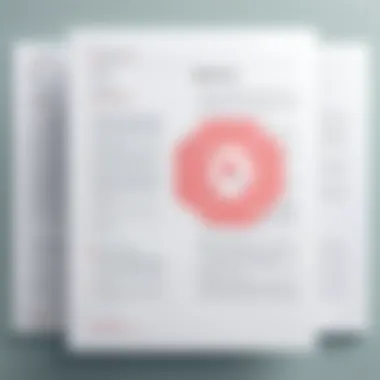

Organizations often favor Foxit for its balance of power and usability.
Review of Nitro Pro
Nitro Pro offers a versatile approach to PDF protection. Key attributes are:
- User-Friendly Interface: Nitro Pro is designed for intuitive use, streamlining the process of securing documents for all skill levels.
- Cloud Integration: It features integration with various cloud storage options, which is useful for businesses with remote employees.
- Batch Processing: This allows users to edit or secure multiple documents at once, improving workflow efficiency.
Nitro Pro’s value proposition lies in its blend of advanced features for users who need quick solutions.
Analyzing Smallpdf for PDF Security
Smallpdf is an online tool suitable for those seeking basic yet effective PDF protection. Key features include:
- Ease of Access: Its web-based interface makes it accessible without the need for software installation.
- Basic Encryption: Smallpdf enables users to add passwords to files quickly, though its security might not be as strong as desktop counterparts.
- Limited Features: While excellent for quick tasks, advanced security options may be lacking compared to other software.
Smallpdf is ideal for individuals or small businesses that need simple document protection without heavy investment.
Soda PDF: An Overview
Soda PDF provides a wide variety of features suitable for different user needs. Overview of its capabilities include:
- Flexible Options: Users can choose between the desktop application or the online version, offering versatility in usage.
- Visual Appearance: It provides options to customize the appearance of the PDF, which can be beneficial for branding.
- Various Security Measures: This includes document control through passwords and permissions, suitable for different security requirements.
Soda PDF may appeal to users looking for a comprehensive suite that combines usability with essential security features.
Investing the right amount of effort in selecting appropriate PDF protection software ensures that confidential information remains secure while promoting a seamless workflow.
Open Source and Free PDF Protection Tools
In an age where digital documents are ubiquitous, the security of PDF files has become paramount. Open source and free PDF protection tools present practical solutions for individuals and organizations seeking to enhance document security without incurring significant costs. The utility of these tools often lies in their ability to provide essential features such as password protection, encryption, and digital signatures, all while allowing users to maintain control over their data and document distribution.
Open source tools are especially valuable as they offer transparency. Users can inspect the code for vulnerabilities, ensuring a higher level of confidence in their security measures. Moreover, the community-driven nature of open source software often leads to continuous improvement and innovation. These programs enable users who may not have the budget for premium services to access effective protection mechanisms that their documents require.
However, it is important to note the limitations that may accompany free solutions. While they can adequately meet basic security needs, they may lack the robustness and advanced features that paid products offer. Users should weigh their specific requirements against the capabilities of these tools to choose the right fit for their needs.
Evaluation of PDFCreator
PDFCreator is a widely used open source tool that allows users to create PDFs from any printable document. It includes essential features for protecting PDF files. Users can apply password protection to documents, preventing unauthorized access. The interface is quite user-friendly, making it accessible even for those with limited technical experience.
In terms of functionality, PDFCreator supports various encryption standards. This helps safeguard sensitive information effectively. Users can also configure file permissions, controlling editing and printing features. Overall, PDFCreator provides an efficient, cost-effective way to secure PDF files without compromising usability.
Using PDFTK for Basic Protection
PDFTK, or PDF Toolkit, is another reliable free tool for managing PDF files. While it shines in manipulation—merging, splitting, and rotating PDFs—it also offers basic protection features. With PDFTK, users can apply simple password protection to their PDF documents. This is useful for keeping documents secure from unauthorized access.
Furthermore, PDFTK’s command-line interface allows for automation of security tasks once users become adept at its use. For instance, applying passwords or permissions can be scripted for bulk documents. The direct and straightforward functionality makes PDFTK suitable for technical users looking for basic yet effective protection mechanisms.
Choosing the Right PDF Protection Software
Selecting the appropriate PDF protection software is crucial for anyone concerned about data security. Your choice in software can significantly impact the confidentiality and integrity of sensitive information stored in PDF documents. The landscape is broad, with various features and capabilities tailored to different needs and user profiles. This section explores different facets to consider when deciding on PDF protection software.
Assessing Your Security Needs
Before investing in any software, it is essential to evaluate your specific security requirements. This involves understanding the nature of the documents you manage. For instance, sensitive financial reports demand higher protection levels than standard informational documents. Consider the following aspects:
- Document Sensitivity: Determine how critical the information is. More stringent protection is necessary for personal, financial, or proprietary data.
- Compliance Requirements: Many industries have legal obligations regarding data protection. Ensure the software meets these standards, such as GDPR or HIPAA.
- User Access Levels: Consider who will access the documents and what level of access they will need. Software that allows different permission settings can be beneficial.


A detailed risk assessment can help prioritize your requirements and assist in narrowing down your choices.
Budget Considerations
Cost is often a vital variable when choosing software. The market offers a wide range of options, from free tools to premium solutions with extensive features. When contemplating your budget, assess:
- Cost of Ownership: Factor in not only the initial purchase price but also maintenance fees, updates, and potential support costs. Some premium products may seem expensive but offer long-term value through robust security and efficient support.
- Free vs. Paid Software: While free options like PDFCreator provide basic protection, they might lack advanced features like digital signatures or comprehensive reporting mechanisms. Investing in software like Adobe Acrobat Pro might be prudent if advanced features are necessary.
- Scalability: If your organization grows, will you need more robust features or additional licenses? Plan your budget accordingly to accommodate future needs.
User Experience and Support
User experience plays a significant role in the effectiveness of any software. It affects not only how easily users can navigate the system but also how effectively they can utilize its features. Consider these factors:
- Interface Design: A clean, intuitive interface reduces the learning curve and enhances productivity. Look for software that prioritizes usability.
- Customer Support: Reliable customer service can save time and frustration. Research the availability and effectiveness of support channels like live chat, email, and user forums.
- Community and Resources: A strong user community can offer additional support through shared experiences. Resources like documentation, tutorials, and FAQs are helpful for users at all levels.
Ultimately, selecting the right PDF protection software requires careful consideration of individual or organizational needs. Focusing on security, budget, and user experience will ensure that the chosen software enhances document security rather than complicating it.
Best Practices for PDF File Security
In today’s digital age, employing effective PDF protection is critical. These best practices ensure that sensitive information remains confidential and that documents are not opened or altered by unauthorized users. Understanding and applying these measures can significantly reduce potential risks associated with PDF files.
Implementing Strong Passwords
Strong passwords are the first line of defense for PDF security. A strong password should consist of at least 12 characters, mixing letters, numbers, and special symbols. It is crucial to avoid easily guessable information such as names, birthdays, or common words.
A strong password makes unauthorized access to sensitive documents much harder. Users should refrain from using the same password for multiple documents. Consider employing a password manager to generate and store complex passwords securely. Changing passwords regularly is also advisable to maintain security over time.
Here are some tips for creating strong passwords:
- Use a mix of uppercase and lowercase letters.
- Include numbers and special characters.
- Aim for a minimum of 12 characters.
- Avoid common phrases or easily obtained personal information.
Regularly Updating Software
Software updates often include vital security patches. Failing to update PDF protection software can expose vulnerabilities that cybercriminals may exploit. Regular updates ensure that the software benefits from the latest security features and fixes. Always enable automatic updates whenever possible to streamline this process.
Moreover, users should verify compatibility with the latest operating systems and devices. This action guards against security flaws that can arise from outdated software versions. Neve neglect the importance of keeping all related software up to date, including web browsers and operating systems.
Educating Users on Security Awareness
User education plays a crucial role in PDF file security. Even the most secure software can be compromised if users are unaware of potential security risks. Training users on recognizing phishing attempts, suspicious links, and other prevalent security threats can significantly enhance document protection.
It is also beneficial to have discussions around best practices for handling sensitive documents. This includes knowing when to use encryption, how to set permissions on documents, and understanding the significance of logging out of systems when not in use.
"Education is the most powerful weapon which you can use to change the world." - Nelson Mandela
To sum up, establishing a culture of security awareness cultivates safe practices among users, reducing possible risks in document handling and sharing. Continuous learning and improvement is key to maintaining robust security protocols.
Closure
The conclusion of an article is crucial. It gives the reader a chance to reflect on the extensive information presented. In this case, the importance of choosing the right PDF protection software cannot be understated. As we have seen throughout the article, securing sensitive documents is vital in today’s digital landscape.
Recap of Key Takeaways
Summarizing the main points is key. First, we discussed the significance of PDF security and the potential risks involved. Understanding these threats is the first step towards protection. We then moved on to various types of PDF protection features like encryption and password security. Knowing which features to look for is essential when selecting software.
Next, we explored several top software options and open-source tools, providing detailed reviews. Each tool offers unique features and benefits, which can cater to different user needs. The importance of evaluating these options based on specific requirements was emphasized to ensure that users choose the most suitable solution.
Finally, we highlighted best practices for securing PDF files, such as creating strong passwords and keeping software updated.
Final Thoughts on PDF Protection
In closing, it is clear that PDF protection is far more than a mere technological need. It embodies the principles of data privacy and security, essential in both personal and professional contexts. Choosing the right PDF protection software is an investment in safeguarding vital information. Ultimately, informed choices and regular updates can make a significant difference in how effectively PDF documents are secured.
Users are encouraged to continually educate themselves on evolving threats and protection methods. This proactive approach will not only enhance document security but also contribute to a broader culture of digital safety.



