Top Practice Management Software for Doctors


Intro
In today's healthcare environment, the complexity of managing a medical practice has significantly increased. With rising patient expectations and the constant evolution of healthcare regulations, doctors need efficient tools to streamline their operations. This is where practice management software steps in, providing a robust solution tailored to meet the demands of modern healthcare. The selection of the right software can bolster productivity, improve patient care, and simplify administrative tasks, making it an essential investment for any medical professional looking to enhance their practice.
Software Overview
Purpose and Function of the Software
Practice management software is designed to assist healthcare providers in overseeing the day-to-day operations of their practice. This software typically includes functionalities that manage patient appointments, billing, electronic health records, and patient communications. By integrating these core functions, doctors can maintain a high level of organizational efficiency, which ultimately translates to improved patient service and satisfaction.
Key Features and Benefits
The effectiveness of practice management software lies in key features that cater specifically to healthcare providers. These features include:
- Appointment Scheduling: Automated reminders and scheduling tools help reduce no-show rates and ensure efficient use of time.
- Billing and Insurance Claim Management: Simplifying the billing process reduces errors and accelerates revenue collection.
- Patient Communication Tools: Secure messaging and patient portals improve engagement and communication between patients and providers.
- Reporting and Analytics: Insightful data reports help in tracking practice performance and identifying areas for improvement.
Utilizing these features enables physicians to focus more on patient care rather than administrative tasks. This shift can lead to increased satisfaction for both the medical staff and patients.
"The right practice management software can transform how healthcare providers operate, offering them the freedom to prioritize patient care over paperwork."
Installation and Setup
System Requirements
Before implementing any practice management software, it’s crucial to understand the system requirements. This typically includes:
- A compatible operating system (e.g., Windows, macOS)
- Adequate RAM and storage space
- Reliable internet connection for cloud-based options
Installation Process
The installation of practice management software can vary. Most cloud-based solutions commonly involve the following steps:
- Account Creation: Register for an account on the software provider’s website.
- Download or Access Online: If using desktop software, download the application; for cloud solutions, direct access through a web browser is available.
- Configuration Settings: Customize the settings to align with practice-specific requirements, such as user roles and data privacy settings.
- Training: Most providers offer training resources to help staff become familiar with the software.
This clear and organized approach to installation empowers healthcare practitioners to optimize their practice management from the start.
Prelims to Practice Management Software
The importance of practice management software in today's healthcare environment cannot be overstated. As the landscape of healthcare continues to evolve, so too must the tools that practitioners use to manage their medical practices efficiently. Practice management software has become essential for streamlining operations, improving patient care, and ensuring compliance with regulations. This article delves into the various facets of such software, emphasizing its relevance for medical professionals and the transformative impact it has on daily operations.
Definition and Purpose
Practice management software is designed to handle the administrative and financial aspects of a medical practice. Its primary purpose is to enhance workflow efficiency, allowing healthcare professionals to focus more on patient care rather than administrative tasks. Common features often include appointment scheduling, billing management, and patient communication tools. By automating these functions, it reduces the chances of human error and saves valuable time.
Moreover, this software supports interoperability with electronic health records (EHR) systems. This integration allows clinicians to access patient information seamlessly, which is crucial for delivering quality care. Understanding the definition and purpose of practice management software sets the foundation for recognizing its potential to significantly impact practice operations.
Evolution in Healthcare Technology
The evolution of healthcare technology has brought significant changes to practice management software. Initially, practices relied heavily on paper records and manual processes. This often led to inefficiencies and errors in patient information management. However, with the advent of digital solutions, practices have transformed how they operate.
Today, advancements such as cloud computing and mobile applications have further enhanced practice management. The software has become more accessible, enabling practitioners to manage their operations remotely. This is particularly important for telehealth, which has gained prominence in recent years.
Additionally, features like AI and data analytics are shaping the future of practice management software. These developments allow for better decision-making and improved patient outcomes. As technology continues to evolve, so too will the capabilities of practice management software, making it an essential tool for modern healthcare providers.
Key Features of Practice Management Software
Practice management software plays a crucial role in enhancing the operational efficiency of medical practices. To fully leverage these solutions, understanding their key features is essential. These features not only improve day-to-day administrative tasks but also enhance patient care and streamline workflows. The right software can provide numerous advantages, transforming how healthcare professionals interact with both patients and their staff.
Appointment Scheduling
One of the primary functions of practice management software is appointment scheduling. This feature helps streamline the booking process, reducing manual errors and minimizing scheduling conflicts. An effective scheduling system allows providers to offer patients easy access to available time slots, making booking a convenient process.
Moreover, many systems include automated reminders. These alerts help decrease no-show rates by notifying patients about their upcoming appointments. This capability can significantly improve overall practice efficiency and patient throughput.
Billing and Coding Integration


Billing and coding integration is another important aspect of practice management software. Accurate billing is crucial for maintaining cash flow within a medical practice. A well-designed system simplifies the billing process, reducing errors and processing time.
This feature also ensures compliance with regulatory requirements. By integrating coding guidelines into the billing process, the software can help safeguard against audits and claims denials. An efficient billing system also provides valuable analytics, helping practices identify billing trends and issues over time.
Electronic Health Records (EHR) Compatibility
Compatibility with Electronic Health Records is essential for any modern practice management software. The integration of EHR facilitates the seamless sharing of patient data across platforms. This interoperability ensures that all healthcare information is accessible in real-time, which aids in delivering quality care.
Furthermore, EHR compatibility supports data collection and reporting efforts. It can enhance clinical decision-making by providing healthcare professionals easy access to comprehensive patient histories, treatments, and outcomes. This feature fosters improved patient management by keeping medical records organized and readily available.
Patient Communication Tools
Patient communication tools within practice management software are designed to enhance engagement and satisfaction. These tools enable healthcare providers to communicate effectively with patients through various channels, such as email, text, or patient portals.
Offering features like online check-ins and lab results communication can significantly improve patient experience. Such tools not only save time for both providers and patients but also encourage patients to take an active role in their healthcare journey. By facilitating clear communication, practices can ensure patients feel informed and valued.
In summary, understanding the key features of practice management software is vital for medical professionals aiming to optimize their practices. From appointment scheduling to patient communication, these features collectively enhance operational efficiency while improving patient satisfaction and care.
Benefits of Implementing Practice Management Software
Implementing practice management software (PMS) in a medical setting offers various advantages that can significantly improve the overall functionality of the practice. Recognizing these benefits can aid healthcare professionals in making informed decisions about adopting such technology. The right software integrates multiple aspects of daily operations, freeing doctors and administrative staff from repetitive and time-consuming tasks. This streamlining not only increases efficiency but also enhances patient care and overall satisfaction. Let's delve into three key benefits that stand out in importance.
Increased Efficiency
One of the most prominent benefits of practice management software is the considerable increase in operational efficiency. Medical practices face numerous administrative tasks that can bog down staff. Features like automated appointment scheduling, billing, and patient reminders drastically reduce the time spent on manual processes.
- Automation: Routine activities such as appointment booking or billing can be automated, allowing staff to focus their efforts elsewhere.
- Workflow Optimization: Improved workflows ensure that tasks are completed faster and with fewer errors, leading to a smoother operation.
- Data Management: Efficient data entry and retrieval simplify record keeping. Staff can access patient records swiftly, leading to improved consultation times.
By decreasing the amount of time spent on administrative tasks, staff can dedicate more attention to patient care and clinical responsibilities.
Improved Patient Satisfaction
Patient satisfaction is vital in any healthcare setting. A well-implemented PMS enhances the patient experience in several ways. First, it ensures that patients encounter fewer delays in scheduling and processing documentation.
- Convenient Communication: Many platforms offer patient portals where individuals can manage appointments and access their health information.
- Timely Follow-ups: Automated reminders reduce the number of missed appointments, ensuring that patients receive necessary care when needed.
- Personalization: The software enables practices to keep detailed records about patient preferences and histories, allowing for more tailored experiences during visits.
Ultimately, improving patient satisfaction not only increases loyalty but also boosts the practice's reputation within the community.
Enhanced Data Security
Data security cannot be understated in the healthcare industry. Patient information is sensitive and requires stringent protection. Adopting an effective PMS generally includes advanced security measures that are essential for compliance with regulations like HIPAA.
- Encryption: Most systems use encryption to protect data during transmissions, reducing risks during data exchange.
- Access Controls: Implementing role-based access ensures that only authorized personnel can view or modify sensitive data.
- Regular Updates: The best systems continuously receive updates and patches to protect against potential vulnerabilities.
A strong focus on data security fosters patient trust and assures them that their information is being handled with the utmost care.
The implementation of practice management software not only streamlines operations but also protects sensitive patient information, ultimately leading to a more efficient and patient-centric practice.
Choosing the Right Software: Factors to Consider
Selecting the appropriate practice management software is crucial for medical professionals. The right choice directly impacts the efficiency of operations, patient care, and the overall success of a healthcare practice. This section will delve into several essential elements that healthcare professionals should consider when evaluating their options.
Scalability and Flexibility
Scalability and flexibility are vital attributes of any practice management software. As medical practices grow or adapt to changing patient needs, the software must accommodate this evolution. Scalable software can manage an increasing volume of data without compromising performance. Flexible solutions allow practices to customize features according to their operational requirements.
For instance, a practice that starts with a few physicians might expand to include more specialists over time. The ability of the software to grow with the practice prevents frequent costly upgrades or transitions to new systems. In addition, flexibility in user customization can enhance usability, allowing staff to personalize their interface. This drives better team adoption and, ultimately, improves the overall effectiveness of the practice.
User Interface and Experience
The user interface (UI) and overall user experience (UX) significantly affects a software’s efficiency. A clean, intuitive interface reduces the learning curve for staff, enabling quicker adoption. When administrative and clinical staff interact with the software daily, an uncomfortable UI can lead to frustration and errors.
It is essential to select software that offers a straightforward navigation system. Key features should be easily accessible, and alerts or prompts should be user-friendly to enhance task completion. Furthermore, gather insights from current users regarding their experience with the software. They can provide invaluable feedback on possible roadblocks and advantages.
Customer Support and Training


Effective customer support is a cornerstone for any software solution. Healthcare professionals should look for vendors that provide strong support during and after the implementation phase. A solid support system ensures that any issues can be resolved promptly, minimizing disruptions to practice operations.
Training should also be factored into the decision process. Comprehensive training programs can significantly ease the transition to a new system. Ideally, the vendor should provide ongoing training resources, including tutorials, manuals, and live support. Such support fosters competence among the staff, ultimately enhancing the use of software features to their full potential.
Cost Breakdown and ROI Analysis
Cost is a significant consideration when choosing practice management software. Beyond the initial purchase price, ongoing costs, such as subscription fees, maintenance, and potential upgrade expenses, must be assessed. Analyzing these costs provides a clearer picture of the software's total lifetime cost.
Moreover, it is essential to conduct a return on investment (ROI) analysis. This involves measuring expected financial gains against the total investment in the software. Factors to evaluate include:
- Efficiency Gains: Time saved from streamlined operations.
- Increased Revenue: Improved billing processes leading to faster collections.
- Patient Retention: Enhanced satisfaction may lead to higher patient loyalty.
Incorporating these elements into a comprehensive evaluation will help practices select software that not only fits their budget but also enhances productivity and patient care.
"The right practice management software is not just a purchase; it's an investment in the future of your healthcare practice."
Choosing the right practice management software involves balancing numerous factors. Scalability, user interface, customer support, and cost analysis are critical in ensuring that the selected solution aligns perfectly with a practice's goals.
Top Practice Management Software Solutions
The selection of the right practice management software can profoundly impact the efficiency and effectiveness of a medical practice. As healthcare continues to integrate advanced technology, the importance of choosing an optimal solution becomes evident. This section will outline leading software solutions available for doctors, discussing their key features, comparative strengths, and insights from user feedback.
Overview of Leading Software
Many software solutions stand out in the market for their ability to cater to specific needs of healthcare professionals. These often include advanced scheduling tools, billing support, and seamless integration with Electronic Health Records. Recognizable names include:
- Athenahealth
- eClinicalWorks
- Kareo
- Practice Fusion
- NextGen
Evaluating these options can help doctors find the best fit for their practice. They generally offer cloud-based solutions, enabling remote access, thereby enhancing flexibility. Each software solution addresses unique aspects of practice management, from patient intake to financial management.
Comparative Analysis of Features
Comparing features across various software is essential for making an informed decision. Here are some features that are typically evaluated:
- Appointment Management
- Billing and Coding
- User Interface
- Customizable scheduling
- Patient reminders
- Automation of claims
- Integration with insurance providers
- Ease of use
- Learning curve for staff
For example, Athenahealth excels in billing integration but may have a steeper learning curve compared to simpler systems like Practice Fusion. It is vital to review detailed comparisons to understand how different solutions stack against each other.
User Reviews and Feedback
Users' experiences provide invaluable insights into the effectiveness of each practice management software. Reviews often highlight areas such as:
- Usability: How easy the software is to navigate.
- Customer Service: Quality and responsiveness of support.
- Compatibility: How well the software integrates with existing systems.
For instance, eClinicalWorks is frequently praised for its robust features yet criticized for the occasional sluggishness in performance. In contrast, Kareo tends to receive positive feedback for its user support but might lack some advanced features found in larger software packages.
"User reviews indicate that while features are essential, the quality of customer service can be a deciding factor in software satisfaction."
In summary, the evaluation of top practice management software requires an understanding of specific needs and an in-depth comparison of their capabilities and user experiences. Making an informed choice can enhance operational efficiency in a medical practice, ultimately improving patient care.
Implementation Strategies for Successful Adoption
The successful adoption of practice management software is crucial for achieving its intended benefits. Many healthcare organizations encounter difficulties during implementation, leading to wasted resources and unmet expectations. Therefore, proper strategies can ensure that the system meets both clinical and operational needs. Effective strategies consider various aspects from planning to evaluation, ensuring that every stakeholder is involved.
Preparation and Planning
Preparation is the foundation of any software adoption process. Before choosing a system, healthcare providers must identify their specific requirements. This includes assessing daily operations, understanding workflows, and determining the software functionality needed to enhance practice management.
- Engage Stakeholders: Engage medical staff, administrative personnel, and IT support early in the process. Diverse input helps in outlining a priority list that aligns software capabilities with user needs.
- Define Goals: Set clear objectives for what the software should accomplish. This may involve improving appointment scheduling, enhancing billing processes, or ensuring better patient communication.
- Budget Considerations: Establish a budget that encompasses both initial costs and ongoing maintenance expenses. This budget must also factor in potential training costs, should be realistic, and allow for unexpected expenses.
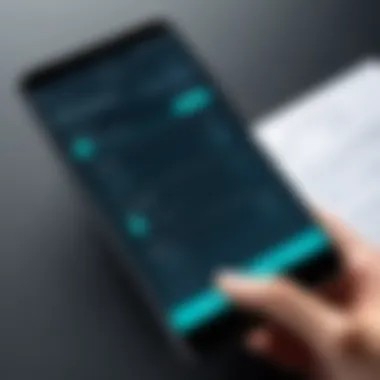

Training Staff and Users
After preparation, training is essential for maximizing the benefits of the software. Training must be user-centric, focusing on making staff comfortable and proficient in using the new technology.
- Tailored Training Sessions: Develop training that suits various user roles within the practice, ensuring everyone understands how to use the software effectively. Consider using multiple formats, such as workshops, one-on-one sessions, or online tutorials.
- Continuous Learning: Implement ongoing training solutions to accommodate new employees and software updates. This strategy preserves knowledge within the organization and maintains productivity.
- User Support Resources: Provide easy access to user manuals, help desk support, and troubleshooting guides. Making resources available can minimize downtime when issues arise.
Monitoring and Evaluation
The final phase of implementation is monitoring and evaluation of the software's performance. This is crucial in identifying areas for improvement and ensuring that objectives are met.
- Set Metrics: Define key performance indicators (KPIs) to evaluate the software’s impact on practice efficiency. Metrics could include appointment turnover rates, billing accuracy, and user satisfaction levels.
- Regular Feedback Loops: Establish systems for collecting feedback from users. Regular assessments can reveal challenges and successes, allowing for necessary adjustments and enhancements.
- Iterative Improvements: Ensure the software can adapt to the organization's evolving needs. Continuous evaluation helps to scale the software capabilities alongside practice growth.
Successful adoption of practice management software requires comprehensive strategies that cover preparation, training, and ongoing evaluation. It leads to better alignment between the software functionalities and the specific needs of medical practices.
Regulatory Compliance in Practice Management
In the realm of healthcare, ensuring regulatory compliance is not merely a bureaucratic obligation; it is a fundamental aspect that influences patient safety, data integrity, and organizational credibility. The integration of practice management software in medical environments demands adherence to various regulatory standards to facilitate lawful operation. Failure to comply can result in significant penalties and data breaches, negatively impacting patient trust and financial stability.
Understanding HIPAA Regulations
The Health Insurance Portability and Accountability Act (HIPAA) serves as a cornerstone for patient data privacy in the United States. It establishes stringent protocols regarding the handling of Protected Health Information (PHI). For instance, any practice management software must provide functionalities that limit access to sensitive data. This includes creating user access levels, audit trails, and ensuring encryption of data during transfers.
Medical practitioners must ensure that any software selected complies with HIPAA guidelines. Compliance is not just about the software; it also requires training and educating the staff on how to manage patient information properly.
"Regulatory compliance is an ongoing challenge for health practitioners but crucial for safeguarding patient information and trust."
Ensuring Data Privacy and Security
Data privacy and security encompass a wide array of practices designed to protect patient information from unauthorized access and breaches. This realm encompasses both technical measures and organizational policies. The best practice management software should include security features such as:
- Data encryption: This ensures that data is scrambled and unreadable without the correct keys.
- Regular security audits: Frequent assessments to identify vulnerabilities.
- User authentication protocols: Secure login processes that prevent unauthorized access.
- Backup and recovery systems: Mechanisms to recover data in case of loss.
Moreover, healthcare organizations must establish a culture of security awareness. Staff should be trained regularly on data security best practices to mitigate risks associated with human error. The responsibility of ensuring data privacy does not lie solely with the software; it is an integral part of the healthcare operational framework.
Future Trends in Practice Management Software
The field of healthcare is rapidly changing, with advancements in technology influencing various aspects of practice management. Understanding the future trends in practice management software is crucial for medical professionals who aim to stay competitive and enhance their operations. These trends not only improve efficiency and patient care but also align with the evolving landscape of healthcare regulations and patient expectations. Incorporating forward-thinking processes and tools will empower medical practices to deliver high-quality services while maintaining compliance with industry standards.
AI and Automation
Artificial Intelligence (AI) is reshaping practice management software by introducing automation that streamlines various administrative tasks. This technology has the potential to analyze large amounts of data, which can aid in decision-making and enhance operational efficiency.
Benefits of AI in practice management include:
- Improved Workflow: Automation helps reduce manual entry errors and allows staff to focus on patient care rather than administrative tasks.
- Predictive Analytics: By identifying patterns in data, AI can predict patient needs and optimize scheduling, ensuring timely care.
- Enhanced Patient Interaction: AI-driven chatbots can facilitate communication, answering basic inquiries from patients and freeing staff for more complex issues.
However, integrating AI into practice management software requires careful planning. Medical practitioners must evaluate their existing workflows and identify areas where AI can be most beneficial. It's essential to ensure that staff are trained to utilize these new tools effectively.
Telehealth Integration
The recent emphasis on telehealth has made integration a key feature in modern practice management software. The pandemic has accelerated the adoption of virtual consultations and remote patient monitoring, making it essential for medical practices to adapt quickly.
Key considerations for telehealth integration include:
- User-Friendly Interfaces: Software must offer intuitive interfaces that allow providers to easily conduct virtual appointments.
- Regulatory Compliance: Practices must ensure telehealth solutions meet HIPAA guidelines to protect patient information.
- Interoperability: Effective software should be capable of integrating with existing Electronic Health Records (EHR) systems, providing a seamless experience for both patients and providers.
Incorporating telehealth capabilities can expand a practice's reach, allowing care to extend beyond traditional office hours and locations. This flexibility can lead to increased patient satisfaction and ultimately drive practice growth.
Incorporating future trends into practice management software is no longer optional; it is a necessary strategy for enhancing healthcare delivery and patient experience.
End
The significance of practice management software for doctors cannot be overstated. As healthcare continues to evolve, the pressure on medical professionals to streamline operations while delivering high-quality patient care intensifies. Implementing effective practice management software enables practitioners to achieve these objectives by optimizing various aspects of their practice.
Key Elements and Benefits
First, the integration of features like appointment scheduling, billing, and patient communication tools helps in reducing administrative burdens. This allows doctors to focus more on their patients rather than being bogged down by paperwork and scheduling conflicts. The result is enhanced productivity, which is vital in a field where time is often of the essence.
Considerations in Software Selection
Moreover, careful consideration must be given to the software chosen. Factors such as user interface, scalability, and regulatory compliance play crucial roles in determining the effectiveness of the software. Understanding the specific needs of a medical practice, such as the types of services offered and patient demographics, is essential in this process.
"The choice of an appropriate practice management software can significantly influence not just operational efficiency but also patient satisfaction."
The Technological Future
Additionally, as technology progresses, staying abreast of future trends such as artificial intelligence and telehealth integration is vital. These innovations promise to further elevate the capabilities of practice management software, enhancing the overall functionality and service quality in healthcare settings.
In summation, the selection and implementation of effective practice management software are critical for modern medical practices. It not only supports clinical operations but also ensures that doctors can maintain a competitive edge in a continuously changing landscape. Therefore, engaging with this topic is not merely advantageous but essentially a necessity for healthcare professionals aiming to excel in their practices.



