Best Mobile Phone Security Strategies: A Guide


Intro
In today's digital landscape, securing mobile devices has become increasingly vital. With the convenience of mobile technology comes the potential for significant threats. From privacy breaches to unauthorized access, the vulnerabilities are diverse and complex. Thus, understanding the best security practices for mobile phones is essential. This guide aims to provide clarity on effective strategies, emphasizing both software and hardware solutions for enhancing security.
Software Overview
Mobile security software serves as a first line of defense against various cyber threats. Its primary purpose is to protect personal data, monitor device integrity, and provide users with notifications about potential risks. Security software typically incorporates several functionalities to tackle the distinct threats associated with mobile usage.
Purpose and function of the software
The main aim of mobile security software is to offer comprehensive protection. This often includes:
- Malware detection and removal: Identifying harmful software that can compromise data.
- Anti-theft features: Allowing for remote locking or wiping of the device if it is lost or stolen.
- Safe browsing capabilities: Preventing access to malicious websites or downloads.
Key features and benefits
Effective mobile security solutions come equipped with various features that enhance overall protection. Some key features include:
- Real-time scanning: Continuous monitoring for threats, reducing response time to incidents.
- App privacy checks: Assessing applications for data leaks or suspicious behavior.
- VPN services: Ensuring secure internet connections, particularly on public networks.
The benefits of utilizing these features extend beyond mere protection. Users gain peace of mind, knowing that their sensitive information is secure, thus fostering trust in mobile technology.
Installation and Setup
Once a suitable security software is chosen, understanding its installation and setup is crucial. A seamless installation process ensures that the software is operational without overwhelming the user.
System requirements
Before installation, it is essential to familiarize oneself with the system requirements of the security software. Common requirements may include:
- Compatibility with the mobile operating system (such as Android or iOS).
- Sufficient storage space for the app and updates.
- Minimum RAM specifications to ensure smooth operation.
Installation process
The installation process generally follows these steps:
- Download the software from a trusted source, such as the official website or app store.
- Follow setup instructions, which usually involve granting necessary permissions for full functionality.
- Run initial scans to identify any existing threats on the device.
"Regular updates and maintenance of security software are crucial to staying ahead of evolving threats."
Understanding Mobile Security
In today's digital landscape, the concept of mobile security emerges as a critical focal point for both individual users and businesses. The expansion in mobile technology usage has paved the way for various threats targeting mobile devices. By grasping the fundamentals of mobile security, users become empowered to safeguard their sensitive information and maintain their privacy. Understanding the landscape of mobile security is essential, particularly as mobile devices increasingly overlap with personal and professional lives.
Defining Mobile Security
Mobile security refers to the measures taken to secure personal and enterprise information stored on mobile devices. This encompasses smartphones, tablets, and other portable gadgets. A comprehensive definition includes protecting against unauthorized access, loss, or theft of data. Mobile security also involves ensuring safe browsing experiences, the installation of applications, and the management of connectivity options. It aims to establish a secure environment in which users can operate freely without fear of data compromise.
Importance of Mobile Security
The necessity of mobile security cannot be overstated. Many users store sensitive information, including banking details, passwords, and private communications, on their mobile devices. Thus, a breach can lead to significant financial loss and privacy violations. Businesses also face vulnerabilities when employees use mobile devices for work-related tasks. Hence, it is essential to adopt a proactive approach towards mobile security. Users mitigate risks and bolster their defenses by being aware of potential issues and implementing recommended practices.
Common Threats to Mobile Devices
Mobile devices face various threats. Understanding these threats is vital for developing effective protection strategies.
Malware
Malware represents one of the most common threats to mobile devices. This software is designed to infiltrate and damage systems, often without the user's knowledge. Types of mobile malware include viruses, worms, spyware, and ransomware. Each grants different access levels to cybercriminals, enabling them to steal sensitive information or disrupt device functionality. The popularity of malware stems from its adaptability and the rapid proliferation of mobile applications. Users must remain cautious by avoiding suspicious downloads and employing security software.
Phishing
Phishing schemes have evolved, becoming increasingly sophisticated. Attackers often impersonate legitimate entities to steal personal information such as usernames, passwords, and financial data. Phishing can occur through emails, text messages, or malicious websites that resemble official sites. The effectiveness of phishing lies in its ability to exploit human psychology, compelling users to disclose sensitive information. Awareness and education on identifying these attempts are crucial for users to defend against phishing attacks.
Data Breaches
Data breaches occur when unauthorized individuals access confidential information. Such incidents can take place at various levels, from individual accounts to the broader organization. The repercussions of data breaches can be severe, including identity theft and financial loss. The key feature of a data breach is the violation of security protocols that were supposed to protect the data. As data storage increasingly shifts to cloud environments, understanding this threat has become essential.
Wi-Fi Eavesdropping
Wi-Fi eavesdropping involves the interception of data transmitted over Wi-Fi networks. Attackers can capture unsecured data packets, leading to unauthorized access to personal information. This threat is particularly prominent in public Wi-Fi hotspots, where security measures may be lacking. Users should be cautious when connecting to unknown networks and consider using Virtual Private Networks (VPNs) to enhance security. Understanding Wi-Fi eavesdropping's implications allows users to take appropriate precautions, reducing their vulnerability.


Mobile Operating Systems and Their Security Features
Mobile operating systems are at the core of mobile devices. They play a vital role in ensuring the security and functionality of smartphones and tablets. A strong security framework within these operating systems helps protect sensitive user data, apps, and overall device integrity. Understanding how different mobile operating systems approach security is crucial for users who want enhanced protection against threats. Both iOS and Android have unique methods to secure their platforms with various features and mechanisms.
iOS Security Framework
The iOS security framework is known for its robust approach to security. Apple places a strong emphasis on protecting user data and maintaining a secure environment.
Data Protection
Data protection in iOS involves several key mechanisms designed to encrypt user data. One notable aspect is the use of file-based encryption, which ensures that files are encrypted until access is granted. This adds a layer of security, making it difficult for unauthorized users to access data without a correct authentication method. Moreover, iOS’s integration of hardware encryption allows for efficient protection of data during both rest and transfer.
This security feature is beneficial for users who handle sensitive information, such as banking details or personal documents. However, a potential drawback is that if a user forgets their password, accessing their encrypted data may be lost permanently.
Secure Boot
Secure Boot ensures that a device boots only with trusted software. This feature verifies the integrity of the operating system and prevents unauthorized modifications. The key characteristic of Secure Boot in iOS is its ability to provide peace of mind to users; they can be confident that their device hasn’t been compromised during the boot process.
While this is undoubtedly beneficial, it can also mean that users must continuously keep their devices updated to maintain this security layer. If updates are not performed, it could leave the device vulnerable to attacks during boot.
App Sandboxing
App Sandboxing is a technique that confines apps to their own separate environments. This limits their access to system resources and user data without permission. The primary advantage of App Sandboxing is that it minimizes the potential damage from a compromised application. It ensures that even if malware is present in one app, it cannot easily access data from other apps.
However, users may find some inconvenience as legitimate apps might require more permissions than expected. This can lead to a perception of limited functionality for apps that genuinely need broader access to improve user experience.
Android Security Mechanisms
Android, on the other hand, takes a different route, armed with numerous security mechanisms to protect its ecosystem. Google consistently updates these features to tackle the evolving landscape of mobile threats.
Google Play Protect
Google Play Protect is an essential component of Android security. It provides a comprehensive malware detection service that scans apps for malicious behavior before and after they are downloaded. One of its key characteristics is the continuous monitoring of installed applications. Users can feel reassured knowing their devices are regularly scanned for vulnerabilities.
Despite this significant advantage, Google Play Protect is not foolproof. There are instances where malware can slip through its defenses, especially with apps sourced outside the official app store. Users must still be cautious when installing from unverified sources.
Application Permissions
Application Permissions on Android offer a way for users to control what data and functions each app can access. This is crucial for protecting sensitive information. By allowing granular permission settings, Android promotes user privacy and security. Users can enable or disable permissions based on their comfort levels, which fosters a sense of control.
However, this feature can also lead to confusion among users who may not understand why specific permissions are required. Some may inadvertently deny necessary permissions, impacting the app's functionality.
Regular Updates
Regular Updates are a cornerstone of Android security. Google releases software updates that address vulnerabilities, app inconsistencies, and overall performance improvements. The key characteristic here is that keeping a device updated is critical for maintaining security against emerging threats.
While this is beneficial, the fragmentation of the Android ecosystem can sometimes lead to delays in receiving updates for certain devices, potentially leaving them exposed. Users must be proactive and aware of installation timeliness.
Staying informed about security updates can significantly enhance the security posture of mobile devices.
Essential Security Features for Mobile Devices
In today’s digital age, mobile devices serve as pivotal tools for communication, work, and personal management. The importance of implementing robust security features cannot be overstated. Essential security features protect sensitive data and ensure users can trust their devices amidst a myriad of threats. These features encompass various technologies and methodologies designed to safeguard mobile phones against unauthorized access and malicious attacks.
By integrating effective security mechanisms, users can enhance their privacy while reducing the risk of data breaches. This section will explore three main pillars of mobile security: strong authentication methods, encryption technologies, and the use of firewalls and VPNs.
Strong Authentication Methods
Strong authentication methods are the first line of defense against unauthorized access to a mobile device. These methods are crucial in verifying a user’s identity, ensuring that personal and sensitive information remains protected.
Biometric Authentication
Biometric authentication uses unique biological characteristics, such as fingerprints or facial recognition, to verify a user's identity. This method has gained popularity due to its convenience and security. A key characteristic of biometric authentication is its ability to provide instantaneous verification, making it a preferred choice among users who prioritize security without sacrificing speed.
However, the technology does have some disadvantages. For instance, if a device is lost or stolen, biometrics cannot be altered like a password, which potentially causes permanent security risks.
Two-Factor Authentication
Two-factor authentication (2FA) adds an extra layer of security by requiring users to provide two forms of identification before gaining access to their devices or accounts. Typically, this involves a combination of something the user knows (like a password) and something the user has (like a mobile device receiving a code via SMS).
One benefit of 2FA is that it significantly increases account security. Even if a password is compromised, the second factor prevents unauthorized access. However, users must enable this feature actively, and it can be less convenient when traveling or in areas with poor reception.
Password Management
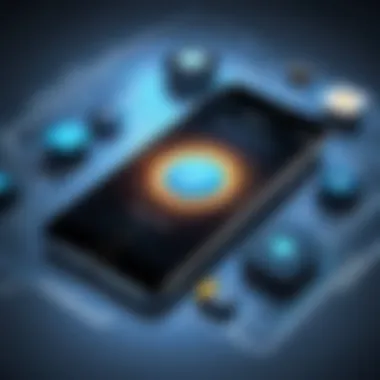

Effective password management is essential for maintaining strong security. This feature ensures users create and store complex passwords, ideally using password managers for automatic generation and secure storage.
The key aspect of good password mngement is that it minimizes the risk of password-related breaches. Still, users must be cautious of the master password they use to access their password manager, as this could become a single point of failure if compromised.
Encryption Technologies
Encryption is vital for protecting data at rest and during transmission. It converts information into a format that is unreadable without a key or password, ensuring that data remains confidential even if intercepted.
Full-Disk Encryption
Full-disk encryption ensures that the entire device storage is encrypted. This means that all files, including system files, user data, and applications, are protected. The key feature of full-disk encryption is that it provides comprehensive security, which is crucial if the device is lost or stolen.
The downside could be performance impacts during the encryption process, but modern devices generally manage these effects well.
File Encryption
File encryption allows users to encrypt individual files or folders rather than the entire device. This grants users flexibility, as sensitive information can be protected without affecting overall device performance.
While it offers targeted protection, it requires users to remember which files are encrypted and to manage decryption processes carefully.
Secure Messaging Apps
Secure messaging apps have emerged to provide communication privacy through end-to-end encryption. This means that messages are only readable by the sender and recipient, not by third parties or even the app provider.
While this feature enhances privacy, it is still dependent on users adopting these apps over regular messaging services. Additionally, some secure messaging apps may have limited functionalities compared to their non-secure counterparts, potentially affecting user experience.
Firewalls and VPNs
Implementing firewalls and VPNs is important for protecting connections and data transmission. These tools shield devices from potential threats and provide a safer online browsing experience.
Mobile Firewalls
Mobile firewalls monitor incoming and outgoing traffic, blocking unauthorized access attempts. They protect devices, especially when connected to public Wi-Fi networks that are often less secure.
The key characteristic of mobile firewalls is their ability to analyze traffic for suspicious activity. However, they can sometimes hinder performance by filtering data, requiring users to find a balance between security and efficiency.
Benefits of VPNs
Virtual Private Networks (VPNs) offer critical advantages by encrypting internet traffic, making it harder for hackers and other unauthorized entities to intercept data. A primary benefit is that VPNs obscure the user’s IP address, enhancing privacy.
While VPNs improve security, they might lead to slower internet speeds and may compromise the user’s experience if not chosen wisely.
Choosing a VPN Service
Selecting the right VPN service requires consideration of factors such as speed, security protocols used, and logging policies. A key characteristic of a good VPN service is its ability to maintain user privacy by not logging activity.
However, free VPN services often come with limited features and potential privacy risks, so investing in a reputable paid service is generally recommended.
The integration of these essential security features is critical for any mobile user looking to protect their data and privacy against increasing threats in the digital landscape.
Best Practices for Mobile Security
In an age where mobile devices are an integral part of daily life, securing them is not only a necessity but a responsibility. Mobile security best practices help protect sensitive data against unauthorized access and cyber threats. As users engage with various applications and services, they become targets for attackers. The stakes are high, as data breaches can lead to identity theft, financial loss, and privacy violations. Hence, understanding and applying best practices becomes essential to reinforce security measures.
Regular Software Updates
Regular software updates play a significant role in mobile security. Developers often release updates to patch security vulnerabilities in their operating systems or apps. Users who neglect these updates expose themselves to risks, as attackers often exploit known vulnerabilities. For instance, a timely update from Apple or Google can help close off loopholes before they are exploited. Additionally, these updates may improve device performance and introduce new features, enhancing the user experience.
App Download Security
Official App Stores
Official app stores, like the Apple App Store and Google Play Store, are essential in ensuring app download security. These platforms conduct rigorous vetting processes for the apps listed. As a result, users can trust that the applications are genuine and safe from malware. However, even official stores are sometimes susceptible to rogue applications. Thus, users must remain vigilant.
Reviewing App Permissions
Reviewing app permissions is crucial in determining how applications access personal information. When downloading an app, users should scrutinize the permissions it requests. For example, if a simple game seeks access to contacts or location, it raises a red flag. Understanding what data an app accesses helps users maintain control over their privacy.
Identifying Malicious Apps
Identifying malicious apps is a skill that every mobile user should develop. Indicators of a malicious app may include unexpected crashes or excessive battery use. Regularly reading user reviews and checking app update history can provide insights into an app's safety. Being proactive in identifying such threats helps users avoid malicious software that can compromise their security.
Data Backup Strategies


Data backup strategies are vital in mobile security practices. They ensure that users do not lose critical information in case of device theft or a malware attack. Implementing effective strategies involves adopting cloud services and local solutions. Understanding each method's pros and cons empowers users to choose the best fit for their needs.
Cloud Backup Solutions
Cloud backup solutions offer convenience and accessibility. Services like Google Drive or iCloud ensure that users can retrieve their data from any device with an Internet connection. However, reliance on cloud storage can introduce risks if service providers face security breaches. Therefore, balancing cloud usage with additional security measures is advisable.
Local Backups
Local backups, such as using external hard drives or computers, offer a more controlled environment for data storage. This method eliminates the dependency on internet access, providing a sense of security. Yet, it requires regular physical maintenance and may be less convenient. Users must weigh their comfort with managing local backups against the accessibility of cloud solutions.
Regular Backup Frequency
Maintaining a regular backup frequency ensures data is consistently up-to-date. This practice helps prevent data loss from unforeseen circumstances. Setting reminders to back up data weekly or monthly provides a structured approach. Consistency in backups minimizes the chances of significant data loss and keeps users prepared for any data-related emergencies.
Educating Users on Social Engineering
Educating users on social engineering is crucial for mitigating risks associated with mobile threats. Scammers often exploit human psychology through techniques like phishing or pretexting. Training users to recognize red flags can significantly reduce susceptibility to these tactics.
Recognizing Phishing Attempts
Recognizing phishing attempts involves being aware of suspicious links or unusual messages. Users should only click on links from trusted sources and confirm before providing personal information. For example, a legitimate bank will never request sensitive details via email. Educating users about such tactics is vital in safeguarding their data.
Avoiding Common Scams
Avoiding common scams requires awareness of current fraud trends. Users should be cautious of unsolicited offers that seem too good to be true. Implementing basic security checks, like verifying sender identities, can prevent falling victim to fraud. Continuous education and sharing knowledge among peers can foster a supportive security culture.
Reporting Security Incidents
Reporting security incidents is critical in creating a safer digital environment. Users who report scams or breaches contribute to wider awareness and protection against future threats. For example, sharing information on faulty apps can alert others, creating a community where users safeguard each other. Encouraging a proactive approach creates collective responsibility in mobile security.
"Better safe than sorry" – adopting best practices is essential for enhancing our mobile security.
Emerging Trends in Mobile Security
In the rapidly evolving landscape of technology, mobile security holds paramount importance. Emerging trends in mobile security reflect the necessity to adapt to new threats and evolving technologies. As mobile devices become integrated into daily life, safeguarding them becomes more critical. Understanding these trends not only informs users about potential risks but also guides them in adopting effective techniques for security enhancement.
Artificial Intelligence in Mobile Security
Artificial Intelligence (AI) is transforming mobile security practices significantly. AI algorithms enhance threat detection capabilities by analyzing user behavior and identifying patterns. This proactive approach allows for early detection of anomalies that may indicate malicious activity.
AI's ability to continuously learn from new data further strengthens its application in threat prevention. By employing machine learning techniques, AI systems adapt and evolve in response to emerging threats. Most notably, AI can help detect malware variants that traditional antivirus solutions may overlook.
However, as AI enhances security, it also raises concerns. The potential for AI to be utilized by cybercriminals for developing sophisticated attacks necessitates a constant arms race in security measures. Thus, balancing the benefits of AI in mobile security with the risks associated with its misuse is essential.
Blockchain Technology for Enhanced Security
Blockchain technology has garnered attention for its potential to enhance security measures in mobile devices. The decentralized nature of blockchain creates a robust framework for data integrity and identity verification. Each transaction or data entry is secured through cryptographic techniques, making it inherently resistant to tampering.
For mobile security, blockchain can be used for secure transactions and safeguarding sensitive data. Applications leveraging blockchain technology can store user information in an encrypted manner, significantly reducing the risk of data breaches. Furthermore, the decentralized ledger reduces reliance on single points of failure, which is paramount in today’s interconnected mobile environment.
Nevertheless, implementing blockchain solutions can be complex. Developers must ensure compatibility with existing systems and address potential scalability issues. Nonetheless, as organizations seek innovative ways to fortify mobile security, blockchain provides a viable avenue worth exploration.
The Future of Biometric Security
Biometric security is gaining traction as a preferred method of authentication for mobile devices. Techniques such as fingerprint scanning, facial recognition, and iris scanning offer convenience without sacrificing security. Notably, biometric data is unique to the individual, making it difficult for unauthorized users to replicate or forge.
The integration of biometric systems into mobile phones provides several advantages. First, these systems streamline authentication processes, enabling seamless user experiences. Second, biometric methods are highly resistant to common attacks, like phishing, that exploit traditional passwords. However, the security of biometric data must be treated with caution. Data breaches leading to unauthorized access to biometric information can have severe implications.
Future advancements in biometric technology look promising. Continuous improvements in accuracy and security protocols can mitigate potential risks. Moreover, the combination of biometric authentication with multifactor approaches may provide a stronger security posture.
In summary, emerging trends in mobile security underscore the shift towards more sophisticated and integrated approaches. While innovations like AI, blockchain, and biometrics enhance mobile security, they also bring unique challenges that require diligent oversight and continuous adaptation.
Epilogue
In today’s digital landscape, ensuring mobile security is not merely an option; it is a necessity. The critical elements discussed throughout this article highlight significant aspects of mobile security. Users must understand that threats to mobile devices can arise from various sources, including malware and phishing attacks. Security is a multifaceted endeavor that encompasses both software and hardware components. Regular updates, strong authentication methods, and educational initiatives represent the core of effective mobile security. By implementing robust security measures, users can significantly reduce their vulnerability to attacks, protecting their personal and sensitive information.
Furthermore, as technology advances, security measures must evolve accordingly. Emerging trends like artificial intelligence and blockchain open up new avenues for securing mobile devices. The importance of staying informed and proactive about mobile security cannot be overstated, particularly as threats become more sophisticated.
Summarizing Key Points
- Mobile security is essential due to the growing threats posed to mobile devices.
- Regular software updates and strong authentication methods are key components of mobile security.
- Emerging technologies like AI and blockchain offer new potential for enhanced security measures.
- Users must actively engage in secure practices by educating themselves and implementing recommended strategies.
Call to Action for Mobile Security Awareness
To foster a safer mobile environment, it is imperative that both individuals and organizations prioritize mobile security education. Users should seek out resources that inform them about the ever-changing landscape of mobile threats and defense strategies. Online communities such as Reddit and reputable websites like Britannica provide valuable information.
In addition to self-education, it is important to share knowledge and awareness of mobile security best practices among peers. Whether through workshops, discussions, or social media platforms such as Facebook, spreading awareness contributes to a more secure collective mobile environment.
By taking a proactive approach, users can help safeguard not just their devices, but also their data and privacy in an increasingly interconnected world.



