Top Unmanaged Switch Choices for Home Networks
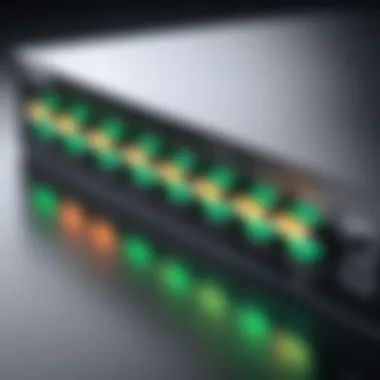

Intro
In today's increasingly connected world, networking at home isn’t just a convenience—it's a necessity. As the number of devices we use daily grows, so too does the need for a robust network infrastructure. An unmanaged switch plays a crucial role in this ecosystem, providing a simple solution to expand your network without the complexities of managed devices.
When it comes to choosing the right unmanaged switch for your setup, various considerations come into play. In this guide, we will explore the essential features and metrics that contribute to an efficient home network. You'll learn how to sift through available options to find a switch that aligns perfectly with your needs, whether you're streaming high-definition movies or gaming online. This exploration will equip you with the insight necessary for practical implementation, confirming that you can achieve optimal connectivity in either casual or demanding usage scenarios.
Software Overview
While unmanaged switches don’t require complex configurations and their usage doesn’t entail specific software, understanding their purpose and function remains important. An unmanaged switch operates by connecting multiple devices on a network. Think of it as the central hub where devices communicate, without needing a human touch to dictate operations.
Purpose and function of the software
The function of an unmanaged switch is straightforward. It allows devices like computers, printers, and security cameras to talk to each other seamlessly. When you plug in a device into any port on the switch, it instantly becomes part of the network—there's no additional setup or software needed. This truly plug-and-play capability is what makes unmanaged switches particularly appealing for home users.
Key features and benefits
- Ease of Use: Unmanaged switches are incredibly user-friendly. Just plug in your Ethernet cables, and you’re good to go. No need for network specialists or IT knowledge.
- Cost-Effective: Generally, they're cheaper than their managed counterparts. This makes them an economical choice for small homes or offices that don’t require advanced features.
- Sufficient Performance: Even without the bells and whistles, unmanaged switches often deliver satisfactory performance for most home users. They provide adequate speeds and reliability, accommodating streaming, browsing, and gaming activities.
- Scalability: If more devices are added to your home network, you can simply plug them into the switch, and it will integrate them immediately.
"In a simplified world of connectivity, unmanaged switches are your best friends, ensuring that you’re not bogged down in technical intricacies that eat up your precious time."
Installation and Setup
Setting up an unmanaged switch is a walk in the park. If you’re thinking of the hassle of manual configuration or complicated procedures, you can let out a sigh of relief. Here’s what you need to know about installation.
System requirements
Before diving into installation, check a few essentials:
- Available ports: Ensure your switch has enough ports to accommodate all your devices.
- Cabling: Verify that you have enough Ethernet cables, preferably Cat5e or Cat6, to ensure maximum speed.
- Power supply: Make sure an outlet is available where you want to install the switch.
Installation process
- Choose a location: Place the switch in a central area where the connected devices can reach it easily. This is often on your desk or near the router.
- Connect the switch to your router: Use an Ethernet cable to connect one port on the switch to your router. This allows the switch to communicate with your network.
- Plug in your devices: Start connecting your devices to the remaining ports on the switch with additional Ethernet cables. Each device should automatically recognize the connection.
- Power it up: Finally, plug the switch into a power source. Once connected, indicator lights will signal that connections are live.
With just these steps, your unmanaged switch will start functioning, allowing for robust and efficient networking throughout your home.
Understanding Unmanaged Switches
In the intricate dance of networking, an unmanaged switch often plays the unsung hero role. These devices, while seemingly straightforward, hold a position of vital importance in home networks. Essentially, an unmanaged switch acts as a simple, plug-and-play networking tool, enabling multiple devices such as computers, printers, and servers to communicate seamlessly. This can significantly enhance the functionality of a home network without the need for advanced configuration or management.
One of the primary benefits of using an unmanaged switch is its ease of use. You can simply connect your devices, and the switch takes care of the rest. This simplicity is particularly advantageous for users lacking deep technical expertise. The ability to expand a network easily, without delving into complex settings, makes unmanaged switches appealing, especially for small home setups or casual users. Furthermore, they offer a considerable improvement in performance over a traditional hub, allowing for intelligent data transfer between connected devices without unnecessary collisions.
Definition and Functionality
An unmanaged switch can be best described as a network device that connects multiple devices on a local area network (LAN) to facilitate data transfer. Unlike managed switches, they do not require any configuration or management interface. When data packets arrive at the switch, it intelligently forwards them based on MAC (Media Access Control) addresses. This ensures that the data reaches the correct destination, allowing devices to communicate effectively.
Typically, these switches come with several ports, allowing multiple connections. A standard unmanaged switch might have anywhere from five to twenty-four ports, varying based on user needs. The functionality is pretty straightforward: just plug in your Ethernet cables, and you are ready to go. The simplicity of this device often leads to significant improvements in network performance compared to a hub.
Differences from Managed Switches
At a glance, the distinction between unmanaged and managed switches may seem like nitpicking. However, the differences are monumental, especially for those with specific networking needs. Managed switches offer more control and flexibility, allowing network administrators to configure, manage, and monitor the network traffic. They come equipped with features like VLAN support, link aggregation, and traffic prioritization, which unamanaged switches lack.
Here are key differences:


- Configuration: Managed switches require setup through a web interface or command line, while unmanaged switches are simply plug-and-play.
- Cost: Managed switches tend to be significantly more expensive due to their advanced functionalities, whereas unmanaged switches are budget-friendly.
- User Expertise: Managed switches are suited for IT professionals with technical know-how, while unmanaged switches are ideal for everyday users looking for straightforward solutions.
When choosing between the two, one must consider the specific requirements of the network. If your setup is simple and straightforward, an unmanaged switch could save both time and money. However, if you foresee the need for advanced features in the future, investing in a managed switch might be a sensible decision.
Key Features of Unmanaged Switches
When diving into the world of network switches, particularly unmanaged switches, understanding their key features is crucial. These elements determine not only how well a switch functions but also its suitability for various applications in a home network. A well-chosen unmanaged switch can significantly enhance connectivity, ensuring smooth communication among devices. The intricacies of these features offer benefits worth considering closely. Here's a look into three fundamental aspects that are indispensable when selecting an unmanaged switch for your home network.
Factors to Consider Before Purchase
When wading through the ocean of options out there for unmanaged switches, it's essential to ground yourself in some key factors. These elements will ensure the switch you pick doesn't just sit there and look pretty but actually enhances your home network. Making the wrong choice can lead to bottlenecks, limitations, or even worse—headaches down the line. In a nutshell, understanding these factors can save you time and money in the long run.
Network Size and Requirements
The first aspect to mull over is the size of your network. Are you connecting a couple of devices or running a full-fledged home office with a plethora of gadgets? The port count will play a pivotal role in determining if your switch meets your current needs or if it might need an upgrade soon. Typically, unmanaged switches come in various sizes:
- 5 Ports: Ideal for smaller setups, like simple home networks.
- 8 Ports: Useful if you have several devices but no immediate plans for expansion.
- 16 or More Ports: Better suited for larger networks where multiple devices, like computers, printers, and smart home devices, are all connected.
For many, starting small might be the way to go, but don't underestimate your needs. Take stock of your current devices, think about potential additions, and measure all this against the switch’s capabilities.
Future-Proofing Your Setup
Technology advances faster than a cat can drop a mouse. You might think you just need an 8-port switch now, but a year from now, those extra ports could become invaluable. Opting for a slightly more robust switch can help make your setup more resilient to future demands.
- Consider Switches with higher speeds: If you’re eyeing a gigabit switch, it might seem overkill today. However, video streaming and game downloads demand higher bandwidth and might leave you wishing you had that extra speed tomorrow.
- Modular Options: Some unmanaged switches may allow you to expand or alter configurations down the road, which can be a lifesaver as your demands evolve.
Future-proofing doesn’t mean spending wildly. Think carefully about what you might need and balance that against your current network configuration.
Budget Considerations
Ah, the age-old question—how much to spend? The budget dictates much of what you can enjoy. Unmanaged switches come at varying price points based on features, performance, and brand. Here’s a small checklist to consider:
- Price-Performance Ratio: Check if the performance scales with the price. Sometimes, a budget model suffices. Other times, a slightly pricier model could deliver vast returns in speed and reliability.
- Avoiding the Bottom of the Barrel: While it’s tempting to go for the cheapest option, cheaper models might have limitations in speed or durability. Spending a bit more could translate into a significantly better experience.
- Future Upgrades: If you’re looking at an investment that will likely need upgrades in the future, a more flexible model can be worth it, even if it requires a higher initial expenditure.
In the end, balance is key. Understand what you can afford and weigh that against what your network truly needs. Remember, a smart spend today can pave the way for seamless network performance tomorrow.
Comparative Analysis of Popular Models
Analyzing various options in the realm of unmanaged switches is crucial for those wanting to optimize their home networks. Each model comes equipped with various features that directly influence performance, usability, and cost-effectiveness. The comparative analysis is not just about naming brands but understanding their unique attributes, what they offer, and how these fit into different household or work scenarios.
When choosing an unmanaged switch, there are some key elements to consider such as port count, speed ratings, and build quality. It's also important to consider real-world user experiences and reviews, providing insights beyond technical specifications. This section serves as a guide to not only evaluate specific models but to understand how they stack against each other, helping you make the most informed decision possible.
Brand A: Overview and Features
Brand A is often positioned as a reliable choice among home users. Renowned for its consistent performance and durability, it generally offers a product that balances low price and quality. One standout feature of Brand A's managed switch is its ability to handle up to sixteen devices simultaneously without breaking a sweat.
Additionally, users appreciate the simple plug-and-play installation. There’s no need for complex setup procedures, which is ideal for those who just want things to work right out of the box. Furthermore, its LED indicators not only offer real-time monitoring of connection statuses but also provide a user-friendly visual representation of network activity. When you've got guests coming over and everyone is connected, it's nice to have that assurance that everything is running smoothly.
Features include:
- 16 Ports – handles multiple devices efficiently
- Plug-and-play setup – no configuration necessary
- LED indicators for real-time monitoring
- Robust metal housing – resistant to wear and tear
Brand B: Overview and Features


Brand B presents its offerings with a distinct focus on speed and efficiency. Known for integrating the latest tech, it excels in producing switches that provide faster data transfer rates. This makes it particularly appealing for those who stream a lot of content or play online games where stability and speed are critical.
The design is another strong point. With a compact frame, it blends effortlessly into home environments without taking up too much space. It can also handle PoE functionalities, which allows users to power devices like IP cameras directly through the switch, eliminating the need for separate power outlets.
Key attributes include:
- High transfer speeds – crucial for gaming and streaming
- Space-efficient design – fits well into any setting
- Power over Ethernet – powers devices without extra cables
Brand C: Overview and Features
Brand C, while slightly on the pricier side, often brings the most comprehensive customer support and warranty services. Many users rave about the quality of customer care and how easy it is to resolve issues. The built-in management features, while somewhat limited compared to fully managed switches, nonetheless provide essential insights into the performance of connected devices.
The connectivity options are top-notch as well, often equipped with a mix of gigabit and standard ports, suiting various needs within a single household. This flexibility allows for a smoother integration whether you’re connecting legacy devices or newer, high-speed ones.
Highlighted points include:
- Excellent customer support – help is just a call away
- Combination of gigabit and standard ports – caters to diverse devices
- Good warranty – adds security to your investment
In summary, each brand has its merits, and the choice largely hinges on what specific needs and conditions a user has in their network environment. Evaluating these models side by side makes it easier to identify which one stands out for your unique requirements.
Setting Up an Unmanaged Switch
Setting up an unmanaged switch may seem like a straightforward endeavor, but it comes with its own set of nuances that are crucial for maximizing performance and ensuring seamless connectivity. An unmanaged switch functions as a simple connecting device for multiple devices on your network, allowing them to communicate with each other efficiently. The significance of setting it up correctly cannot be overstated, as the performance of your entire network often hinges on this component.
To embark on this journey, you'll need to consider certain elements that could influence your networking experience. One of the first things to keep in mind is the location of the switch. Ideally, it should be situated in a central area to connect all relevant devices easily. Power sources and cable management also play pivotal roles here, as you wouldn't want a wild mess of wires that could hinder both functionality and aesthetic appeal.
Furthermore, understanding the basic layout of your home network can save you from a lot of headaches down the line. Knowing which devices will be connected and their bandwidth requirements allows for more effective network planning, contributing to smoother traffic management and reducing bottleneck scenarios that might arise later on.
Installation Process
Installing an unmanaged switch is largely a plug-and-play process, which is one of its major advantages. However, paying attention to a few key steps can ensure that your setup is not only functional but also optimized for future growth.
- Select Your Switch: Ensure the switch meets your port count needs. It’s prudent to choose a model that offers a few additional ports beyond your current requirements, allowing for future expansions.
- Positioning: As mentioned before, find a strategic location. Keep it near your router; having both devices close will help reduce cable clutter and signal loss.
- Connect Power Supply: Plug the switch into a power outlet. Most unmanaged switches come with an external power adapter, so make sure it's securely connected.
- Network Cables: Use Ethernet cables to connect devices to the switch. Make sure the cables are of good quality since this can impact the overall speed and reliability of your network.
- Link with Router: The final step here is to connect one of the switch's ports to your router to enable communication across devices.
Once the devices are connected to the switch and the switch linked to the router, you should see indicator lights come on. This lets you know that the switch is powered and actively communicating with the devices.
Common Configuration Tasks
Unlike managed switches, unmanaged switches don’t offer much in terms of configuration. However, there are a few common tasks and considerations to keep in mind to ensure a smooth operation:
- Check Indicator Lights: Familiarize yourself with the light indicators. They provide real-time feedback on connection status and functionality. A blinking light often indicates data transfer, while a solid light generally signifies a stable connection.
- Cable Management: Organizing your cables isn’t just a cosmetic issue; it can help prevent tangling and potential damage that comes from a messy setup. Using cable ties or organizers can lend to a tidier space and ease of troubleshooting in the future.
- Test Device Connectivity: After installation, test the connection by transferring files or streaming content among devices. This will help confirm that everything is working as intended. If you encounter any issues, checking the connections or swapping out cables can be a starting point for troubleshooting.
Properly configuring your unmanaged switch is essential for ensuring efficient network performance. By taking these simple steps, you can set a solid foundation for all your networking needs.
Performance Optimization Tips
When considering how to get the most from your unmanaged switch, it's vital to dive into performance optimization tips. These practices not only enhance the efficiency of your network but also ensure a seamless experience, whether you're streaming videos, gaming, or working from home. Understanding how to manage network traffic and keep your firmware in peak condition can make all the difference.
Network Traffic Management
Managing network traffic is akin to controlling the flow of a busy highway. Imagine if every vehicle - be it a small car or a massive truck - tried to occupy the same lane at once; it would create chaos. The same principle applies to data packets on your network. By employing certain strategies, you can ensure smooth sailing for every device connected to your unmanaged switch.
- Quality of Service (QoS): Though unmanaged switches don't allow for advanced settings like QoS, being mindful of which devices are hogging bandwidth can help alleviate congestion. For instance, limit the high bandwidth activities to specific times—perhaps schedule large downloads during non-peak hours.
- Dividing SSID Traffic: If using Wi-Fi, connecting devices to different SSIDs for varied purposes might be beneficial. For example, assign streaming devices to one SSID and regular browsing devices to another. This simple segregation can reduce downstream traffic significantly.
- Traffic Monitoring Tools: While unmanaged switches don't offer detailed insights, third-party tools can help you gauge overall network traffic. By knowing which devices consume the most bandwidth, you can take necessary actions to optimize their usage.
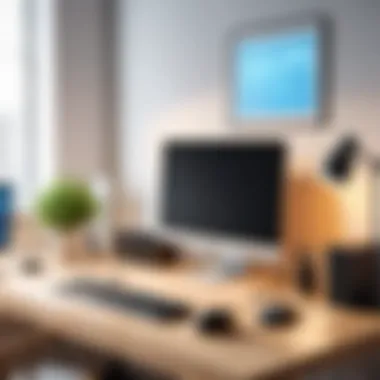

Implementing these traffic management techniques can keep your network responsive and efficient, especially as more devices come online.
Firmware Updates and Maintenance
Unduly overlooked, the maintenance of firmware in unmanaged switches can yield significant advantages for performance. While these switches generally don’t need as much upkeep as managed ones, ensuring that firmware is up-to-date can protect against vulnerabilities and ensure compatibility with newer devices.
- Regular Checks: Even if your unmanaged switch has been running without a hitch, it's prudent to check for updates periodically. Sometimes, manufacturers release firmware updates that improve performance or plug security loopholes.
- Stay Informed: Engage with the manufacturer’s website or relevant forums. Communities on platforms like Reddit often share crucial information regarding updates. It can be beneficial to keep your finger on the pulse of any emerging issues or solutions recommended by other users.
- Backup Settings: Before proceeding with a firmware update, it's always wise to back up current settings. While updates are generally straightforward, unforeseen issues may arise. Protecting your setup ensures that any mishap during the upgrade doesn’t leave you in a lurch.
Focusing on regular updates and maintenance not only fortifies your network's integrity but opens the door to better overall performance. By being proactive, you reduce the chances of encountering frustrating slowdowns or failures during critical usage times.
"An ounce of prevention is worth a pound of cure." Prioritize these optimization tactics for a robust network.
In the end, optimally managing network traffic and routinely maintaining your firmware offers solid rewards in terms of performance. It's about laying a strong foundation for any activity you plan to undertake, solidifying your network's reliability and speed.
Common Issues and Troubleshooting
In the realm of unmanaged switches, troubleshooting common issues can often mean the difference between a smoothly running network and a frustrating experience. Understanding the potential problems is essential, especially since unmanaged switches, by their nature, do not come with advanced management features that could aid in diagnosing issues. Here, we explore significant challenges and practical solutions that can streamline your home network performance.
Connection Problems
Connection issues often crop up unexpectedly and can disrupt daily activities. It's not uncommon to find that a device might not connect, even when everything appears set up correctly. Generally, these issues can stem from a few core reasons:
- Cables: Start by checking your Ethernet cables. A damaged or faulty cable can swiftly derail an otherwise functioning network. Look for frayed ends or any visible wear.
- Port Problems: Sometimes, the specific port on the switch may malfunction. Try swapping the device to a different port on the switch to discover if there’s an issue with that connection.
- Power Supply: An unmanaged switch relies heavily on stable power. Double-check that the unit is properly plugged in and that the outlet works. If any power fluctuations are suspected, it might be worth using a surge protector.
- Device Configuration: Occasionally, the root of the issue may lie within the connected device’s network settings. Ensure that the device has its network interface enabled and is set to obtain an IP address automatically if that’s the configuration you expect.
By systematically troubleshooting these areas, you'll often find the culprit affecting your connections. Notably, remember that patience is key. It might take some time to sift through these possibilities, but honing in on the problem will refine your network experience.
Transfer Speed Issues
When it comes to transfer speed, any lagging connectivity can be particularly aggravating. A slow network not only creates delays but can also hinder productivity. Here are a few pointers to consider when diagnosing transfer speed issues:
- Check Device Specifications: Sometimes the devices connected to your unmanaged switch might not support high-speed transfers. Ensure that both the switch and your devices match in specifications—like supporting gigabit speeds. If one device is limited to 100 Mbps, it can drag the network speed down.
- Network Congestion: Too many devices trying to access the network at the same time could lead to slowdowns. If conceivable, limit the number of concurrent connections during heavy data transfers or prioritize important devices if your workflow allows it.
- Background Applications: Some applications may consume bandwidth without your awareness. Conduct a speed test to determine your current performance and look for any applications running that could be using data profusely.
- Interference and External Factors: External sources of interference, such as microwave ovens or wireless devices nearby, might be impacting network speed. Although mostly Ethernet connections are immune, ensure no wireless devices are configured incorrectly that could be affecting your overall experience.
In coping with transfer speed concerns, gathering metrics becomes helpful. Tools like bandwidth monitoring apps can highlight which devices are hogging resources, enabling you to make more informed decisions in managing your network load.
"Prevention is better than cure. Keeping an eye on your network health can avert future issues."
Understanding and addressing these common issues can significantly enhance your experience with unmanaged switches. It’s about recognizing the signs early enough to troubleshoot effectively, ensuring your home network provides reliable performance.
Culmination and Recommendations
Choosing the right unmanaged switch for your home network isn’t just a technical decision; it's a crucial step toward optimizing your digital life. By understanding the features, benefits, and specific needs of your network setup, you enhance overall connectivity and performance. In this last section, we'll distill the core insights from our discussion into actionable recommendations.
Final Thoughts on Choosing an Unmanaged Switch
When you think about selecting an unmanaged switch, a few key factors will guide your decision-making process. Firstly, consider your network size: assess how many devices you need to connect. An unmanaged switch doesn’t come with the flexibility of configuration like its managed counterparts, but it can be a plug-and-play solution for most household needs.
Also, reflect on the speed requirements. If you’re streaming in 4K or gaming online, you might want a switch that supports higher bandwidths.
"It's like picking a toolbox, not every job requires the same tools, but certain ones make life easier."
Ensure your switch is capable of handling Power over Ethernet (PoE) if that’s vital for your devices. Essentially, you want the switch to do its job seamlessly, allowing your internet connection to flow freely without hiccups. It simplifies life by allowing you to avoid messy cables, especially in a home office or entertainment center.
Best Models for Different Use Cases
To help you make an informed choice, here’s a breakdown of some excellent models that suit various requirements:
- For Basic Home Use: The Netgear GS305 is a straightforward option for everyday tasks like browsing and streaming. Its 5 ports make it ideal for connecting devices in a small home environment.
- For Gaming Enthusiasts: If gaming is your bread and butter, the TP-Link TL-SG108 is a powerful contender. It masters speed with its 8 ports, allowing multiple devices to connect without lag, optimizing the gaming experience.
- For Smart Homes: Consider the Linksys SE3005. It's perfect for those with numerous smart devices, given its PoE capabilities. It keeps everything powered and connected, making it a favorite for tech-savvy households.
Make this choice wisely, and you’ll set up a foundation for strong, uninterrupted connectivity.



