Exploring the Best Video Editing Software of 2023


Intro
The digital age has transformed many fields, but few have seen such democratization as video production. Video editing software plays a crucial role in shaping content for various platforms, whether for social media, educational use, or professional filmmaking. The vast options available can create confusion regarding which software to choose. The most popular video editing programs are those that consistently meet user needs while delivering high functionality. In this article, we will analyze the most widely used software, examining their features, install processes, and overall effectiveness to help readers make informed decisions.
Software Overview
Purpose and Function of the Software
Video editing software is designed to allow users to manipulate video footage, add effects, and create polished final products. Such programs cater to a range of users, from novices needing basic editing capabilities to professionals requiring advanced features. The primary aim is to facilitate storytelling through visual media by providing tools to cut, splice, and enhance video for various distribution channels.
Key Features and Benefits
Different video editing software comes with a unique set of features, each bringing specific advantages to its users. Some of the critical characteristics include:
- User Interface: A straightforward interface can significantly reduce the learning curve for beginners.
- Editing Tools: Core tools often include cutting, trimming, and merging footage along with advanced options such as multi-camera editing and motion tracking.
- Effects and Transitions: Built-in filters, transitions, and effects allow users to enhance the visual appeal of their projects.
- Audio Editing: Good software will also provide tools for syncing audio to video, sound effects, and background music.
- Export Options: Multiple formats for exporting finished videos are essential. Popular formats include MP4, MOV, and AVI.
The relevance of these features lies in their ability to cater to various editing styles and project requirements, ensuring that users can find a software solution that aligns with their specific needs.
Installation and Setup
System Requirements
Before installing any video editing software, users must ensure their system meets the necessary requirements. Many popular editing tools often have minimum and recommended configurations regarding:
- Operating System: Compatibility with Windows, macOS, or Linux.
- RAM: A minimum of 8GB is common for basic tasks, but 16GB or more is preferred for advanced work.
- GPU: A dedicated graphics card can enhance rendering times and overall performance.
- Storage: Sufficient space to store projects and exported files is crucial.
Installation Process
The installation process typically involves straightforward steps, but it can vary between software. Common steps include:
- Download the Installer: Users usually get this from the official website or distribution platforms like Adobe or Final Cut Pro.
- Run the Installer: Follow the on-screen prompts to begin the setup.
- Choose Installation Options: Select necessary features and installation paths.
- Activation and Licensing: Most industries standard calls for valid licenses or subscriptions to unlock full functionalities.
- Updates: Post-installation, it’s wise to check for updates to ensure optimal performance.
Each of these steps is crucial for a seamless installation experience, paving the way for effective use of the software in future projects.
Understanding Video Editing Software
Video editing software serves as the backbone for the digital storytelling process. The significance of this software cannot be understated as it enables users to manipulate video content, create engaging narratives, and present information in captivating ways. In this article, we take a closer look at its various dimensions, which significantly shape how content is produced and consumed in today's digital landscape.
Definition and Importance of Video Editing Software
Video editing software encompasses tools that allow users to edit, arrange, and modify video files. This software varies widely in terms of features and target audiences. It includes basic applications ideal for beginners, as well as complex systems tailored for professionals with advanced needs.
The importance of video editing software lies in its ability to transform raw footage into polished products. Editing is essential for storytelling. By removing unwanted clips, enhancing image quality, and adding effects, the software helps convey clear messages. For businesses, it aids in marketing and communications, allowing companies to produce promotional content that resonates with potential customers. Furthermore, in education, video editing tools support the creation of tutorials and instructional materials that engage students effectively. This versatility makes video editing software invaluable across multiple domains.
The Evolution of Video Editing Technology
Over the years, video editing technology has advanced remarkably. Initially, editing was performed using linear editing systems, requiring physical tape manipulation. This process was time-consuming and required substantial technical knowledge.
With the advent of non-linear editing systems in the late 20th century, the landscape began to shift. Non-linear systems enabled editors to access any frame of video without having to play through previous frames. This opened up new creative possibilities, allowing for greater flexibility and efficiency.
Today, video editing software integrates sophisticated features such as real-time collaboration, cloud storage, and AI-driven enhancements. Notable examples include Adobe Premiere Pro, which introduced continuous updates and functionality, and DaVinci Resolve, known for its powerful color grading capabilities. In an era where social media and visual content dominate, these advancements empower creators with tools that enhance storytelling and streamline production processes.
"The evolution of video editing technology reflects broader shifts in content consumption and production, showcasing the adaptability of the industry."
In summary, understanding video editing software is vital in navigating its various applications and impacts. This foundation lays the groundwork for exploring specific software choices and discerning what makes them popular today.
Criteria for Popularity in Video Editors
When considering which video editing software stands out in today's market, several criteria emerge as fundamental indicators of its popularity. These criteria help both users and developers understand what makes a software not just functional, but also widely accepted and favored in various user environments. We will explore three essential factors: user experience and interface design, feature set and functionality, and pricing models and accessibility.
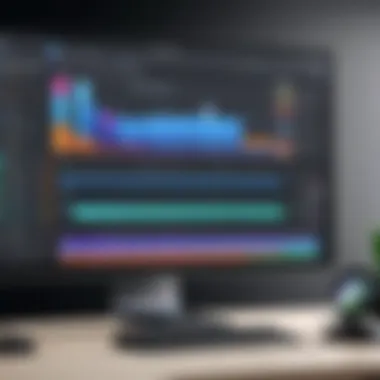

User Experience and Interface Design
User experience plays a crucial role in the selection of video editing software. A well-designed interface enhances usability, directly impacting how proficiently an editor can work. Factors such as layout, navigation, and visual aesthetics greatly influence user satisfaction. Intuitive interfaces allow users to learn the software quickly, enabling them to focus more on their projects rather than grappling with the program itself.
Additionally, software that offers customizable layouts can cater to various individual preferences and workflows. For professionals who handle complex projects, a user-friendly design can lead to increased efficiency. Conversely, if the interface is cumbersome or poorly organized, even the most feature-rich program may not gain traction among users.
Feature Set and Functionality
The breadth and depth of features are often what separate leading video editing software from the average. Functionality must align with user needs, offering essential tools for various tasks. For example, software that includes advanced color grading, multi-cam editing, and robust audio controls is typically more appealing to professionals in film and broadcast industries.
Moreover, modern editors expect certain features as standard, such as video stabilization, support for different file formats, and a range of effects. Software that fails to meet these expectations may fall behind in popularity. Therefore, the right feature set not only satisfies current users but also attracts new ones who are searching for comprehensive solutions to complex editing tasks.
Pricing Models and Accessibility
Pricing models significantly influence software popularity. The choice between a subscription-based model and a one-time purchase can greatly affect user adoption. Subscription services like Adobe Premiere Pro offer regular updates and new features, fostering a sense of continuity for users. In contrast, platforms like Final Cut Pro require a one-time investment, which may be more appealing to those with budget constraints.
Accessibility is also critical. Users want software that can run efficiently on various hardware configurations. Therefore, programs that are lightweight and compatible with older systems tend to gain popularity among students and hobbyists. Conversely, demanding software that requires high-end hardware often limits its potential user base.
Leading Video Editing Software in the Market
In the competitive world of video editing, understanding the leading software options enhances the ability to make informed decisions. These tools are essential for content creators, videographers, and professionals alike, aiming to deliver polished results. Each software carries specific attributes appealing to various user demographics.
The prominent software has established a benchmark in quality, reliability, and creativity. They incorporate cutting-edge features that facilitate video creation, whether for personal projects, educational purposes, or high-stakes commercial work. Knowing the capabilities of these top-tier options can aid users in selecting the most suitable software for their editing needs.
Adobe Premiere Pro
Key Features
Adobe Premiere Pro is renowned for its extensive range of features that cater to both novice and advanced users. One important aspect is its integration with other Adobe products, such as After Effects and Photoshop. Users can seamlessly transfer projects, enhancing workflow efficiency. Additionally, it supports a wide array of file formats, making it versatile.
A key characteristic of Premiere Pro is its robust timeline editing. This feature allows users to manipulate audio and video tracks effortlessly, enabling the creation of complex projects. However, the learning curve can be steep for beginners.
Target Users
This software attracts professional editors and broadcasters, making it a favored choice in the industry. It is ideal for those who require advanced editing capabilities and have the inclination to invest time in mastering the intricate tools available. The unique cloud collaboration feature allows multiple users to work on a project simultaneously, making it an excellent tool for team projects.
Strengths and Weaknesses
The strength of Premiere Pro lies in its advanced features and flexibility. It's a powerful tool that provides creative freedom, appealing to professionals. However, its subscription-based pricing model may deter budget-conscious users. Also, as it requires significant system resources, older computers may struggle with performance.
Final Cut Pro
Key Features
Final Cut Pro offers a magnetic timeline that simplifies the editing process. This feature allows clips to automatically reposition for seamless transitions. Moreover, it includes powerful color grading options, enabling users to achieve cinematic looks effortlessly.
The key aspect of Final Cut Pro is its performance on Mac systems, utilizing Apple’s hardware architecture. This optimized performance enhances rendering times, which is advantageous for professionals with deadlines.
Target Users
Final Cut Pro predominantly attracts Mac users, particularly those in creative industries such as film and advertising. It appeals to both professionals and experienced amateurs seeking a comprehensive solution. The unique ProRes encoding supports high-quality output, making it a favorite for filmmakers.
Strengths and Weaknesses
Its strength centers around intuitive design and speed, especially on Apple hardware. However, the limitation to Mac platforms may alienate potential users on other systems. Also, while the user interface is streamlined, newcomers may still find specific features less obvious.
DaVinci Resolve
Key Features


DaVinci Resolve is distinctive for its advanced color correction capabilities, which set it apart from competitors. This application combines both editing and color grading in a single interface, allowing for a streamlined workflow. Users can achieve professional-grade color grading without requiring external tools.
An important aspect of Resolve is its free version, which offers a substantial feature set. This accessibility makes it a popular choice for those starting in video editing or working on a budget.
Target Users
It caters to both film professionals and hobbyists seeking to improve their editing skills. The unique dual functionality of this software attracts users interested in expanding their technical expertise in both editing and color grading.
Strengths and Weaknesses
The strength of DaVinci Resolve is in its professional-grade color tools and free access, making it highly appealing. However, the interface can be overwhelming for newcomers. Users may experience a steep learning curve when diving into its advanced features, which could be deterred some from exploring deeper functionalities.
iMovie
Key Features
iMovie is designed for user-friendliness, presenting an array of powerful features in an accessible format. The drag-and-drop interface simplifies the editing process for novices. Additionally, its built-in templates make it easy to create visually appealing videos quickly.
A particular highlight is the ability to start a project on a mobile device and finish it on a Mac, ensuring convenience for users on the go.
Target Users
This software is best suited for casual users and those who are new to video editing. The unique characteristic is its integration with Apple’s ecosystem, promoting a seamless user experience across devices.
Strengths and Weaknesses
The intuitive design makes iMovie a compelling choice for beginners. Its seamless integration with other Apple products is a notable strength. However, the limitations in advanced features can make it less appealing for professional users who require more complex tools.
Filmora
Key Features
Filmora presents a simple yet effective editing experience. Its user interface is designed with beginners in mind, offering a comprehensive set of basic editing tools. Moreover, Filmora includes numerous built-in effects and transitions, allowing quick customization without extensive knowledge.
A defining feature is the user-friendly drag-and-drop editing, facilitating easy clip arrangement on the timeline.
Target Users
Filmora primarily targets beginners and amateur video makers who need straightforward software that delivers quality results without the steep learning curve. It is appealing for social media content creators due to its quick editing options and templates.
Strengths and Weaknesses
Filmora's strength lies in its accessibility and simplicity. It enables users to create polished videos without feeling overwhelmed. However, the basic feature set may not satisfy experienced users searching for advanced functionalities. Additionally, the subscription model could be a consideration for those seeking a one-time purchase option.
User Preferences and Community Insights
The realm of video editing software is not solely dictated by features and pricing alone. User preferences significantly influence the popularity and functionality of these tools. Understanding community insights can reveal the strengths and weaknesses of software that may not be evident through specifications alone. This section aims to shed light on the critical role that user feedback and community trends play in shaping video editing software choices. By analyzing user experiences, we can pinpoint the elements that resonate most with different demographics, ultimately driving software adoption.
User Reviews and Testimonials
User reviews provide an invaluable perspective for anyone considering video editing software. They offer real-world insights into how the software operates under various conditions and user skill levels. Often, potential buyers rely heavily on the experiences shared by others. Reviews can highlight specific features, such as the ease of use of Adobe Premiere Pro or the intuitive interface of Filmora. Potential users may also encounter feedback about the customer support systems of these tools, which can significantly affect their editing experience.
Some aspects to consider from user reviews include:
- Learning Curve: Reviews often mention how easy or difficult it is to start editing with a specific program.
- Stability and Performance: Users frequently comment on how well software handles large projects or high-resolution files.
- Community Support: Testimonials may address the helpfulness of forums, tutorials, and online communities surrounding the software.
Trends in the Video Editing Community
The video editing community is a vibrant ecosystem that continuously evolves with technology and user preferences. Trends often emerge based on shifts in how content is created and consumed. For example, the rise of short video formats has led many people to seek tools that cater to quick edits and social media integration. Software like iMovie has gained traction due to its user-friendly nature, appealing to those who want fast, quality outputs without a steep learning curve.
Several influential trends can be observed in this space:
- Integration with Other Tools: Many users look for video editing software that plays well with other applications like Adobe After Effects or audio editors. This interoperability expands creative possibilities.
- Cloud-Based Solutions: Increasingly, editors favor cloud-based software, allowing for collaboration across different devices and locations. Applications such as DaVinci Resolve offer such capabilities.
- Focus on AI Tools: The growing use of artificial intelligence in video editing software is catching the attention of professionals and amateurs alike. Features like automated editing and scene recognition streamline the editing process, saving time and effort.
"Understanding user preferences is essential when evaluating video editing software. This knowledge empowers users to make informed choices that suit their individual needs and creative goals."
In summary, user preferences and community insights create a vital framework for understanding the popularity of video editing software. They guide potential users through the process of selecting the right tool, ensuring that decisions are based on collective experiences rather than mere specifications. By engaging with the community and considering feedback, individuals can confidently navigate their choices in the ever-expanding landscape of video editing.
Choosing the Right Video Editing Software
Choosing the right video editing software is essential for achieving the desired outcomes in video projects. This selection process requires a careful examination of various factors such as editing needs, budget limitations, and available software trials. An informed decision in this area can significantly influence the production quality, turnaround time, and overall efficiency.
Assessing Your Editing Needs
Understanding your editing needs is the first step in selecting suitable software. Each video project may require specific functionalities, so determining what features are essential is vital. Consider the following aspects:
- Project Type: Identify whether your projects involve cinematic films, vlogs, corporate videos, or social media clips. Each type may call for different tools and capabilities.
- Editing Complexity: Assess if your editing skills are basic or advanced. Beginner-friendly software may suffice for simple edits, while advanced software might be necessary for complex projects involving special effects.
- Collaboration Requirements: If working with a team, look for software that supports collaborative features. This can streamline the workflow and improve productivity.
By carefully evaluating these factors, you'll narrow down your options and find software that aligns with your requirements.
Budget Considerations
Budget is another critical factor when selecting video editing software. Different tools come at varying price points, and it's essential to find a balance between cost and functionality. Here are some pointers:
- Free vs. Paid Software: Free options like HitFilm Express or Lightworks can be good starting points but may lack essential features. Paid software like Adobe Premiere Pro or Final Cut Pro generally offers more comprehensive tools.
- Subscription vs. One-Time Purchase: Consider whether a subscription model (like Adobe Creative Cloud) works better for you with its regular updates, or if a one-time purchase fits your budget. Each model has its pros and cons.
- Hidden Costs: Watch out for additional costs such as plugins, storage, or training. Some software might look affordable at first but have long-term expenses.
Keeping these considerations in mind will help you budget effectively and prevent overspending.
Trial Versions and Demos
Utilizing trial versions can be an excellent strategy to identify a suitable video editor without immediate financial commitment. Most reputable software offers a free trial period, allowing you to explore the interface and features. Here are some benefits:
- Hands-On Experience: This allows you to experiment with the software in real-time, seeing if it meets your editing requirements and workflow.
- Learning Curve: You can determine whether the software aligns with your technical skills and if it offers an intuitive interface.
- Feature Evaluation: Testing the full range of features helps you assess whether the software delivers on its promises and fits your editing style.
Overall, trial versions provide a risk-free opportunity to gauge if the software can fulfill your needs before making a financial investment.
"Taking the time to assess your needs and experimenting with trial software ensures an informed decision, leading to successful video productions."
Culmination
The conclusion of this article serves as a critical reflection on the entire topic of video editing software. This section synthesizes the various insights presented throughout the article, emphasizing the significance of selecting the right video editing tool based on specific needs and requirements. Understanding what different software options offer can greatly improve the efficiency and quality of video production.
In the preceding sections, we explored the defining features of popular video editing software options, such as Adobe Premiere Pro, Final Cut Pro, and DaVinci Resolve. It's clear that each software has its unique strengths and weaknesses. For instance, Adobe Premiere Pro excels in versatility, while DaVinci Resolve is renowned for its color grading capabilities.
Additionally, we reviewed user testimonials and trends within the video editing community to highlight user preferences. Understanding these aspects is crucial for individuals making decisions about their software investments. Video editing software should not only align with technical requirements but also enhance the user's creative process.
Overall, the main benefit of thorough research in this field is to empower creators. Choosing the right software can result in smoother workflows, better end products, and a more fulfilling editing experience.
Summary of Findings
In reviewing the article content, several key points emerge:
- Users have diverse needs based on their editing experience and project requirements.
- Popular software offers various features that cater to different types of editors, from beginners to professionals.
- Price and accessibility remain significant factors in software selection, with options available for various budgets.
- Community insights help shape the narrative of user preferences, which may signal shifts in software popularity over time.
Each of these factors contributes to a nuanced understanding of the video editing software landscape, reinforcing that there is no one-size-fits-all solution.
Future Trends in Video Editing Software
As we look ahead, several trends are influencing the future of video editing software:
- Artificial Intelligence Integration: We are witnessing a rise in AI tools that can assist in editing tasks, automating mundane processes like transcoding and generating previews.
- Cloud-Based Solutions: Collaborative editing is becoming more common as cloud technology advances. This allows teams to work on projects simultaneously from different locations.
- User-Centric Developments: Software developers are increasingly focusing on user feedback to enhance user experience and interface designs.
- Subscription Models: Traditional purchase models are gradually giving way to subscription services that provide continuous updates and access to features without large upfront costs.
"The future of video editing software lies in adaptability and responsiveness to user needs."
These trends are reshaping how creators approach video editing, ensuring that they remain relevant in an evolving digital landscape. As technology continues to advance, it will be crucial for editors to stay informed about emerging tools and practices that can enhance their craft.



