Choosing the Best Website Management Software


Intro
In today’s fast-paced digital landscape, choosing the right website management software can feel like searching for a needle in a haystack. It's not just about having a pretty interface or a flashy logo; the right tools can make or break a project. For software developers and those working in IT, understanding the features, benefits, and processes surrounding website management tools is crucial. This comprehensive guide aims to provide clear insights into the various options available, allowing readers to make informed choices that align with their specific needs and goals.
Software Overview
Purpose and function of the software
Website management software serves multiple roles, like a jack-of-all-trades. It simplifies tasks such as content creation, site performance tracking, and user interface management. Essentially, it acts as the backbone of a website, ensuring that everything runs smoothly. In an era where user experience is king, having effective management software ensures that visitors can navigate without hitches.
Key features and benefits
When delving into the realm of website management tools, several features often stand out:
- Content Management: A robust CMS allows for easy creation and editing of content, catering to both seasoned developers and novices.
- Analytics Integration: Understanding user behavior is as vital as breathing. Management software often integrates with tools like Google Analytics to provide insights into visitor trends and behaviors.
- SEO Optimization Tools: Many solutions come equipped with built-in SEO features, helping users to not only manage content but also to optimize it for search engines.
- Security Features: With cyber threats looming large, software boasting strong security protocols is non-negotiable.
- Multi-User Access: Since website management often requires collaboration, features that enable multiple user access with different permissions are a boon.
These features not only enhance productivity but also facilitate better decision-making. By understanding these aspects, professionals can tailor their digital strategy to better meet both organizational and customer needs.
"The right software can turn a complex digital strategy into a streamlined process, making life easier for everyone involved."
Installation and Setup
System requirements
Before diving headfirst into installation, knowing the required specifications is essential. Most website management software will detail the necessary hardware and software prerequisites. This can include:
- Operating system compatibility (Windows, macOS, Linux)
- RAM requirements (typically starting at 4GB for smoother performance)
- Storage needs (ranging from a few hundred MBs to several GBs, depending on functionalities)
Being aware of these will save time and frustration during installation.
Installation process
The installation process will vary based on the software being used but typically follows a few standard steps:
- Download the software: Grab the installation file from the official website to ensure you’re getting the proper version.
- Run the installer: Most installations will be straightforward, requiring users to click through a few prompts.
- Configure settings: After installation, set preferences according to your needs. This could involve setting up user accounts or linking to databases.
- Get started: Once everything is set up, it’s time to explore!
Understanding these elements will not only make setup easier but also give a smoother start to working with the software.
In summation, selecting the right website management software requires careful consideration of its functions, features, and installation nuances. As we proceed, we’ll further delve into the comparative analyses and emergent trends that will assist in improving overall management efficiencies.
Preamble to Website Management Software
In today’s fast-paced digital world, the significance of robust website management software cannot be overstated. With the increasing complexity of web technologies, navigating the landscape of content management, user interaction, and website analytics becomes a daunting task for businesses and individuals alike. A good management tool not only simplifies these processes but also enhances the overall user experience, ensuring that information is delivered seamlessly and efficiently.
Website management software acts as the backbone of any online presence, allowing professionals and enthusiasts to curate content, manage data, and analyze site performance. This section will dive into the definition and inherent purpose of such software, outlining its essential role in facilitating effective web management.
Definition and Purpose
Website management software is essentially a set of tools designed to assist in the creation, maintenance, and optimization of websites. Its purpose is multifold:
- Content Creation and Editing: It allows users to create and edit web content with little to no coding knowledge.
- User Management: Management tools often have features to handle user accounts and permissions, making it easier for organizations to oversee who has access to different parts of the website.
- Performance Analytics: Most website management software includes analytical tools that track user behavior, site traffic, and engagement metrics, providing insights to improve site functionality and user satisfaction.
- SEO Functions: Search engine optimization (SEO) tools within these platforms enable better visibility on search engines - a crucial element for attracting visitors.
In a nutshell, the goal of website management software is to streamline operations, making web management as straightforward as possible. This ease of use not only saves time but also allows users to focus on content rather than getting bogged down in technical details.
Evolution of Website Management Tools
The journey of website management tools has been marked by significant advancements and transformations.
Initially, creating a website was a laborious process that required extensive coding knowledge. Early tools were primarily HTML editors, which allowed users who understood the code to build websites from scratch. Gradually, the emergence of content management systems like WordPress democratized web development by enabling users to manage their site's content through intuitive interfaces, reducing the dependency on technical skills.
Here are some key milestones in the evolution:
- From HTML Editors to CMS: The shift from static coding to dynamic content management systems changed the game.
- The Rise of Cloud-Based Solutions: Newer software options nowadays are frequently cloud-powered, allowing users to manage their websites from anywhere with internet access, which is a huge plus for remote teams.
- Mobile Responsiveness: As mobile usage climbed, tools began incorporating features to ensure websites are optimized for smaller screens, resulting in a more user-friendly experience across devices.
- Integration of AI and Automation: Recent advancements in artificial intelligence are now shaping the future, incorporating smart suggestions for content creation, SEO optimization, and even user interaction.
The evolution of website management tools reflects a larger trend in digitalization: making technology accessible, manageable, and efficient for everyone, not just the tech-savvy.
As we navigate the landscape of modern website management software, understanding this evolution is paramount. It highlights not just the need for these tools but also the demand for continual adaptation and enhancement to meet user expectations. With these foundations, let’s explore the importance of website management software.
Importance of Website Management Software
In today’s digital age, the importance of website management software can't be overstated. It serves as the backbone for efficiently handling the myriad tasks that come with running a website. Selecting the right software can spell the difference between a smoothly operating digital platform and a chaotic one. This choice directly affects how a site is maintained, how users interact with it, and ultimately, its success.
Efficiency in Management Tasks
Streamlining Content Updates
One key aspect of streamlining content updates is the ability to modify website elements without having to dive deep into code or complex settings. With user-friendly dashboards, editors can swiftly make changes, whether it's altering text, adding images, or publishing blog posts. This agility means that information is kept fresh, which is crucial in retaining user interest.


The key characteristic of streamlining content updates is its intuitive interface. Users, even those less technical, find this beneficial since it reduces the learning curve significantly. Instead of struggling with coding practices and backend glitches, updates can be done in real time, allowing for greater adaptability and responsiveness to trends.
An outstanding feature of this capability is the scheduling function. Users can set posts to go live at specific times, enabling effective timing of content that aligns with audience engagement patterns. Thus, the major advantage is in how it enhances communication effectiveness and engagement through timely updates.
While streamlining content updates is advantageous, one must also consider the disadvantages. Sometimes these systems may lead to accidental mistakes if users mismanage the tools, such as publishing incomplete content. Proper training and oversight are vital to mitigate any risks.
Simplifying User Management
Simplifying user management is another significant benefit of website management software. It allows administrators to easily manage permissions and user roles, making it simpler to ensure that sensitive areas of a website are only accessible to the appropriate personnel. This is particularly beneficial for larger organizations, where responsibility is divided among various team members.
An important characteristic here is the streamlined onboarding process for new users. Instead of a lengthy manual, new team members can be quickly set up with proper permissions, gaining access to the tools they need without confusion. This efficiency contributes to a more effective workflow and keeps projects moving forward.
A unique feature of simplifying user management is the dashboards that display user activities. This can assist in tracking contributions, identifying training opportunities, and ensuring that the site’s protocols are adhered to. The principal advantage is the harmony it promotes within a team, minimizing misunderstandings over roles and expectations.
However, potential drawbacks do exist. If user permissions aren’t carefully managed, there could be an unwanted exposure of sensitive information. Therefore, a balance must be struck between user access and security measures to uphold integrity in operations.
Enhancing User Experience
Improving Navigation
Improving navigation greatly contributes to user experience by ensuring that visitors can easily find what they’re looking for without unnecessary hassle. This feature encompasses everything from menu structures to search functionalities. A logical flow allows users to traverse the website intuitively, enhancing their satisfaction and encouraging longer visits.
The key characteristic of enhancing navigation is algorithm-driven layout suggestions that personalize user paths based on behavior. This is a popular choice in many website management tools, elevating the interactivity of websites by adapting to user preferences.
Moreover, an excellent attribute of navigation improvements is adaptable menus. They can adjust based on screen size and device type, ensuring a consistent experience whether accessed from a phone or desktop. The upside here is that it caters to a diverse audience; however, failure in setup may lead to a confusing layout.
Optimizing Load Times
Optimizing load times is crucial, as a site that loads slowly can discourage user engagement and retention. With built-in optimization tools, website management software can compress images, leverage caching, and minimize code bloat.
The key characteristic of load optimization tools is their automation feature. Many of these programs can automatically detect slow elements and suggest or implement fixes. This kind of functionality aligns with a popular emphasis on efficiency, as it allows website owners to concentrate on content rather than technical aspects.
A unique feature here would be real-time performance tracking dashboards, showcasing load speed metrics instantly. The advantage of this capability is that it empowers site managers to continually iterate on performance, adapting quickly as new resources or updates are introduced. On the other hand, over-optimization can occasionally lead to unintended visual glitches or loss of necessary functionality so constant monitoring is advised.
"Effective website management software exemplifies not just efficiency, but a way to enhance overall user experience, which is central to maintaining an engaged audience."
Through a comprehensive approach to website management software, one can appreciate the varied mechanisms that not only streamline operational tasks but also significantly enhance user experiences. Successful management is interwoven with delivering a site that users find valuable, compelling, and easy to navigate.
Key Features to Consider
When selecting website management software, discerning the key features can have a profound impact on your overall experience and effectiveness. It goes beyond simply ticking boxes; it’s about ensuring that the tool aligns with your specific needs and enhances your operational capacity. The right features can streamline daily tasks, enhance performance, and ultimately boost user satisfaction. As we delve into the various elements you should consider, these aspects will serve as your compass in navigating the myriad of options available.
User-Friendly Interface
The first feature that stands out is a user-friendly interface. In today’s fast-paced digital environment, time is of the essence. An intuitive design means you won’t need a PhD just to figure out how to navigate the software. A clean and straightforward interface allows users to access functionalities with minimal fuss, making it much easier to manage content, update designs, or analyze analytics without a steep learning curve. This simplicity is not merely a cosmetic trait; it underpins your ability to operate efficiently.
Consider this: If you have to spend more time figuring out how to use the software rather than handling your content, it could turn into a major source of frustration. Moreover, it’s worth taking a look at personalization options within the interface—after all, everyone has their own style of working.
Customization Capabilities
Customization is another vital aspect. Think of your website as your digital personality; it should accurately reflect who you are or what your company stands for. Rigid systems that do not allow any form of alteration can hinder creativity and limit your ability to present your unique brand image. With robust customization features, you can tweak layouts, color schemes, and functionalities to fit your vision.
"Customization can mean the difference between a website that looks like every other site out there and one that stands out in a crowded digital landscape."
When you opt for software with extensive customization options, you essentially open the door to endless possibilities. Whether you’re a small business owner or a seasoned developer, having the ability to fine-tune your platform is invaluable.
Analytics and Reporting Tools
Effective data analysis doesn’t just provide insights into how well your site is performing; it transforms how you approach strategy and marketing. Analytics and reporting tools are indispensable for measuring the effectiveness of your content, understanding your audience's behavior, and adjusting accordingly. A software solution that integrates robust analytics allows you to monitor key performance indicators (KPIs) without resorting to external tools.
For example, tracking metrics such as traffic sources, click-through rates, and bounce rates can guide you in making informed decisions about future content, targeting, and even website design. If you can’t get a handle on these insights, it’s akin to sailing a ship without a compass; you may get somewhere, but it’s probably not where you wanted to go.
Integrations with Other Software
In a world where most tasks are interconnected, ensuring your website management software plays well with others is paramount. Having robust integration capabilities allows for seamless communication between different platforms, such as your CRM systems, social media accounts, and email marketing tools. This interconnectedness not only saves time but also enhances your overall productivity.
Think about it: The ability to automate data transfer between your website and other software – say, updating customer contact information or posting social media updates directly from your platform – can drastically reduce manual workload. Thus, when considering website management software, check if it supports various plugins or APIs, as this will expand your operational flexibility.
In summary, these key features are not just optional bells and whistles; they are essential components that can drastically affect how effectively you manage your website. Whether you prioritize user interface, customization, analytics, or integration, understanding these elements will empower you to make more informed decisions.
Top Website Management Software Options
When embarking on the quest for suitable website management software, acknowledging the diverse options available is paramount. Selection often hinges on various factors such as functionality, ease of use, pricing, and the specific needs of your projects. The marketplace is primarily dominated by tried-and-true contenders, while fresh faces are continually entering the fray, challenging the norms and pushing the envelope. Thus, understanding the strengths and weaknesses of both established solutions and emerging contenders can significantly aid in making an informed decision.
Established Solutions
WordPress
WordPress stands as a giant in the realm of website management. This platform’s vast customization capabilities from themes to plugins make it an appealing option for both new and seasoned website builders. WordPress can effortlessly accommodate everything from personal blogs to full-blown corporate websites, which speaks volumes about its flexibility. One notable characteristic of WordPress is its open-source nature, allowing developers to tap into a rich reservoir of resources and community support.


However, while WordPress is largely user-friendly for content management, newcomers may find the learning curve a bit steep compared to some more straightforward alternatives. Also, as a highly popular platform, it can become a target for security threats, which is something potential users should keep in mind.
Wix
The drag-and-drop interface of Wix is where it truly shines, making web design accessible to folks who may not have a background in coding. This platform prioritizes user experience, enabling users to have a website up and running in mere minutes. Another key feature is its stunning array of templates, which can be tailored to various aesthetic preferences.
That said, Wix does have its limitations. Its customization options, while abundant, can sometimes restrict users when it comes to functionality expansion. Once you’re tightly wound with certain template settings, it can feel a bit like being trapped in a box.
Squarespace
Squarespace is often lauded for its sleek, design-centric approach. Users flock to this platform for its modern templates that evoke a professional feel right out of the gate. It’s particularly favored by creatives and businesses looking to showcase portfolios or products beautifully. The built-in e-commerce tools are an added bonus, making it an enticing option for those venturing into online sales.
However, while Squarespace’s interface is polished, it may not cater as gracefully to those who desire extensive customization; compared to other platforms, it operates with more rigid structures. In addition, costs can mount, especially when opting for more advanced features, potentially putting a strain on smaller budgets.
Emerging Contenders
Webflow
Webflow positions itself as a powerful coding platform that allows users to design with great precision. The flexibility that Webflow provides permits developers to create unique websites that are deeply integrated with the underlying code. This capability appeals to those with an eye for detailed design and a knack for technical implementation. Its responsive design capabilities are genuinely impressive, ensuring that all elements function seamlessly across devices.
Yet, this power comes at a price. Webflow may overwhelm more casual users, as it requires a fair degree of familiarity with web design principles to utilize effectively. It’s not necessarily a "set and forget" option, but for those willing to invest time, the reward is astonishing.
Ghost
Ghost has emerged as a modern alternative for content-driven sites. This platform focuses primarily on blogging and publishing with minimal distraction. Its clean interface and the streamlined approach make it easy for users to concentrate on writing instead of getting tangled up with design complications.
A standout feature of Ghost is its speed, as it’s designed using Node.js, thus offering faster load times compared to many traditional platforms. However, its niche focus means it may not be ideal for those seeking a broader range of functionalities, like e-commerce tools or extensive website building features. If your site's core is content, though, Ghost offers a compelling option that shouldn't be overlooked.
The decision about which software to choose ultimately boils down to your specific needs, budget, and how comfortable you are with the technical aspects of website management.
Comparison of Selected Software
When looking into website management software, one crucial aspect is comparing the selected options. This part sheds light on how different software stacks up against each other. Evaluating these selections focuses on identifying the specific elements, benefits, and considerations that can greatly influence your choice.
There’s no one-size-fits-all solution, and the right pick hinges on individual project needs, user requirements, and the specific features that matter most. Understanding the differences, strengths, and weaknesses among software platforms allows users to chart a clearer course toward a solution that actually fits their needs.
The primary goal here is to provide insight that enables users to make calculated decisions on software that aligns with their vision and objectives.
Feature Set Comparison
In the realm of software evaluation, feature set comparison occupies a central role. Users need to grasp the functionalities of various options to determine which tools best serve their objectives. Each piece of software boasts unique features, ranging from content management systems to advanced analytics and reporting tools.
- Content Management: How intuitive is the content addition process? Some platforms offer on-the-fly edits, while others may require more intricate procedures.
- Customization Options: The capacity for customization speaks volumes about a platform. Certain software allows tailored designs making it possible to reflect brand identity more effectively.
- Ease of Integration: Platforms that play well with existing tools like CRM software or payment gateways can save a lot of time.
- Security Features: In an era where data breaches are rampant, evaluating security measures like SSL certifications or two-factor authentication is non-negotiable.
It pays dividends to keep a checklist handy while comparing features. This helps narrow down choices based on what specific capabilities are vital for a successful website.
Pricing Models Overview
When questioning which software to adopt, the pricing model is a significant consideration. Different systems come with varied pricing structures that cater to diverse budgets and expectations.
- Subscription-Based Pricing: Many platforms, such as Wix or Squarespace, offer monthly or annual subscription plans. This flexible approach allows businesses to scale as they grow. Subscribers often receive updates automatically, ensuring they're always on top of the latest features.
- One-Time Payment: Some users might favor a one-time purchase model, as seen with self-hosted solutions, which could lead to long-lasting savings.
- Freemium Models: Options like WordPress start with a free base but may charge for premium features. Users should investigate what core functionalities come for free and what might cost extra.
Ultimately, understanding different pricing structures will empower users to choose software that not only delivers desired results but also fits within financial constraints.
"Selecting the right website management software involves careful consideration of features, pricing models, and how they align with user needs."
User Feedback and Experiences
When selecting the right website management software, user feedback and experiences stand out as vital components in the decision-making process. Understanding what actual users think about software can shed light on its practicality, reliability, and overall performance in real-world environments. For software developers, IT professionals, and students delving into digital management solutions, relying on firsthand accounts can streamline the evaluation phase, ensuring that choices align with functional needs.
User experiences provide insights into the software's usability, support services, and how it scales with the growth of a project. Customer reviews often highlight both the strengths and shortcomings of a software solution, giving potential users a clearer picture than any marketing material can convey. Moreover, engaging with community feedback cultivates a sense of belonging and builds trust. Users can learn from each other's successes and missteps, thus avoiding common pitfalls.
In summary, user feedback acts like a lighthouse guiding those in the tumultuous waters of digital tool selection. Being informed by real interactions translates to informed choices, enhancing the user’s ability to adapt and thrive in an evolving tech landscape.
Community Reviews Analysis
The analysis of community reviews offers a window into collective user perceptions. Online platforms like Reddit and specialized forums are treasure troves of direct feedback about various website management software options. Here, users share not just their likes and dislikes, but their experiences within different contexts, which can be particularly useful for new users.
For instance, a developer may post on a forum describing the ease of integrating Wix with existing tools, while another user may share frustrations with WordPress during initial setup. These reviews underscore a mix of opinions that, when aggregated, reveal broader patterns.
- Pros of Community Reviews:
- Diverse viewpoints: Meaningful insights come from a variety of users, from beginners to seasoned pros.
- Problem-solving discussions: Users often collaborate to solve common issues, creating a shared knowledge base.
- Time-saving insights: Hearing about issues others have faced can provide guidance on what to look out for, saving time and effort during implementation.
However, it’s crucial to take these reviews with a grain of salt. Individual experiences can vary greatly based on context, usage scenario, or even personal preference.
Case Studies
Delving into case studies provides a different level of understanding. Unlike casual reviews, case studies often encompass thorough research, including real-world applications of specific website management software.
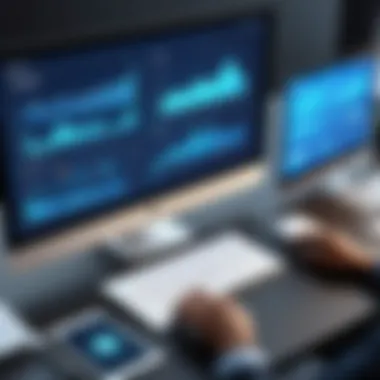

These narratives offer a chance to evaluate the software's efficacy across various industries and use cases. For example, a case study might detail how a small business leveraged Squarespace to set up an online store rapidly, citing the platform's integrated e-commerce tools and supportive customer service. Conversely, another case study could focus on a tech startup that struggled with scalability on a less flexible platform like Ghost, ultimately leading them to switch to a more robust system.
Key aspects that can be revealed through case studies include:
- Implementation timelines: How long did it take for the software to be fully operational?
- Integration capabilities: Can it seamlessly work with existing tools, or does it need a hefty amount of customization?
- Support and resources: What kind of assistance is available when things go awry?
In essence, case studies bridge the gap between feedback and empirical data, showing not just success stories but also lessons learned. They serve to highlight clear advantages and areas for improvement, allowing users to approach their software selection with a well-rounded perspective.
Future Trends in Website Management Software
Staying ahead in the ever-evolving digital landscape is like walking a tightrope; one misstep can lead to a free fall into obsolescence. As technology progresses, website management software is also transforming. Recognizing future trends isn't just useful; it’s crucial for anyone looking to optimize their online presence. Professionals and enthusiasts alike need to be attuned to what’s next on the horizon to ensure that their choices align with the best practices and emerging technologies. This section dives into two cardinal trends: Artificial Intelligence integration and responsive, mobile-first design.
Artificial Intelligence Integration
The promise of Artificial Intelligence (AI) in website management is akin to a double-edged sword; it has the potential to slice through inefficiencies and elevate user experience while also demanding consideration of ethical implications and data privacy. AI can automate routine tasks, such as content updates and user communications, saving professionals a considerable amount of time and energy. Imagine not having to blast out generic emails or updates manually; AI can tailor and schedule them based on user behavior.
Furthermore, the analytics produced from AI systems yield insights no human could gather alone. This deep dive into user behavior leads to personalization that genuinely connects with users, which is a game changer. Not to mention, integrating AI tools can streamline the decision-making process by providing real-time data that helps IT professionals gauge the effectiveness of strategies implemented.
However, as they say, with great power comes great responsibility. Companies need to be mindful about data handling and transparency when implementing AI in their systems. Utilizing AI responsibly can differentiate an organization from its competitors, driving brand loyalty and user trust.
Responsive and Mobile-First Design
In today’s world, where smartphones outnumber people, the phrase "you gotta be where your audience is" rings true for website management. Responsive design ensures that a site adapts seamlessly to any device, be it a desktop, tablet, or mobile phone. Mobile-first design takes this a step further, forcing developers to think about the mobile interface as the primary focus rather than an afterthought. Given that a significant portion of web traffic comes from mobile devices, this shift is not just a trend; it’s a necessity.
This new way of thinking also addresses performance concerns. Google has made it clear: websites that are optimized for mobile rank higher in search results. Hence, professionals who incorporate these design strategies into their website management software gain an edge both in user experience and search visibility.
Mobile-first design leads not only to a better experience for your users but also to improvements in site performance and SEO.
Moreover, responsive design improves accessibility and expands reach, ensuring that everyone, regardless of their device choice, can engage with the content seamlessly.
Finale
In sum, keeping an eye on trends like AI and responsive design is essential for professionals in the IT field to remain relevant. Integrating these technologies can enhance efficiency, streamline processes, and ultimately lead to a better end-user experience. As the digital landscape continues to shift, those who adapt early will be the ones who stand a better chance of thriving in this competitive environment.
Deciding on the Right Software
Choosing the right website management software can feel like finding a needle in a haystack. With a myriad of options available, it's essential to have a clear framework in place. The goal is to ensure that the software aligns seamlessly with the goals of your project. Website management tools can significantly impact the way users interact with your site. Thus, this decision isn't just about convenience—it's about laying a solid foundation for future growth.
When you select the right software, you not only boost efficiency but also enhance the overall user experience. Factors such as ease of use, scalability, and integration capabilities can make or break the functionality of your website. Here’s why this topic is crucial:
- Future-Proofing: The digital landscape is forever changing. Choosing adaptable software now can save you from cumbersome migrations later.
- Cost Efficiency: Selecting the right tool can reduce unnecessary expenses and optimize your budget, which is vital for small businesses.
- User Engagement: Enhanced functionalities lead to better user interactions, keeping visitors on your site longer, which is beneficial for SEO.
"A good decision is based on knowledge and not on numbers."
- Plato
With this understanding, it's time to dig deeper into the specifics of how to assess your individual requirements.
Assessing Individual Needs
Assessing individual needs often requires introspection and clear prioritization of your objectives. Before you even peek at the software options, take a moment to reflect on what exactly you need. Consider the following questions:
- What is the primary purpose of your website?
- Are you running an e-commerce site, a blog, or a portfolio? Each purpose demands different features.
- How much technical knowledge do you possess? Some platforms are incredibly user-friendly, while others may require a more in-depth understanding.
Additionally, being mindful of future growth is crucial. For instance, if you're currently managing a small blog but plan to expand to a full-fledged online store, you need software that can grow alongside you. You might start with WordPress, which is versatile and well-supported, but later down the line, you could find that a more robust option like Shopify suits your expanding needs better.
Consider making a list of must-have features and categorizing them into essential and desirable. This will provide clarity and guide your selection process without getting sidetracked by flashy add-ons.
Trial and Error Approaches
Embracing a trial and error mindset can be an invaluable part of the selection process. Many software solutions offer free trials or freemium models, allowing you to explore various options before committing.
Here are a few pointers on how to implement this strategy effectively:
- Short List Options: After assessing your needs, compile a list of potential software solutions that meet your criteria.
- Utilize Free Trials: Take advantage of free trials to test the platforms in a low-risk environment. This hands-on experience will provide insights into ease of use and functionality.
- Engage with Support: While testing, evaluate the quality of customer service and support. Efficient support can save you headaches down the road.
- Evaluate Continuously: As you experiment with different software, continuously assess whether they align with your needs. Gather feedback from any team members or end-users who will be interacting with the site.
Epilogue
In the fast-paced realm of digital management, the significance of selecting the proper website management software cannot be overstated. The decisions made at this juncture have far-reaching implications ranging from user experience to ease of maintenance. As we've reviewed extensively throughout this article, a well-chosen software not only streamlines daily tasks but reinforces the overall efficiency of an organization's digital strategy.
Having explored various features, user experiences, and future trends, it becomes clear that navigating this decision requires thoughtful consideration. Investing the time to assess individual needs, compare options, and perhaps test a few platforms can lead to a game-changing selection that aligns perfectly with one's goals. Still, one must keep in mind the flexibility required in an ever-evolving digital landscape.
Here's a recap of some essential insights discussed in our exploration:
Summarizing Key Insights
- User Needs Matter: Understanding specific requirements helps tailor your software choice. Each business’s digital presence is unique, thus the software that supports it should cater to those specific details.
- Feature-Rich Software Increases Efficiency: Emphasizing features like analytics and integrations serves to bolster productivity. Ensure that the software you choose can scale with your changing needs.
- Community Insights Bring Clarity: User-generated feedback and case studies illuminate potential pitfalls and advantages that might not be apparent during the initial evaluation stages.
- Future Trends Are Key: Keeping an eye on emerging trends, such as the incorporation of artificial intelligence, is crucial for long-term sustainability.
In wrapping it all up, it’s plain to see that the quest for the optimal website management software demands a multifaceted approach that balances personal needs with the software's capabilities. Keeping an inquisitive mindset, along with a readiness to adapt, will not only enhance your organization’s website presence but also support its growth into the future.
Final Recommendations
- Conduct a Needs Assessment: Start by outlining what functionalities your website absolutely needs. Draw insights from both your current setup and future aspirations.
- Explore Multiple Options: Don't limit yourself to a single platform during your research phase. Each software has its own strengths and weaknesses. Making side-by-side comparisons of their feature sets and pricing models can shed light on the best choices for you.
- Utilize Trials and Demos: Most of the leading website management software companies provide free trials. Take advantage of these to get hands-on experience, as this is often the best way to gauge if a tool suits your needs.
- Stay Updated on Industry Evolutions: Given the rapid development in technology, remaining informed about the latest trends in website management is essential. Subscribe to relevant blogs or industry newsletters to keep your knowledge fresh.
By keeping these insights and recommendations in mind, anyone looking to invest in website management software is better equipped to make a sound decision that resonates with their particular digital strategy. The right choice can streamline processes, enhance user experience, and overall support growth in an increasingly digital world.



